Page 1
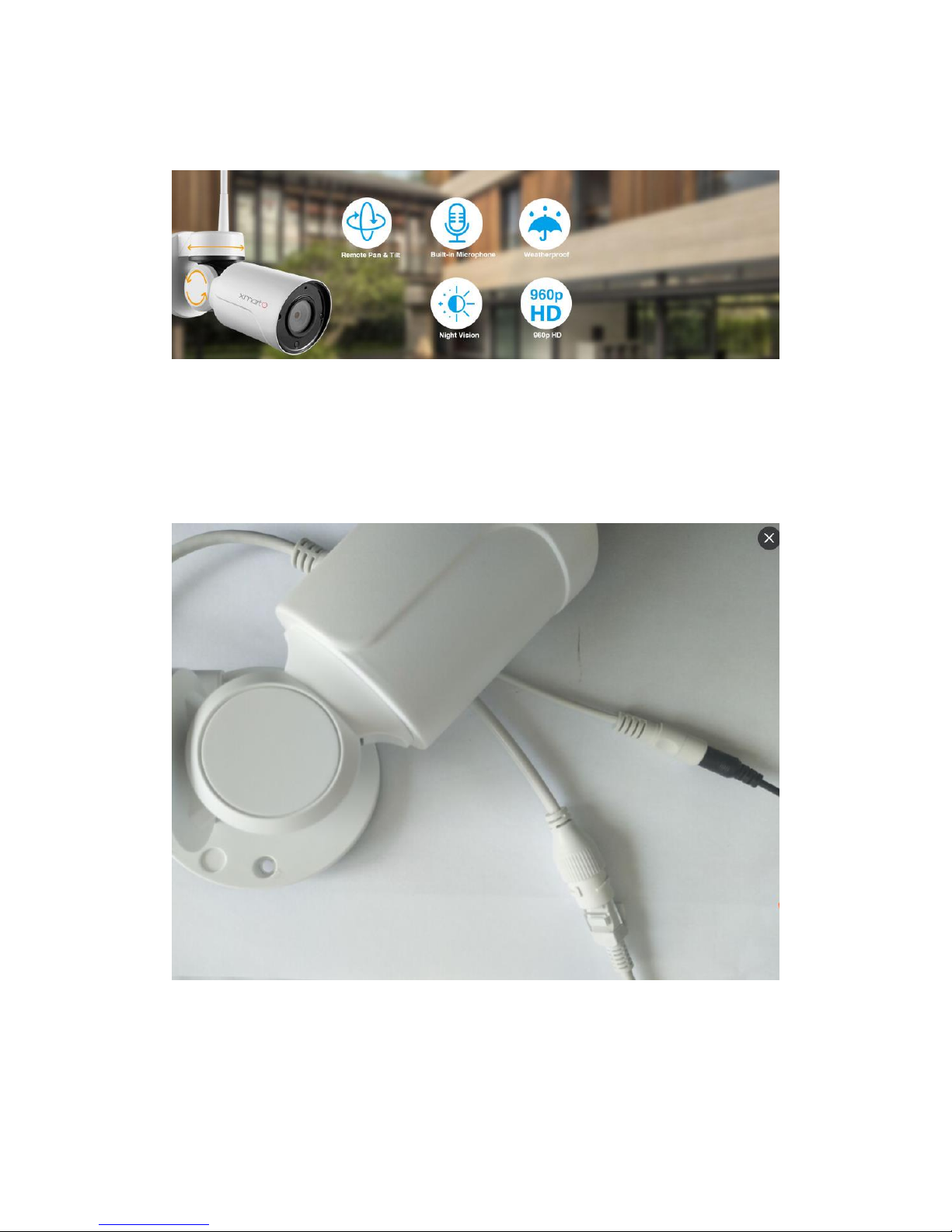
xmartO PT camera (WP1324) Quick User Guide
A. How to add a PT camera to your existing system
1. Plug the PT camera to power and hard wire it to your NVR with a network cable (Plug the network cable to the LAN port if your NVR
has 4 Ethernet ports; Plug the network cable to the WAN port if your NVR only has one Ethernet port.).
1. Go to your system, right click the NVR mouse, then click Device Manage. Click “Refresh” on upper right to search for this camera. After
a while, you’ll see the camera with IP address 192.168.1.168 show up in upper box. As shown in below picture:
Page 2
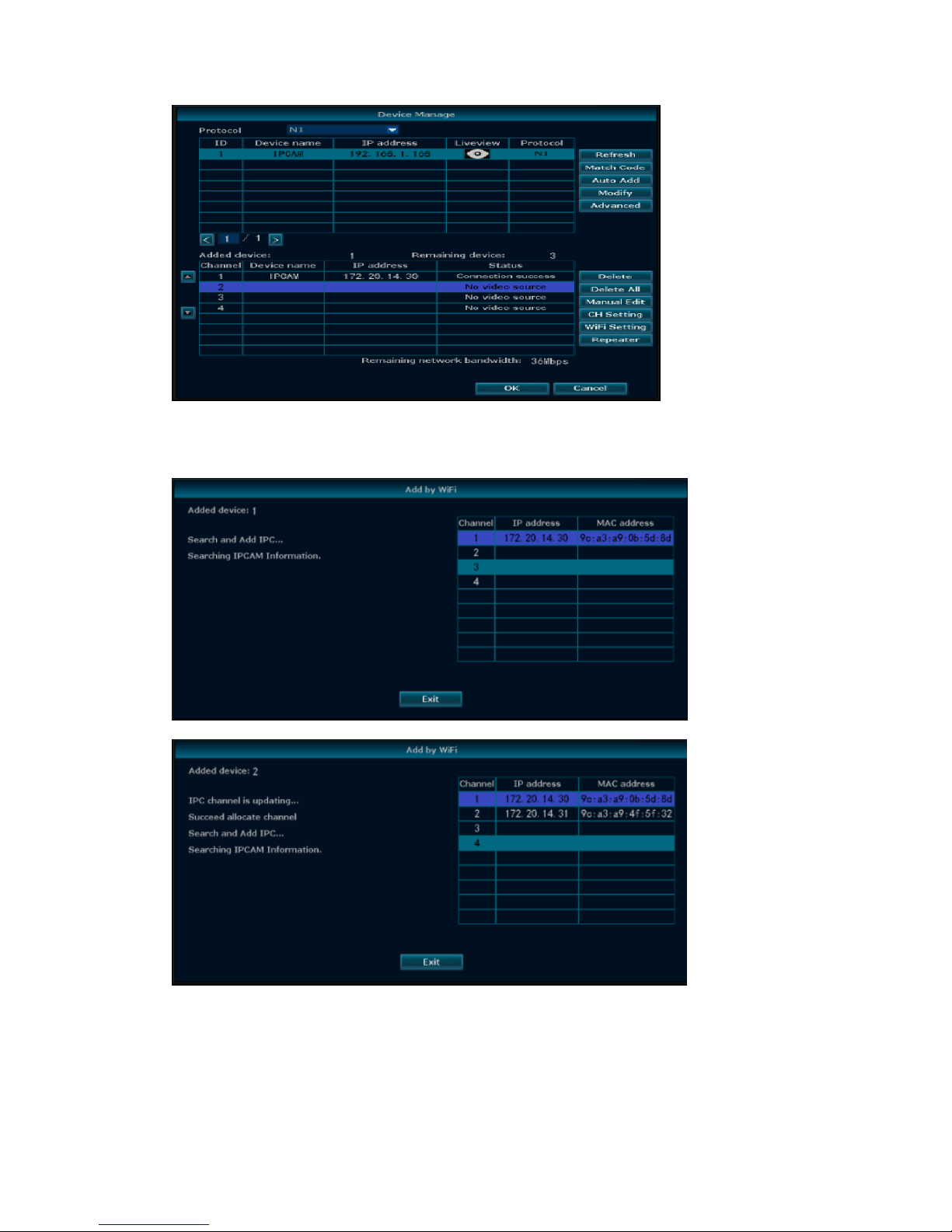
2. Click to choose the camera in upper box, then click to choose an unoccupied channel (No video source) in bottom box and click “Match
Code”, you will see below interface. Wait for the system to search and add devices.
Page 3

If you see message “IPC is already in channel!”, it means the camera has been added to the NVR successfully. You can then click “Exit” to
leave the interface. In Device Manage interface, you will see the camera with IP address 172.20.14.xx show up in bottom box. As shown
in below picture:
B. How to control the PT camera locally and remotely
Please note that the PT camera does not pan or tilt automatically, you need to control it to pan and tilt manually,
either from the monitor/TV, or from your app.
Control the PT camera locally on your monitor/TV:
Right click the NVR mouse, then click PTZ control.
Page 4

You will see the PTZ control interface below:
Note: xmartO PT(WP1324) camera only supports Pan & Tilt. You can click the Up, Down, Right and Left button to make the camera pan
and tilt.
For 4x Digital Zoom function, please follow below:
1. Double click the camera that you want to zoom to make it display in full screen.
2. Move the mouse cursor to the bottom of the screen and click to pop up the “Zoom in” Button.
3. Click the “Zoom in” button and scroll the mouse wheel to Zoom in the image.
4. Right click the NVR mouse to exit zoom in mode and back to normal.
Control the PT camera remotely from your smartphone:
Page 5

With xmartO WallPixel free mobile app, you can control the PT camera to pan and tilt remotely when you’re away. You can also zoom in
images from the app.
Here is how:
1. Open the app, double tap the PT camera to make it display in full screen. Then tap “PTZ”.
You’ll see below interface:
2. Tap the Up, Down, Left and Right arrows to make the PT camera pan and tilt
Please note that buttons like Zoom, Focus and Iris do not work on xmartO PT camera (WP1324).
