Page 1
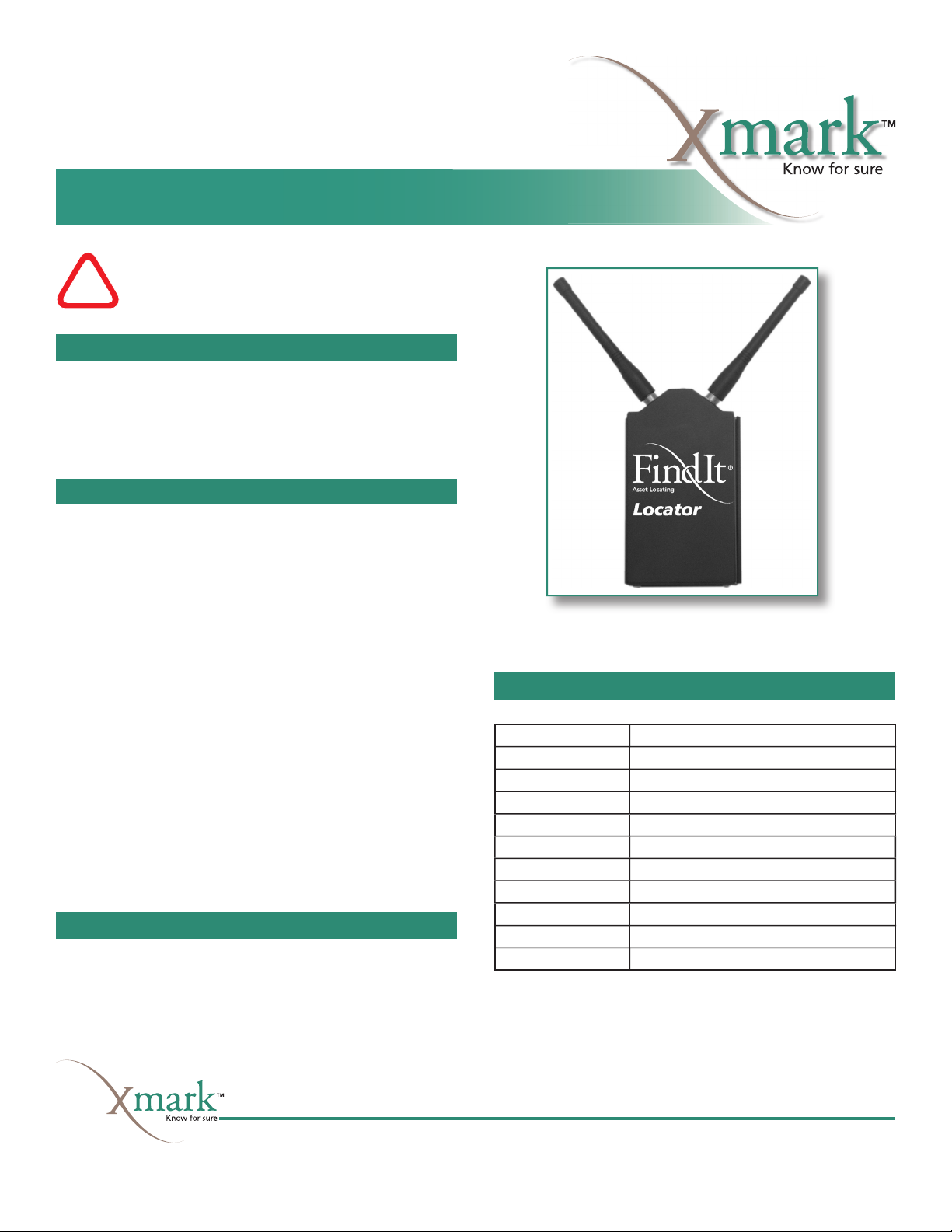
Locator Installation Guide
Read these instructions thoroughly
before installing the FindIt Locator.
!
Faulty installation can lead to system failure.
Materials Required
Materials Required
• FindIt® Locator (p/n 806A2901)—includes AC power adapter,
two antennas, mounting plate with screws, and stand.
• Suitable mounting hardware (not supplied)—for mounting
Locator to a vertical surface, such as a cart: screws, double-sided
tape or cable ties.
Installation Considerations
Installation Considerations
• Position the Locator vertically with the antennas pointing
upwards—The supplied stand angles the Locator at approxi-
mately 70°. Do not mount the Locator at a lower angle if mounting to a solid surface, and never lay the Locator fl at.
• Keep the antennas away from metal—If mounting the Locator
to a metal cart, ensure that the antennas project above the frame
of the cart. Do not lean the Locator against a metal object.
• For best performance, place the Locator in an unobstructed
location—Where possible, keep the Locator away from the body
or large objects.
• Performance may not be optimal while the Locator is being
charged—The Locator continues to operate while the batteries
are charging, but performance may not be optimal. Keep the
power cord away from the antennas to improve performance.
• Observe temperature and humidity restrictions—Refer to the
Specifi cations table.
• No user adjustments to internal circuitry—Tampering may
cause component or system failure, or both, and will void the
warranty.
Important Reference Documents
Important Reference Documents
• FindIt Portable User Manual
Part Number 806A2901
Figure 1: The Locator with antennas attached
Specifi cations
Frequency 217 MHz
Supply Voltage 12 VDC, 800 mA
Batteries Two 3.6 V lithium-ion rechargeable
Battery Life 24 hours when fully charged
Detection Radius Up to 35 ft. (11 m)
Communications LonWorks 2 wire
Temperature - operating 32° to 113°F (0° to 45°C)
Temperature - storage -22° to 158°F (-30° to 70°C)
Humidity 0 - 90% RH @ 70°F (21°C), non-condensing
Dimensions Approx. 6.3 x 3.5 x 1.5 in. (159 x 89 x 38 mm)
Weight (with antennas) Approx. 15.9 oz. (452 g)
808 Commerce Park Drive, Ogdensburg, NY 13669 USA or
309 Legget Drive, Ottawa, ON K2K 3A3, Canada
Telephone: 1-800-267-9111 Facsimile: 1-613-592-4296 Web Site: www.xmarksystems.com
Certifi ed to the ISO 9001 Quality Standard
© 2003 Instantel Inc. All Rights Reserved. Instantel and Hugs are registered trademarks of
Instantel Inc. in North America. The hearts logo and Xmark are trademarks of Instantel Inc. Xmark
is a division of Instantel Inc. Printed in Canada. December 2003. 806U2901 Rev 01A.
Page 2
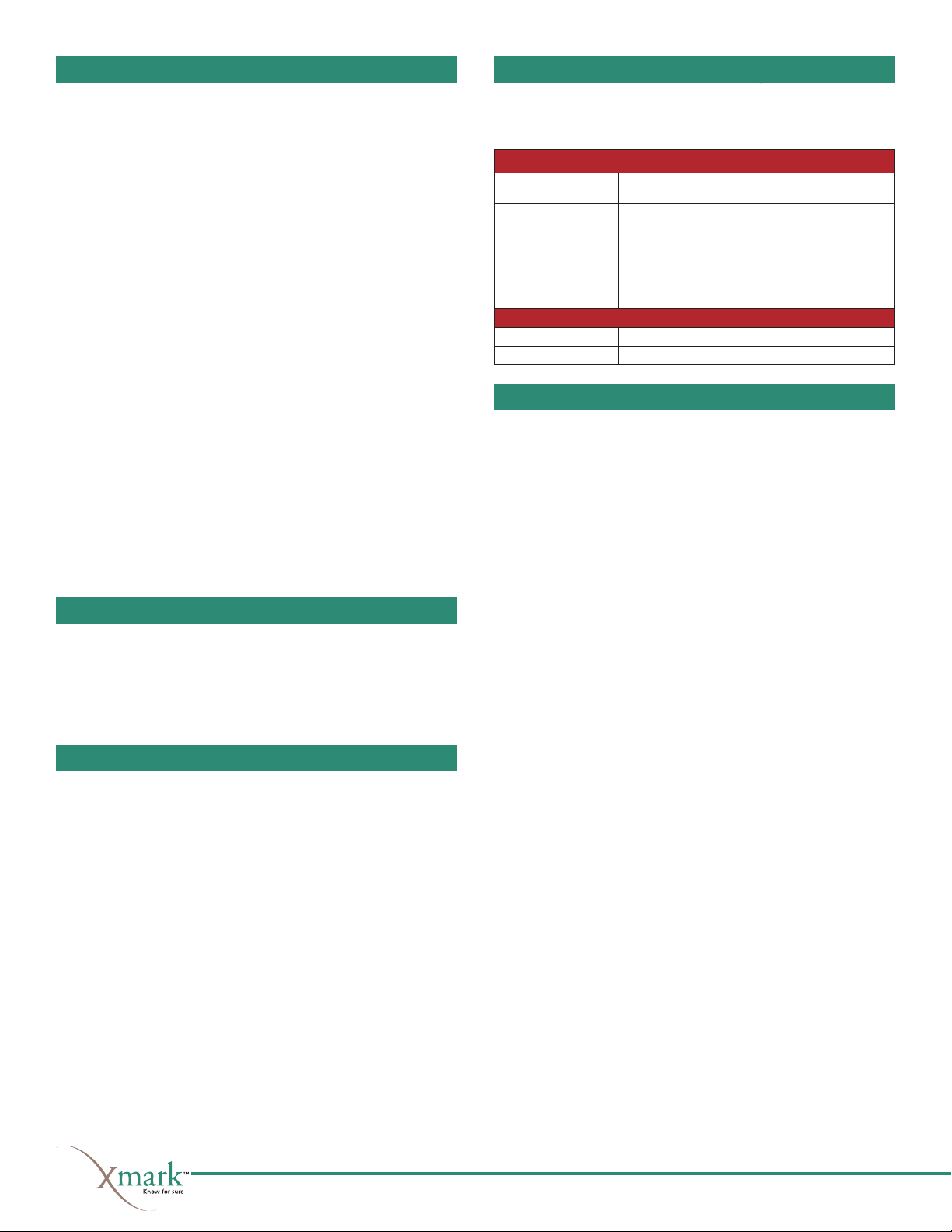
Installing the Locator
Installing the Locator
The steps below correspond to the numbers in Figure 2.
1 Remove the Mounting Plate from the Locator.
2 Charge the Locator batteries.
The Locator contains rechargeable lithium-ion batteries. Plug the
supplied AC adapter into a 120 VAC outlet, and then connect
it to the Locator. The CHARGING light will come on. A full
charge takes approximately 3 hours.
3 Attach the two antennas.
The antennas use a BNC connector. Push the antenna onto the
mast, and give it a ¼ turn clockwise to secure it.
Note: The antennas have a protective covering to prevent them
from touching metal. Do not encase, wrap, or otherwise cover
the antennas.
4 Install the mounting plate using one of the following methods.
A Fasten to the stand using the three screws supplied.
B Install to a vertical surface using mounting hardware appro-
priate to the surface material, such as screws, double-sided
tape or cable ties.
5 Install the Locator to the mounting plate.
Slide the Locator into the mounting plate. If desired, the Locator
can be secured by inserting a small lock or cable tie through the
top hole on the mounting plate and Locator.
Installation is complete, and the Locator is now ready for use.
STATUS and CHARGING Lights
STATUS and CHARGING Lights
The locator has a STATUS light and CHARGING light, which
provide basic information about the Locator’s operation. Both lights
are located on the left side of the Locator.
STATUS Light (Green)
Off Not receiving tag messages, or batteries are
Occasional fl ashes Locator is receiving tag messages.
Steady fl ashes Batteries are low. Recharge immediately. The
On Error. Connect to the Client PC to automatically
CHARGING Light (Red)
On Batteries are charging
Off Batteries are fully charged.
Battery Handling
Battery Handling
This device contains lithium-ion batteries. Do not place the batteries
in or near fi re, or in direct sunlight. Heating the batteries can damage
the safety circuitry, which can cause additional heating, rupture or
ignition of the batteries.
The batteries are not user replaceable. Never open the case on
the Locator.
fully discharged.
Locator will continue to receive tag messages
for a further 20-30 minutes, and will then shut
down. (All data are saved).
download fi rmware.
Gathering Asset Data
Gathering Asset Data
The Locator can gather data on assets in your facility carrying FindIt
tags either on its own, or when connected to a Client PC with the
FindIt software.
Refer to the FindIt Portable User Manual for detailed information on how to gather data.
Charging the Batteries
Charging the Batteries
The STATUS light on the Locator begins to fl ash when the batteries
require recharging. The Locator will continue to receive FindIt tag
transmissions for a further 20-30 minutes, and will then shut down.
All data received up to that time are saved.
Plug the Locator into a 120 VAC outlet using the supplied AC
adapter. The CHARGING light will remain on until the charge is
complete. A full charge takes 3 hours, providing approximately 24
hours of operation.
The Locator should be charged every few months when not in use
to maximize battery life.
Warning: Only charge the Locator using the supplied adapter. Failure
to do so may cause the battery to become hot, explode or ignite and
cause serious injury.
Page 3

3
ST
A
T
U
S
12-2
800mA
0
V
D
C
DATA
O
U
T
2
C
H
A
R
G
IN
G
1
5
1
4A
4B
Vertical
surface
Stand
Figure 2: Installing the Locator.
Page 4

Warranty
Xmark’s products are warranted against defects in materials and
workmanship and shall perform in accordance with published
specifi cations for a period of one year. Xmark reserves the right to
change specifi cations without notice.
Limitation of Liability
This Product has been designed for use to locate assets.
The range, accuracy, function and performance of this Product may
vary from the published specifi cations due to many factors, including,
without limitation, site impairments from structural effects, metal
objects in the vicinity, placement of the receiver and transmitter,
interference from other electrical devices, atmospheric effects, installation, and maintenance. There may be other factors, which also affect
performance of this Product.
Instantel does not guarantee that this Product will locate all assets
100% of the time. Instantel does not guarantee that this Product will
not return false reports of location of assets.
Monthly testing and maintenance of this Product, as described in the
Product documentation, is essential to verify the system is operating
correctly and to ensure that the probability of detecting an alarm
and/or locating the transmitter are maximized.
The failure to undertake regular testing and maintenance will increase
the risk of system failure and failure to locate assets. The failure to
undertake regular testing and maintenance will increase the risk of
false reports of location of assets.
Instantel hereby disclaims all warranties, express or implied, arising
out of or in connection with any of its Products or the use or performance thereof, including but not limited to, where allowable by law,
all other implied warranties or conditions of merchantable quality
and fi tness for a particular purpose and those arising by statute or
otherwise in law or from a course of dealing or usage of trade.
Instantel’s liability to you or anyone claiming through or on behalf of
you with respect to any claim or loss arising out of the use or misuse of
Instantel’s Product, defective products or materials, improper installation or maintenance of Instantel’s Product or products or the system
in which they are incorporated, or alleged to have resulted from an
act or omission of Instantel or any person, negligent or otherwise,
shall be limited to:
A) the repair or replacement of defective Product or materials sup-
plied by Instantel during the warranty period as set out in the
Product documentation; or, at the option of Instantel,
B) refund of the purchase price of the Product supplied by
Instantel.
In no event shall Instantel be liable for general, specifi c, indirect,
consequential, incidental, exemplary or punitive damages or any
losses or expenses suffered by you or anyone else, whether or not
Instantel, or its employees, offi cers, agents, resellers or installers has
been informed of the risk of such loss or expense and whether or not
such losses or expenses were foreseeable.
NOTE: This equipment has been tested and found to comply with
the limits for a Class A digital device, pursuant to Part 15 of the FCC
Rules. These limits are designed to provide reasonable protection
against harmful interference when the equipment is operated in a
commercial environment. This equipment generates, uses, and can
radiate radio frequency energy and, if not installed and used in accordance with the instruction manual, may cause harmful interference to
radio communications. Operation of this equipment in a residential
area is likely to cause harmful interference in which case the user will
be required to correct the interference at his own expense.
Warning: Changes or modifi cations not expressly approved by Xmark
could void the user’s authority to operate the equipment.
Canada—Industry Canada
The term “IC:” before the certifi cation/registration number only
signifi es that Industry Canada technical specifi cations were met.
Statements
United States—Federal Communication Commission (FCC)
This device complies with Part 15 of the FCC Rules. Operation
is subject to the following two conditions: (1) this device may not
cause harmful interference, and (2) this device must accept any
interference received, including interference that may cause undesired operation.
