Page 1

ZC-1555A-2.1 / ZC-1855A-2.1
SUBWOOFER USER’ S MANUAL
Professional Speaker System
Page 2
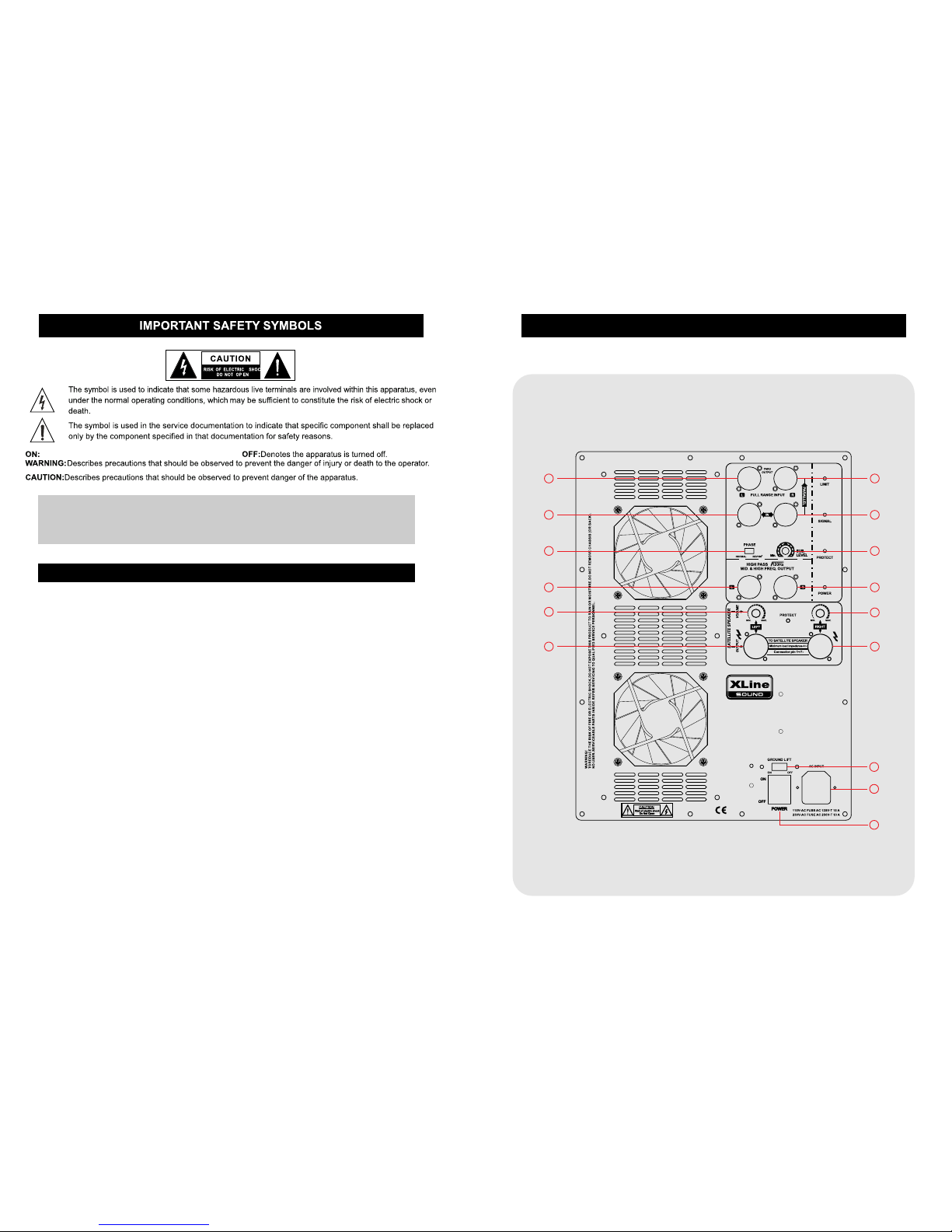
Denotes the apparatus is turned on
Before using your Multi-Function speaker box,please read this
instructionmanual to prevent any damage.Put it away in a safe
place for future references
★ Avoid exposing the loudspeakers to moisture.If they are set up.
★ outdoors,be sure they are under cover.
★ Warranty is void if you open the case.
★ If you open the case,you may cause malfunctions to it.
★ In case you require a revision of the equipment,please contact
an authorized dealer.
★ Do not use or store the equipment near wet places .May cause.
★ malfunction or shock hazard.
★ Avoid exposure to extreme cold. If you must operate the
loudspeakers in a cold environment,warm up the voice coils
slowly by sending a low-level signal through them for about 15
minutes.
★ Clean inly with a soft,dry cloth.
★ If the power cord is broken,it must be replaced by the manufacturer
or service agent or qualified personnel to avoid risks.
★ Used wisely,your new sound equipment will provide a lifetime
of fun and enjoyment.Since hearing damage from loud noise is
often undetectable until it is too late.Steren recommend you avoid
prolonged exposure to excessive noise.This list of sound levels is
included for your protection.
IMPORTANTIMPORTANT
- 1 -
SUBWOOFER CONTROLS
- 2 -
2
4
6
8
10
12
1
3
5
7
9
11
13
14
1
5
ZC-1555A-2.1
Page 3

- 3 - - 4 -
Disposing of this products should not be placed in
municipal waste and should be separate collection.
CLEANING
When required,either blow off dust from the product or
use a dry cloth.Do not use any solvents such as Benzol
or Alcohol.For safety,keep product clean and free from
dust.
1.Left channel output.
Use this jack to connect other amplifier or even a ZC-155A or ZC-1855A in
cascade,using a Cannon connector
2.Right channel output.
Use this jack to connect other amplifier or even a ZC-155A or ZC-1855A in
cascade,using a Cannon connector.
3.Lift .channel line input cannon jack
Allows you to connect an external audio device (CD / radio / etc),with a cannon
connector.
.
4. .Right channel line input cannon jack
Allows you to connect an external audio device (CD / radio / etc),with a cannon
connector.
5. .Phase
In single operation use position “normal”. If use a second active cabinet it’s
adviseable depending on positioning of bass cabinets to turn the phase to
180 .Try in which position the low frequencies sounds best.
6.Subwoofer .volume control
.Set the general volume level
9. .Volume satellite left
Use it to set satellite level.
10. .Volume satellite right
Use it to set satellite level.
11.To satellite speaker .left
.speaker output left to satellite
12.To satellite speaker .right
.speaker output left to satellite
7. high pass.
.
Left
Use this in cannon, only allowed 120 Hz ac above through
8. high pass.
.
Right
Use this in cannon, only allowed 120 Hz ac above through
13.Ground lift.
This switch is to avoid ground loop hum. Should a low humming noise (ground
loop) occur, it can be eliminated by switching the Ground lift to on.Ground
looping is caused by two pieces of equipment being doubly earthed.
14.AC power .
.Use it to connect theAC power cord
15.On / Off power switch .
.Press to power on / off the speaker box
ZC-1555A-2.1
ZC-1855A-2.1SUBWOOFER
Diameter:
Impedance:
Power output:
Coil diameter:
Magnet:
Crossover Frequency:
Sensitivity:
15"
18"
4 ohms
4 ohms
350W + 120W + 120W
4"
120Hz
120Hz
126 dB/mW
128 dB/mW
4"
Dimension:
600 x 400 x 610mm
100 Oz 100 Oz
730 x 600 x 600mm
PARAMETERS
350W + 120W + 120W
