
188 Camino Ruiz
Camarillo, CA 93012
www.xirgotech.com
support@xirgotech.com
XT6372R User Guide
Version 2.0

1
Sales Engineering
support@xirgotech.com
Contents
Document Change History .......................................................................................................................... 2
Hardware Specification:.............................................................................................................................. 3
Connectors IO Interface: ............................................................................................................................. 4
Cable Harness Specification: ...................................................................................................................... 6
LED Definition ............................................................................................................................................. 7
Current Consumption ................................................................................................................................. 7
Device Mounting: ......................................................................................................................................... 7
PC Device Configuration: ............................................................................................................................ 8
Feature Matrix: ............................................................................................................................................ 8
Device Configuration ................................................................................................................................... 9
Script File ................................................................................................................................................. 9
Parameter File ....................................................................................................................................... 12
Messages .................................................................................................................................................... 13
How to create a Message....................................................................................................................... 13
Decoding a Message .............................................................................................................................. 14
Acknowledgements ............................................................................................................................... 16
Regulatory Statements: .............................................................................................................................. 28
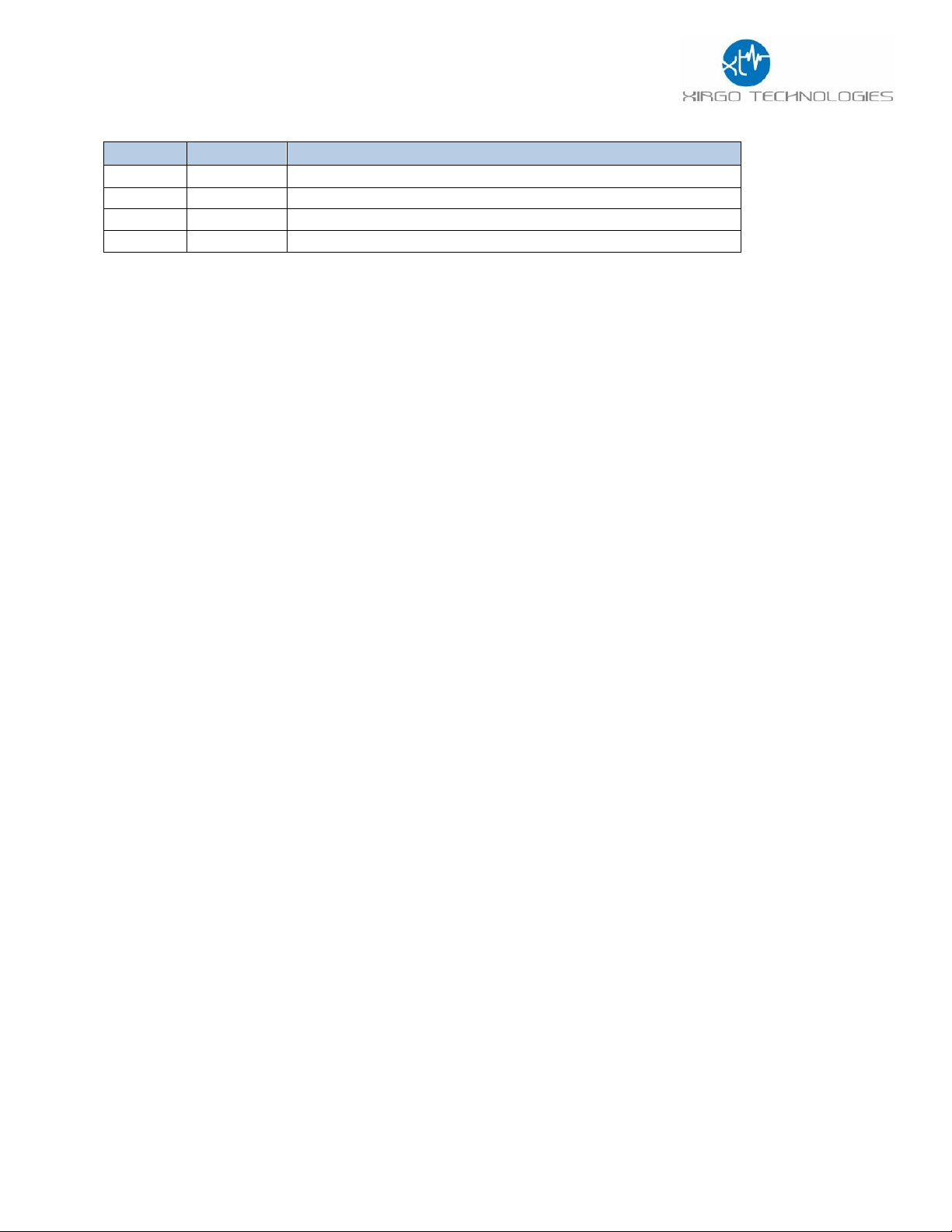
2
Sales Engineering
support@xirgotech.com
Document Change History
Revision
Date
Changes
1.0
4/12/2017
Initial Release based on XT6350 User Guide_V2
2.0
7/21/2017
Revised based on TCB notes
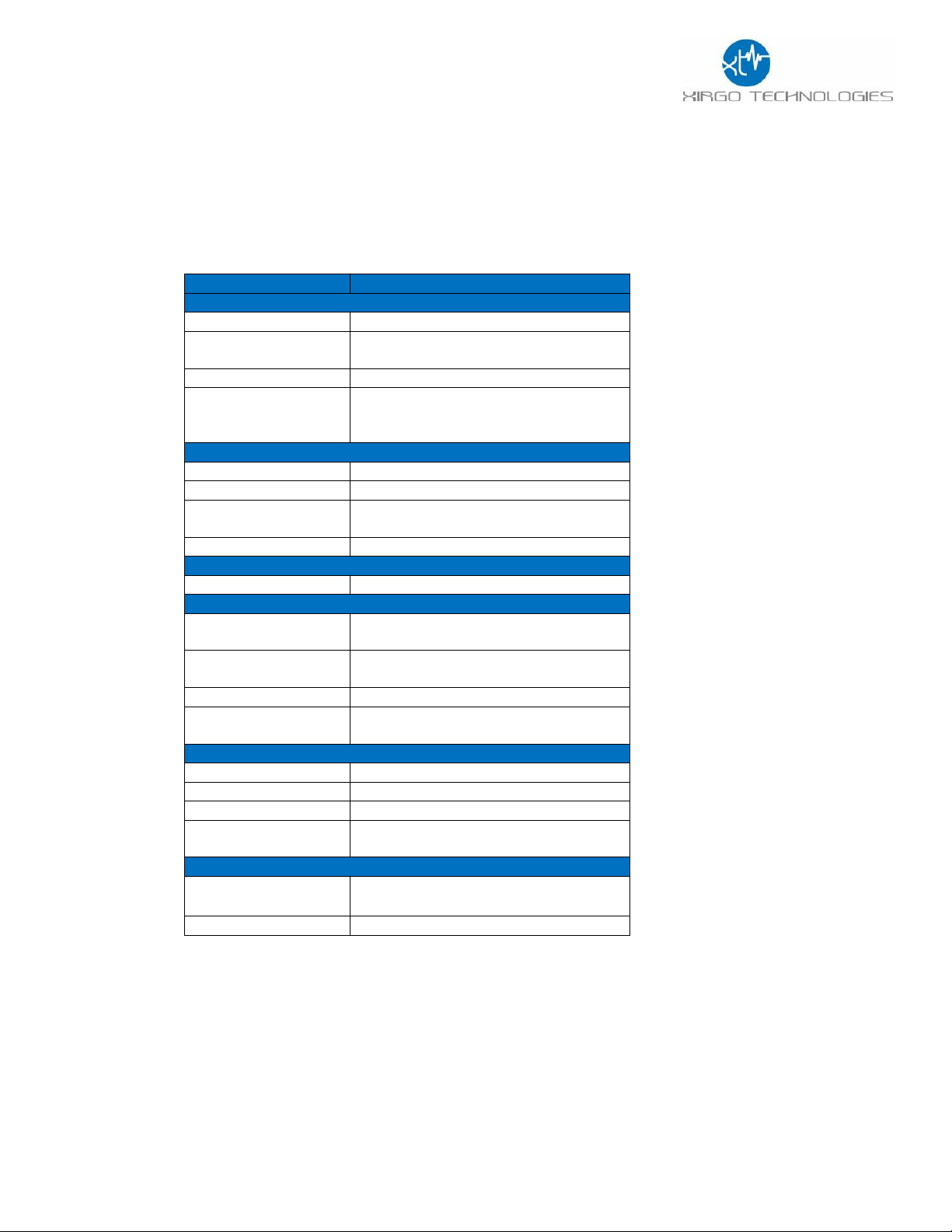
3
Sales Engineering
support@xirgotech.com
Hardware Specification:
Cellular Wireless Technology:
Verizon LTE: Bands 4 and 13 (1700/2100 AWS, 700 MHz) - Models: XT6372R
Parameter
Spec
GPS Specification
Receiver
72 channels
Receiver tracking
sensitivity
-165 dBm
CEP Accuracy
+/- 2.5m
TTFF
- Cold Start
- Hot Start
<27 sec
< 1 sec
HW Options:
3-axis Accel.
BT/BTLE
Last Gasp Back-up
Battery
Internal 250 mAh rechargeable LiIon
Power Requirements
D.C. Power
9-32V
Physical Connection
Data Connector
24-pin Molex Main
14-pin Molex OBD/J-Bus
Antenna:
Cellular/GPS /BT
Internal
SIM Access (2G/3G)
N/A
Programming
Serial
Xirgo Device Manager (XDMI)
Mechanical
Case Material
PC2407, Black
Dimension
3.35”x 3.1”x 0.8”
Weight
3 oz.
Operating
Temperature
-30C to +75C
Certifications
Product
FCC ID: GKM-XT6372R
IC: 10281A-XT6372R
Carrier
Verizon
Notes:
TTTF: All satellites at -130 dBm ; Accuracy: CEP, 50%, 24 hours static, -130 dBm, > 6 SVs
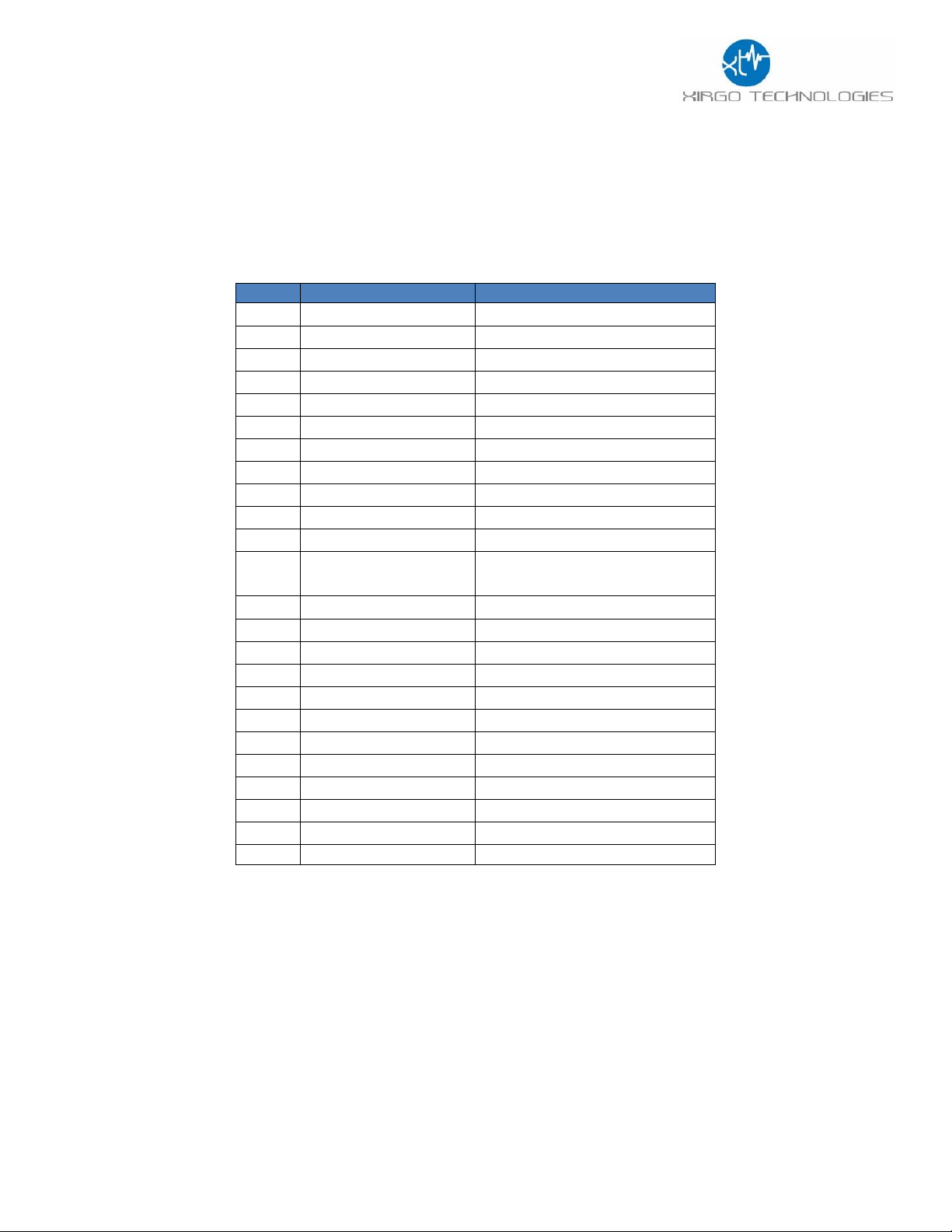
4
Sales Engineering
support@xirgotech.com
Connectors IO Interface:
Main 24-pin Molex Connector (IO Interface):
Pin No.
Pin Name
Comments
1
12/24 Volt Power
2
LED+12V
w/5K limiting resistor (panic LED)
3
Ground
Main Battery GND
4
Ign Out
Buzzer +12V/24V with 560 ohm
5
IN0
Ignition Sense
6
IN1 7
IN2 8
IN3
Panic: pin3 on panic 4-pin Molex
9
IN4 10
OUT0
Buzzer GND
11
OUT1
12
OUT2
Panic: pin4 (LED) on panic 4-pin
Molex
13
Garmin PWR
12V/2A Switched
14
Serial Port-1 TX
Garmin FMI Tx
15
Serial Port-1 RX
Garmin FMI Rx
16
Serial Port-1 GND
Garmin FMI GND
17
Serial Port-2 TX
18
Serial Port-2 RX
19
Serial Port-2 GND
20
1-Wire Serial Main
iButton Data (default)
21
1-Wire Serial Sec.
22
Ext. ADC
23
Spare GND
Panic GND
24
Spare GND
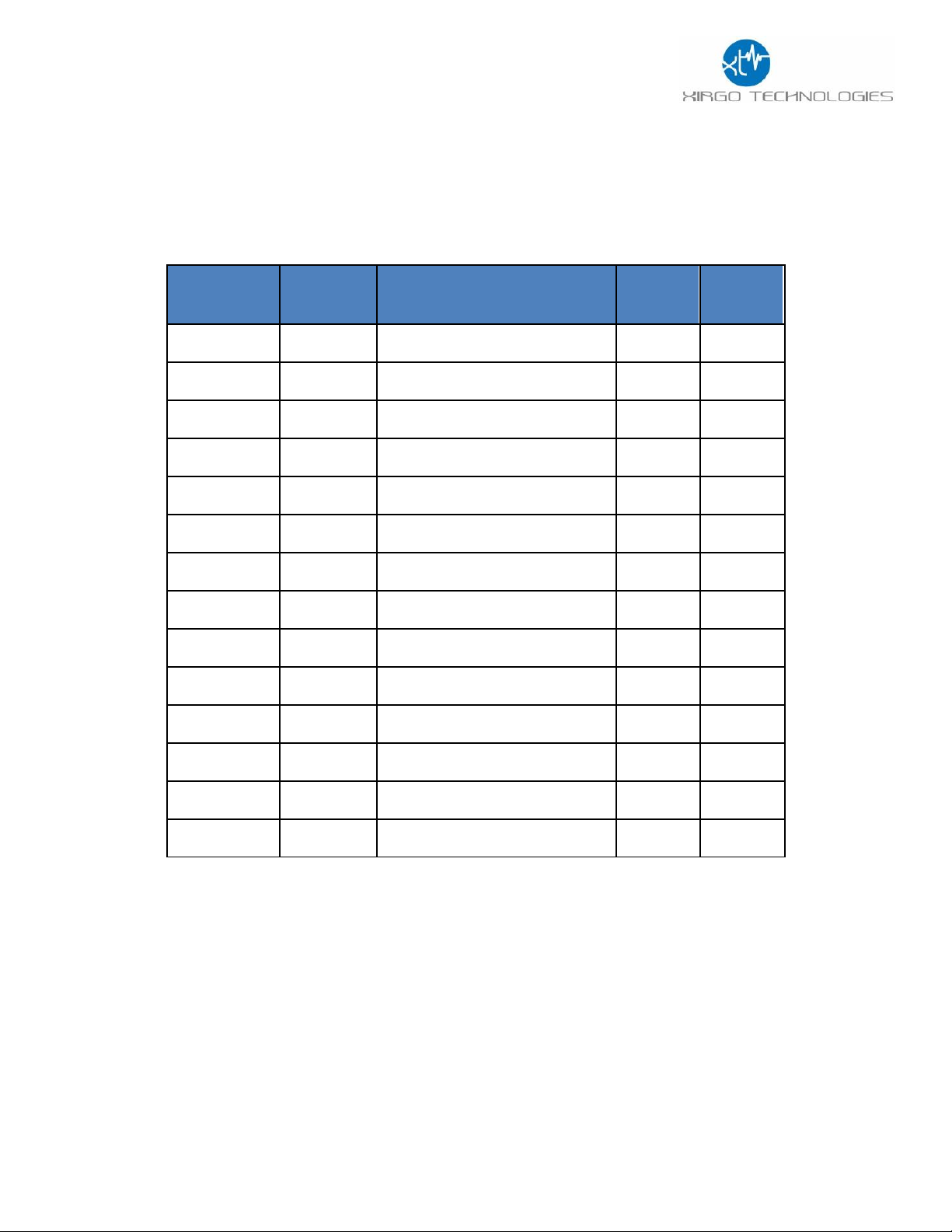
5
Sales Engineering
support@xirgotech.com
OBD 14-pin Molex connector (OBD2/JBUS/SWC):
J1962 OBD2
Pin No.
XT6372R
Pins
XT6372R Pin Description
9 Pin J-Bus
6 Pin J-Bus
6 1 CAN_HS_H
C 2
J1708_RXD
G B 3
J1708_TXD
F A 15 4 L_LINE
10 5 J1850_NEG
2 6 J1850_POS
7
14 8 CAN_HS_L
D 3 9 CAN_MS_H
11
10
CAN_MS_L
1
11
SWC_BUS
7
12
K_LINE
5&4
13
GND
A E 16
14
Vehicle Power (VBAT)
B
C
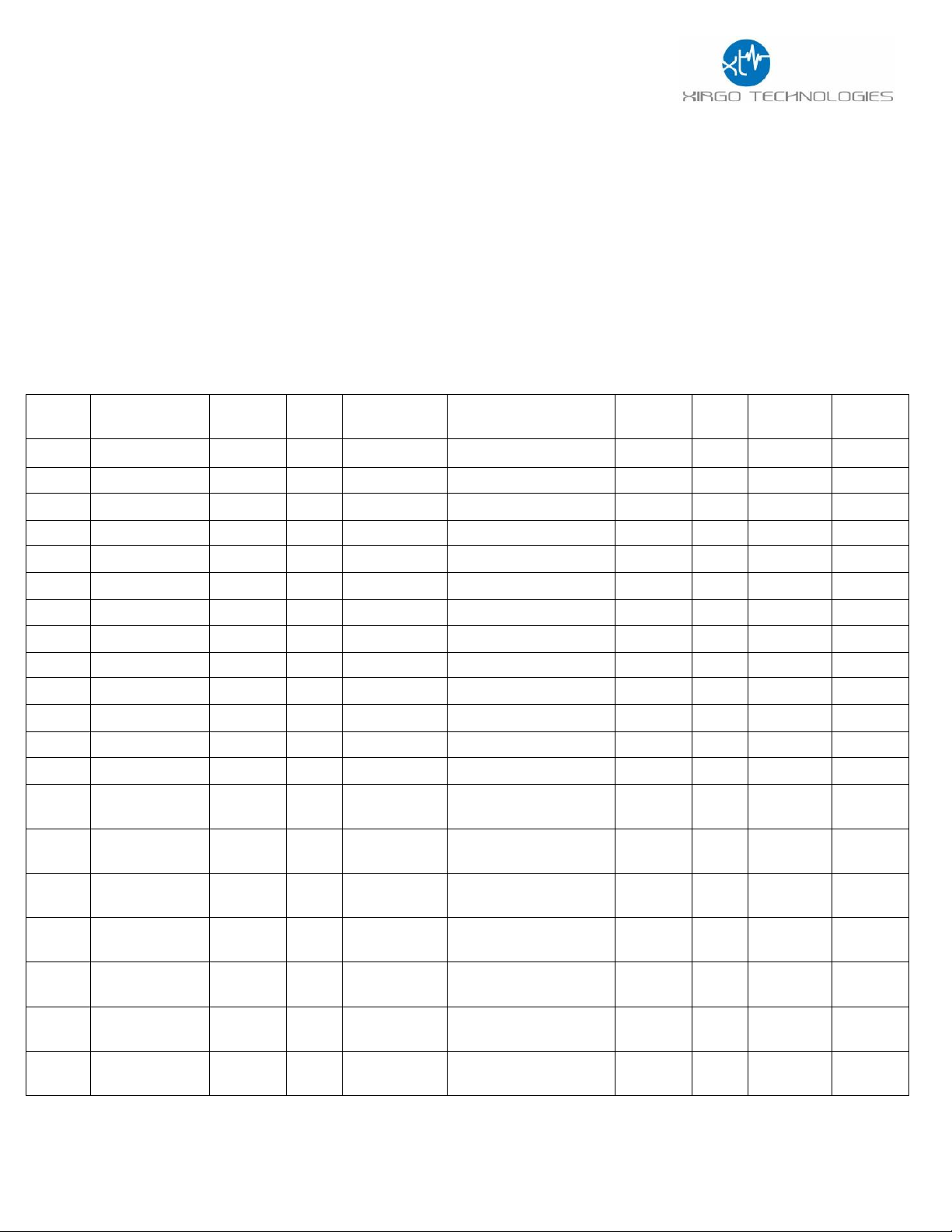
6
Sales Engineering
support@xirgotech.com
Cable Harness Specification:
• 24-pin Microfit: Molex 43025-2400
• Panic SW/LED Button Conn. Molex 43020-0401 (4 pin 2 row female shell)
• I-Button Conn.: Molex 43640-0201 (2 pin Female Shell)
• Buzzer Conn.: Molex 43640-0301 (3 pin Female Shell)
• Garmin Conn. Molex 43020-1001 (10 pin 2 row female shell)
• Garmin pins 2 and 4 looped-in (black wire, 26 AWG)
• Molex male pins: 43031-0002
• Total length: 5 ft.
• Pins 1, 3, and 5 are 18 AWG, All others are 24 AWG.
• Fuse: 3A in line with pins with pins 1 (red) and 5 (white), 7 in. from wire end
• Wires 1, 3, and 5 to be jacketed up to the fuse
24-pin
No.
Color
Length
AWG
Pin function
Comments
I-Button
Buzz.
Panic SW
LED
Garmin
1
Red
60 in.
18
VBAT
3A fuse, 7 in. from end
2
Orange
7 in.
20
LED+12V 3
3
Black
60 in.
18
Ground
4
White
7 in.
20
Ign Out 1
5
White
60 in.
18
IN0
3A fuse, 7 in. from end
6
Gray
60 in.
20
IN1
7
Brown
60 in.
20
IN2
8
Blue
7 in.
20
IN3 1
9
Red
60 in.
20
IN4
10
Brown
7 in.
20
OUT0
Buzzer GND
2
11
Orange
60 in.
20
OUT1
12
Yellow
7 in.
20
OUT2 4
13
Red
7 in.
20
Garmin PWR
12V/2A Switched
5
14
White/Brown
7 in.
20
Serial Port-1
TX
Garmin FMI Tx
1
15
Green
7 in.
20
Serial Port-1
RX
Garmin FMI Rx
6
16
Orange/Brown
7 in.
20
Serial Port-1
GND
Garmin FMI GND
4
17
Yellow
7 in.
20
Serial Port-2
TX
18
Green
7 in.
20
Serial Port-2
RX
19
Black
7 in.
20
Serial Port-2
GND
20
Gray
7 in.
20
1-Wire Serial
Main
i-Button
1
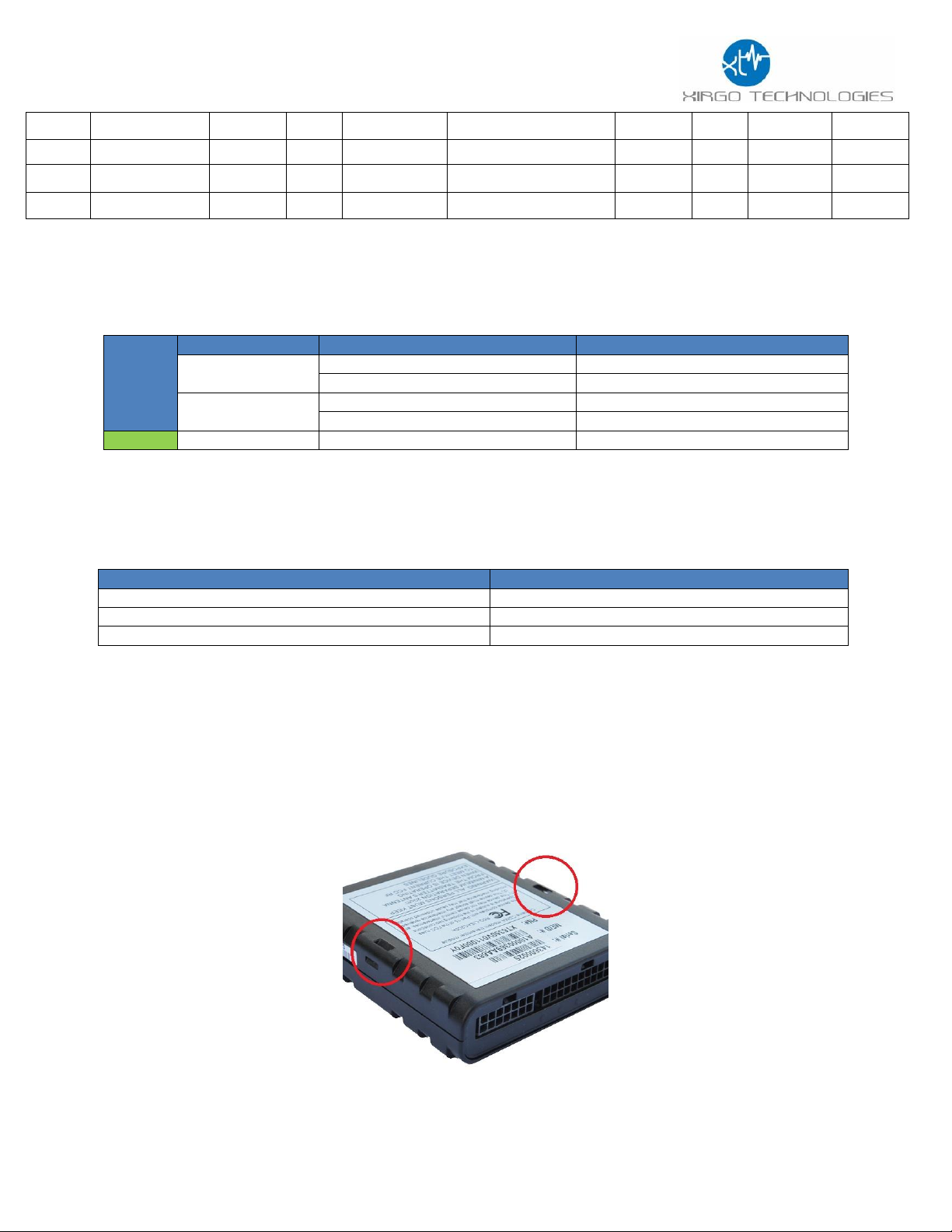
7
Sales Engineering
support@xirgotech.com
21
White
60 in.
20
OWB2
22
Purple
60 in.
20
Ext. ADC
23
Black
7 in.
20
Spare GND
Panic GND
2
24
Blue/Green
7 in.
20
Spare GND
2
LED Definition
Current Consumption
OPERATING MODE
CURRENT CONSUMPTION
Deep Sleep (non-functional mode)
5 mA
Standby
15 mA
Active Receive
70 mA
Device Mounting:
The XT6372R device must be securely installed. The accelerometer will not calibrate if unit is loose
when vehicle is in motion. When mounting the device, use a tie strap to secure the device as noted
below.
BASE
UNIT
LED
Description
Status
Cellular (Amber)
Searching for Cellular Network
LED OFF
Cellular Carrier Lock
Solid
GPS (Green)
Searching for satellite
Solid
GPS Lock
Blinking
Optional
Bluetooth (Blue)
TBD
TBD
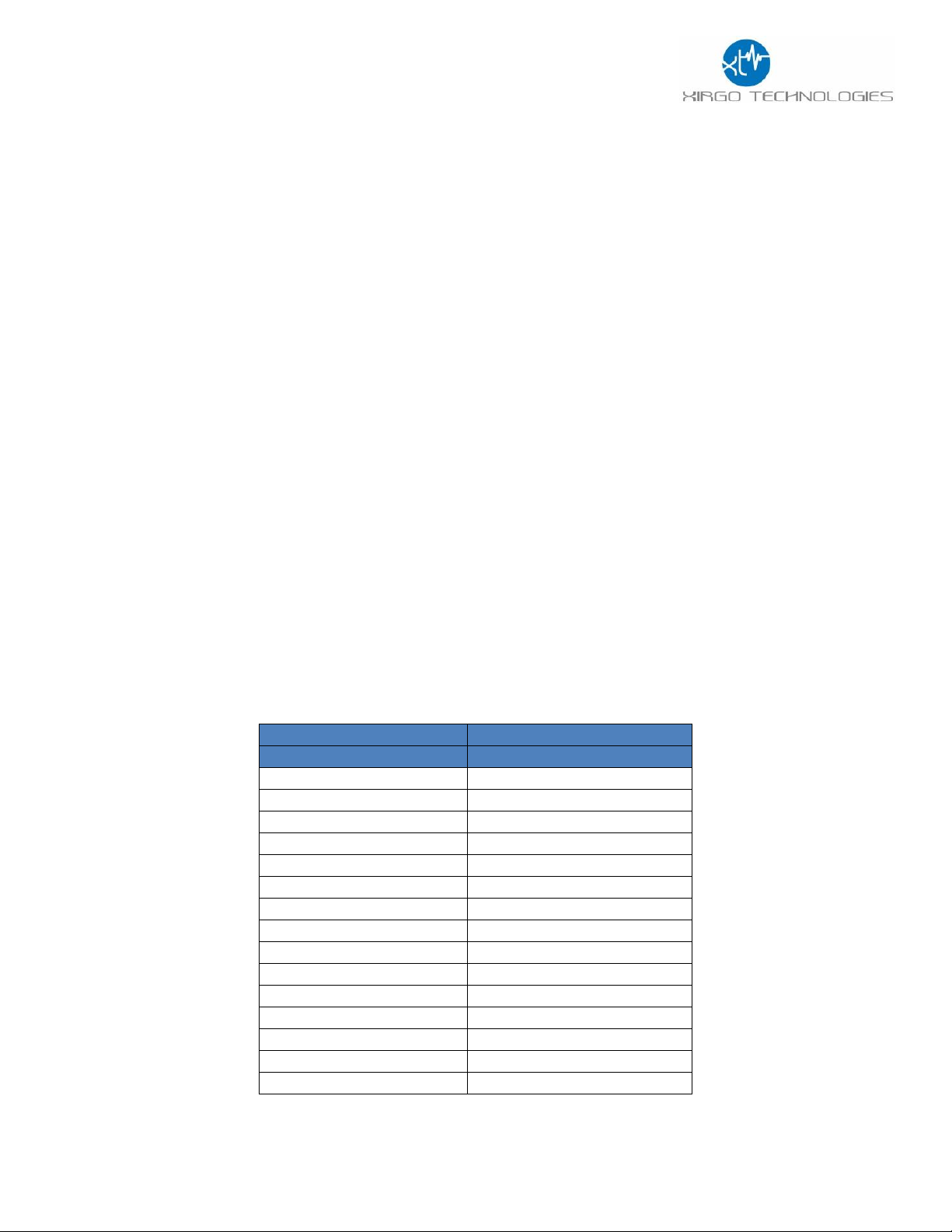
8
Sales Engineering
support@xirgotech.com
PC Device Configuration:
a. A RS-232 to USB TTL converter cable is required to connect an XT6372R device to a computer
for local configuration. Serial Port # 2 is used for configuration. Connect the XT6372R Tx wire
to the TTL converter cable Rx wire. Connect the XT6372R Rx wire to the TTL converter cable Tx
wire. Connect the XT6372R ground wire to the ground wire of the TTL converter cable. Use a
terminal application to connect to the COM port associated with the TTL converter cable. Use the
following settings:
A. Terminal Application Settings:
a. Bits per second: 115200
b. Data bits: 8
c. Parity: None
d. Stop bits: 1
e. Flow control: None
B. Load Script File with the following command
a. :grscr x 2
C. Load Parameter File with the following command
a. :uyscr x 2
D. Save the configuration
a. :vycfg
Feature Matrix:
Technology
1XRTT
Feature Highlight
XT-4550
Locate
X
Idle
X
Vehicle Disable
X
5 Digital IO
X
2 - 1 Wire Bus
X
Ignition On/Off
X
Mileage
X
Periodic Reporting
X
Speed
X
Direction Change
X
Battery Voltage
X
Battery Disconnect
X
Tow Alerts
X
Movement Start/Stop
X
Acceleration/Deceleration
X
