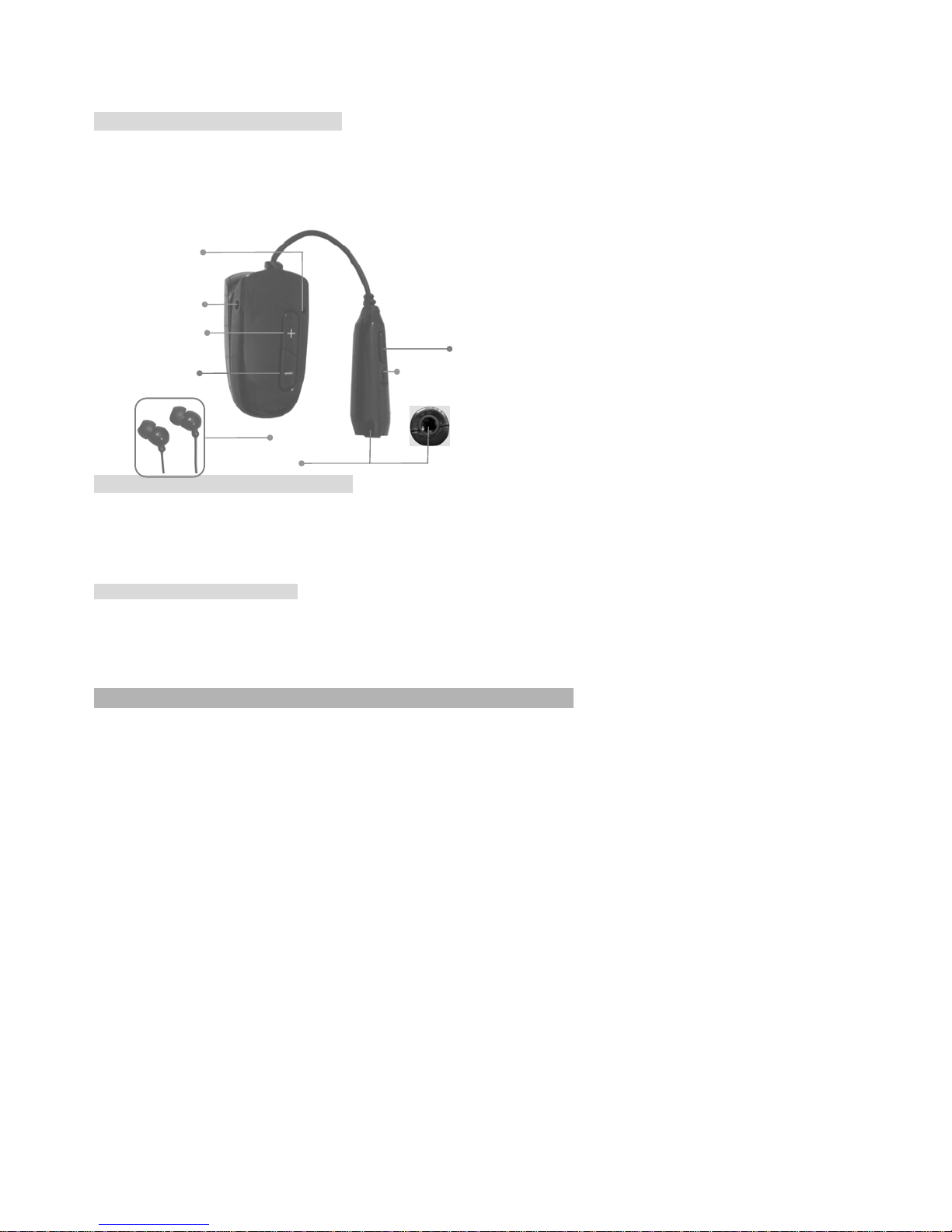
Welcom to use Stereo Bl uetooth headset
T11S stereo wireless Bluetooth headset surpasses the tradition. It is compact, small and lightweight, also easy to use. Bluetooth
V2.0 transmit more fast, voice quality more better and high ability to avoid interference, Although you don’t need wire connect anymore,
but you will more close with the pioneer global Bluetooth science and technology. Free to communicate with others.
Please read this manual carefully before use and keep it fo r f ut ure reference.
Introduction
Charge Jack
Volume Up Multifunction
Previous music Button(MFB)
Next music
Stereo earplug
4 points jac ks
HeadsetIndicator
Volume Down MIC
3.5mm Stereo
What is Bluetooth Wireless Technology?
Bluetooth devices communicate without wires, using built-in radio transceivers that operate on a globally available radio frequency to ensure
worldwide compatibility. Your Bluetooth wireless headset can communicate with other Bluetooth devices within a range of approximately 10
meters (33feet).
How Can I Use My Wireless Headset?
Your Wireless headset, wit h Bluetooth technology, lets you connect with other similarity equipped devices.Useyour phone hands freeHandle
incoming and outgoing call with the handset
Use voice activation to make calls stereo heads et f eature
Using your headset: ①Stereo headset charging
Charging Your Headset Battery
1. First Time Use-Before you can use your headset, charge its self-contained battery for two hours.
2. Recharging-when you hear five rapid high tones through the headset speaker, repeated at 20-second intervals, the headset battery needs recharging.
3. You can also use a Original Vehicle Power Adapter to charge the headset battery while in your vehicle.
Note: A fully charged headset battery provides approximately
4 hours talk time
70 hours standby time
User’s manual
1
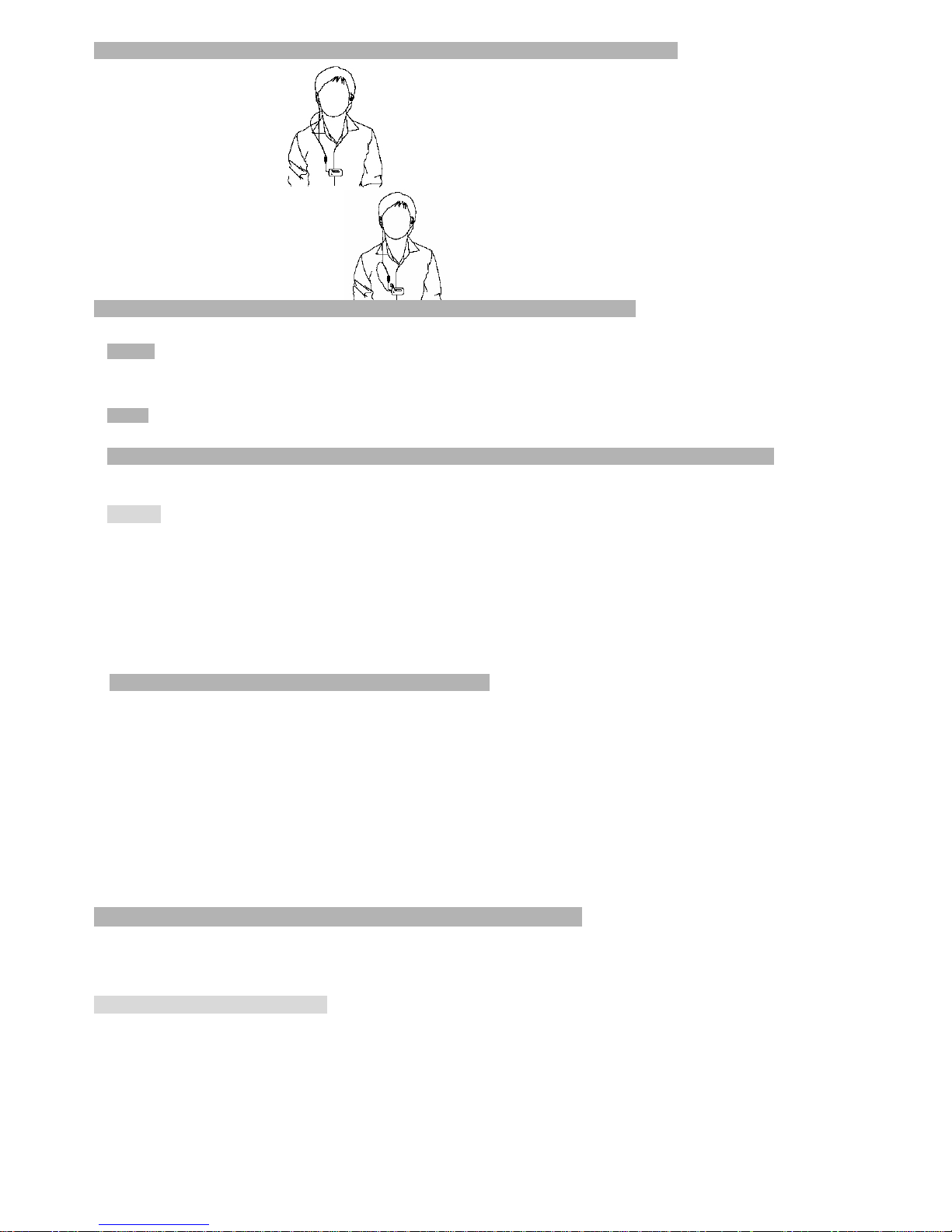
Using your headset: ②Wearing your headset
Wearing your headset
1. This new item is line-clip Bluetooth,
you can wear in shoulder, collapsible
or frock pocket
2. Put the earphone into the ear.
3. Point the microphone toward
your mouth near 7-8 cm.
4. The volume adjustable
③
How to power on/off your headset
To Power Your Headset On
Action
Press and hold the MFB for 3 seconds until the LED flashes rapidly.
To Power Your Headset Off
Action
Press and hold the MFB for 3 seconds until the LED flashes rapidly.
Using your headset: ④Pairing your stereo headset and phone
Note: You must pair your headset and phone before you can make a call “Pairing” creates a link between devices with Bluetooth wireless technology, and allows the
phone to remember the headset’s unique ID. When your headset and phone are paired, your headset automatically connects to your phone.
Pairing:
Action
1、With the headset off, hold the multifunction Button until the LED remains on (about 5 seconds).
2、Performa device discovery for your phone, refer to the phone’s user’ guide. When the scan is complete, the phone displays the devices found
3、Select the T11S the discovered devices list and confirm following the on screen prompts.
4、When prompted by the phone enter the passkey 0000 and confirm to pair the headset with the phone. The device ID is now stored in the phone’s memory pairing is
successful when the headset indicator flashes rapidly.
Using your headset: ⑤Pairing with other device and adjust the volume
z Your headset can store pairing information for up to eight different devices when Bluetooth wireless technology. Devices are stored in a “Paired Device List” in
memory in the order entered.
When an attempt to pair to more than eight devices is made, the oldest paired device is removed from the list.
Any of the eight paired devices can initiate a connection to the headset.
The headset will only automatically initiate a connection (upon power-up) with the last device is was connected to. If you want to connect the headset to another
device in the paired device list. You must initiate the connection form that device. Whichever of the eight devices initiates a connection to the headset afterwards. That
device then b ecomes the “l ast connected” device.
Adjusting Headset Volume
To increase speaker volume, press the top volume button repeatedly until you reach the desired volume level.
To decrease speaker volume, press the bottom volume button repeatedly until you reach the desired volume level.
Using your headset: ⑥Listening to the stereo music and answering the calling
Note: When your bluetooth stereo headset connect with your bluetooth device, the phone must be can supports Bluetooth 1.2a2db model, then you got the stereo effect.
The function of listening stereo music
1. Press the volume up (+)/down (-) Button to change the voice, which are suitable for you.
2. Press the (+) / (-) Button for 3 seconds, could skip to previous track/ next track.
2
