Xinuo XF-1069GF Operation Manual
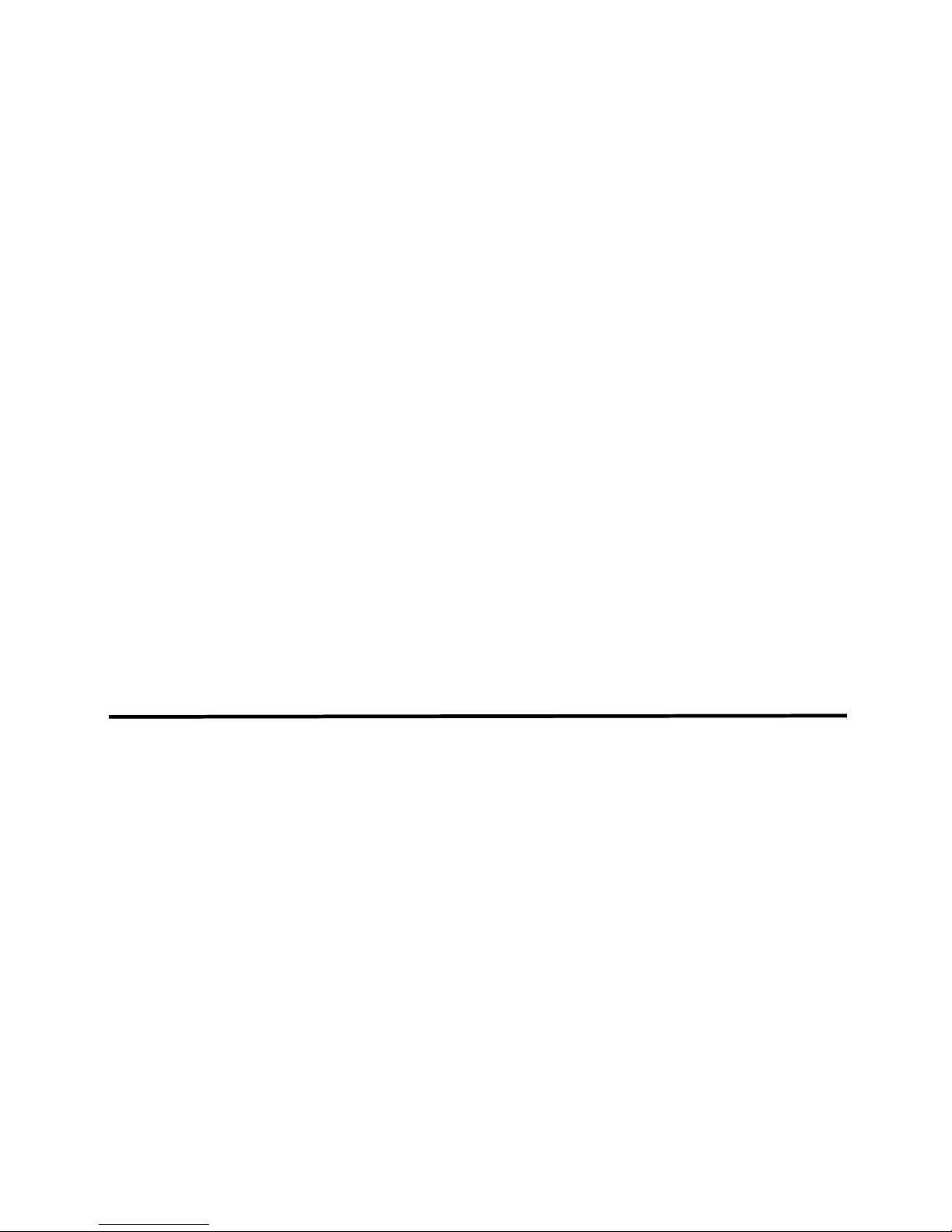
GPS&ChartPlotter&EchoSounder
◆ XF-1069GF
OPERATIONMANUAL
©1996-2017.Xinuoinformationtechnology(xiamen)Corporationlimited

GPSChartPlotter&EchoSounder
1
Contents
Contents......................................................................................................................................................... 1
1-1Introduction............................................................................................................................................. 7
1-1-1AppearanceoftheProduct.......................................................................................................7
1-1-2PackingList.................................................................................................................................7
1-1-3InstallationofGPSAntenna......................................................................................................7
1-1-4GettingStarted............................................................................................................................7
1-1-5KeyboardInstruction..................................................................................................................8
2-1SystemOverview.................................................................................................................................12
2-1-1MainPage................................................................................................................................. 12
2-1-2PageScene...............................................................................................................................13
2-2ChartOperation....................................................................................................................................14
2-2-1MoveChart................................................................................................................................14
2-2-2ZoomIN/OUTtheChart..........................................................................................................14
2-2-3BacklightAdjustment............................................................................................................... 14
2-2-4ChangetheChartDisplayMode........................................................................................... 14
2-2-5RotateChartPage...................................................................................................................15
2-3MainMenuOperation..........................................................................................................................15
2-4TrackOperation....................................................................................................................................15
2-4-1TrackSwitch&Color............................................................................................................... 15
2-4-2TrackRecord&Parameters...................................................................................................15
2-4-3DeleteTrack..............................................................................................................................15
2-5WaypointOperation............................................................................................................................. 16
2-5-1AddWaypoint............................................................................................................................16
2-5-2ModifyWaypoint.......................................................................................................................16
2-5-3DeleteWaypoint.......................................................................................................................16
2-5-4CallWaypoint............................................................................................................................17
2-6MarkerOperation.................................................................................................................................17
2-6-1AddMarker................................................................................................................................17
2-6-2ModifyMarker...........................................................................................................................17
2-6-3DeleteMarker........................................................................................................................... 18
2-7BeaconOperation................................................................................................................................18
2-7-1AddBeacon...............................................................................................................................18
2-7-2ModifyBeacon..........................................................................................................................18
2-7-3DeleteBeacon.......................................................................................................................... 19
2-7-4MoveBeacon............................................................................................................................19
2-8RouteOperation...................................................................................................................................19
2-8-1AddRoute..................................................................................................................................19
2-8-2ModifyRoute.............................................................................................................................19

GPSChartPlotter&EchoSounder
2
2-8-3DeleteRoute.............................................................................................................................20
2-8-4CallRoute..................................................................................................................................20
2-8-5SelectWaypointoftheRoute.................................................................................................20
2-9Accessory..............................................................................................................................................20
2-9-1Tide.............................................................................................................................................20
2-9-2ViewChart.................................................................................................................................20
2-9-3Calendar.................................................................................................................................... 20
2-9-4DistanceMeasure....................................................................................................................21
2-10MOB.....................................................................................................................................................21
2-11DrawLine............................................................................................................................................ 21
2-11-1AddDrawLineontheChart.................................................................................................21
2-11-2DrawlinePointOperation.....................................................................................................22
2-11-3DrawlineList.......................................................................................................................... 22
2-12NotesofNavigation...........................................................................................................................22
2-12-1WaypointNavigation..............................................................................................................22
2-12-2RouteNavigation................................................................................................................... 22
2-13Typewriting..........................................................................................................................................23
2-14Param.Settings................................................................................................................................. 23
2-14-1SystemSettings.....................................................................................................................23
2-14-2AlarmSettings........................................................................................................................ 24
2-14-3Displayswitchsettings..........................................................................................................24
2-14-4Display&SoundSettings.....................................................................................................24
3-1AISOperation....................................................................................................................................... 27
3-1-1AISVesselInformation............................................................................................................27
3-1-2AISDisplaySettings................................................................................................................28
3-1-3Enhanced-AMode................................................................................................................... 28
3-1-4SafetyMessage........................................................................................................................28
3-1-5Outbox........................................................................................................................................28
3-1-6Inbox...........................................................................................................................................28
3-1-7NewMessage...........................................................................................................................28
3-1-8Drafts..........................................................................................................................................28
3-1-9Address......................................................................................................................................29
3-1-10AISStaticParameters...........................................................................................................29
4-1FunctionIntroduction...........................................................................................................................31
4-1-1ImageSplit................................................................................................................................ 31
4-1-2ImageSpeed.............................................................................................................................31
4-1-3ImagePartitionRatio...............................................................................................................32
4-1-4Scene......................................................................................................................................... 32
4-1-5EchoColorTone.......................................................................................................................35
4-1-6Decoloration..............................................................................................................................36

GPSChartPlotter&EchoSounder
3
4-1-7DepthUnit..................................................................................................................................36
4-1-8VRMdisplay.............................................................................................................................. 36
4-1-9DepthAlarm..............................................................................................................................37
4-1-10FishAlarm............................................................................................................................... 38
4-1-11Gain.......................................................................................................................................... 39
4-1-12Range.......................................................................................................................................39
4-1-13Shift.......................................................................................................................................... 40
4-1-14InterferenceReduction..........................................................................................................40
4-1-15WhiteLine............................................................................................................................... 41
4-1-16Backgroundcolor...................................................................................................................41
4-1-17EchoSignalLevel..................................................................................................................41
4-1-18NoiseReduction.....................................................................................................................42
4-1-19AutoGainCorrection.............................................................................................................42
4-1-20A-Scope................................................................................................................................... 42
4-1-21SonicSpeedSet.................................................................................................................... 43
4-1-22DraftSet.................................................................................................................................. 43
4-1-23FishFinderSimulation..........................................................................................................44
Appendix1:XF-1069GFInstallationOverallDimensions...................................................................45
Appendix2:XF-1069GFWiringDiagram...............................................................................................46
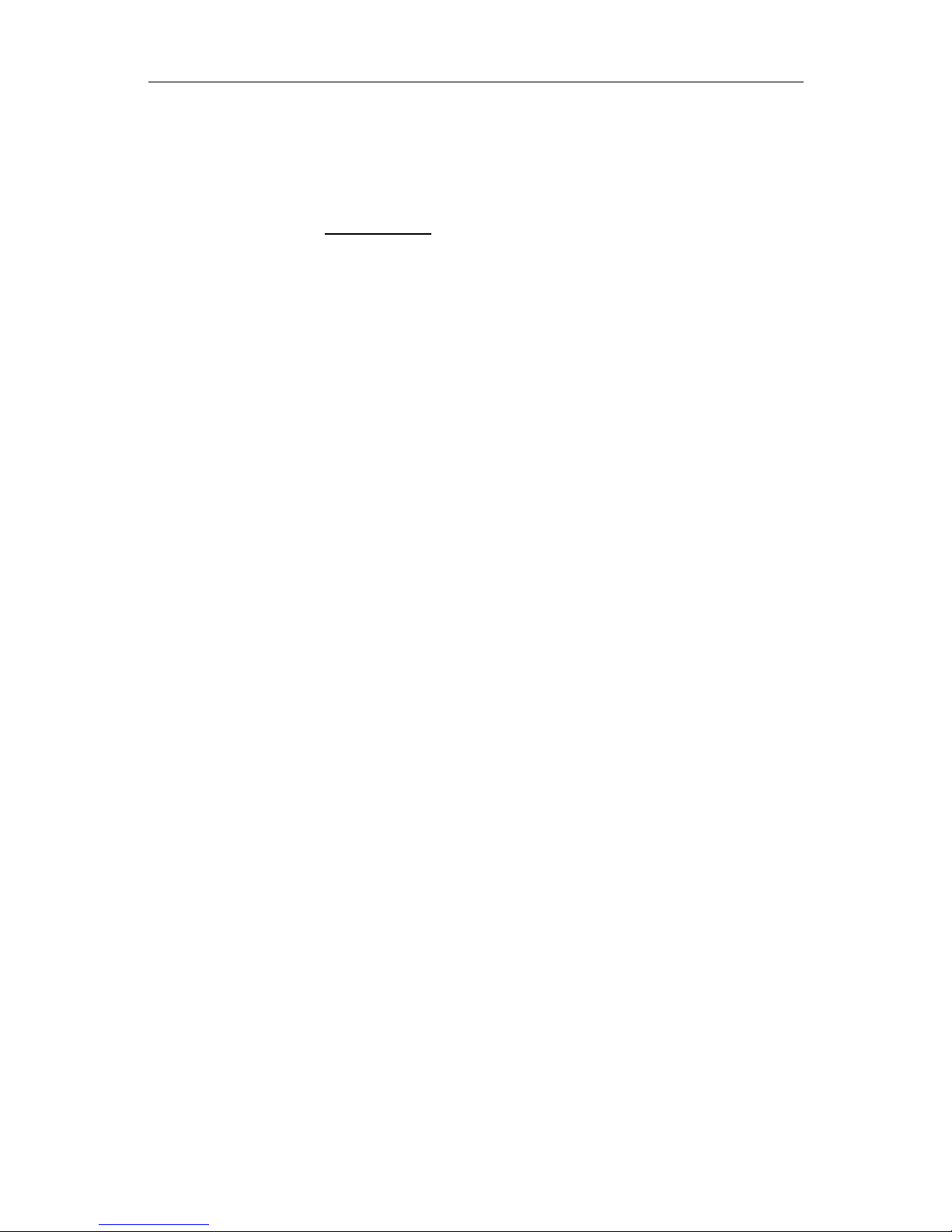
GPSChartPlotter&EchoSounder
4
Instructions:
Allrightsreserved.
Informationinthismanualissubjecttoupdatewithoutnotice.XINUOreservestherightto
changeorupdatethecontentswithoutobligationtonotifyanypersonororganizations.Youcan
visittheXINUOwebsite: www.xinuo.com toknowthelatestupdatedinformationandoperation
ofthisorotherXINUOproducts.
Warning:Pleasereadthroughthecautionsofthemanualtounderstandtheproduct’scautions
andothermoreimportantinformation.
Theequipmentisnotusedfornavigatingdirectly.
Whenusethedevice,pleaserefertootheravailablenavigationsources,includingthe
informationfromothernavigationaidsandactualseaconditions,suchas:officialchart,visual
sightings,radar,tides,hydrology,weatherandsoon.
Statements: Otherproductsandcompanynamesinvolvedinthismanualareonlyfor
identification.Thosenamesmayberegisteredtrademarksownedbyothercompany.Version
informationisdisplayedinthesystemonlyandwillnotbedescribedindetailsinthismanual.
“XINUO” and “XINUOTECH” mentionedinthismanualallrefersto “Xinuoinformation
technology(xiamen)Corporationlimited”
NOTES:
【】: Menutitle,suchas【MainMenu】meansthebasicmenucalledbythesystem.
〖〗: Buttonsymbolonthekeypad,suchas〖MENU〗referstothemenubuttonofkeypad.
Thismanualappliestothefollowingmodels:
□ XF-1069GF

GPSChartPlotter&EchoSounder
5
Notes:Beforeturnonthisunit,pleasebesuretoreadthefollowingprecautionstoavoid
productfailurecausedbyimproperoperation:
1. Firmlyinstallationofthedeviceisnecessarytoavoiddamagecausedbyfallingdown.
2. Pleasedonotusethisproductwithoutoriginalpoweradapters.Otherwise,thenavigator
maynotworkproperlyortheperformancemightbeaffectedoreventheequipmentwillbe
damagedbecauseofthecircuitdesigns.
3. Pleasedonotdisassembletheunitbyanymeansornowarrantywillbeextended.
4. Whenusingorcleaning,besuretoavoidanyliquidorotherobjectsfallingintotheunitas
thismightcausedamageorshortcircuit.
5. Pleasedonotplacetheunitanditsaccessoriesinadampenvironmentorunderthedirect
sunlight.Keeptheunitinthedryenvironment.
6. Powersupplyshouldbegroundedtoavoidstaticandlightning.Ifthedeviceisnotinuse,
pleaseturnofftheunit.
7. Ifthedevicecannotpositionforalongtime,pleasecheckthefollowing:whetherthe
antennaisinstalledproperly;theconnection;anyformsofinterferencearoundtheantenna.
Beforestartingoftheunit,pleasemakesuretheantennacablejointsareintact;thereisno
short-circuitoropencircuit;andfollowthecorrectantennainstallationprocedure.During
thestart-upstage,pleasedonotarbitrarilyremovetheantennainordertoavoiddamages
totheequipment.
8. Whenexternaltemperatureistoohigh,theunitmaynotfunctionproperly.Stopusingthe
equipmentuntilthetemperaturereturnstonormalandrestarttheequipment.
9. AvoiddirectsunlightontheLCDscreen.Youcanadjusttheangleofthescreenanytimeto
getthebestvisualeffects.
10.Whenhardwarefailureoccurs(e.g.powerlinesareburned,machineisdamagedorforeign
bodiesfallintotheequipment,etc.),pleaseshutdownthepowerandcontactwiththe
distributorimmediately.
11.Virtually,alldatasourcesmightcontainsomeinaccurateorincompletedata.Thedatais
onlyforyourreferenceandwecannotguaranteeanyaccident,injuryorproperdamage.All
legalresponsibilityandotherobligationwillnotbetakenbyXINUO.
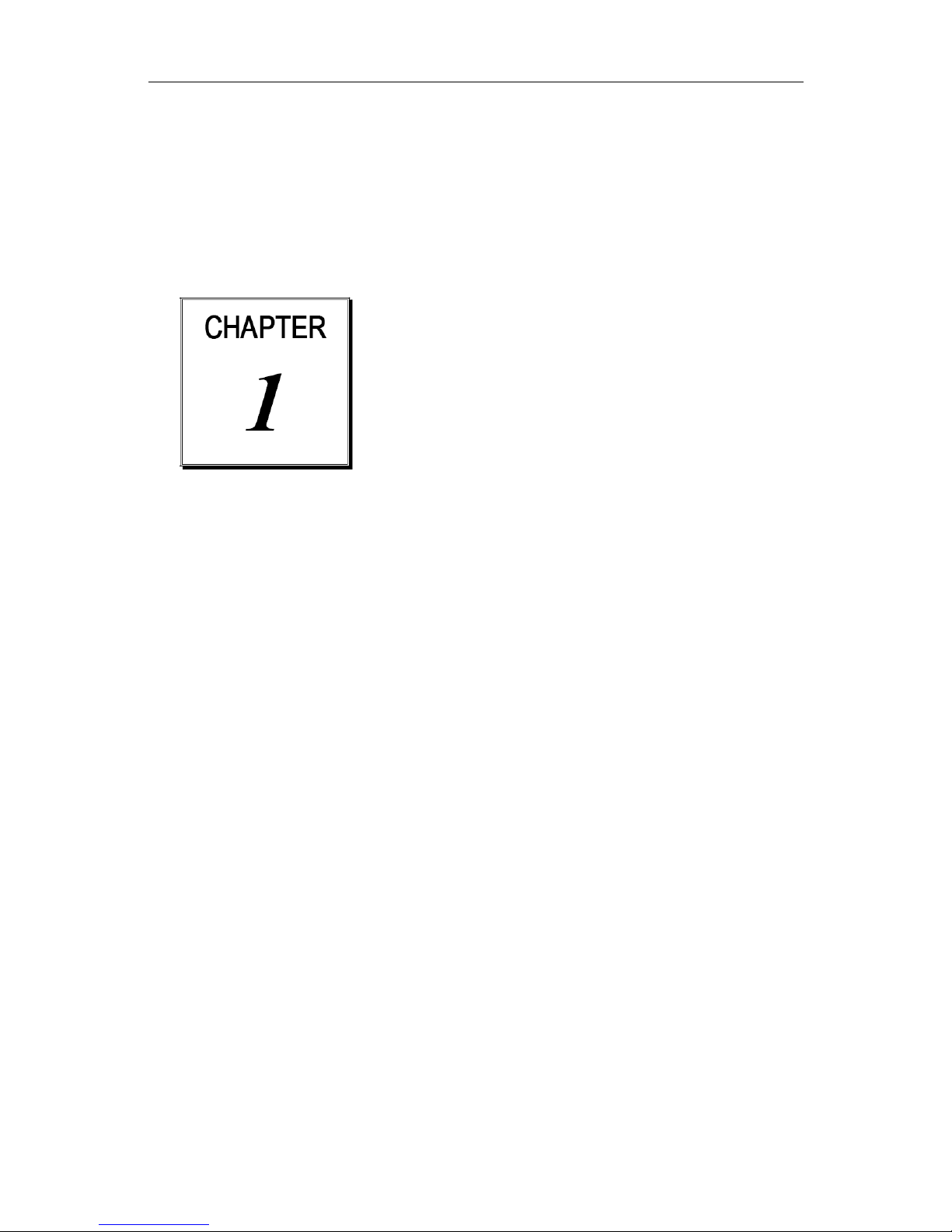
GPSChartPlotter&EchoSounder
6
OVERVIEW
Thischaptergenerallyintroducestheappearanceoftheproductandthe
buttonfunctionsonthekeyboard.
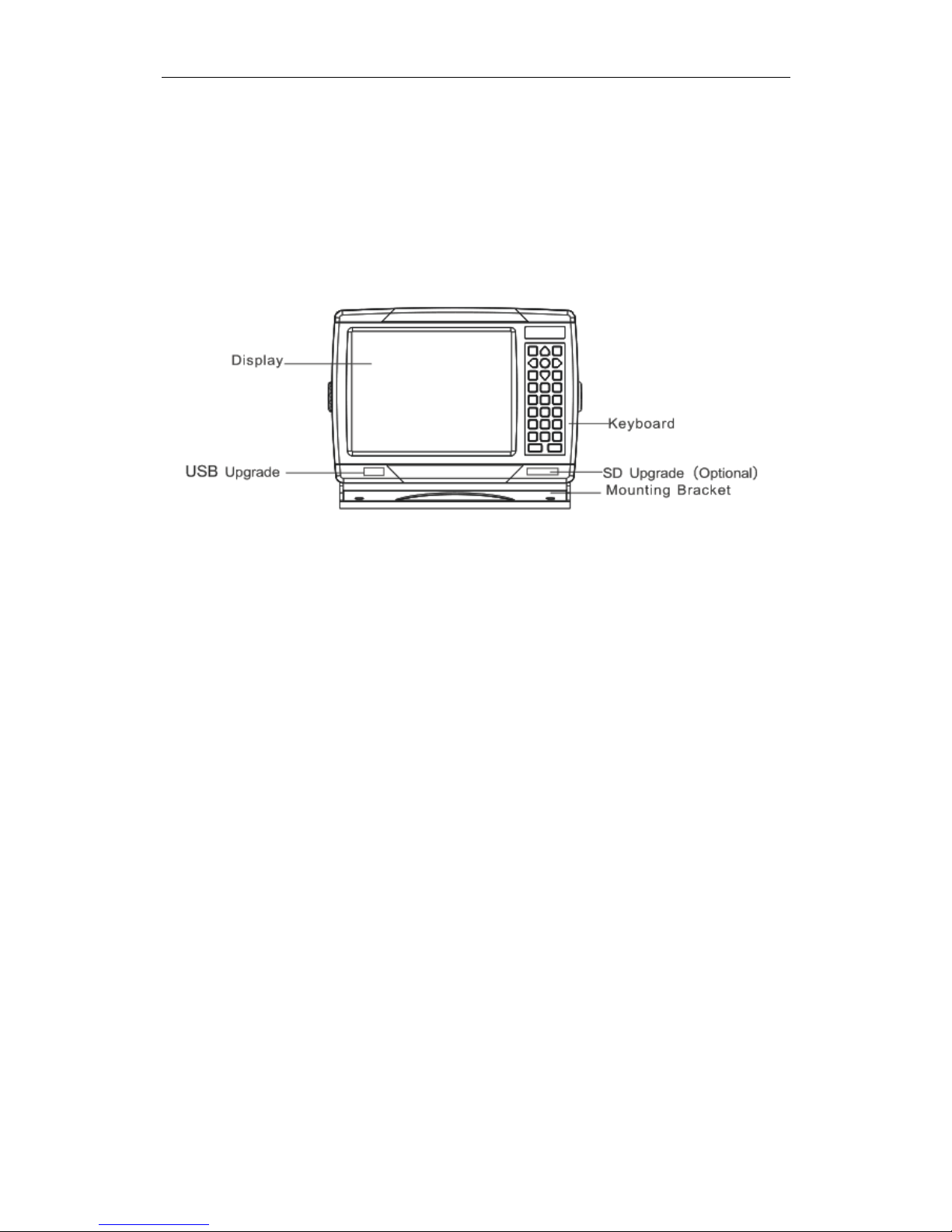
GPSChartPlotter&EchoSounder
7
1-1Introduction
1-1-1AppearanceoftheProduct
XF-1069GFare10.4inchGPSChartPlotterwith800*600TFTpixelsresolution.
Theyareallsuitablefortableinstallation,flushmountingandceilinginstallation.Theycanbe
connectedwithotherrelatedauxiliaryequipment,andthedisplaycanbeadjustedtothebest
angleofview.Forinstallationdetailspleasereferto Appendix1and Appendix2.
Theappearanceoftheproductisshownasbelow:
1-1-2PackingList
Beforeinstallationandstartup,pleasecheckthefollowingunitlistinthepackage:
u
Mainunit*1set
u
GPSAntennawith8mCable*1pc
u
WoodScrews*4pcs
u
MountingBracket*1set
u
Knobwithgasket*2sets
u
PWRCable*1pc
u
DataCablewith8pinsPlug*1pc
u
QuickStartGuide*1pc
u
User’sManual*1pc
u
WarrantyRegistrationCard*1pc
1-1-3InstallationofGPSAntenna
Tightenthescrewsofantennaterminalclockwisetoensuregoodconnection.Fordisconnection,
justloosetheantennaterminalanticlockwise.ThereisnoGPSsignalintheroom.Makesureto
fixtheantennaattheplacewheretherearenoobstaclesaround.Iftherewere,theymayaffect
thereceivingofGPSsignal.
1-1-4GettingStarted
Wheneverythingisready,connectthepowerandturnonthepowerswitch.Theproductwill
startup,andGPSpositioningbeginssimultaneously.
Note: Thesystemmayneedmuchmoretimeforpositioningwhenfirsttimestartsup.
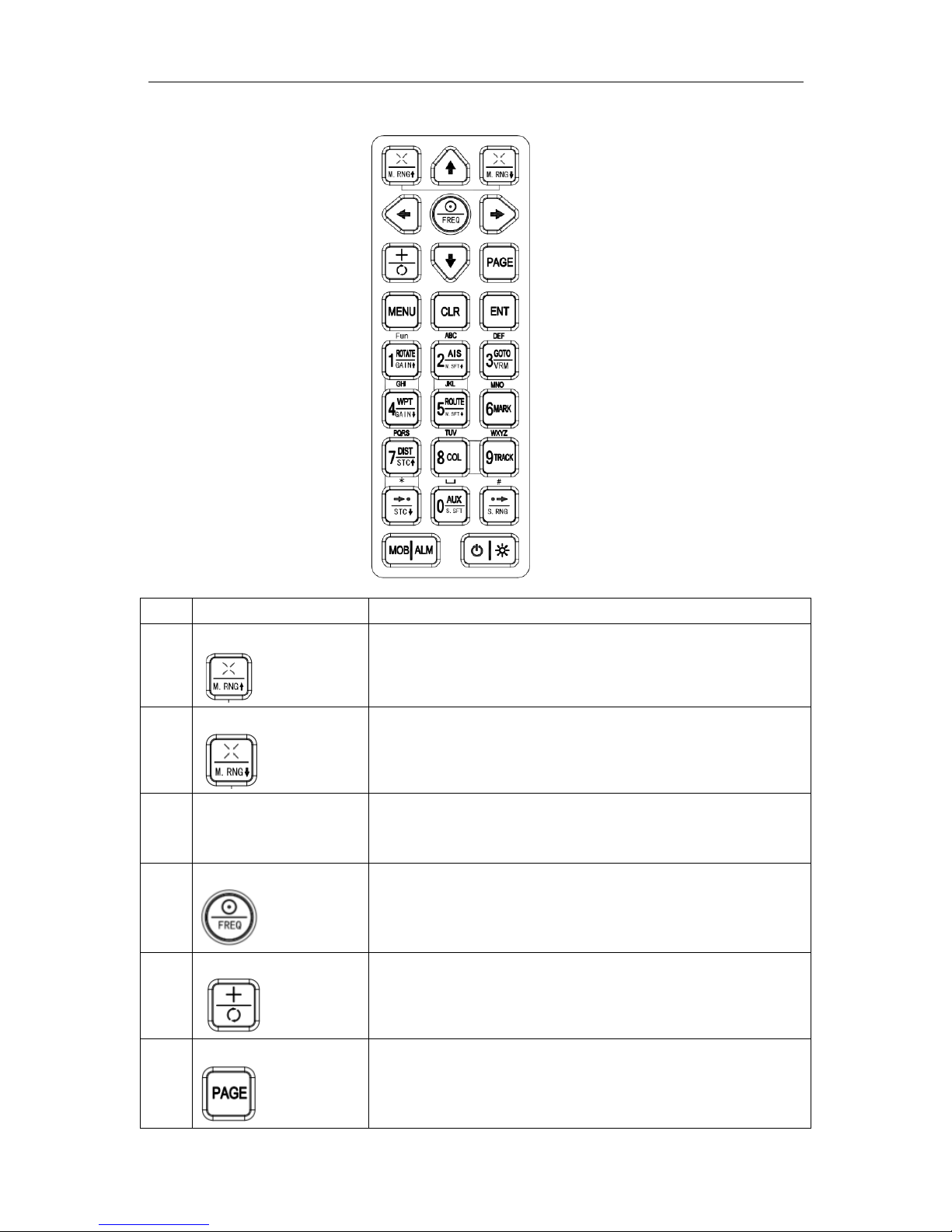
GPSChartPlotter&EchoSounder
8
1-1-5KeyboardInstruction
No KeyName Description
1
〖Zoomin/Range↑〗 1】Map:mapshowofdetailedinformation
2】FishFinder:reducerangescope
2
〖Zoomout/Range↓〗 1】Map:showofglobalinformation
2】FishFinder:increaserangescope
3
〖ArrowKeys〗
←↑→↓
1】Map:buttonselect,cursormove
2】FishFinder:Adjustthevalueofdepth\sub-range\sub-shift
by↑↓.
4
〖Center/Frequency〗 1】 Map : Centershipposition.SwitchWPTandWayroute
duringaddroute.
2】FishFinder:Switchfrequency,hight,low
5
〖Cursor/Focus〗 1】Map:Cursordisplay/hide
2】FishFinder:Switchfocustodifferentscreen.
6
〖Page〗 SwitchScreenDisplay: Mapandfishfinder,map,fishfinder,
fishfinder,AISdata,compass,GPSdata,etc.
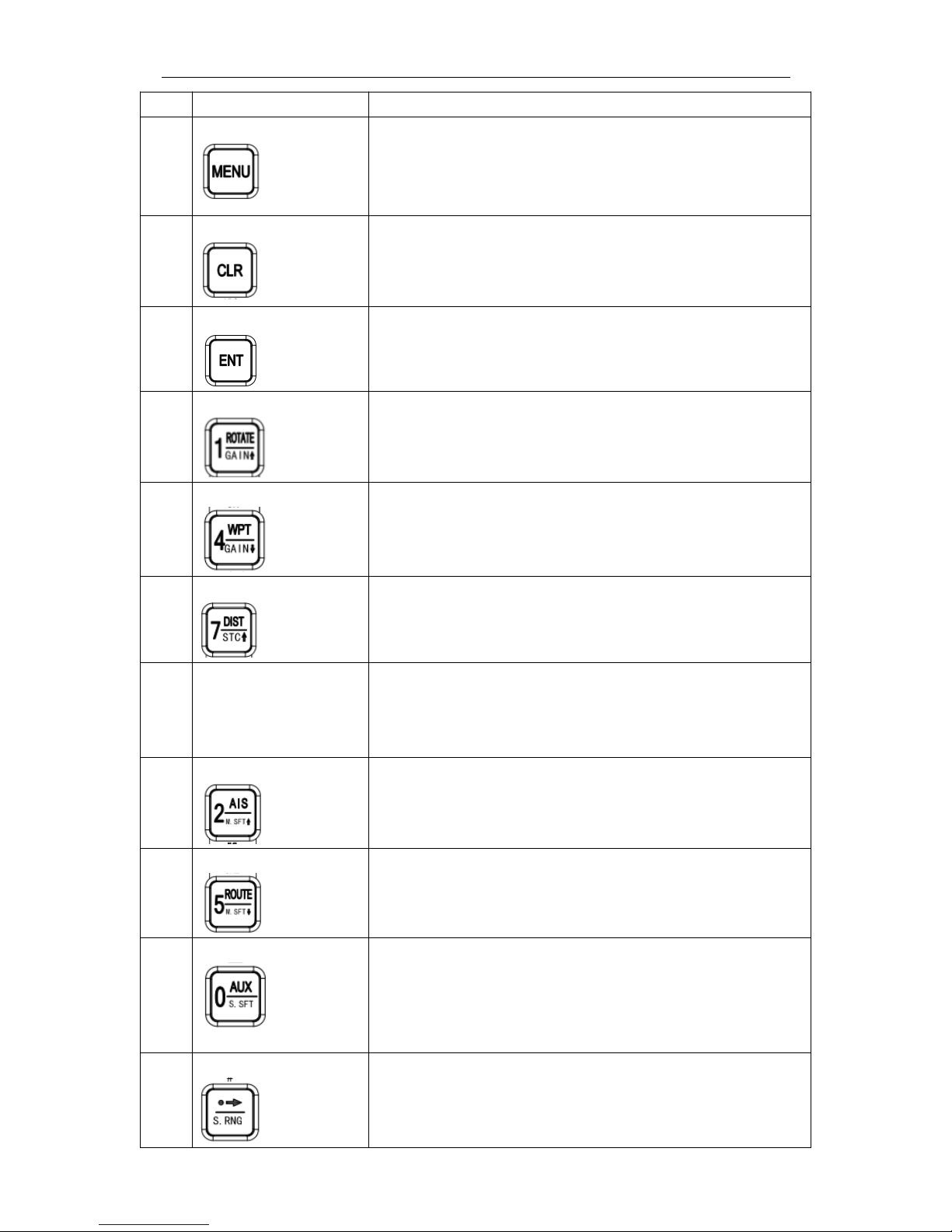
GPSChartPlotter&EchoSounder
9
No KeyName Description
7
〖Menu〗 1】 Map:pressonceto【Mainmenu】,Presstwiceto
【parameterssetting】
2】 FishFinder:Popup【FishFinder】
8
〖Cancel〗
Canceloptionorexitmenu.
Hidecursorandmovemapby〖 ArrowKeys〗 onmap,show
cursorbypress〖Cancel〗again.
Backtomapwhenswitchpages.
9
〖Enter〗
Confirmcurrentoperation.
10
〖Rotate/Gain↑〗 1】Map:Rotatemapby90degreeforonceoption.
2】FishFinder:increasegainvalue.
11
〖WPT/Gain↓〗 1】Map:quickmenuofaddingWPT.
2】FishFinder:decreasegainvalue.
12
〖DIST/STC↑〗 1】 Map:measuredistanceoftwopoint.
2】 FishFinder:IncreaseSTCvalue.
13
〖Pre-point/STC↓〗
1】 Map: MovetonextWPTduringroutenavigation;switch
inputmethodtoPinyin,strokes,capitalEnglish,lowerEnglish
anddigitalinput.
2】 FishFinder:decreaseSTCvalue.
14
〖AIS/shift↑〗 1】 Map:QuickmenutoAISlist
2】 FishFinder:reducetheoriginalvalueofrange.
15
〖Route/Shift↓〗 1】 Map:acceleratortoroute.
2】 FishFinder:increasetheoriginalrangevalue.
16
〖Aux/sub-shift〗 1】Map:Shortcutkeytosub-functionmenu.
2】FishFinder:adjustsub-shiftvaluebyarrowkeys↑↓.
Note:Sub-shiftisavailableinzoominmap,zoominseabed
andB.D.
17
〖pre-point/Sub-range〗
1】 Map: Movetopre-WPTduringroutenavigation.switch
inputmethodtoPinyin,strokes,capitalEnglish,lowerEnglish
anddigitalinput.
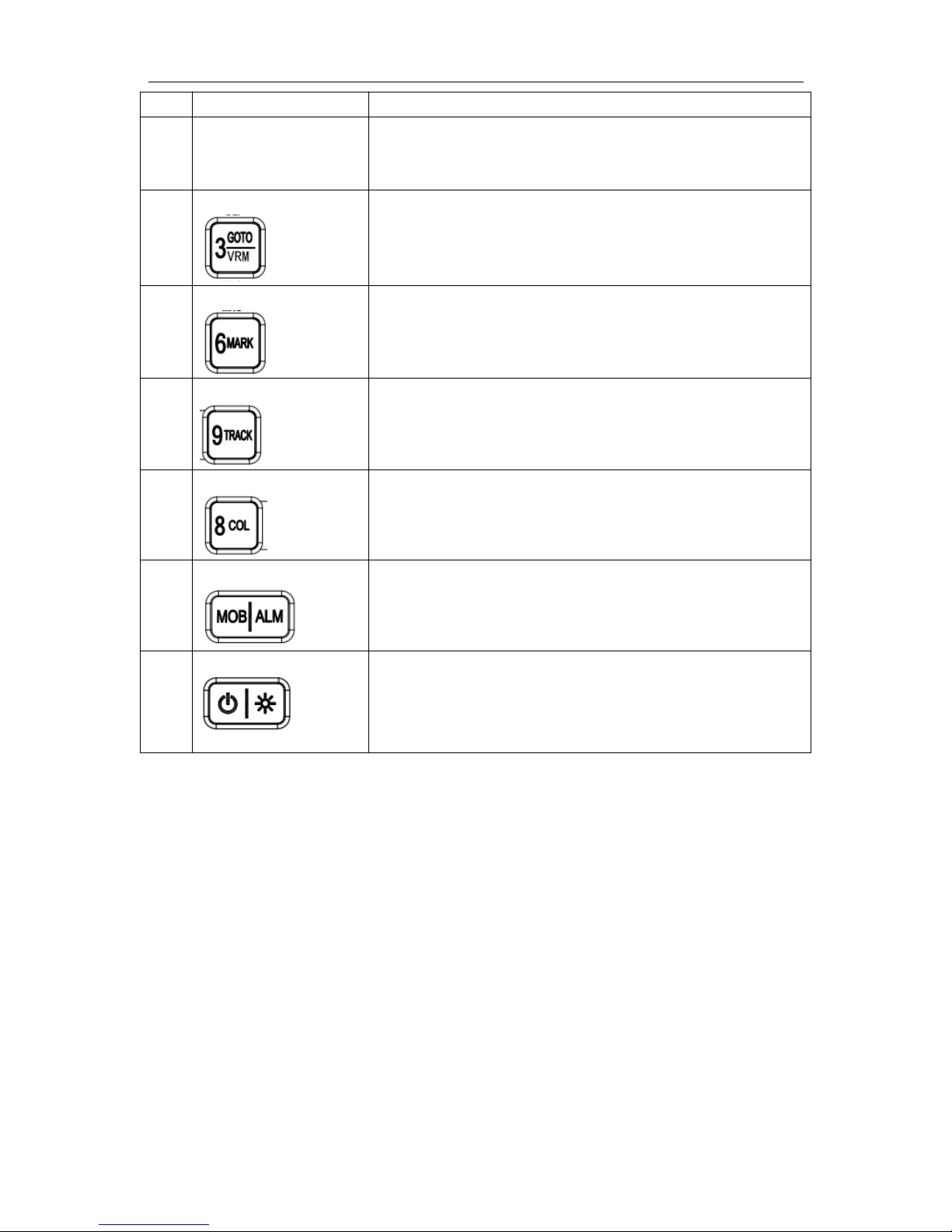
GPSChartPlotter&EchoSounder
10
No KeyName Description
2】 FishFinder:adjustsub-rangebyarrowkeys↑↓.
Note:Sub-rangeisavailableinzoominmap,zoominseabed
andB.D.
18
〖GOTO/Depth〗 1】 Map:Tocallnavigationdata.ItcancalltheForwardNavi
andReverseNaviofwaypoint,route,etc.
2】FishFinder:adjustdraftsettingvaluebyarrowkeys↑↓.
19
〖mark〗 1】 Map:Savecursorpositionasamark.
2】FishFinder:Markcurrentshippositionanddrawavertical
line.
20
〖Track〗
Openthetracerecordingfunction.
21
〖Color〗
Modifythecoloroftrackrecording,andcolorofheadingline.
22
〖MOB/Emergency〗
savethecurrentcoordinate.
23
〖Power∕Light/Volume〗 Poweroff:pressandholdfor3secondstoPoweroff.
Light/Volume:Popuplightandvolumeadjustedmenubyshort
press,arrowkeys ←→ toadjustlight,arrowkeys↑↓ toadjust
volume.
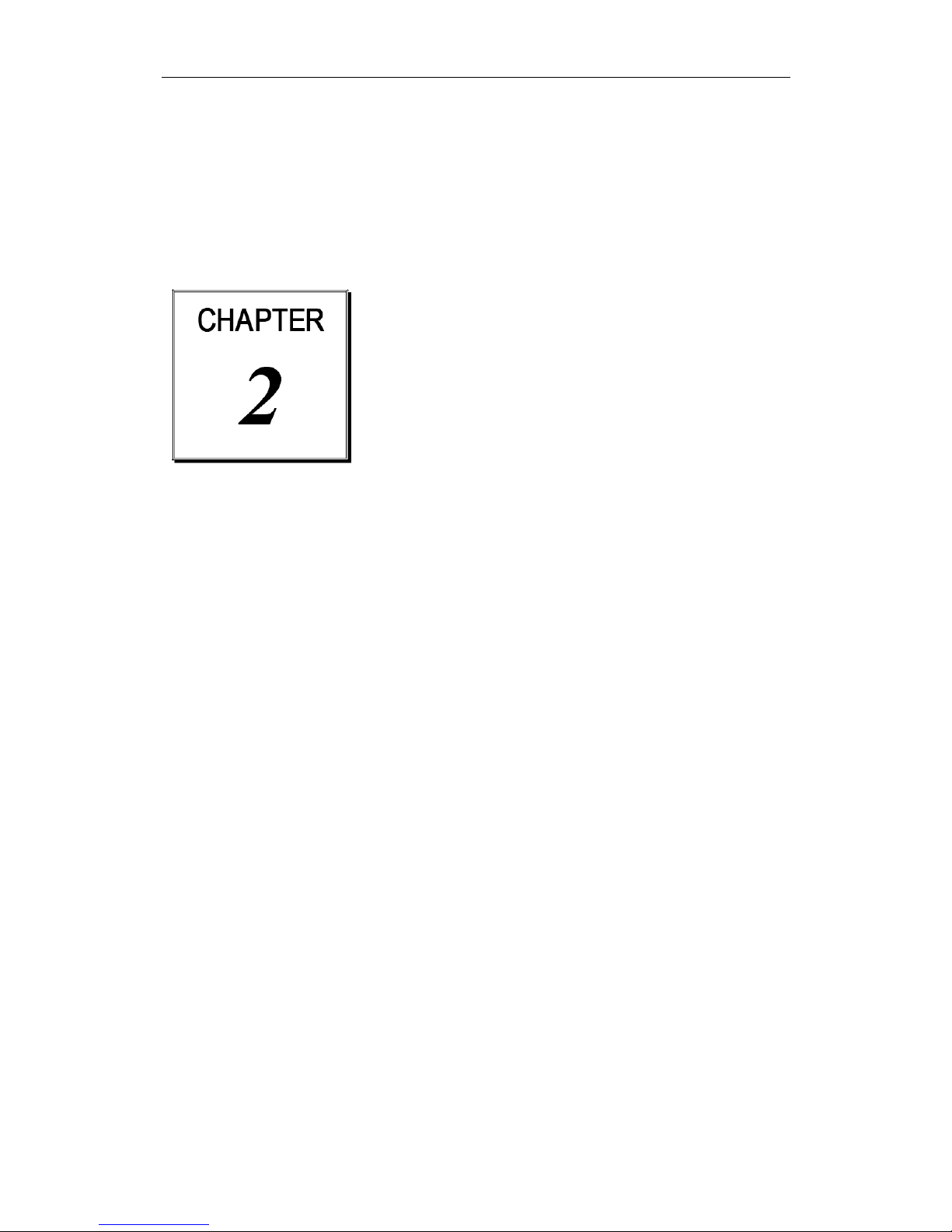
GPSChartPlotter&EchoSounder
11
INTRODUCTION
ThischapterwillguideyouonhowtousethisGPSNavigator/Plotterandtobe
quicklyfamiliarwiththesystemoperation.
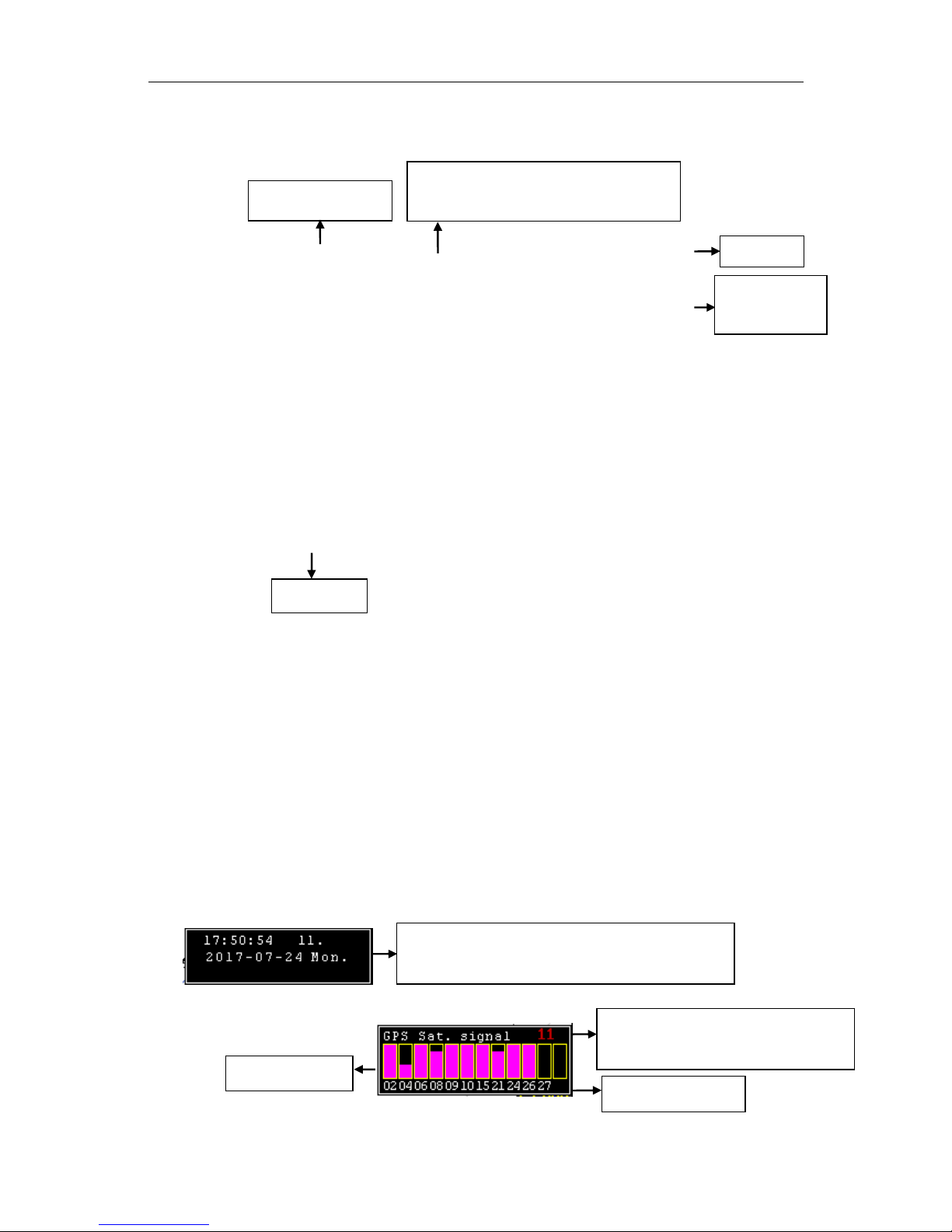
GPSChartPlotter&EchoSounder
12
2-1SystemOverview
2-1-1MainPage
Note: theactualpagemaybedifferentfromthelegend.
l TheshippositionInfo.window
ItprovidesthereceivingGPSsignalinformationofownship.WhenGPSpositionssuccessfully,
ship’sLon&Latwillbedisplayedinwhiteandifpositioningfails,thedatawillbedisplayedin
darkred.
l CursorInfo.window
Itprovideslocationinformationofthecursor.Thedatawillbechangedaccordingtothecursor’s
location.
Note: Whenyouusedistancemeasurementfunction,thedatadisplayedinthecursorinfo
windowindicatesthedistanceanddirectionbetweenthetwopoints.
l Calendarwindow
l Satellitesignalwindow
Eachyellowpillarindicatesonesatellite;pinkfillerindicatesstrengthvalueofthesatellitesignal
Strengthof
satellitesignal
CursorInfo.
Thecurrenttime,quantityofsatelliteswhichsignals
arereceived,theGregorianandlunarcalendardate
Thequantityofsatelliteswhichsignals
arecurrentlyreceived.
Numberofsatellite
Strengthofsignal
Chartdirection.Itdefaultsnorthandwill
changeaccordinglywithchartrotation.
ShippositionInfo.
Calendar

GPSChartPlotter&EchoSounder
13
– beingfullwithpinkindicatesstrongsignalandblankmeansweaksignalevennosignal
received.Generallyitneedsatleast3ormorethan3satellitesignalstolocate.
Tips: abovefourwindowscanbeopenorclosedaccordingtothefollowingmethods:press
〖MENU〗 twiceandselect【Displayswitchsettings】menuin【Param.settings】.After
enterthemenu,youcanseeabovefourwindowswitchesandotherswitchesandset
theirstatusaccordingtoyourneed.
l TrackInfo.Window(routenavigation,forexample)
Note: thewindowappearswhenyoucalltherouteorwaypointnavigation.
2-1-2PageScene
2-1-2-1ChartScene
2-1-2-2AISScene
Yawdistance
Timetodestination
Thedirectionangleofthe
currentshippositionand
nextwaypoint
Thedistancebetweenthecurrent
shippositionandthenextwaypoint
NextwaypointInfo.
Distancetodestination
20m-isobath
Isobath
10m-isobath
Land
Beacon
Direction
Danger
Estimatedtimeofarrival

GPSChartPlotter&EchoSounder
14
2-1-2-3CompassScene
2-1-2-4DataScene
2-2ChartOperation
2-2-1MoveChart
Press〖ARROW〗tomovecursortoviewthechart.Whencursorismovedtotheedgeofthe
page,thechartwillrefreshautomatically.
2-2-2ZoomIN/OUTtheChart
Press〖ZOOMIN〗toenlargethechart,and〖ZOOMOUT〗tonarrowthechart.
2-2-3BacklightAdjustment
Press 〖 BACKLIGHT〗 toadjustthebrightness.Thesystemprovides16levelsofbrightness
value.
Operation: Press〖BACKLIGHT〗tocallbrightnesssettingmenu,thenpress〖←〗〖→〗toadjust
screenbacklight.Themodificationwillbetakeneffectimmediately.Press〖QUIT〗
toexit【Brightnesssettings】box.
2-2-4ChangetheChartDisplayMode
Thesystemprovidesfivescenes(Auto,Norm.,Day,GrayandNight).Youcanchangeit
accordingtothetimeoryourhabit.
Operation: Press〖MENU 〗twice,enter【Displayandsound】andsetthe【Scene】.
