

XC series analog expansions User Manual Page 2 of 53 MANU003R2V1
XC series analog expansion User Manual
Index Page
Chapter 1 Module information
1-1 Basic Configuration 3
1-2 Specification 3
1-3 Module name 4
1-4 Dimensions 4
Chapter 2 PID function
2-1 Introduction 5
2-2 Parameter usage 5
2-3 Example 6
Chapter 3 Analog input module (XC-E8AD)
3-1 Specifications 8
3-2 Input ID assignment 9
3-3 Working mode settings 13
3-4 External connections 15
3-5 Analog to digital conversion chart 16
3-6 Programming 17
Chapter 4 Analog input/output module (XCE4AD2DA)
4-1 Specifications 20
4-2 Input/output ID assignment 22
4-3 Working mode settings 26
4-4 External connections 27
4-5 Analog to digital conversion chart 28
4-6 Programming 29
Chapter 5 Analog output module (XC-E4DA)
5-1 Specifications 31
5-2 Output ID assignment 32
5-3 Working mode settings 33
5-4 External connections 34
5-5 Analog to digital conversion chart 35
5-6 Programming 35
Chapter 6 PT100 temperature PID control module (XC-E6PT-P)
6-1 Specifications 37
6-2 Input ID assignment 38
6-3 Input filter settings 40
6-4 External connections 42
6-5 Programming 43
Chapter 7 K type thermocouple temperature PID control module
(XC-E6TC-P)
7-1 Specifications 45
7-2 Input ID assignment 46
7-3 Input filter settings 48
7-4 External connections 50
7-5 Programming 51
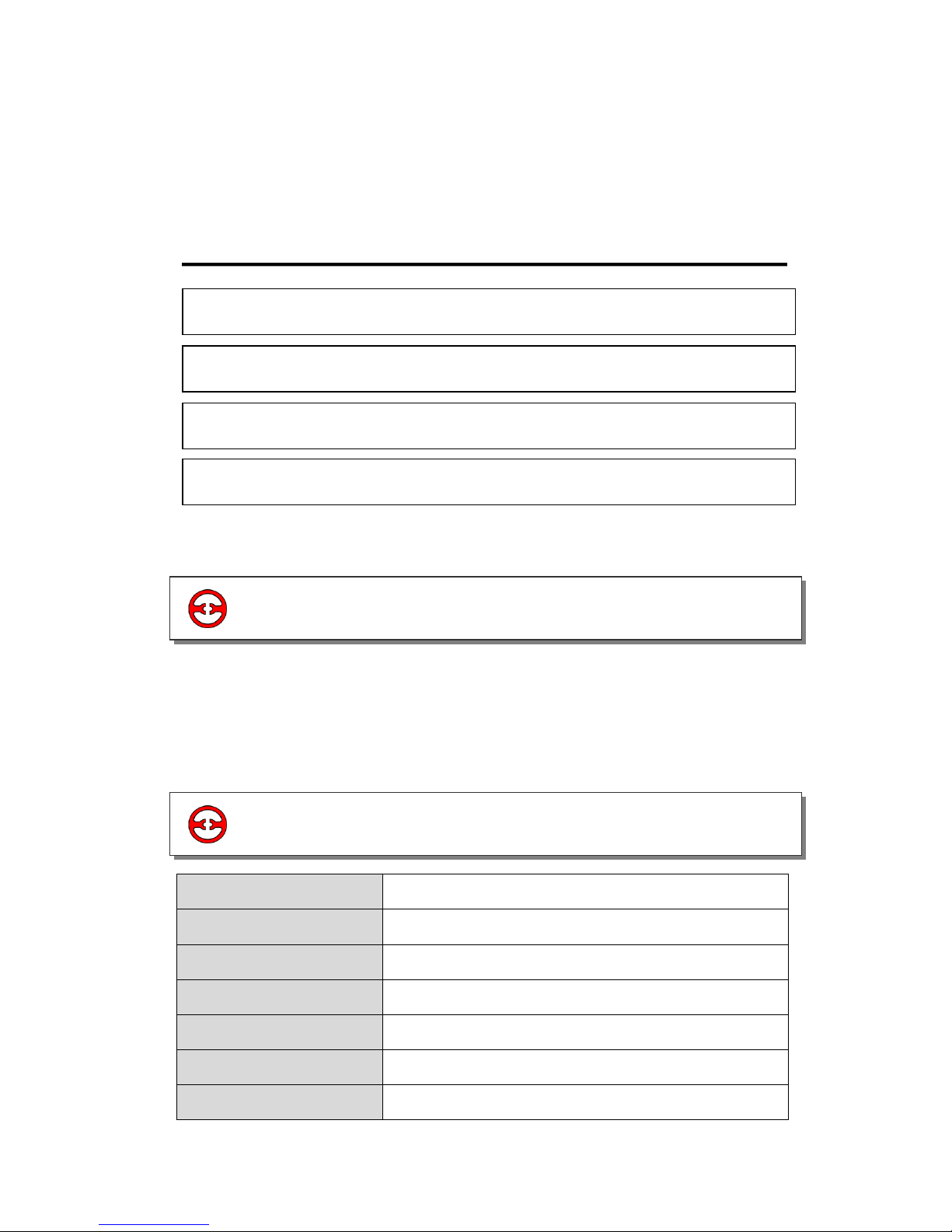
XC series analog expansions User Manual Page 3 of 53 MANU003R2V1
1 Module information
XC series PLC’s have logic function, data operation etc. but also functions of A/D, D/A
conversion and PID function. They also use expansions analog input modules, analog output
modules, temperature control modules etc. XC series PLC are widely used in control systems for
temperature, flow, liquid level, pressure.
Operating Environment
Non corrosive
Ambient Temperature
0 to 60 ºC
Store Temperature
-20 to 70 ºC
Ambient Humidity
5 to 95%
Store Humidity
5 to 95%
Installation
Can be fixed with M3 screws or directly installed on DIN rail
Size
63mm × 102mm × 73.3mm
1-1 Basic configuration
1-2 Specifications
1-2.Specifications
1-3.Module name
1-1.Basic configuration
1-4.Dimensions
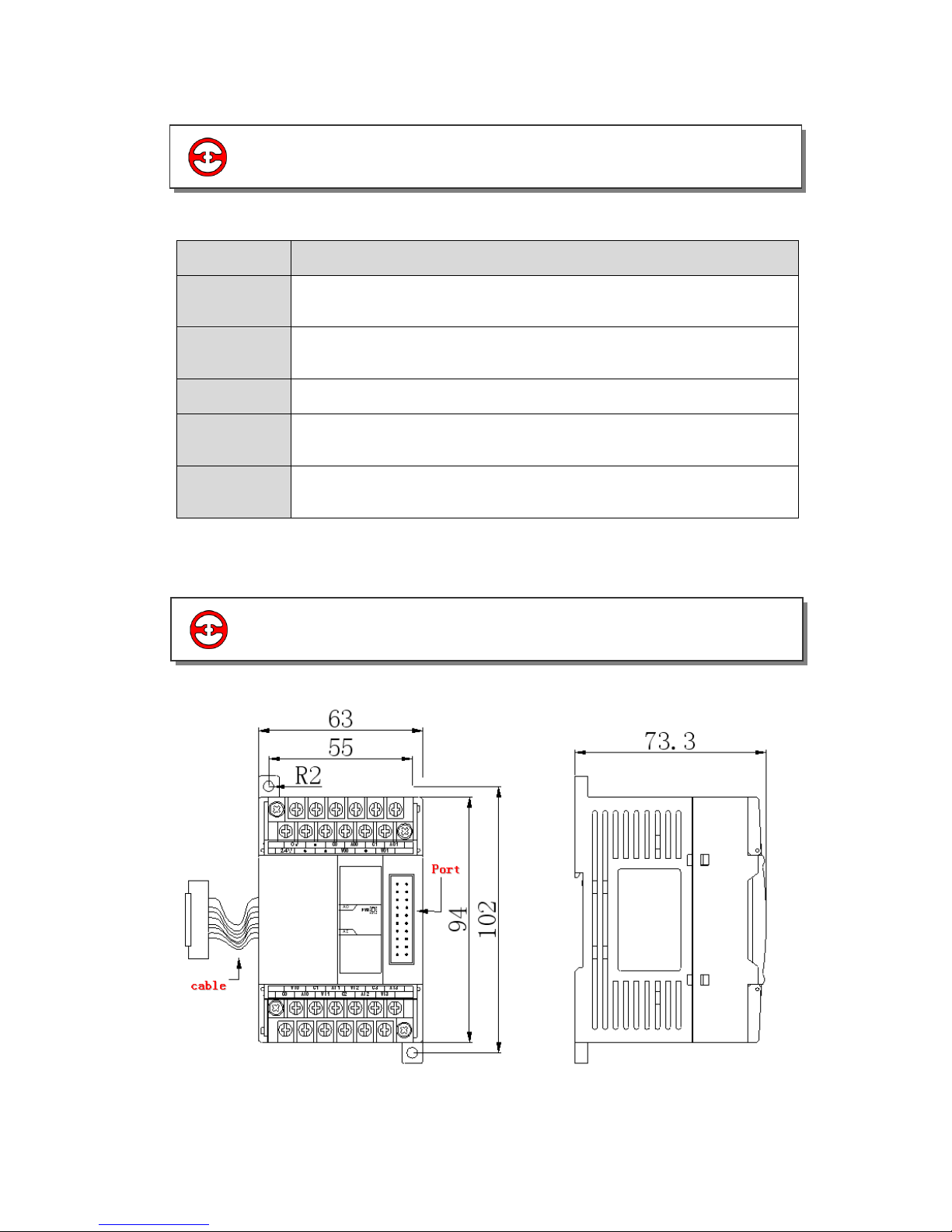
XC series analog expansions User Manual Page 4 of 53 MANU003R2V1
Model
Function
XC-E8AD
8 channels analog input (14bit): 4 channels current input, 4 channels
voltage input
XC-E4AD2DA
4 channels analog input (14bit);
2 channels analog output (12bit): current / voltage selectable
XC-E4DA
4 channels analog output (12bit): current / voltage selectable
XC-E6PT-P
-150 to 350ºC: 6 channels Pt100 temperature range, 0.1 degree resolution,
includes PID operation.
XC-E6TC-P
0 to 1000 ºC 6 channels K type thermocouple temperature module, 0.1
degree resolution, and includes PID operation
Note:
When connecting, please insure that the power is turned off.
1-3 Module name
1-4 Dimensions
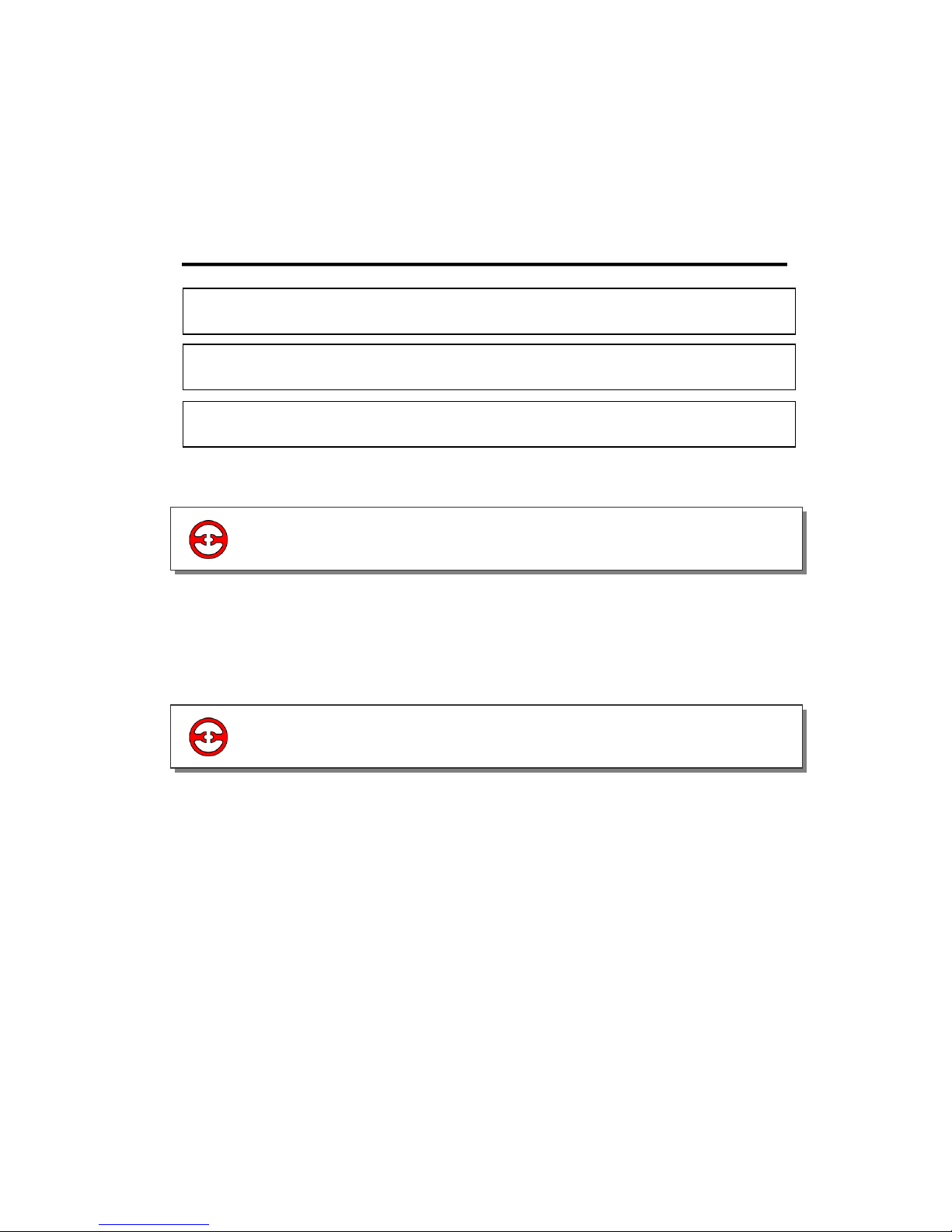
XC series analog expansions User Manual Page 5 of 53 MANU003R2V1
2 PID function
Among XC series PLC special modules, digital input module (A/D module) and temperature
control modules both have PID control function. The four parameters (Kp, Ki, Kd and Diff) should
be set.
a.) Parameter P is the proportional parameter, acts on the difference between the actual process
value and the target value.
b.) Parameter I is integral parameter, used to remove the offset.
c.) Parameter D is derivative parameter, used to control signal’s changing trend speed.
2-1 Introduction
2-2 Parameter usage
2-2.Parameter usage
2-3.Example
2-1.Introduction
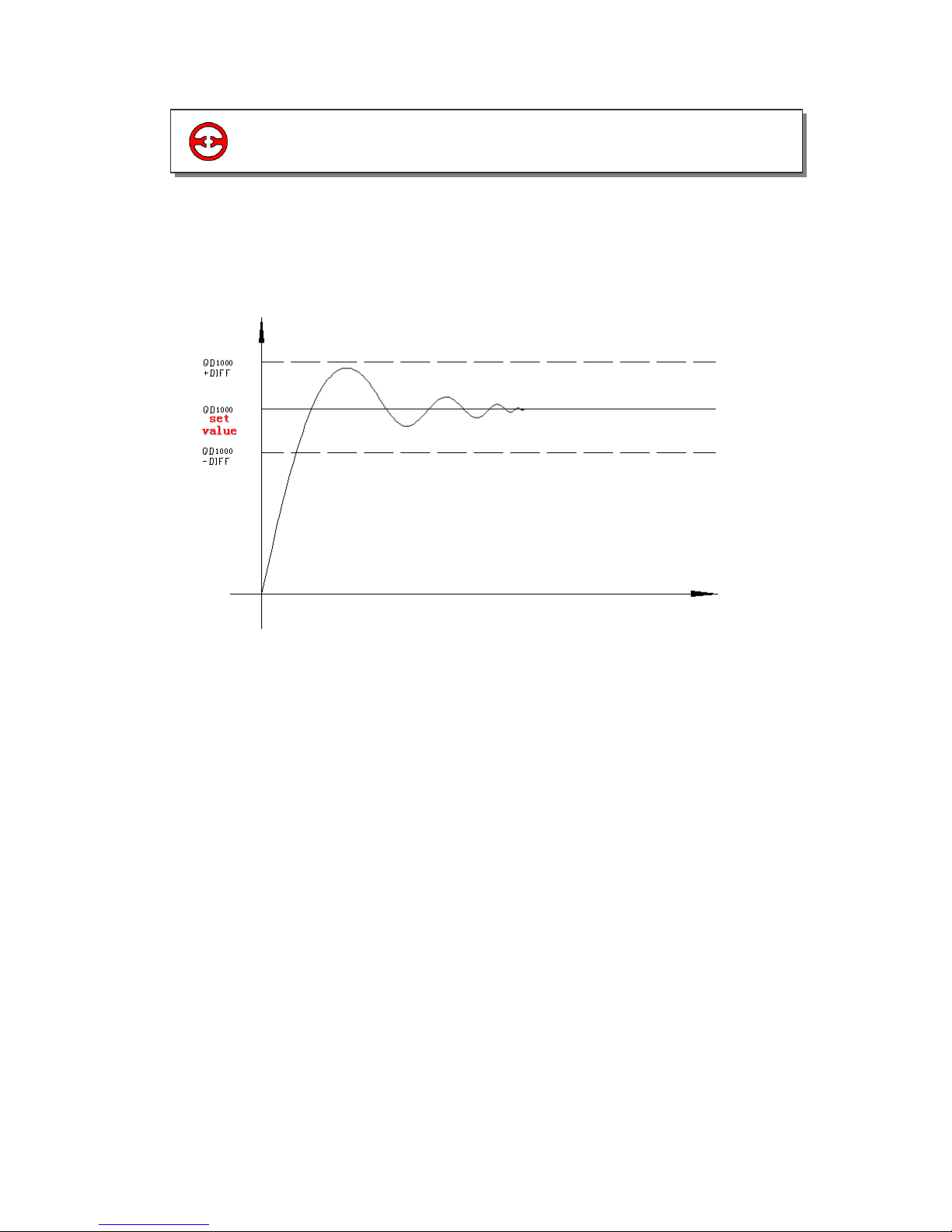
XC series analog expansions User Manual Page 6 of 53 MANU003R2V1
Example values Kp=20 to 100, Ki=5 to 20, Kd=200 to 800, and DIFF=100 to 200.
These reference values are only given as a rough guideline.
The control curve of PID is the following:
2-3 Example
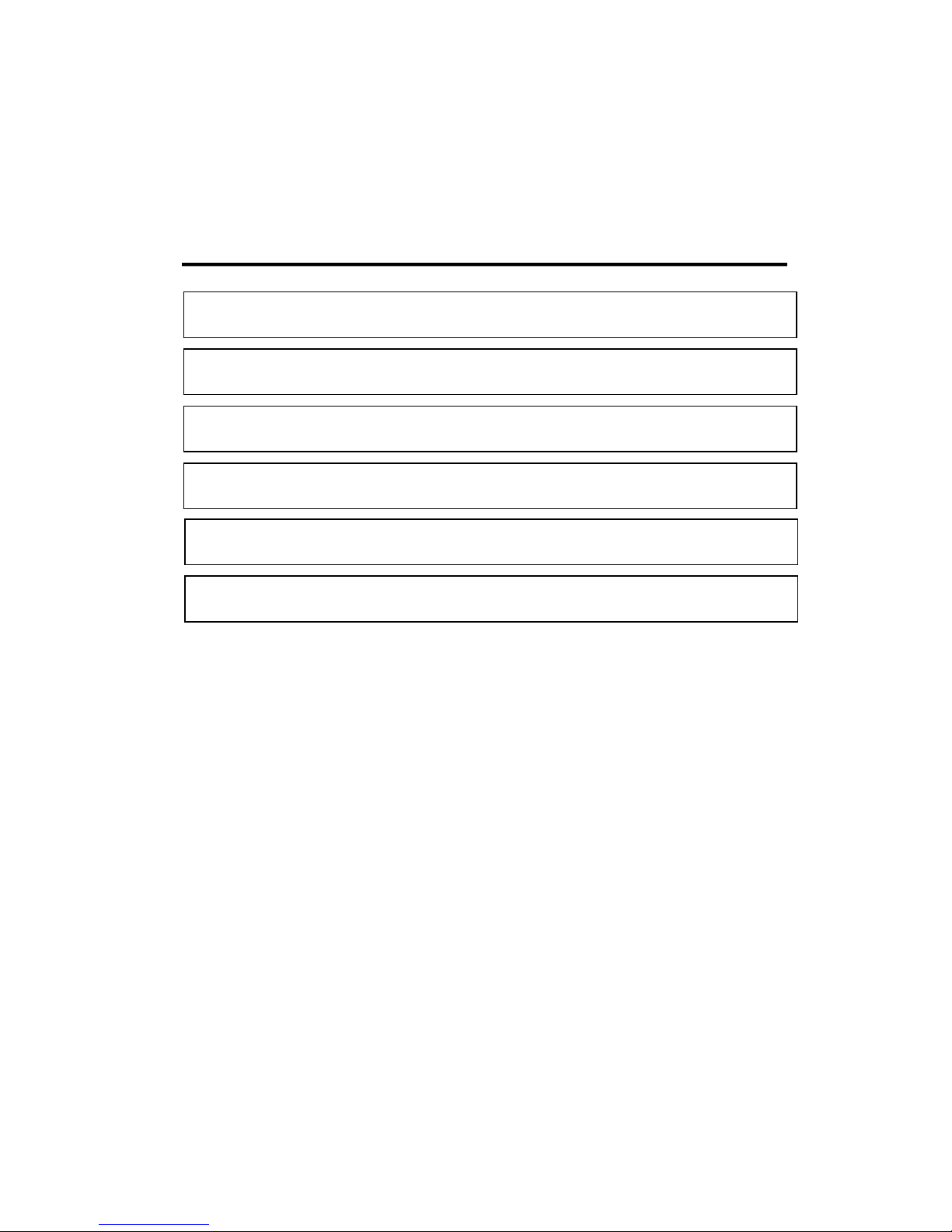
XC series analog expansions User Manual Page 7 of 53 MANU003R2V1
3 Analog input module (XC-E8AD)
3-2.Input ID assignment
3-3.Working mode settings
3-5.Analog to digital conversion chart
3-6.Programming
3-1.Specifications
3-4.External connections
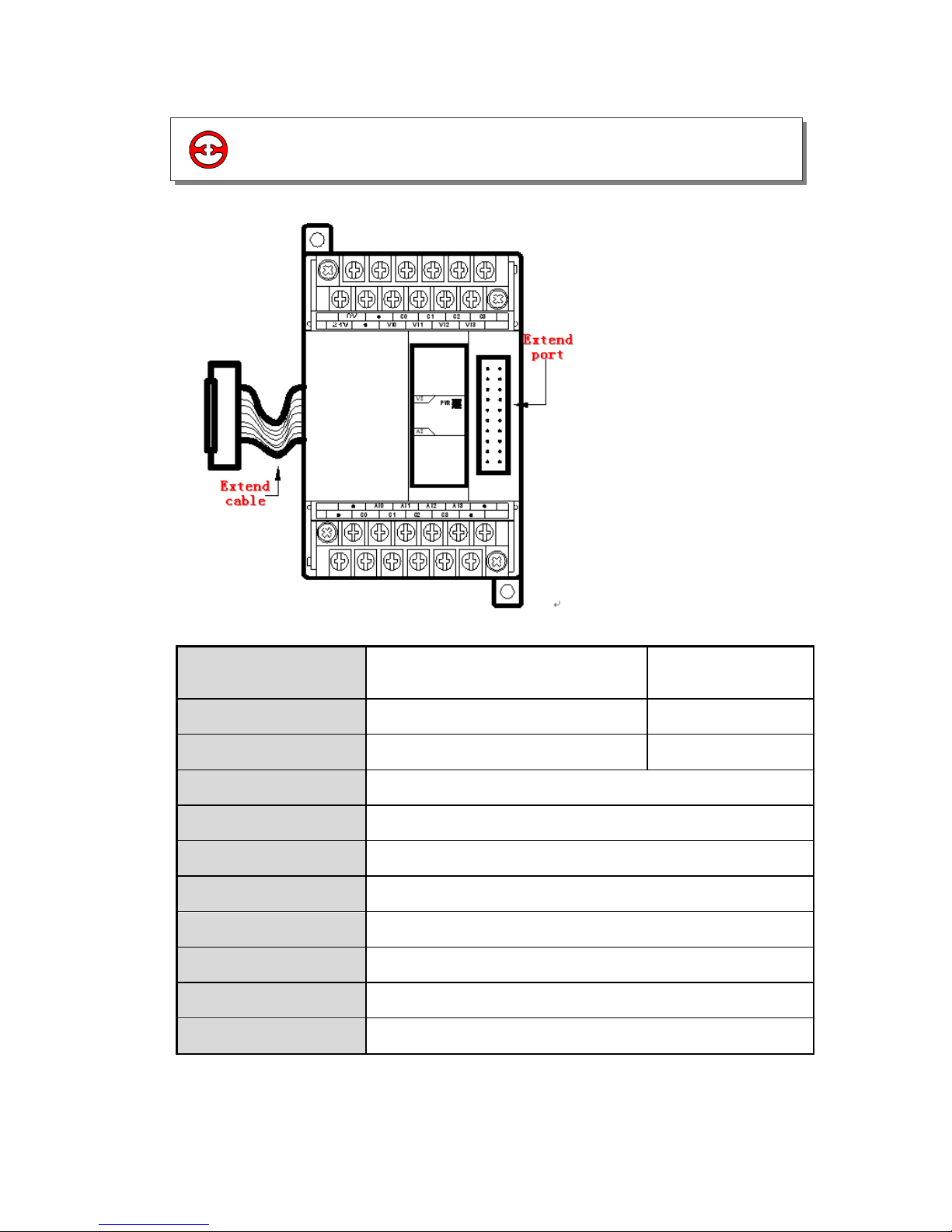
XC series analog expansions User Manual Page 8 of 53 MANU003R2V1
Specialty:
14 bits high
precision analog
input
8 channels analog
input: The first
four channels are
voltage input (05V / 0-10V two
types). The other
4 channels are
current input (020mA / 4-20 mA
both type)
Up to seven
modules can be
fitted.
With PID control.
Items
Voltage input: 0CH-3CH
Current input:
4CH7CH
Analog input range
DC 0-5V / 0-10V
DC 0-20mA / 4-20mA
Max input range
0-40mA
±18V
Digital output range
14 bits binary data
PID control value
0 to 4095
Resolution
1/16,383 (14Bit)
Integral resolution
0.8%
Cycle speed
15ms per channel
Power usage
DC24V±10%,100mA
Install format
Can be fixed with M3 screws or directly installed on DIN rail
Size
63mm × 102mm × 73.3mm
3-1 Specifications
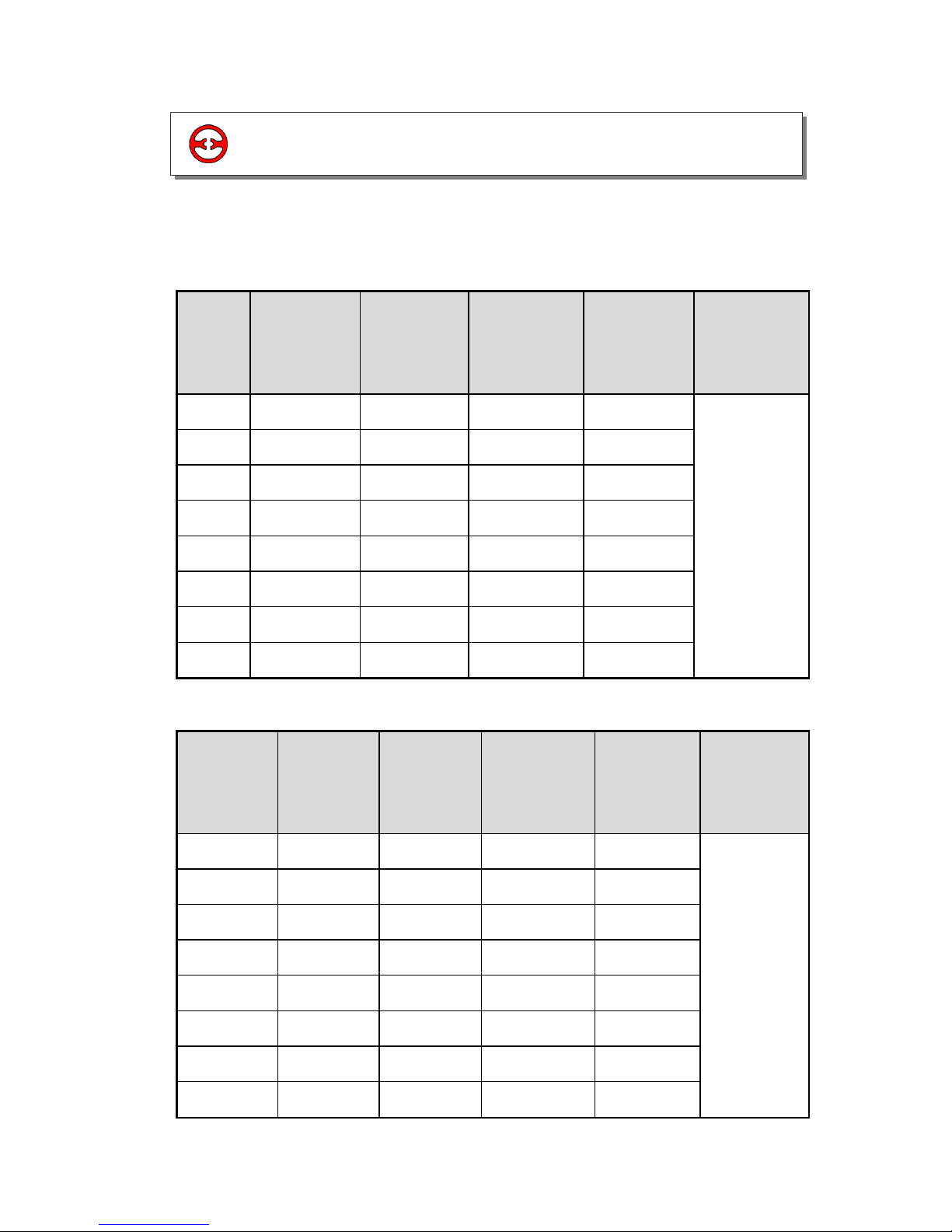
XC series analog expansions User Manual Page 9 of 53 MANU003R2V1
XC series analog module doesn’t use I/O addresses, the converted data is directly transferred
into the PLC registers. The corresponding PLC register ID is:
Input/output ID list
Register’s ID of expansion 1:
Channel
AD signal
PID output
value
PID start/stop
control bit
The set value
PID
parameters
Kp, Ki, Kd,
control band
Diff, dead
band
0CH
ID100
ID108
Y100
QD100
Kp: QD108
Ki: QD109
Kd: QD110
Diff: QD111
Dead: QD112
1CH
ID101
ID109
Y101
QD101
2CH
ID102
ID110
Y102
QD102
3CH
ID103
ID111
Y103
QD103
4CH
ID104
ID112
Y104
QD104
5CH
ID105
ID113
Y105
QD105
6CH
ID106
ID114
Y106
QD106
7CH
ID107
ID115
Y107
QD107
Register’s ID of expansion 2:
Channel
AD signal
PID output
value
PID start/stop
control bit
The set
value
PID
parameters
Kp, Ki, Kd,
control band
Diff, dead
band
0CH
ID200
ID208
Y200
QD200
Kp: QD208
Ki: QD209
Kd: QD210
Diff: QD211
Dead: QD212
1CH
ID201
ID209
Y201
QD201
2CH
ID202
ID210
Y202
QD202
3CH
ID203
ID211
Y203
QD203
4CH
ID204
ID212
Y204
QD204
5CH
ID205
ID213
Y205
QD205
6CH
ID206
ID214
Y206
QD206
7CH
ID207
ID215
Y207
QD207
3-2 Input ID assignment
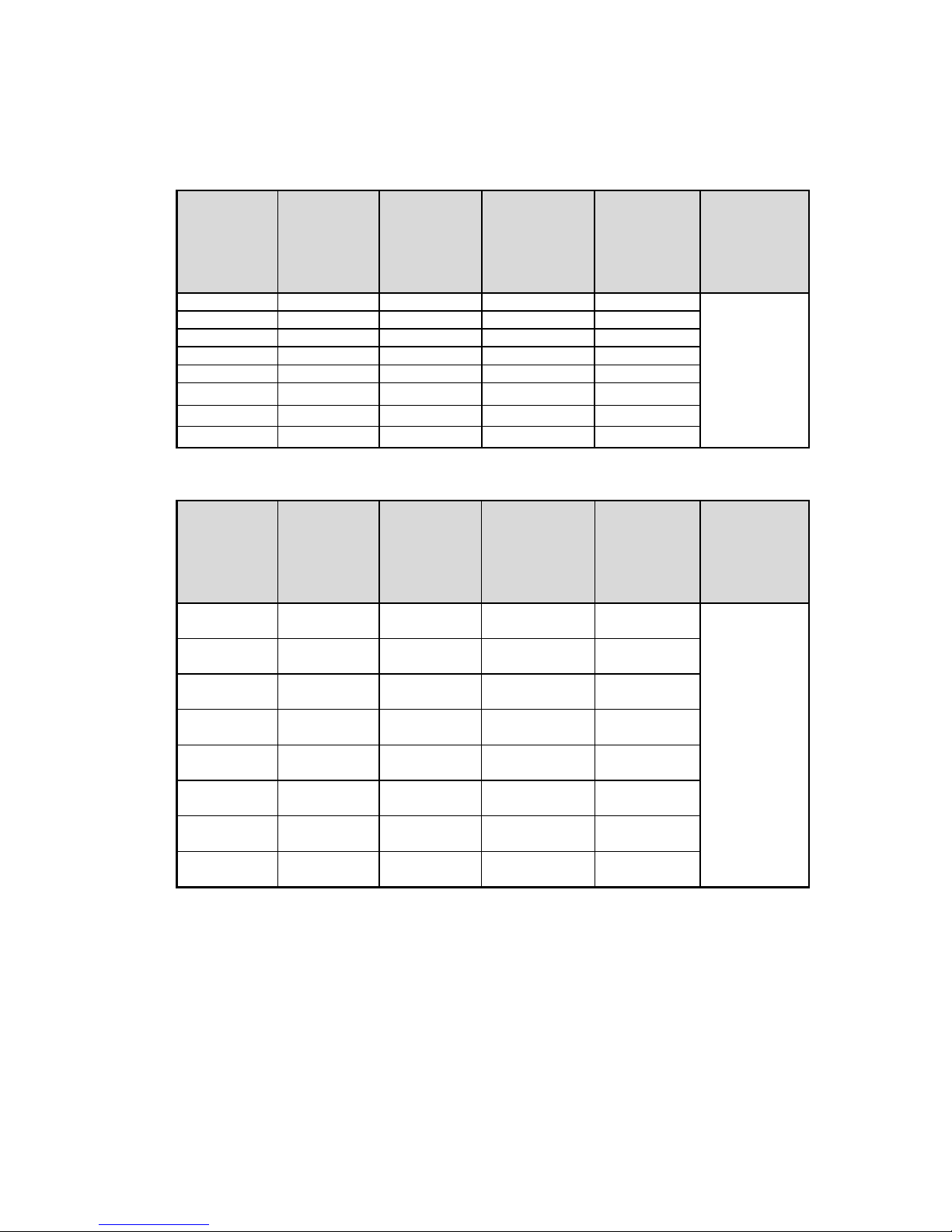
XC series analog expansions User Manual Page 10 of 53 MANU003R2V1
Register’s ID of expansion 3:
Channel
AD signal
PID output
value
PID start/stop
control bit
The set
value
PID
parameters
Kp, Ki, Kd,
control band
Diff, dead
band
0CH
ID300
ID308
Y300
QD300
Kp: QD308
Ki: QD309
Kd: QD310
Diff: QD311
Dead: QD312
1CH
ID301
ID309
Y301
QD301
2CH
ID302
ID310
Y302
QD302
3CH
ID303
ID311
Y303
QD303
4CH
ID304
ID312
Y304
QD304
5CH
ID305
ID313
Y305
QD305
6CH
ID306
ID314
Y306
QD306
7CH
ID307
ID315
Y307
QD307
Register’s ID of expansion 4:
Channel
AD signal
PID output
value
PID start/stop
control bit
The set
value
PID
parameters
Kp, Ki, Kd,
control band
Diff, dead
band
0CH
ID400
ID408
Y400
QD400
Kp: QD408
Ki: QD409
Kd: QD410
Diff: QD411
Dead: QD412
1CH
ID401
ID409
Y401
QD401
2CH
ID402
ID410
Y402
QD402
3CH
ID403
ID411
Y403
QD403
4CH
ID404
ID412
Y404
QD404
5CH
ID405
ID413
Y405
QD405
6CH
ID406
ID414
Y406
QD406
7CH
ID407
ID415
Y407
QD407
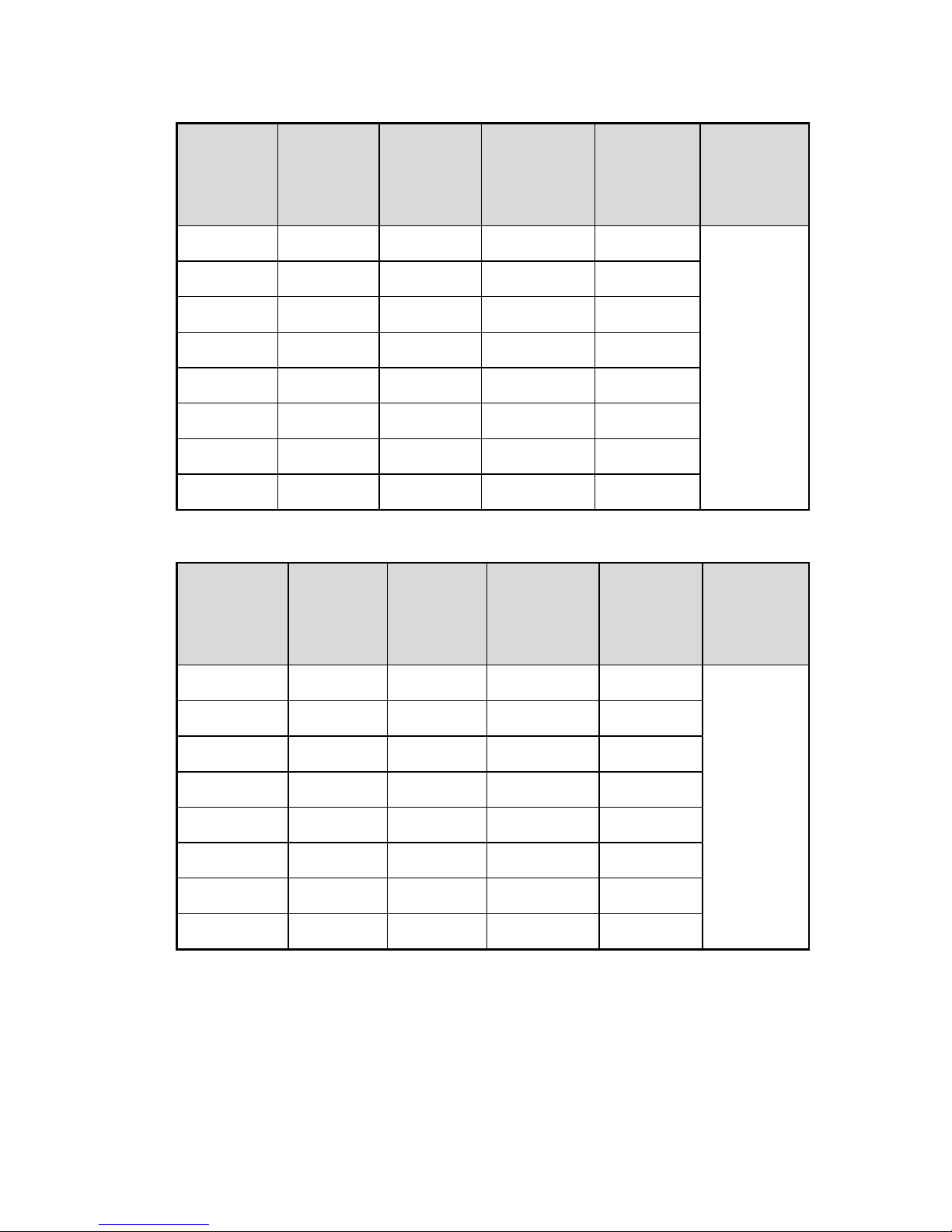
XC series analog expansions User Manual Page 11 of 53 MANU003R2V1
Register’s ID of expansion 5:
Channel
AD signal
PID output
value
PID start/stop
control bit
The set
value
PID
parameters
Kp, Ki, Kd,
control band
Diff, dead
band
0CH
ID500
ID508
Y500
QD500
Kp: QD508
Ki: QD509
Kd: QD510
Diff: QD511
Dead: QD512
1CH
ID501
ID509
Y501
QD501
2CH
ID502
ID510
Y502
QD502
3CH
ID503
ID511
Y503
QD503
4CH
ID504
ID512
Y504
QD504
5CH
ID505
ID513
Y505
QD505
6CH
ID506
ID514
Y506
QD506
7CH
ID507
ID515
Y507
QD507
Register’s ID of expansion 6:
Channel
AD signal
PID output
value
PID start/stop
control bit
The set
value
PID
parameters
Kp, Ki, Kd,
control band
Diff, dead
band
0CH
ID600
ID608
Y600
QD600
Kp: QD608
Ki: QD609
Kd: QD510
Diff: QD611
Dead: QD512
1CH
ID601
ID609
Y601
QD601
2CH
ID602
ID610
Y602
QD602
3CH
ID603
ID611
Y603
QD603
4CH
ID604
ID612
Y604
QD604
5CH
ID605
ID613
Y605
QD605
6CH
ID606
ID614
Y606
QD606
7CH
ID607
ID615
Y607
QD607
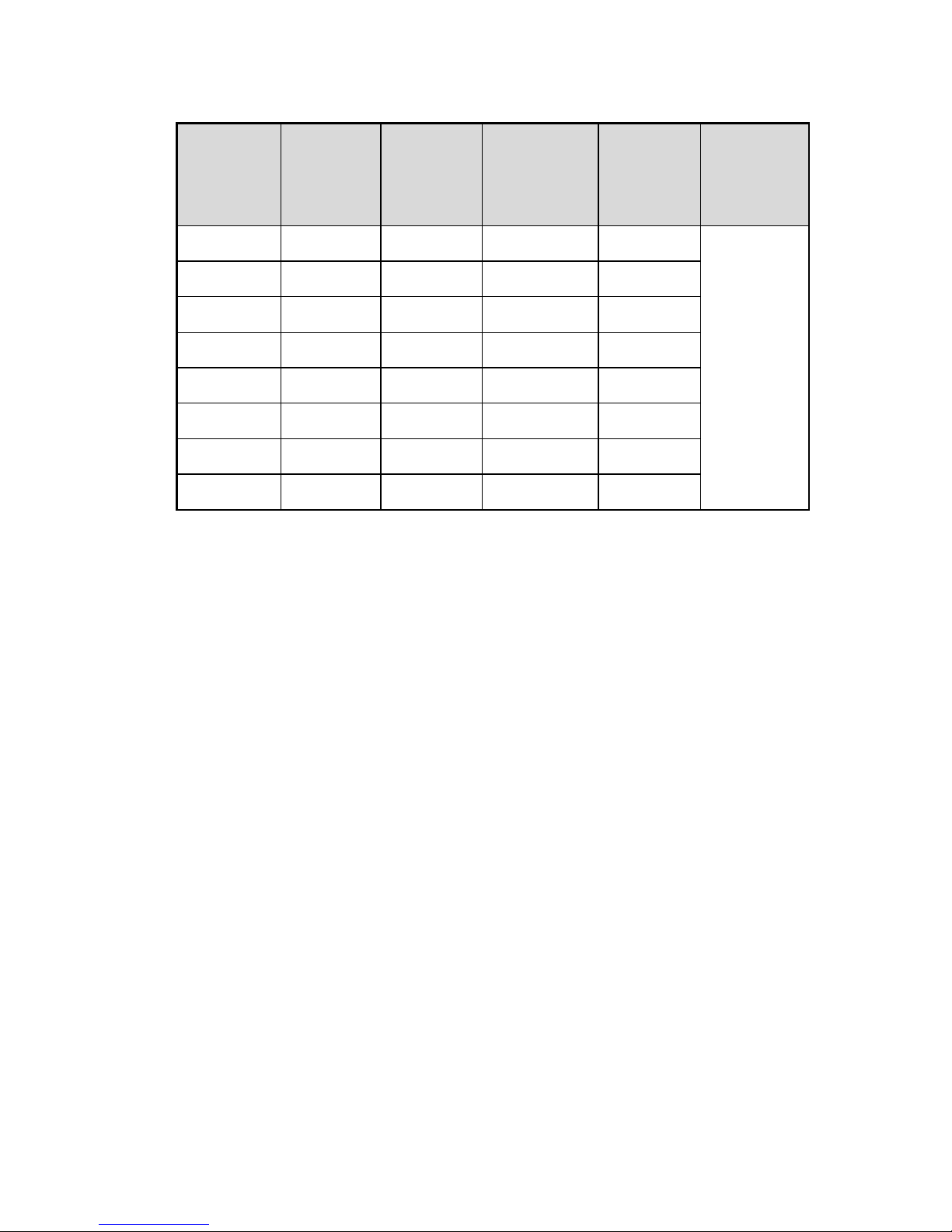
XC series analog expansions User Manual Page 12 of 53 MANU003R2V1
Register’s ID of expansion 7:
Channel
AD signal
PID output
value
PID start/stop
control bit
The set
value
PID
parameters
Kp, Ki, Kd,
control band
Diff, dead
band
0CH
ID700
ID708
Y700
QD700
Kp: QD708
Ki: QD709
Kd: QD710
Diff: QD711
Dead: QD712
1CH
ID701
ID709
Y701
QD701
2CH
ID702
ID710
Y702
QD702
3CH
ID703
ID711
Y703
QD703
4CH
ID704
ID712
Y704
QD704
5CH
ID705
ID713
Y705
QD705
6CH
ID706
ID714
Y706
QD706
7CH
ID707
ID715
Y707
QD707
Description
Start signal: When Y is 0, stop PID control, when Y is 1, start PID control
Parameter P: Proportional parameter.
Parameter I: Integral parameter
Parameter D: Derivative parameter.
Control band Diff: If in the assigned band carry on PID control.
Dead band: Output value dead band.
Each parameter’s reference value: Kp=20 to 100, Ki=5 to 20, Kd=200 to 700, DIFF=100 to 200
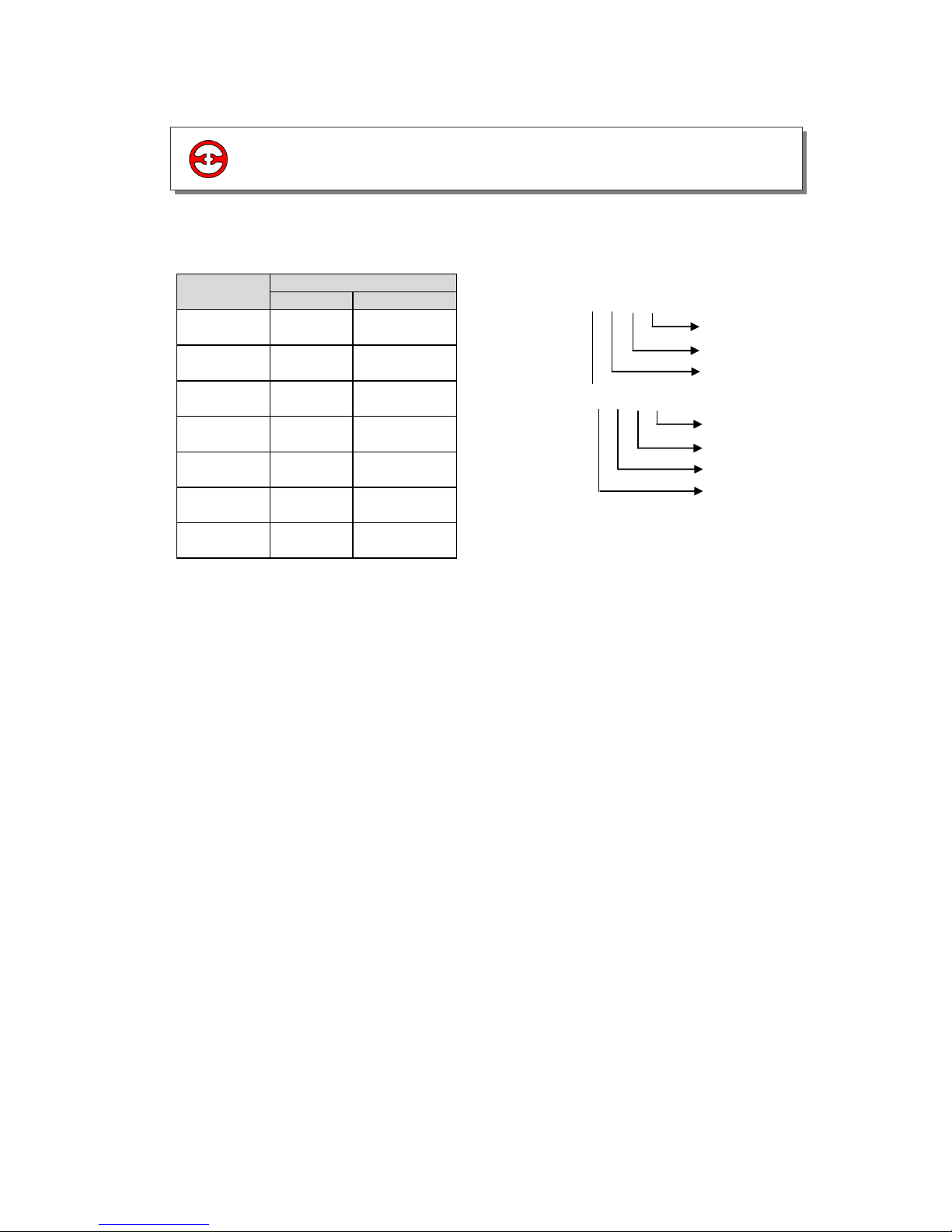
XC series analog expansions User Manual Page 13 of 53 MANU003R2V1
Expansion’s 0CH - 3CH channels have two modes to select: voltage 0-5V, 0-10V, 4CH - 7CH
channels have two modes to select, current 0-20mA, 4-20mA. Set via special FLASH data
register FC inside PLC. See the following table:
Module
Channel’s ID
0CH-3CH
4CH-7CH
1# module
FD8250
FD8251
2# module
FD8258
FD8259
3# module
FD8266
FD8267
4# module
FD8274
FD8275
5# module
FD8282
FD8283
6# module
FD8290
FD8291
7# module
FD8298
FD8299
Note:
As shown in the preceding table, each register sets 4 channels’, each register has 16 bits. From
low bit to high bit, every 4 bits separately sets 4 channels.
Each bit’s definition is shown in the following table:
3-3 Working mode settings
Take 1# module as example:
FD8250 H O O O O
0CH
1CH
2CH
3CH
FD8251 H O O O O
4CH
5CH
6CH
7CH
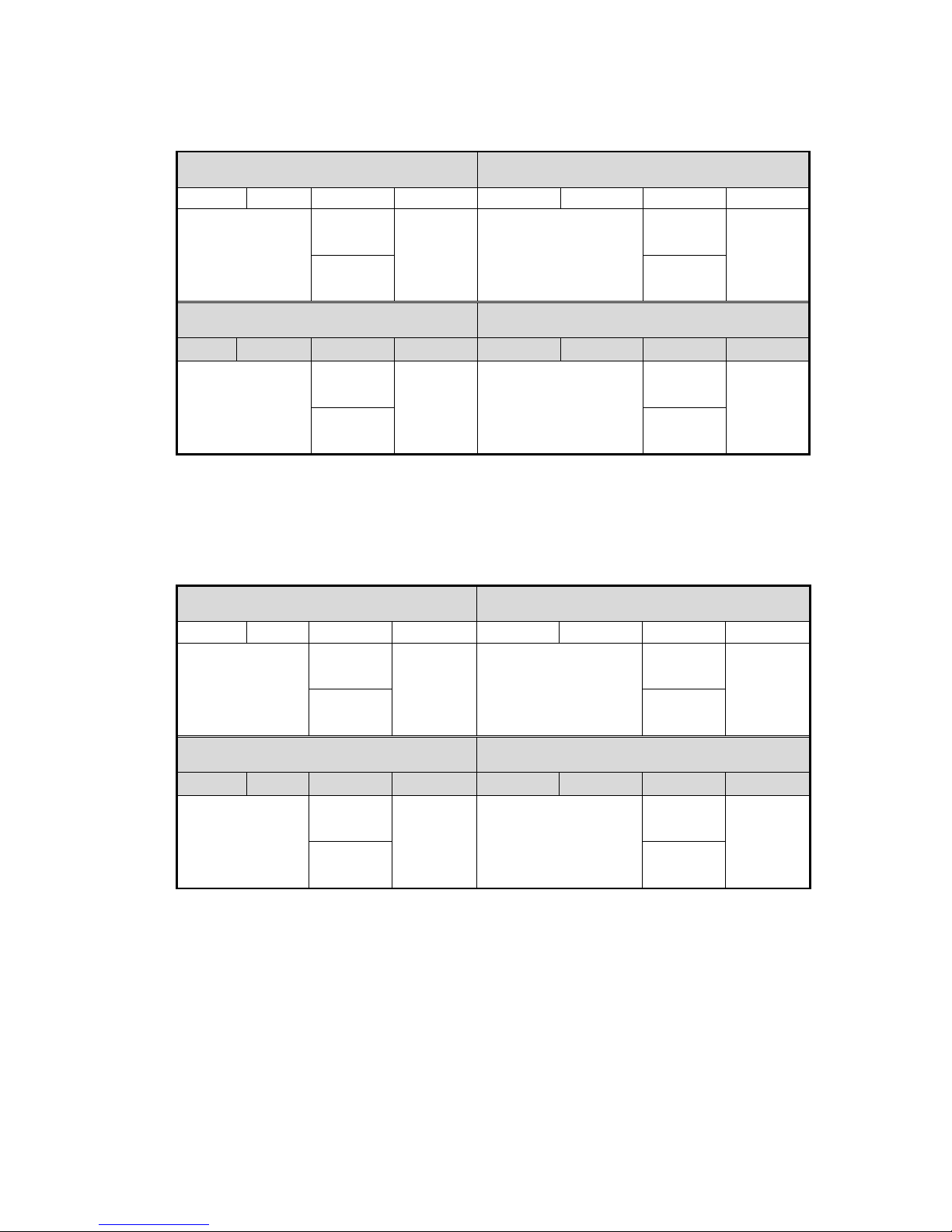
XC series analog expansions User Manual Page 14 of 53 MANU003R2V1
Register FD8250
Register FD8251
Example:
1. Set module 1’s No.3, No.2, No.1, No.0 channel’s working mode separately as 0-10V, 0-
5V, 0-10V, 0-5V, filters are all 1/2 filter, data in FD8250 is 0101H
2. Set module 1’s No.7, No.6, No.5, No.4 channel’s working mode is separate as 0-20mA / 4-
20mA, 0-20mA, 4-20mA, all the four channels have no filter, the data is in FD8251 is 4545H
Channel 5
Channel 4
Bit7
Bit6
Bit5
Bit4
Bit3
Bit2
Bit1
Bit0
00: 1/2 filter
01: no filter
10: 1/3 filter
11: 1/4 filter
-
0: 0-10V
1: 0-5V
00: 1/2 filter
01: no filter
10: 1/3 filter
11: 1/4 filter
-
0: 0-10V
1: 0-5V
-
-
Channel 7
Channel 6
Bit15
Bit14
Bit13
Bit12
Bit11
Bit10
Bit9
Bit8
00: 1/2 filter
01: no filter
10: 1/3 filter
11: 1/4 filter
-
0: 0-10V
1: 0-5V
00: 1/2 filter
01: no filter
10: 1/3 filter
11: 1/4 filter
-
0: 0-10V
1: 0-5V
-
-
Channel 1
Channel 0
Bit7
Bit6
Bit5
Bit4
Bit3
Bit2
Bit1
Bit0
00: 1/2 filter
01: no filter
10: 1/3 filter
11: 1/4 filter
-
0:0-
20mA
1:4-
20mA
00: 1/2 filter
01: no filter
10: 1/3 filter
11: 1/4 filter
-
0:0-20mA
1:4-20mA
-
-
Channel 3
Channel 2
Bit15
Bit14
Bit13
Bit12
Bit11
Bit10
Bit9
Bit8
00: 1/2 filter
01: no filter
10: 1/3 filter
11: 1/4 filter
-
0:0-20mA
1:4-20mA
00: 1/2 filter
01: no filter
10: 1/3 filter
11: 1/4 filter
-
0:0-20mA
1:4-20mA
-
-
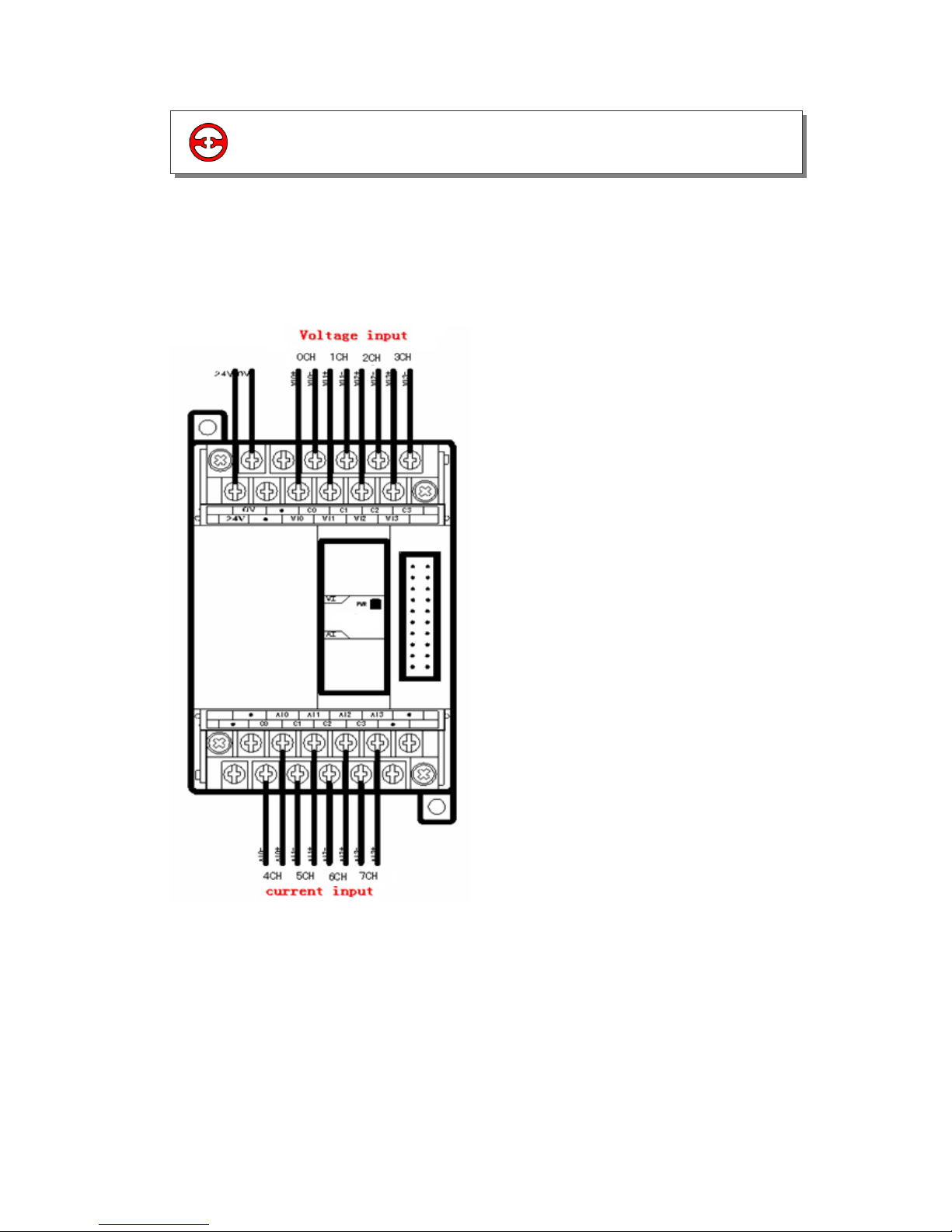
XC series analog expansions User Manual Page 15 of 53 MANU003R2V1
When connecting 24V power external, use the 24V power on PLC main unit to avoid
interference.
To avoid interference, use a shielded cable and single point grounding with the screen.
Layout diagram:
3-4 External connections
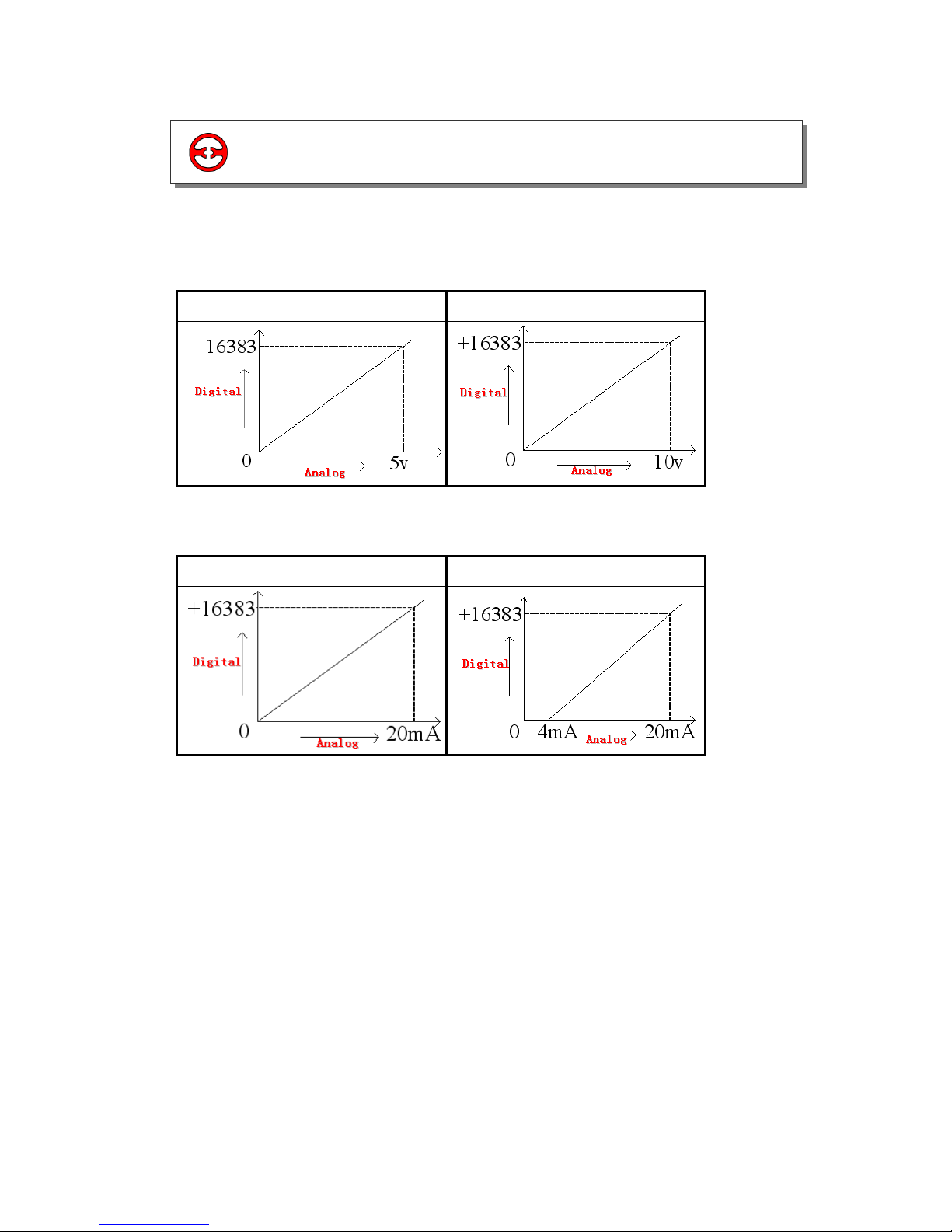
XC series analog expansions User Manual Page 16 of 53 MANU003R2V1
The relationship between input analog and converted digital value is shown in the following
diagram:
Current mode of Channel 0 Channel 3
0-5V analog input
0-10V analog input
Voltage mode of Channel 4 Channel 7
0-20mA analog input
4-20mA analog input
3-5 Analog to digital conversion chart

XC series analog expansions User Manual Page 17 of 53 MANU003R2V1
Example 1:
Real time read unit 1 XC-E8AD module’s 8 channels’ data
MOV ID100 D0
END
M8000
MOV ID101 D1
MOV ID102 D2
MOV ID103 D3
MOV ID104 D4
MOV ID105 D5
MOV ID106 D6
MOV ID107 D7
3-6 Programming
Write channel 0’s data in to data register
D0
Write channel 1’s data in to data register
D1
Write channel 2’s data in to data register
D2
Write channel 3’s data in to data register
D3
Write channel 5’s data in to data register
D5
Write channel 4’s data in to data register
D4
Write channel 7’s data in to data register
D7
Write channel 6’s data in to data register
D6

XC series analog expansions User Manual Page 18 of 53 MANU003R2V1
Example 2:
Application of PID control in AD modules
The following, we take channel 0 of XC-E8AD as the example:
MOV ID100 D10
MOV ID108 D1000
M8000
MOV K30 QD108
MOV K10 QD109
MOV K300 QD110
MOV K100 QD111
MOV K200 QD112
MOV QD100D4000
END
Y100
M8000
Write channel 0’s data into data register D10
Channel 0’s set value is register D4000
Set proportion coefficient Kp as 30
Set proportion coefficient Ki as 10
Set proportion coefficient Kd as 300
Set adjustment band Diff as 100
Set control dead area as 200
Write channel 0’s PID value into register D1000
PID start/stop signal

XC series analog expansions User Manual Page 19 of 53 MANU003R2V1
4 Analog input/output module (XCE4AD2DA)
4-5.Analog to digital conversion chart
4-6.Programming
4-2.Input/output ID assignment
4-3.Working mode settings
4-4.External connections
4-1.Specifications

XC series analog expansions User Manual Page 20 of 53 MANU003R2V1
4-1 Analog input/output module (XCE4AD2DA)
Characteristic
4 channels 14 bit analog input and
2 channels 12 bits analog output.
4 channels selectable voltage 0-
5V, 0-10V, current 0-20mA, 420mA input and 2 channels
selectable voltage 0-5V, 0-10V,
current 0-20mA, 4-20mA output.
Set via host machine.
Up to 7 modules can be fitted.
4 channels A/D have PID function.

XC series analog expansions User Manual Page 21 of 53 MANU003R2V1
Items
Analog input (AD)
Analog output (DA)
Voltage input
Current input
Voltage output
Current output
Analog input
range
DC 0-5V / 010V
DC 0/20mA,
4/20mA
-
Max input range
DC±18V
DC 0 / 40mA
-
Analog output
range
-
DC: 0-5V / 0-10V
(Exterior load
resistance
2KΩ~1MΩ)
DC: 0-20mA /
4-20mA
(Exterior load
resistance is
less than
500Ω)
Digital input
range
-
12 bits binary data, 0-4095
Digital output
range
14 bits binary data, 0 - 16,383
-
Bit range
1/16383(14Bit); the converted data is
stored into PLC in the format of HEX
format (14Bit)
1/4095(12Bit) the converted data
is stored into PLC with the format
of HEX. (12Bit)
PID control
value
0~4095
-
Resolution
0.8%
Conversion
speed
15ms per channel
2ms per channel
Power usage
DC24V±10%,100mA
Install format
Fixed with M3 screws or directly installed on DIN rail
External size
63mm × 102mm × 73.3mm

XC series analog expansions User Manual Page 22 of 53 MANU003R2V1
XC series analog modules do not use I/O units, the converted data is directly transferred into the
PLC register.
Register’s ID of expansion 1:
Channel
AD signal
PID output
value
PID start/stop
control bit
The set
value
PID
parameters
Kp, Ki, Kd,
control band
Diff, dead
band
0CH
ID100
ID104
Y100
QD102
Kp: QD106
Ki: QD107
Kd: QD108
Diff: QD109
Dead: QD110
1CH
ID101
ID105
Y101
QD103
2CH
ID102
ID106
Y102
QD104
3CH
ID103
ID107
Y103
QD105
Channel
DA signal
- - -
-
4CH
QD100 - -
-
5CH
QD101 - -
-
Register’s ID of expansion 2:
Channel
AD
PID output
value
PID start/stop
control bit
The set
value
PID
parameters
Kp, Ki, Kd,
control band
Diff, dead
band
0CH
ID200
ID204
Y200
QD202
Kp: QD206
Ki: QD207
Kd: QD208
Diff: QD209
Dead: QD210
1CH
ID201
ID205
Y201
QD203
2CH
ID202
ID206
Y202
QD204
3CH
ID203
ID207
Y203
QD205
Channel
DA signal
- - -
-
4CH
QD200 - -
-
5CH
QD201 - -
-
4-2 Input/output ID assignment

XC series analog expansions User Manual Page 23 of 53 MANU003R2V1
Register’s ID of expansion 3:
Channel
AD signal
PID output
value
PID start/stop
control bit
The set
value
PID
parameters
Kp, Ki, Kd,
control band
Diff, dead
band
0CH
ID300
ID304
Y300
QD302
Kp: QD306
Ki: QD307
Kd: QD308
Diff: QD309
Dead: QD310
1CH
ID301
ID305
Y301
QD303
2CH
ID302
ID306
Y302
QD304
3CH
ID303
ID307
Y303
QD305
Channel
DA signal
- - -
-
4CH
QD300 - -
-
5CH
QD301 - -
-
Register’s ID of expansion 4:
Channel
AD signal
PID output
value
PID start/stop
control bit
The set
value
PID
parameters
Kp, Ki, Kd,
control band
Diff, dead
band
0CH
ID400
ID404
Y400
QD402
Kp: QD406
Ki: QD407
Kd: QD408
Diff: QD409
Dead: QD410
1CH
ID401
ID405
Y401
QD403
2CH
ID402
ID406
Y402
QD404
3CH
ID403
ID407
Y403
QD405
Channel
DA signal
- - -
-
4CH
QD400 - -
-
5CH
QD401 - -
-

XC series analog expansions User Manual Page 24 of 53 MANU003R2V1
Register’s ID of expansion 5:
Channel
AD signal
PID output
value
PID start/stop
control bit
The set
value
PID
parameters
Kp, Ki, Kd,
control band
Diff, dead
band
0CH
ID500
ID504
Y500
QD502
Kp: QD506
Ki: QD507
Kd: QD508
Diff: QD509
Dead: QD510
1CH
ID501
ID505
Y501
QD503
2CH
ID502
ID506
Y502
QD504
3CH
ID503
ID507
Y503
QD505
Channel
DA signal
- - -
-
4CH
QD500 - -
-
5CH
QD501 - -
-
Register’s ID of expansion 6:
Channel
AD signal
PID output
value
PID start/stop
control bit
The set
value
PID
parameters
Kp, Ki, Kd,
control band
Diff, dead
band
0CH
ID600
ID604
Y600
QD602
Kp: QD606
Ki: QD607
Kd: QD608
Diff: QD609
Dead: QD610
1CH
ID601
ID605
Y601
QD603
2CH
ID602
ID606
Y602
QD604
3CH
ID603
ID607
Y603
QD605
Channel
DA signal
- - -
-
4CH
QD600 - -
-
5CH
QD601 - -
-

XC series analog expansions User Manual Page 25 of 53 MANU003R2V1
Register’s ID of expansion 7:
Channel
AD signal
PID output
value
PID start/stop
control bit
The set
value
PID
parameters
Kp, Ki, Kd,
control band
Diff, dead
band
0CH
ID700
ID704
Y700
QD702
Kp: QD706
Ki: QD707
Kd: QD708
Diff: QD709
Dead: QD710
1CH
ID701
ID705
Y701
QD703
2CH
ID702
ID706
Y702
QD704
3CH
ID703
ID707
Y703
QD705
Channel
DA signal
- - -
-
4CH
QD700 - -
-
5CH
QD701 - -
-
Description
Start signal: When Y is 0, stop PID control; when is 1, start PID control
a.) Parameter P is the proportional parameter, acts on the difference between the actual process
value and the target value.
b.) Parameter I is integral parameter, used to remove the offset.
c.) Parameter D is derivative parameter, mainly used to control signal’s changing trend speed.
Each parameter’s reference value: Kp=20 to 100, Ki=5 to 20, Kd=200 to 700, DIFF=100 to 200

XC series analog expansions User Manual Page 26 of 53 MANU003R2V1
1)Expansion’s input/output all have options of voltage 0-5V, 0-10V, current 0-20mA, 4-20mA
modes. Via setting of special FLASH data register FD in PLC. See the following table:
Module
Channel’s ID
0CH / 3CH
4CH / 5CH
1#
expansion
FD8250
FD8251 low byte
2#
expansion
FD8258
FD8259 low byte
3#
expansion
FD8266
FD8267 low byte
4#
expansion
FD8274
FD8275 low byte
5#
expansion
FD8282
FD8283 low byte
6#
expansion
FD8290
FD8291 low byte
7#
expansion
FD8298
FD8299 low byte
Note: As shown in the preceding table, every register sets the mode of 4 channels, each register
has 16 bits, from low to high, every 4 bits sets 4 channels.
Each channel’s working mode is assigned by corresponding register’s 4 bits. Each bit’s definition
is shown in the following table:
See the following table.:
Register FD8250:
Channel 1
Channel 0
Bit7
Bit6
Bit5
Bit4
Bit3
Bit2
Bit1
Bit0
00: 1/2 filter
01: no filter
10: 1/3 filter
11: 1/4 filter
0: voltage
input
0:0~10V
1:0~5V
00: 1/2 filter
01: no filter
10: 1/3 filter
11: 1/4 filter
0: voltage
input
0:0~10V
1:0~5V
1: current
input
0:0~20mA
1:4~20mA
1: current
input
0:0~20
mA
1:4~20
mA
Channel 3
Channel 2
Bit15
Bit14
Bit13
Bit12
Bit11
Bit10
Bit9
Bit8
00: 1/2 filter
01: no filter
10: 1/3 filter
11: 1/4 filter
0: voltage
input
0:0~10V
1:0~5V
00: 1/2 filter
01: no filter
10: 1/3 filter
11: 1/4 filter
0:
voltage
input
0:0~10V
1:0~5V
1: current
input
0:0~20mA
1:4~20mA
1:
current
input
0:0~20
mA
1:4~20
mA
4-3 Working mode settings
Take 1# expansion as example:
FD8250 H O O O O
0CH
1CH
2CH
3CH
FD8251 H O O O O
4CH
5CH

XC series analog expansions User Manual Page 27 of 53 MANU003R2V1
Register FD8251 low byte:
E.g. 1 If set working mode 0-20mA / 4-20mA, 0-10V / 0-5V filters are all 1/2 filter, value in
FD8250 is 2301H
When connecting 24V power, use 24V power on PLC main unit to avoid interference.
To avoid interference, use shielded cable and single point grounding with the shield.
Module’s 0-20mA or 4-20mA output need 24V external power, the module adjusts the loop
circuit’s current, but the module itself doesn’t produce current.
Channel 5
Channel 4
Bit7
Bit6
Bit5
Bit4
Bit3
Bit2
Bit1
Bit0
00: 1/2 filter
01: no filter
10: 1/3 filter
11: 1/4 filter
0: voltage
input
0:0~10V
1:0~5V
00: 1/2 filter
01: no filter
10: 1/3 filter
11: 1/4 filter
0:
voltage
input
0:0~10V
1:0~
5V
1: current
input
0:0~20mA
1:4~20mA
1:
current
input
0:0~20m
A
1:4~
20m
A
4-4 External connections

XC series analog expansions User Manual Page 28 of 53 MANU003R2V1
The relationship between input analog and converted digital is showed in the following chart:
0-5V analog input
0-10V analog input
0-20mA analog input
4-20mA analog input
The relationship between output digital and its corresponding analog data is shown in the
following chart:
0-5V analog output
0-10V analog output
0-20mA analog output
4-20mA analog output
When input data exceeds K4095, D/A converted output analog data will keep 5V / 10V or 20mA.
4-5 Analog to digital conversion chart

XC series analog expansions User Manual Page 29 of 53 MANU003R2V1
E.g.1 Reading Real time 4 channels data; and writing 2 channels data (take expansion 1 as
example)
MOV ID100 D0
END
M8000
MOV ID101 D1
MOV ID102 D2
MOV ID103 D3
MOV D10 QD100
MOV D11 QD101
E.g.2 Applied method of PID (take expansion 1’s channel 0 as example)
MOV ID100 D10
MOV ID104 D1000
M8000
MOV K30 QD106
MOV K10 QD107
MOV K300 QD118
MOV K100 QD119
MOV K200 QD110
MOV QD100D4000
END
Y100
M8000
4-6 Programming
Write channel 0’s data into data register
Write channel 1’s data into data register
Write channel 2’s data into data register
Write channel 3’s data into data register
Write data into register D10 and move to
Write data into register D10 and move to
channel 5
Write channel 0’s data into data register D10
Channel 0’s set value is register D4000
Set proportion coefficient Kp as 30
Set proportion coefficient Ki as 10
Set proportion coefficient Kd as 300
Set adjustment band Diff as 100
Set control dead area as 200
Write channel 0’s PID output value into register
D1000
PID start signal

XC series analog expansions User Manual Page 30 of 53 MANU003R2V1
5 Analog output module (XC-E4DA)
5-4.External connections
5-5.Analog to digital conversion chart
5-2.Output ID assignment
5-3.Working mode settings
5-1.Specifications
5-6.Programming

XC series analog expansions User Manual Page 31 of 53 MANU003R2V1
Items
Voltage output
Current output
Analog output range
DC0-5V / 0-10V
DC0-20mA / 4-20mA
Digital output range
12 bits binary data
Resolution Ratio
1/4096(12Bit); the converted data is stored into PLC with the format
of HEX
Resolution
0.8%
Conversion speed
2ms per channel
Isolation format
DC/DC convert, optical coupling isolation
Power usage
DC24V±10%,100mA
Installation format
Can be fixed with M3 screws or directly installed on DIN rail
External size
63mm × 102mm × 73.3mm
5-1 Specifications
Characteristic
12 bits high precision
analog output
4 channels selectable
voltage 0-5V / 0-10V,
current 0-20mA / 420mA output
Up to 7 modules can
be fitted

XC series analog expansions User Manual Page 32 of 53 MANU003R2V1
XC series analog module does not use I/O units, the converted data is directly transferred into
the PLC register. The output channels corresponding PLC register ID is:
Output ID list
Channel
No.1
unit
No.2
unit
No.3
unit
No.4
unit
No.5
unit
No.6
unit
No.7
unit
0CH
QD100
QD200
QD300
QD400
QD500
QD600
QD700
1CH
QD101
QD201
QD301
QD401
QD501
QD601
QD701
2CH
QD102
QD202
QD302
QD402
QD502
QD602
QD702
3CH
QD103
QD203
QD303
QD403
QD503
QD603
QD703
5-2 Output ID assignment

XC series analog expansions User Manual Page 33 of 53 MANU003R2V1
Each expansions’ input/output have the choice of voltage 0 / 5V, 0 / 10V, current 0 / 20mA,
4/ 20mA modes. Via the setting of special FLASH data register FD inside the PLC, see the
following table:
Module
Channel’s ID
0CH / 3CH
1# module
D8250
2# module
D8258
3# module
D8266
4# module
D8274
5# module
D8282
6# module
D8290
7# module
D8298
The corresponding register’s 4 bits assign each channel’s working mode. Each bit’s definition is
listed in the following table:
Take module 1 as the example:
Register FD8250:
Channel 1
Channel 0
Bit7
Bit6
Bit5
Bit4
Bit3
Bit2
Bit1
Bit0
-
0:Voltage
input
0:0-10V
1:0-5V
-
0: Voltage
input
0:0-10V
1:0-5V
1:current
input
0:0-20mA
1:4-20mA
1:Current
input
0:020mA
1:420mA
Channel 3
Channel 2
Bit15
Bit14
Bit13
Bit12
Bit11
Bit10
Bit9
Bit8
-
0:Voltage
input
0:0-10V
1:0-5V
-
0: Voltage
input
0:0-10V
1:0-5V
1: current
input
0:0-20mA
1:4-20mA
1: current
input
0:020mA
1:420mA
5-3 Working mode settings
Take expansion1 as the example:
FD8250 H O O O O
0CH
1CH
2CH
3CH

XC series analog expansions User Manual Page 34 of 53 MANU003R2V1
When connecting 24V power, use 24V power on PLC main unit to avoid interference.
To avoid interference, use shielded cable and single point grounding with the shield.
Module’s 0-20mA or 4-20mA output needs 24V power from outside, the module adjusts the
loop circuit’s current, but the module itself doesn’t produce current.
5-4 External connections

XC series analog expansions User Manual Page 35 of 53 MANU003R2V1
The relationship between PLC’s output digital and its corresponding analog data is shown in the
following chart:
0-5V analog output
0-10V analog output
0-20mA analog output
4-20mA analog output
When the output data exceeds K4095, D/A converted output analog data keeps 5V,
10V or 20mA
Real time write data into 4 channels
MOV D10 QD100
END
M8000
MOV D11 QD101
MOV D12 QD102
MOV D13 QD103
5-5 Analog to digital conversion chart
5-6 Programming
Write data into data register D10 and give
Write data into data register D11 and give
channel 1
Write data into data register D13 and give
channel 3
Write data into data register D12 and give
channel 2

XC series analog expansions User Manual Page 36 of 53 MANU003R2V1
6 PT100 temperature PID control module
(XC-E6PT-P)
6-4.External connections
6-5.Programming
6-2.Input ID assignment
6-3.Input filter settings
6-1.Specifications

XC series analog expansions User Manual Page 37 of 53 MANU003R2V1
Item
Content
Analog input signal
Pt100 platinum thermo-resistance
Temperature testing
range
-100 to 350 ºC
Digital output range
-1000 to 3500 16 bits with sign bit, binary
Control precision
±0.5 ºC
Resolution
0.1 ºC
Integral precision
±0.8% relative to the max value
Conversion speed
100ms×6 channels
Analog power usage
DC24V±10% 50mA
Install format
Fixed with M3 screws or directly installed on DIN rail
External size
63mm × 102mm × 73.3mm
Note
Without signal input, the channel’s data is 3500.
6-1 Programming
Characteristic
Platinum thermo-resistance
input, Pt100
6 channels input, 6 channels
output
2 groups PID parameters
(every 3 channels has a
group of PID parameters)
Resolution is 0.1ºC
Up to 7 modules can be
installed

XC series analog expansions User Manual Page 38 of 53 MANU003R2V1
XC series analog modules don’t use I/O units, the converted data is directly transferred into the
PLC register, the channel’s corresponding PLC register’s ID is:
Table of input definition ID:
Channel
0CH
1CH
2CH
3CH
4CH
5CH
Expansion 1
ID100
ID101
ID102
ID103
ID104
ID105
Expansion 2
ID200
ID201
ID202
ID203
ID204
ID205
Expansion 3
ID300
ID301
ID302
ID303
ID304
ID305
Expansion 4
ID400
ID401
ID402
ID403
ID404
ID405
Expansion 5
ID500
ID501
ID502
ID503
ID504
ID505
Expansion 6
ID600
ID601
ID602
ID603
ID604
ID605
Expansion 7
ID700
ID701
ID702
ID703
ID704
ID705
Table of output definition ID:
Channel
Exp 1
Exp 2
Exp 3
Exp 4
Exp 5
Exp 6
Exp 7
0CH set
temperature
QD100
QD200
QD300
QD400
QD500
QD600
QD700
1CH set
temperature
QD101
QD201
QD301
QD401
QD501
QD601
QD701
2CH set
temperature
QD102
QD202
QD302
QD402
QD502
QD602
QD702
3CH set
temperature
QD103
QD203
QD303
QD403
QD503
QD603
QD703
4CH set
temperature
QD104
QD204
QD304
QD404
QD504
QD604
QD704
5CH set
temperature
QD105
QD205
QD305
QD405
QD505
QD605
QD705
First 3
channels P
parameter
QD106
QD206
QD306
QD406
QD506
QD606
QD706
First 3
channels I
parameter
QD107
QD207
QD307
QD407
QD507
QD607
QD707
6-2 Programming

XC series analog expansions User Manual Page 39 of 53 MANU003R2V1
First 3
channels D
parameter
QD108
QD208
QD308
QD408
QD508
QD608
QD708
First 3
channels
temperature
control
range
QD109
QD209
QD309
QD409
QD509
QD609
QD709
Last 3
channels P
parameter
QD110
QD210
QD310
QD410
QD510
QD610
QD710
Last 3
channels I
parameter
QD111
QD211
QD311
QD411
QD511
QD611
QD711
Last 3
channels D
parameter
QD112
QD212
QD312
QD412
QD512
QD612
QD712
Last 3
channels
temperature
control
range
QD113
QD213
QD313
QD413
QD513
QD613
QD713
Description
Start signal: When Y is 0, stop PID control; when its 1, start PID control
Parameter P: proportion parameter,
Parameter I: Integral parameter,
Parameter D: derivative parameter,
Each parameter’s reference value: Kp=20 to 100, Ki=5 to 20, Kd=200 to 700, DIFF=100 to 200

XC series analog expansions User Manual Page 40 of 53 MANU003R2V1
1)Every input of the expansion has option of filter, set via a special FLASH data register FD in
the PLC. See the following chart:
Module
Channel’s ID
0CH - 3CH
4CH - 5CH
1#
module
FD8250
FD8251low byte
2#
module
FD8258
FD8259 low byte
3#
module
FD8266
FD8267 low byte
4#
module
FD8274
FD8275 low byte
5#
module
FD8282
FD8283 low byte
6#
module
FD8290
FD8291 low byte
7#
module
FD8298
FD8299 low byte
Each channel’s filter mode is assigned via corresponding register’s 4 bits! Each bit’s definition is
shown in the following table:
Take module 1 as the example:
Register FD8250:
Channel 2
Channel 1
Bit7
Bit6
Bit5
Bit4
Bit3
Bit2
Bit1
Bit0
00: 1/2 filter
01: no filter
10: 1/3 filter
11: 1/4 filter
-
-
00: 1/2 filter
01: no filter
10: 1/3 filter
11: 1/4 filter
-
-
- - -
-
Channel 4
Channel 3
Bit15
Bit14
Bit13
Bit12
Bit11
Bit10
Bit9
Bit8
00: 1/2 filter
01: no filter
10: 1/3 filter
11: 1/4 filter
-
-
00: 1/2 filter
01: no filter
10: 1/3 filter
11: 1/4 filter
- - - - -
-
6-3 Programming
Take 1# module as example:
FD8250 H O O O O
0CH
1CH
2CH
3CH
FD8251 H O O O O
4CH
5CH

XC series analog expansions User Manual Page 41 of 53 MANU003R2V1
Register FD8251:
Factory default value is 0, the initial filter format is 1/2 filter.
Channel 5
Channel 4
Bit7
Bit6
Bit5
Bit4
Bit3
Bit2
Bit1
Bit0
001/4 filter
01: no filter
10: 1/2 filter
11: 1/3 filter
-
-
00: 1/4 filter
01: no filter
10: 1/2 filter
11: 1/3 filter
- - - - -
-

XC series analog expansions User Manual Page 42 of 53 MANU003R2V1
1. When using 24V power, use 24V power on PLC main unit to avoid interfere.
2. To avoid interfere; use shielded signal cable.
Input connection:
3. Output terminals - Transistor output terminals, please use DC5V - 30VDC power.
4. Circuit insulation - Optical isolated.
5. Response time - 0.2ms.
6. Output current - Each point has 0.8A, or every 4 points 1.2A or every 8 points 2.0A
7. Open circuit leakage current - Below 0.1mA
8. The output circuit diagram:
9. Take channel 0 and channel 1 as the example:
6-4 Programming

XC series analog expansions User Manual Page 43 of 53 MANU003R2V1
Program the first channel
K800MOV QD100
K500MOV QD108
K5MOV QD107
K30MOV QD106
M8000
FEND
K150MOV QD109
Y100
M0
6-5 Programming
Set channel 0’s set value as 800 (80 degrees)
Set channel 0’s proportion coefficient Kp as 30
Start/stop channel 0
Set channel 0’s proportion coefficient Ki as 5
Set channel 0’s proportion coefficient Kd as
500
Set channel 0’s proportion band Diff as 150

XC series analog expansions User Manual Page 44 of 53 MANU003R2V1
7 K type thermocouple temperature PID
control module XC-E6TC-P
7-4.External connections
7-5.Programming
7-2.Input ID assignment
7-3.Input filter settings
7-1.Specifications

XC series analog expansions User Manual Page 45 of 53 MANU003R2V1
Characteristic
Thermocouple K type
analog input used by
temperature sensor
6 channels input, 6
channels output
2 groups PID parameters
(one group PID
parameters every 3
channels)
CJC circuit inside
Accuracy is 0.1ºC
Up to 7 modules can be
installed
Items
Content
Analog input signal
K type thermocouple
Temperature testing range
0 to 1000 ºC
Digital output range
0 to 10000 (16 bits with sign bit, binary)
Control precision
±0.5 ºC
Accuracy
0.1 ºC
Integral precision
±0.8% (compare with the max value)
Conversion speed
100ms×6 channels
Power for analog usage
DC24V±10% 50mA
Install format
Fixed with M3 screws or directly installed on DIN rail
External size
63mm × 102mm × 73.3mm
Note:
If no signal input, the channel’s data is 0
7-1 Specifications

XC series analog expansions User Manual Page 46 of 53 MANU003R2V1
XC series analog modules don’t use I/O units, the converted data is directly transferred into the
PLC register, the channel’s corresponding PLC register’s ID is:
Input ID list
Channel
Expansion1
Exp 2
Exp 3
Exp 4
Exp 5
Exp 6
Exp 7
0CH
ID100
ID200
ID300
ID400
ID500
ID600
ID700
1CH
ID101
ID201
ID301
ID401
ID501
ID601
ID701
2CH
ID102
ID202
ID302
ID402
ID502
ID602
ID702
3CH
ID103
ID203
ID303
ID403
ID503
ID603
ID703
4CH
ID104
ID204
ID304
ID404
ID504
ID604
ID704
5CH
ID105
ID205
ID305
ID405
ID505
ID605
ID705
7-2 Input ID assignment

XC series analog expansions User Manual Page 47 of 53 MANU003R2V1
Output ID list
Channel’s
ID and
parameter
Exp 1
Exp 2
Exp 3
Exp 4
Exp 5
Exp 6
Exp 7
0CH set
temperature
QD100
QD200
QD300
QD400
QD500
QD600
QD700
1CH set
temperature
QD101
QD201
QD301
QD401
QD501
QD601
QD701
2CH set
temperature
QD102
QD202
QD302
QD402
QD502
QD602
QD702
3CH set
temperature
QD103
QD203
QD303
QD403
QD503
QD603
QD703
4CH set
temperature
QD104
QD204
QD304
QD404
QD504
QD604
QD704
5CH set
temperature
QD105
QD205
QD305
QD405
QD505
QD605
QD705
First 3
channels P
Para.
QD106
QD206
QD306
QD406
QD506
QD606
QD706
First 3
channels I
Para.
QD107
QD207
QD307
QD407
QD507
QD607
QD707
First 3
channels D
Para.
QD108
QD208
QD308
QD408
QD508
QD608
QD708
First 3
channels
temp.
Control
range
QD109
QD209
QD309
QD409
QD509
QD609
QD709
Last 3
channels P
Para.
QD110
QD210
QD310
QD410
QD510
QD610
QD710
Last 3
channels I
Par
QD111
QD211
QD311
QD411
QD511
QD611
QD711
Last 3
channels D
Para.
QD112
QD212
QD312
QD412
QD512
QD612
QD712
Last 3
channels
temp.
Control
range
QD113
QD213
QD313
QD413
QD513
QD613
QD713
Description
Start signal: When Y is 0, stop PID control; when its 1, start PID control
Parameter P: proportion parameter,
Parameter I: Integral parameter,
Parameter D: derivative parameter,
Each parameter’s reference value: Kp=20 to 100, Ki=5 to 20, Kd=200 to 700, DIFF=100 to 200

XC series analog expansions User Manual Page 48 of 53 MANU003R2V1
Every expansions filter option is set via a special FLASH data register FD inside the PLC. See
the following chart:
Module
Channel’s ID
0CH - 3CH
4CH - 5CH
1#
module
FD8250
FD8251 Low byte
2#
module
FD8258
FD8259 Low byte
3#
module
FD8266
FD8267 Low byte
4#
module
FD8274
FD8275 Low byte
5#
module
FD8282
FD8283 Low byte
6#
module
FD8290
FD8291 Low byte
7#
module
FD8298
FD8299 Low byte
Each channel’s filter mode is assigned by a corresponding register’s 4 bits. Each bit’s definition is
shown in the following table:
Take module 1 as example
Register FD8250:
Channel 1
Channel 0
Bit7
Bit6
Bit5
Bit4
Bit3
Bit2
Bit1
Bit0
00: 1/4 filter
01: no filter
10: 1/2 filter
11: 1/3 filter
-
-
00: 1/4 filter
01: no filter
10: 1/2 filter
11: 1/3 filter
-
-
- - -
-
Channel 3
Channel 2
Bit15
Bit14
Bit13
Bit12
Bit11
Bit10
Bit9
Bit8
00: 1/4 filter
01: no filter
10: 1/2 filter
11: 1/3 filter
-
-
00: 1/4 filter
01: no filter
10: 1/2 filter
11: 1/3 filter
-
-
- - -
-
7-3 Input filter settings
Take 1# module as example:
FD8250 H O O O O
0CH
1CH
2CH
3CH
FD8251 H O O O O
4CH
5CH

XC series analog expansions User Manual Page 49 of 53 MANU003R2V1
Register FD8251:
Factory defaulted value is 0, i.e. the initial filter format is 1/4 filter
Channel 5
Channel 4
Bit7
Bit6
Bit5
Bit4
Bit3
Bit2
Bit1
Bit0
00: 1/4 filter
01: no filter
10: 1/2 filter
11: 1/3 filter
-
-
00: 1/4 filter
01: no filter
10: 1/2 filter
11: 1/3 filter
-
-
- - -
-

XC series analog expansions User Manual Page 50 of 53 MANU003R2V1
1. When using 24V external power, use the 24V power on PLC main unit to avoid interference.
2. To avoid interference, shielding is necessary for the signal cables.
For output circuits connection see the following:
Take channel 0 and channel 1 as the example:
7-4 External connections

XC series analog expansions User Manual Page 51 of 53 MANU003R2V1
Program with the first channel
K800MOV QD100
K500MOV QD108
K5MOV QD107
K30MOV QD106
M8000
FEND
K150MOV QD109
Y100
M0
7-5 Programming
Set channel 0’s value as 800 (80 degrees)
Set channel 0’s proportion coefficient Kp as 30
Start / stop channel 0
Set channel 0’s proportion coefficient Ki as 5
Set channel 0’s proportion coefficient Kd as 500
Set channel 0’s proportion band Diff as 150

XC series analog expansions User Manual Page 52 of 53 MANU003R2V1
Documentation Reference
Document Number
Revision Date
MANU
L003
R2
V1
08/07/2011
XINJE IS A REGISTERED TRADEMARK OF XINJE ELECTRICAL CO.LTD.
REPLICATION OF THE INFORMATION CONTAINED WITHIN THIS DOCUMENT
WITHOUT PRIOR NOTIFICATION AND AGREEMENT IS PROHIBITED.
Engineered and supplied by:
International partners with:
Web: www.listo-ltd.com
www.xinje-support-centre-listo.com
E-mail: support@listo-ltd.com
Please consider the environment before printing this document

XC series analog expansions User Manual Page 53 of 53 MANU003R2V1
