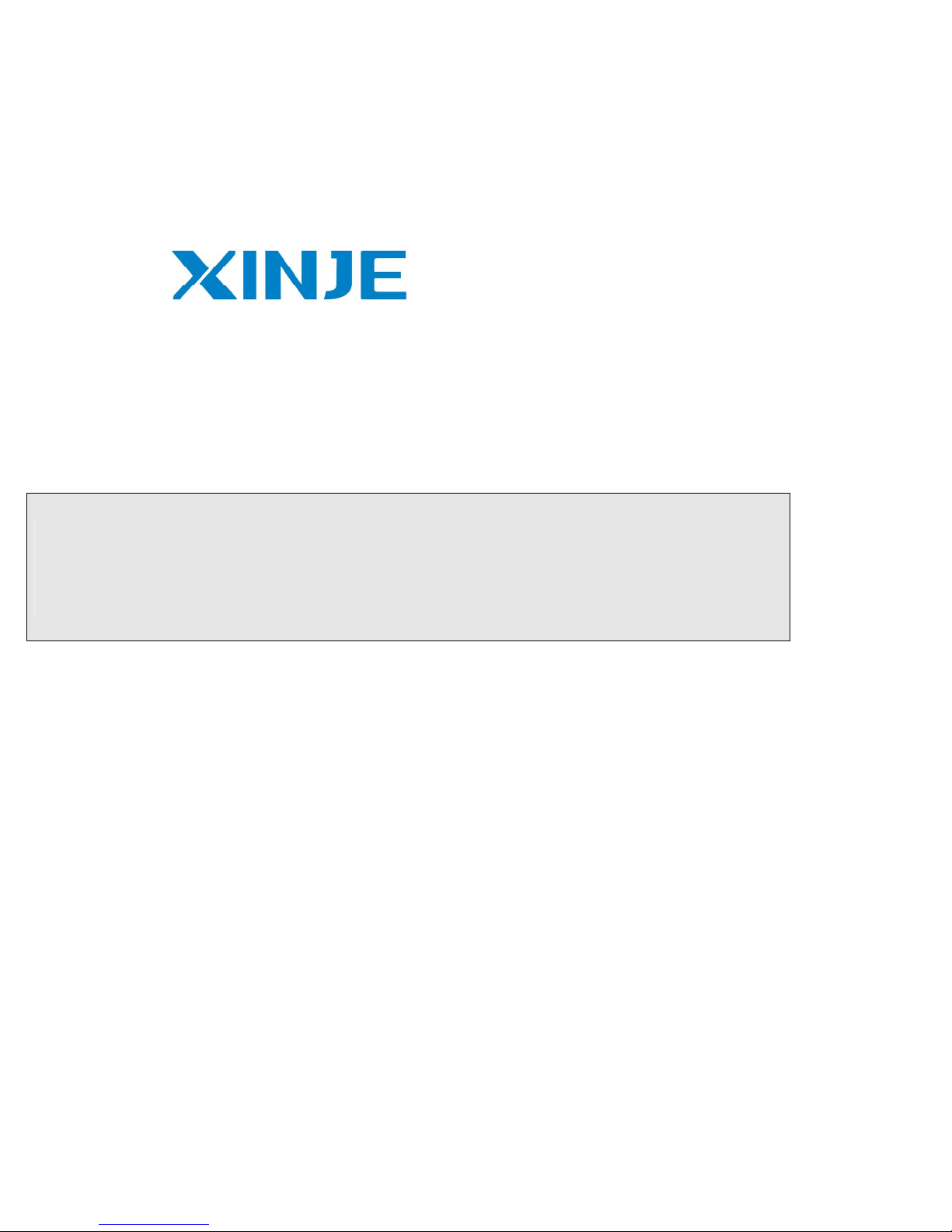
OP operate panel
User manual
Xinje Electric Co., Ltd.
Data No. HOC01 20110705 8.0
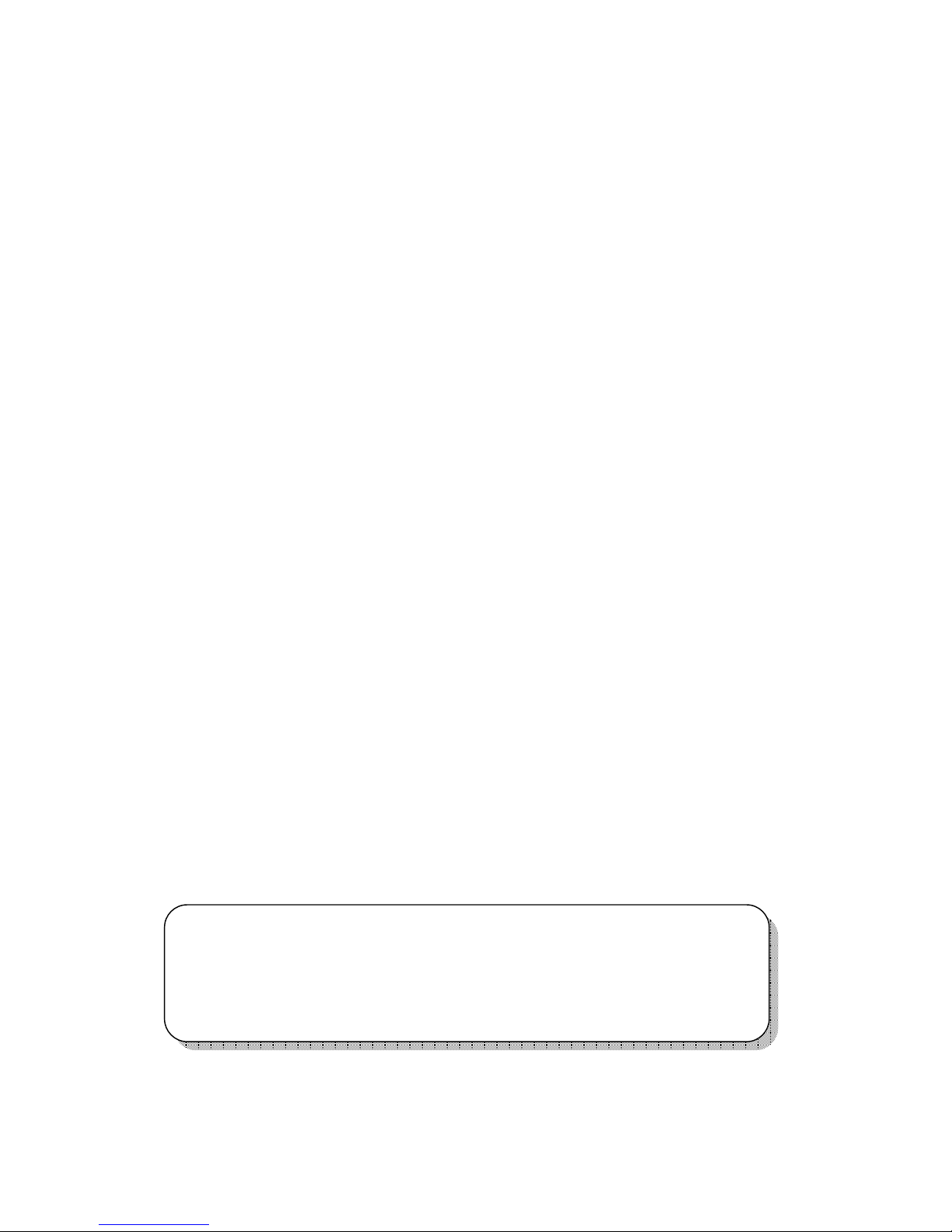
Basic instructions
Thanks for buying OP series operate panel.
This manual will introduce the hardware features and wiring of OP.
Please read the manual carefully before wiring.
For OP software, please refer to OP software manual.
Please pass the manual to the final user.
User notes
Only the operator who has electrical knowledge can use the OP. Please consult us if there
is anything unclear.
The examples in the manual are only for reference, we are not sure they can work.
Please confirm the product is accord with related specifications when use with other
products.
Please confirm the product is accord with safety requirements when using. Please set the
safety function for the machine.
Responsibility
We can not ensure the manual contents are accord with the product totally though we have
checked the manual carefully.
We are glad to accept customers’ advice. We will often check the manual contents and
modify them in the next version.
Please note that we will not inform customers if the manual has been modified.
Contact us
Telephone: +86-0510-85134136
Fax: +86-0510-85111290
Address: 4th floor, building 7, originality industrial city, JiangSu province, Wuxi, China
Post code: 214072
Xinje Electronic Co., Ltd. All rights reserved
Without written permission, copy, transfer or use the contents in the manual are forbidden.
July, 2011

Catalog
1 HARDWARE ............................................................................................................................... 3
1-1.INTRODUCTION ................................................................................................................................................... 3
1-2.GENERAL SPECIFICATIONS .................................................................................................................................. 3
1-3.FUNCTION SPECIFICATIONS................................................................................................................................. 4
1-3-1.OP320/OP320-S ........................................................................................................... 4
1-3-2.OP320-A/OP320-A-N/OP320-A-S .............................................................................. 4
1-3-3.OP325-A/OP325-A-S ................................................................................................... 5
1-3-4.OP330/OP330-S ........................................................................................................... 5
1-4.PART ................................................................................................................................................................... 6
1-5.BUTTON FUNCTION ............................................................................................................................................. 7
1-6.PORT AND DOWNLOAD CONNECTION .................................................................................................................. 8
1-6-1.Port ............................................................................................................................... 8
1-6-2.Download connection ................................................................................................... 8
1-7.DIMENSION AND INSTALLATION ......................................................................................................................... 9
1-7-1.Dimension..................................................................................................................... 9
1-7-2.Installation .................................................................................................................. 10
2 Q&A ............................................................................................................................................ 11
2-1.CANNOT DOWNLOAD PROGRAM ....................................................................................................................... 11
2-2.COMMUNICATION PROBLEM ABOUT OP AND PLC ............................................................................................ 11
2-3.PROGRAM SECURITY ........................................................................................................................................ 12
2-4.INTERACTIVE CONTROL .................................................................................................................................... 12
2-5.SET DATA IN SEQUENCE .................................................................................................................................... 13
2-6.OTHERS ............................................................................................................................................................ 13
3 PLC CONNECTION ................................................................................................................. 14
3-1.XINJE XC SERIES PLC ...................................................................................................................................... 14
3-1-1.Connection unit .......................................................................................................... 14
3-1-2.Communication parameter ......................................................................................... 14
3-1-3.Cable connection ........................................................................................................ 15
3-2.MITSUBISHI FX SERIES PLC ............................................................................................................................. 17
3-2-1.Connection unit .......................................................................................................... 17
3-2-2.Communication parameters ........................................................................................ 17
3-2-3.Cable connection ........................................................................................................ 18
3-3.SIEMENS S7-200 SERIES PLC ........................................................................................................................... 19
3-3-1.Connection unit .......................................................................................................... 19
3-3-2.Communication parameters ........................................................................................ 19
3-3-3.Cable connection ........................................................................................................ 20
3-4.OMRON C SERIES PLC ...................................................................................................................................... 20
3-4-1.Connection unit .......................................................................................................... 20
3-4-2.Communication parameters ........................................................................................ 21
3-4-3.Cable connection ........................................................................................................ 22
1

3-5.KOYO S SERIES PLC ......................................................................................................................................... 23
3-5-1.Connection unit .......................................................................................................... 23
3-5-2.Communication parameters ........................................................................................ 24
3-5-3.Cable connection ........................................................................................................ 25
3-6.DELTA DVP SERIES PLC ................................................................................................................................... 26
3-6-1.Connection unit .......................................................................................................... 26
3-6-2.Communication parameters ........................................................................................ 26
3-6-3.Cable connection ........................................................................................................ 27
3-7.LG MASTER-K (PROGRAMMING PORT) SERIES PLC ......................................................................................... 27
3-7-1.Connection unit .......................................................................................................... 28
3-7-2.Communication parameters ........................................................................................ 28
3-7-3.Cable connection ........................................................................................................ 29
3-8.LG MASTER-K (MODBUS) SERIES PLC (MULTI-FUNCTION PORT) .................................................................... 29
3-8-1.Connection unit .......................................................................................................... 29
3-8-2.Communication parameters ........................................................................................ 29
3-8-3.Cable connection ........................................................................................................ 30
3-9.LG MASTER-K (CNET) SERIES PLC (MULTI-FUNCTION PORT) ......................................................................... 31
3-9-1.Connection unit .......................................................................................................... 31
3-9-2.Communication parameters ........................................................................................ 31
3-9-3.Cable connection ........................................................................................................ 33
3-10.MATSUSHITA FP SERIES PLC .......................................................................................................................... 34
3-10-1.Connection unit ........................................................................................................ 34
3-10-2.Communication parameters ...................................................................................... 34
3-10-3.Cable connection ...................................................................................................... 35
3-11.SCHNEIDER NEZA SERIES PLC ...................................................................................................................... 37
3-11-1.Connection unit ......................................................................................................... 37
3-11-2.Communication parameters ...................................................................................... 37
3-11-3.Cable connection ...................................................................................................... 39
3-12.FATEK FB SERIES PLC .................................................................................................................................... 39
3-12-1.Connection unit ........................................................................................................ 39
3-12-2.Communication parameters ...................................................................................... 40
3-12-3.Cable connection ...................................................................................................... 40
3-13.VIGOR VB SERIES PLC ................................................................................................................................... 42
3-13-1.Connection unit ........................................................................................................ 42
3-13-2.Communication parameters ...................................................................................... 43
3-13-3.Cable connection ...................................................................................................... 43
3-14.EMERSON EC20 SERIES PLC .......................................................................................................................... 44
3-14-1.Connected unit .......................................................................................................... 44
3-14-2.Communication parameters ...................................................................................... 45
3-14-3.Cable connection ...................................................................................................... 45
3-15.IDEC MICRO SMART SERIES PLC .................................................................................................................. 46
3-16.KEYENCE KV SERIES PLC .............................................................................................................................. 47
3-17.SAIA-BURGESS PCD SERIES PLC.................................................................................................................. 48
2

Power
-
off permission
< 20ms
Voltage endurance
AC1000V
-
10MA 1minute (signal and ground)
Air No corrosive gas
Protection
IP65 for front cover
Cooling method
Natural cooling
1 Hardware
1-1.Introduction
OP series operate panel can control the PLC through buttons, texts, lamps.
Characteristics:
Edit the program in OP20 software, download program via PC serial port
Can communicate with various PLCs. Such as Mitsubishi FX series, Omron C series,
Siemens S7 series, Koyo SG series and so on
Password function
Built-in RTC
OP can display dynamic text
Alarm function
All the buttons can be defined as multi-function
STN LCD with backlight
Protection level is up to IP65
Support bmp picture displaying
1-2.General specifications
1. Electrical spec
Input voltage DC24V
Input voltage range DC20V-DC28V
Power < 4W(TYPE2.0W)
Insulated resistance DC500V- about 10MΩ (signal and ground)
2.Environment
Operate temperature
Storage temperature
Humidity 20~85% (no condensation)
Vibration endurance 10~25Hz(X, Y, Z direction 30 minutes 2G)
Noise immunity Voltage noise: 1000Vp-p, pulse width is 1
0~50℃, no condensation
–20~60℃
3
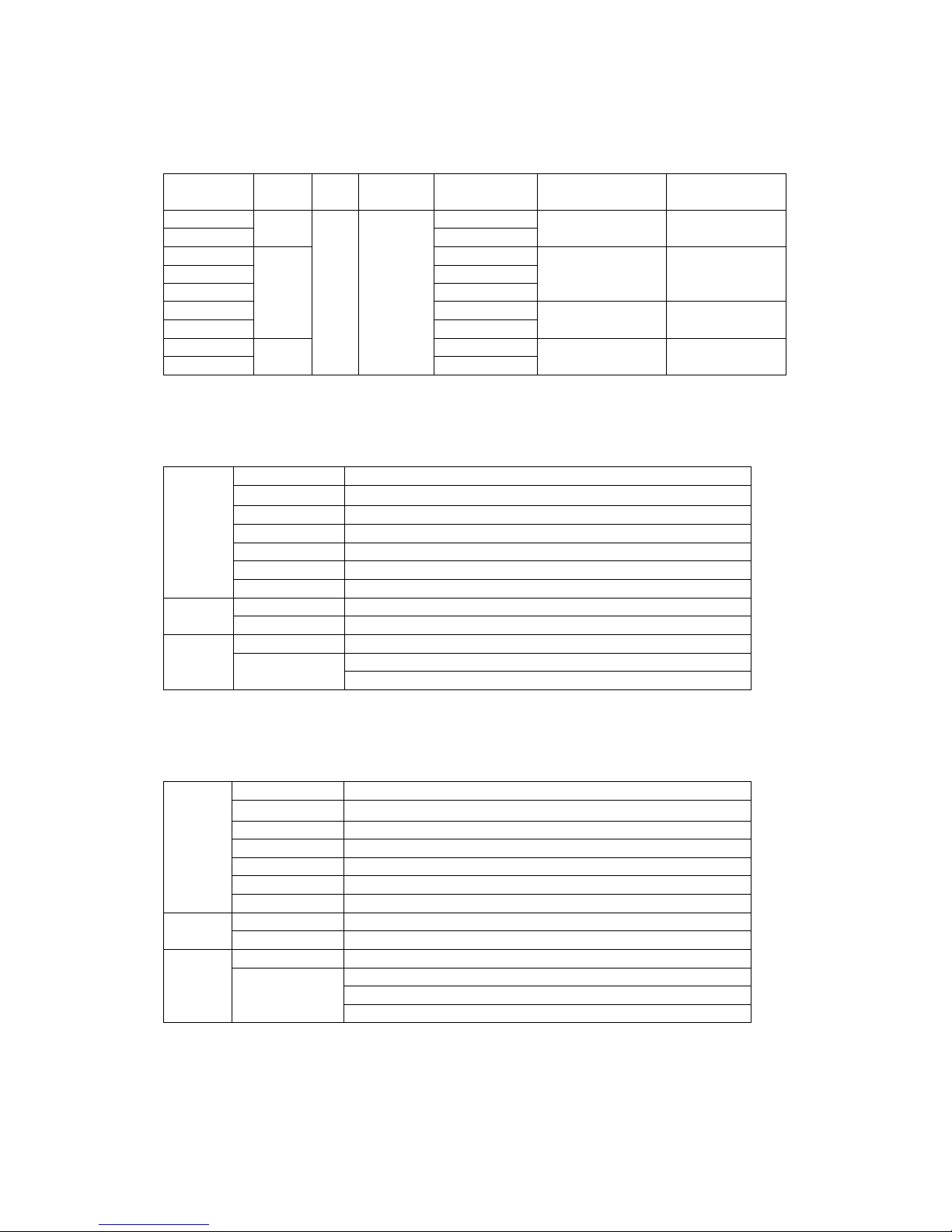
OP320
-A
RS232/RS422
OP320
-A-N
RS232
Button
7
Program
64KB FalshROM
Data
1KB SRAM
Display area
192
*64
Memory
Data
1KB SRAM
Download
RS232
1-3.Function specifications
OP series:
Type Button LCD Backlight Port Dimension (mm)
OP320
OP320-S RS232/RS485
7
RS232/RS422
162.0×102.0×38.0 156.5×94.0
Mounting
dimension (mm)
STN
OP320-A-S RS232/RS485
20
3.7”
OP325-A RS232/RS422
LCD
OP325-A-S RS232/RS485
OP330
OP330-S RS232/RS485
26
RS232/RS422
1-3-1.OP320/OP320-S
Type Blue LCD
Use life
Above 20000 hours, temperature 25℃, 24-hour running
Display area 192*64
Display
Brightness Adjust by potentiometer
Text English (24 words×4 rows)
Font Lattice, vector
Memory
Download RS232
Port
communication
OP320: RS232/RS422
OP320-S: RS232/RS485
1-3-2.OP320-A/OP320-A-N/OP320-A-S
Type Blue LCD
Use life
Above 20000 hours, temperature 25℃, 24-hour running
172.0×94.0×30.0 163.0×85.0
172.0×94.0×38.3 164.2×86.8
172.0×121.0×56.5 164.0×113.0
Display
Brightness Adjust by potentiometer
Text English (24 words×4 rows)
Font Lattice, vector
Button 20
Program 64KB FalshROM
Port
communication
OP320-A: RS232/RS422
OP320-A-N: RS232
OP320-S: RS232/RS485
4

Display area
192*64
Memory
Prog
ram 64KB FalshROM
Data
1KB SRAM
Download
RS232
Display area
192*64
Brightness
Adjust by
potentiometer
Memory
Download
RS232
OP330: RS232/RS422
1-3-3.OP325-A/OP325-A-S
Type Blue LCD
Use life
Above 20000 hours, temperature 25℃, 24-hour running
Display
Brightness Adjust by potentiometer
Text English (24 words×4 rows)
Font Lattice, vector
Button 20
Port
communication
1-3-4.OP330/OP330-S
Type Blue LCD
Use life
Display
Text English (24 words×4 rows)
Font Lattice, vector
Button 7
Program 64KB FalshROM
Data 1KB SRAM
Port
communication
OP325-A: RS232/RS422
OP325-A-S: RS232/RS485
Above 20000 hours, temperature 25℃, 24-hour running
OP330-S: RS232/RS485
5
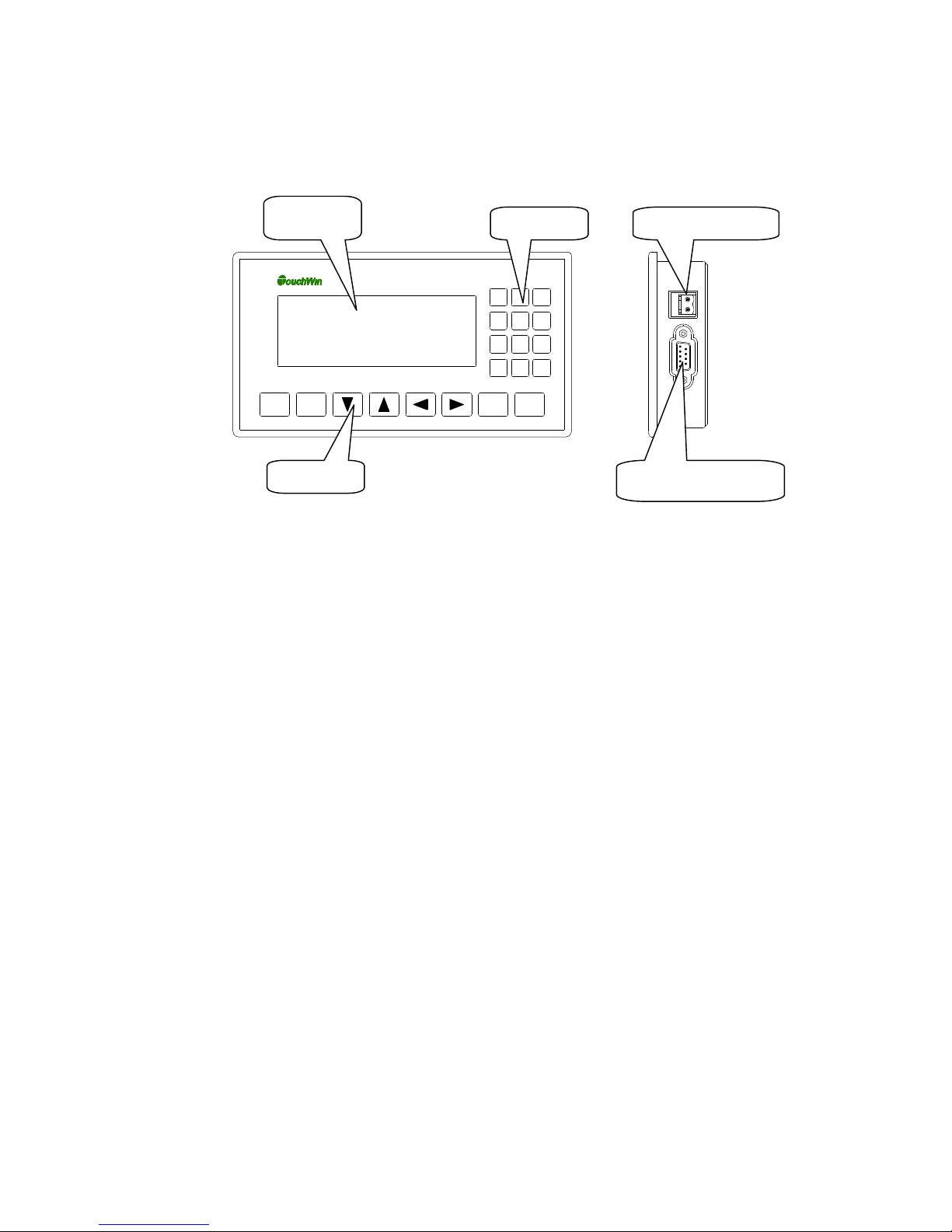
Buttons
Power
DC24V
1-4.Part
Take OP320-A for example:
Note:
(1) There is a potentiometer at the reverse side of OP cover. It can adjust the LCD brightness.
Please rotate it with the screw. The LCD backlight will be OFF if there are no any
operations for 3 mintues.
(2) The diagram is only for your reference, each type please see the real product.
Display
Buttons
987
654
321
CLR+/-0
SET ENTALMESC
Download/COM port
6
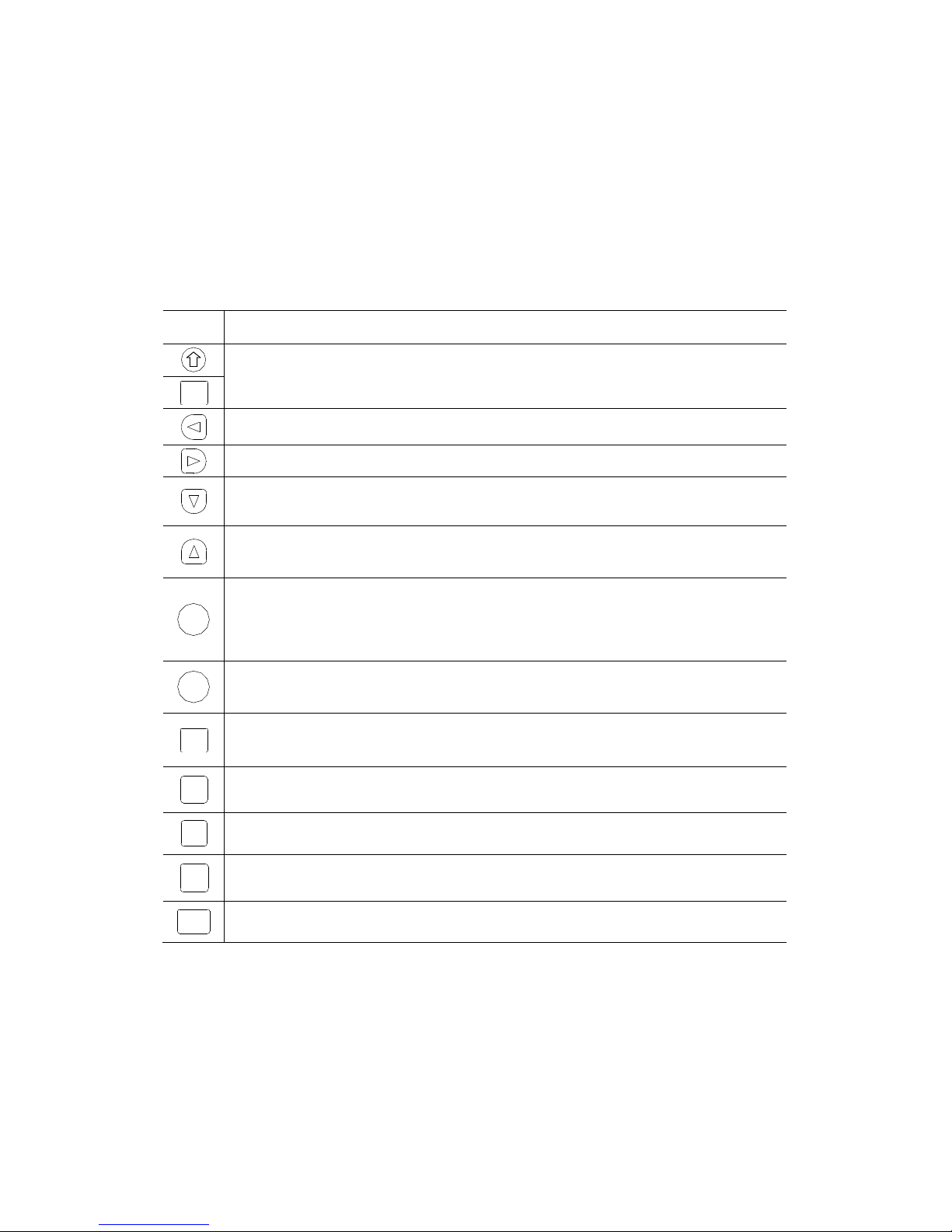
1-5.Button function
The buttons on the OP panel can be defined as many functions. They can instead of the buttons
on the control machine which has long using life and better touch feeling.
Besides, these buttons can be defined to special function such as set on /off bit, screen jump. If
no need special functions, the buttons will execute basic functions: set the value of register, reset
original screen, page up/down.
Buttons functions:
Button
ESC
SET
ENT
ALM
CLR
+/-
Basic function
Return to the original screen (default is screen no.1). The main menu or frequenct-used
screen can be set to original screen
Left shift data bit when changing the register
Right shift data bit when changing the register
Page down, the default value = current page -1.
Minus one for the data being changed, the range is 0 -> 9 -> 0
Page up, the default value = current page +1.
Plus one for the data being changed, the range is 9 -> 0 -> 9
Press this button to change the register value, the changed bit is shining. If there is no
register in the program, this button executes do-nothing operation.
Press this button before pressing ENT to cancel the current modification and continue to
change the next register.
Confirm the modification and continue the next one
After setting alarm list function, press this button to enter alarm screen
Used as function button
Clear the register value
Used as function button
Set the negative or positive of value
Used as function button
Numeric button (range: 0~9)
n
Used as function button
Fn
Overall function button or normal function button
7
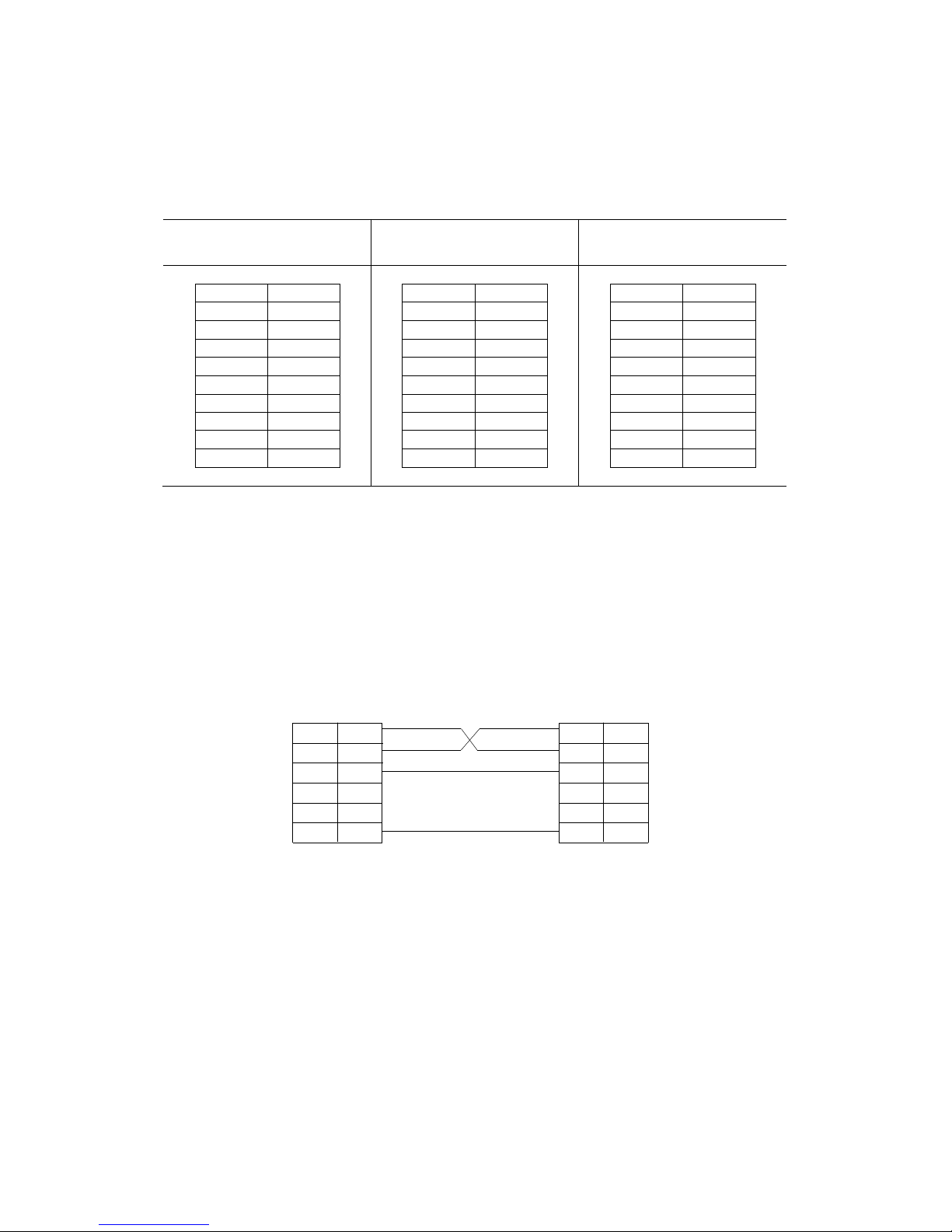
4 5
GND
6 TD-
4 5
GND
6
4 5
GND
6 TD-
1-6.Port and download connection
1-6-1.Port
OP series has a DB9 port. It can download program and communicate with other devices.
OP320, OP320-A,
OP325-A, OP330
OP320-A-N
OP320-S, OP320-A-S,
OP325-A-S, OP330-S
Pin Name
1 TD+
2 RXD
3 TXD
7
8 RD9 RD+
Pin Name
2 RXD
3 TXD
7
8
9
Pin Name
1 TD+
2 RXD
3 TXD
7
8 B
9 A
1-6-2.Download connection
Please use OP cable to connect OP 9-pin port and PC serial port. The cable can be also used to
connect OP and PLC.
OP and PC connection diagram:
OP (9-pin port) PC (9-pin port)
RXD
TXD
2
3
7
2
RXD
3
TXD
7
CTS
GND
5
8
5
GND
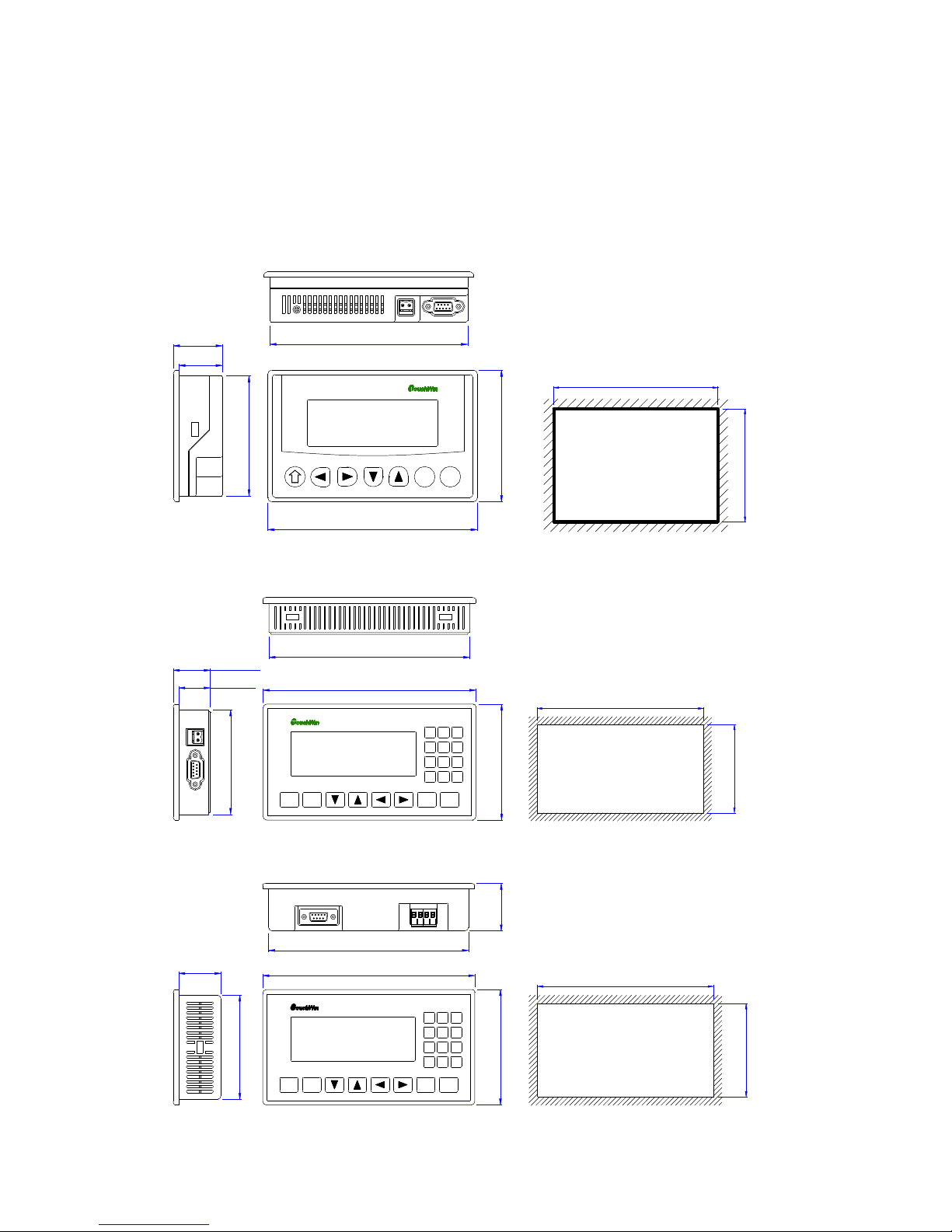
1-7.Dimension and installation
1-7-1.Dimension
Unit: mm
OP320, OP320-S
38.0
153.0
33.7
93.0
SET ENT
162.0
OP320-A, OP320-A-N, OP320-A-S
162.2
30.0
25.5
84.8
172.0
987
654
321
CLR+/-0
SET ENTALMESC
OP325-A, OP325-A-S
102.0
94.0
156.5
94.0
163.0
85.0
34.3
84.8
162.1
172.0
38.8
164.2
987
654
321
CLR+/-0
94.0
SET ENTALMESC
9
86.8
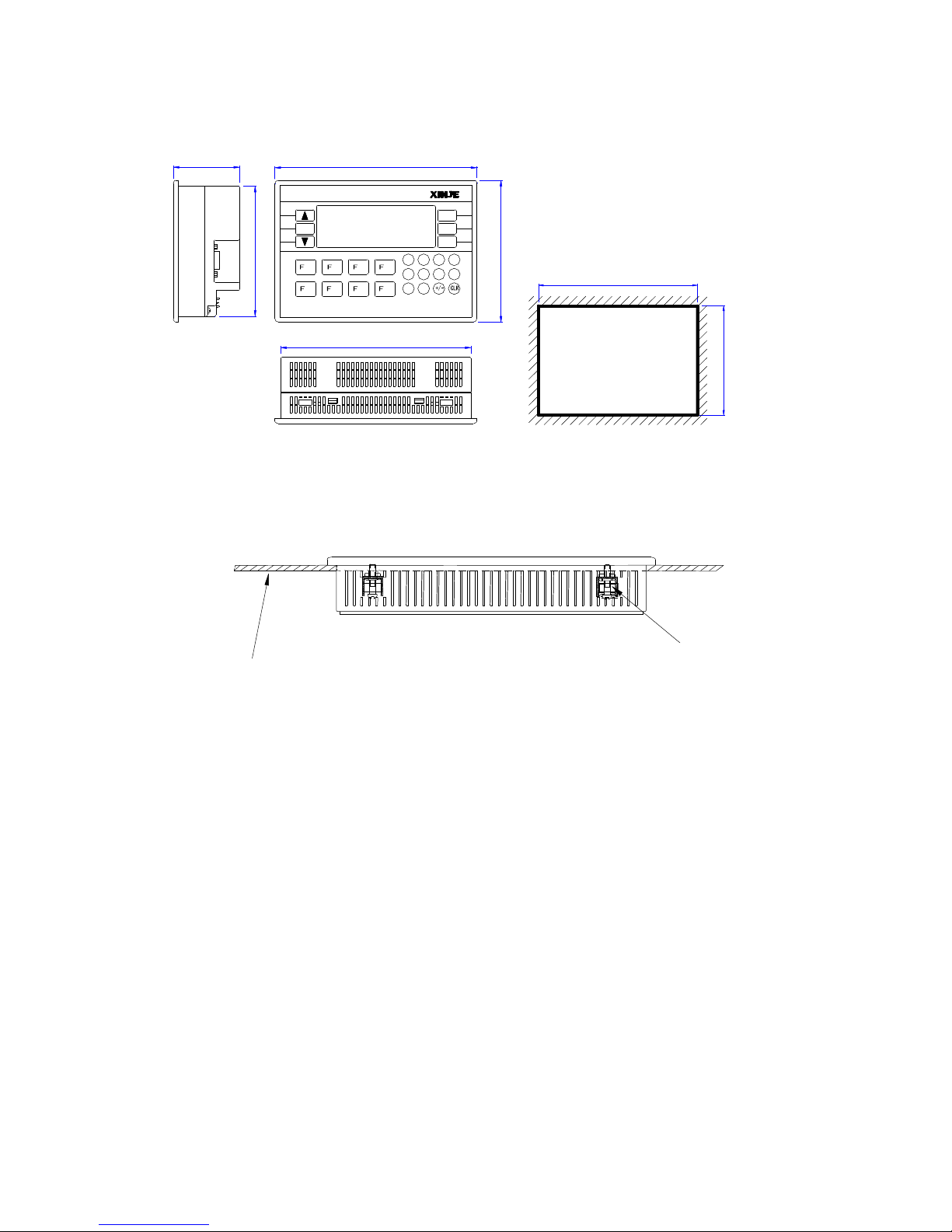
Mounting panel
OP330, OP330-S
56.5
ALM SET
111.0
1-7-2.Installation
OP installation diagram:
1 2 3 4
172.0
8765
162.0
ESC
ENT
6 7 8 9
1 0
121.0
5432
164.0
113.0
Mounting stand
Mounting steps:
(1) Make a mounting hole on the mounting panel
(2) Put the bottom of OP into the hole
(3) Mount the mounting stand into the fixing hole
(4) Tighten the 4 screws in the fixing hole
Note:
1. Make sure the mounting hole will not hurt the OP surface. Please leave some space
between hole and OP.
2. Don’t make the screw too tight to avoid cover damage.
3. Please add seal ring in the hole
10

V7.0—V8.0 V8.0n
2 Q&A
OP program is edited in OP20 software; please refer to OP software manual. This chapter will
explain some general questions about using OP.
2-1.Cannot download program
1. The version of hardware and software must be matched. Please see the following table.
Hardware version Software version
V3.6 V3.6
V4.0—V7.0 (not include 7.0) V6.5z
Hardware version: Please see the label at the reverse side of OP product.
Software version: please see the item Help/about…. in OP20 software.
2. Check the download cable
OP (9-pin port) PC (9-pin port)
RXD
TXD
GND
3. Try to download program via PC serial port.
4. If download program via USB-RS232 converter, it will be error sometime. Because some
converter doesn’t connect pin7, but OP need to connect pin7.
5. Open the OP20 software, click file/com port… to choose the PC serial port.
2
3
7
5
2
RXD
3
TXD
7
CTS
5
GND
2-2.Communication problem about OP and PLC
1. PLC and OP is all powered on, and the cable connection is well; the PLC device choice is
correct in the OP20 software. Please refer to chapter 3 for the cable connection diagram.
2. Check the communication parameters of PLC and OP, they must be the same.
3. Check the station no. especially the station no. of alarm list, register and relay.
4. Don’t choose analog input/output in Tool/Set OP series...
11
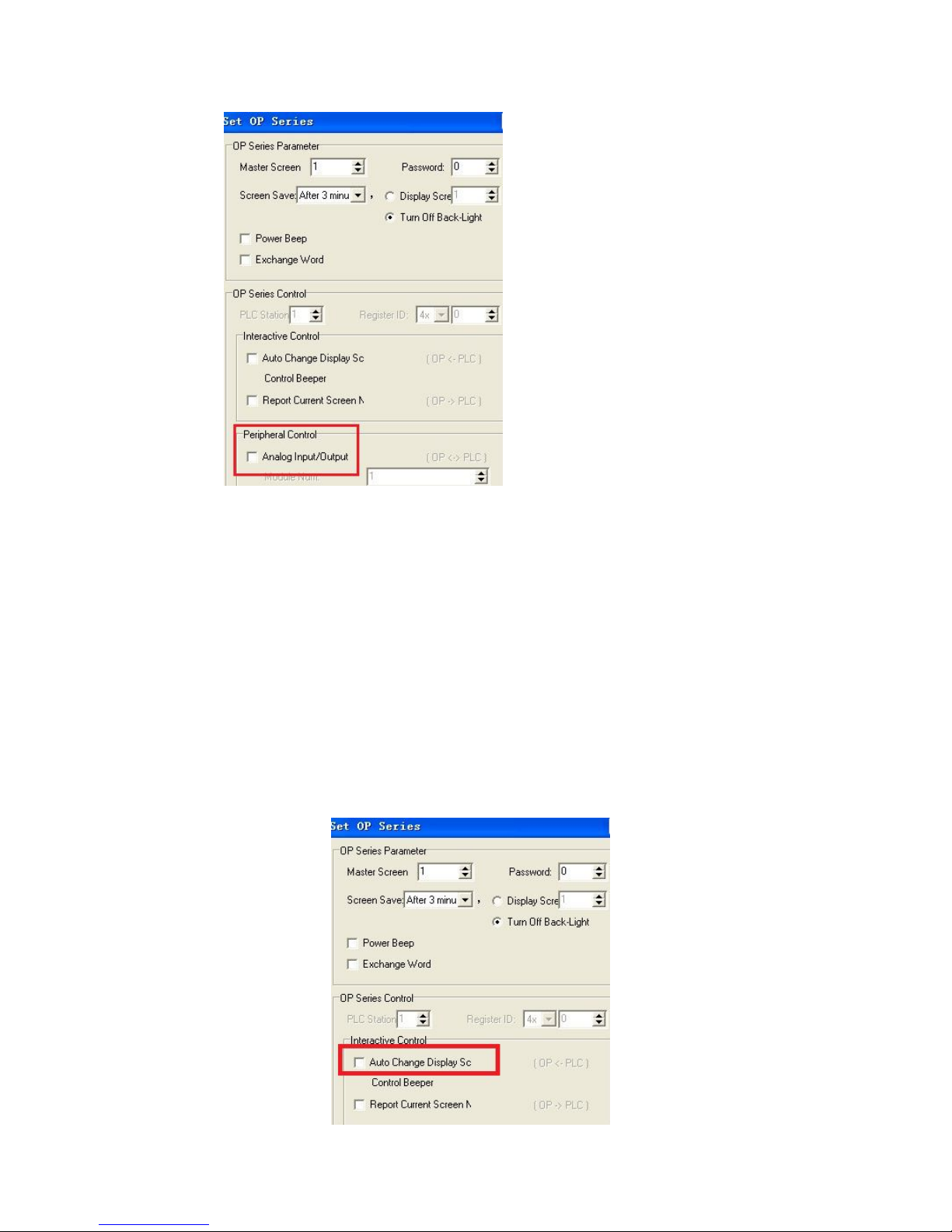
5. Contact us if they still cannot communicate.
2-3.Program security
OP program cannot be uploaded for security reason.
2-4.Interactive control
Please choose “auto change display Screen” and set register address in Tool/Set OP series…
Set the register to n, OP will jump to screen No.n when power on. Then the register value will be
cleared.
12

2-5.Set data in sequence
If there are many values need to set in one screen, please click each of them in sequence before
downloading. Then you can set these values in sequence.
2-6.Others
1. When choosing Modbus or free format protocol, OP20 will have register 4x, 3x, 1x, 0x.
1x and 3x mean read only.
0x and 4x mean read and write.
2. OP320/OP320-A/OP325/OP330 cannot support RS485.
13
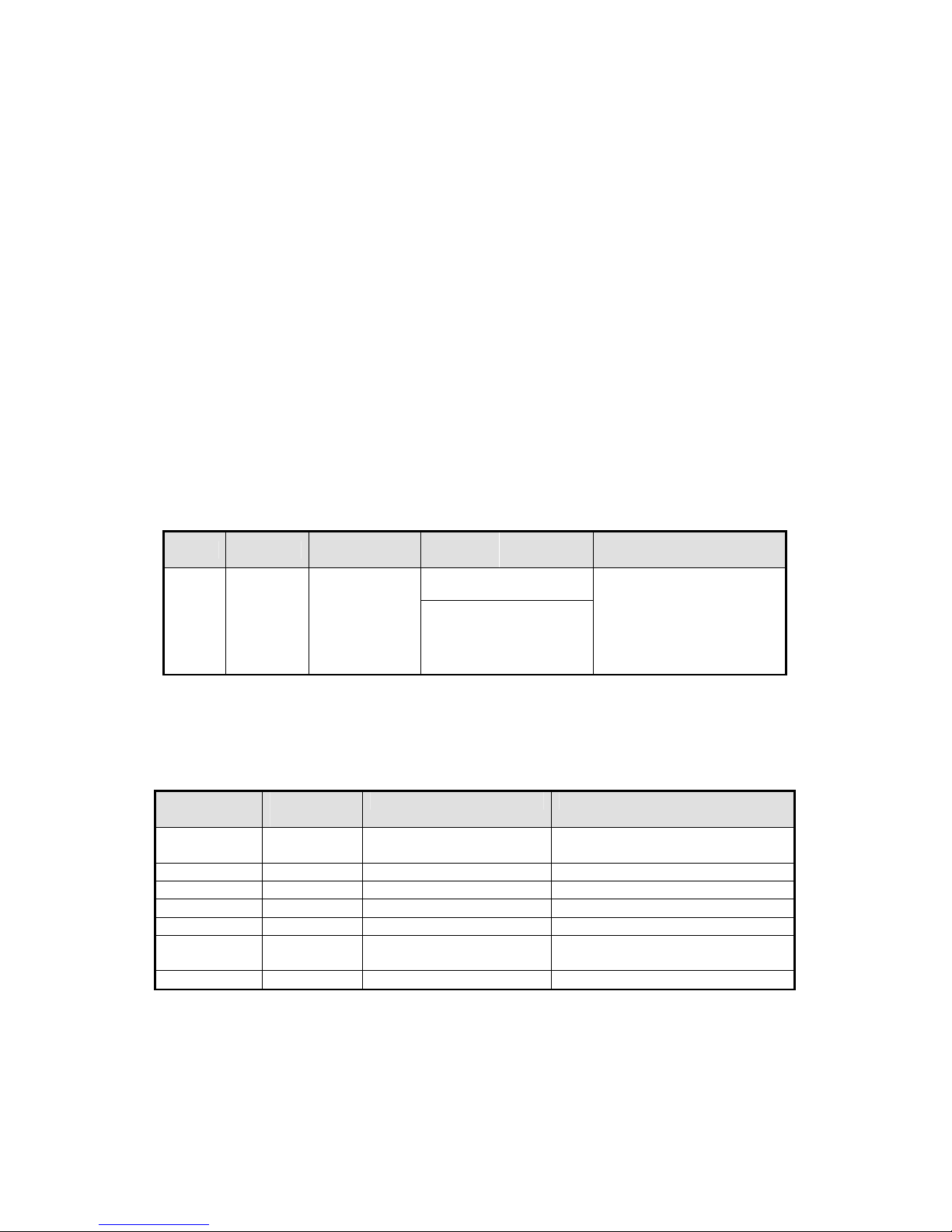
3 PLC connection
This chapter will introduce the connection method of OP and PLC.
The communication steps of PLC and OP:
1. Choose the PLC type communicating with OP. Check if the communication parameters of
OP and PLC are the same. The station no. of each part in the OP program should be same to
PLC.
2. Please disconnect the OP cable with PC after finish the downloading.
3. Connect OP and PLC with PLC cable, power on them, OP starts to work.
3-1.Xinje XC series PLC
3-1-1.Connection unit
Series
XC
3-1-2.Communication parameter
OP software default settings:
Parameter Recommend
PLC model XC series FC/XC series Choose correct PLC model
Port RS232 RS232/RS485
Data bit 8 7/8 Accord with PLC port settings
Stop bit 1 1/2 Accord with PLC port settings
Parity Even parity Even /odd/no parity Accord with PLC port settings
Baud rate 19200 4800/38400/9600/115200
Station no. 1 0~255
Default communication parameters of Xinje XC series PLC: 19200, 8, 1, even parity, station
no.1.
CPU
XC1
XC2
XC3
XC5
XCM
XCC
Connected
Settings
module
CPU
/19200/187500
Port Cable Choose PLC type in OP20
RS232
RS485
Choices of settings Note
Diagram 1
Xinje XC series
Diagram 2
communicating with OP
Accord with PLC port settings
14
