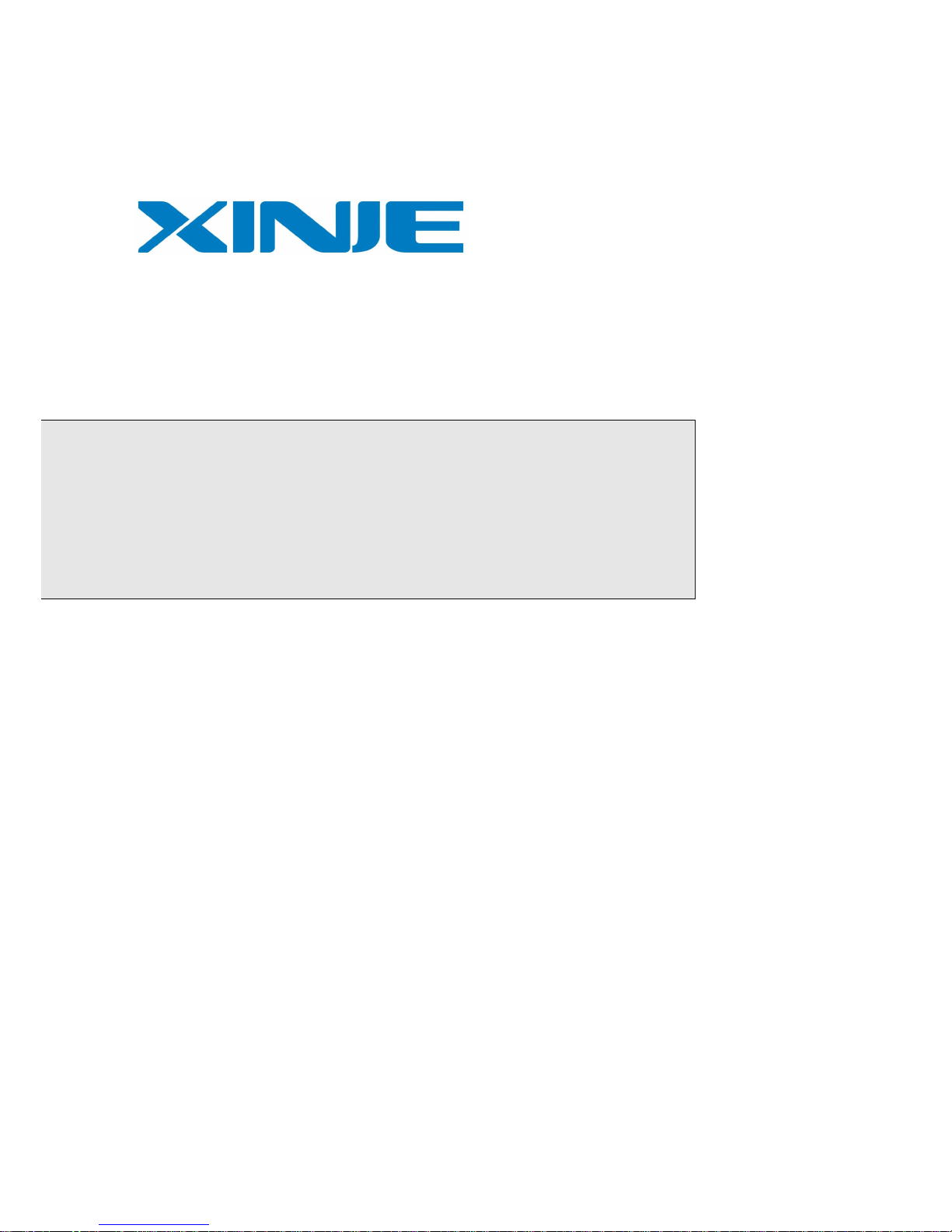
Xinje Electronic Co., Ltd.
DS3 series servo
User manual
No. SC309 20090706 1.0


DS3 series servo manual
1
►► Safety notes
Confirmation after get the products
If servo drive is missing parts, broken, type wrong, please do not install it.
Installation
Cut off all the power before installation.
Wiring
Cut off all the power before wiring.
Connect the AC power to the power terminals on the servo drive.
Do not connect output terminal U, V, W of servo drive to 3-phase power.
Ground the servo drive with 2mm2 cables.
Running and maintenance
Please install the panel guard when power on.
Do not touch the terminals within 5 minutes after power off.
Do not connect servo drive with loader when test-running.
After connect to the loader, please set suitable parameters before running.
Do not change the wiring when power on.
Do not touch the radiator when running.
►► Product arrival confirmation
1. Confirm the product as the following items.
Item Remark
The product type is accord with the
ordered one
Please confirm the label of servo drive and motor
Servo motor rotation axis is turning well Can turn by manual. Cannot turn with brake
Is the product broken? Please check if there is broken because of
transportation
Is the screw loose? Check the screw with screw driver
Motor code
Check the motor code on servo drive and motor, if
they are the same
If there is inconsistent item, please contact XINJE sales department.

DS3 series servo manual
2
2. Type
1) Servo drive
DS3 – 2 1P8
Suitable motor capacity
0P7: 0.75KW, 1P5: 1.5KW, 1P8: 1.8KW, 2P7: 2.7KW
Voltage level: 2: 220V, 4: 380V
Servo series name: DS3: standard type
2) Servo motor
MS -110 ST - M 06030 A Z- 2 1P8
Power
Voltage level
Power-loss brake
Shaft
Feature code
Feedback part code
Sine drive motor
Base No.
Motor series name
Base No.: 60, 80, 110, 130;
Feedback part code: M (optical pulse encoder)
Feature code: first 3-bit means rated torque; last 2-bit means rated speed
00630: rated torque 0.6N·m, rate speed: 3000rpm
02430: rated torque 2.4N·m, rate speed: 3000rpm
06030: rated torque 6.0N·m, rate speed: 3000rpm
10015: rated torque 10.0N·m, rate speed: 1500rpm
Shaft type: A-no key, B-with key
Power-loss brake: vacant-no, Z-with DC99V power-loss brake
Voltage level: 2-220V, 4-380V
Power: 0P2-0.2KW; 0P4-0.4KW; 0P7-0.75KW; 1P5-1.5KW; 1P8-1.8KW
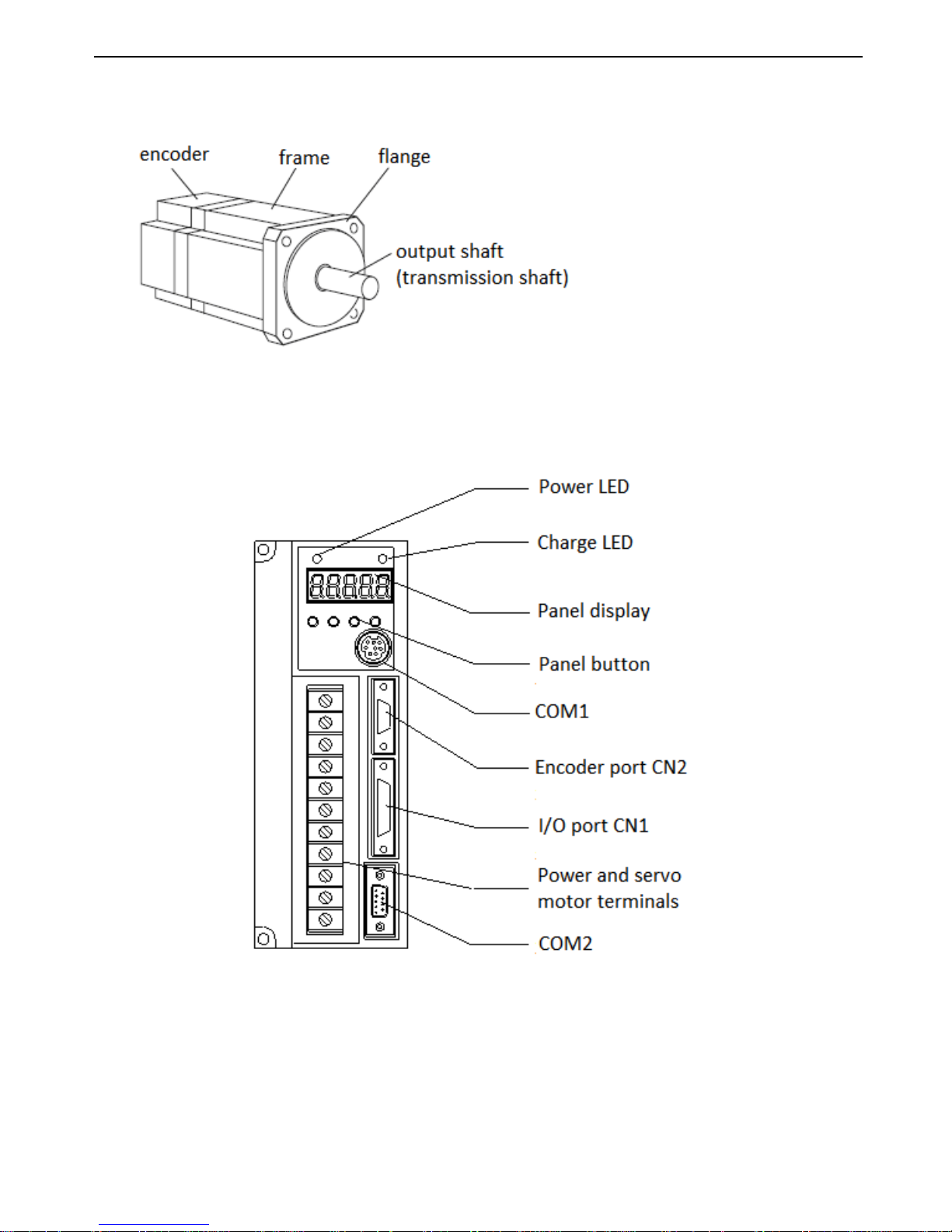
DS3 series servo manual
3
3. Part name
1) Servo motor
2) Servo drive
Power LED: turn on when servo drive is power on.
Charge LED: turn on when servo drive is power on. After power off, it will be on until there is
no charge in the capacitance of servo drive. At this time, please do not touch the servo drive.
Panel display: to display the servo state, alarm and parameters.
Panel button: to set the parameters.
COM1: connect to PC to debug the servo.

DS3 series servo manual
4
CN2: connect the encoder.
CN1: command input, sequence I/O signal
Power and servo motor terminals: to connect the power supply and power cable of servo
motor.
COM2: connect with PLC, HMI, ect.
►► Installation
1. Servo motor
MS series servo motor can be installed vertical or horizontal. If it is installed unsuitable or is in
wrong location, the motor life will be shortened.
1) Storage temperature
Please store the motor in the range of -20~+60℃
2) Installation location
MS series servo motor should be installed under below location:
Indoor, no corrosive, flammable, explosive gas
Good ventilation, less dusts, humidity
Ambient temperature is in the range of 0~50 ℃
Relative humidity is in the range of 20%~90% RH, no condensation
Easy to clean and check
3) Concentricity
Please use coupler when connect to the machine, make the shaft center of motor and
machine on the same line. The installation of motor should be accord with the below
requirements.
Notes:
Please clear the antirust on the shaft with
thinner before install the motor. The thinner
cannot touch other parts of motor.
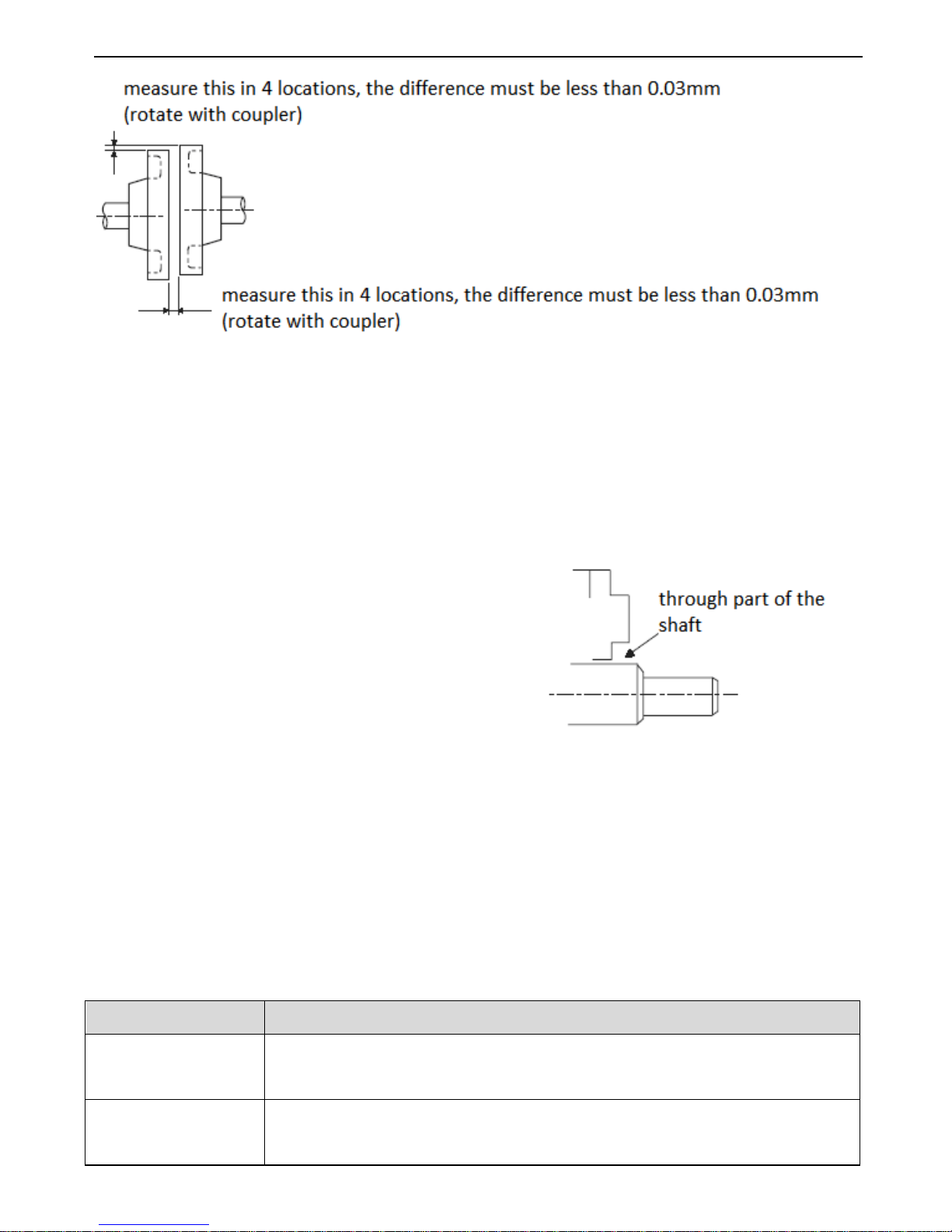
DS3 series servo manual
5
If the concentricity is not enough, it may cause vibration and damage the shaft.
Do not impact the motor shaft when install the coupler. Otherwise the monitor on the other
end of loader shaft will be broken.
4) Installation direction
MS series servo motor can be installed vertical or horizontal.
5) The solution to prevent from water or oil drops
6) The tension of the cables
Do not make large tension for the cable especially for the 0.2mm2, 0.3mm2 cables.
2. Servo drive
DS3 series servo drive is base-type. Please install it correctly otherwise there will be error.
1) Storage temperature
Store the servo drive in the range of -20~+85 ℃.
2) Installation location
Install the drive as the following item:
Location Notes
Install in the
control panel
Design the control panel size, servo configuration and cooling mode,
to decrease the ambient temperature under 50℃
If close to the
heater
to decrease the ambient temperature under 50℃
Seal the through part of the shaft. Please
order the motor with oil sealed.
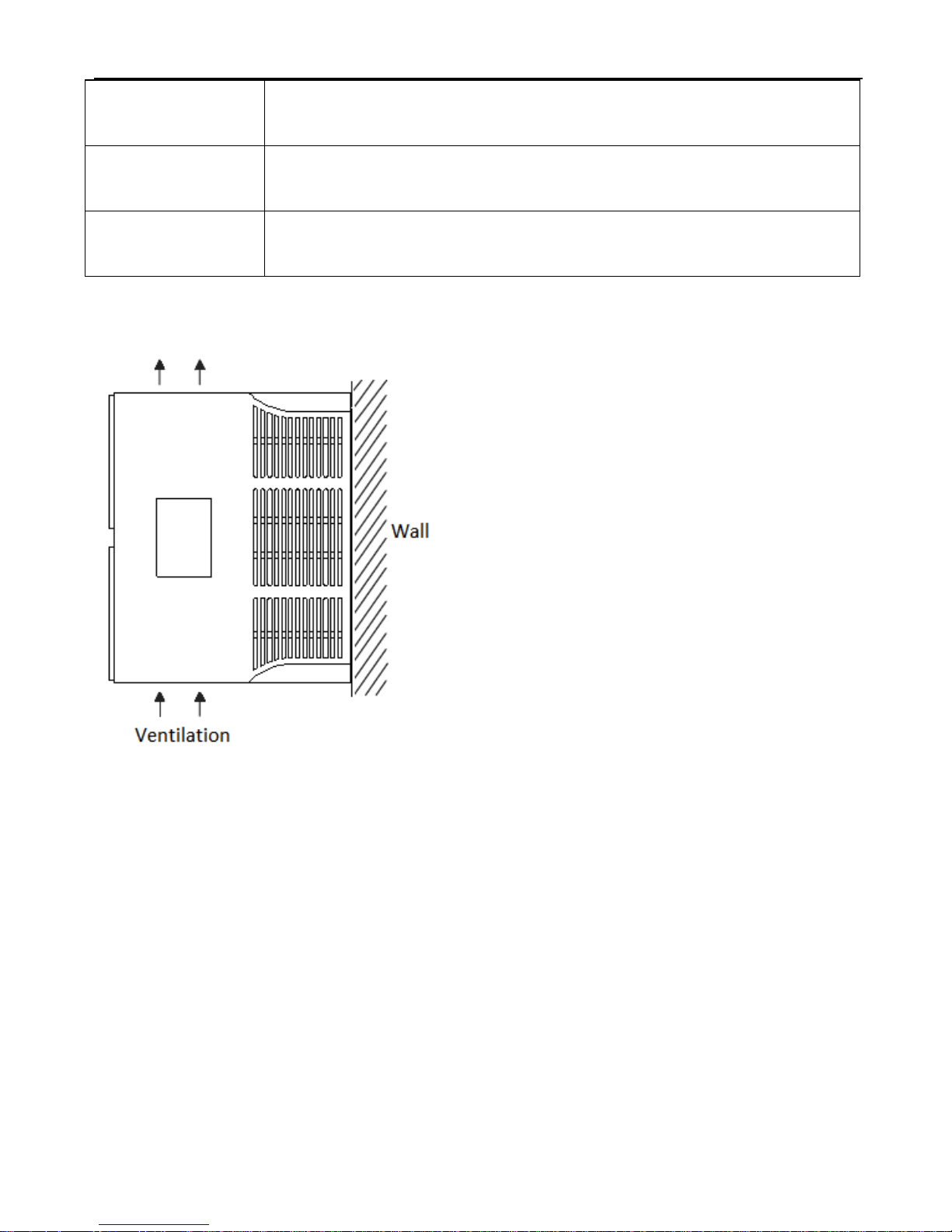
DS3 series servo manual
6
If close to the
vibration
Install the shockproof device on the installation side of servo drive
If close to the
corrosive gas
To prevent the corrosive gas from the servo drive, otherwise there will
be error for the circuit.
Others Do not install in the location of high temperature, high humidity, full of
dusty and metal powder.
3) Installation direction
The direction must be vertical to the wall. Cool the servo by natural convection or fan.
4) Installation standard
Please install the servo drive as the below figure.

DS3 series servo manual
7
Direction of servo drive
The front side must face to the operator, and be vertical to the wall.
Ambient in the control cabinet:
Temperature: 0~50 ℃
Humidity: below 90% RH
Vibration: 4.9m/s2
No freeze and condensation
Using temperature: 50 ℃
►► Dimension
1. Servo motor
(1) MS-80ST-M02430□□-20P7 installation dimension Unit: mm
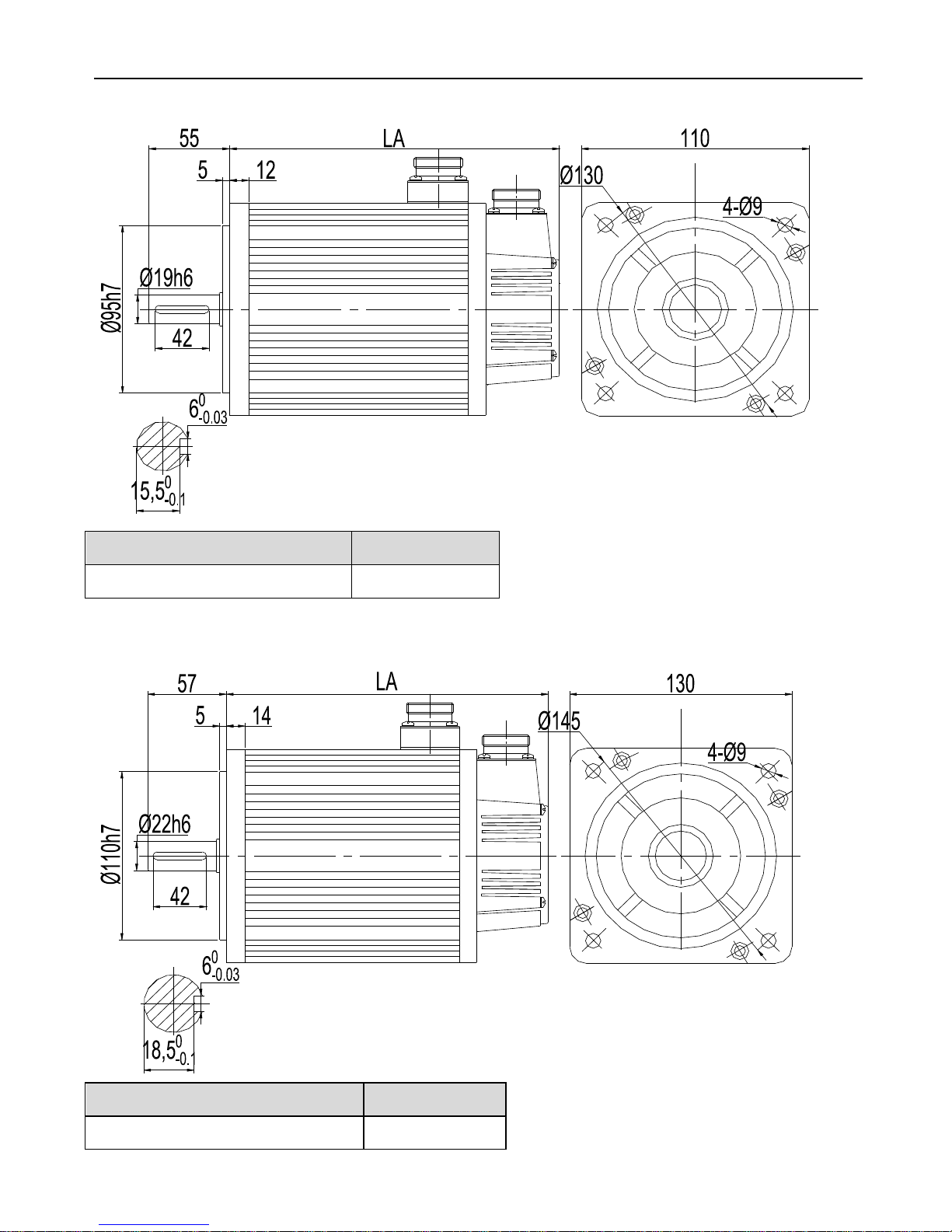
DS3 series servo manual
8
(2) MS-110ST-M06030□□-21P8 installation dimension Unit: mm
Type LA
MS-110ST-M06030□□-21P8 219
(3) MS-130ST-M10015□□-21P5 installation dimension Unit: mm
Type LA
MS-130ST-M10015□□-21P5 213
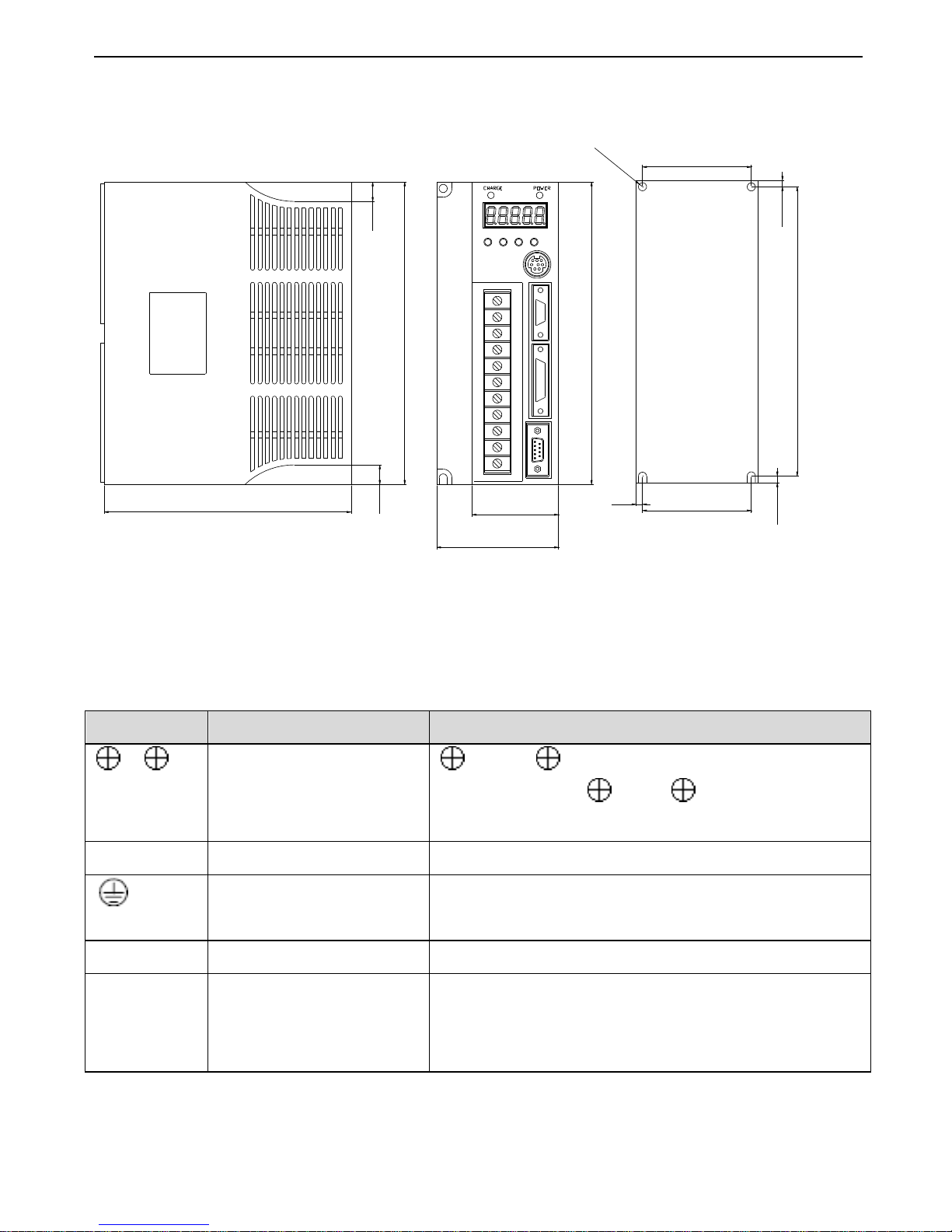
DS3 series servo manual
9
2. Servo drive Unit: mm
152
12
12
186
186
53
75
67
67
177.7
4
R2.5
4.1
4.2
►► Wiring
1. Main circuit terminals
Terminal Function Explanation
1, 2
connect to the DC
reactor
1 and 2 are shorted together. Connect
reactor between 1 and 2 to suppress high
harmonics
R, S, T Power supply input 3-phase or single phase 200~240V, 50/60Hz
Ground Connect to the ground terminal of power supply
and motor and ground
U, V, W Connect to the motor Connect to the motor
P+, PB Connect to the
regenerative braking
resistor
Connect regenerative braking resistor between P+
and PB
Notes: connect to any of the 2 terminals among R, S, T if the power supply is single phase.
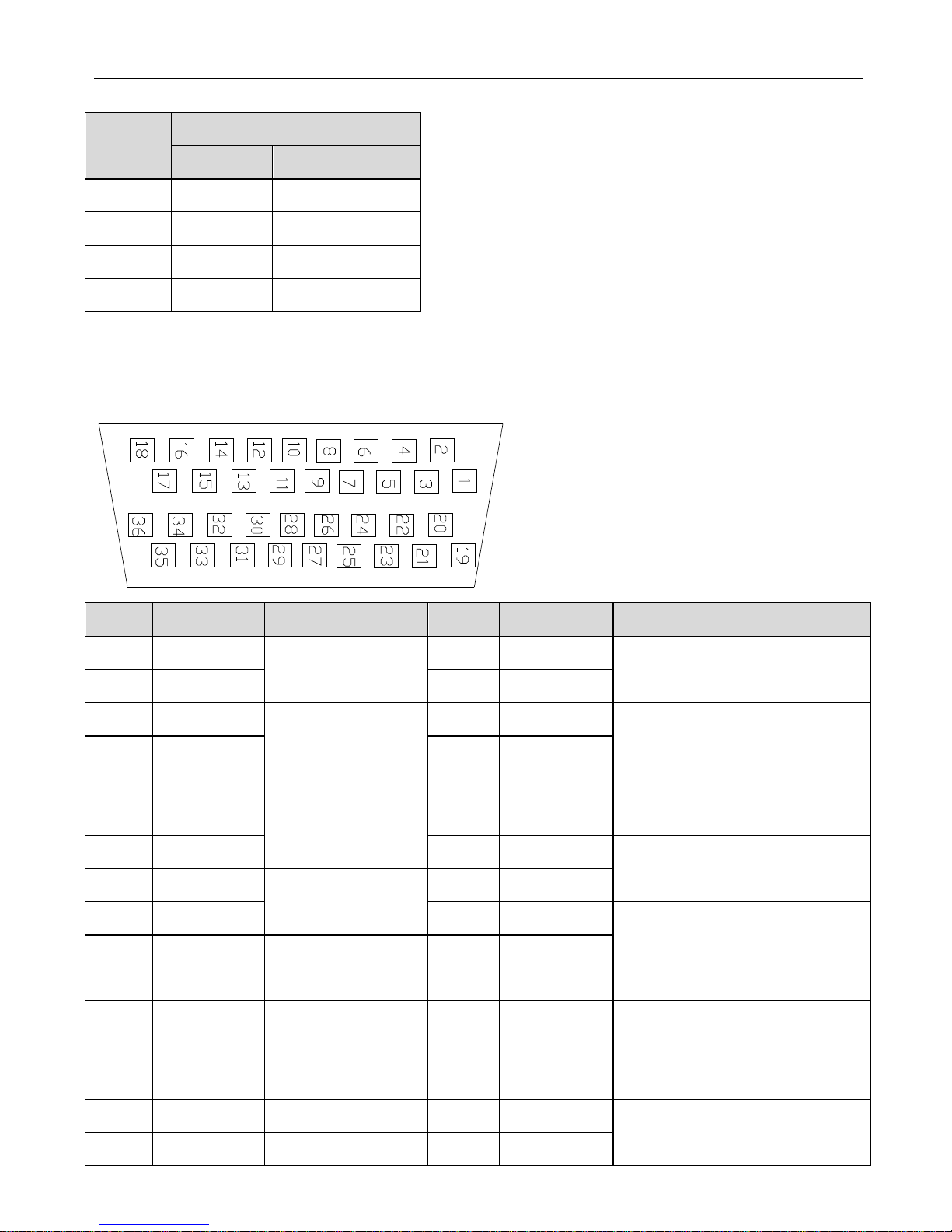
DS3 series servo manual
10
2. Servo motor winding connector terminals
Signal Motor terminal
80 series 110, 130 series
PE 4 1
U 1 2
V 3 3
W 2 4
3. CN1 terminal arrangement
Look at the solder side:
No. Terminal Explanation No. Terminal Explanation
1 GND Z phase
transistor output
19 V-REF Analog set, speed
2 CZ 20 GND
3 SO3- Output terminal 3 21 T-REF Analog set, torque
4 SO3+ 22 GND
5 SO2- Output terminal 2 23 PL1 Power supply for open
collector
6 SO2+ 24 PULS- Input pulse A (pulse signal)
7 SO1- Output terminal 1 25 PULS+
8 SO1+ 26 SIGN- Input pulse B (pulse
direction)
9 +24V +24V for input
terminal
27 SIGN +
10 SI7 Input terminal 7 28 PL2 Power supply for open
collector command
11 SI6 Input terminal 6 29 NC Vacant
12 SI5 Input terminal 5 30 ZO+ Z phase differential output
13 SI4 Input terminal 4 31 ZO-
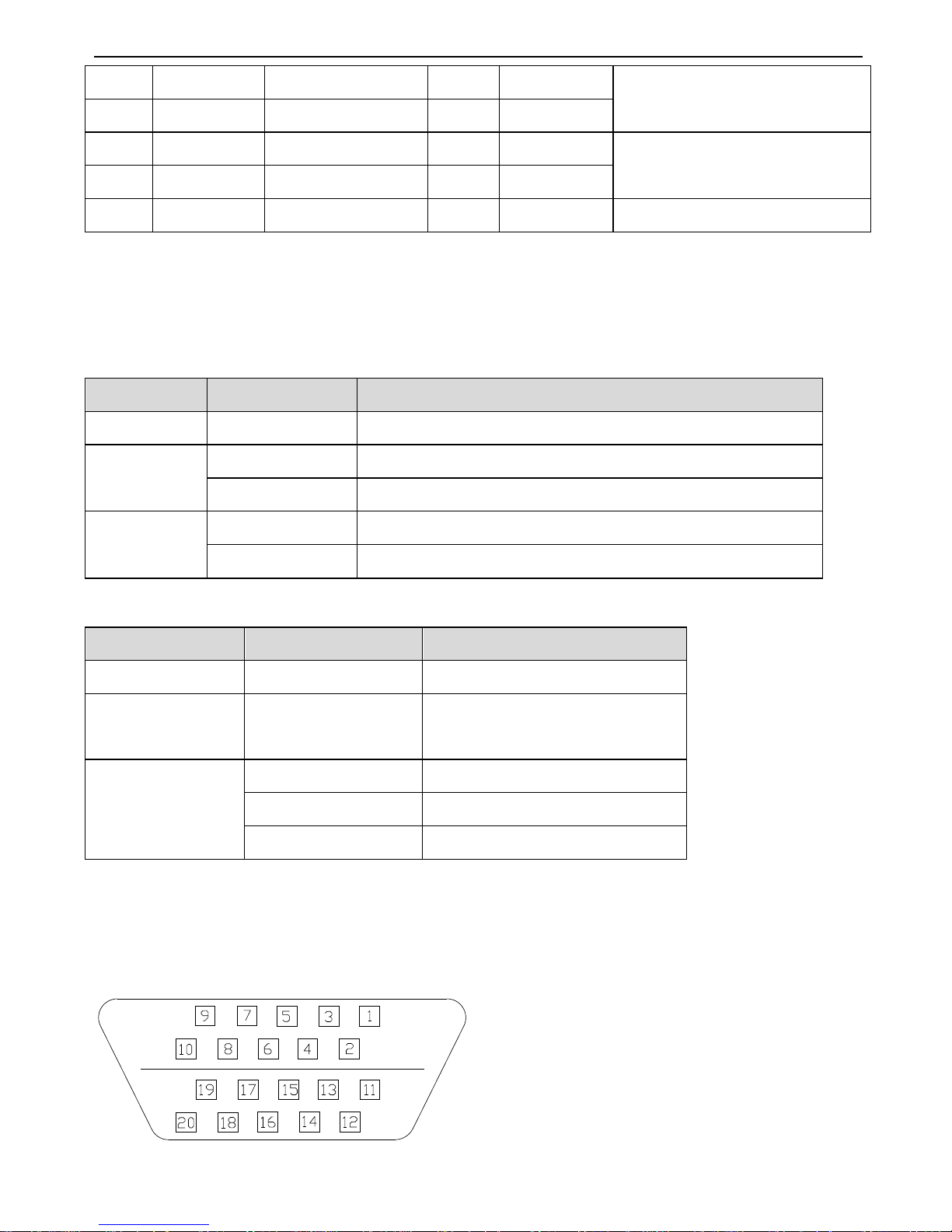
DS3 series servo manual
11
14 NC Vacant 32 BO+ B phase differential output
15 SI3 Input terminal 3 33 BO16 SI2 Input terminal 2 34 AO+ A phase differential output
17 SI1 Input terminal 1 35 AO18 GND Ground 36 GND Ground
4. I/O signal
(1) Input signal
Type Input terminal Function
Digital input SI1~SI7 Multi-functional input
Pulse input PULS+, PULS- P2-00=1: A phase pulse; P2-00=2: pulse
SIGN+, SIGN- P2-00=1: B phase pulse; P2-00=2: direction
Analog
input
V-REF Set speed or limit speed
T-REF Set torque or limit torque
(2) Output signal
Type Output terminal Function
Optical output SO1~SO3 Multi-functional output
Transistor
output
CZ, GND Z phase transistor output
Differential
output
AO+, AO- A phase differential output
BO+, BO- B phase differential output
ZO+, ZO- Z phase differential output
5. CN2 terminal arrangement
Look at the solder side:

DS3 series servo manual
12
Drive
port
Motor encoder port Name
Drive
port
Motor encoder port Name
80
series
110/130
series
80
series
110/130 series
1 9 4 A+ 2 13 7 A3 4 5 B+ 4 14 8 B5 7 6 Z+ 6 5 9 Z7 2 2 +5V 8 +5V
9 +5V 10 +5V
11 6 10 U+ 12 8 13 U13 10 11 V+ 14 12 14 V15 11 12 W+ 16 15 15 W17 3 3 GND 18 GND
19 GND 20 GND
Cover
1 1 SHIELD
6. Communication port
(1) COM1
COM1 support RS232 mode, connect with PC to debug the servo. When communicate with
PC, set F5-00 to C-OUT mode, the panel operation is invalid. If exits C-OUT, the
communication between PC and servo will be invalid.
The communication parameter of COM1 cannot be modified:
Baud rate: 19200bps, data bit: 8, stop bit: 1, even checking, Modbus station 1.
Look at the servo drive side, COM1 pin figure:
Pin Name Explanation
4 RXD RS232 receive
5 TXD RS232 send
8 GND RS232 ground

DS3 series servo manual
13
(2) COM2
COM2 supports RS232 and RS485, Modbus-RTU protocol. It can realize 1:N communication.
It is used to connect with HMI, PLC and other devices. Its parameters can be configured.
Look at the servo drive side, COM2 pin figure:
The parameters of COM2 can be set in P0-04:
Parameter Function Default value Set range
P0-04.0 Baud rate 6 0~9
0: 300
1: 600
2: 1200
3: 2400
4: 4800
5: 9600
6: 19200
7: 38400
8: 57600
9: 115200
P0-04.1 Data bit 0 0: 8
P0-04.2 Stop bit 2 0: 2-bit
2: 1-bit
P0-04.3 Checking bit 2 0~2
0: no checking
1: odd
2: even
Pin Name Explanation
2 RXD RS232 receive
3 TXD RS232 send
5 GND RS232 ground
7 B
RS485-
4 A
RS485+

DS3 series servo manual
14
Modbus station No. can be set in P0-03.
Parameter Function Unit Default value Set range
P0-03 Modbus station No.
-
1 1~255
7. Connection example

DS3 series servo manual
15
3.3K
Ω
/N-OT
/P-CON
/S-ON
+24VIN
W
V
U
PG
AC 220V
(50/60Hz)
1
2
R
S
T
P+
PB
19
S-RDY+
S-RDY-
ALM+
ALM
-
COIN-
COIN+
8
Torque command
Torque limit
±10
Rated torque
Self-defined
Output
FIL
25
24
27
26
150
Ω
23
28
+5V
10
Ω
AO+
AO-
BO-
BO+
10
Ω
ZO
-
ZO+
10
Ω
CZ
GND
Encoder
Output
M
U
V
W
PE
Position
command
SIGN
PULS
/ALM-RST
/P-OT
/P-CL
/N-CL
9
17
16
15
13
12
11
10
7
6
5
4 3 1
2
31
30
33
32
35
34
A/D
22
21
20
V-REF
SG
T-REF
SG
Enable
ON
(
ON
Effective
)
P
action
(
ON
Effective)
Forward suppression
(
OFF
Effective )
Reverse suppression
(
OFF
Effective )
Alarm reset
(
ON
Effective )
Forward torque limit
(
ON
Effective )
Reverse torque limit
(
ON effective )
PULS+
PULS-
SIGN+
SIGN-
PL1
PL2
Power for
Open
Collector
CN2
Speed command
Speed limit
±10
Rated speed
Properly handle
the shield thread

DS3 series servo manual
16
►► Operation panel
1. Basic operation
Set the parameters by operation panel. 5-bit LED displays the servo state, parameters, alarm
code.
The operation panel function includes running state display, parameter setting, and running
command.
The basic state includes running state, monitoring state, auxiliary function state, parameter
setting state, alarm state. Press STATUS/ESC to see these states one by one.
Monitoring state U-XXX: XXX means monitor parameter number
Auxiliary function state FX-XX: first X means group number, next two X means the parameter
number in this group
Parameter setting state PX-XX: first X means group number, next two X means the
Button Function
STATUS/ESC Switch the state and return
INC Increase or decrease the data, group
number
DEC
ENTER Set and monitor the data

DS3 series servo manual
17
parameter number in this group
Alarm state E-XXX: XXX means alarm code
2. Running state
Display the servo state with LED bit and code in state display mode.
Select the display state
Power on and enter the state display. If you cannot see the state display, press
STATUS/ESC button.
The content of state display
It is different in speed/torque mode and position mode.
Speed/torque mode:
Bit display content:
Bit data Content
Servo enable (S-ON) ON when servo enable
Speed consistent
(/V-CMP)
ON when the motor speed is equal to command speed.
Speed consistent range: P5-03 (unit: rpm)
Torque limit (/CLT) ON when the torque is larger than setting value in speed control
Forward torque limit: P4-02
Reverse torque limit: P4-03
Rotation checking
(/TGON)
ON when motor speed is larger than rotation checking speed
Rotation checking speed: P5-02 (unit: rpm)
Zero clamp (/ZCLAMP) ON when zero clamp is effective
Speed limit (/VLT) ON when speed is larger than setting value in torque control
Torque control speed limit: P4-07

DS3 series servo manual
18
Code content
Code Content
Sleep mode
Servo OFF state (motor is not power on)
Running
Servo enable state (motor is power on)
Forward suppression state
P-OT OFF state. Refer to chapter 4-2-2
Reverse suppression state
N-OT OFF state. Refer to chapter 4-2-2
Position control
Bit display content
Bit data Content
Position end (/COIN) In position control, ON when set position is equal to actual
position
Position range: P5-00 (unit: command pulse)
Near (/NEAR) In position control, ON when set position is equal to actual
position
Near signal range: P5-04
Rotation checking (/TGON) ON when motor speed is higher than rotation checking
speed
Rotation checking speed: P5-02 (unit: rpm)

DS3 series servo manual
19
Code content
Code Content
Sleep mode
Servo OFF state. (motor is power off)
Running
Servo enable state. (motor is power on)
Forward suppression state
P-OT OFF state
Reverse suppression state
N-OT OFF state
3. Monitoring state
It is capable to monitor the input command, I/O signal and internal state of servo drive by
monitoring state. The monitoring state can be changed even the motor is running.
How to use monitoring state
Take the monitoring code U-016 to explain.
1. Press STATUS/ESC, switch to the monitoring state, press ENTER.
2. Press INC or DEC to select the monitoring code U-016, press ENTER to enter.
3. Now it will show the data in U-016. 0 means the servo drive is in normal state.
4. Press ENTER, the monitoring code will increase by 1.
5. Press STATUS/ESC to return to monitoring code switch state.
Monitoring code
Code Content Unit
U-000 Motor actual speed rpm
U-001 Input speed command rpm
U-002 Internal torque command %
U-003 Rotation angle (physical angle) 0.1°

DS3 series servo manual
20
U-004 Rotation angle (electricity angle) 0.1°
U-005 Bus voltage V
U-006 Module temperature
0.1 ℃
U-007 Input command pulse speed rpm
U-008 Shift command
pulse value
(0000~FFFF)*1
Command
pulse
U-009
(0000~FFFF)*9999
U-010 Rotation angle
(encoder value)
(0000~FFFF)*1
Encoder
pulse
U-011
(0000~FFFF)*9999
U-012 Input command
pulse quantity
(0000~FFFF)*1
Command
pulse
U-013
(0000~FFFF)*9999
U-014 Feedback
command pulse
quantity
(0000~FFFF)*1
Command
pulse
U-015
(0000~FFFF)*9999
U-016 Current position
(accumulative)
(0000~FFFF)*1
Encoder
pulse
U-017
(0000~FFFF)*9999
U-018 Present current (precision=0.1) 0.1A
U-019 Analog input V-REF 0.01V
U-020 Analog input T-REF 0.01V
U-021 I/O signal state
U-022 I/O terminal state
U-021 can display the I/O signal state. Next we will explain them.
Figure 1 Figure 2
In figure 1, the input state will show in LED4 and LED5. The output state will show in LED1
and LED2. Figure 2 is the segment code of LED.

DS3 series servo manual
21
Input signal state
Segment
Code
Explanation Modbus
address
Segment
Code
Explanation Modbus
address
LED4_0 /SPD-A internal
speed setting
0x0808 LED5_0 /S-ON servo signal 0x0800
LED4_1 /SPD-B internal
speed setting
0x0809 LED5_1 /P-CON proportional
action command
0x0801
LED4_2 /C-SEL control
mode
0x080A LED5_2 /P-OT forward
suppression
0x0802
LED4_3 /ZCLAMP zero
clamp
0x080B LED5_3 /N-OT reverse
suppression
0x0803
LED4_4 Vacant 0x080C LED5_4 /ALM-RST clear the
alarm
0x0804
LED4_5 /G-SEL gain switch 0x080D LED5_5 /P-CL forward external
torque limit
0x0805
LED4_6 /CLR clear the
pulse
0x080E LED5_6 /N-CL reverse external
torque limit
0x0806
LED5_7 /SPD-D internal speed
setting
0x0807
Output signal state
Segment
code
Explanation Modbus
address
Segment
code
Explanation Modbus
address
LED1_0 Near (/NEAR) 0x081A LED2_0 Position end
(/COIN)
0x0812
LED1_1 Alarm output
(/ALM)
0x081B LED2_1 Speed consistent
(/V-CMP)
0x0813
LED2_2 Rotation checking
(/TGON)
0x0814
LED2_3 Ready (/S-RDY) 0x0815
LED2_4 Torque limit (/CLT) 0x0816
LED2_5 Speed limit 0x0817

DS3 series servo manual
22
checking (/VLT)
LED2_6 Brake lock (/BK) 0x0818
LED2_7 Warn (/WARN) 0x0819
Note: the state value read from communication: 0=OFF, 1=ON.
U-022 can display the I/O terminal state. Next we will explain them.
Figure 1 Figure 2
In figure 1, input terminal state will show in LED5, output terminal state will show in LED2.
Figure 2 is the segment code of LED.
Input terminal Output terminal
Segment code Explanation Segment code Explanation
LED5_0 SI1 input state LED2_0 SO1 output state
LED5_1 SI2 input state LED2_1 SO2 output state
LED5_2 SI3 input state LED2_2 SO3 output state
LED5_3 SI4 input state
LED5_4 SI5 input state
LED5_5 SI6 input state
LED5_6 SI7 input state
4. Auxiliary function
Do some application operation on the operation panel in auxiliary function state.
Function code Content
F0-** View the system information
F1-** Auxiliary running state, display running state, auxiliary running
command, auxiliary running result
F3-** View the alarm message, clear the alarm message
F4-** Set the parameter to default value
F5-00 Monitor external communication

DS3 series servo manual
23
View the system information
Press STATUS/ESC to switch to auxiliary function state, set the group number to 0. Press
INC or DEC to select the code. Press ENTER to enter, press STATUS/ESC to return.
System information code:
Code Explanation Code Explanation
F0-00 Motor code F0-01 Series
F0-02 Type F0-03 Out of factory date: year
F0-04 Out of factory date: month day F0-05 Software version 1
F0-06 Software version 2 F0-07 Hardware version
Change the motor type
Set the group number to 2 in auxiliary state, modify the motor type.
Servo drive can match to motors which have similar power. The motor type can be
distinguished by the code on the motor label. If users need to change the motor type, check
the manual in advance, make sure the motor is compatible with the drive. Below are the steps
of change motor type.
1. Press STATUS/ESC, select auxiliary function state.
2. Press INC or DEC to select function group no. 2.
3. Press ENTER, it will show all the motor code.
4. Find the code match to the drive, press ENTER to exit.
5. Repower on the drive to make the setting effective.
Auxiliary operation
In the auxiliary function state, set the group no. to 1, press ENTER. Press INC or DEC to
select the command, press ENTER to make the command effective. The LED on the panel
will show the running state, press STATUS/ESC to return.
(1) Jog (F1-00)
Make sure the motor is not connected to the machine before operation. Press ENTER to set
whether to enable the drive. In enable the drive mode, press INC to forward jog, press DEC to
reverse jog. Press STATUS/ESC to exit. Four states in jog mode:
State Panel display State Panel display
Idle
Forward jog

DS3 series servo manual
24
Enable
Reverse jog
(2) Test run (F1-01)
Make sure the motor is not connected to the machine before test run.
When servo drive connects to non-original encoder or power cables, please enter test run
state to ensure the encoder or power cables connect correctly.
In test run mode, the panel LED shows 0 and twinkles which means user must modify the
voltage (unit: %). The suggested value for voltage is 20. Press ENTER to make the motor
power on. The motor will forward run at certain speed. If the motor doesn’t run, increase the
voltage until the motor can run stable. If the connection is error, the motor will reverse run or
lock at certain angle whatever how big is the voltage. Please cut the power at this time and
check the connection carefully.
Press STATUS/ESC to exit.
(3) Current checking offset auto-adjustment
When servo drive finished self-update or the motor run unstable for long time, it needs to run
current checking offset auto-adjustment. Select F1-02 to enter this function, the LED displays
rEF. Press ENTER, the rEF is twinkling. After about 5s, the current checking offset
auto-adjustment ends, the LED displays donE. Press STATUS/ESC to exit.
(4) Speed offset auto-adjustment
Select F1-03 to enter this function, LED displays rEF_o. Press ENTER, the rEF_o is twinkling.
After about 1s, the speed offset auto-adjustment ends, the LED displays donE. Press
STATUS/ESC to exit.
(5) Torque offset auto-adjustment
Select F1-04 to enter this function, the LED displays rEF_o. Press ENTER, rEF_o is twinkling.
After about 1s, the torque offset auto-adjustment ends, the LED displays donE. Press
STATUS/ESC to exit.
(6) Forced function (F1-05)
0: cancel this function
1: forced function enables
View the alarm information
In auxiliary function state, set the group no. to 3 to enter alarm information. Below is the
steps:
(1) Press STSTUS/ESC, select auxiliary function state.
(2) Press INC or DEC, set the function code to 3.

DS3 series servo manual
25
(3) Press ENTER, it will display the latest alarm code.
Alarm code Content Unit Modbus address
F3-00
Current alarm code
※1
0x0716
F3-01
Current alarm code
※2
0x0717
F3-02 Alarm/warn code 1 when alarming 0x0718
F3-03 U-phase current when alarming A 0x0719
F3-04 V-phase current when alarming A 0x071A
F3-05 DC bus-voltage when alarming V 0x071B
F3-06 IGBT module temperature when alarming
℃
0x071C
F3-07 The speed when alarming rpm 0x071D
F3-08 Internal torque command when alarming
%
0x071E
F3-09 V-REF value when alarming V 0x071F
F3-10 T-REF value when alarming V 0x0720
F3-11 Alarm/warn code 2 when alarming 0x0728
F3-12 Alarm/warn code 3 when alarming 0x0729
F3-13 Alarm/warn code 4 when alarming 0x072A
F3-14 Alarm/warn code 5 when alarming 0x072B
F3-15 Alarm/warn code 6 when alarming 0x072C
F3-16 Alarm/warn code 7 when alarming 0x072D
※1: F3-00=0, means no alarm state.
※2: F3-01=0, means no warn state.
Factory reset
(1) close the servo enable signal (set OFF the S-ON signal or make the enable
ineffective)
(2) Press STATUS/ESC to enter auxiliary function state.
(3) Press INC or DEC to set the group no. to 4.
(4) Select F4-00. Set it to 1, press ENTER to confirm.
External monitoring
In auxiliary function state, select parameter F5-00, it shows C-OUT (in external monitoring
state, serial port 1 is effective, panel monitoring is ineffective). User can debug the servo drive
in the PC at this time. Press STATUS/ESC to exit and return to panel monitoring.

DS3 series servo manual
26
5. Parameter setting
Select the function by setting the parameters. Below are the steps:
For example: change the P3-09 value from 2000 to 3000.
(1) Press STATUS/ESC, switch to parameter setting state, press ENTER.
(2) The second LED is twinkling, press INC to change the group no. to 3, press ENTER
to confirm.
(3) The last two LEDs are twinkling, press INC or DEC to set the group no. to 9, press
ENTER to confirm.
(4) Now it displays the value in P3-09 and twinkling. Press INC to change the value to
3000, press ENTER to confirm.
(5) Press STATUS/ESC to exit.
6. Error alarm
If there is error, the alarming will auto-display. E-XXX means system error. EEEEE means
panel communication error. Press ENTER to reset the error. If the servo alarming causes the
power off, it is no need to clear the alarming.
Note: when the alarm occurs, please find the reason, and then clear the alarming.
►► Parameter list
Effective time: “○” means servo OFF; “●” means power on; “√” means running and
changeable.
Parameter construction: PX-XX=×× ××
PX-XX. H PX-XX.L

DS3 series servo manual
27
1. Function selection P0 (address: 0000~00FF)
P0- Function Unit Default
value
Setting
range
Effective
time
00 Main mode - 0 0
01 Sub mode 1
0: idle
1: torque (command)
2: torque (analog)
3: speed (command)
4: speed (analog)
5: position (internal)
6: position (pulse)
7: speed (pulse)
- 0 0~7 ○
02 Sub mode 2
0~7 the same as the above
- 0 0~7 ○
03 Serial port 2 Modbus station no. - 1 1~255 ●
04 Serial port 2 parameters - 2206 0~2209 ●
05 Rotation direction selection
0: look at motor loader side, CCW is forward
1: look at motor loader side, CW is forward
- 0 0, 1 ●
06 06.L: stop mode for servo OFF or alarming
0: stop by dynamic brake (DB). After stop,
keep the DB state.
1: stop by dynamic brake (DB). After stop,
release DB and change to inertial motion state.
2: stop inertial motion. Motor is power off. Stop
by machine friction.
- 2 0~2 ●
06.H: stop mode when over-range (OT)
0: stop by dynamic brake (DB). After stop,
release DB, change to inertial motion state.
1: inertial stop. After stop, keep inertial motion
state.
2: deceleration stop. After stop, change to zero
clamp state. Torque setting: P4-06 urgent stop
- 2 0~3 ●

DS3 series servo manual
28
torque.
3: deceleration stop. After stop, change to
inertial motion state. Torque setting: P4-06
urgent stop torque.
07 T-REF distribution
0: no
1: make T-REF as external torque limit input
2: un-defined
3: P-CL, N-CL is ON, make T-REF as external
torque limit input.
- 0 0~3 ○
08 V-REF distribution
0: no
1: make V-REF as external speed limit input.
- 0 0, 1 ○
09 Reserved
10 Reserved
2. Control parameter P1 (address: 0100~01FF)
P1- Function Unit Default
value
Setting range Effective
time
00 Speed-loop gain 1Hz 100 1~5000
√
01 Speed-loop integral time 0.1ms 400 1~5000
√
02 Position-loop gain 1/s 30 1~2000
√
03 Rotation inertia ratio % 0 0~20000 √
04 Second speed-loop gain 1Hz 150 1~5000
√
05 Second speed-loop integral
time
0.1ms 100 1~5000
√
06 Second position-loop gain 1/s 80 1~2000
√
07 Reserved
08 Reserved
09 Position-loop feed-forward gain 1% 0 0~100
√
10 Feed-forward filter time 0.01ms 0 0~65535
√
11 Reserved
12 Reserved

DS3 series servo manual
29
13 Reserved
14 Reserved
15 Reserved
16 Reserved
17 Reserved
18 Reserved
3. Position control P2 (address: 0200~02FF)
P2- Function Unit Default
value
Setting
range
Effective
time
00 Command pulse mode
1: AB-phase pulse (90 degree phase,
4-time gain).
2: sign + pulse
- 2 1, 2 ●
01 Position command filter selection
0: first-order inertial filter.
1: smooth filter.
- 0 0, 1 ●
02 Electronic gear ratio (numerator) - 1 1~65535 ○
03 Electronic gear ratio (denominator) - 1 1~65535 ○
04 Position command filter time ms 0 0~100 ●
05 Reserved
06 Command pulse frequency at rated
speed
100Hz 5000 1~10000 ○
07 Speed command pulse filter time 0.1ms 20 0~1000 √
08 Reserved
09 Reserved
10 Reserved
11 Reserved
12 Reserved
13 Reserved
14 Reserved
15 Reserved

DS3 series servo manual
30
4. Speed control P3 (address:0300~03FF)
P3- Function Unit Default value Setting range Effective
time
00 Analog value of rate
speed
0.01V 1000 150~3000 ○
01 Internal setting speed 1 rpm 100 -5000~+5000 √
02 Internal setting speed 2 rpm 200 -5000~+5000 √
03 Internal setting speed 3 rpm 300 -5000~+5000 √
04 JOG speed rpm 100 0~1000 √
05 Soft start acceleration
time
ms 0 0~65535 ○
06 Soft start deceleration
time
ms 0 0~65535 ○
07 Speed command filter
time
0.01ms 0 0~65535 ○
08 Speed feedback filter time 0.01ms 20 0~65535 ○
09 Max speed limit (MAX
speed)
rpm Rated speed
3000:4000
Rate speed
1500:2000
0~5000 ○
5. Torque control P4 (address: 0400~04FF)
P4- Function Unit Default
value
Setting range Effective
time
00 Analog value of rated torque 0.01V 1000 150~3000 ○
01 Torque command filter time 0.01ms 0 0~65535 ○
02 Forward torque limit 1% 300 0~300 √
03 Reverse torque limit 1% 300 0~300 √
04 Forward external torque limit 1% 100 0~300 √
05 Reverse external torque limit 1% 100 0~300 √
06 Urgent stop torque 1% 300 0~300 ○
07 Internal speed limit when torque
controlling
rpm 2000 0~5000 ○

DS3 series servo manual
31
08 Reserved
09 Internal torque command setting 1% 0 -300~300 √
6. Signal parameter P5 (address: 0500~05FF)
P5- Function Unit Default
value
Setting
range
Effective
time
00 Positioning width /COIN Command
pulse
7 0~250 ○
01 Zero clamp speed /ZCLAMP rpm 10 0~300 ○
02 Rotation checking speed /TGON rpm 20 1~1000 ○
03 Speed consistent signal checking
width /V-CMP
rpm 10 1~250 ○
04 Close output signal width /NEAR Command
pulse
50 0~10000 ○
05 Differential pulse limit value 256
command
pulse
1000 0~65535 ○
06 Servo OFF delay time (brake
command)
1ms 0 0~500 ○
07 Brake command output speed rpm 100 0~5000 ○
08 Brake command wait time 1ms 500 10~1000 ○
09 Input filter time 5ms 0 0~100 √
10 10.L: input signal distribution mode
0: external input accords to default
value, P5-10.H~P5-17.H are
unchangeable.
1: external input, can be set,
P5-10.H~P5-17.H are changeable.
-
0 0, 1 √
10.H: /S-ON servo signal
00: set the signal to always
ineffective.
01: input positive signal from SI1.
02: input positive signal from SI2.
-
01 00~17 √

DS3 series servo manual
32
03: input positive signal from SI3.
04: input positive signal from SI4.
05: input positive signal from SI5.
06: input positive signal from SI6.
07: input positive signal from SI7.
80: set the signal to always effective.
81: input negative signal from SI1.
82: input negative signal from SI2.
83: input negative signal from SI3.
84: input negative signal from SI4.
85: input negative signal from SI5.
86: input negative signal from SI6.
87: input negative signal from SI7.
11 11.L: /P-CON proportion action
command
The setting is the same as P5-10.H
-
02 00~17 √
11.H: P-OT forward run suppression
The setting is the same as P5-10.H
-
13 00~17 √
12 12.L: N-OT reverse run suppression
The setting is the same as P5-10.H
-
14 00~17 √
12.H: /ALM-RST clear the alarm
The setting is the same as P5-10.H
-
05 00~17 √
13 13.L: /P-CL forward external torque
limit
The setting is the same as P5-10.H
-
06 00~17 √
13.H: /N-CL reverse external torque
limit
The setting is the same as P5-10.H
-
07 00~17 √
14 14.L:/SPD-D internal speed
selection
The setting is the same as P5-10.H
-
00 00~17 √
14.H: /SPD-A internal speed
selection
-
00 00~17 √

DS3 series servo manual
33
The setting is the same as P5-10.H
15 15.L: /SPD-B internal speed
selection
The setting is the same as P5-10.H
-
00 00~17 √
15.H: /C-SEL control mode selection
The setting is the same as P5-10.H
-
00 00~17 √
16 16.L: /ZCLAMP zero clamp
The setting is the same as P5-10.H
-
00 00~17 √
16.H: reserved
17 17.L: /G-SEL gain switch
The setting is the same as P5-10.H
-
00 00~17 √
17.H: /CLR clear pulse offset
The setting is the same as P5-10.H
-
00 00~17 √
18 Reserved
19 Input filter time 5ms 4 0~100 √
20 20.L: /COIN positioning end
00: not output to the terminal
01: output positive signal from SO1
02: output positive signal from SO2
03: output positive signal from SO3
81: output negative signal from SO1
82: output negative signal from SO2
83: output negative signal from SO3
-
01 00~13 √
20.H: /V-CMP speed consistent
checking
The setting is the same as P5-20.L
-
00 00~13 √
21 21.L: /TGON rotation checking
The setting is the same as P5-20.L
-
00 00~13 √
21.H: /S-RDY ready
The setting is the same as P5-20.L
-
03 00~13 √
22 22.L: /CLT torque limit
The setting is the same as P5-20.L
-
00 00~13 √
22.H: /VLT speed limit checking
-
00 00~13 √

DS3 series servo manual
34
The setting is the same as P5-20.L
23 23.L: /BK brake lock
The setting is the same as P5-20.L
-
00 00~13 √
23.H: /WARN warn
The setting is the same as P5-20.L
-
00 00~13 √
24 24.L: /NEAR near
The setting is the same as P5-20.L
-
00 00~13 √
24.H: /ALM alarm
The setting is the same as P5-20.L
-
02 00~13 √
25 Reserved
►► Alarm information
Alarm
code
Explanation Reason Solution
E-001 Program damage Cannot pass program
self-test
Re-download the program, contact
with XINJE company
E-002 Parameter damage Cannot pass parameter
self-test
Re-power on to reset the
parameter, if the recurring
problems, please contact with
XINJE company
E-003 Bus over-voltage Power grid voltage is
too high, not connect
regenerative resistor,
regenerative resistor
damage or resistor is
too large
Check the power grid and
regenerative resistor
E-004 Bus under-voltage Power grid voltage is
too low
Check the power grid voltage
E-005 Regenerative
resistor error
Regenerative resistor is
ineffective
Check the connection of
regenerative resistor
E-006 Module
temperature is too
Run with big loader for
long time, causes power
decrease the loader, check the
ventilation device, servo fan,

DS3 series servo manual
35
high module temperature too
high, ambient
temperature too high
decrease the ambient temperature
E-007 Over current Drive U, V, W output
short or motor error
Change motor, check motor U, V,
W connection
E-008 Over speed Motor speed too fast,
motor U, V, W
connection error
Check if there is external force
make the motor run too fast, check
motor U, V, W connection
E-009 Analog input error Input voltage is error
when adjust zero for
2-channel analog
Input correct voltage when adjust
zero for 2-channel analog
E-010 Position offset too
large
The difference between
setting and actual
position is over the limit
when position control
Check if the motor is blocked,
decrease the setting speed,
increase the value of P5-05
E-011 Motor U, W, W
short
External short after
power on self-test
Check the connection of U, V, W,
change damage motor
E-012 Motor U, V, W
current error
Current collection circuit
error
Check the motor wiring, change
the servo unit
E-013 Encoder U, V, W
break
Not connect encoder,
encoder wiring error,
encoder damage
Check the encoder wiring, change
encoder or reconnect it after power
off
E-014 Encoder A, B, Z
break
Not connect encoder,
encoder wiring error,
encoder damage
Check the encoder connection,
ch
ange the encoder or reconnect it
after power off
E-015 Speed changes too
large (encoder
feedback error)
Encoder wiring error,
encoder is influenced by
serious interference
Add shield layer and check the
encoder connection
E-016 Over load Over load for long time Change higher power motor or
decrease run-time of over load
E-017 Power off when
running
The power grid cut off
when running
Re-power on and wait until the bus
voltage is stable

DS3 series servo manual
36
►► Common setting
1. It needs to do current checking offset auto-adjustment under below states:
New servo drive
After updated the hardware
Reset to out of factory parameters
Current checking offset auto-adjustment please refers to parameter F1-02.
2. Over range signal (P-OT/N-OT) and servo enable signal (S-ON)
(1) Over range signal
P-OT and N-OT input from terminal SI3 and SI4 separately. When the signal is ON (SI3/SI4
are 24V), ban forward or reverse rotation; when the signal is OFF (SI3/SI4 are 0V), enable
forward or reverse rotation.
The settings when users don’t use over range signal: (XX means any value or keep the
original value)
Parameter code P5-10 P5-11 P5-12
Explanation Enable to change
terminal distribution
P-OT N-OT
Setting value (HEX) XX01 00XX XX00
(2) Servo enable signal
The servo enable signal input from SI1. When the signal is OFF (SI1 is 0V), the servo
enables. When the signal is ON (SI1 is 24V), the servo doesn’t enable, power off.
The settings when the servo enables (XX means any value or keep the original value)
Parameter code P5-10
Explanation S-ON and enable to change terminal
distribution
Setting value (HEX) 8001
3. Simple settings of operation mode
(1) External pulse control
PLC or other motion controller sends continuous pulse, servo drive positioning according to
the received pulse quantity and frequency. The electronic gear ratio can be set freely.
For example: PLC output continuous pulse, the pulse mode is “pulse + direction”. The servo
motor rotates 1.75 circles per 15000 pulses.

DS3 series servo manual
37
Wiring:
(a) “pulse + direction” signal: “pulse” connects CN1-24/CN1-25, “direction” connects
CN1-26/CN1-27.
(b) “AB-phase” signal: A-phase connects CN1-24/CN1-25, B-phase connects
CN1-26/CN1-27.
(c) The shield layer connects to COM terminal of PLC.
The details please refer to DS series servo manual
Parameters:
Calculate the electronic gear ratio:
15000 × gear ratio = 1.75 × pulse quantity per rotation of servo motor
Pulse quantity per rotation of servo motor = 2500 × 4 = 10000, so gear ratio = 7/6.
Parameter
code
P0-00 P0-01/P0-02 P2-00 P2-02 P2-03
Explanatio
n
Main
mode
Sub mode Pulse mode Numerator
of electronic
gear ratio
Denominator
of electronic
gear ratio
Setting
value
(HEX)
0 6 “AB phase” signal: 1
“pulse+direction”
signal: 2
7 6
(2) Segment speed control (internal setting speed)
For example: SPD-D, SPD-A, SPD-B connects to SI2, SI6, and SI7 separately which are all
positive signal input, uses software filter. Three segments of speed are 100rpm, 500 rpm,
1500 rpm, soft start acceleration/deceleration time is 200ms.
Wiring:
SPD-D connects to CN1-16, SPD-A connects to CN1-11, SPD-B connects to CN1-10,
external 24V power supply connects to CN1-9.
Terminal parameter setting:
Parameter code P5-10 P5-14 P5-15
Explanation Enables to change
terminal distribution
SPD-A、SPD-D
SPD-B
Setting value (HEX) XX01 0602 XX07

DS3 series servo manual
38
Mode parameters:
Parameter
code
P0-00 P0-01/
P0-02
P3-01 P3-02 P3-03 P3-05 P3-06
Explanation Main
mode
Sub
mode
Speed 1 Speed 2 Speed 3 Soft start
acceleration
time
Soft start
deceleration
time
Setting value
(decimal)
0 3 100 500 1500 200 200
(3) Mode switch
The servo drive can switch to any modes seamlessly.
Users only need to set the parameter in single mode:
Parameter code P5-10 P5-15
Explanation Enables to change the
terminal distribution
C-SEL
Setting value XX01 00XX
At this time, it is ineffective to set P0-02 to sub mode 2.
If user wants to switch between two modes, please follow below steps:
For example: C-SEL signal inputs from terminal SI2, positive signal, uses software filter.
Wiring:
C-SEL connects to CN1-16; external 24V power supply connects to CN1-9.
Parameters:
Parameter code P5-10 P5-15
Explanation Enables to change the
terminal distribution
C-SEL
Setting value XX01 02XX

Xinje Electronic Co., Ltd.
4th Floor Building 7,Originality Industry park,
Liyuan Development Zone, Wuxi, Jiangsu
Province, China 214072
Tel: 86-510-85166657-221
Fax: 86-510-85111290
www.xinje.com
