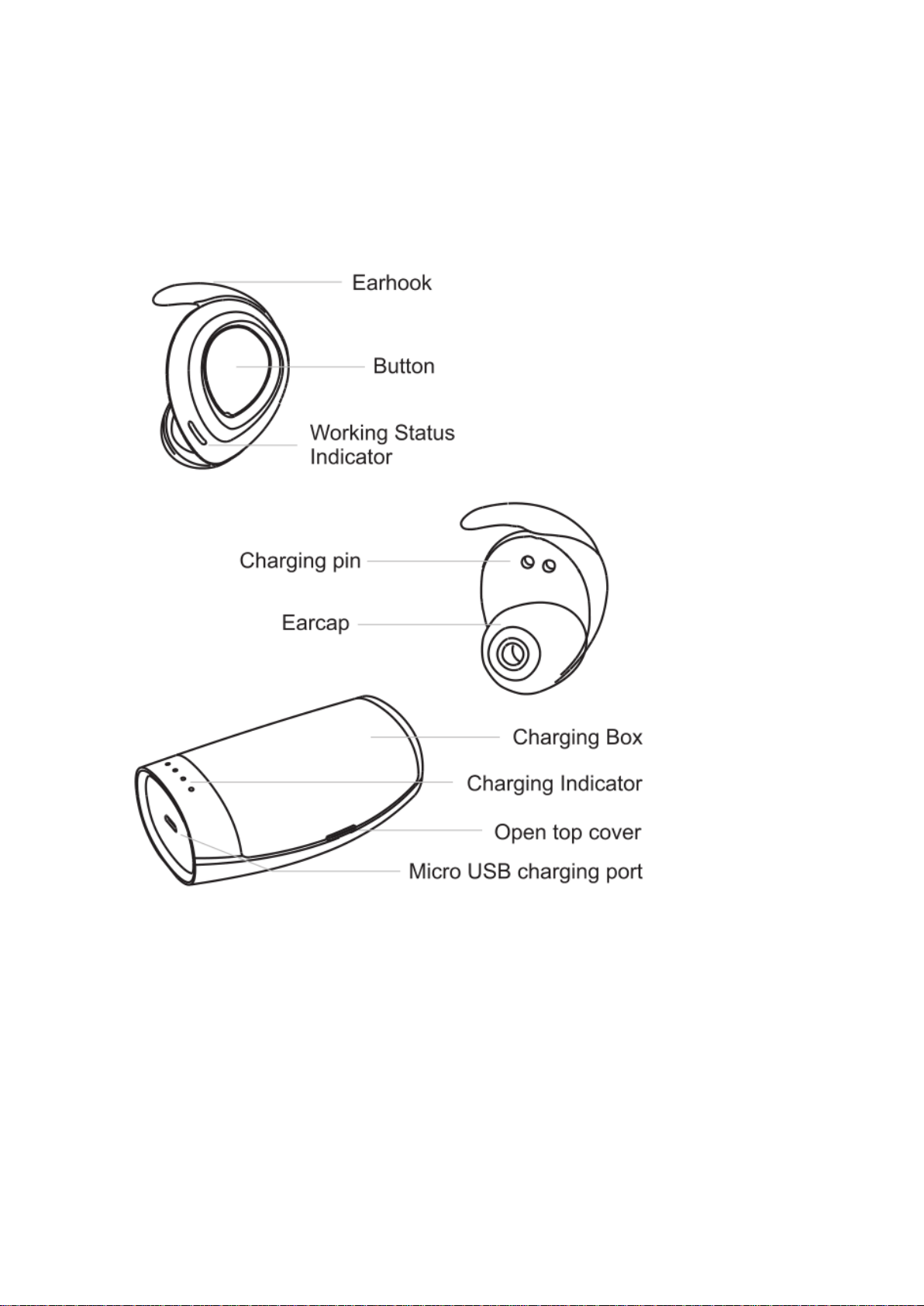
Product
User Manual
(TWS Earbuds)
XHH ES60
Turn On
Long press the button of both units for 3 seconds, the working status indicator will flash Blue, and the earphone
is ready to pair.
Turn Off
Long press the button for 5 seconds until the working LED flash Red, and it’s off.
When both units are paired in usage, turn off any one of them, the other one will turn off automatically.
Pairing
1. Long press the button of both units for 5 seconds until the blue and Red light flash alternately. Double press
the button of either unit to set it as the major one, and the other one will be minor one automatically. And it

will pair successfully within 15 seconds.
2. For the initial connection, connect TWS earbuds in available devices on your device in Bluetooth setting.
There will be voice notice within 5 seconds that it has connected successfully. Both units will flash blue every
5 seconds.
3. For repeat use, power the both units on, and it will connect with your device automatically.
4. If single unit to be used, power the unit on, and connect ES60 in available devices on your device in Bluetooth
setting.
Phone call
Phone call can be made or answered when connected successfully. Only the major unit will work in phone
calls.
When call comes in, the earbud will broadcast the incoming number , and you can short press the button to
answer the call or long press to reject it.
Double click to dial the last number dialed--call redial.
During phone call, short press the button to end the call. The earbuds will resume its previous working status.
During phone calls, the volume will be adjusted by the volume up /volume down buttons on your device.
Music
When connected successfully with your phone, it’s OK to open your music App to enjoy.
While playing music, short press the button to pause, and then short press to resume playing.
Charging
1.Put the earbuds in the case, they will shut down automatically and Working Status Indicator will keep blue
constantly. The blue light will go off when fully charged.
2.The charging indicators on the case will be blue flash constantly while charging by plugging the case in to a
Micro USB cable, and stay in blue when fully charged.
3.While charging the earbuds, the charging indicators on the case will be blue, and light off when fully charged.
Product Specification
1.Bluetooth Version: 4.2+EDR
2.Working Distance: 10M
3.Music play time: 2.5H
4.Phone call time: 2.5H
5.Standby time:100H+
6.Charging time: 1.2H
7.Battery Capacity: case – 450mAh, earbud – 50mAh.
Warning
1.Please do not use the earbuds in water- spraying circumstances.
2.Please use the units away from Wifi routers or other Bluetooth devices to avoid interferences.
3.Use the unit within applicable distance (10m open space)
