Xingtel Xiamen Group XL-9192 User Manual

FCC ID:QMH-XL-9192
Facial Recognition Door Lock
XL-9192
User manual
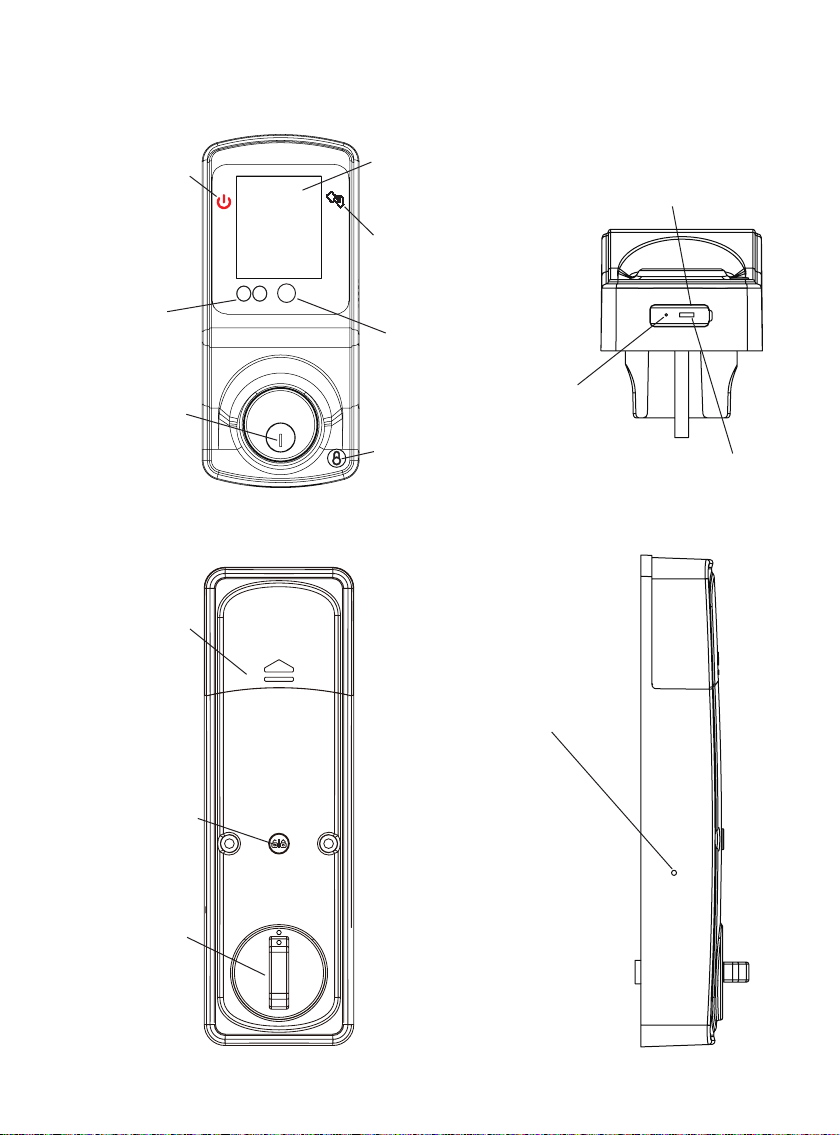
1. Layout
Wake Up Button
Camera
Keyway
Battery Cover
Screen
ID Card
Induction Area
Infrared Light
Lock Button
USB Cover
Restart Button
USB Port
Setting Button
Lock/Unlock
Button
Turnpiece
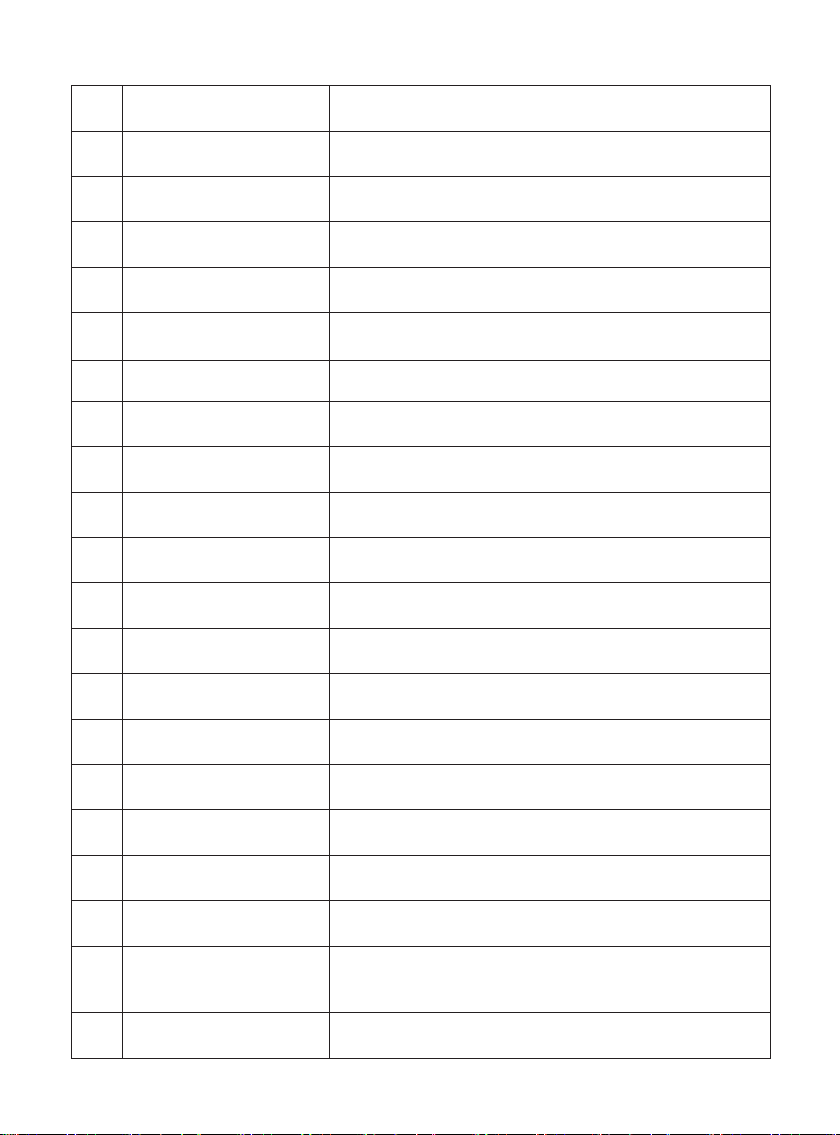
2. Technical Parameters
No. Specications Descriptions
1 Display Size 2.4 inches
2 Unlocking Modes Face+ID card+Passcode+Key
3 Dual camera IR+Colorful camera
4 Num. Of Users 105 (5 administrators +100 users)
5 Identication Time <0.5s
6 Identication distance 30~80cm
7 Enrollment Time <18s
8
(False Acceptance Rate)
9
10 Supply voltage DC 6V
11 Working current <300mA (avg)
12 Standby current <50uA (avg)
13 Low voltage alarm <4.7V±0.2
14 Self-learning function
15 NIR Illumination Identify faces in complete darkness environment
16 Liveness Detection Stop pictures and videos counterfeit
17 Working temperature -30℃~60
18 Languages English / French / Spanish
19 User administration
20 Identication alarm Alarms after ve times of identication errors
FAR
FRR
(False Reject Rate)
<0.00001%
<0.01%
Deep-learning facial recognition algorithm. Capable to
adapt to face features changes
℃
3 Levels user management, administrator, normal
user and visitor. Valid time duration can be assigned to
each visitor

3. Registration
Press the Wake Up Button, you will hear a beep sound then the outdoor unit
would be waked up and enter the working mode.
Add First User
●
Step1. Use a pin to press setting button and enter the menu.
Step2. Register administrator's face, ID card, passcode.
Note: Please enroll your face after installing lock on the door so as to quickly
identify your face according to xed height and distance. Only administrator
registration is available at rst time registration.
Add New User
●
Step1. Use a pin to press setting button and change to administrator mode.
Step2. Very administrator's identity and enter the menu.
Step3. Register new user's face, ID card, passcode.
Note: Same face, ID card can only be registered one time only.
