Xingtel Xiamen Group BT143 User Manual
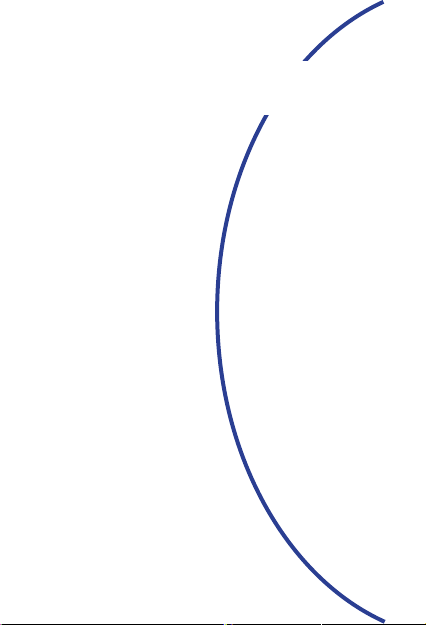
Outdoor Waterproof
Bluetooth Speaker
Model: BT-143
User
Manual
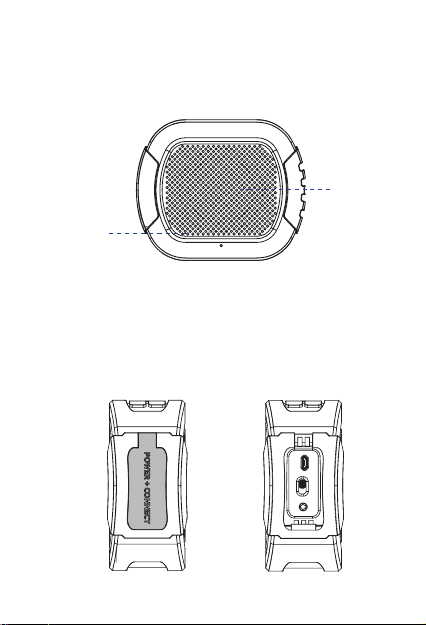
Layout
Front View
Speaker
Mesh
Side View
Close Open
Speaker
1
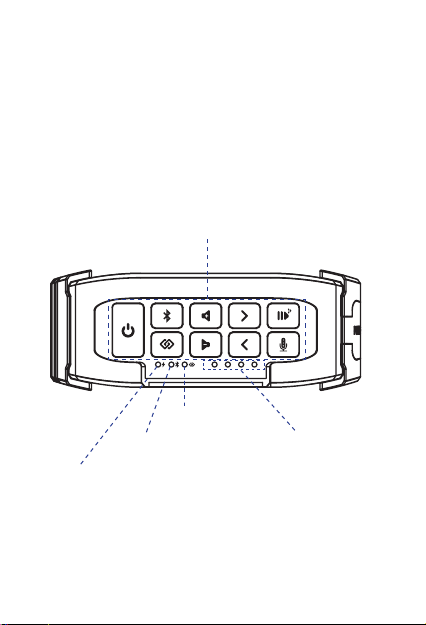
NOTE: The speaker is only waterproof when the
cap is properly closed. In order to properly close
the cap, push firmly to be sure the cap fits flat
and ush along the edges with the panel.
Top View
Control Button
TWS Indicator
Bluetooth
Battery Indicator
Battery Level Indicator
2
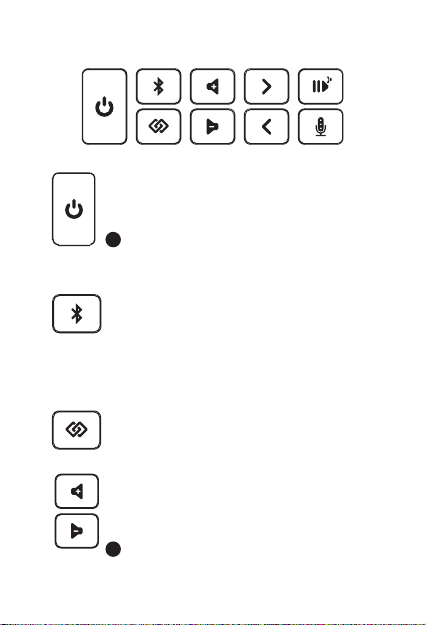
Control Buttons & Operations
ON/OFF
Press standby power button once to
•
turn speaker on or off.
Will NOT operate when the Master
!
Power is set OFF.
BLUETOOTH
Press button once to enter pairing
•
mode and search yor Bluetooth.
Press and hold this button for 5
•
seconds to delete the paired device.
CONNECT
Press button once on both speakers
•
to link two speakers together.
SPEAKER VOLUME
Press buttons to decrease or increase
•
Speaker Volume.
!
Speaker will beep to indicate when
maximum volume setting is reached.
3
