Xingtel Xiamen Group A6BT Users Manual

A6BT, CL-3675BT
USER' S MANUAL
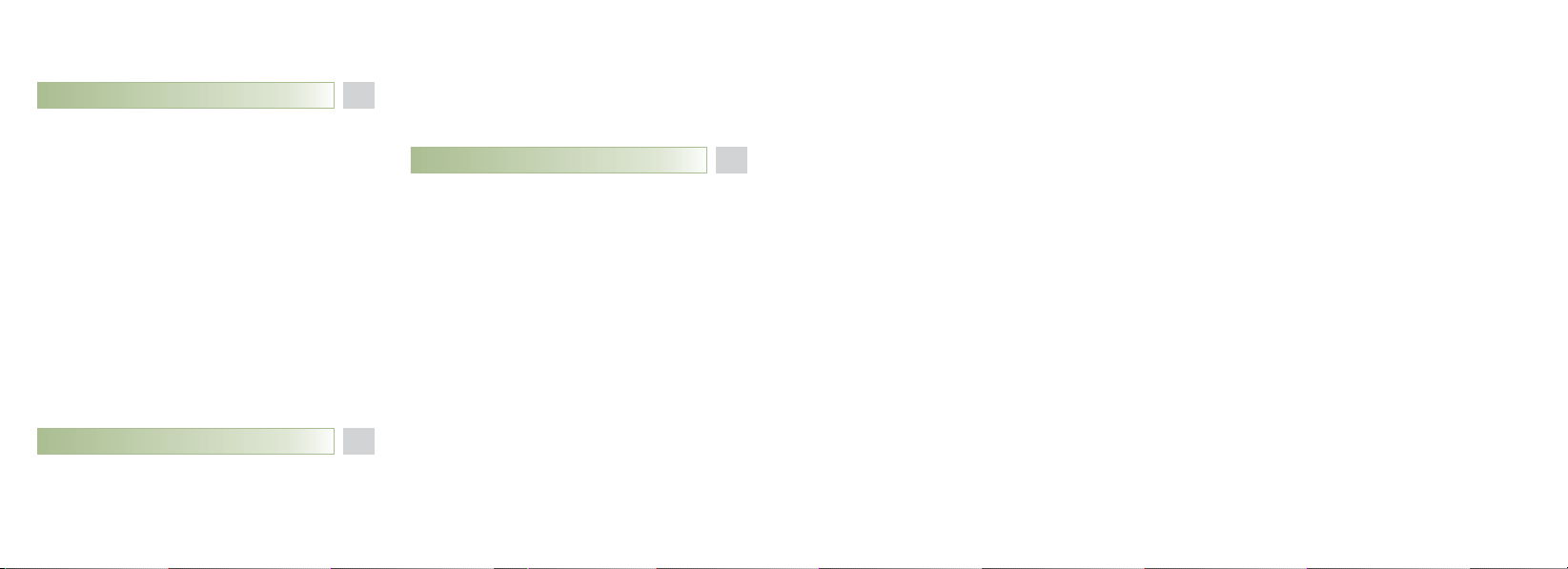
Contents
Prior To Use
Congratulations
Safety Precautions
Unpacking
Phone Layout and Keys Function
Keys Description
LCD Description
Connecting Lines
Installing Batteries
Charging Handset
Using Headset
Using Handset Carry Clip
Turning Handset On/Off
Key Lock
Bluetooth
Pairing with your Headset
10
11
12
12
13
14
15
16
16
Connecting your Headset
Disconnecting
1
Removing a Paired
1
1
3
4
7
9
Basic Functions
Making a Call
Receiving a Call
Muting the Microphone
Amplification Function
Using Audio and Headset Jacks
Handsfree
Ringer Setting
Last Number Redial
Call List
Selecting a Language
Paging
Flash Signal
One-touch Memories
your Headset
Headset
16
18
18
19
19
20
21
21
22
22
23
24
26
28
29
29
30

Contents
Handset Operations
Menu Navigation
Menu Map
Phone Book
Base Settings
Handset Settings
Registration
Default
Caller ID on Call waiting
Feature List
Troubleshooting
Technical Specifications
31
31
32
33
37
39
45
46
47
48
49
50
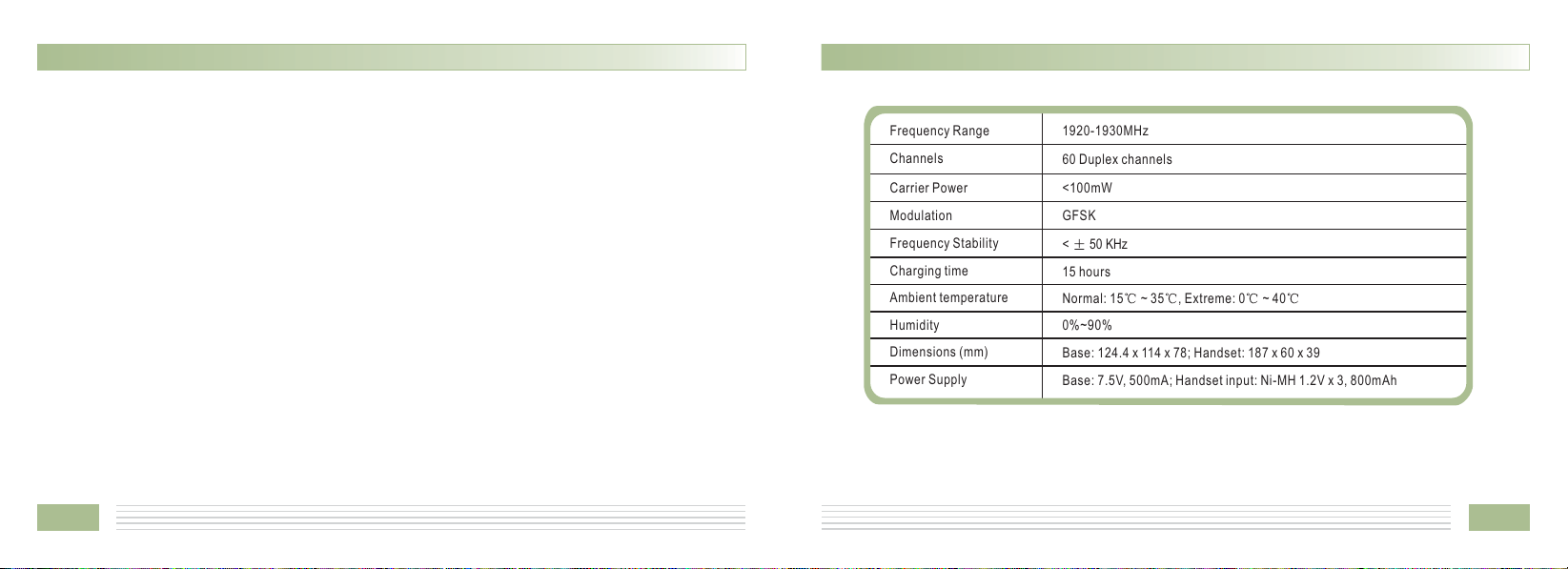
Prior To Use
n Congratulations
on purchasing our high quality product.
Please read the manual carefully to find out all features and how your telephone works, so you can get
the best out of your new phone.
n Safety Precautions
To reduce the risk of electrical shock and injury, please follow these basic safety precautions before
using the phone.
Carefully read and observe the instructions in this manual.
1.
Follow all warnings marked on the unit.
2.
3.
When cleaning, unplug the phone first, then use a damp cloth to wipe. Do not use liquid or aerosol
cleaners.
Do not place objects on the line cord that may cause damage.
4.
5.
Do not use this phone in wet surroundings or environments where there is a risk of explosion.
6.
Avoid spilling of any liquid on the phone.
Technical Specifications
Frequency Range
Channels
Carrier Power
Modulation
Frequency Stability
Charging time
Ambient temperature
Humidity
Dimensions (mm)
Power Supply
1920-1930MHz
60 Duplexchannels
<100mW
GFSK
< 50 KHz
15 hours
15 ~ 35 , Extreme: 0 ~ 40
Normal:
0%~90%
Base: Handset:
Base 7.5V,500mA Handset input:Ni-MH 1.2V , 800mAh:;
? Design and specifications are subject to change without notice.
;124.4 x 114x 78 187 x 60 x 39
x3
1
50
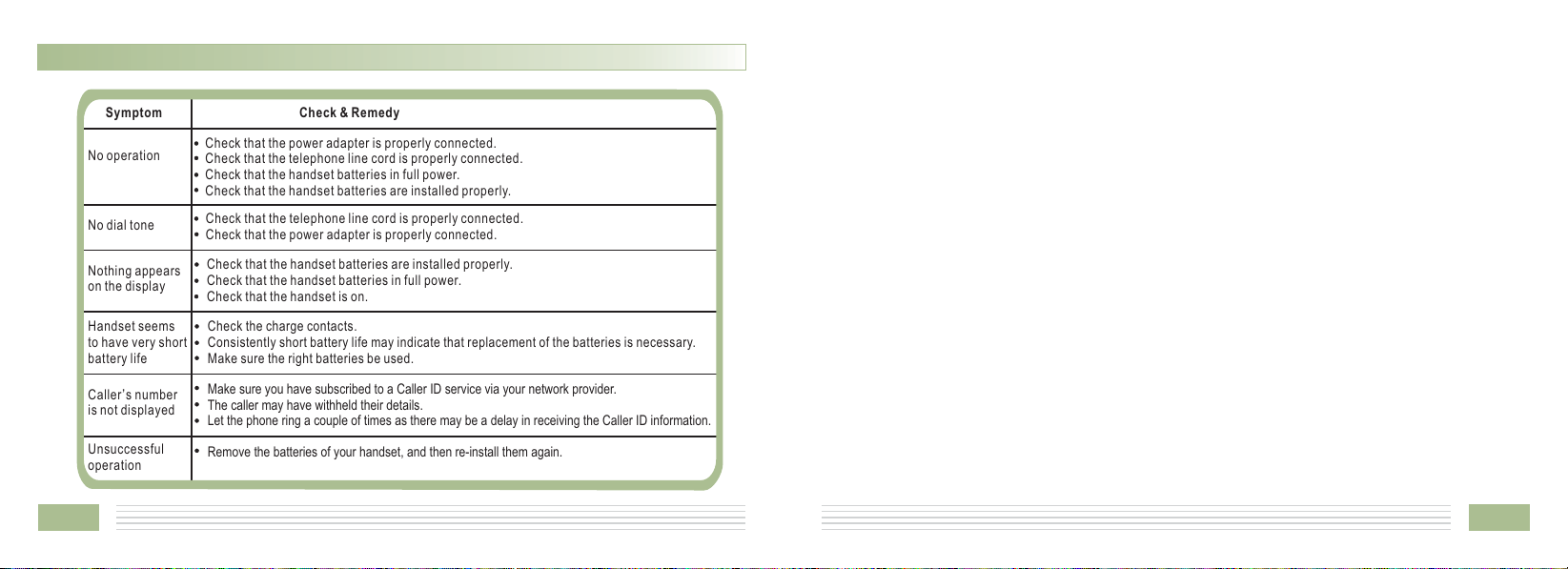
Troubleshooting
Symptom
No operation
No dial tone
Nothing appears
on the display
Handset seems
to have very short
battery life
Caller s number
’
is not displayed
Unsuccessful
operation
Check that the power adapter is properly connected.
Check that the telephone line cord is properly connected.
Check that the handset batteries in full power.
Check that the handset batteries are installed properly.
Check that the telephone line cord is properly connected.
Check that the power adapter is properly connected.
Check that the handset batteries are installed properly.
Check that the handset batteries in full power.
Check that the handset is on.
Check the charge contacts.
Consistently short battery life may indicate that replacement ofthe batteries is necessary.
Make sure the right batteries be used.
Make sure you have subscribed to a Caller ID service via your network provider.
The caller may have withheld their details.
Let the phone ring a couple of times as there may be a delay in receiving the Caller ID information.
Remove the batteries of your handset, and then re-install them again.
Check & Remedy
Unplug this phone from the wall outlet and refer servicing to qualified service personnel only.
7.
Pay attention to the polarity of the batteries, insert the rechargeable batteries in accordance with
8.
polarity symbols (this instruction is found in the installing batteries section.)
9.
Use only . Never use other ordinary batteries or
conventional alkaline batteries. Otherwise this may not only cause personal injuries but also damage
to the unit.
Do not mix exhausted batteries with full batteries. Exhausted batteries shall not be disposed of with
10.
the usual household waste or in a fire.
11.
If the handset will not be used for a long period of time, remove the batteries to prevent possible
leakage.
Use only .
12.
Keep the phone out of the reach of children.
13.
Use the phone only in the described manner.
14.
15.
Stop using the phone if it becomes damaged.
the batteries indicated in the User's Manual
the power supply indicated in the User's Manual
49
2
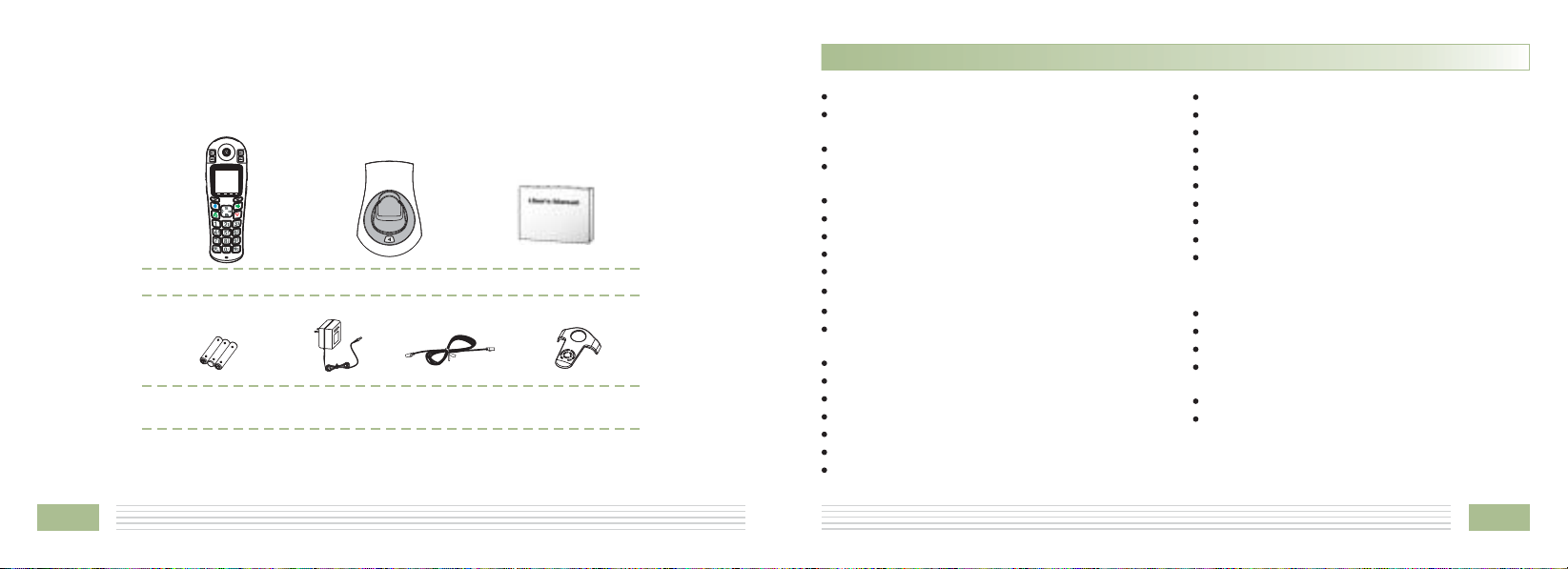
n Unpacking
Once you have unpacked your phone, make sure that all the parts shown below are available. If any
pieces are missing or broken, please promptly call your dealer.
Handset
3AAANi-MH
batteries
*The shape of the plugs can vary according to each country’s specification.
Adapter*
Base
Line cord* Carrying clip
User's manual
Feature List
DECT 6.0 technology
Large 2.0" LCD (128 x 64 dots matrix
display)
Bluetooth connection
Call switch between DECT handset and
your Bluetooth headset
Up to 5 handsets for optional for one base
Up to 4 bases for optional for one handset
LCD contrast adjustable
Phonebook with up to 50
Amplification up to +40dB
Amplified Headset jack
HAC compatible
9 VIP ring tones setting for phonebook
entries
Redial book with up to 10 entries
10 melody ringer and volume selectable
Full handsfree speakerphone
Vibrating loud ring signaler
4 one-touch memory speed dial buttons
1 SOS button
Predialing
entries
Receiver/Speaker volume adjustable
Redial, Flash, Pause, Mute
Real time clock (set time)
Call duration display
Keypad lock
Multiple languages selectable
Auto answer ON/OFF selectable
Alarm clock include snooze option
Handset Name setting
Backlit LCD screen and keypad
Caller ID
FSK and DTMF dual system Caller ID
Caller ID / Call Waiting
Caller ID list with up to 20 entries
Incoming calls can be called back/added
to phonebook/deleted
New call indicator
Message waiting
3
48

Caller ID on Call waiting
n Phone Layout and Keys Function
When you subscribe to Call Waiting service from
your local telephone company, the telephone
will display the name and number of the second
caller while you are having a conversation.
Caller ID info displayed
Caller 1
4361234
1.When you are on the line, the telephone will
automatically display the name and number of
the second caller.
2.Press the soft key to answer the second
caller.
3.When you have finished, press the soft
key to continue with your conversation with the
first caller.
Flash
Caller two's information
is displayed
Caller 1
4
Caller 2
2915678
Flash
47
Note:
If you have transferred an external call to
another handset, you cannot use the call
waiting function via the second handset.
Handset
Torch light
Earpiece
Left soft key
Up/CID key
Bluetooth key
Left/Int key
Landline key
Alph numeric
a
keypad
key
Microphone
Amplify indicator
One-touch
Memory
Dial Keys
M1~M4
Display
Right soft key
Speaker key
Right/Redial key
End key
Down
/Phonebook key
key
SOS button
Speaker
Battery
compartment
cover
Charging contacts
4

n Phone Layout and Keys Function (continued)
Volume Control
Headset Jack
Tone Control
Amplify ( )
Button
AMP
n Default
If you reset the handset, all the features will be
restored to the factory initial settings.
1. Press the soft key.
2. Press or key to choose , then
press the .
3. Enter the PIN code (the default one is 0000),
then press the soft key. If the PIN code
is correct the display will show ,
otherwise the phone will return to the
previous menu. Press the soft key to
confirm, press the soft key to cancel
and exit.
Result:
Menu
Select
soft key
Select
Back
After the resetting, all the settings will be
restored to the factory default.
Default
Confirm
Select
5
46
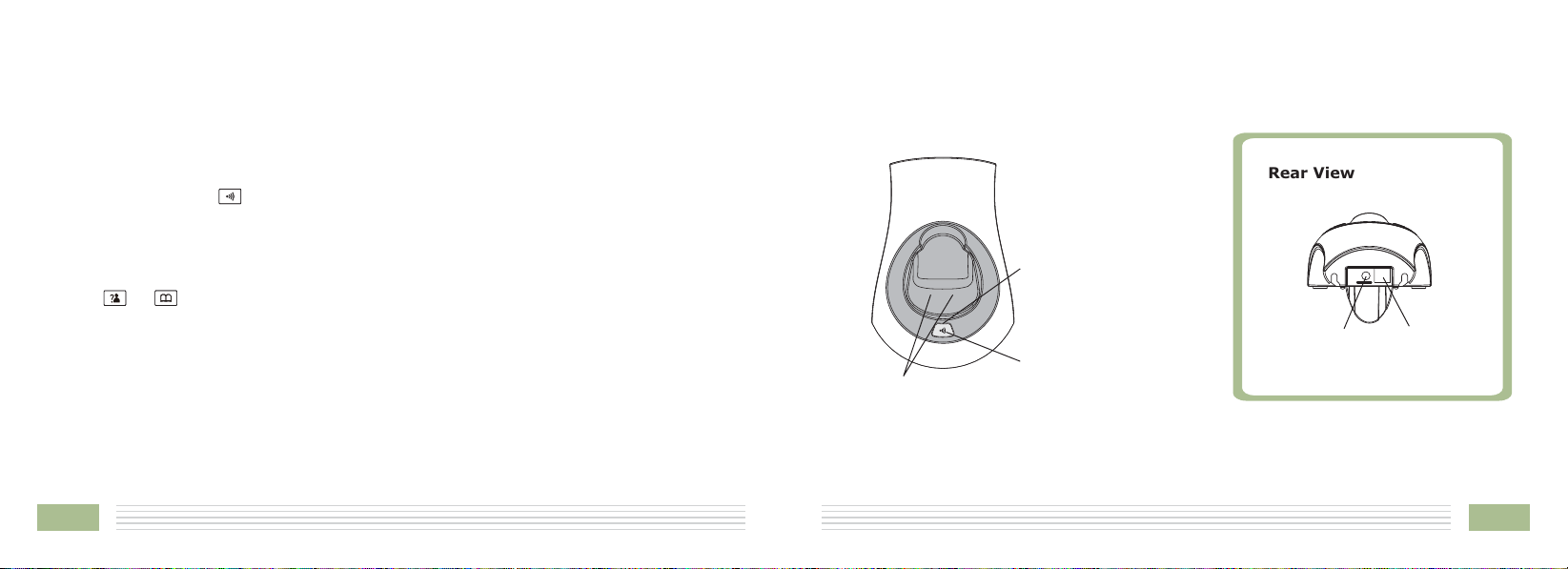
n Registration
The supplied handset is already registered with
the number 1.
additional handsets (up to 5 in total) in order to
share the same line with other people.
Before registering a handset to the base,
should press and hold the key located on the
front panel of the base until a prompt tone is
heard.
1. Press the soft key.
2. Press or key repeatedly to choose
Registration
the , then press the
soft key
3. If the base is found, the Registration tone
will sound and then the base assigns a
number to the handset, otherwise a warning
tone will sound, and then the handset
returns to the previous registration state.
You can register to your base
you
Menu
Select
.
4. If the base is not found, the handset will
behave according to the Out of Range
condition.
n Phone Layout and Keys Function (continued)
Base
Rear View
Charge indicator
lights
steadily
while the handset
is charging.
Power
Page
button
Charge pins
Jack
Phone
Line
Jack
45
6
