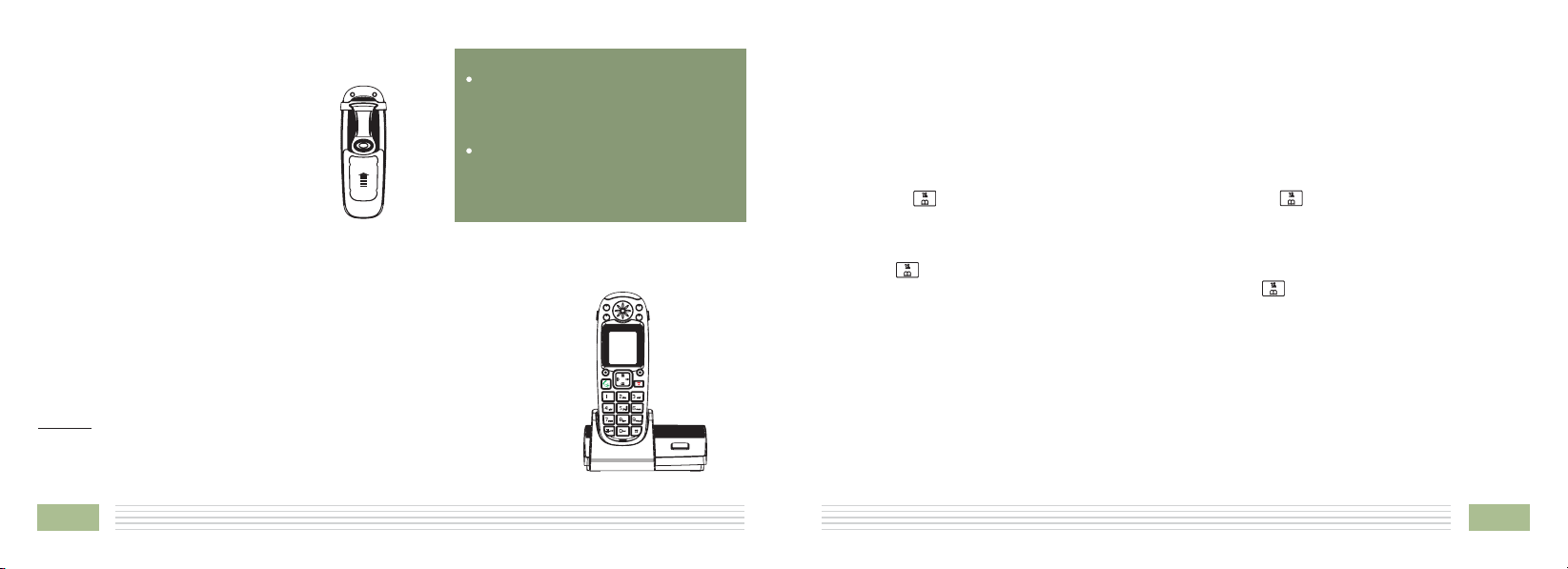
n Installing Battery (continued)
3.
To replace the battery
cover, slide the cover up
until it snaps in place.
Notes:
The batteries need to be replaced
if they do not recover their full
storage capacity after recharging.
When replacing the batteries,
always use good quality Ni-MH
AAA re-chargeable batteries.
Never use other battery.
n Charging Handset
! Important Note YOU SHOULD FULLY
To charge the handset, place it on the base.
Result: When you place the handset on the base, the handset
automatically turns on and the indicator lights
on during the charge.
: Before initial operation,
CHARGE THE HANDSET 14-16
hours.
for about
Charge
M1M3M2
n TAM Setting
TAM On/Off
You are able to switch the answering machine on
or off.
1. Press the soft key in Standby mode.
2. Press the key repeatedly to choose
Setting Select
3. Press key again to choose .
4. Use the key to choose or , press the
Select
M4
TAM
TAM
, use the key to confirm.
Select TAM On/Off
On Off
key.
TAM Alert
A tone will sound when a new message is received.
You are able to switch the tone on or off.
1. Press the soft key in Standby mode.
2. Press the key repeatedly to choose
Setting Select
3. Press the Down key to choose ,
press key.
4. Use the key to choose or , press the
Select
TAM
TAM
, use the key to confirm.
TAM Alert
Select
On Off
key.
10
47
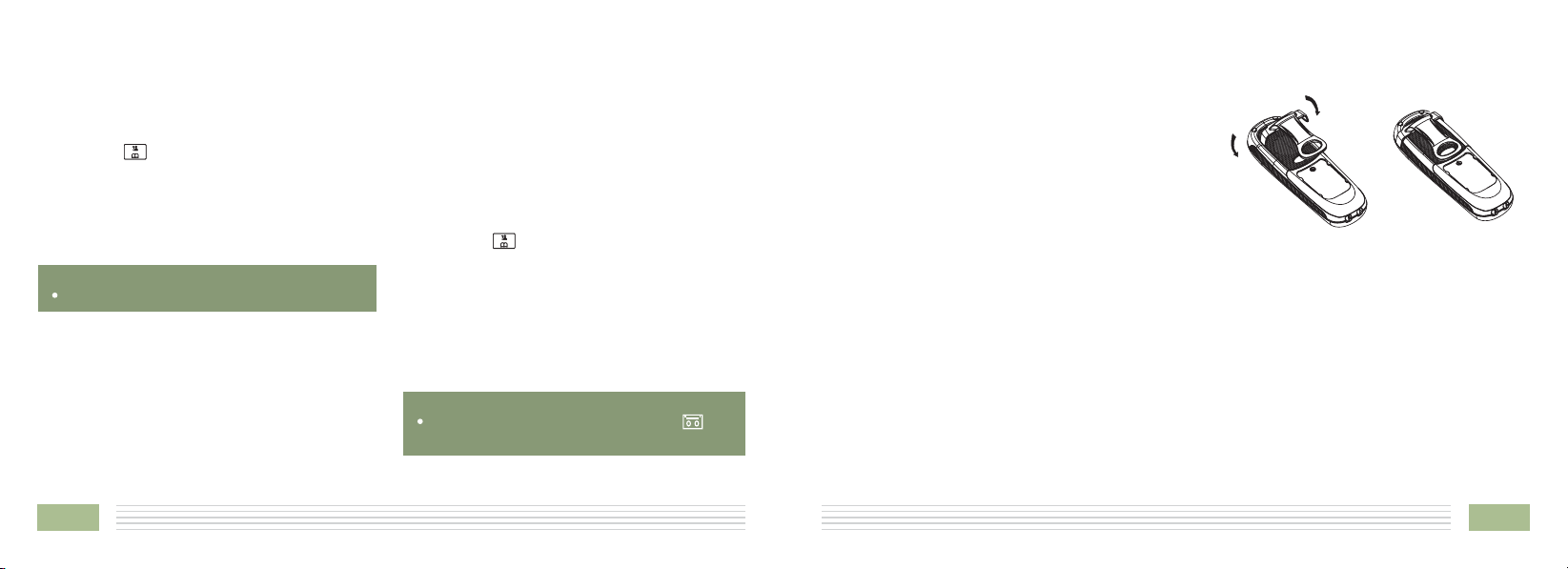
Delete all the messages
1. Press the soft key in Standby mode.
2. Press the key to choose , use
the key to confirm.
3. Press the key repeatedly to choose
All Select
4. The LCD will show . Press the
key to delete all the messages or press the
Cancel
Note:
Up to 15 minutes messages can be recorded.
TAM
Down Message
Select
Delete
, press the key to confirm.
Confirm ? OK
key to exit.
Record the memo
You can use your phone to record memo
messages (each can be up to 3 minutes) for
another user of your phone. The memo can be
played back as a message.
1. Press the soft key in Standby mode.
2. Press the key to choose , use
the key to confirm.
3. Press the key repeatedly to choose
Record Select
4. You can record your message after a tone.
Recording will stop automatically after 3
minutes. You can also confirm and end the
recording by pressing the key. During
recording the LCD shows " ".
Note:
If someone leaves you a memo, the icon
will appear in the standby mode on the LCD.
TAM
Down Message
Select
Memo
, press the key to confirm.
OK
Recording...
n Using Handset Carrying Clip
The supplied handset carrying clip allows you to
conveniently carry the handset with you. It clips
easily to your belt, waist band, or shirt pocket.
If you want to remove the carrying clip:
Insert a screw driver along the edge of one of
its arms and release the clip. Then lift it off.
46
11

n Turning Handset On/Off
n Message
If the handset is in power off mode, when you
place the handset on the base, it
automatically turns on. To turn the handset on
or off in Standby mode, follow these steps:
1. , press
To turn on the handset when it's off
and hold the key until you switch the
display on.
enter subscription mode and search for a
registered base. A message as shown
below will be displayed to the user, and the
signal icon will flash.
On power up, the handset will
Searching...
12
Note
:
If the handset is successful in finding a
base, the handset will enter the Standby
mode, the display will show handset
number and the handset name (if you have
one saved as described on page 23), signal
icon, battery icon and current time. If the
handset is not successful in finding a base,
the handset will behave according to the
Out Of Range
2. , keep the key
To turn the handset off
pressed until the display turns off.
Note
:
Nothing will appear on the LCD when battery
power is very low.
CHARGE THE HANDSET BEFORE USING.
condition.
YOU SHOULD FULLY
The feature allows you to leave a message to the
owner who is not at home. When a call is received
in answer-record mode, the machine will play
Announce1, and then performs message
recording. The process is as follows:
After N times ringing, the phone enters answerrecord mode automatically and starts to play
Announce1. The caller can start to record after a
tone.
Play New/Saved Messages
1. Press the soft key in Standby mode.
2. Press the key to choose , use
the key to confirm.
3. Press the key again to choose
MSG Down Saved
MSG Select
TAM
Down Message
Select
Select New
or press the key to choose
, press the key to confirm.
4. The phone will announce "
message(s) You have N saved
message(s)"
played one by one. During the process the
indicator will blink. You can use the key
use
to delete the current message or the soft
key to stop the playing and exit.
Note:
The messages are played through the
handset speakerphone as default. If you
want to switch to handset receiver, press
the key.
"or"
. The relevant messages will be
You have N new
Back
In
45
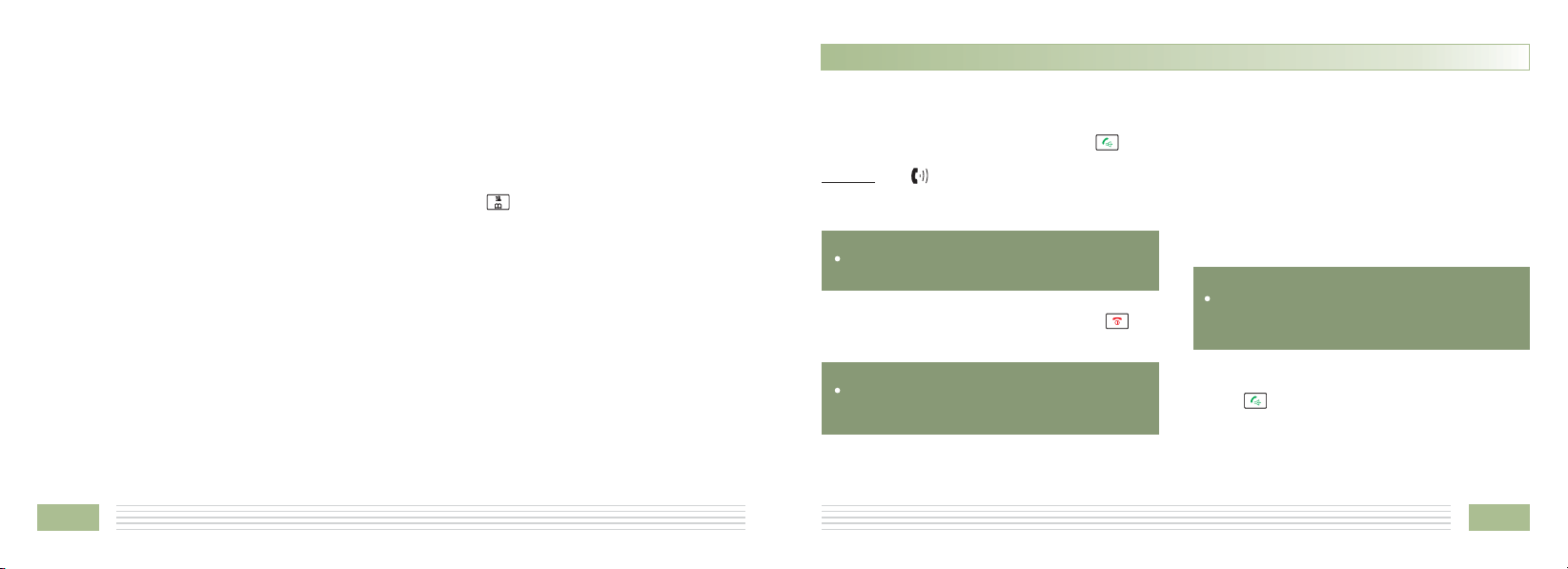
Play Announce1/Announce2
You can play the current Announce1/2.
1. Press the soft key in Standby mode.
2. Press the soft key to choose .
3. Press soft key to choose or
press the key to choose ,
then press the key to confirm.
4. Press the soft key to choose .
5. The current Announce1/2 will be played. During
the process you can use the soft key to
stop and exit.
TAM
Select Announce
Select Announce1
Down Announce2
Select
Select Playback
Back
Restore Announce1/Announce2
1. Press the soft key in Standby mode.
2. Press the soft key to choose .
3. Press soft key to choose or
press the key to choose ,
then press the key to confirm.
4. Press the key repeatedly to choose ,
press the key to confirm.
5. The LCD will show . Press the
key to restore the default Announce1
/Announce2 or press the key to cancel.
TAM
Select Announce
Select Announce1
Down Announce2
Select
Default
Select
Confirm ? Select
Back
Basic Functions
n Making a Call
1. Pick up the handset and press the key.
Making a call
Result: The icon appears on the LCD.
2. Dial a telephone number.
Note:
You can store up to 10 telephone numbers in
memory for automatic dialing.
3. To end the call, either press the
or replace the handset on the base.
Note
:
To make a call to the last number you dialed,
Redial
use the feature. For details, see page
17.
key
You can enter the desired phone number in
Standby mode, which allows you to make
corrections before dialing. Follow these steps:
1. Enter a telephone number (up to 32 digits).
Check it. You can also use the key to
insert a pause.
Note
:
If you make a mistake while entering a
number, press the soft key to
clear the last digit.
2. When the number appears correctly, press
the key.
Erase
Right
44
13
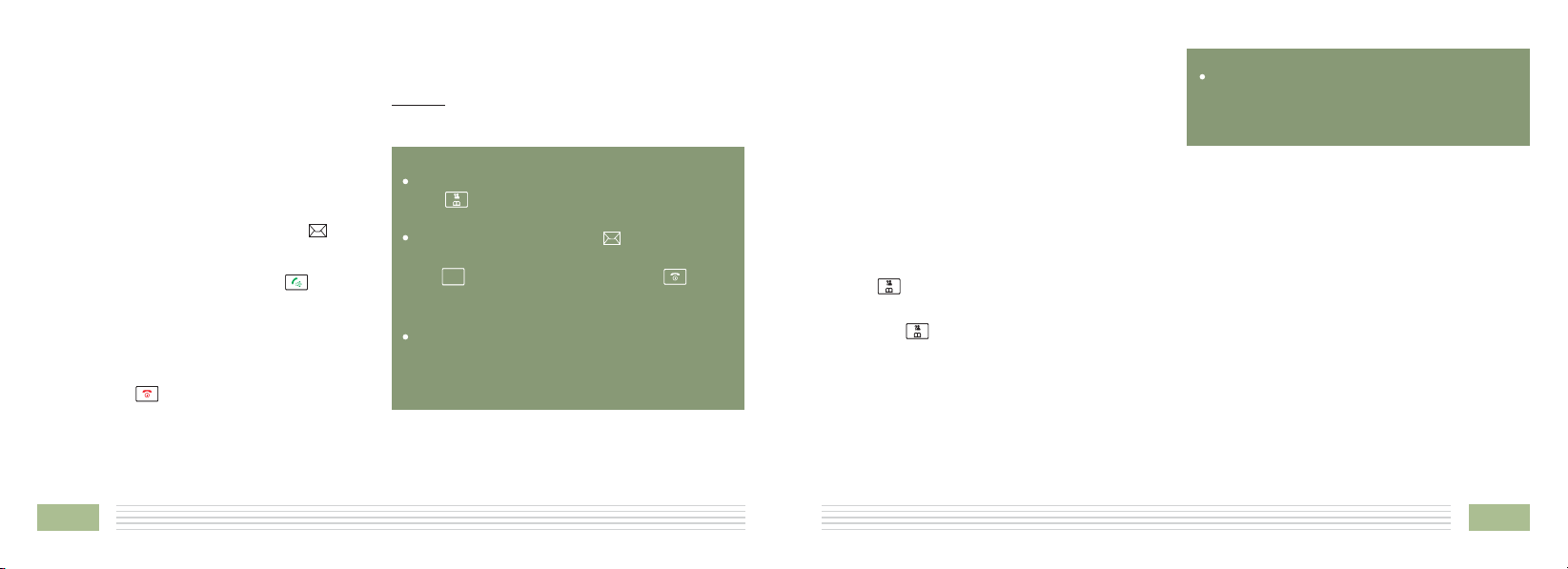
n Receiving a Call
he indicator
When a call is received, t
on the base will blink. The
information will appear, too.
If the caller can be identified, the caller's
phone number is displayed. If the caller
cannot be identified, only the
information If you have a voice
message, the " " and icon
will be show on the LCD.
1. To answer the call, press the key. If
you have activated the Auto Answer
function, when the handset is on the
base, simply lift it up to answer.
2. You can speak. To end the call, either
press the key or replace the handset
on the base.
displays.
MSG WTG ON
In use
New Call
New Call
Result: After you hang up the call, the LCD
displays the call duration.
NotesUp:
You can select the ringer volume by using
the key when the phone rings with an
incoming call.
If you want to delete the icon, press the
key in standby mode, then press and hold
4
ghi
the key. After that, press the key to
return to standby mode. (The handset must
be registered to the base.)
If the polyphonic ring tone is set, the ring
tone may continue for 4 seconds after the
caller's hang-up or after the parallel phone
had answered the calling.
Record Announce2
Announce-only Announce2 is an answer-only
message. If you have not record Announce2
before, the unit will play the default one "
your call cannot be taken at the moment,
please call back later
If you want to change Announce2, do the
following steps to update it:
1. Press the soft key in Standby mode.
2. Press the soft key to choose .
3. Press key repeatedly to choose ,
then press the key to confirm.
4. Press the key repeatedly to choose ,
press the soft key.
5. You can record your message after a tone.
Recording will stop automatically after 3
minutes. You can also confirm and end the
recording by pressing the key. During
recording the LCD shows " ".
TAM
Select Announce
Select
".
Select
OK
Recording...
Hello,
Announce2
Record
Note
:
If you record/playback/restore Announce1 or
Announce2, the answer mode (refer to par.
Answer mode Select
the corresponding mode automatically.
) will be switched to
14
43
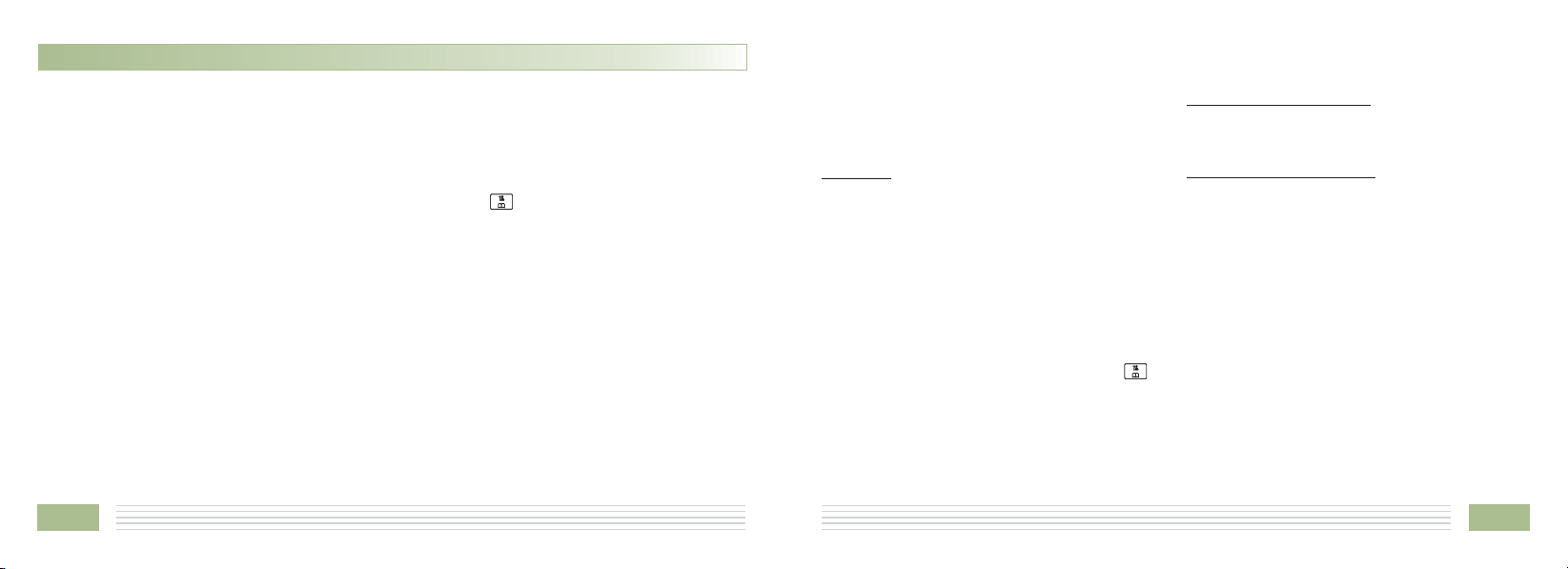
TAM Functions
n Muting the Microphone
n Announcement
It is necessary to record the announcement which
requests the caller to leave a message when
nobody is at home. The answer and record
message (Announce1) and the answer only
message (Announce2) can be up to 3 minutes
respectively.
Record Announce1
Auto-answer Announce1 is a conventional
message requesting you to leave a message. If
you have not record Announce1 before, the unit
will play the default one "
cannot be taken at the moment, to record
your message, please speak after the tone
If you want to change Announce1, do the
following steps to update it:
1. Press the soft key in Standby mode.TAM
42
Hello, your call
".
2. Press the soft key to choose .
3. Press key again to choose .
4. Press the key repeatedly to choose ,
press the soft key.
5. You can record your announcement after a tone.
Recording will stop automatically after 3
minutes. You can also confirm and end the
recording by pressing the key. During
recording the LCD shows " ".
Select Announce
Select Announce1
Record
Select
OK
Recording...
During a conversation, you can temporarily
switch your phone's microphone off, so that the
other party cannot hear you.
Example: You want to say something to another
person in the room but do not want
the other party to hear you.
n Adjusting Voice Volume
During a conversation, you can use the
key to adjusts the level of the earpiece (or
the handsfree speakerphone one, if activated)
volume from to . The selected volume
will be displayed on the LCD.
V.1 V.5
To mute your microphone, press the soft
key during the conversation. The " "
appears on the LCD.
To unmute the microphone, press the soft
key again. You will restore the normal condition.
You can also select the earpiece volume or the
speaker volume by the in Menu
under , as described in page 35.
HS Settings
Audio Setup
Mute
Call Muted
Mute
15
