Xineron HEM191BP, HEM171BP Instruction And Operation Manual
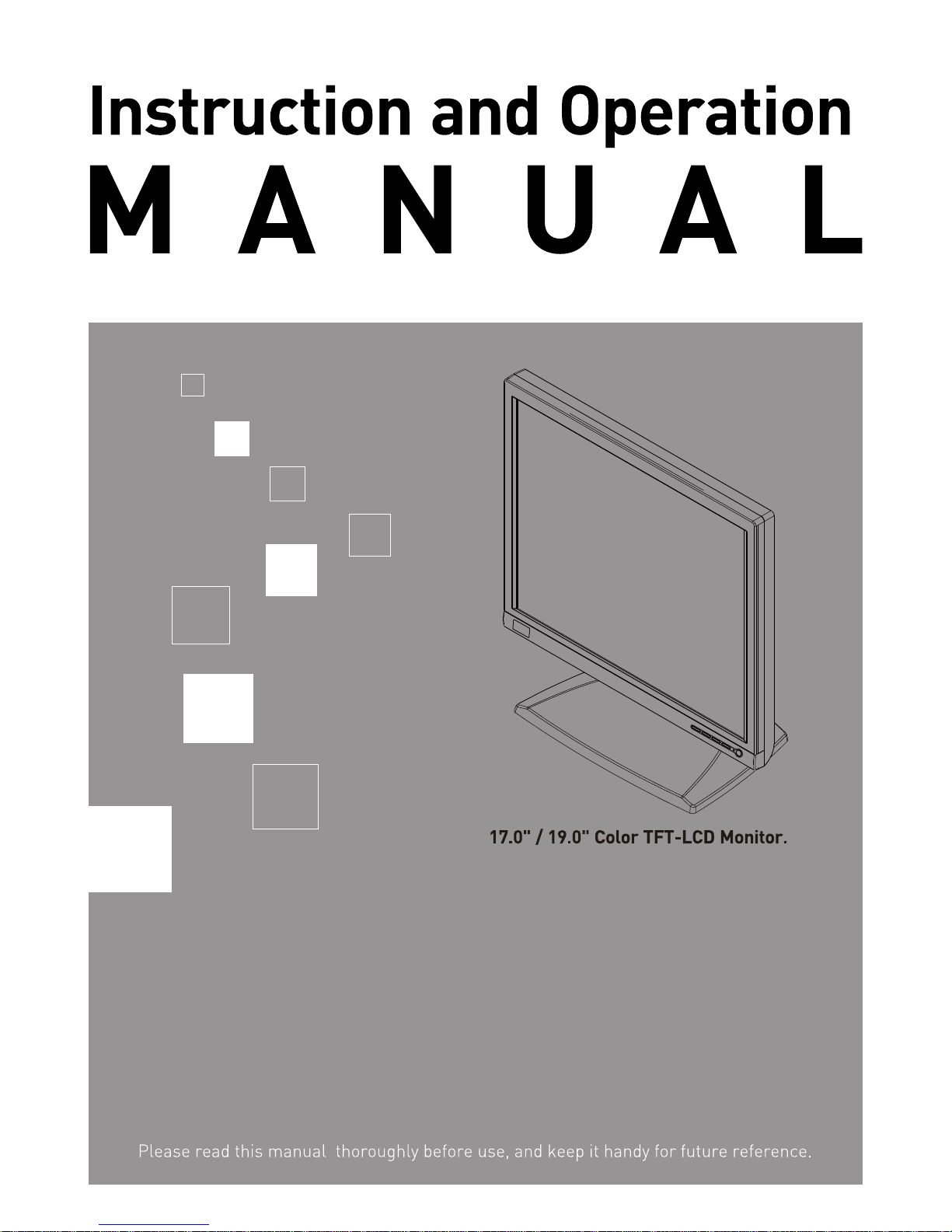
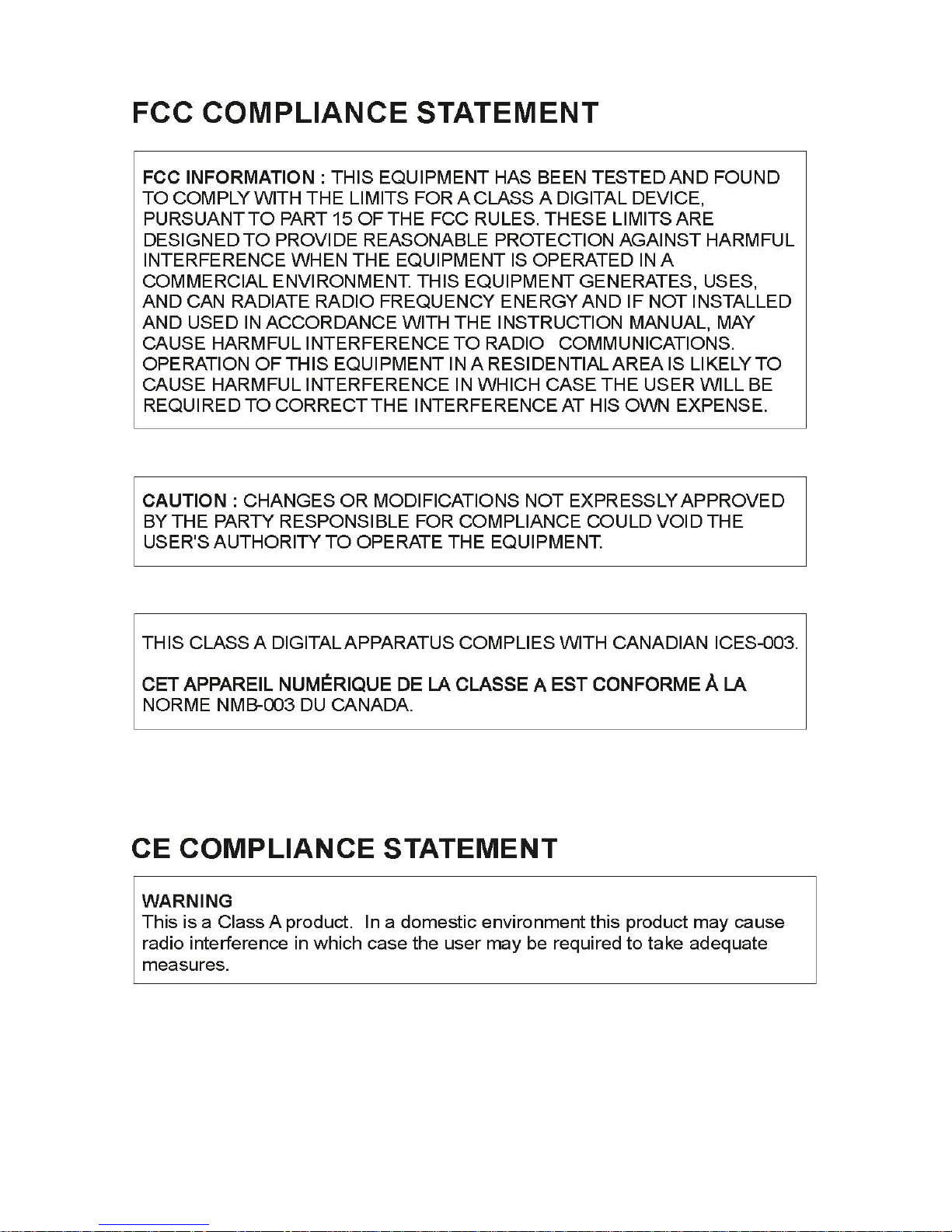
2
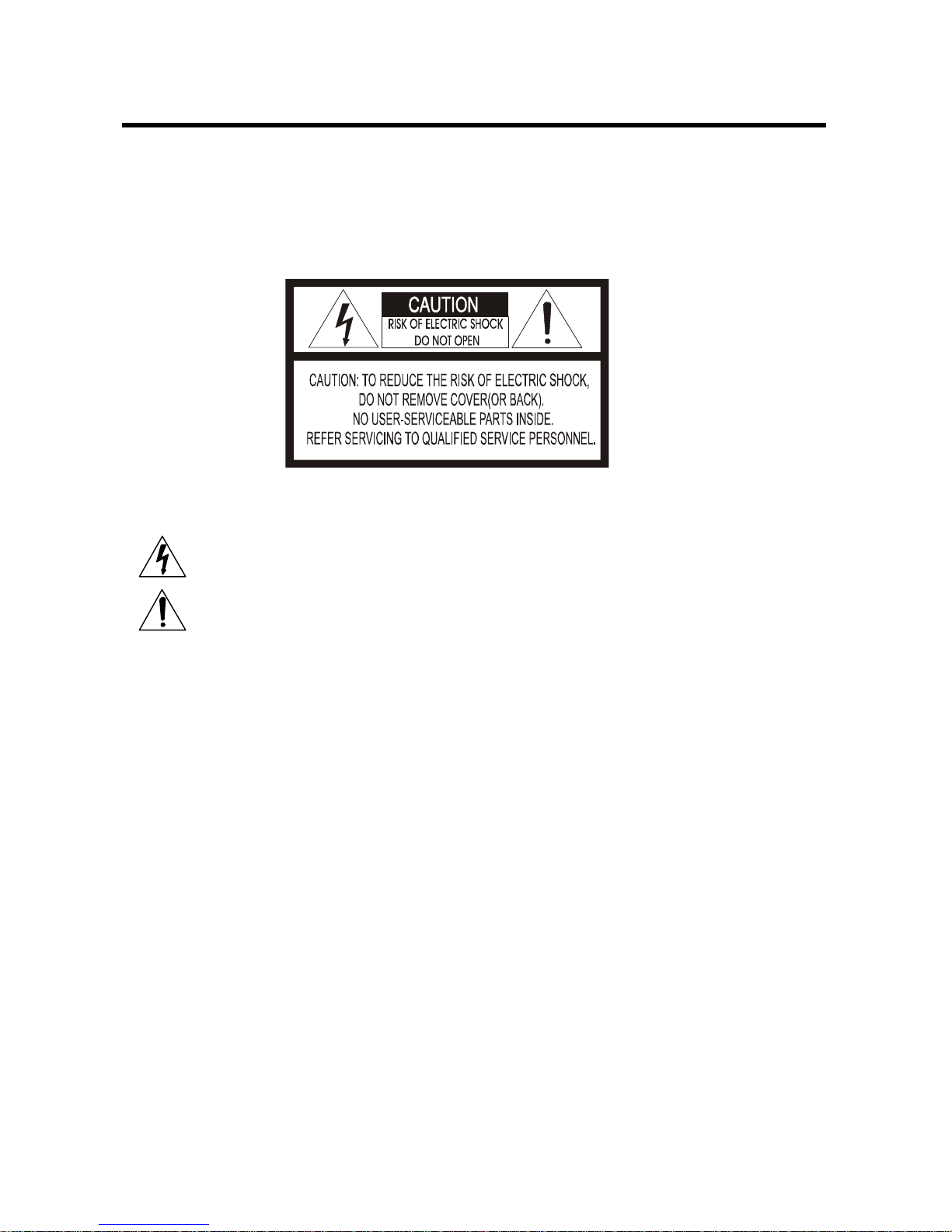
Warnings and Cautions
WARNING
TO REDUCE THE RISK OF FIRE OR ELECTRIC SHOCK, DO NOT EXPOSE THIS PRODUCT TO RAIN OR
MOISTURE. DO NOT INSERT ANY METALLIC OBJECT THROUGH VENTILATION GRILLS.
CAUTION
Explanation of Graphical Symbols
The lightning flash with arrowhead symbol, within an equilateral triangle, is intended to alert the user to
the presence of uninsulated “dangerous voltage” within the product’s enclosure that may be of sufficient
magnitude to constitute a risk of electric shock to persons.
The exclamation point within an equilateral triangle is intended to alert the user to the presence of
important operating and maintenance (servicing) instruction in the literature accompanying the product.
PRECAUTIONS
Safety: Should any liquid or solid object fall into the cabinet, unplug the unit and have it checked by the qualified
personnel before operating it any further.
Unplug the unit from the wall outlet if it is not going to be used for several days or more. To disconnect the cord, pull it out
by the plug. Never pull the cord itself.
Allow adequate air circulation to prevent internal heat build-up. Do not place the unit on surfaces (rugs, blankets, etc.) or
near materials (curtains, draperies) that may block the ventilation holes.
Installation: Do not install the unit in an extremely hot or humid place or in a place subject to excessive dust or
mechanical vibration.
The unit is not designed to waterproof. Exposure to rain or water may damage the unit.
Cleaning: Clean the unit with a slightly damp soft cloth.
Use a mild household detergent. Never use strong solvents such as thinner or benzine as they might damage the finish
of the unit
3
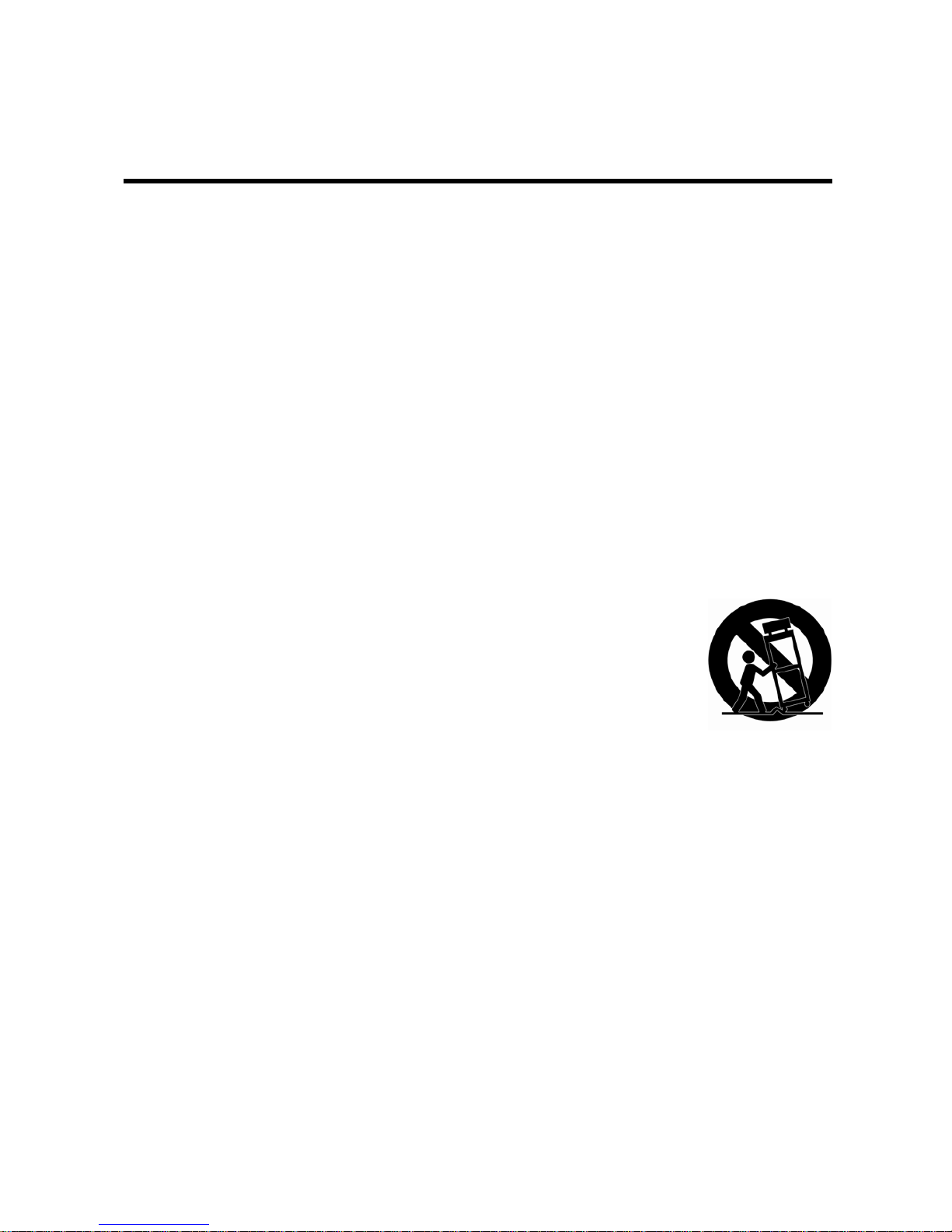
IMPORTANT SAFETY INSTRUCTIONS
1. Read these instructions.
2. Keep these instructions.
3. Heed all warnings.
4. Follow all instructions.
5. Do not use this apparatus near water.
6. Clean only with dry cloth.
7. Do not block any ventilation openings. Install in accordance with the manufacturer’s
instructions.
8. Do not install near any heat sources such as radiators, heat registers, stoves, or
other apparatus (including amplifiers) that produce heat.
9. Do not defeat the safety purpose of the polarized or grounding-type plug. A
polarized plug has two blades with one wider than the other. A grounding type plug
has two blades and a third grounding prong. The wide blade or the third prong are
provided for your safety. If the provided plug does not fit into your outlet, consult an
electrician for replacement of the obsolete outlet.
10. Protect the power cord from being walked on or pinched particularly at plugs,
convenience receptacles, and the point where they exit from the apparatus.
11. Only use attachments/accessories specified by the manufacturer.
12. Use only with the cart, stand, tripod, bracket, or table specified
by the manufacturer, or sold with the apparatus. When a cart is
used, use caution when moving the cart/apparatus combination to
avoid injury from tip-over.
13. Unplug this apparatus during lightning storms or when unused
for long periods of time.
14. Refer all servicing to qualified service personnel. Servicing is
required when the apparatus has been damaged in any way, such as power-supply
cord or plug is damaged, liquid has been moisture, does not operate normally, or
has been
dropped.
15. CAUTION – THESE SERVICING INSTRUCTIONS ARE FOR USE BY
QUALIFIED SERVICE PERSONNEL ONLY. TO REDUCE THE RISK OF
ELECTRIC SHOCK DO NOT PERFORM ANY SERVICING OTHER THAN
THAT CONTAINED IN THE OPERATING INSTRUCTIONS UNLESS YOU
QRE QUALIFIED TO DO SO.
16. Use satisfy clause 2.5 of IEC60950-1/UL60950-1 or Certified/Listed Class 2
power source only.
4
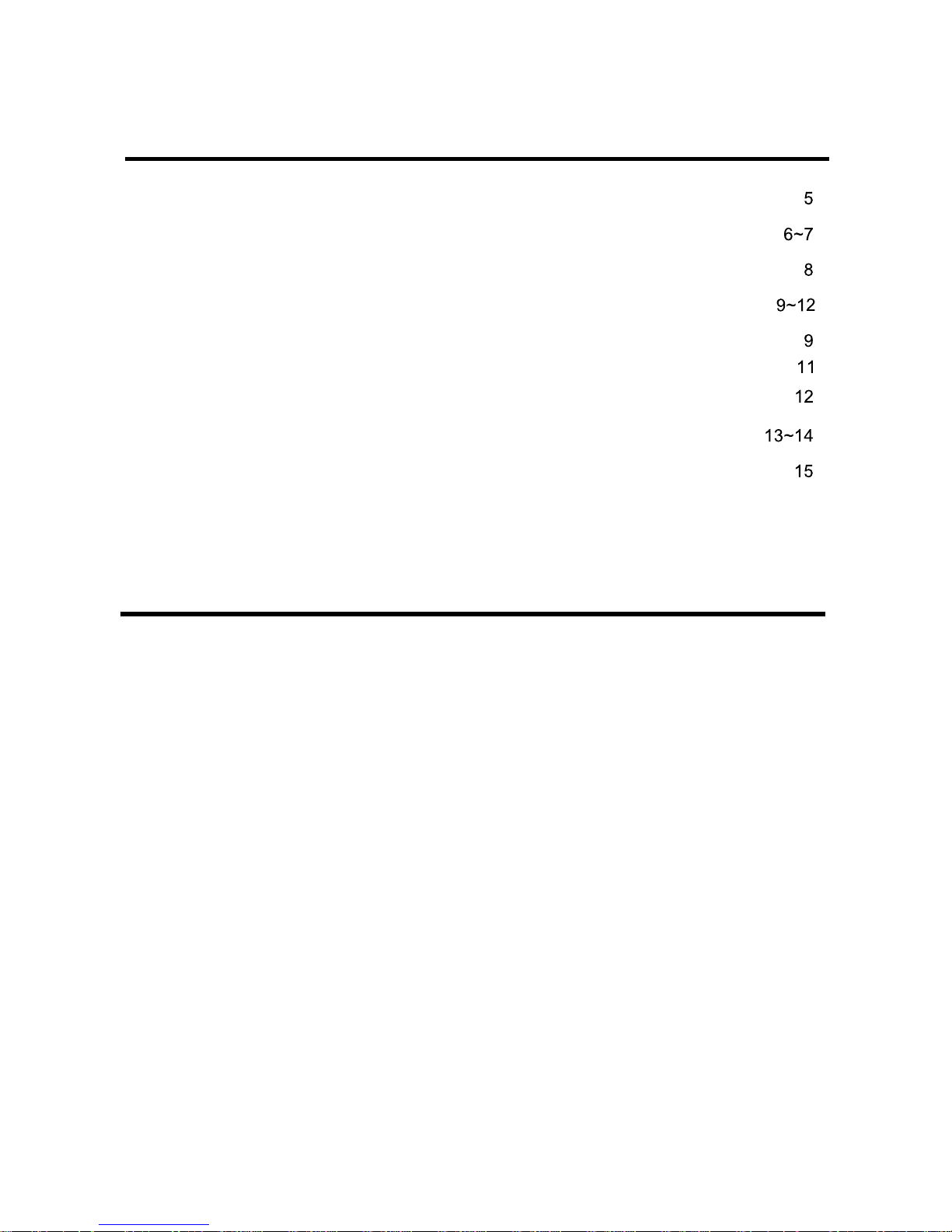
Table of Contents
1. Features
• High Quality Advanced CCTV LCD Monitor
• Incredible Resolution with 600TVL
• De-Interlace technology Efficiently Eliminates Shaky and blurry image
Progressive Scan
• 3D Comb Filter Function Clear image
• Superior Color Reproduction
• VESA Wall & Ceiling mount Compatible
• Noise Reductions
• Single control operated On-Screen Display user interface
• Energy Saving function.
5
- - - - - - - - - - - - - - - - - - - - - - - -
6. Dimensional drawings
- - - - - - - - - - - - - - - - - - - - - - - -
5. Specifications
- - - - - - - - - - - - - - - - - - - - - - - -
4-3. HDMI Mode
- - - - - - - - - - - - - - - - - - - - - - - -
4-2. CVBS Mode
- - - - - - - - - - - - - - - - - - - - - - - -
4-1. RGB (& DVR) Mode
- - - - - - - - - - - - - - - - - - - - - - - -
4. User Controls - Menu Operations
- - - - - - - - - - - - - - - - - - - - - - - -
3. Connections
- - - - - - - - - - - - - - - - - - - - - - - -
2. Operating Instructions – Controls
1. Features - - - - - - - - - - - - - - - - - - - - - - - -
