Ximeta NDU10-80, NDU10-120, NDU10-160, NDU10-250, MNU10-40 User Manual
...
HANTZ + PARTNER
The Upgrade Company! www.hantz.com
U
s
s
err
e
U
For Mac OS X 10.2 (Jaguar) and Mac OS X 10.3 (Panther)
Software Version 2.3
M
M
a
a
n
n
u
u
all
a
NetDisk™, NetDisk™ Mini & NetDisk™ Office
Powered by Technology
www.ximeta.de

NetDisk™ User Manual Network Direct Attached Storage / NDAS™
—————————————————————————————————————————————
English
HANTZ + PARTNER
The Upgrade Company! www.hantz.com
Software Release Statement
NetDisk™ User Manual for Mac OS X 10.2 and Mac OS X 10.3, Software Version 2.3, Released November
2003, Made in the U.S.A.
Trademark Statement
NetDisk™, NetDisk™ Mini, NetDisk™ Office and XIMETA are trademarks of XIMETA, Inc., registered in
the U.S.A and other countries.
All other trademarks are the property of their respective owners.
Copyright Statement
Copyright © 2003 – 2004 XIMETA, Inc. All rights reserved world. Reproduction, translation, transformation
or adaptation in any manner without prior written permission of XIMETA, Inc. is strictly prohibited.
License Statement
The software described in this document is furnished under a license agreement. The software may be used
only in accordance with the terms of the license agreement
Warranty Statement
XIMETA, Inc. reserves the right to revise this publication and to make changes to the content hereof without
the obligation of XIMETA, Inc. to notify any person of such revision or changes. XIMETA, Inc. provides this
publication “as is” without warranty of any kind, either express or implied, including but not limited to the
implied warranties of merchantability or fitness for a particular purpose.
www.ximeta.de
—————————————————————————————————————————————
2
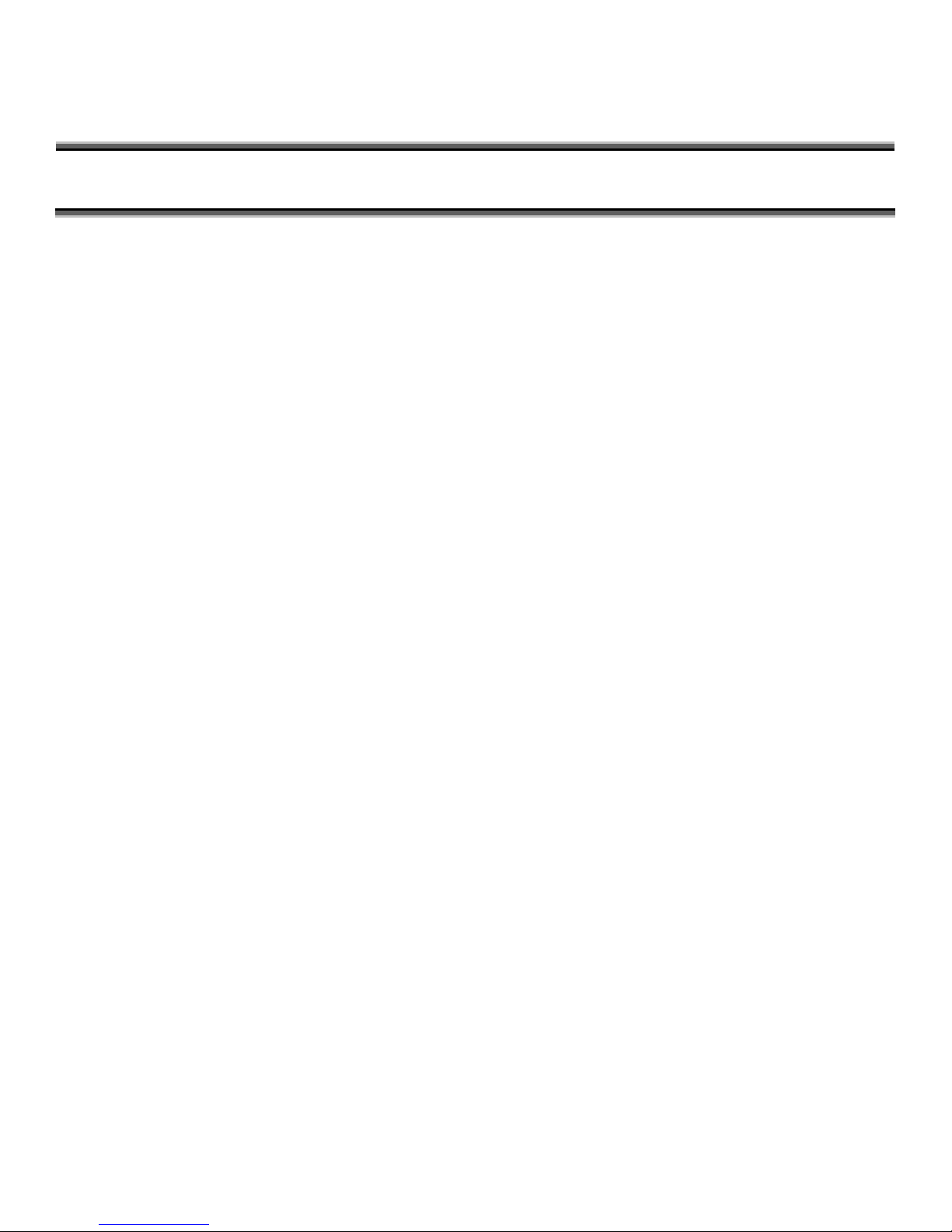
NetDisk™ User Manual Network Direct Attached Storage / NDAS™
—————————————————————————————————————————————
Contents
Introduction
•
NetDisk™ User Manual
NetDisk™ / NetDisk™ Mini /
•
NetDisk™ Office Covered By This
NetDisk™ User Manual
Package Contents
•
NetDisk™ / NetDisk™ Mini /
•
NetDisk™ Office Modes
Overview
• NetDisk™
o The world’s First Ethernet and USB
Combined Hard Disk Drive
o NetDisk™ Features
o Hard Disk Drive Features
• NetDisk™ Mini
o The world’s First Ethernet and USB
Combined Portable Hard Disk Drive
o NetDisk™ Mini Features
o Hard Disk Drive Features
• NetDisk™ Office
o Powerful Features in a Single Unit
o NetDisk™ Office Features
o Hard Disk Drive Features
o Fast Ethernet Switch Features
Requirements
Hardware Requirements
•
Software Requirements
•
Cable Installation
• NetDisk™ Cable Installation
o NDAS™ Mode
o USB Mode
NetDisk™ Software Installation
• NetDisk™ Mini Cable Installation
o NDAS™ Mode
o USB Mode
• NetDisk™ Office Cable Installation
o NDAS™ Mode
o USB Mode
Add / Register a NetDisk™
Formatting NetDisk™
Using NetDisk™Admin
Using NetDisk™
• Read Only Mode
• Read / Write Mode
• Change from Read Only to Read / Write
• Change from Read / Write to Read Only
Changing FAT32 File System Format to
NTFS File System Format
Using NetDisk™ in Mac OS and
Windows Environment
Frequently Asked Questions
Troubleshooting
Regulatory Statements
Product Warranty
Additional Information and Assistance
www.ximeta.de
—————————————————————————————————————————————
3
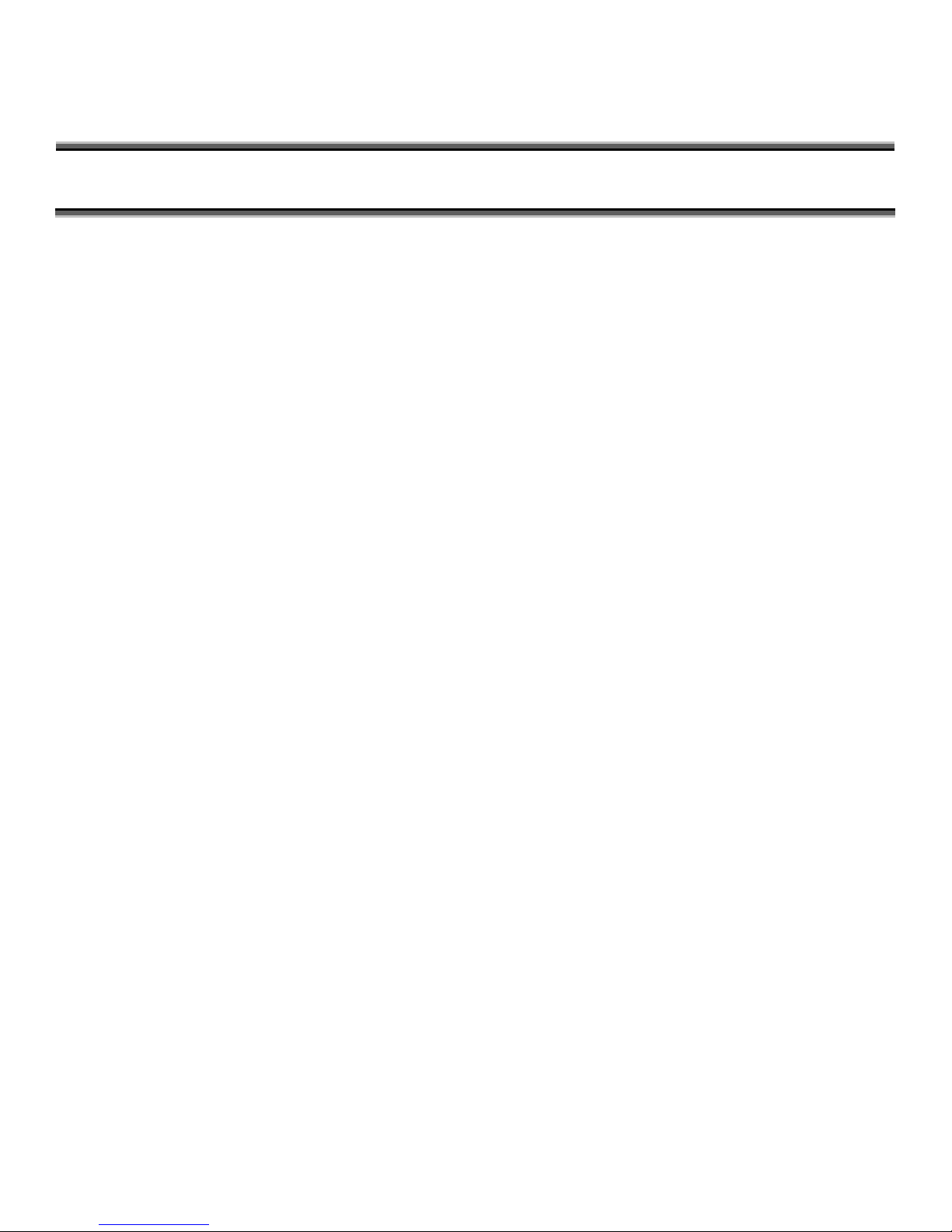
NetDisk™ User Manual Network Direct Attached Storage / NDAS™
—————————————————————————————————————————————
Introduction
Congratulations on your purchase of NetDisk™ / NetDisk™ Mini / NetDisk™ Office
- Network Direct Attached Storage (NDAS™) Solution!
NetDisk™ User Manual
This NetDisk™ User Manual is intended to help you install the product quickly and easily.
This NetDisk™ User Manual shows you how to install a NetDisk™ / NetDisk™ Mini / NetDisk™ Office onto
your Personal Computer or Ethernet Network and begin using it immediately.
This NetDisk™ User Manual is intended for users who need to install and support one or more NetDisk™ /
NetDisk™ Mini / NetDisk™ Office on their Personal Computer or Ethernet Network.
This NetDisk™ User Manual assumes the user has a basic understanding of Personal Computers and Networks.
NetDisk™ / NetDisk™ Mini / NetDisk™ Office Models Covered By This NetDisk™ User
Manual
This NetDisk™ User Manual includes information on the following models:
NetDisk™
NDU10-80 •
•
NDU10-120
•
NDU10-160
•
NDU10-250
NetDisk™ Mini
MNU10-40
•
NetDisk™ Office
• NOU10-250
www.ximeta.de
—————————————————————————————————————————————
4

NetDisk™ User Manual Network Direct Attached Storage / NDAS™
—————————————————————————————————————————————
Package Contents
The following items are included in the NetDisk™ / NetDisk™ Mini / NetDisk™ Office package:
NetDisk™ Office NetDisk™ Mini NetDisk™
Software Installation CD
or or
Ethernet Cable
USB Cable
NetDisk™ / NetDisk™ Mini / NetDisk™ Office Modes
NDAS™ Mode •
In NDAS™ Mode, NetDisk™ / NetDisk™ Mini / NetDisk™ office is directly attached to a 100MB/
Full Duplex Fast Ethernet Switch or Wireless Access Point (Wireless Access Point applies to NetDisk™
and NetDisk™ Mini only). Each user on the network can use NetDisk™ / NetDisk™ Mini / NetDisk™
Office as if it was a local disk drive.
•
USB 2.0 Mode
In USB 2.0 Mode, NetDisk™ / NetDisk™ Mini / NetDisk™ Office is directly attached to a computer’s
USB Port.
Power Adapter and Power Cord
www.ximeta.de
—————————————————————————————————————————————
5

NetDisk™ User Manual Network Direct Attached Storage / NDAS™
—————————————————————————————————————————————
Overview
NetDisk™
The Word’s First Ethernet and USB Combined Hard Disk Drive
Thank you for purchasing NetDisk™. NetDisk™ is world’s first Ethernet and USB combined Hard Disk Drive
that can be directly connected to the network without a server or host. It is the perfect storage and networking
solution for the home, home office, workgroup and small / medium size businesses.
NetDisk™ provides a cost-effective network / storage solution: an external Hard Disk Drive to store all of your
files in a central location.
NetDisk™ utilizes Network Direct Attached Storage (NDAS™) which was developed by XIMETA, INC.
NDAS™ is world’s first fully developed concept of storage system that is directly connected to the network via
the Ethernet without a server or host. This professional NDAS™ storage device provides a central location
through which data is transferred and to where data is stored.
NetDisk™ is designed with ease of use and expandability in mind. This external storage solution combines
high performance, reliability, security, and versatility.
NetDisk™ enables the connection of a Fast Ethernet Local Area Network with Windows, Mac or Linux client
computers or other Fast Ethernet compliant devices.
NetDisk™ provides easy installation, operation, and maintenance of the storage system without professional
networking knowledge, reducing the cost dramatically for business firms and well as for individuals.
NetDisk™ Features
• External and Portable Network Storage and Fast Ethernet Device
• Instant, High-speed storage
• Scalable – No bottleneck effect
• Sharing – NetDisk™ is available to all users with NetDisk™ ID and NetDisk™ software who are connected
through a Local Area Network (LAN)
• Expandable – Virtually unlimited number of NetDisk™ can be added to the LAN
• Multiple Interfaces - Ethernet and USB 2.0
• Quick & Easy Installation – No IP address to configure
• DSL and Cable Modem compatible
• Compatible with Wireless Access Points / Routers
• Hot Swappable – No need to power down your computer when connecting and disconnecting
• Active Cooling System for professional applications
• Simple and Convenient – No servers, cumbersome management software, or IP configuration necessary
• Economical – Provides a cost-effective network storage solution
• User-Friendly; Plug-N-Play
www.ximeta.de
—————————————————————————————————————————————
6

NetDisk™ User Manual Network Direct Attached Storage / NDAS™
—————————————————————————————————————————————
Hard Disk Drive Features
• Advanced Network Storage, Network Direct Attached Storage – NDAS™
• Network Storage via Ethernet made possible through the use of NDAS™ Technology
• Instant network storage via Ethernet
• Pre-formatted in FAT32 format
• Secure data access allows the drive to be shared with just the people you want
• Stand-alone storage, no computer host needed
• Eliminates the need for servers and administrator management
• External and Portable Network Storage Device
• Multiple Interfaces - Ethernet and USB 2.0
• Aggregation – Allows multiple NetDisk™ units to recognize as one large drive
• Backup - Backup your data using NetDisk™ SureSaver
• Mirroring - Continuously creates and saves a copy of data in real time onto a second NetDisk™
NetDisk™ Mini
The Word’s First Ethernet and USB Combined Portable Hard Disk Drive
Thank you for purchasing NetDisk™ Mini. NetDisk™ Mini is world’s first Ethernet and USB combined
portable hard disk drive that can be directly connected to the network without a server or host. It is perfect
storage and networking solution for the home, home office, workgroup and small / medium size businesses.
NetDisk™ Mini is a pocket-sized hard drive that combines high performance, expandability and reliability in a
portable enclosure.
NetDisk™ Mini utilizes Network Direct Attached Storage (NDAS™) which was developed by XIMETA, Inc.
NDAS™ is world’s first fully developed concept of storage system that is directly connected to the network via
the Ethernet without a server or host. This professional NDAS™ storage device provides a central location
through which data is transferred and to where data is stored.
NetDisk™ Mini is designed with ease of use, expandability, and portability in mind. This external storage
solution combines high performance, reliability, security, versatility and portability.
NetDisk™ Mini enables the connection of a Fast Ethernet Local Area Network with Windows, Mac or Linux
client computers or other Fast Ethernet compliant devices.
NetDisk™ Mini provides easy in installation, operation, and maintenance of the storage system without
professional networking knowledge, reducing the cost dramatically for business firms and well as for
individuals.
www.ximeta.de
—————————————————————————————————————————————
7

NetDisk™ User Manual Network Direct Attached Storage / NDAS™
—————————————————————————————————————————————
NetDisk™ Mini Features
• Full-featured drive in a tiny format - only 3" x 5.5"
• External and Portable Network Storage and Fast Ethernet Device
• Instant, High-speed storage
• Scalable – No bottleneck effect
• Sharing – NetDisk™ is available to all users with NetDisk™ ID and NetDisk™ software who are connected
through a Local Area Network (LAN)
• Expandable – Virtually unlimited number of NetDisk™ can be added to the LAN
• Multiple Interfaces - Ethernet and USB 2.0
• Quick & Easy Installation – No IP address to configure
• DSL and Cable Modem compatible
• Compatible with Wireless Access Points / Routers
• Hot Swappable – No need to power down your computer when connecting and disconnecting
• Active Cooling System for professional applications
• Simple and Convenient – No servers, cumbersome management software, or IP configuration necessary.
• Economical – Provides a cost-effective network storage solution.
• Portable and Compact; User-Friendly; Plug-N-Play
Hard Disk Drive Features
• No power adaptor needed for NetDisk™ Mini when connected to your pc/laptop through USB
• Advanced Network Storage, Network Direct Attached Storage – NDAS™
• Network Storage via Ethernet made possible through the use of NDAS™ Technology
• Instant network storage via Ethernet
• Pre-formatted in FAT32 format
• Secure data access allows the drive to be shared with just the people you want
• Stand-alone storage, no computer host needed
• Eliminates the need for servers and administrator management
• External and Portable Network Storage Device
• Multiple Interfaces - Ethernet and USB 2.0
• Aggregation – Allows multiple NetDisk™ units to recognize as one large drive
• Backup – Backup your data using NetDisk™ SureSaver
www.ximeta.de
—————————————————————————————————————————————
8

NetDisk™ User Manual Network Direct Attached Storage / NDAS™
—————————————————————————————————————————————
NetDisk™ Office
Powerful Features in a Single Unit
Thank you for purchasing NetDisk™ Office. NetDisk™ Office combines NetDisk™ and an 8 Port Full Duplex
Fast Ethernet Switch into one compact unit It is the perfect integrated storage and networking solution for the
home, home office, workgroup and small / medium size businesses.
NetDisk™ Office provides a cost-effective network / storage solution: a switch to route your network and an
external Hard Disk Drive to store all of your shared files in a central location.
NetDisk™ Office is the first external Hard Disk Drive that can be connected to either your Local Area Network
(LAN) via Ethernet or directly to any PC via USB 2.0 and can be used as a Fast Ethernet Switch with 8 ports.
This professional NDAS™ storage device provides a central location through which data is transferred and to
where data is stored.
NetDisk™ Office eliminates the need for two separate devices, you can create a custom Ethernet Network with
built-in Network Storage to connect to your PC’s and store / share files.
NetDisk™ Office enables the connection of a Fast Ethernet Local Area Network with Windows, Mac or Linux
client computers or other Fast Ethernet compliant devices.
It is easy to configure a Local Area Network using NetDisk™ Office. For basic operation, most default settings
require no modification. The NetDisk™ Administrator Tool provides a graphical user interface (GUI) for easy
installation and configuration of NetDisk™ Office.
NetDisk™ Office Features
• Central multi media/data storage center
• Allow users to read, write, store and backup to a NetDisk™™ simultaneously.
• External and Portable Network Storage and Fast Ethernet Device
• Multiple Interfaces - Ethernet and USB 2.0
• Full-featured external
• Eliminates the need for multiple network devices; a network switch and storage in one
• Hibernation Switch allows you to conserve power when not in use
• Quick and Easy Installation – No IP address to configure
• DSL and Cable Modem compatible
• Compatible with Wireless Access Points / Routers
• Hot Swappable – No need to power down your computer when connecting and disconnecting
• Active Cooling System for professional applications
Hard Disk Drive with 8 Fast Ethernet Ports built in
www.ximeta.de
—————————————————————————————————————————————
9

NetDisk™ User Manual Network Direct Attached Storage / NDAS™
—————————————————————————————————————————————
Hard Disk Drive Features
• Advanced Network Storage, Network Direct Attached Storage – NDAS™
• Network Storage via Ethernet made possible through the use of NDAS™ Technology
• Instant network storage via Ethernet
• Portable USB
Hard Disk Drive - supports USB 2.0 interface connections
• Pre-formatted in FAT32 format
• Secure data access allows the drive to be shared with just the people you want
• Stand-alone storage, no computer host needed
• Eliminates the need for servers and administrator management
• Aggregation – Allows multiple NetDisk™ units to recognize as one large drive
• Backup – Backup your data using SureSaver
• Mirroring - Continuously creates and saves a copy of data in real time onto a second NetDisk™
Fast Ethernet Switch Features
• Eight 10 MBps / 100 MBps, auto-detect Half / Full duplex switch ports with TX interfaces
• 2048 MAC addresses table
• Two queue for Qos
• Priority features by Port-Based, 802.1p VLAN & IP TOS of packets
• Store & Forward architecture and performs forwarding and filtering at non-blocking full wire speed
• 802.3x Flow Control pause packet for Full Duplex in case buffer is full
• Back Pressure function for Half Duplex operation in case buffer is full
• Packet length up to 1522 bytes
• Broadcast Storming Filter function
• 802.1Q VLAN. Up to 16/32 VLAN groups is implemented by the last four bits of VLAN ID
• MAC-clone feature
• TP interface Auto MDIX function for auto TX/RX swap by strapping-pin
• Easy Management 32bits smart counter for per port RX/TX byte/packet count, error count and collision count
• PHY status output for management system
www.ximeta.de
—————————————————————————————————————————————
10
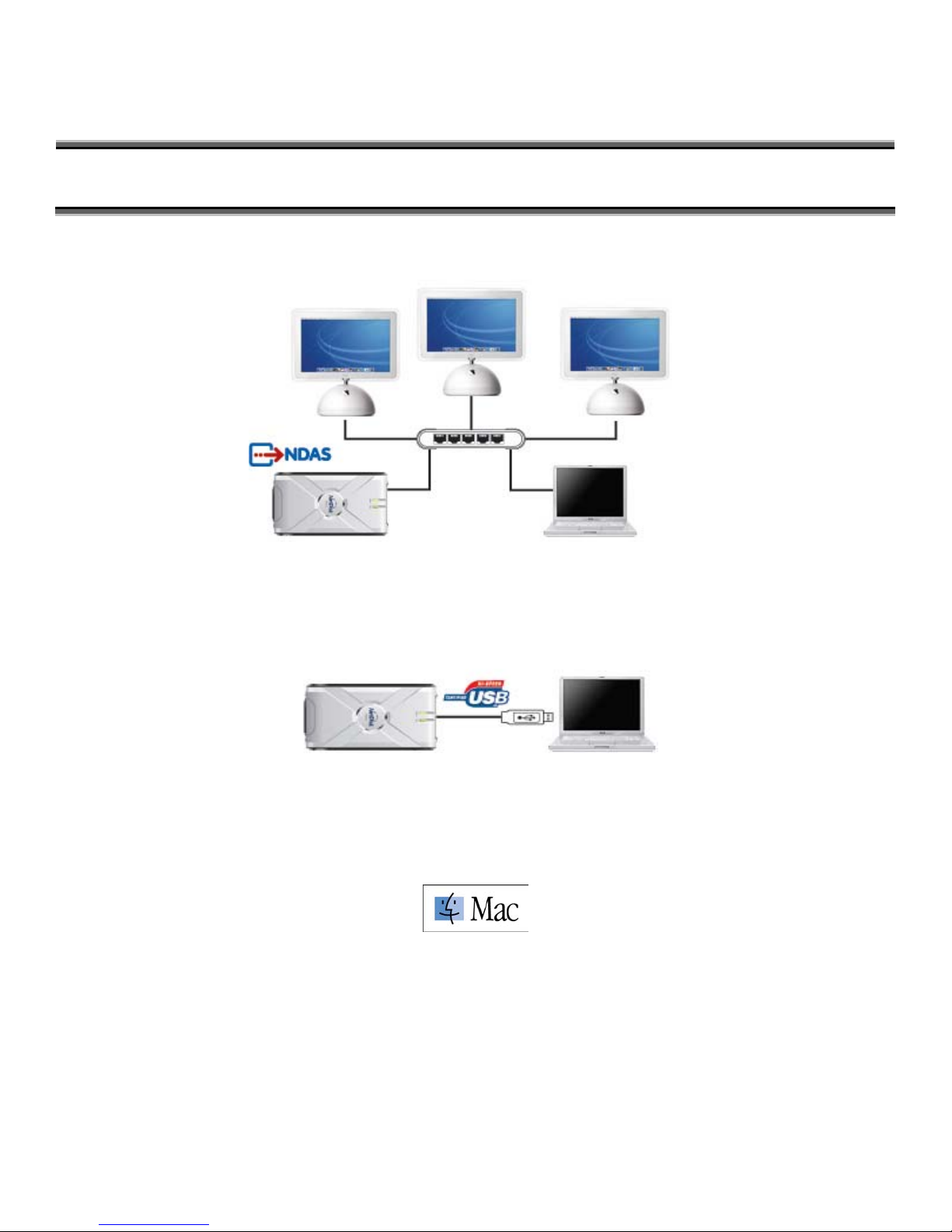
NetDisk™ User Manual Network Direct Attached Storage / NDAS™
—————————————————————————————————————————————
Requirements
Hardware Requirements
NDAS™ Mode - Fast Ethernet -100BASE-T / Full Duplex / 802.3u, for wired configuration.
Wireless - 802.11a, 802.11b or 802.11g, for wireless configuration
(Wireless applies to NetDisk™ and NetDisk™ Mini Only)
Software Requirements
USB 2.0 Mode - USB 2.0
Mac OS 10.2.X and Mac OS 10.3
www.ximeta.de
—————————————————————————————————————————————
11

NetDisk™ User Manual Network Direct Attached Storage / NDAS™
—————————————————————————————————————————————
Cable Installation
Warning
Do not connect USB cable and Ethernet cable at the same time. •
NetDisk™ Cable Installation
• Newer NetDisk™ does not have dip switches on them.
• Newer NetDisk™ has the capability of automatically recognizing NetDisk™ Mode without the dip
switch. In such case, please skip step 1 (dip switch setting) from the instructions below.
NDAS™ Mode
1
(1) Flip both dip switches down to NDAS™ Mode.
(2, 3) Connect NetDisk™ to a switch (100 Base-T) with included Ethernet cable. Wireless users:
Connect NetDisk™ to your wireless router or access point with included Ethernet cable.
(4) Make sure the power connector is connected firmly.
USB Mode
1
2
3
2
3
4
www.ximeta.de
—————————————————————————————————————————————
12
