XIMEA xiQ Quick Start Manual
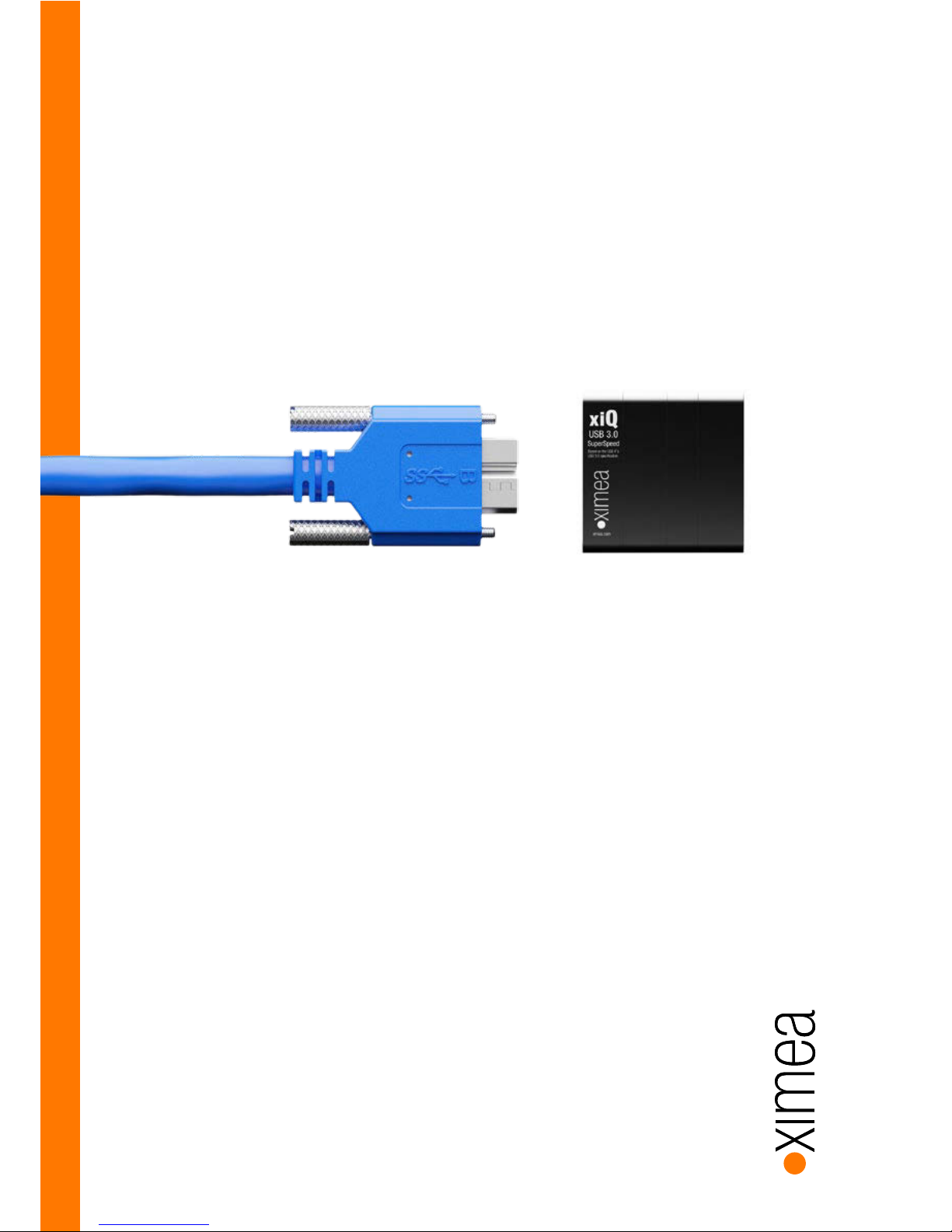
xiQ[zy-kju:]
USB 3.0 cameras
Quick start guide
xiQ e2v series quick start guide rev.20120416 ©XIMEA 2012
ximea.com

• xiQ camera • USB 3.0 PCIe card • USB 3.0 cable
with “T” bracket FRESCO Logic FL1009
Windows 7, 32 or 64 bit with SP1
Intel i3 or better
2GB RAM or more
200MB of free disk space
one free PCIe x1-16x Gen 2 slot
Get drivers, application notes, examples, help and support at:
ximea.com/usb3zone
We strongly encourage you to use bundled USB 3.0 host adapter card.
Shall you need to use other than bundled adapter, please ensure yourself it
is compatible one. See the compatibility matrix at usb3zone.
Install FL1009 USB3.0 PCIe host adapter card. Be sure to connect
onboard power connector, providing extra power to the adapter.
Download and install FRESCO Logic FL1009 USB3.0 host
adapter card drivers.
Download and install XIMEA camera installer.
Connect xiQ camera, tighten thumb-screws locks. POWER and
STATUS 2 (Super-Speed link active) indicators shall be steady lit.
Start xiViewer. Image acquisition shall start immediately. Use
mouse right-click to access camera menu.
Please visit wiki section of usb3zone to learn more about installed
demos and XIMEA API.
Thanks!
xiQ e2v series quick start guide rev.20120416 ©XIMEA 2012
What’s in
the box
System
requirements
Learn more
1.
2.
3.
4.
5.
!
i
