Xilin BFC6-8, BFC6-7 Operation Manual And Spare Parts Catalogue
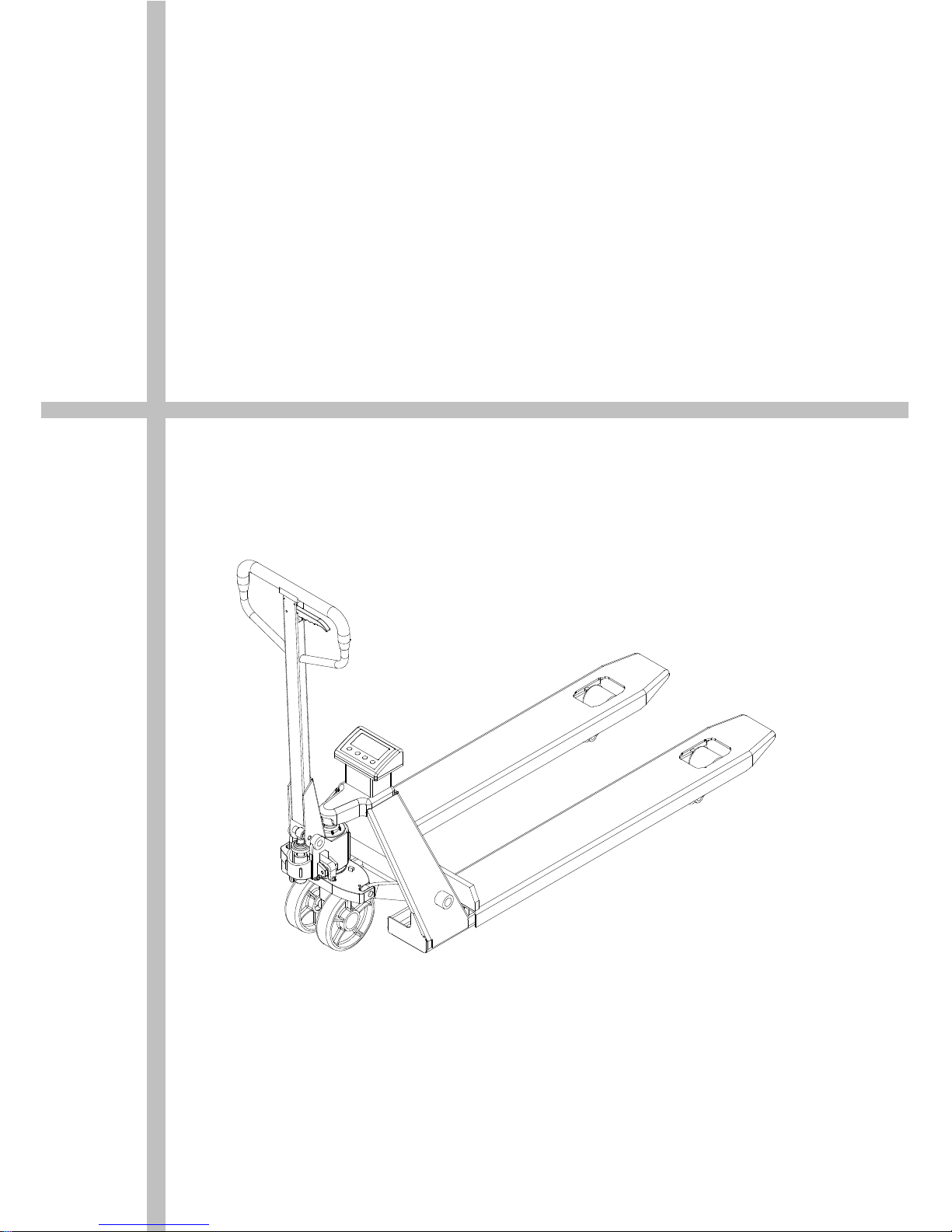
BFC6-7/BFC6-8
Scale pallet truck
Operation manual
Spare parts catalogue
2009-09
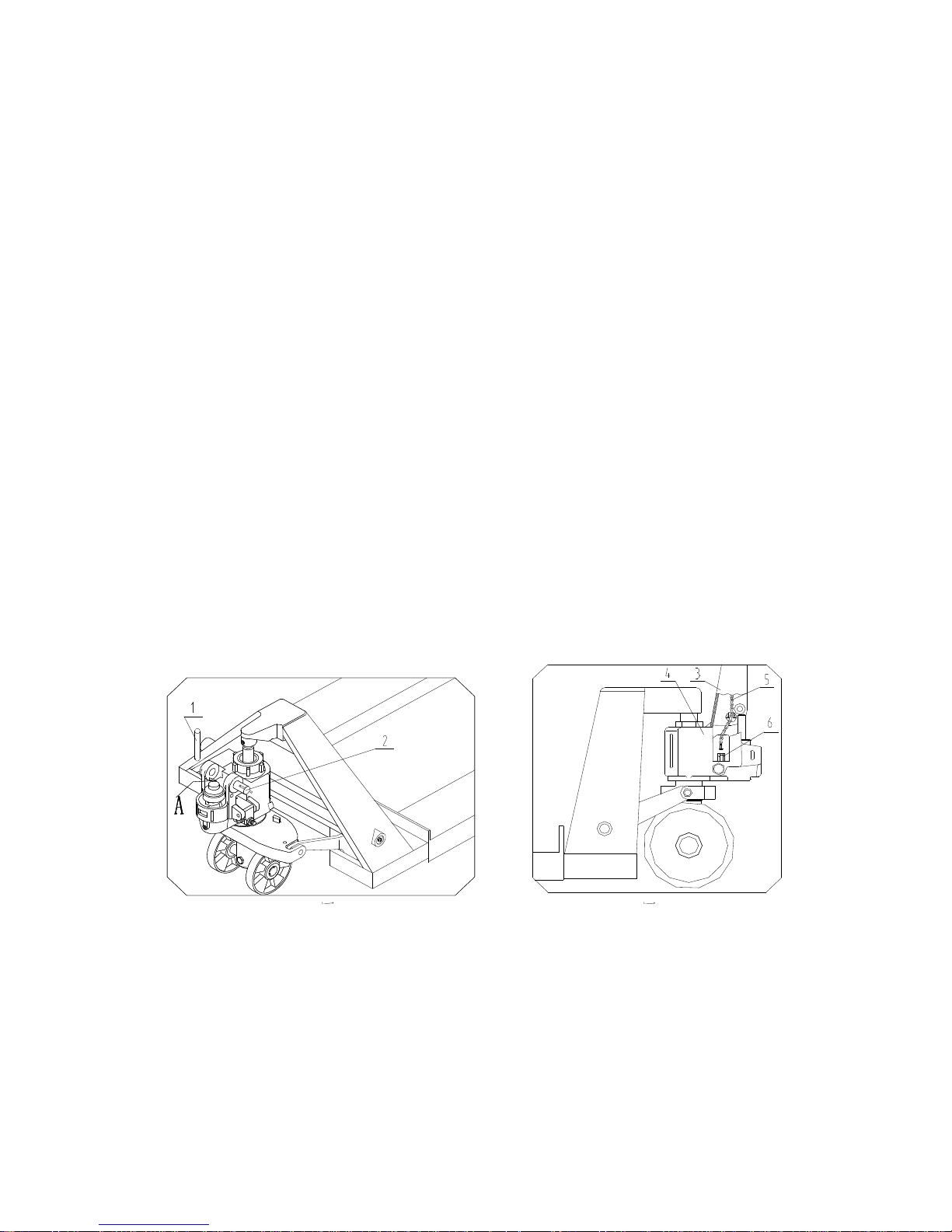
1
Welcome to choose the BFC6 hand pallet truck with scale. Please read this
operation manual carefully before you use it. The manual could provide direct
help for your operation.
Hint:
The BFC6 hand pallet truck with scale is only used to weigh up the pallet
cargos at storehouse. This kind of truck possesses the features of stable
lifting, easy operation, safety & reliability and so on. And it is suitable to be
operated indoor on level and hard ground. Meanwhile it can also be used as
a transportation tool.
Note:
This type of hand pallet truck with scale adopts lead-acid storage battery,
so it can not be in the state of lack of electricity for a long time. Pay
attention to in-time charge of the storage battery, otherwise it will cause
damage to the battery.
1....Main technique indexes
Max weighing:2000Kg
Division value:1kg/0.5kg
Output format:multiple row print (gross weight, tare weigh and net weight)
2....Assembly of the hand pallet truck with scale
2.1 Assembly of hand grip
2.1.1 See the fig 1. Dismantle the spring pin 1 from pin roll 2, and then pull out the pin roll
2.
Fig.1 Fig.2
2.1.2 Insert the hand grip 3 to place A. Couple the hand grip 3 and pump body 4 with pin
roll 2. In the portrait direction, the pin roll 2 should not be mounted to the end, and
put apart some place to turn freely.
2.1.3 Turn the pin roll 2, and make sure that the big hole axis of pin roll is just in the
verticality. Put the chain 5 of hand grip get across the middle hole of pin roll 2. See
fig 2.
2.1.4 Take screw nut which is at the end of chain 5 and hitch the groove of lever board 6.
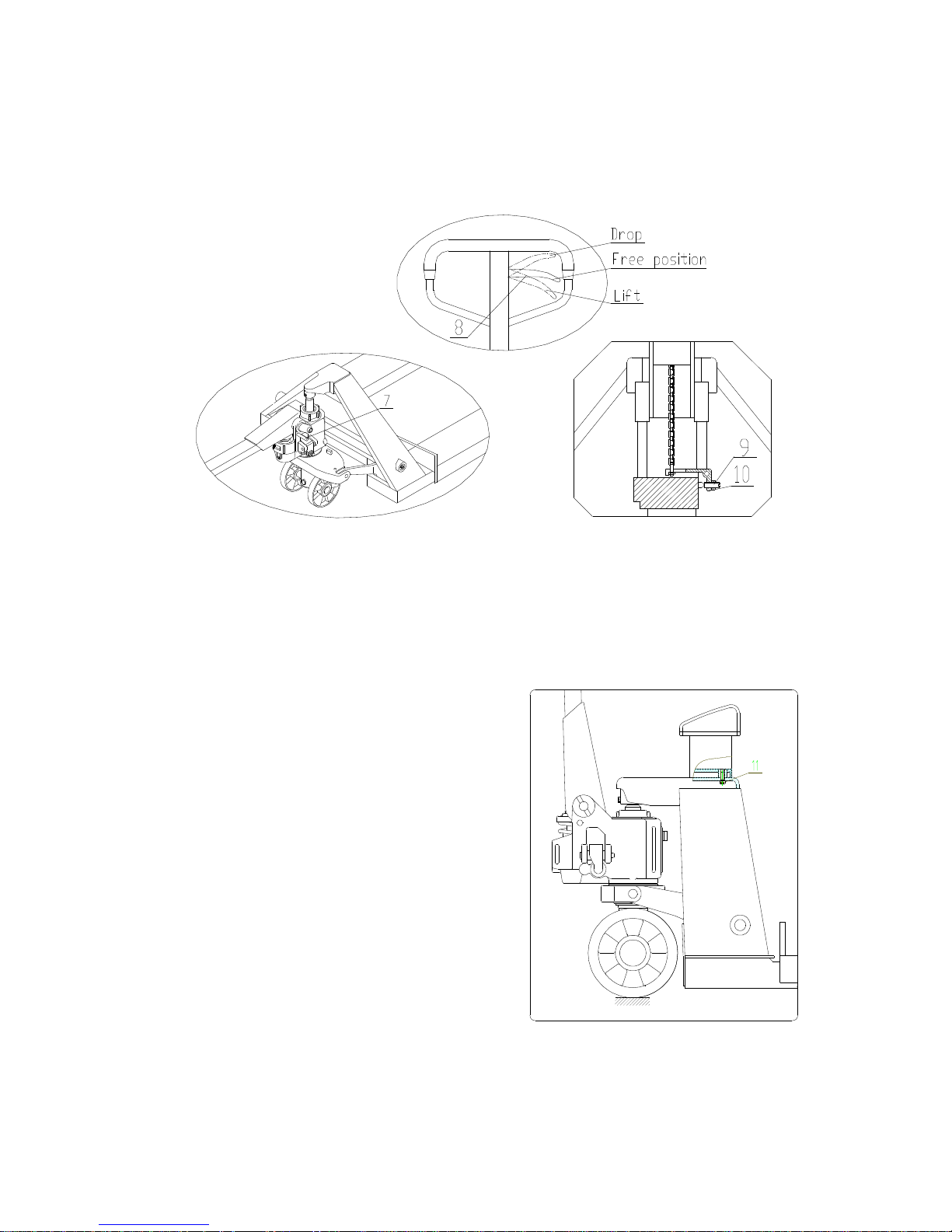
2
See fig 2 and fig 5.
2.1.5 Turn the pin roll 2 to the original position, and push longitudinally to the end. Then
put spring pin 1 get across pin roll 2 to reset.
2.1.6 See fig 3, turn the hand grip to the level position, pull out pin 7 and save pin 7 with
care for next use.
Fig. 3 Fig. 5
2.1.7 Try to rock the hand grip and operate different positions of control handle knob 8 to
examine the lifting, free position and dropping and check that whether the different
positions are normal or not. See fig 4
2.1.8 The screw 9 in fig 5 is used to adjust the truck situation. When the truck body drops
immediately after it is lifted, you should
turn the screw 9 a little counter
-clockwise. And then try the truck again
until truck body could lift normally. If the
truck body couldn’t drop after it is lifted,
you should turn the screw 9 a little
clockwise. And then try to operate truck
again until the truck body could drop
normally. The external hexagon nut 10 at
screw 9 plays the locking function in the
truck. So you should undo the external
hexagon nut 10 before adjustment. And
screw down the nut 10 after you finish
the adjustment.
2.2 Instrument installation
2.2.1 Steelyard stand should be placed as
indicated in fig6 and align the fixed
holes. Fig. 6
2.2.2 Use three screws 11 to fix the steelyard stand as shown in fig 6.
Fig. 4
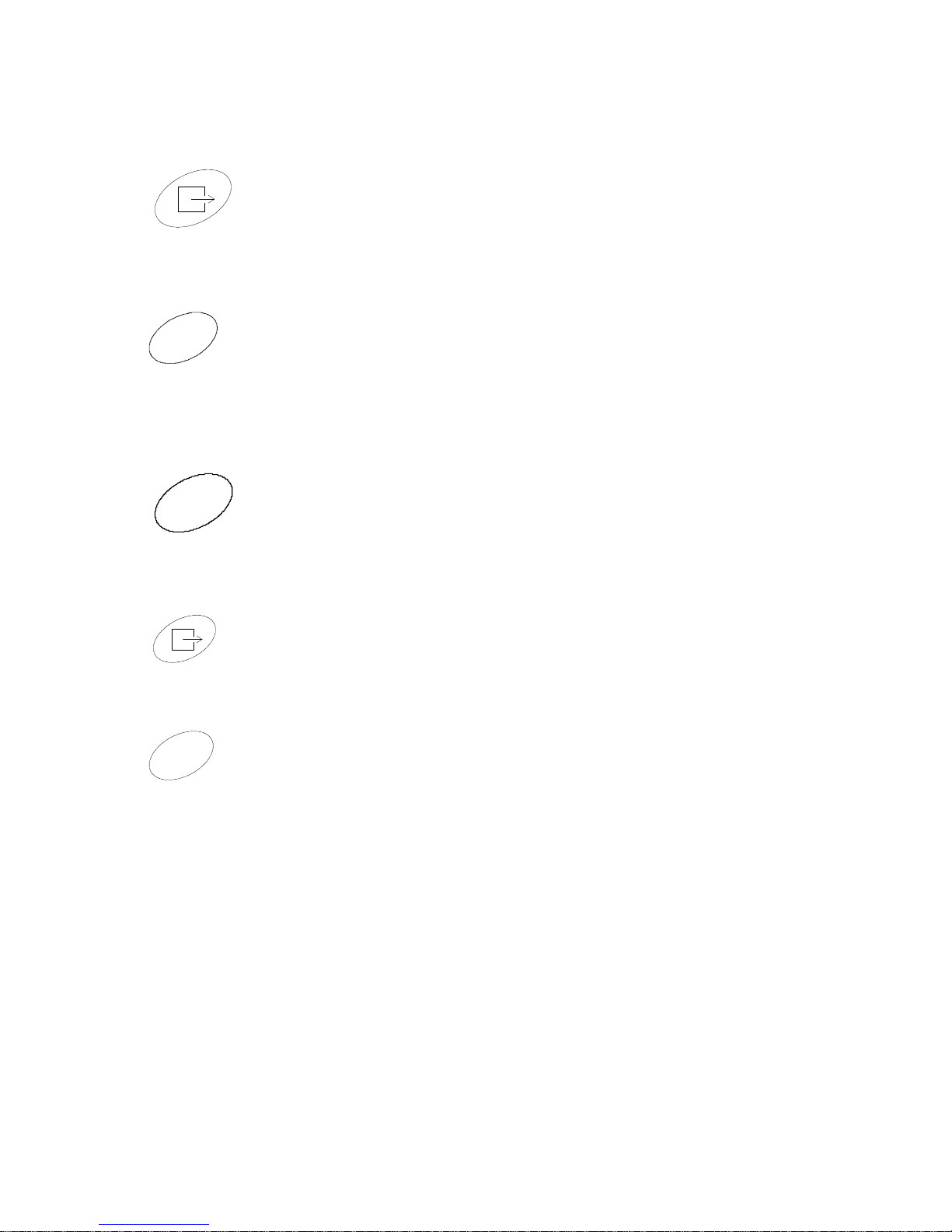
3
3. Operation in using::::
3.1 On /Off key
3.2 Zero
O
3.3 Tare
T
3.4 Print
3.5 Switching Unit
F
Click keys, instrument units kg and lb can be switched between the loop
4. Other operations:
4.1 See printer instruction for the details of printer operation.
4.2 See instrument instruction for other operations of the instrument.
5. Loading type and rated weight
5.1 The best loading type is that the gravity center of the cargo is just in the middle of truck
forks. The rated weight must be reduced when the cargo gravity center is not in the
middle of truck forks. The rated weight is shown as the label.
5.2 See fig 4. When the hand pallet truck with scale is used to weigh or carry some cargo,
In “power off ”state, hold the key 2 seconds and all display segments will
light. In normal display state, hold this key 2 seconds, the instrument will
show [-OFF- ], then power off.
Zero the scale.
Tare the scale, the display will change to net mode.
Print the current weight.
