Xilica Audio Design DCP-3060 User Manual
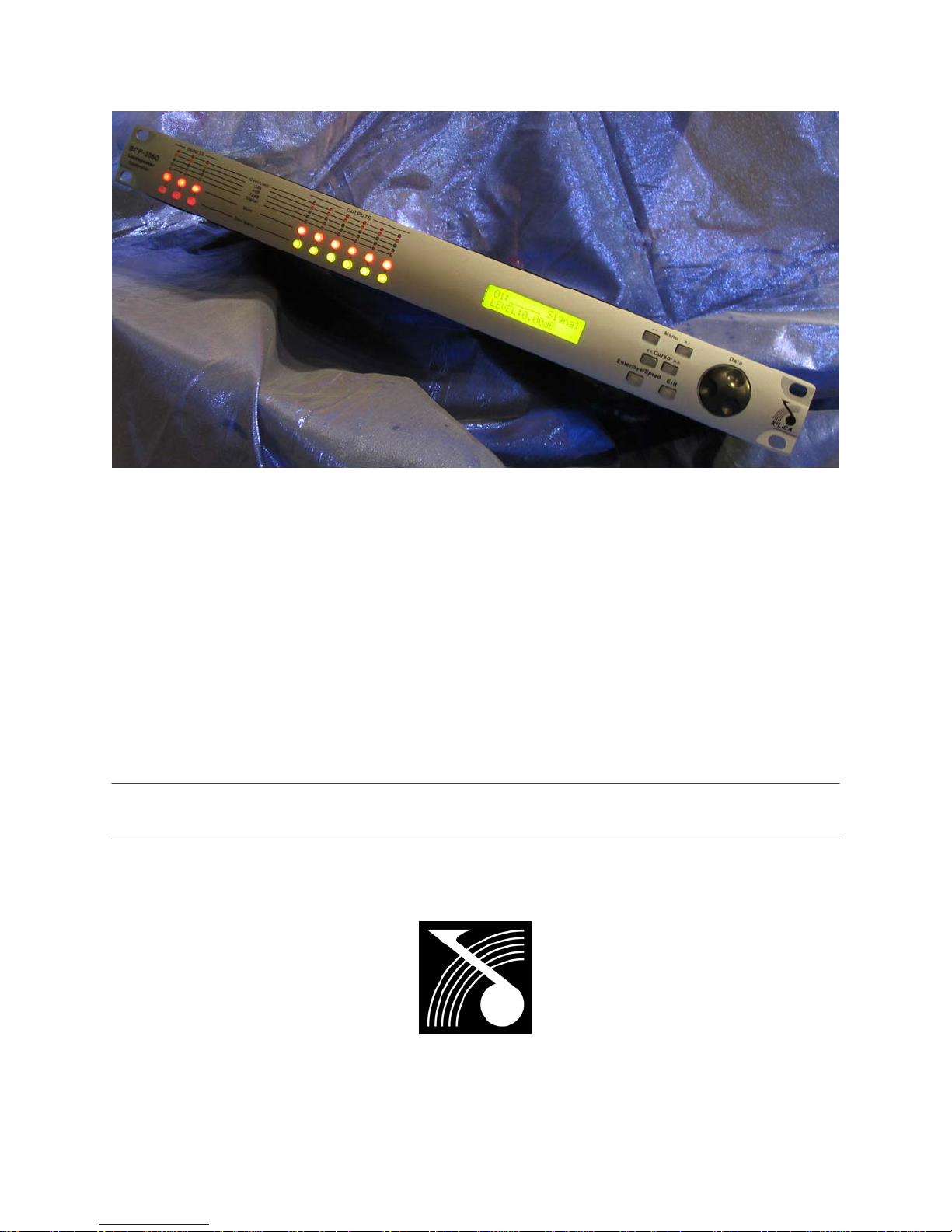
DCP-3060
Loudspeaker Management System
User Manual
XILICA Audio Design
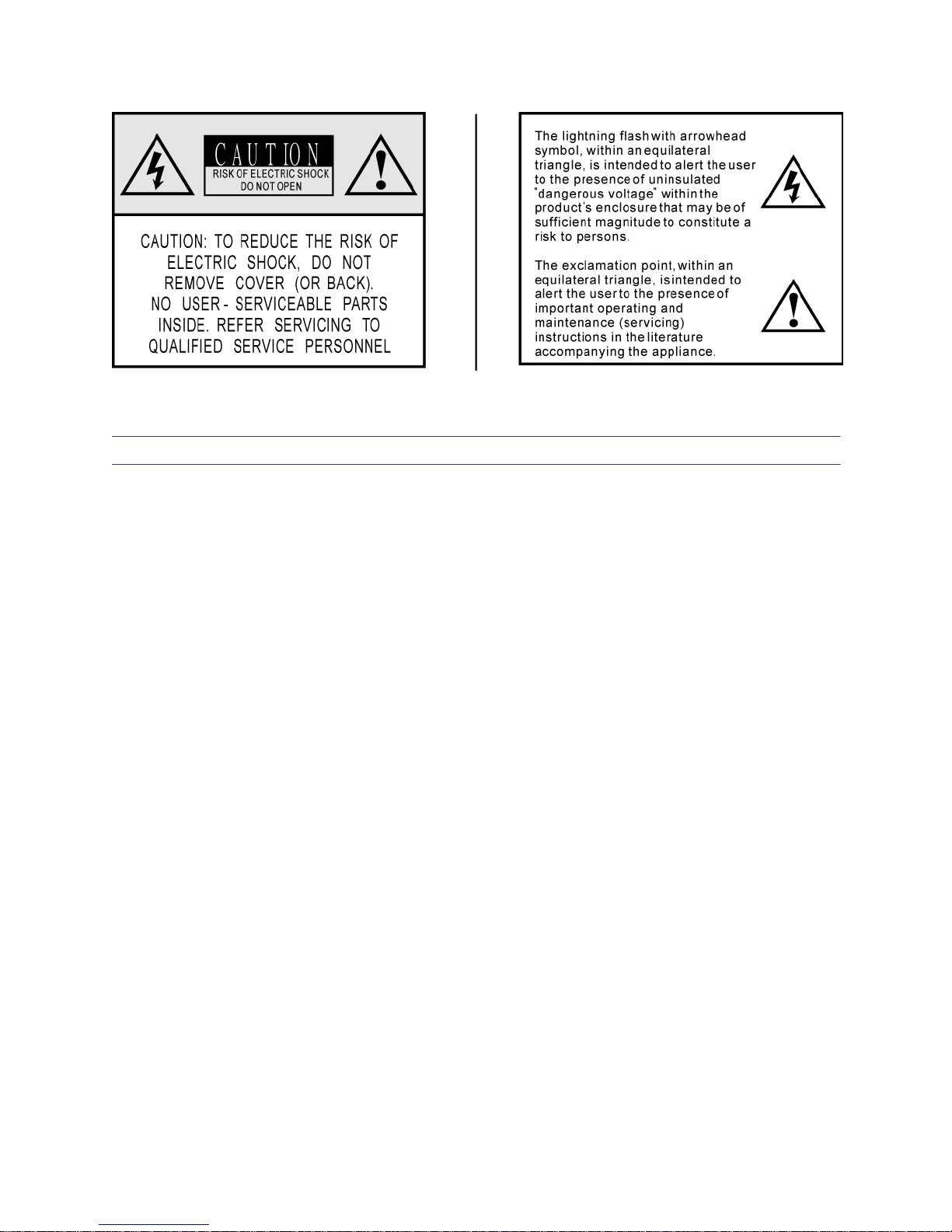
Important Safety Instructions
1. READ THESE INSTRUCTIONS
All the safety and operating instructions should be read before the product is operated.
2. KEEP THESE INSTRUCTIONS
The safety and operating instructions should be retained for future reference.
3. HEED ALL WARNINGS
All warnings on the product and in the operating instructions should be adhered to.
4. FOLLOW ALL INSTRUCTIONS
All operating and use of instructions should be followed.
5. DO NOT USE THIS APPARATUS NEAR WATER
Do not use the product near water. For example, near a bathtub, washbowl, kitchen sink,
or laundry tub, in a wet basement, or near a swimming pool, and the like.
6. CLEAN ONLY WITH DRY CLOTH
Unplug the unit from the wall outlet before cleaning. Do not use liquid cleaners or
aerosol cleaners. Use a damp cloth for cleaning.
7. DO NOT BLOCK ANY VENTILATION OPENINGS
Slots and openings in the cabinet back or bottom are provided for ventilation, to ensure
reliable operation of the limit and to protect it from overheating. These openings must
not be blocked or covered. The openings should never be blocked by placing the product
on a bed, sofa, rug, or similar surface. This product should never be placed near or over
a radiator or heat source. This product should not be placed in a built-in installation such
as a bookcase or rack unless proper ventilation is provided or the manufacture's
instructions have been adhered to.
DCP-3060 User's manual - Page 2

8. DO NOT INSTALL NEAR ANY HEAT SOURCES
This Product should be situated away from heat sources such as radiators, stoves, or
other products (including amplifiers) that produces heat.
9. DO NOT DEFEAT THE SAFETY PURPOSE OF THE POLARIZED OR GROUNDING-TYPE
PLUG
A Polarized plug has two blades with one wider than the other. A grounding-type plug
has two blades and a third grounding prong. The wide blade or the third prongs are
provided for your safety. If the provided plug does not fit into your outlet, consult an
electrician for replacement of the obsolete outlet.
10. PROTECT THE POWER CORD FROM BEING WALKED ON OR PINCHED
PARTICULARLY AT PLUGS, CONVENIENCE RECEPTACLES, AND THE POINT WHERE
THEY EXIT FROM THE APPARATUS.
11. ONLY USE ATTACHMENTS/ACCESSORIES SPECIFIED BY THE MANUFACTURER.
12. USE ONLY WITH CART, STAND, TRIPOD, BRACKET, OR TABLE SPECIFIED BY THE
MANUFACTURER, OR SOLD WITH THE APPARATUS. WHEN A CART IS USED, USE
CAUTION WHEN MOVING THE CART/APPARATUS TO AVOID INJURY FROM TIP-OVER.
Do not place this unit on an unstable cart, stand, tripod, bracket, or table. The unit may
fall, causing serious injury to someone, and serious damage to the appliance. A unit and
cart combination should be moved with care. Quick stops, excessive force, and uneven
surfaces may cause the product and cart combination to overturn.
13. UNPLUG THIS APPARATUS DURING LIGHTNING STORMS OR WHEN UNUSED FOR
LONG PERIODS OF TIME.
For added protection for this unit during a lightning storm, or when it is left unattended
and unused for long periods of time, unplug it from the wall outlet and disconnect the
antenna or cable system. This will prevent damage to the unit due to lightning and power
line surges.
14. REFER ALL SERVICING TO QUALIFIED SERVICE PERSONNEL. SERVICING IS
REQUIRED WHEN THE APPARATUS HAS BEEN DAMAGED IN ANYWAY, SUCH AS
WHEN THE POWER SUPPLY CORD OR PLUG IS DAMAGED, LIQUID HAS BEEN SPILLED
OR OBJECTS HAVE FALLEN INTO THE APPARATUS, THE APPARATUS HAS BEEN
EXPOSED TO RAIN OR MOISTURE, DOES NOT OPERATE NORMALLY, OR HAS BEEN
FROPPED.
15. WARNING: TO REDUCE THE RISK OF FIRE OR ELECTRIC SHOCK, DO NOT EXPOSE
THIS APPARATUS TO RAIN OR MOISTURE.
16. APPARATUS SHALL NOT BE EXPOSED TO DRIPPING OR SPLASHING AND NO
OBJECTS FILLED WITH LIQUIDS, SUCH AS VASES, SHALL BE PLACED ON THE
APPARATUS.
DCP-3060 User's manual - Page 3
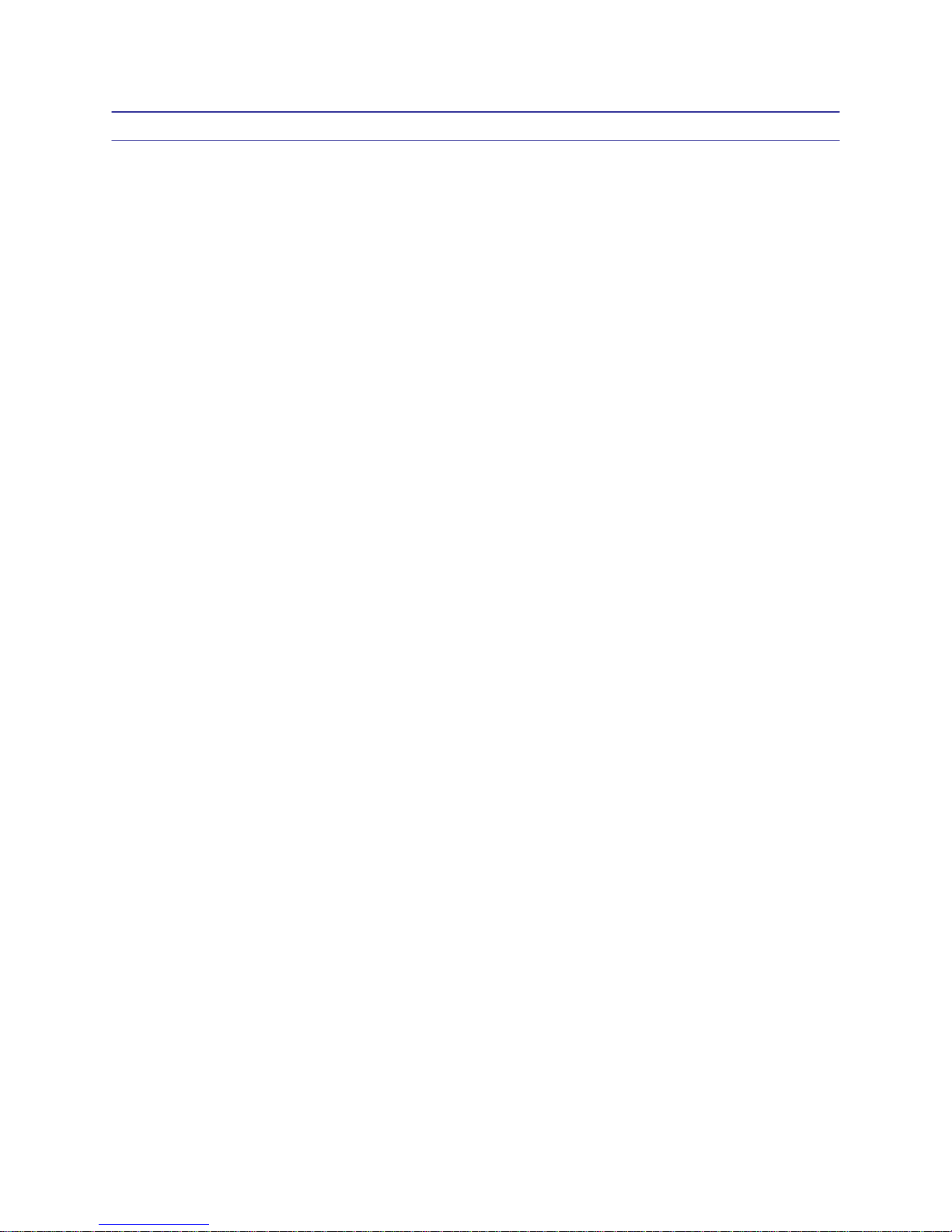
Table of Contents
Table of Contents ...................................................................4
1.0 Introduction .................................................................... 5
2.0 Features .......................................................................... 6
3.0 Front Panel Functions ................................................... 7
4.0 Rear Panel Functions .................................................... 9
5.0 Powering Up the Device .............................................. 10
6.0 Operating the Device ................................................... 11
6.1 Input menus............................................................. 11
6.2 Output Menus.......................................................... 13
6.3 System Menus......................................................... 17
7.0 Quick Reference........................................................... 20
8.0 PC Control Software .................................................... 21
9.0 Specifications............................................................... 22
10.0 Warranty........................................................................ 24
DCP-3060 User's manual - Page 4
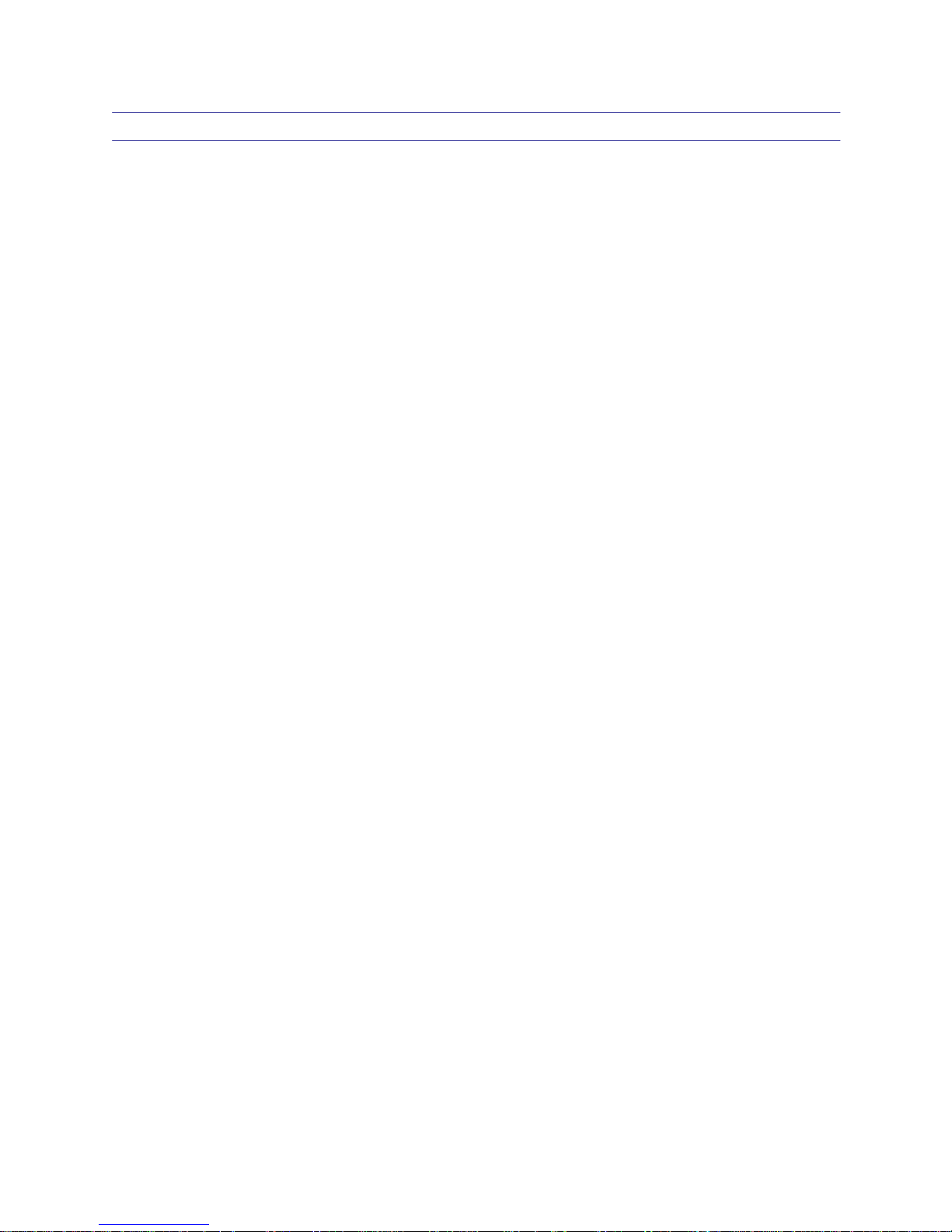
1.0 Introduction
The DCP-3060 is a complete 3 input - 6 output digital loudspeaker
management system designed for the touring or fixed sound installation
markets. The absolute latest in available technology is utilized with 32-bit
(40-bit extended) floating point processors and high performance 24-bit
Analog Converters. The high-bit DSP prevents noise and distortion induced
by truncation errors of the commonly used 24-bit fixed-point devices. A
complete set of parameters include I/O levels, delay, polarity, 6 bands of
parametric EQ per channel, multiple crossover selections and full function
limiters. Precise frequency control is achieved with its 1 Hz resolution.
Inputs and outputs can be routed in multiple configuration to meet any
requirements. The DCP-3060 can be controlled or configured in real time
on the front panel or with the intuitive PC GUI accessed via the RS-232
interface. Software upgrade for CPU and DSP via PC keeps the device
current with newly developed algorithms and functions once available.
Multiple setup storage and system security complete this professional
package.
Shipped contents:
- DCP-3060 unit
- User Manual
- XLink Software CD
DCP-3060 User's manual - Page 5

2.0 Features
> 3 Inputs and 6 Outputs with flexible routing
> 32-bit (40-bit extended) floating point DSP
> High Performance 24-bit A/D Converters
> 1 Hz Frequency Resolution
> 6 Parametric Equalizers for each Input and Output
> Multiple Crossover types with Full Function Limiters
> Precise Level, Polarity and Delay
> CPU and DSP upgrade via PC
> Individual Channel Buttons with Linking capability
> 2-Line x 16 Character Backlit LCD Display
> Full 5-segment LED’s on every Input and Output
> Storage of up to 30 Program Setups
> Security Lock
> RS-232 Interface for PC Control and Configuration
> Future options available
DCP-3060 User's manual - Page 6

3.0 Front Panel Functions
1
3
2
1. Mute keys - Mute/Unmute input and output channels. When an input
channel is muted, a red LED will come on for indication.
2. Gain/Menu keys - Selects the corresponding channel for the LCD menu
display and is acknowledged by a green LED. The last modified menu
will be displayed on the LCD. Linking multiple channels is accomplished
by pressing and holding the first channel key, then pushing the other
desired channels. This eases programming for same parameters across
multiple channels. Multiple Inputs can be linked together and multiple
outputs can be linked together. Inputs and Outputs are linked separately.
3. Peak Level LED - Indicates the current peak level of the Signal:
Signal, -12dB, -6dB, -3dB, Over/Limit. The Input Over LED references to
the device's maximum headroom. The Output Limit LED references to
the threshold of the limiter.
4. LCD - Shows all the necessary information to control the unit.
5. Rotary Thumb Wheel - Changes parameter data values. The wheel
has travel velocity sensing which ease large incremental data
modifications. For modifying delay and frequency (1 Hz resolution),
pressing the Speed key simultaneously will increment/decrement the
data value by 100X.
6. Menu Control keys - There are 6 menu keys: <<Menu (Menu Down),
Menu>> (Menu Up), <<Cursor (Cursor Down), Cursor>> (Cursor Up),
Enter/Sys/Speed and Exit. The functions of each key is explained
below:
6 54
DCP-3060 User's manual - Page 7

<<Menu: Previous menu screen
Menu>>: Next menu screen
<<Cursor: Previous cursor in the menu screen
Cursor>>: Next cursor in the menu Screen
Enter/Sys/Speed: Enter is used only in the System Menu to proceed
with selected actions
Sys enters the System Menu from the main menu
Speed modifies delay and frequency (1 Hz
resolution mode) data values by 100X.
Exit: Exit to the Main Menu
DCP-3060 User's manual - Page 8
