XIEGU X5105 Operation Manual

XIEGU
HF/50MHZ Portable Short-wave Transceiver
X5105
Operation Manual
V3.0 Preview Edition
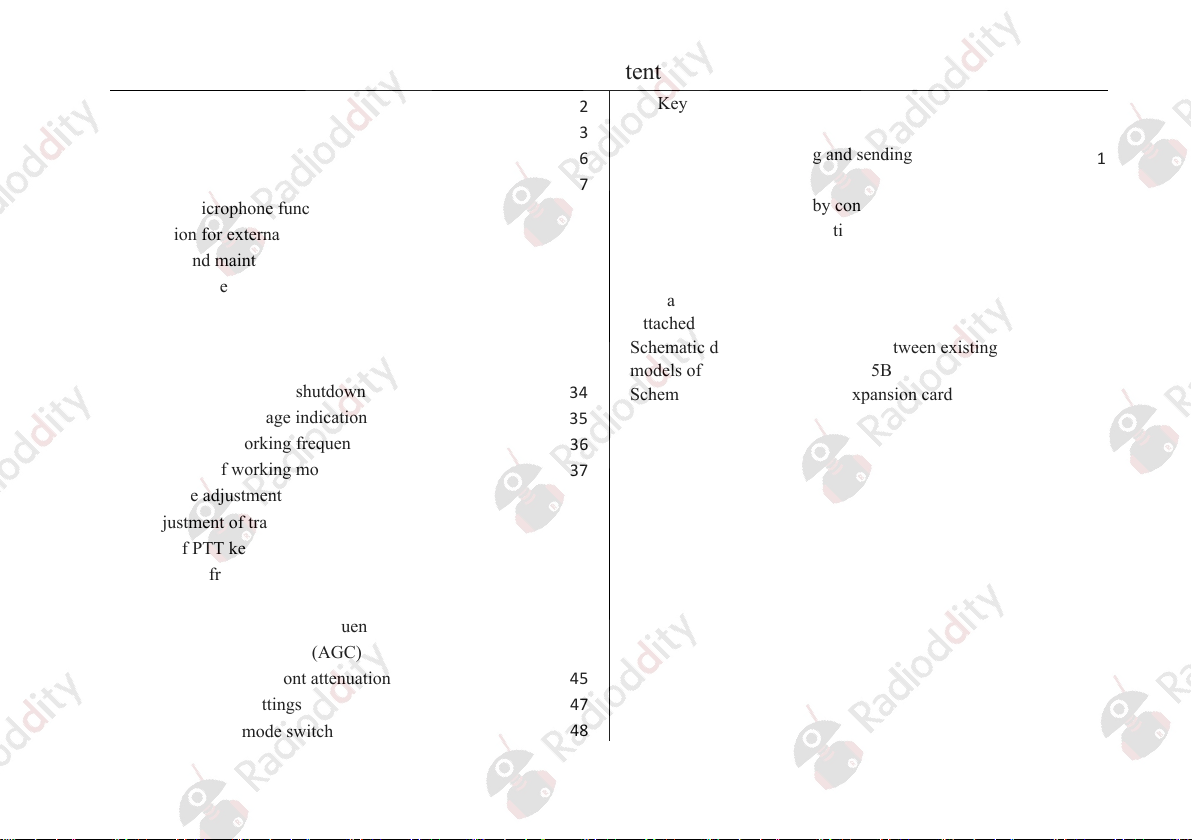
Basic characteristics
Panel keys
Left interface
Right interface
Handheld microphone function
Description for external interfaces
Charging and maintenance of build-in battery
Connection of external power supplies
Menu operation
Panel keys
Multi-function menu
Transceiver start and shutdown
Battery level/voltage indication
Selection of working frequency range
Selection of working mode (MODE)
Volume adjustment
Adjustment of transmitting power (Po)
Use of PTT key of the device
Working frequency settings
Automatic antenna tuner (ATU)
Fine tuning of received frequency (RIT)
Automatic gain control (AGC)
Pre-amplification/front attenuation (ATT)
SPL and VFO settings
VFO/MEMO mode switch
Content
2
3
6
7
8
9
10
12
14
15
17
34
35
36
37
38
39
40
41
42
43
44
45
47
48
Key lock/backlight off Lock
CW communication
Preset message editing and sending
Channel manager
Data communication by connecting with computer
System parameter configuration
Computer control instructions
Wave band voltage data
Indicators
Attached items
Schematic diagram of connection between existing
models of Xiegu and XPA125/125B
Schematic diagram of CE-19 expansion card interface
49
50
51
52
53
54
56
56
57
58
59
60
1
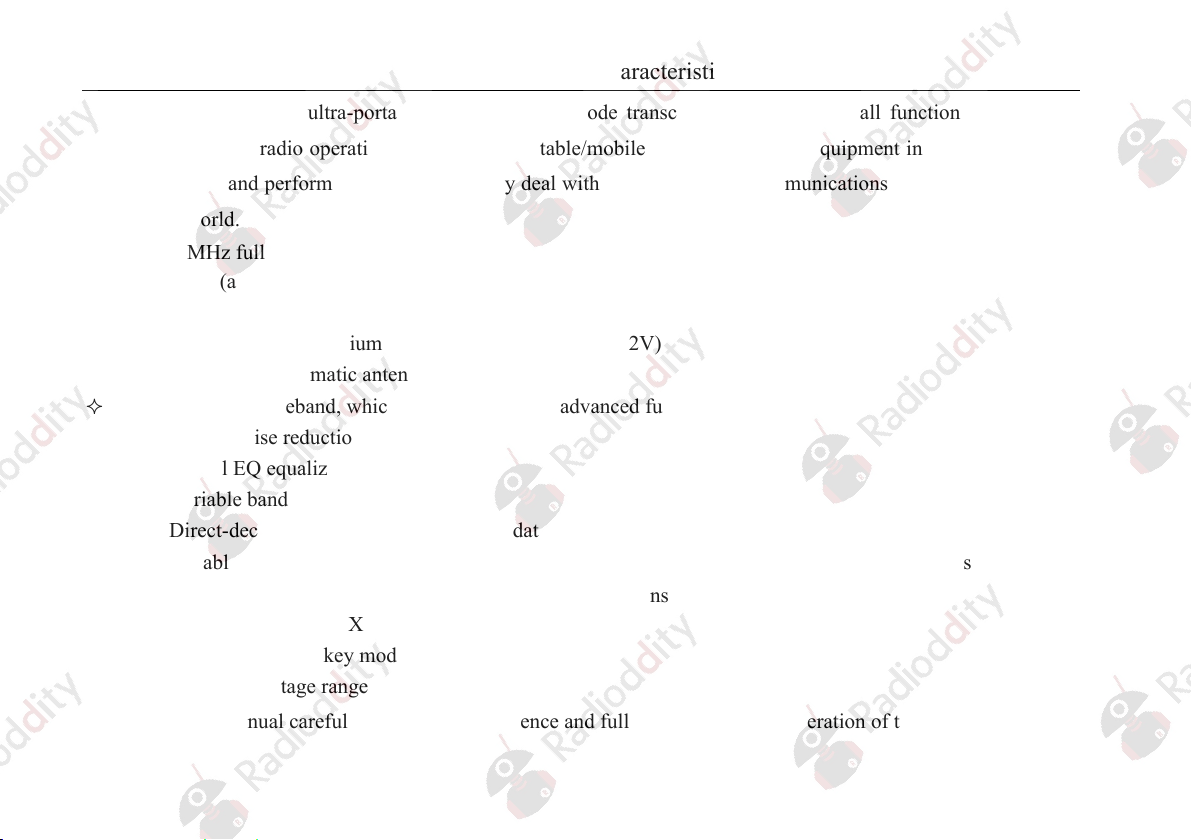
Basic Characteristics
X5105 is a kind of ultra-portable short-wave full-mode transceiver that integrates all functions required by
short-wave amateur radio operations and realizes portable/mobile use of short-wave equipment in the real sense. Its
strong functions and performance make you easily deal with various states in communications and hear signals from
all over the world.
HF+50MHz full-mode 5W output
Small size (about 168*93*47mm), which is portable
3.6-cun large dot matrix LCD
Built-in large capacity lithium battery pack (3800mAh @ 12V)
Built-in efficient automatic antenna tuner
Built-in digital baseband, which can achieve many advanced functions:
Digital noise reduction, digital NOTCH
Digital EQ equalizer
Variable bandwidth digital filter
Direct-decoding amateur radio common data mode
Capable of directly finishing data communication based on an external adapter without PC or separate modem
CW, PSK, RTTY automatic decoding/preset message transmitting
Built-in high-stability TCXO
Manual/auto telegram key mode switch
Wide working voltage range
Please read this manual carefully for a better experience and full understanding on operation of the X5105.
2
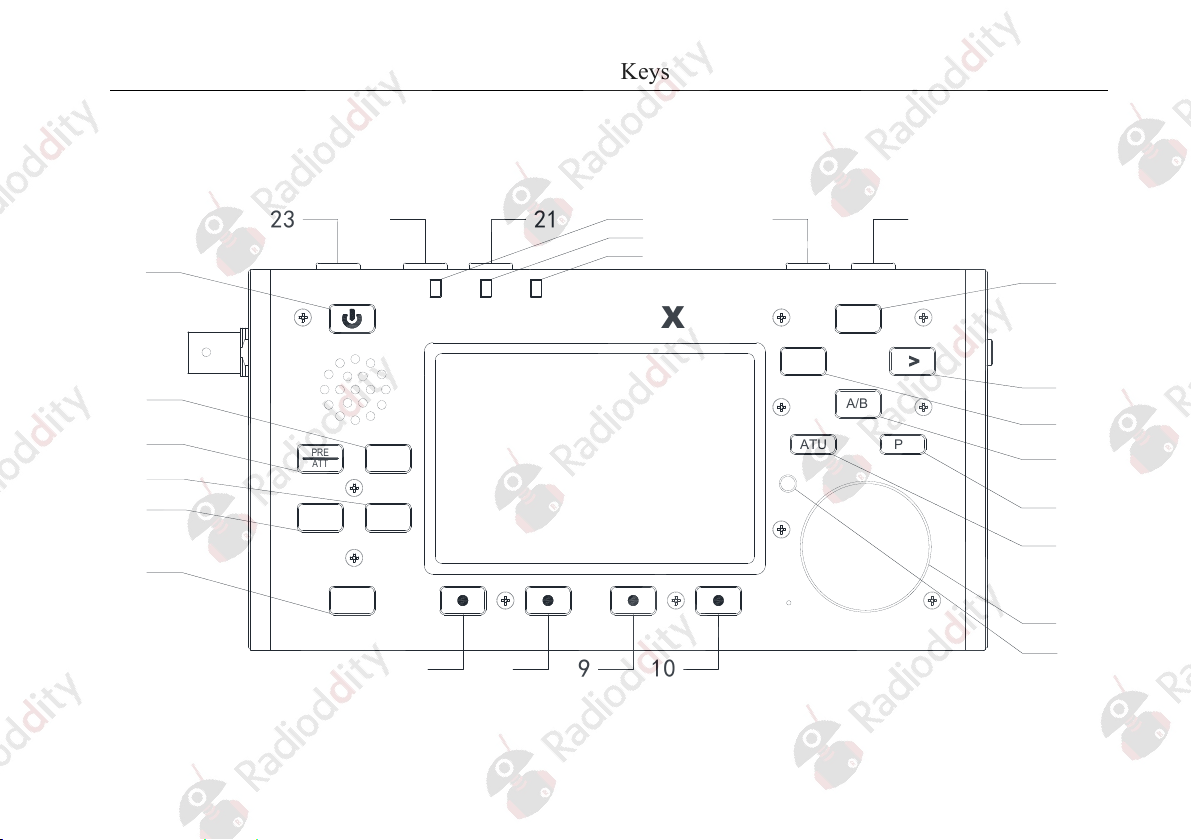
Panel Keys
2223
A
B
C
2021
1
T/R DATA LINK
X5105
2
3
4
5
PRE
MODE
ATT
NB RIT
LOCK
V/M
<
A/B
ATU Po
19
18
17
16
15
14
13
6
MENU
12
7 8
9 10
11
3
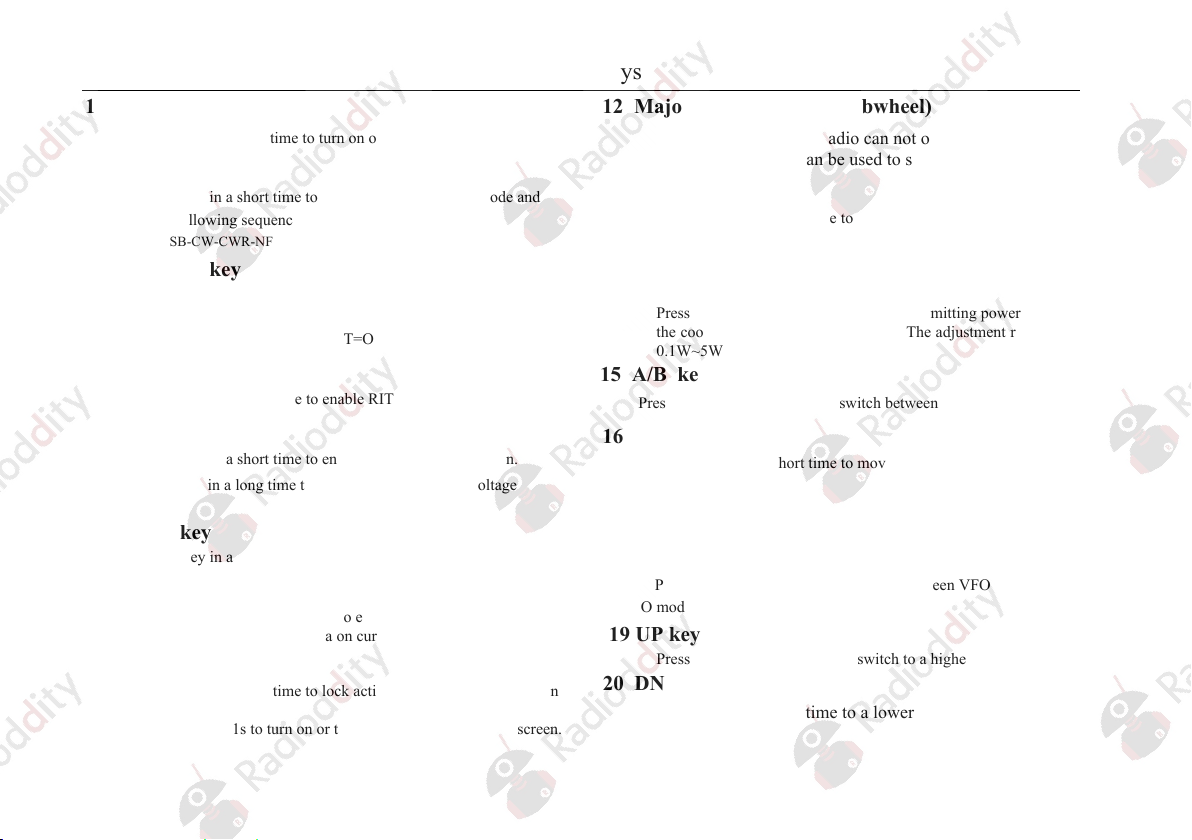
Panel Keys
1 Power switch
Press the key in a long time to turn on or turn off the radio.
2 MODE key
Press the key in a short time to change current working mode and
cycle in following sequence:
[ LSB-USB-CW-CWR-NFM-AM ]
3 PRE/ATT key
Press the key in a short time to turn on or turn off pre-amplifier or
pre-attenuator as following conditions:
[ PRE=ON---ATT=ON---PRE/ATT=OFF ]
4 RIT key
Press the key in a short time to enable RIT function.
5 NB key
Press the key in a short time to enable or disable NB function.
Press the key in a long time to switch the battery level/voltage
indication.
6 MENU key
Press the key in a short time to switch current multi-function menu.
7~10 multi-function menu keys
Press these four keys a short time to enable or disable corresponding
functions displayed in menu area on current screen.
11 LOCK key
Press the key in a short time to lock actions of all keys and knobs on
panel;
Press the key for 1s to turn on or turn off backlight of display screen.
12 Major knobs (large thumbwheel)
Major tuning knobs of radio can not only be used to adjust
frequency, but also can be used to set parameters.
13 ATU key
Press the key in a short time to connect built-in automatic antenna
tuner to antenna port, and press the key in a long time to start the
automatic antenna tuner for tuning.
14 Po key
Press the key in a short time to adjust transmitting power under
the cooperation of major tuning knob. The adjustment range is
0.1W~5W.
15 A/B key
Press the key in a short time to switch between VFOA/VFOB.
16 < key
Press the key in a short time to move the stepping position of
current frequency to left.
17 > key
Press the key in a short time to move the stepping position of
current frequency to left.
18 V/M key
Press the key in a short time to switch between VFO mode and
MEMO mode.
19 UP key
Press the key in a short time to switch to a higher frequency band.
20 DN key
Press the key in a short time to a lower frequency band.
4
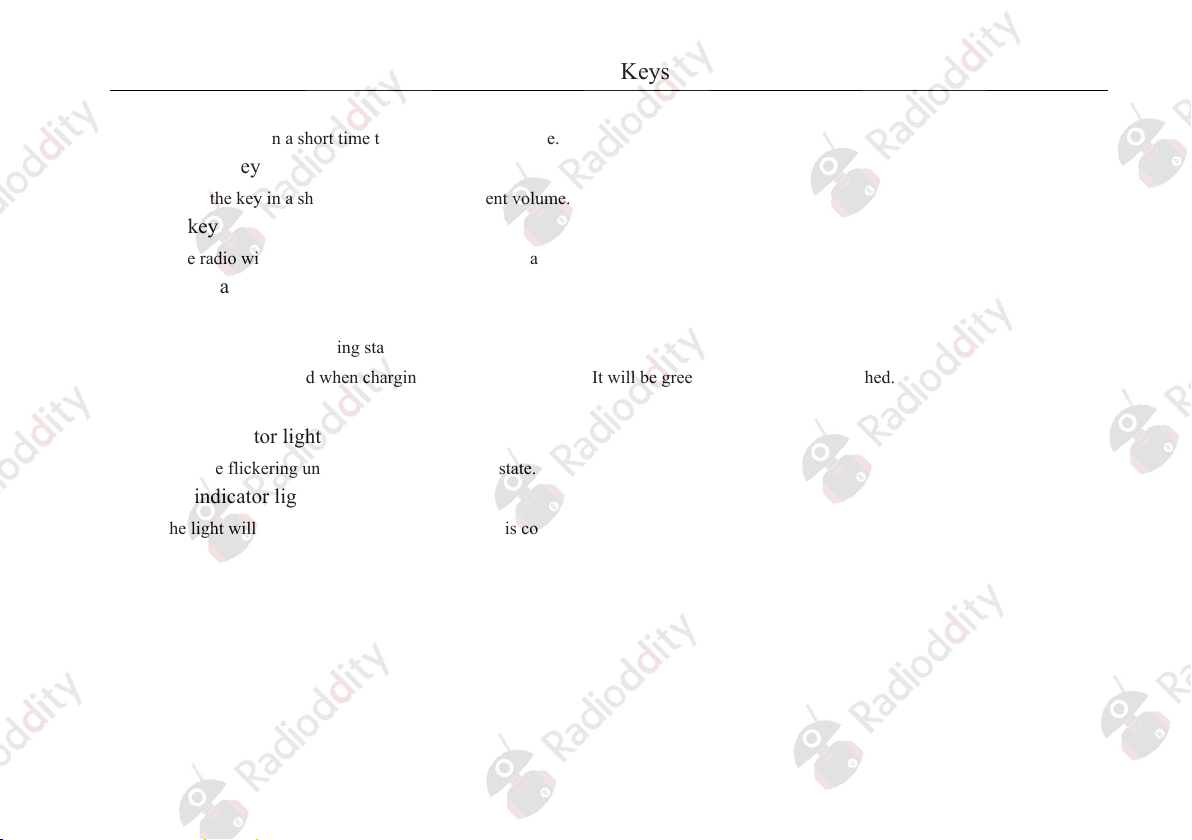
Panel Keys
21 Volume- key
Press the key in a short time to reduce current volume.
22 Volume+ key
Press the key in a short time to increase current volume.
23 PTT key
The radio will enter transmitting state by pressing and holding the key.
A T/R indicator light
It is green when under receiving state
It is red under transmitting state
The light will be red when charging under shutdown state. It will be green when charging if finished.
B DATA indicator light
It will be flickering under data communication state.
C LINK indicator light
The light will be turned on when main machine is connected with peripherals.
5
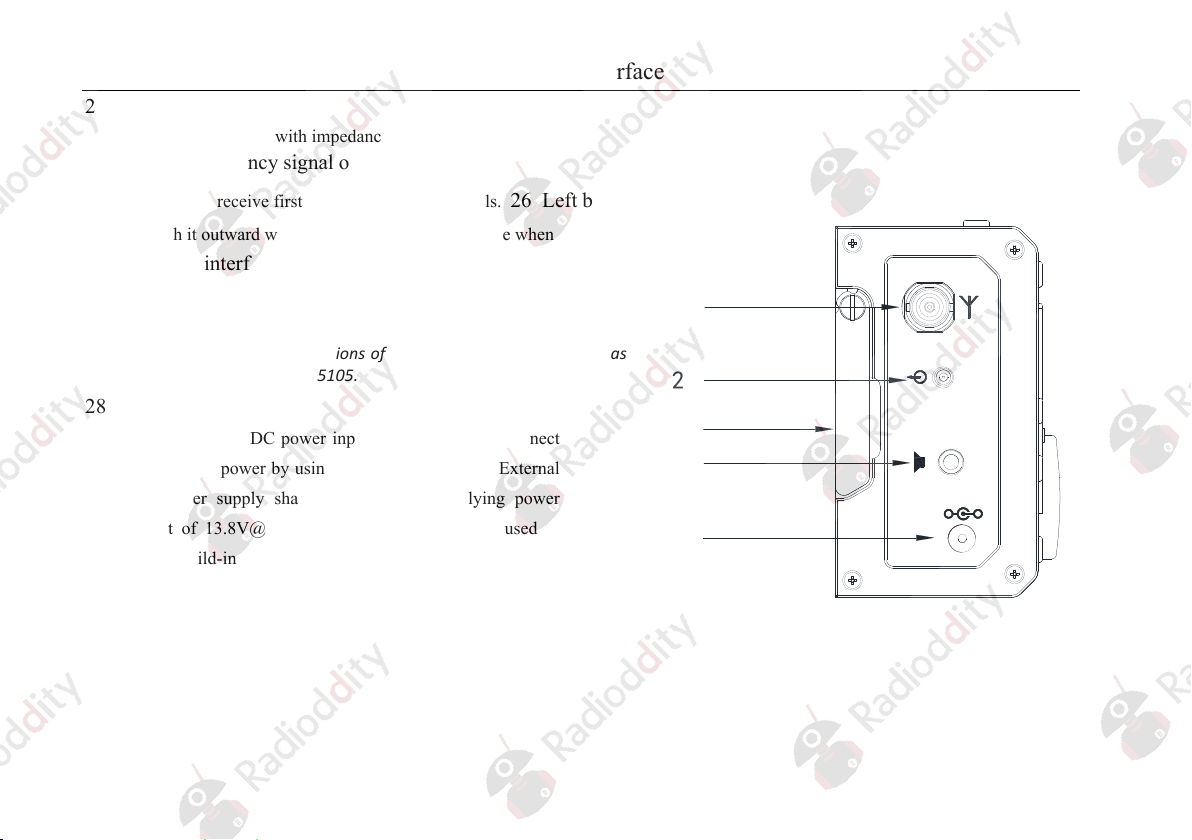
24 Antenna interface
BNC type interface with impedance being 500.
25 Medium frequency signal outlet
Left Interface
Output and receive first medium frequency signals.
Stretch it outward when using it. Fold side backplate when it is not used.
26 Left bracket
27 Earphone interface
It is a 3.5mm stereo socket (3 wires) interface used to connect earphone
devices.
It shall be noted that functions of the interface will be different as
*
for different version of X5105.
28 DC power interface
It is an external DC power input interface used to connect
external DC power by using attached power lines. External
DC power supply shall be capable of supplying power
output of 13.8V@3A. The interface can be also used to
charge build-in battery.
6
24
25
26
27
28
EXT DC
-
+
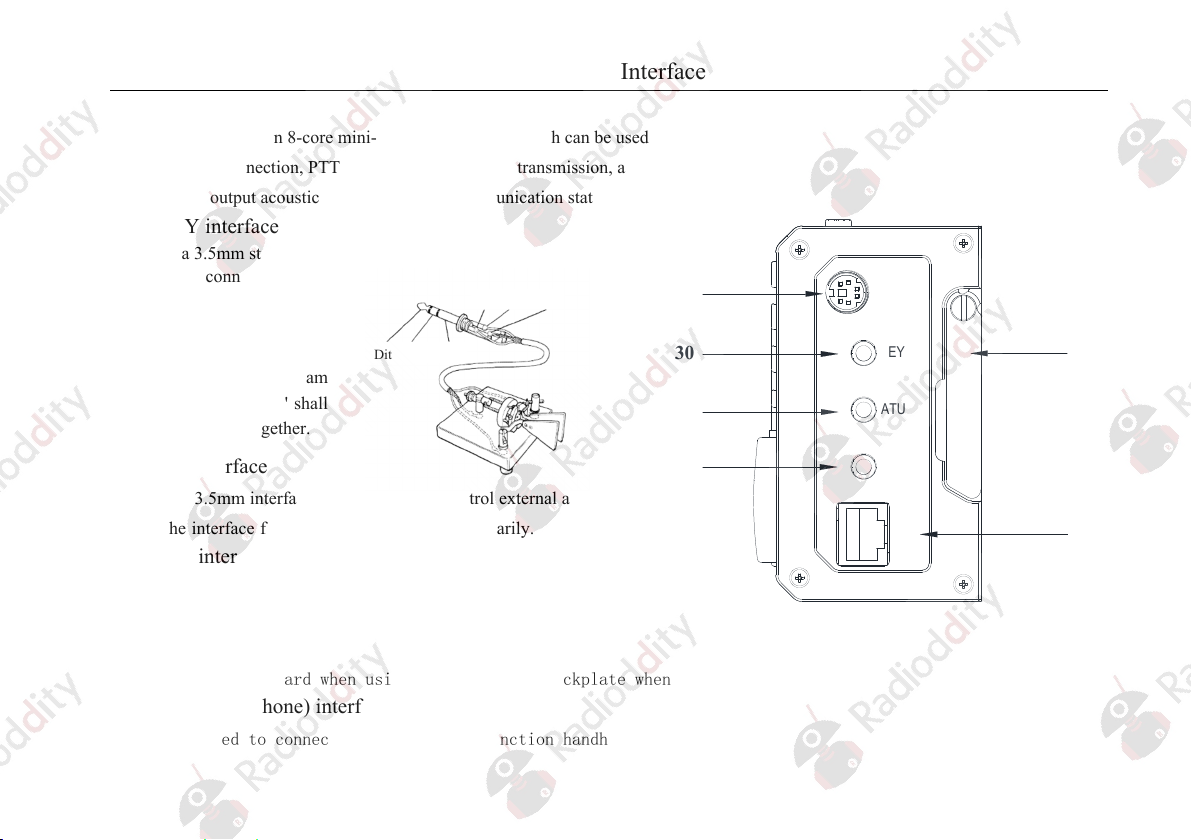
Right Interface
29 ACC interface
The interface is an 8-core mini-type DIN interface which can be used for external
amplifier connection, PTT control and band signal transmission, and it can be used
to input/output acoustic signal under data communication state.
30 KEY interface
It is a 3.5mm stereo interface
used to connect manual/auto
telegram keys. Wire
connection of telegram keys
are shown below:
As for manual telegram
key, 'Dit' and 'Dah' shall
be connected together.
Dit
Dah
Public
Dit
Dah
Public
29
30
31
ACC
KEY
ATU
33
31 ATU interface
32
It is a 3.5mm interface (3 wires) used to control external antenna tuner.
The interface functions are not opened temporarily.
*
32 COM interface
It is a 3.5mm interface (3 wires) used to connect computer aided
control system and firmware update.
33 Right bracket
Stretch it outward when using it. Fold side backplate when it is not used.
34 MIC (microphone) interface
It is used to connect attached multi-function handheld microphone.
COM
MIC
34
7
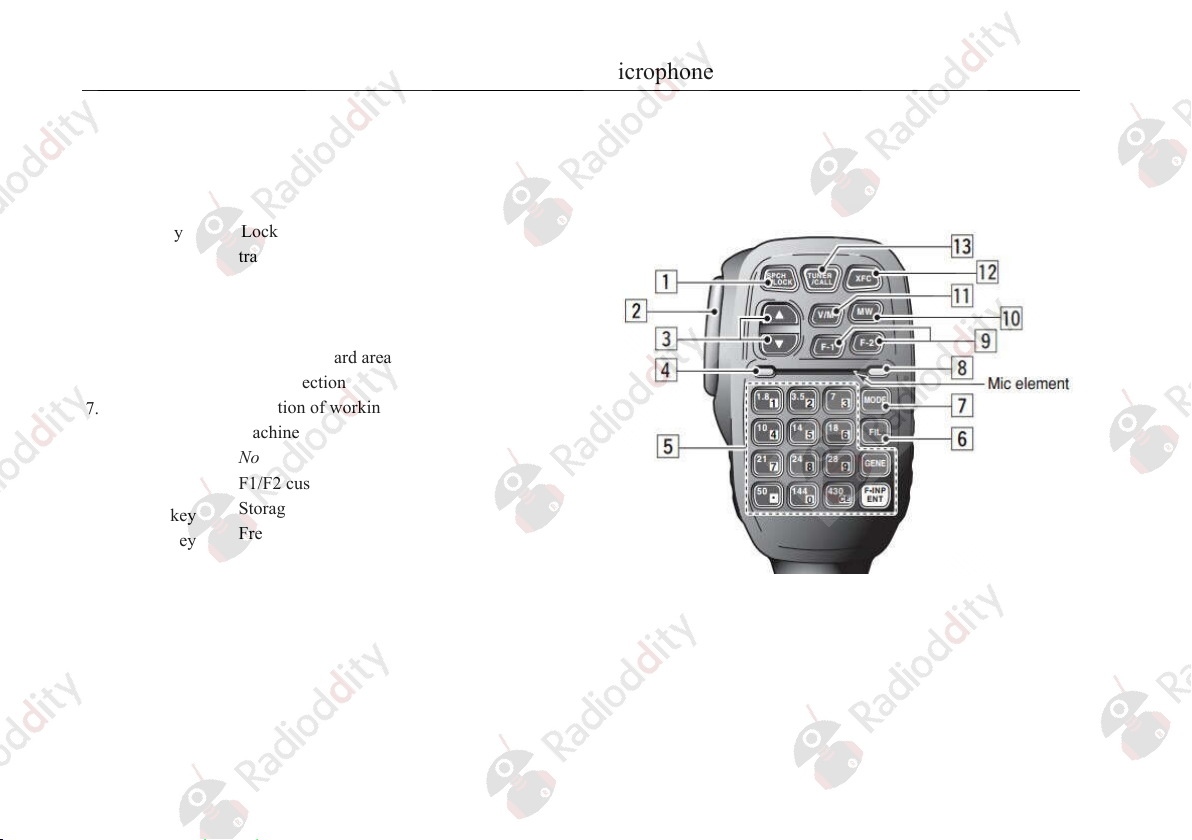
Handheld Microphone Function
1. LOCK key
2. PTT key
3. Up/down
4. Transceiver
indicator light
5. Figure key area
6. FIL key
7. MODE key
8. Functional
indicator light
9. Function keys
10. MW key
11. V/M key
12. XFC key
13. TUNER key
8
Lock key
transmitting control key
Frequency increase/decrease key
Hand microphone operation indicator
light
Figure keyboard area
Filter selection
Selection of working mode of main
machine
No
F1/F2 custom settings key
Storage
Frequency/channel switching
Send preset message
Press it in a long time to start antenna
tuner for tuning
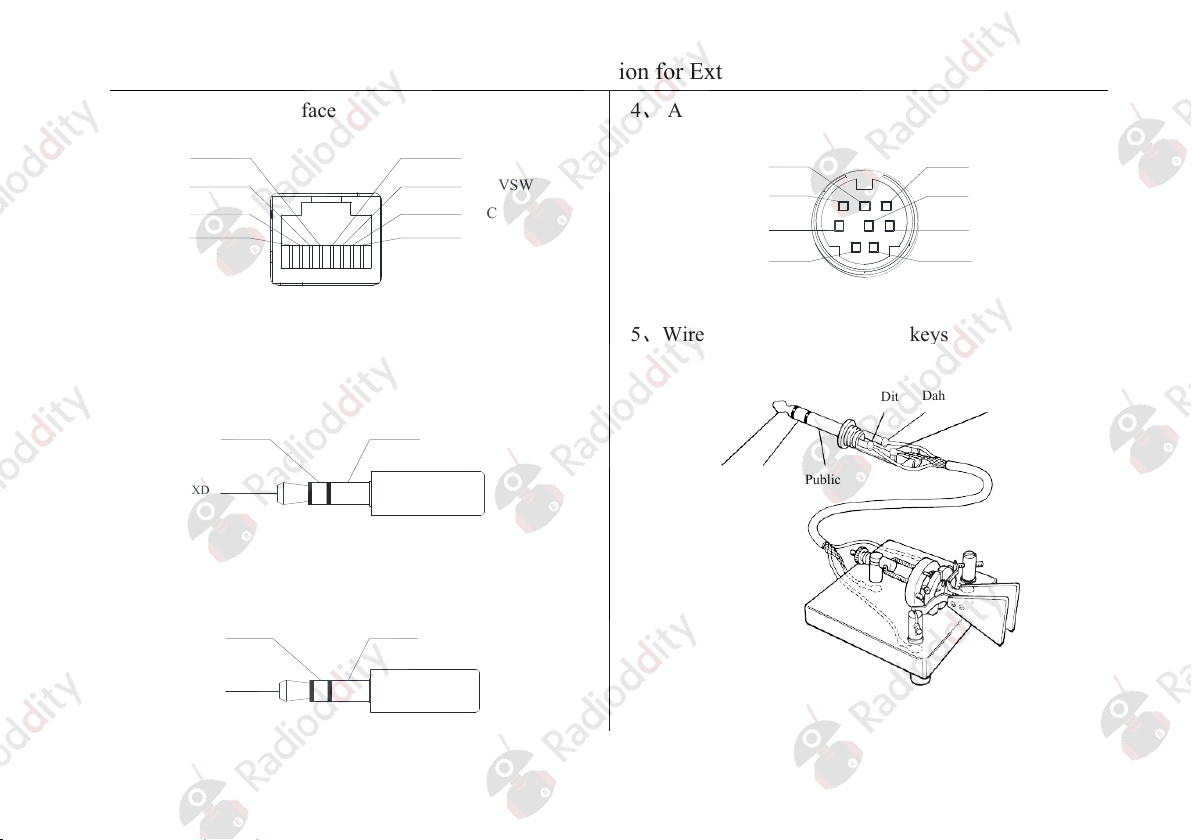
Description for External Interfaces
1、 Microphone interface
MICE
MIC
GND
MDATA
MIC
2、 CIV interface
RXD GND
TXD
3、 Earphone interface
Signal GND
Signal
PTT
MSVSW
NC
+8V
4、 ACC interface
GND
+8V
ALC
5、Wire connection of telegram keys
Dah
Dit
Dit
Dah
Public
DATA
AF_OUT
AF_IN
PTTBAND
Public
9
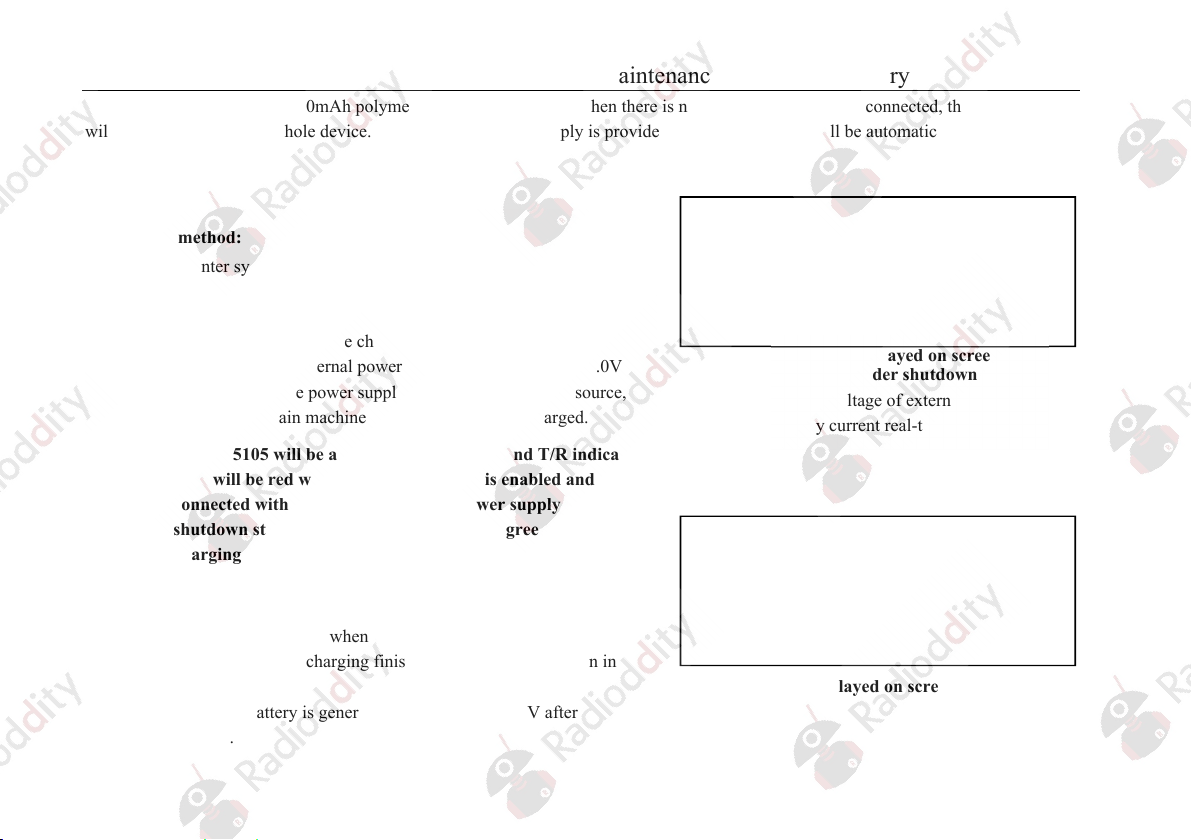
Charging and Maintenance of Build-in Battery
X5105 has a built-in 3800mAh polymer lithium battery pack. When there is no external power supply connected, the battery pack
will supply power for the whole device. When external power supply is provided, the built-in circuit will be automatically switched to the
external power supply.
Charging method:
1. Enter system menu #9:Charger;
2. Rotate large knob and select 'ON', and then enable charging
function;
3. Select 'OFF' to disable charging function when operating.
4. Set voltage of external power supply between 13.5V~15.0V
and connect to the power supply port of external power source,
and then the main machine will be automatically charged.
Note: X5105 will be automatically charged and T/R indicator
light will be red when charging function is enabled and
connected with appropriate external power supply under
shutdown state. T/R indicator light will be green when
charging is finished.
5. The maximum charging time is 10-12h. Charging will be
automatically stopped when battery is fully charged, and the
screen will display charging finishing information as shown in
right figure.
Voltage of battery is generally between 12.1~12.5V after
charging.
10
Vext=13800mV
Vbat=11800mV
Charging…
Information displayed on screen when
charging under shutdown state
Vext:Display voltage of external power supply
Vbat:Display current real-time voltage of battery
Vext=13800mV
Vbat=12200mV
Charge Finish
Information displayed on screen after charging
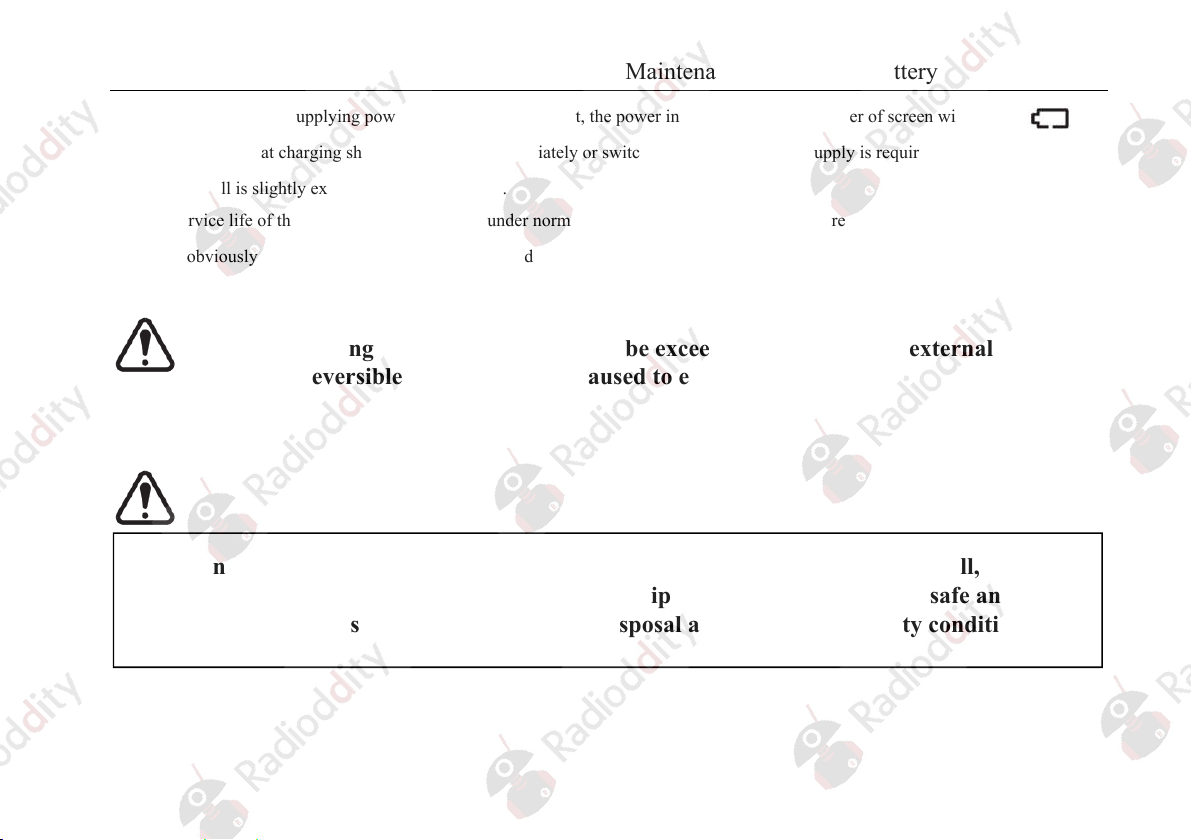
Charging and Maintenance of Build-in Battery
○
When battery is supplying power and almost running out, the power indicator at top right corner of screen will display ,
indicating that charging shall be carried out immediately or switching to external power supply is required. It will be normal if
the shell is slightly exothermic when charging.
○ Service life of the built-in battery is limited under normal use. Please contact with dealer to replace battery if capacity of battery
is obviously reduced or battery can not be charged (warranty period of battery is 3 months, replacement beyond the warranty
period shall be paid).
Rated voltage range of equipment shall not be exceeded when applying external power supply,
otherwise irreversible damages will be caused to equipment.
Once abnormal heating is found at the position close to battery on the back of shell, the
equipment shall be immediately turned off and equipment shall be placed at a safe and
ventilated place. Please contact us for proper disposal after confirming safety conditions.
11
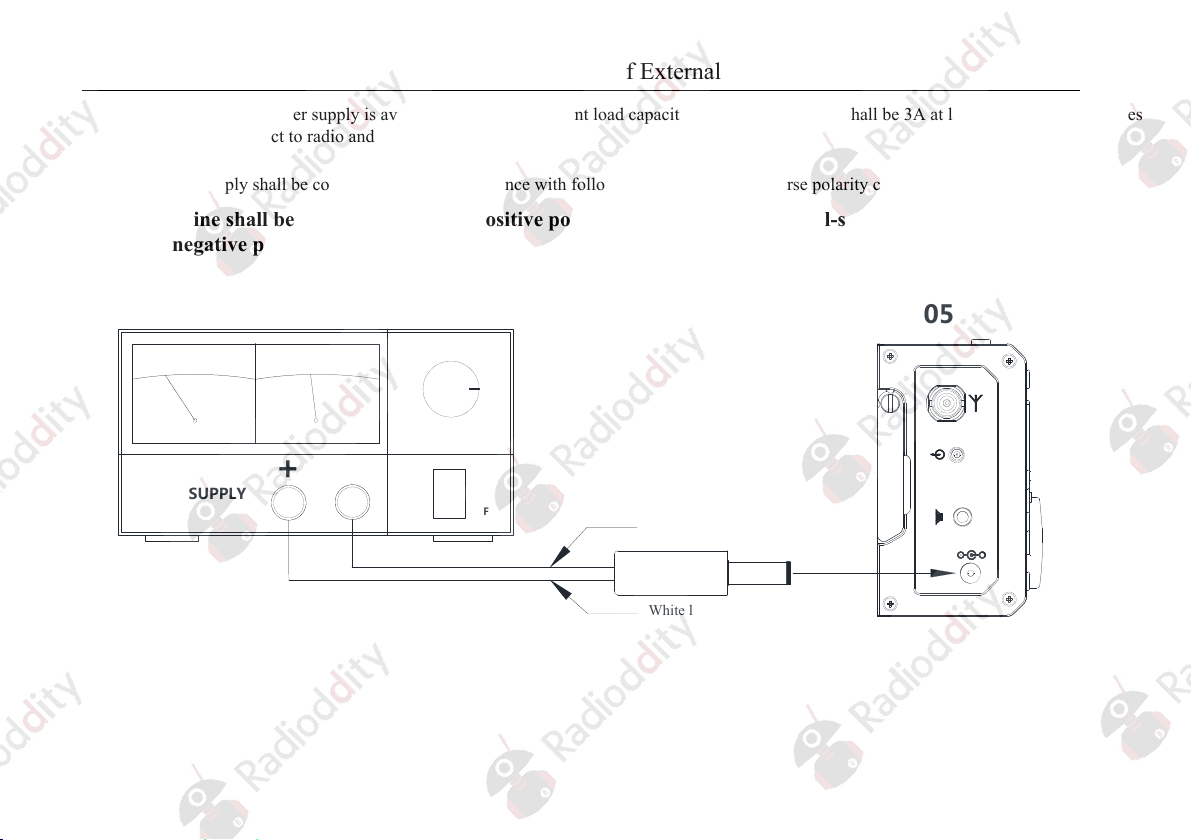
Connection of External Power Supplies
13.8V external DC power supply is available for X5105. Current load capacity of DC power supply shall be 3A at least. Attached power lines
can be used to connect to radio and DC power supply.
DC power supply shall be connected in strict accordance with following figure to avoid reverse polarity connection.
White line shall be connected with the positive pole of power supply and metal-shielded line shall be connected
with negative pole of power supply.
X5105
VOLT ADJ
POWER SUPPLY
12
+
-
ON
OFF
Metal-shielded line
White line
EXT DC
-
+
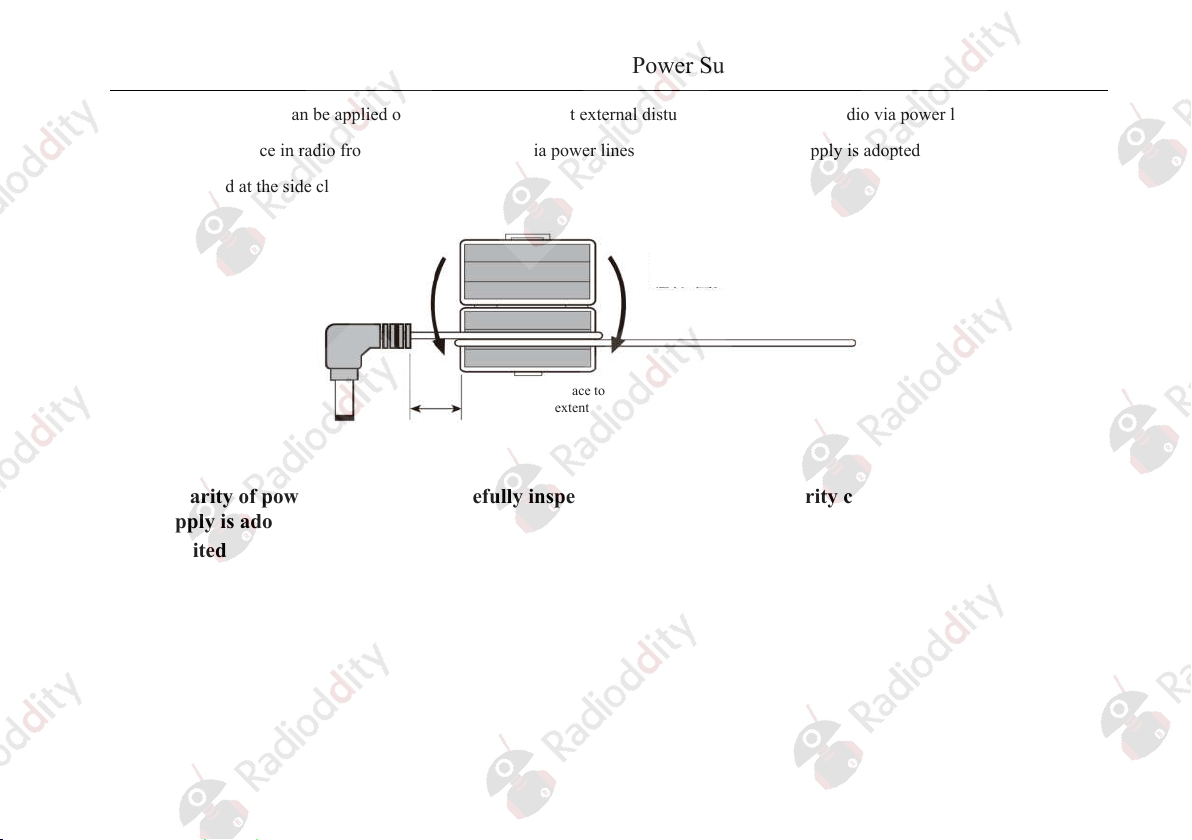
Connection of External Power Supplies
EMC magnet ring can be applied on power lines to prevent external disturbance from entering radio via power lines and radio-
frequency interference in radio from radiating externally via power lines when external power supply is adopted for X5105. Magnet ring
shall be installed at the side closing to battery socket.
Power line shall be twined for
2 rounds on magnet ring.
Close to interface to
greatest extent
Polarity of power lines shall be carefully inspected to avoid reverse polarity connection when external power
supply is adopted.
Limited warranty of the radio does not include damages caused by wrong connection of external power supply
or abnormal voltage.
13
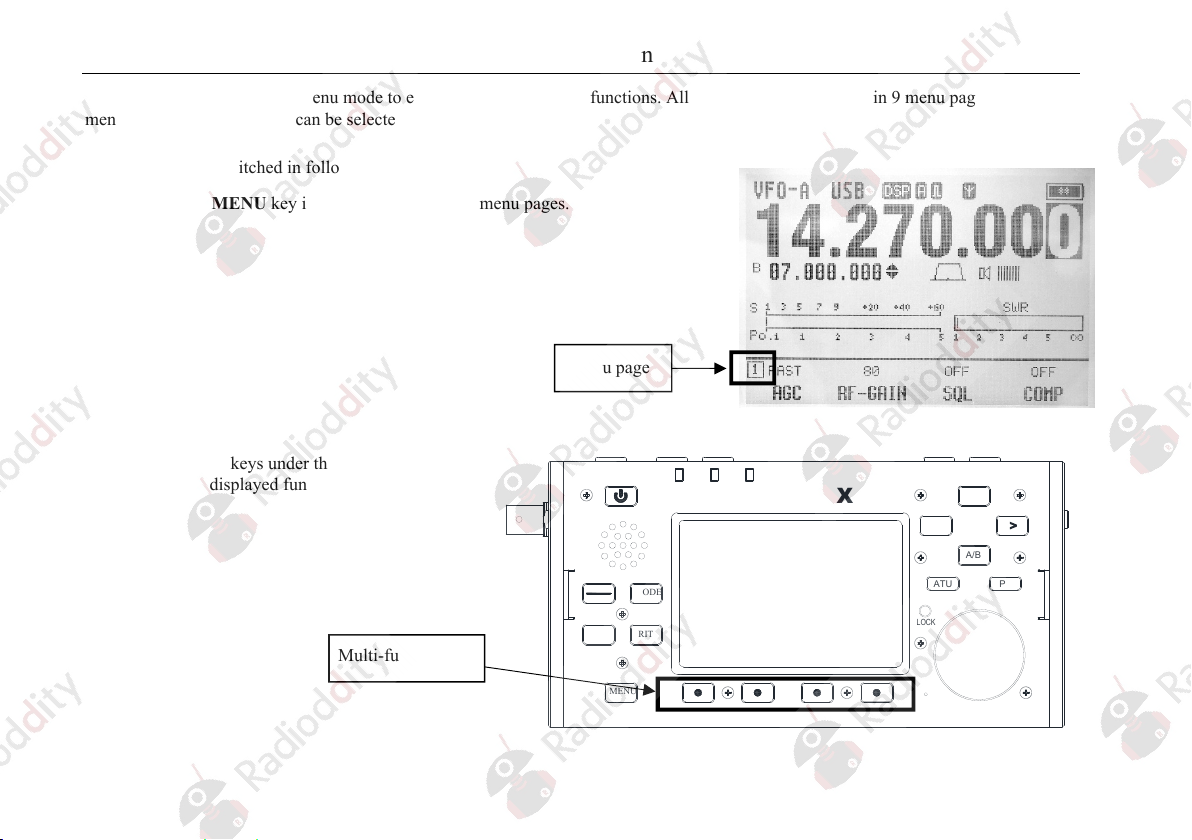
Operation
X5105 adopts multi-function menu mode to enable or disable various functions. All functions are distributed in 9 menu pages, and each page of
menu has four functions that can be selected.
Menu can be switched in following methods:
Press MENU key in a short time to switch menu pages.
Menu page
Four multi-function keys under the screen are
corresponding to displayed function menu.
Multi-function key
14
T/R DATA LINK
PRE
MODE
ATT
NB
RIT
MENU
X5105
V/M
<
A/B
ATU Po
LOCK
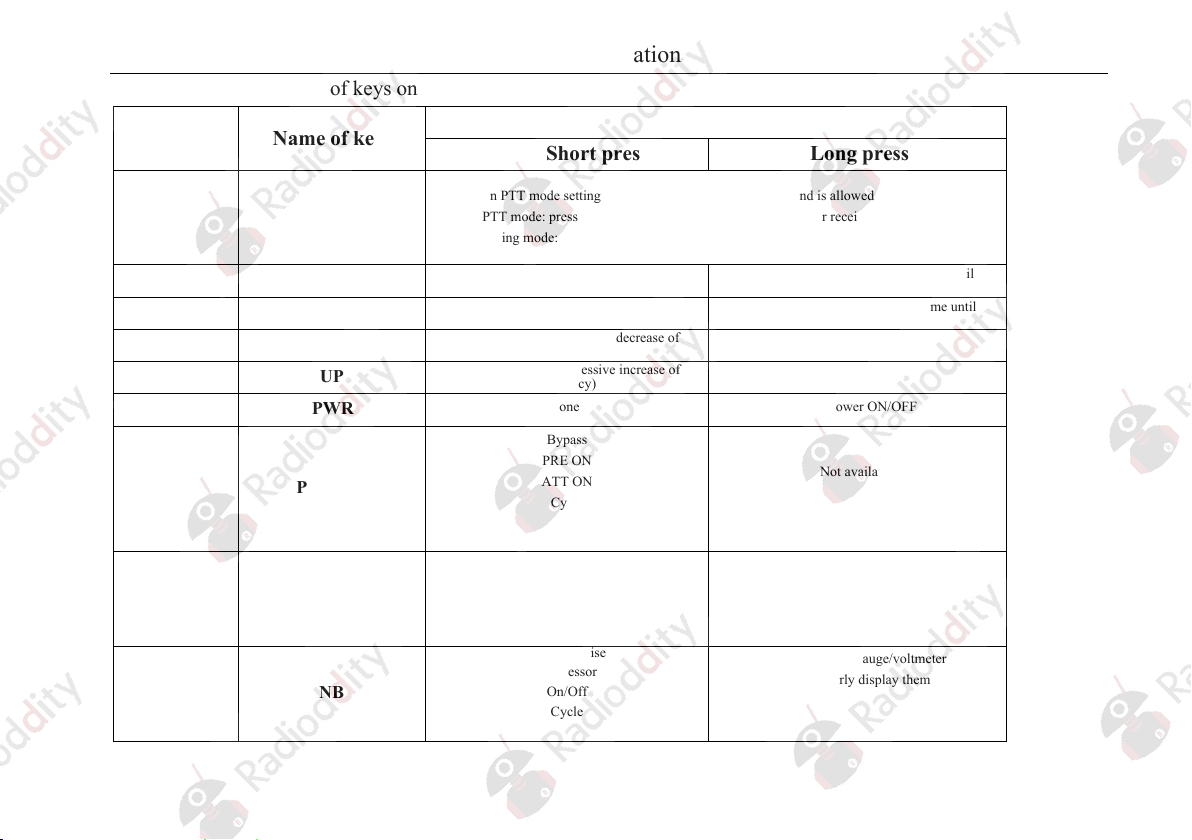
Description for functions of keys on panel
S/N
1 PTT
Name of keys
Depend on PTT mode settings (assume that current frequency band is allowed to be transmitted):
Normal PTT mode: press to enter transmitting state and loose to enter receiving state
PTT triggering mode: switch between receiving and transmitting after every press
Operation
Operation
Short press Long press
2
3
Increase volume (a large
loudspeaker icon)
Decrease volume (a small
loudspeaker icon)
4 DN
5 UP
6 PWR
7 PRE/ATT
8 MODE
9 NB
Increase 1 receiving volume
Decrease 1 receiving volume
Last wave band (progressive decrease of
Next wave band (progressive increase of
frequency)
frequency)
None
Bypass
PRE ON
ATT ON
Cycle
Mode LSB/USB/CW/CWR
NFM/AM
Cycle
Impulse noise
suppressor
On/Off
Cycle
Continuous increase of receiving volume until
loosening the key
Continuous decrease of receiving volume until
loosening the key
No
No
Power ON/OFF
Not available
SPLT on/off
Cycle
Switch battery gauge/voltmeter
to circularly display them
15
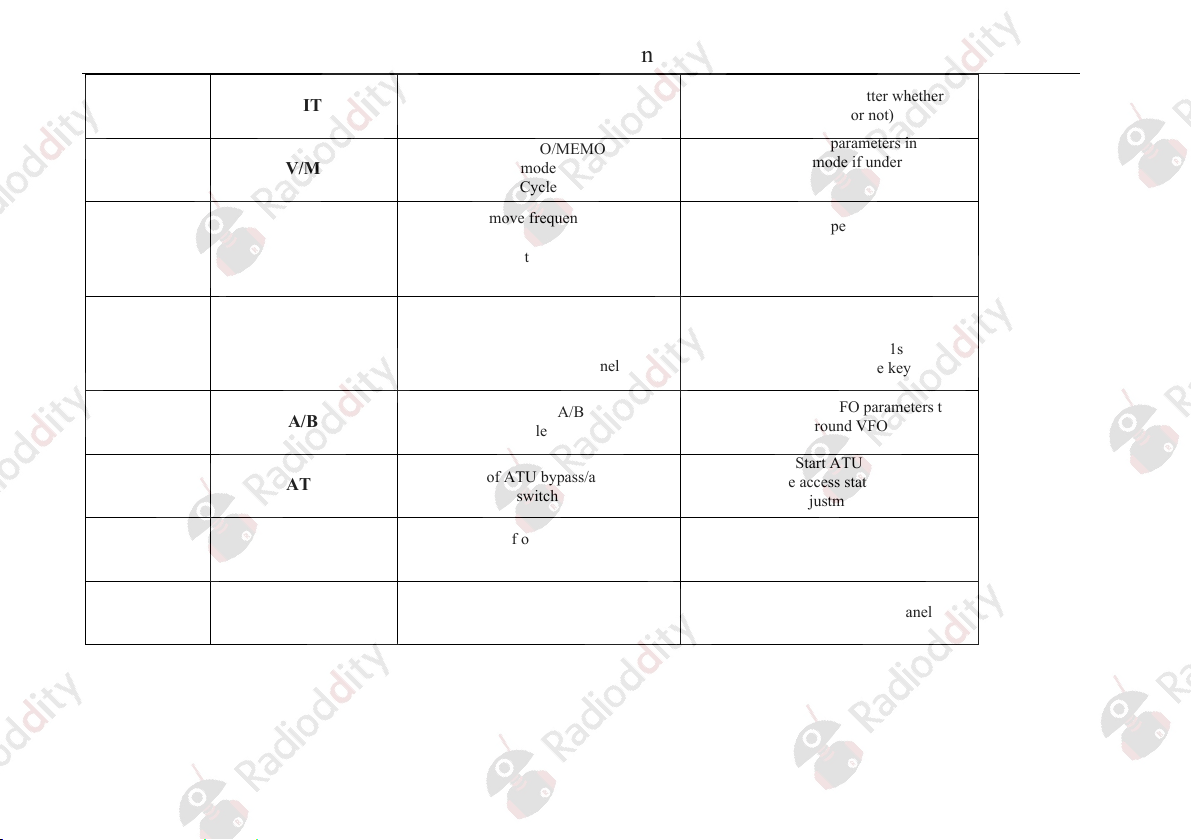
10 RIT
11 V/M
12 <
Operation
RIT selected/not
selected
Cycle
Switch VFO/MEMO
mode
Cycle
VFO mode: move frequency stepping
position to left
MEMO mode: last channel
RIT value zeroing (no matter whether
RIT is selected or not)
write current MEMO parameters in VFO
and return to VFO mode if under MEMO
mode
Execute short press operation continuously
Interval is about 0.1s
Until loosening the key
13 >
14 A/B
15 ATU
16 PO
17
16
LOCK
VFO mode: move frequency
stepping position to right
MEMO mode: next channel
Switch VFO A/B
Cycle
Cycle of ATU bypass/access
switch
Cycle of output power
selected/not selected
Cycle of switch displayer
backlight level (6 levels)
Execute short press operation
continuously
Interval is about 0.1s
Until loosening the key
Copy foreground VFO parameters to
background VFO
Start ATU
Enable access state after
adjustment
Set SWR protection threshold
Keys and thumbwheel on lock panel
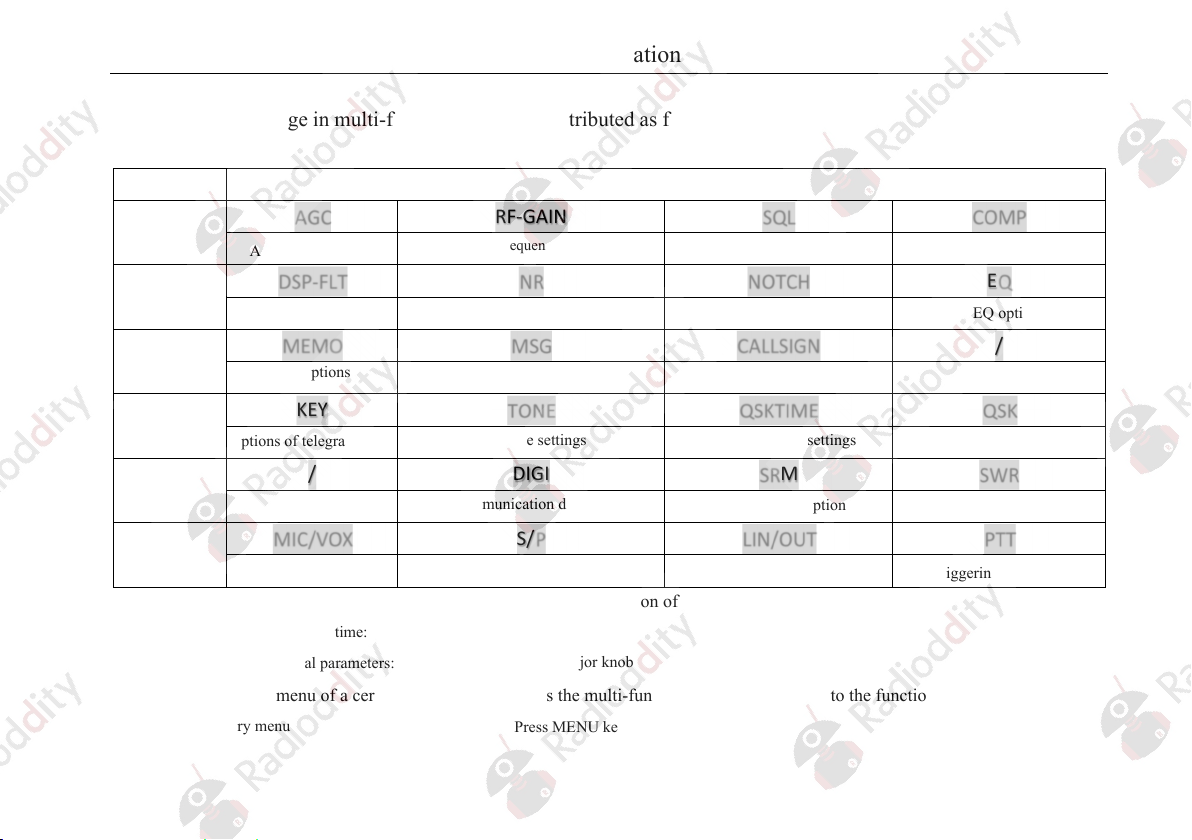
Operation
Functions of each page in multi-function menu are distributed as follows:
Menu page
Functions
AGC RF-GAIN SQL COMP
1
AGC speed selection
Receiving radio frequency gain adjustment
Squelch
DSP-FLT NR NOTCH EQ
2
DSP options
Digital noise reduction options
NOTCH options EQ options
MEMO MSG CALLSIGN /
3
Storage options
Preset message
Start call number settings
KEY TONE QSKTIME QSK
4
Options of telegram keys
Sidetone settings Insertion time settings Insertion settings
/ DIGI SRM SWR
5
/
Digital communication decoder options
Scanning receiver options
Standing-wave scanner options
MIC/VOX S/P LIN/OUT PTT
6
MIC options
Operation of multi-function menu shall be completed under the cooperation of MENU key and major knob:
Press MENU key in a short time:
Adjustment of functional parameters:
Enter secondary menu of a certain function: Press the multi-function key corresponding to the function in a long time
Exit secondary menu
Loudspeaker/earphone options
Page flip
Rotate major knob
Press MENU key in a short time
Wire output/input options
PTT triggering mode selection
Voice compression
/
17
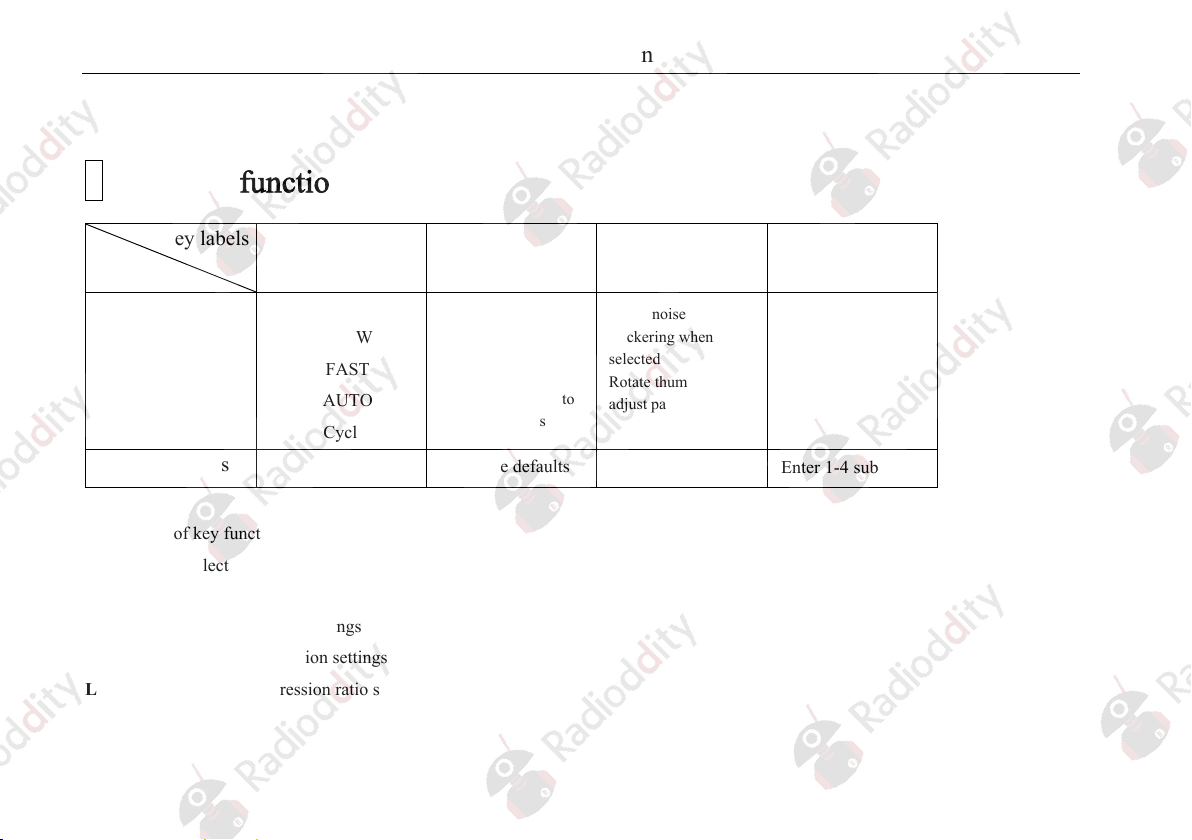
Menu page: 1
1 (common functions)
Operation
Key labels
Functions
Short press
Long press
Description of key functions:
AGC:
RF-GAIN: Receive gain settings
SQL: Noise threshold settings
COMP:
LEVEL: Voice compression ratio settings
Selection of automatic gain control speed
Voice compression settings
AGC RF-GAIN SQL COMP
OFF
SLOW
FAST
AUTO
Cycle
No
18
Select radio frequency
gains.
Flickering when
selected
Rotate thumbwheel to
adjust parameters
Restore defaults
Select noise threshold
Flickering when
selected
Rotate thumbwheel to
adjust parameters
No Enter 1-4 submenu
OFF
ON
Cycle
