Page 1
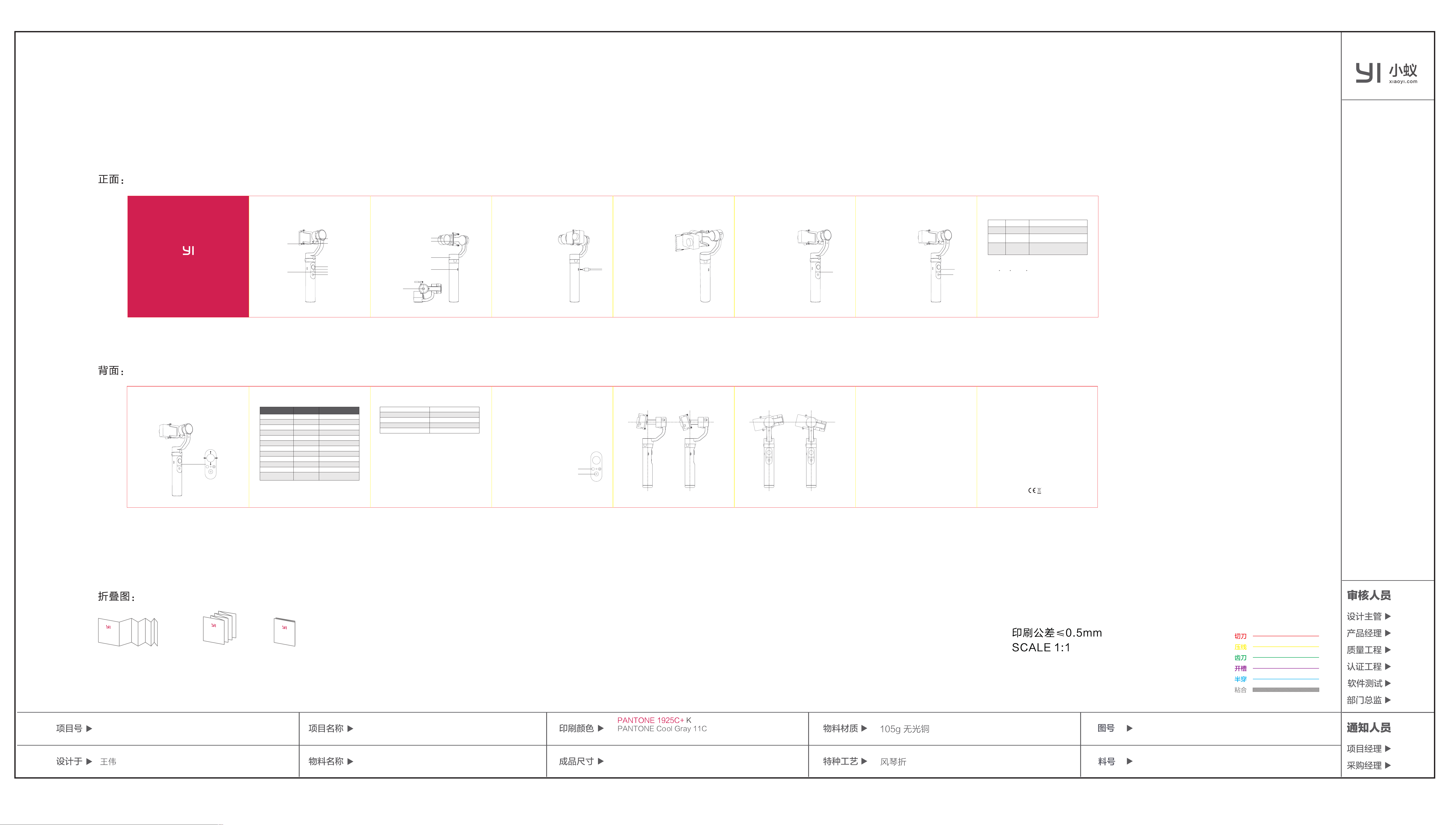
2017-09-27
V1.0
Thank you for choosing YI products
1. Getting to know the gimbal
Mounting Screw
Mode Button
Roll Motor
Containing Bracket
Joystick
LED Light
Power Button
Shutter Button
1/4" Thread
Tilt Motor
Securing Bracket
Pan Motor
Micro USB Port
2. How to use the gimbal
1) Charging
You can charge YI Action Gimbal through the Micro USB port, the standard
charger output should be 5V/ 2A.
2) Indicator
1. When charging with gimbal powered ON, the LED will flash,
when charging is complete, the LED will remain on.
2. When charging with gimbal powered OFF, the LED will flash
red, when charging is complete, the L ED will turn green.
3. We don’t advise charging the gimbal through P C, it is too slow.
4. The gimbal has a built-in battery that should not be removed.
3) Insert the camera
Carefully place the camera in the containing bracket, align the securing
bracket with the screws, then tighten.
Attention: Secure the camera before turning on the gimbal.
4) Power on and off
Press and hold the power button for 3 seconds to turn on/off the gimbal.
Power Button
5) Bluetooth pairing
After you’ve secured the action camera to the gimbal,
turn on the gimbal and then power on Bluetooth (by
swiping down or go to settings on camera), short
press Shutter Button on gimbal to pair. Once the
pairing is complete the LED light on gimbal will flash
blue for a short time.
6) Control the camera
1. Double Press: Switch Mode (Photo/Video)
2. Single Press: Capture or Start/Stop Recording
LED Light
Shutter Button
7) Control the gimbal
Switch in between modes.
Green light Pan Mode
Red light
Blue light
Purple light
Switching modes:
1. Single press the Mode Button:
Pan Mode Lock Mode Pan and Tilt Mode Pan Mode
2. Double press the Mode Button to enter Selfie Mode, and double press again to exit selfie mode.
Notes:
1. Pan mode is the default mode;
2. In Pan Mode and Lock Mode, long press the Mode Button to reset the angle;
3. In Selfie Mode, long press the Mode Button, the gimbal will enter into Pan Mode.
Tips: How to get a smooth and stable video: hold the gimbal as stable as possible. Keep an even and smooth pace while walking
and moving.
Spot Shooting: to shoot a fixed object, adjust the angle to the preferred position, then switch to Lock Mode to fix gimbal’s tilt and
pan axis so that spot shooting can be done properly.
Lock Mode
Pan and Tilt Mode
Selfie Mode
Tilt and roll locked, pan axis follows the movement of the gimbal
All axis are locked
Roll axis locked, tilt and pan axis follow the movement of the
gimbal
Double press (the interval should be less than 0.5s) Mode
Button in any mode to enter Selfie Mode, double press
again to exit
Joystick:
1. Pan and Tilt mode: OFF
2. Lock mode: ALL
3. Pan mode: Up/ Down
8) Specifications:
Item
Input voltage
Boot time
Tilt axis mechanical movement range
Roll axis mechanical movement range
Pan axis mechanical movement range
Tilt axis following rate
Pan axis following rate
Gimbal dimension
Gimbal weight
M
Compatible Action Camera Models
Operating temperature
Battery life
YI Action Gimbal
6.0V~12.0V(standard 8.4V)
3 seconds
320°
80°
320°
3°/s ~ 70°/s
5°/s ~ 120°/s
260mm*82mm*107mm
310g
YI 4K/4K+/LITE
0 ~ 45℃
6 – 8 hour
Remarks
Vertical
Vertical
Actual battery life is dependent on usage and
battery capacity.
9. Indicator
Indicator Status
Slow flash
Fast flash
Constant on
Blue and green light flash alternatively
Modes/Status
Low battery/charging
Battery is extremely low/Severe error
Working
Gimbal in calibration
3. Calibration
Gimbal calibration may be required in the following circumstances:
1. The tilt and roll angle is horizontal.
2. Under the lock mode, the panning angle drifts.
Do not connect with USB cable when calibrating.
Offline Calibration
Turn on the gimbal, keep gimbal vertical and still then press and hold
Mode and Shutter Button at the same time, for 2 seconds to enter
calibration mode, then the gimbal will automatically complete
calibration.
Accelerator calibration: the indicator will flash blue and green alternately,
after it’s complete, the blue indicator will remain on for 3 seconds.
Gyroscope calibration: the indicator will flash blue and green alternately,
after it’s complete, the blue indicator will remain on for 5 seconds and enter
Pan Mode.
Mode Button
Shutter Button
Offline Calibration
Please download “YI Gimbal Tool” and firmware file from
https://yitechnology.com/yigimbal/download.
Warning and Disclaimer
Level Level
M
VerticalVertical
Vertical Vertical
1. Please follow the user manual for installation and usage.
2. Please install the camera securely before powering on the gimbal.
3. Please charge the battery with the provided battery charger.
4. Please keep the battery away from fire and heat.
5. Any illegal use of this product is forbidden. Users are responsible for using this product in accordance with the instructions
provided in both online and manual. YI Technology is not responsible for any damage caused while using this product.
6. YI Technology reserves the right to refuse service for products obtained from unofficial channels or used for unknown
purposes.
7. Please contact our technical service engineers should you encounter any issues. Please note YI Technology is not
responsible for improper use of the products and not reasonable, subjective judgment made by users.
8. YI Technology reserves the rights to modify the product, specifications, and manual without prior notice.
“Xiaoyi”and “YI”logo are trademarks of Shanghai Xiaoyi Technology Co.,Ltd.
WARNIN G: No naked flame sources – such as candles – should be placed on the product.
Please visit https://help.yitechnology.com to get technical support.
This device complies with Part 15 of the FCC Rules / Industry Canada licence-exempt RSS standard(s). Operation
is subject to the following two conditions: (1) this device may not cause harmful interference, and (2) this device
must accept any interference received, including interference that may cause undesired operation.
Le présent appareil est conforme aux CNR d'Industrie Canada applicables aux appareils radio exempts de licence.
L'exploitation est autorisée aux deux conditions suivantes : (1) l'appareil ne doit pas produire de brouillage, et (2)
l'utilisateur de l'appareil doit accepter tout brouillage radioélectrique subi, même si le brouillage est susceptible d'en
compromettre le fonctionnement.
EN V1.2
4. Firmware update
Changes or modications not expressly approved by the party responsible for compliance could void the user ’s
authority to operate the equipment.
This equipment has been tested and found to comply with the limits for a Class B digital device, pursuant to part
15 of the FCC Rules. These limits are designed to provide reasonable protection against harmful interference in a
residential installation. This equipment generates uses and can radiate radio frequency energy and, if not installed
and used in accordance with the instructions, may cause harmful interference to radio communications. However,
there is no guarantee that interference will not occur in a particular installation. If this equipment does cause harmful
interference to radio or television reception, which can be determined by turning the equipment off and on, the
user is encouraged to try to correct the interference by one or more of the following measures:
- Reorient or relocated the receiving antenna
- Increase the separation between the equipment and receiver
- Connect the equipment into an outlet on a circuit different from that to which the receiver is connected
- Consult the dealer or an experienced radio/TV technician for help
Under Industry Canada regulations, this radio transmitter may only operate using an antenna of a type and
maximum (or lesser) gain approved for the transmitter by Industry Canada. To reduce potential radio interference
to other users, the antenna type and its gain should be son chosen that the equivalent isotropically radiated power
(e.i.r.p.)is not more than that necessary for successful communication.
Conformément à la réglementation d’Industrie Canada, le présent émetteur radio peut fonctionner avec une
antenne d’un type et d’un gain maximal (ou inférieur) approuvé pour l’émetteur par Industrie Canada. Dans le but
de réduire les risques débrouillage radioélectrique à l’intention des autres utilisateurs, il faut choisir le type
d’antenne et son gain de sorte que la puissance isotrope rayonnée équivalente (p.i.r.e.) ne dépasse pas l’intensité
nécessaire à l’établissement d’une communication satisfaisante.
CAUTION RISK OF EXPLOSION IF BATTERY IS REPLACED BY AN INCORRECT TYPE. DISPOSE OF
USED BATTERIES ACCORDING TO INSTRUCTIONS.
Le remplacement incorrecte de la batterie est susceptible d’entraîner un risque d’explosion. Veuillez jeter les
batteries usagées selon les instructions.
FCC ID: 2AFIB-YGS1917
B19
小蚁相机云台
说明书(英文版)
100×100mm(折页)
B19
6099B19
