Page 1
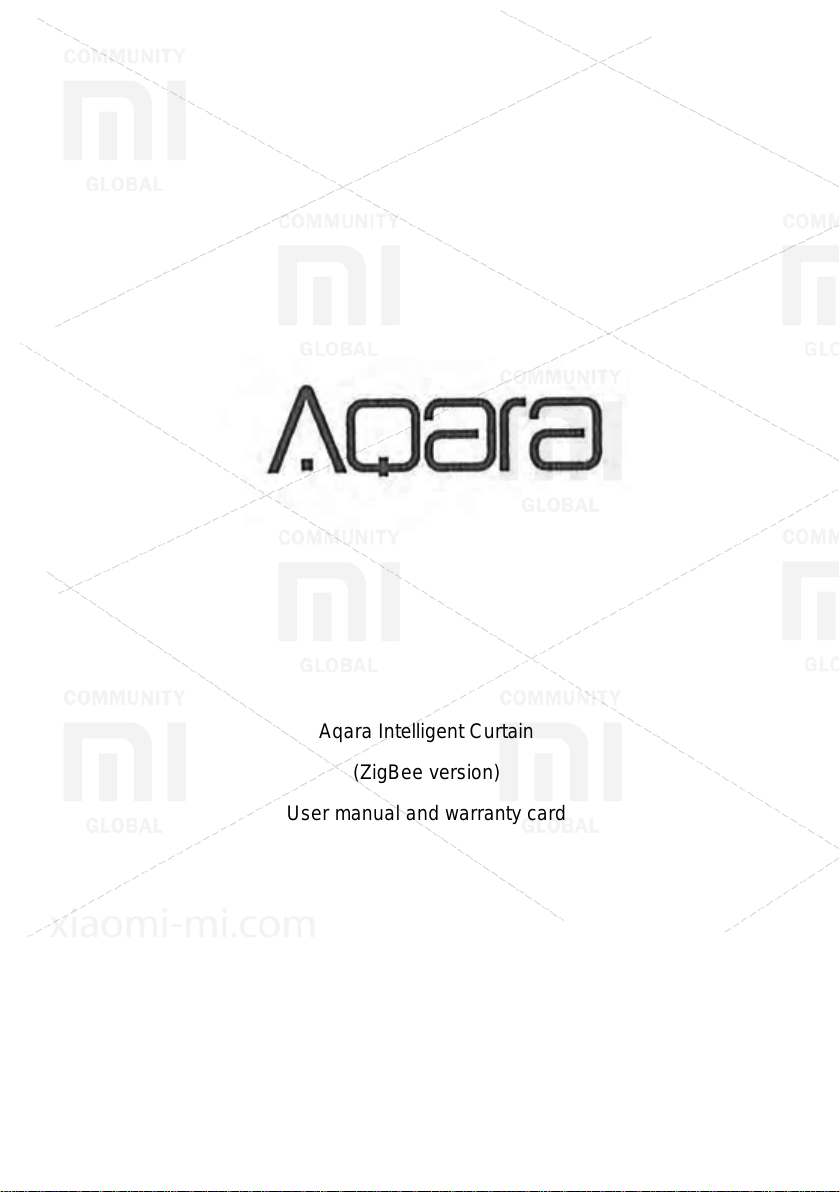
Aqara Intelligent Curtain
(ZigBee version)
User manual and warranty card
Xiaomi-mi.com
Page 2
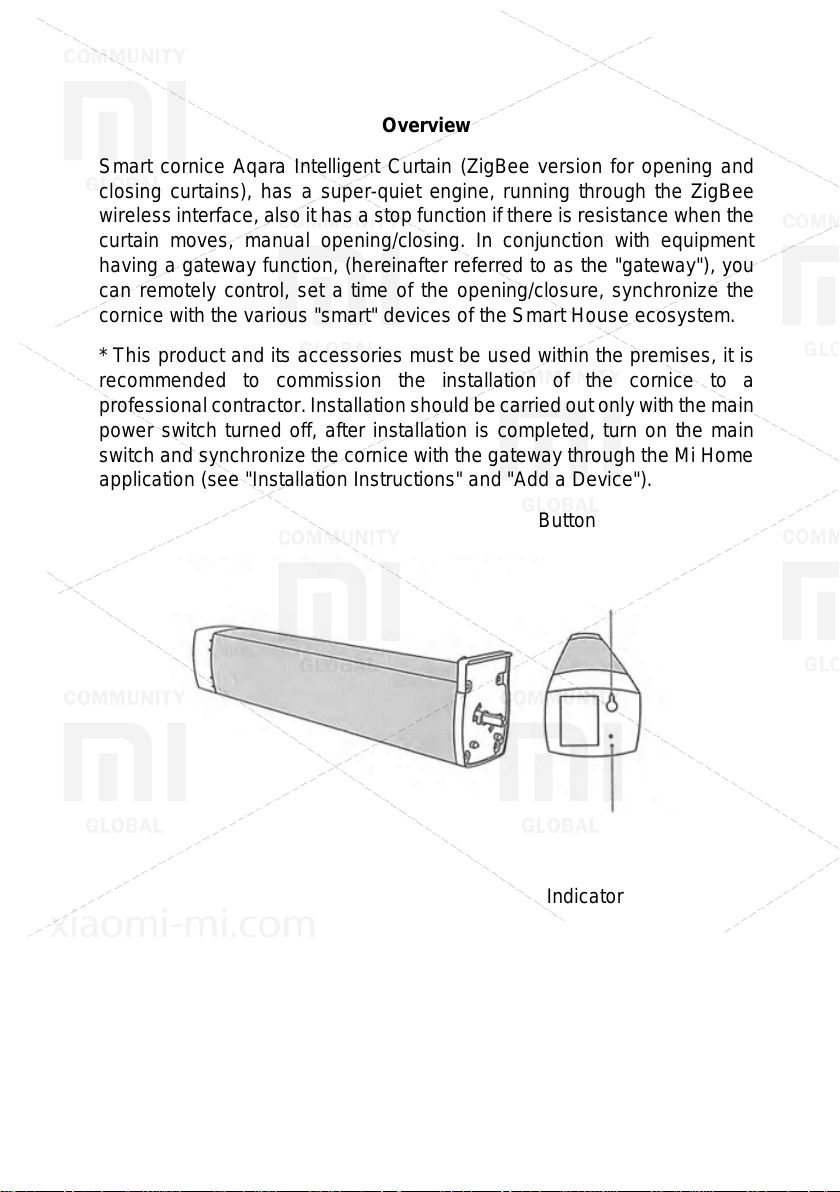
Overview
Smart cornice Aqara Intelligent Curtain (ZigBee version for opening and
closing curtains), has a super-quiet engine, running through the ZigBee
wireless interface, a lso it has a s top funct io n if there is res ista nce w hen the
curtain moves, manual opening/closing. In conjunction with equipment
having a gateway function, (hereinafter referred to as the "gateway"), you
can remotely control, set a time of the opening/closure, synchronize the
cornice with the various "smart" devices of the Smart House ecosystem.
* This product and its accessories must be used within the premises, it is
recommended to commission the installation of the cornice to a
professional contract or. Installat ion should be c arried out only w ith the main
power switch turned off, after installation is completed, turn on the main
switch and synchronize the cornic e w ith the gatew ay through the M i Hom e
application (see "Installation Instructions" and "Add a Device").
Button
Indicator
Xiaomi-mi.com
Page 3

Installation
Scan the QR code below to view the video instructions for installing the
rail guide and the cornice.
Quick settings
This product is compatible with the smart platform Mi Home, it can be
controlled via the mobile application Mi Home, supports MIUI system, it
can be synchronized with other "smart" Mi Home devices.
1. Download the application
Enter "Mi Home" into the search box of the App Store / Play Market or
scan the QR code below to download and install Mi Home application.
Xiaomi-mi.com
Page 4

2. Adding the device
Press “Add the device”
Press and hold the
begins to flicker.
Open "My devices" page, select the gateway, with which the
synchronization will occur, on the "Hardware" page click "Add device",
select Aqara Intelligent Curtain (ZigBee version for opening and closing
curtains), continue the actions according to the prompts in the
application , until you hear a voice notification from the gateway, that the
device is successfully connected.
Main
Automation
Devices
Gateway
Add the device
3. Buy more
In order to purchase more "smart" devices and
other quality items, download the Mi Home
application and go to the "Shop" section, or scan
the QR code below to view the store website.
reset button for 5
seconds until the
Bluetooth indicator
Xiaomi-mi.com
Page 5

Main parameters
Model:
ZNCLDJ11LM
Dimensions:
70 × 50 × 267 mm
Input:
100-240В ~ , 50/60 Hz
Standard:
Q/QLML006-2017
CMIIT ID:
2016DP0776
Work temperature:
-20°C-+55°C
Work humidity:
Relative humidity 10-90%, w/o
condencity
Interface:
ZigBee
Lifting capacity:
to 50 kg
Hotline support:
400-990-7930
Manufacturer:
Shenzhen Lumi Lianchuang
Technology Co., LTD
Address:
Shenzhen City, Nanshan District,
Zhigu Building, Floor 8
Indicator status
Explanation
The Bluetooth indicator blinks
once
Power on
The Bluetooth indicator lights
continuously
Successful network connection,
cornice works
Bluetooth indicator blinks quickly
Connection to network
Bluetooth indicator blinks slowly
No network connection (or
settings reset to factory default)
Before use, carefully read the user manual
Taoyuan Subdistrict, Liuxian
Avenue, 1 Tangling Road, Jinqi
Expla nation of the indicator
Xiaomi-mi.com
Page 6
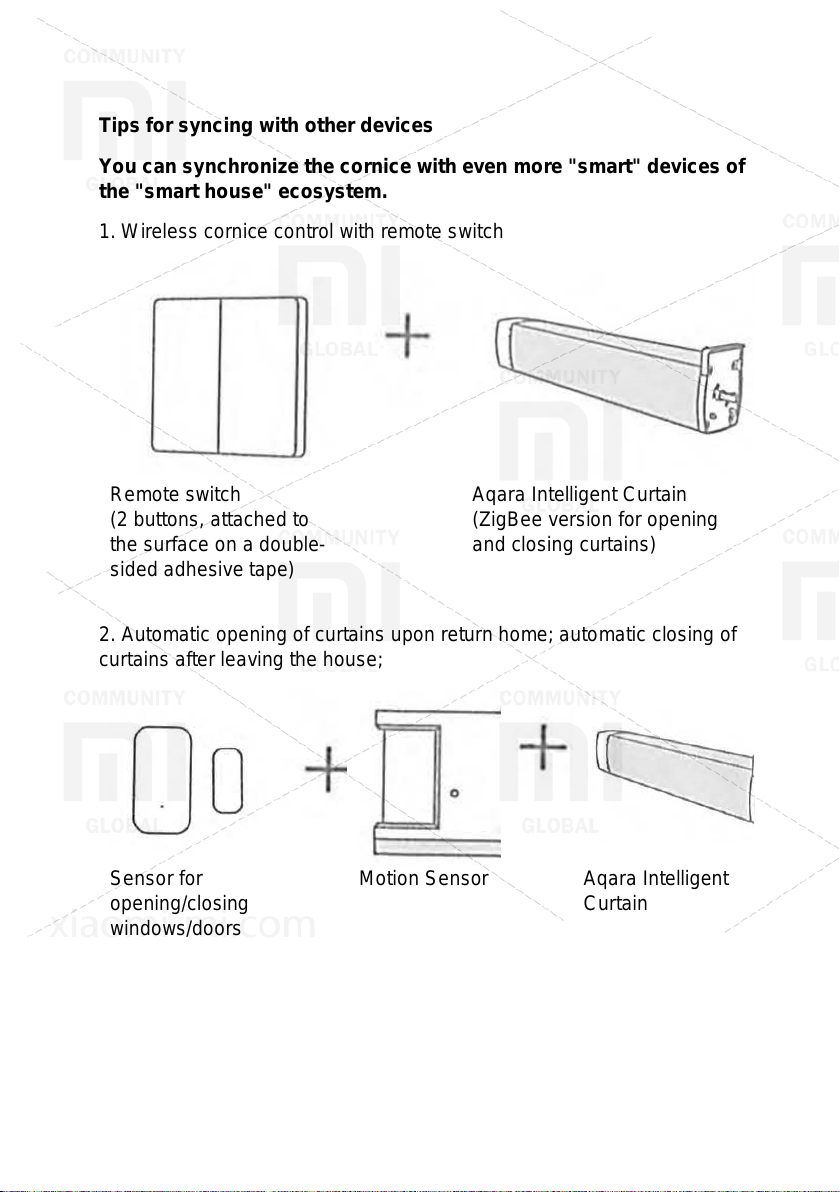
Tips for syncing with other devices
Remote switch
sided adhesive tape)
Aqara Intelligent Curtain
Sensor for
windows/doors
Motion Sensor
Aqara Intelligent
You can synchronize the cornice with even more "smart" devices of
the "smart house" ecosystem.
1. Wireless cornice control with remote switch
(2 buttons, attached to
the surface on a double-
2. Automatic opening of curtains upon return home; automatic closing of
curtains after leaving the house;
opening/closing
(ZigBee version for opening
and closing curtains)
Curtain
Xiaomi-mi.com
Page 7

Name and content of harmful substances in the product
Harmful substances
Aluminium
alloy body
Hard plastic
O O O O O O Metal
O O O O O O Resistor
O O O O
O
Quarz
generator
Diode
X O O O O
O
e is created in accordance with the provisions of the
of this component is within the requirements of the standard GB / T
substance in at least one of the
homogeneous materials of this component exceeds the limits of the
requirements of the standard GB / T 26572.
Name of
component
This tabl
standard SJ / T 11364.
O: the content of this harm ful substance in a ll the homogeneous materials
26572.
X: the content of this harmful
(Pb) (Hg) (Cd) (Cr(VI)) (PBB) (PBDE)
O O O O O O
X O O O O O
Xiaomi-mi.com
