Xiaomi XMVRVRMIV1 Users manual

Mi Glass User Manual
Before Using:
1. Mi Glass MiV1 can be used with Mi 5 , 5S ,5S Plus ,Mi note2 or officially
announced compatible device models.
2. When use with Mi 5, 5S ,5S Plus ,Mi note2 it need MIUI support, please
upgrade MIUI to requested version.
3. Only for children above the age of 13.
4. Please read Health and safety reminding carefully before using, for safety and
accuracy considerations, the content of this user manual will be kept up to
date, visit miglass.mi.com/user manual to view the latest version
Health and safety:
1. Use Only In A Safe Environment. The Mi Glass produces an immersive virtual
reality experience that distracts you from and completely blocks your view of
your actual surroundings. Please pay special attention to avoid falling,
collision and other dangers. The Mi Glass equipped with a “pass-through”
feature which permits you to temporarily see your surroundings for brief real
world interaction. You should always remove the Mi Glass for any situation
that requires attention or coordination like walking, riding a bicycle and
driving.
2. When using Mi Glass, make sure it is comfortably fixed on the head
horizontally to ensure clarity of the image seen.
3. The human-being body will gradually adapt to VR, similar to motion sickness
adaptation. Do not use Mi glass when in fatigue, drinking, drug use,
indigestion, mental anxiety, cold headache since it will increase the body's
sensitivity to adverse symptoms.
4. Do not use Mi Glass in turbulent compartment, vessel since it will increase
the body's sensitivity to adverse symptoms.
5. Take at least a 10 to 15 minutes break every 30 minutes. Each person is
different, so take more frequent and longer breaks if you feel discomfort.
6. Stop using the device if you feel the heat, the system software will also be
monitored to prompt the notification when temperature is too high.
7. Listening to sound at high volumes can cause irreparable damage to your
hearing. Background noise, as well as continued exposure to high volume
levels, can make sounds seem quieter than they actually are. Due to the
immersive nature of the virtual reality experience, do not use the Gear VR
with the sound at a high volume so that you can maintain awareness of your
surroundings and reduce the risk of hearing damage.
8. Please stop using Mi Glass immediately when experience any of the following
symptoms: fainting, loss of consciousness, glasses fatigue, muscle twitching,
involuntary movements, blurred vision, distortion, ghosting or other
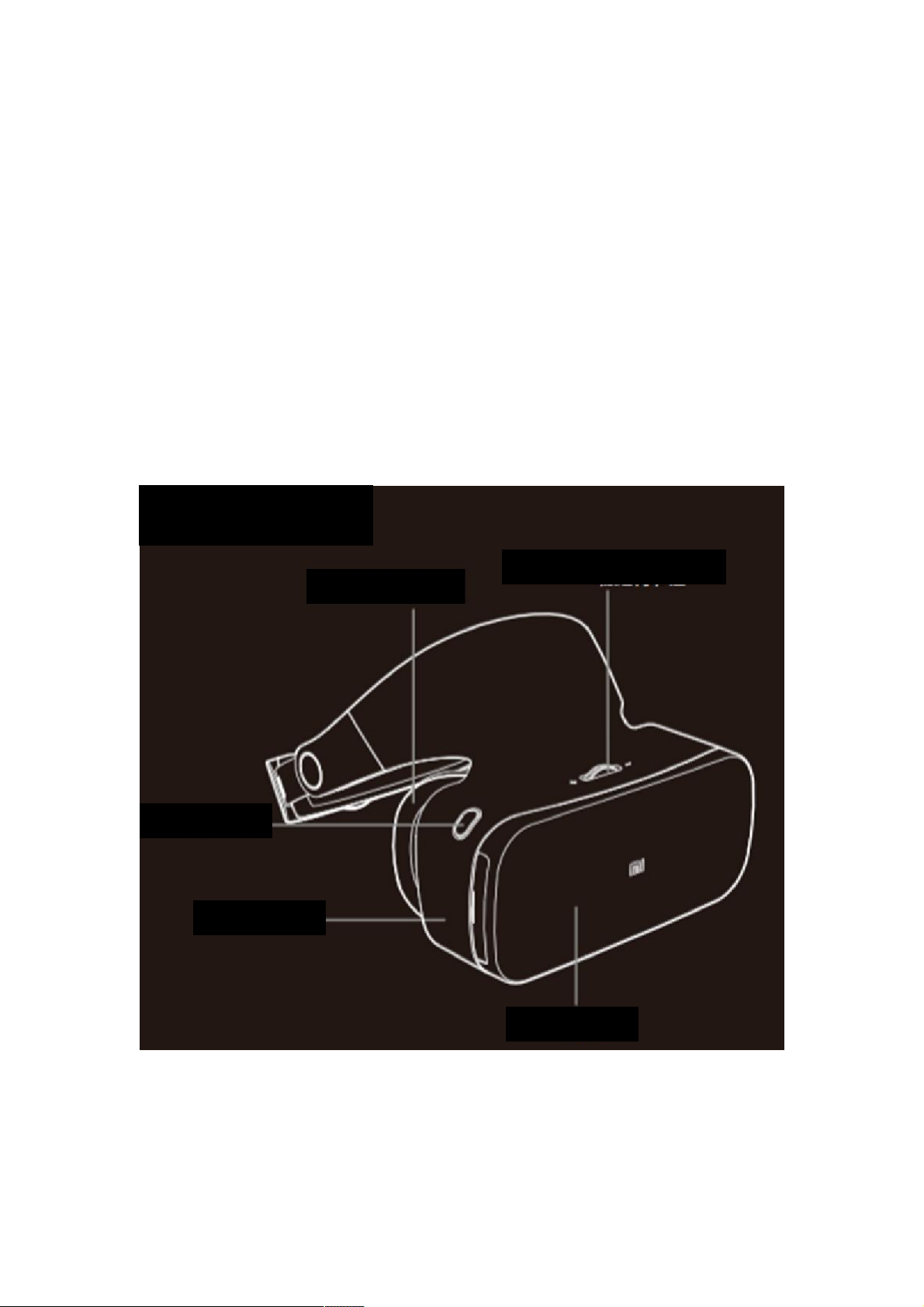
abnormal vision, dizziness, disorientation, balance damage, impaired sense of
Rubber
Cushio
n
Focus Adjustment Wheel
Front Cover
Main Body
Glass
Key
hand-eye coordination, excessive sweating, excessive salivation, nausea,
drowsiness, fatigue or any similar symptoms of motion sickness.
9. Do not drive, operate machinery, or engage in other visually or physically
demanding activities that have potentially serious consequences (i.e.,
activities in which experiencing any symptoms could lead to death, personal
injury, or damage to property), or other activities that require unimpaired
balance and hand-eye coordination (such as playing sports or riding a bicycle,
etc.) until you have fully recovered from any symptoms.
Package Contents
Mi Glass, remote control, user manual, AAA batteries x2
Product overview:
Product Overview

Foam
Cushion
Back
Cushion
Forehead Cushion
Optical Lens x 2
Headband Shaft
ProximitySensor
Headband adjustment Key
There is no need to charging Mi Glass, it is powered by mobile phone inserted
Get ready:
1. Adjust Mi Glass phone socket adapter for corresponding compatible mobile
devices
1) Remove front cover
2) Type C Connector holder in the outer position is for mobile devices other
than Mi 5
3) Push the Type C Connector holder inwards and the position is for Mi 5
4) Press Rest Button to make the holder back to outer position for mobile
devices other than Mi 5
