Page 1
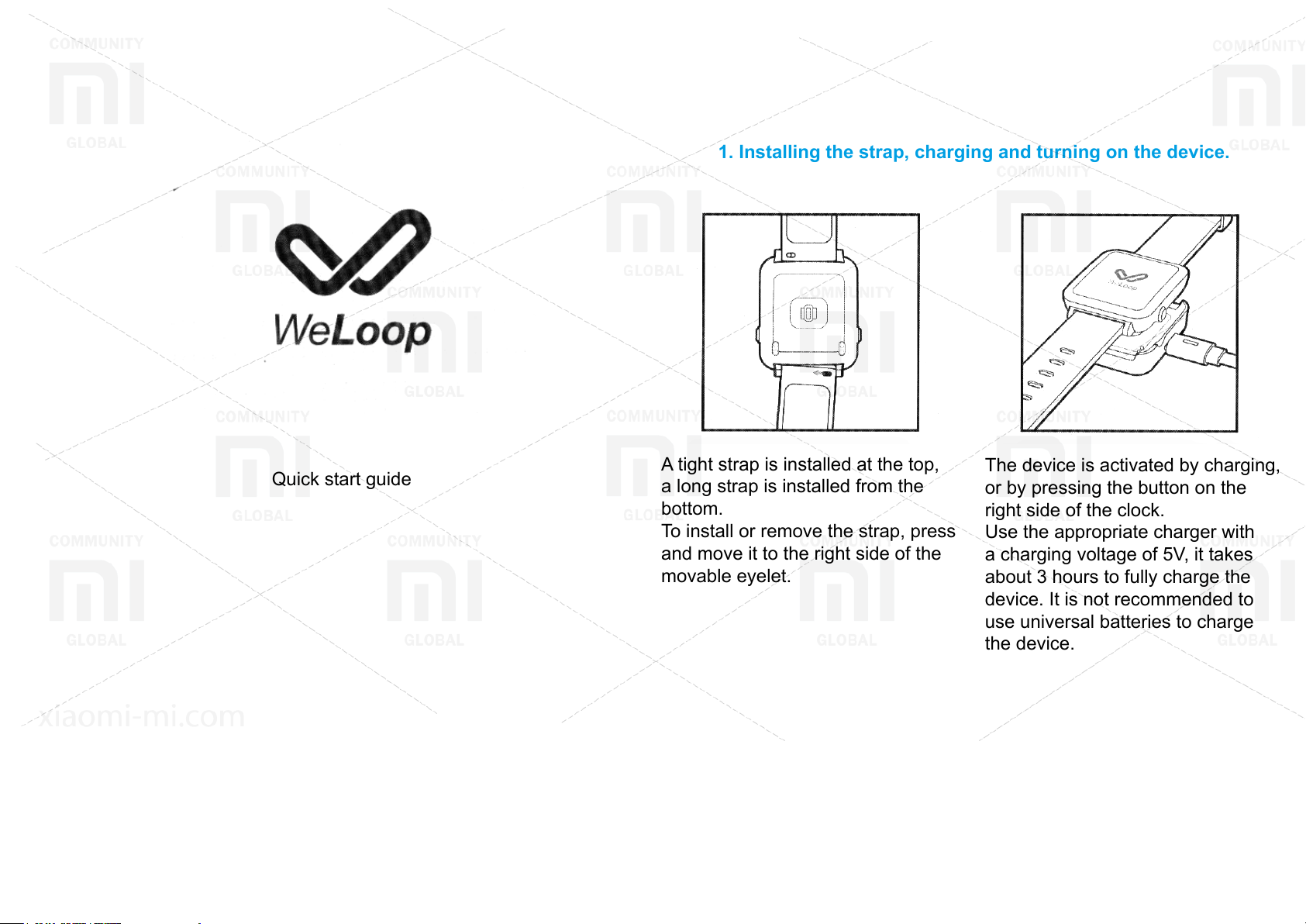
1. Installing the strap, charging and turning on the device.
Quick start guide
A tight strap is installed at the top,
a long strap is installed from the
bottom.
To install or remove the strap, press
and move it to the right side of the
movable eyelet.
The device is activated by charging,
or by pressing the button on the
right side of the clock.
Use the appropriate charger with
a charging voltage of 5V, it takes
about 3 hours to fully charge the
device. It is not recommended to
use universal batteries to charge
the device.
Page 2
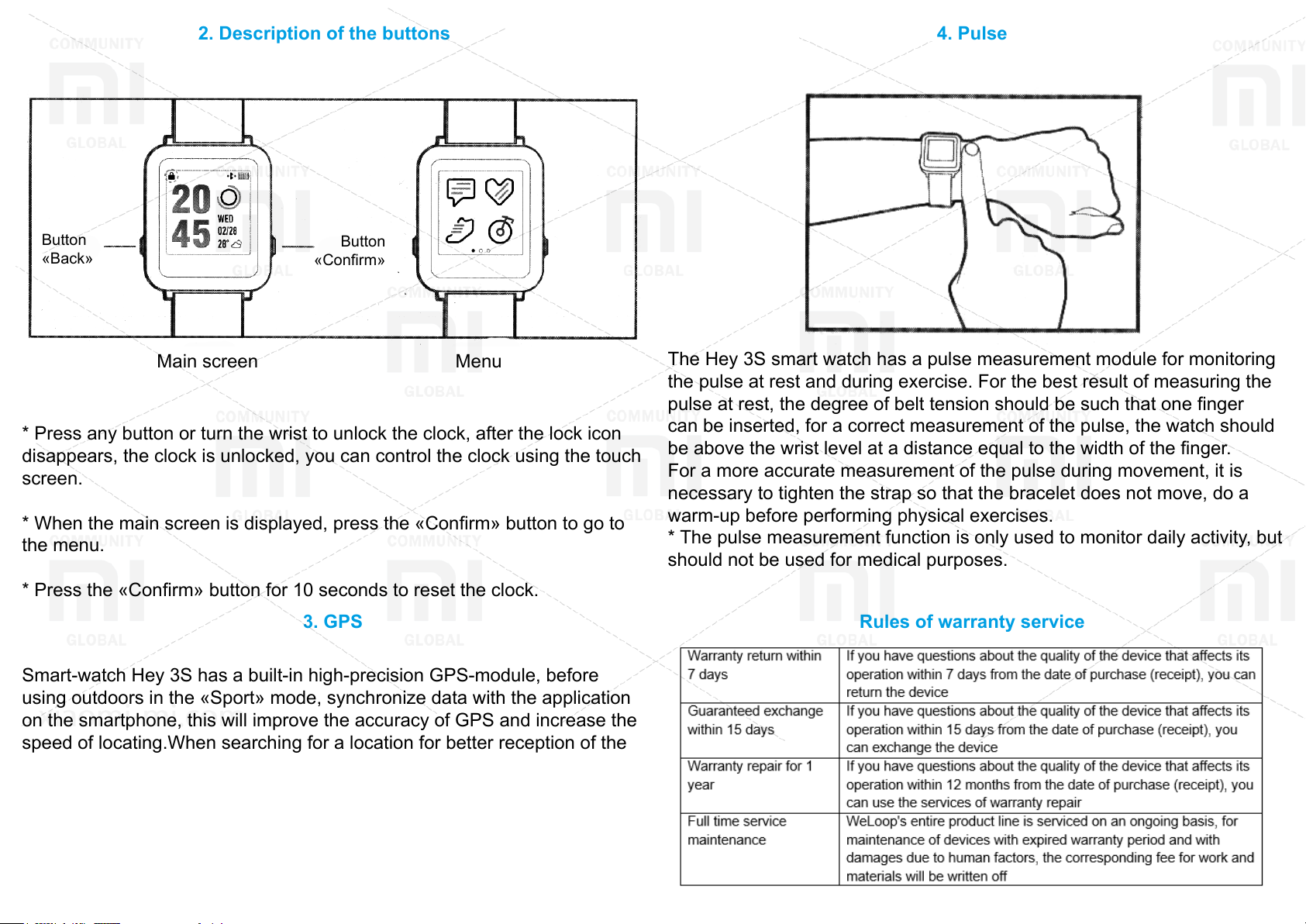
2. Description of the buttons 4. Pulse
Button
«Back»
Button
«Conrm»
Main screen Menu
* Press any button or turn the wrist to unlock the clock, after the lock icon
disappears, the clock is unlocked, you can control the clock using the touch
screen.
* When the main screen is displayed, press the «Conrm» button to go to
the menu.
* Press the «Conrm» button for 10 seconds to reset the clock.
3. GPS
Smart-watch Hey 3S has a built-in high-precision GPS-module, before
using outdoors in the «Sport» mode, synchronize data with the application
on the smartphone, this will improve the accuracy of GPS and increase the
speed of locating.When searching for a location for better reception of the
GPS signal, it is necessary to be outdoors in the open air, in places with the
least number of obstacles.
The Hey 3S smart watch has a pulse measurement module for monitoring
the pulse at rest and during exercise. For the best result of measuring the
pulse at rest, the degree of belt tension should be such that one nger
can be inserted, for a correct measurement of the pulse, the watch should
be above the wrist level at a distance equal to the width of the nger.
For a more accurate measurement of the pulse during movement, it is
necessary to tighten the strap so that the bracelet does not move, do a
warm-up before performing physical exercises.
* The pulse measurement function is only used to monitor daily activity, but
should not be used for medical purposes.
Rules of warranty service
Page 3

5. Touch Control
Slide your nger up or down
to switch to the status of
the destination, weather,
reminders, or QR code.
Displaying Messages
Stopwatch
Phone search
Swipe left or right to scroll
through the menus.
Heart rate measurements
Timer
Settings
Click on the icon to go to the
corresponding submenu.
Run
Music Management
Bicycle
riding
Change the
dial
Page 4

6. Scan the QR code to download the application
Warranty service
Scan QR Code]
After scanning the QR code, select «Open with a browser» to go to the
download page.
7. Connecting the device
After downloading the application, and registering the account, search and
connect the device.
One Smart Hey 3S clock connects only to one smartphone, after the
connection is completed, you can receive notications about incoming
calls, synchronize data to display them in applications, and so on. On
smartphones based on Android, you need to provide the appropriate
permission in the notication center, for specic conguration steps, see
the «Device» page in the application, click on «Problem Solving» to nd the
method of conguration according to your smartphone model.
Without connecting to a smartphone, the Hey 3S smart watch also stores
data about the status of your activity and the pulse at rest.
8. Daily Care
If, after exercise, your wrists are sweating, gently wipe your wrists and
watch, then put on the watch again. Using soap or liquid for washing hands
periodically clean the surface of the watch. The place where the watch
contacts the skin should be dry, in case of allergic reactions or other skin
irritations, remove the watch.
If there are claims to the quality of components that did not arise due to
human factors, a guarantee exchange (for a similar device model) is carried
out within 15 days from the date of purchase (receipt), the warranty period
is 1 year. To obtain warranty repair, you do not need to provide a sales
receipt, only the device code is needed, warranty services for the WeLoop
product line are now provided only in mainland China. Scan the QR code in
order to subscribe to the public account of WeLoop, for solution of warranty
and operational issues you can refer to online support.
Warranty service is not provided in the following cases:
1. The warranty period is exhausted;
2. Damage due to carelessness, mistakes or abuse (use at high
temperature, high pressure and other harsh conditions, malfunctioning and
external damage resulting from compression, impact or fall)
3. Self-disassembly, repair or re-equipment; Self-disassembly and
assembly of the device, repair of the device or re-equipment of the device;
4. Use of non-original parts or components;
5. Use that contradicts the requirements of the user’s manual;
6. The warranty does not cover the natural wear of the exterior (except for
individual cases reported separately), but this does not aect the provision
of warranty service;
7. Lack of receipt, impossibility to conrm that the device is within the
warranty period;
8. Other damage caused by force majeure (re, earthquake, lightning
strike, etc.)
9. At the moment, warranty service is provided only in the territory of
mainland China (Note: for more information on warranty service, see the
ocial WeLoop website in the «Warranty service» section)
XIAOMI-MI.COM
