Page 1

Mi Action Camera Waterproof Case User Manual · 1
Read this manual carefully before use, and retain it for future reference
Водонепроницаемый бокс для 4K Экшн Камеры Mi Руководство
пользователя · 5
Перед использованием внимательно прочтите это руководство. Сохраните его— оно может
понадобиться вам в дальнейшем.
Manual de usuario de Mi Action Camera Waterproof Case · 9
Lea detenidamente este manual antes de usar el producto y consérvelo
para futuras consultas
Page 2
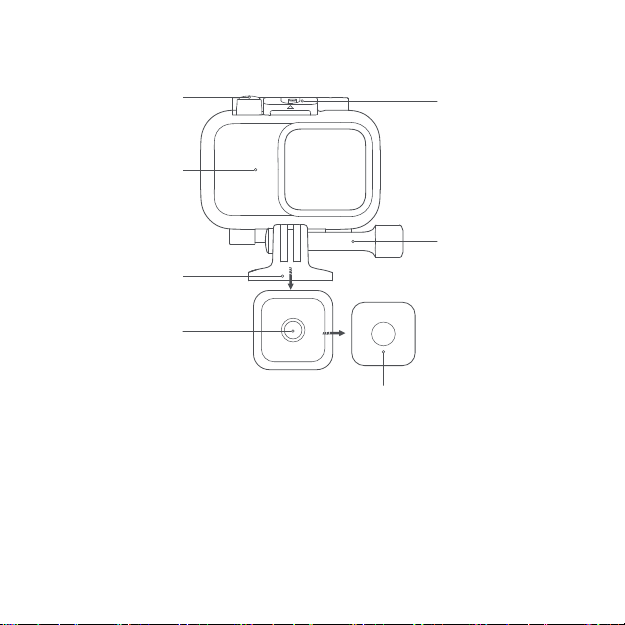
1. Product Overview
Buon
Waterproof Case
Base
1/4'' Screw Hole
3M tape
Latch
Bolt
2. Instructions
a. Go to t he Mi Action Cam era 4K seings scre en, and enter Mi Action C amera Waterproof
Case mode
b. Place t he Mi Action Ca mera 4K into the waterproof c ase (check that t he waterpro of case
cover is properly loc ked)
c. Pres s and hold the Mi Action C amera 4K Function key t o enter Waterproof Ca se mode
d. When u sing the waterproo f case, we recommend i nserting a n anti-fog s heet, which can
preven t the lens from f ogging up in t he cold or wet .
1
Page 3
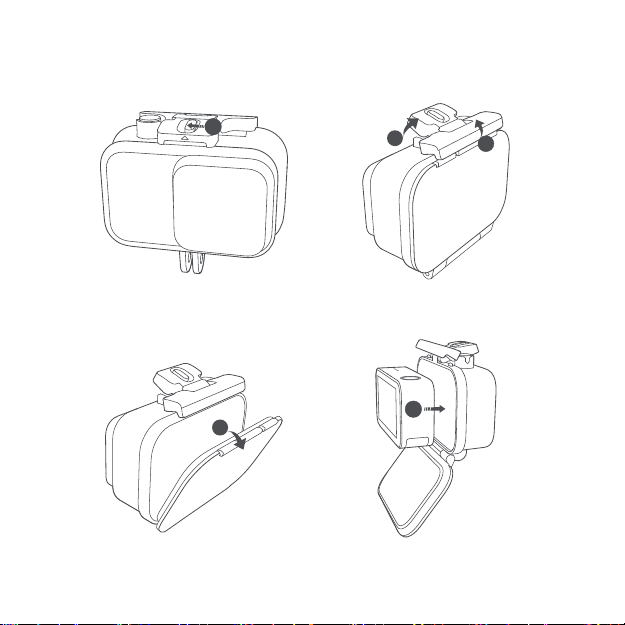
3. Installation instructions
1
Push the latch in the direc tion
of the ar row
4
Open the rear cover in the direction
of the ar row
2
Open the outer cover in the direction
Inser t the Mi Action Camera 4K into
2
of the ar row
55
the waterproof case
3
3
Page 4

8
3
7
36
Clamp in position using the edges
of the outer cover
Installation is now complete
Close the outer cover in t he direction
of the ar row
69
3
Page 5

4. Specifications
Name:Mi Action Camera Waterproof Case
Model:FSK01FM
Permissible water depth:40m
Net weight:112.8g
Materials:Plastic, metal, glass
Dimensions:89.3×74.0×39.3mm
5. Using/maintaining your camera
a. Bef ore using your w aterproof c ase underwater, ena ble Waterpro of Case mode o n your
camera Se ings scree n and adjust your camer a's white bala nce seing , by switching this
to underwater mode.
b. Befo re using the waterpr oof case, ple ase check tha t the inside of t he case is clea n and dry.
Use a hair dryer to dr y the case and a s o cloth to wipe it clean of dus t. Other wise, the ca se
will fog u p very quickl y. Aer insta lling the came ra in the water proof case , please che ck that
the mai n waterpro of ring is clea n, and free of d ust and debr is. Once th e outer and rea r covers
of the waterproo f case are in their clos ed positions, che ck that the main w aterproof r ing is
evenly cla mped in posi tion, with n o points whe re it extrud es. Finall y, close the lat ch in place.
c. Aer using the waterproof c ase in the sea or b y the seaside , please use f resh water to
thoroug hly wash away a ny salt or sand , then dry using a so cl oth. Use a so , dry cloth to
wipe cle an the inside of the waterpro of case; neve r rinse with water. Plea se do this ever y
time you use the wa terproof ca se, before a nd aer use. When using t he waterpro of case,
d. It is re commended t hat an anti-f og insert be inser ted into the waterproof ca se to prevent
the lens f rom foggin g up in the cold or we t.
e. No liab ility will be a ccepted for a ny leakage le ading to damag e to the camera a rising from
a user's use of an inappropriate waterproof case.
The Mi Act ion Camera Wa terproof Ca se is designe d for use with t he Mi Action Ca mera 4K, and
f.
should n ot be used wit h any other pro duct.
4
Page 6

1. Обзор изделия
Кнопка
Водонепроницаемый бокс
Подставка
Отве рстие под б олт 1/4''
лента 3M
Защелка
Болт
2. Инструкции
a. Перейд ите на экран н астроек 4 K Экшн Камер ы Mi и включи те режим вод онепрони цаемого
бокса.
b. Поме стите 4K Эк шн Камеру Mi в во донепрон ицаемый бо кс (убед итесь, что к рышка бокс а
как следует зафиксирована).
c. Наж мите и удержи вайте функ циональ ную кнопк у 4K Экшн Каме ры Mi, чтоб ы включит ь
режим водонепроницаемого бокса.
d. Рекомендуем вставить в водонепроницаемый бокс антизапотевающую пленку,
чтобы о бъекти в не запотев ал на холод е или во вла жной среде .
5
Page 7

3. Инструкции по установке
1
Нажми те на защелк у в направлении
Откр ойте задню ю крышку в
стрелки
4
направлении стрелки
2
Откр ойте наруж ную крышку в
направлении стрелки
55
Вста вьте 4K Экшн Камеру Mi
в водонепроницаемый бокс
6
3
3
Page 8

8
3
7
36
Зафиксируйте ее, используя края
наружной крышки
Установка завершена
Закро йте наружн ую крышку в
направлении стрелки
69
7
Page 9

4. Характеристики
Название:Водон епроницаемый бокс д ля 4K Экшн Камер ы Mi
Модель:FSK01FM Размеры:89.3×74.0×39.3mm
Масса не тто:112.8g Допустимая глубина воды:40m
Материалы:Пластмасса, мета лл, стекло
5. Использование и обслуживание камеры
a. Прежде чем использовать водонепроницаемый бокс под водой, включите режим
водонепроницаемого бокса на экране настроек камеры и настрой те баланс белого
на подводный режим.
b. Пере д использо ванием вод онепрониц аемого бокс а убедите сь, что вну три бокса ч исто
и су хо. При нео бходимос ти высу шите бокс ф еном и прот рите пыл ь мягкой тка нью. В противном
случа е бокс очень б ыстро зап отеет. Пос ле установ ки камеры в в одонепро ницаемый б окс
убедите сь, что главн ая водоне проницаем ая рама не сод ержит грязи , пыли и мусор а.
Когда з акрытия на ружной и за дней крыш ек водонепроницаемого бокса убедитесь,
что главная водонепроницаемая р ама акку ратно и ровно зафиксирована. После этого
закройте защелку.
c. После использования водонепроницаемого бокса в море или на берегу моря смойте
соль и пе сок пресно й водой, а зат ем насухо пр отрите его м ягкой тканью . Протирай те
внутреннюю часть водо непроницаемого бокса мягкой сухой тканью; никогда не
промыв айте ее вод ой. Повторя йте эту пр оцедуру к аждый ра з до и после исп ользова ния
водонепроницаемого бокса.
d. Рекомендуем вставить в водонепроницаемый бокс антизапотевающую пленку, чтобы
объек тив не запо тевал на хол оде или во вла жной сред е.
e. Xiao mi не несет от ветствен ности за пов реждение к амеры в резул ьтате протечк и
несовместимого водонепр оницаемого бокса.
f.
Водон епроницае мый бокс предн азначен дл я 4K Экшн Камер ы Mi и не должен ис пользова ться
с другими изделиями.
8
Page 10

1. Descripción del producto
Botón
Carcasa sumergible
Base
Orific io para torn illo de 1/4"
cinta 3M
Cierre
Tornillo
2. Instrucciones
a. Vaya a la pantalla d e Ajustes de Mi Ac tion Camera 4 K y active el modo Mi Acti on Camera
Waterproof Case
b. Colo que Mi Action Ca mera 4K en la car casa sumerg ible (compru ebe que la carcasa esté
bien cerrada)
c. Mant enga pulsada l a tecla de funci ón de Mi Action Ca mera 4K para ac tivar el mod o de
carcasa sumergible
d. Cuando utilice la carcasa sumergible, recomendamos insertar una lámina antivaho que
puede e vitar que se empañe el o bjetivo en f río o en mojado.
9
Page 11

3. Instrucciones de instalación
1
Empuje el cierre en la direc ción
de la flecha
4
Abra la cubierta trasera en la
dirección de la flecha
2
Abra la cubierta exterior en la dirección
Introduzca Mi Ac tion Camera 4K en la
10
de la flecha
55
carcasa sumergible
3
3
Page 12

8
3
7
36
Ajústela en su posición usando los
bordes de la cubierta exterior
La instalación ha terminado
Cierre la cubier ta exterior en la
dirección de la flecha
69
11
Page 13

4. Especificaciones
Nombre:Mi Action Camera Water proof Case Modelo:FSK01FM
Materiales:Plástico, metal, vidrio Peso neto:112.8g
Profundidad sumergible permitida:40 m Dimensiones:89.3×74.0×39.3mm
5. Utilizar y conservar su cámara
a. Antes de usar la carca sa sumergib le en el agua, a ctive el modo Carca sa sumergib le en la
pantalla de Ajustes d e la cámara y ajuste la co nfiguración d el balance de blancos de la
cámara, cambiándola al modo acuático.
b. Antes de usar la carca sa sumergib le, comprue be que el interior de la ca rcasa esté l impio
y sec o. Use un secado r de pelo para secar la c arcasa y un pañ o suave para limp iar el polvo.
De lo con trario, la ca rcasa se empañará mu y rápido. Después de insta lar la cámara e n la
carca sa sumergible, compruebe que el anillo sum ergible principal esté limpio y no te nga
polvo n i suciedad. Cu ando las cubie rtas exterior y t rasera de la ca rcasa sumer gible esté n
en sus po siciones cer radas, comprueb e que el anillo sum ergible principal esté bi en sujeto
en su pos ición y que no haya n ingún punto po r donde pueda s alirse. Para finaliz ar, cierre el
pestillo.
c. Des pués de usar la c arcasa sume rgible en el m ar o junto al mar, ut ilice agua dul ce para lavar
a fondo l a sal o la arena y, a con tinuación , séquela con un p año suave. Ut ilice un paño su ave
y s eco para limp iar el interi or de la carcas a sumergib le. No la enjuag ue con agua . Haga esto
siempr e antes y desp ués de usar la ca rcasa sume rgible. Cuando utilice la carcasa sumergible.
d. ISe re comienda ins ertar en la c arcasa sume rgible una protección antivaho p ara evitar
que la len te se empañe po r el frío o por el agua.
e. No se ac eptará ning una respons abilidad por f ugas provoc adas por el uso , por parte de l
usuar io, de una carca sa sumergible inad ecuada que dañe la cámar a.
f.
Mi Actio n Camera Water proof Case e stá diseñad a para usar junt o con Mi Action C amera 4K.
No debe us arla con ning ún otro produ cto.
12
Page 14

Manuf actured for : Xiaomi Com municatio ns Co., Ltd.
Manuf acutured by : Beijing FIMI Tech nology Co ., Ltd.
For further information, please go to www.mi.com/en/
Addres s: No.34 8, Floor 3, 1# C omplex Buil ding, Yongt aiyuan jia , Qinghe,
Haidian District, Beijing, China
изгото влены дл я: xiaomi Com munication s Co., Ltd.
manuf acutured: п екин FIMI Technol ogy Co., Lt d.
Дополнительная информация приведе на на сайте www.mi.c om.
Адрес изготовления:N o.348, 3 - й э таж, 1 # компл екса здани я, yongta iyuan цзя , qinghe,
хайдянь, пекин, китай
Fabric ante: Beiji ng FIMI Technolog y Co., Ltd.
Empresa principal: Xiaomi Communications Co., Ltd.
Para obtener más información, visite hp://www.mi.com/en/
Direc ción: No.3 48, Floor 3 , 1# Complex Bui lding, Yong taiyuan j ia, Qinghe ,
Haidian District, Beijing, China
13
Page 15

纸张:105g京东太空梭过油
成品尺寸:90*90mm(公差正负0.5mm)
文字 &线条为专色潘 通冷灰11C
风琴摺
