
The Official MIUI V5
User Guide

A note about flashing MIUI on to your device
The process for flashing MIUI varies a bit depending on what device you're using. If you
have a Xiaomi device, the guys over at Xiaomi.eu (aka MIUI Android) have written a
great series of guides about flashing ROMs on to Xiaomi devices.
If you have another Android device, don't worry, the process is pretty straight forward.
XDA has a wiki guide on how to flash ROMs on to Android devices.
You can always find the latest official build on the English MIUI home page.
Getting started
Ok, just so we're all on the same page: At this point the hard part is over, you'veinstalled
MIUI and you've powered on your device. Select your preferred language at the welcome
screen (i.e. the first screen yousee after turning on your device) (left). On the following
screen (right), you can select a wireless network to connect to (Tip: using Wi-fi networks
when everpossible will reduce your mobile data usage).

After you've successfully connected to a wireless network, touch Next to go to the SIM
card configuration screen. If you haven't inserted a SIM card (or have inserted the SIM
card incorrectly) you can either Power off your phone if you want to insert one or
Continue if you want to skip this step.
Next (if a SIM card is detected) you'll come to the Xiaomi account set up page (ifyou
haven't inserted your SIM card, don't worry, you can set up an account later in Settings).
Using a Xiaomi account enables you to enjoy the best of MIUI: Get up to 10GB of free
storage on MiCloud, sync messages and contacts across devices, share photos, and back
up your phone's user data. Xiaomi accounts are completely free (your service provider's
regular mobile data charges may apply). You can register using your phone number or
your email address.
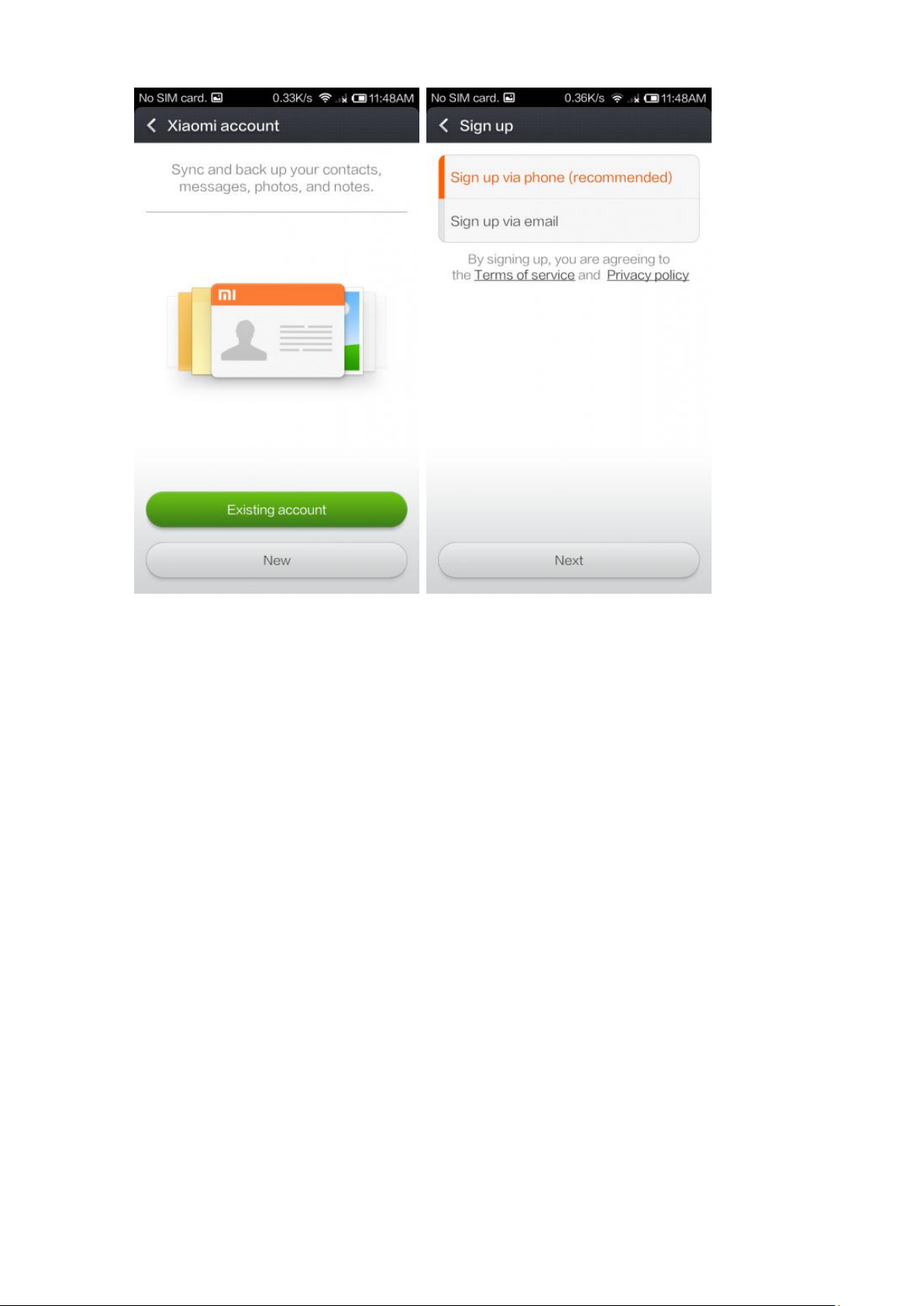
On the next screen you'll find MIUI's data usage monitor. This tool helps you to track
your mobile data usage, provides alerts when you're in danger of exceeding your monthly
limit, and can even automatically stop your phone from connecting Internet via SIM to
prevent additional penalty charges. After you've configured the data monitor, you can
choose whether or not you want to allow Xiaomi's built-in apps access your phone's
location data (for maps, weather, etc.) and if you want to participate in Xiaomi's User
experience program (send Xiaomi anonymous diagnostic and usage data).

You're ready to start using MIUI!
