Page 1
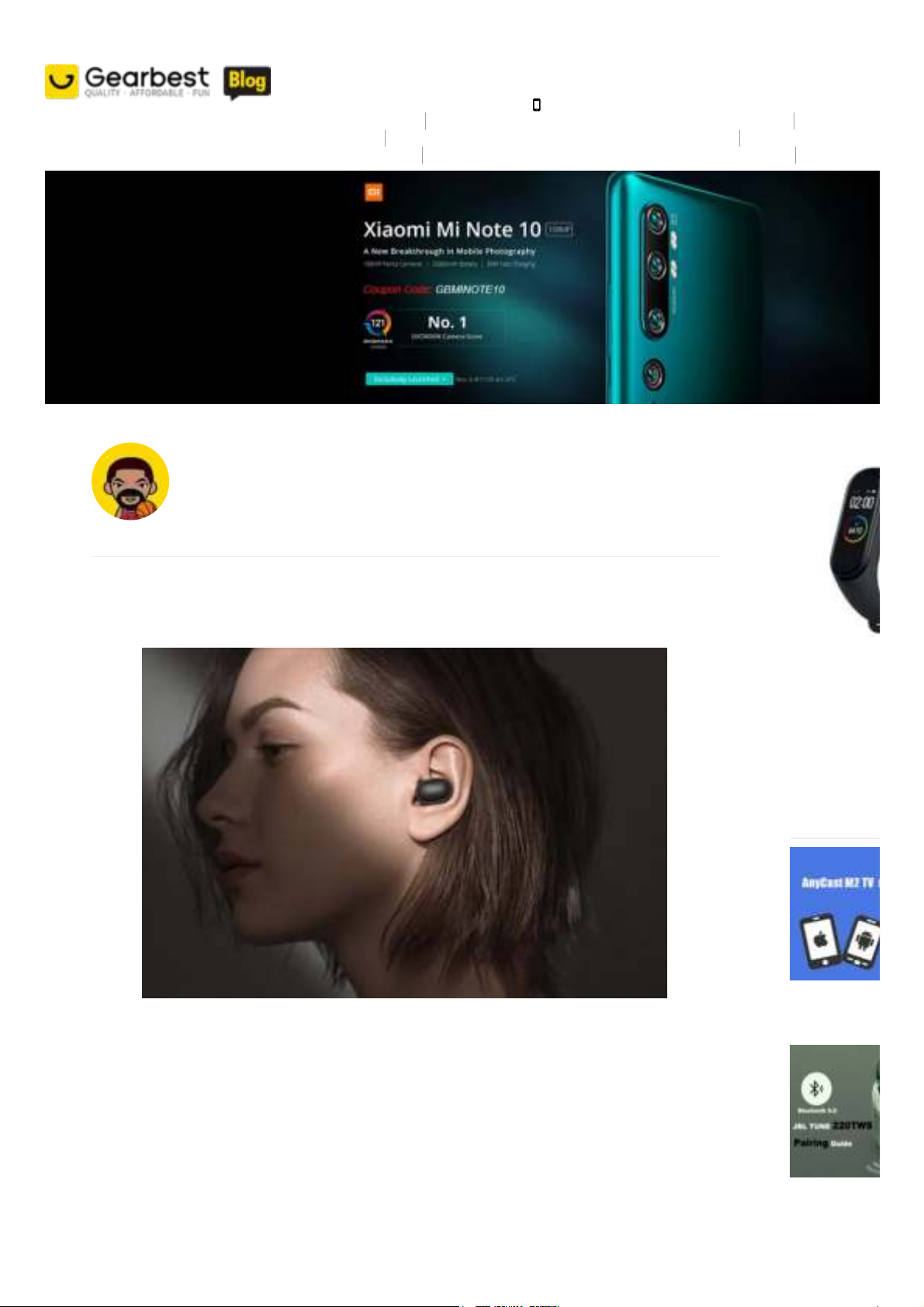
21-4-2020 Xiaomi Redmi AirDots Quick User Manual: How to use the Redmi AirDots? | GearBest Blog
Xiaomi Redmi AirDots Quick User
Guide
ByJoe Horner 2019-08-22 78984 0
I believe many friends must be familiar with Xiaomi Redmi AirDots. It is a perfect alternatives to Apple Airpods,
which have a high cost performance. But for people who use Redmi Airdots for the first time, do you know how to
use it? Do not worry! Here is a detailed AirDots instruction and tell you how to use the Redmi AirDots.
First pairing steps
Step 1:Take out the two headphones from the battery box will power on automatically.
Step 2: Refresh the Bluetooth device of the mobile phone, pairing the “Redmi AirDots_R”. The left ear does
not need to be matched separately. It can be connected automatically.
Note:
HOT
Anycast M2
How to Pair
Log In (https://login.gearbest.com/m-users-a-sign.htm?type=1) SIGN UP (https://login.gearbest.com/m-use
Home > (/blog) How To >
(https://www.gearbest.com/blog/howto/1.html) Xiaomi Redmi AirDots Quick User Guide
(https://www.gearbest.com/cell-phones/pp_009893279253.html?lkid=69590240)
Dail
(https://www.g
deals.html?d
Xiaomi Mi Band 4 Sm
Version (https://ww
25
RRP
2018-10-19 By
2020-04-01 By
Save BIG with our app! (https://www.gearbest.com/download_app.h
(/blog/)
GB Feature (https://www.gearbest.com/blog/gb-feature/1.html) New Gear (https://www.gearbest.com/blog/new-gear/1.html)
How To (https://www.gearbest.com/blog/how-to/1.html) The Best (https://www.gearbest.com/blog/the-best/1.html)
Tech News (https://www.gearbest.com/blog/tech-news/1.html) Download (https://www.gearbest.com/blog/download/1.html) GEARBEST.CO
https://www.gearbest.com/blog/how-to/xiaomi-redmi-airdots-quick-user-guide-7680 1/5
Page 2
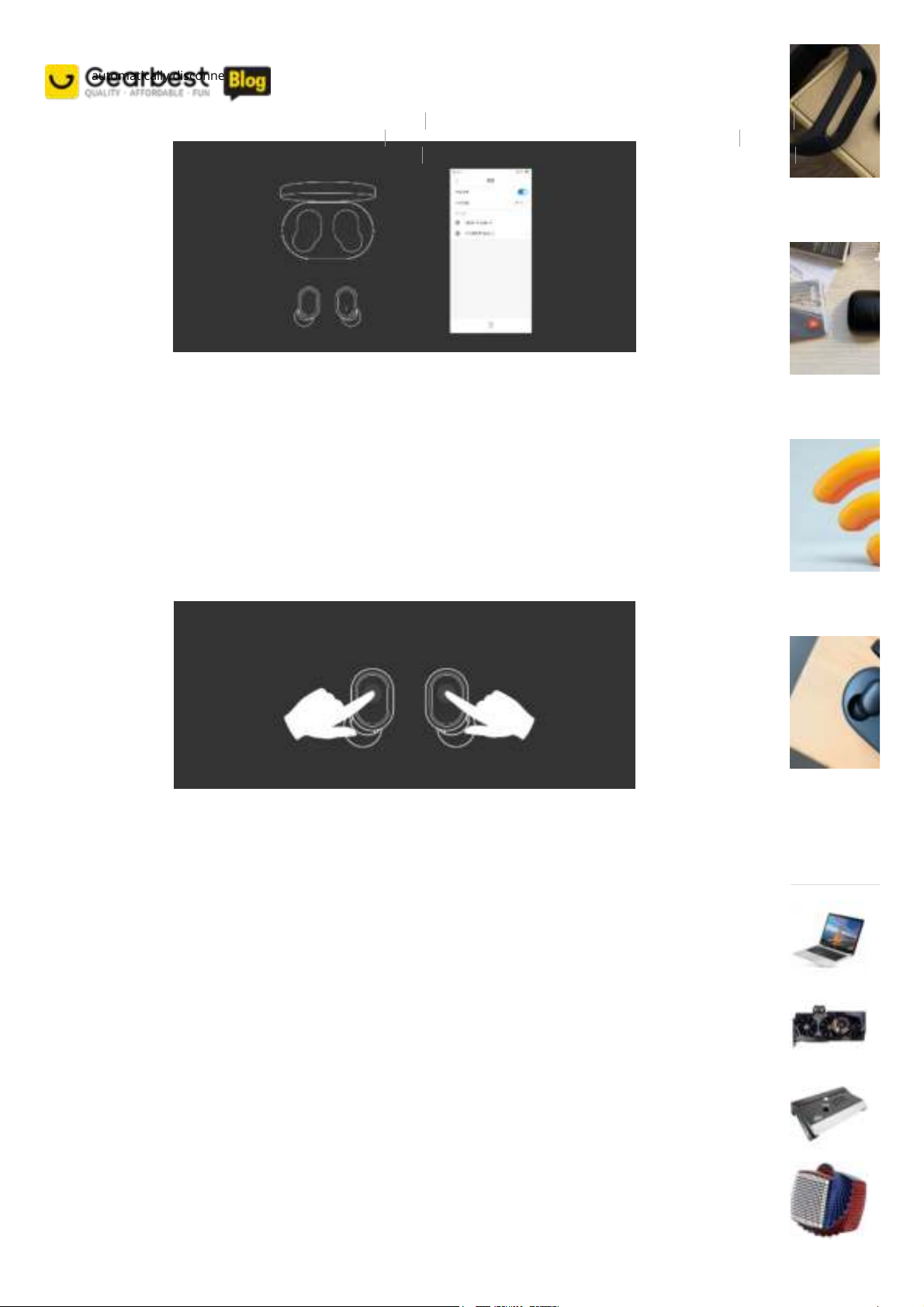
21-4-2020 Xiaomi Redmi AirDots Quick User Manual: How to use the Redmi AirDots? | GearBest Blog
●If you put the headphones back into the charging box and red light will be turned on, the Redmi Airdots will
automatically disconnect.
●If you take out the headphones and the white light turned on, the Airdots automatically connect back.
How to reset Redmi AirDots?
Step 1:Press the multi-function key for 15 seconds until the red and white light flashes alternately three
times and off, the device reset successful.
Step 2: Ignore or unpair "Redmi AirDots_R", in the list of Bluetooth devices for mobile phones. Delete the
connection record and complete the reset.
How to operate the function key?
1.Answer/ hang up /reject the phone call
●When come an incoming call, tap the multi-function key to answer the phone.
●While on a phone call, press the multi-function button to hang up the phone.
●When come an incoming call, long press the multi-function key to reject the phone.
2.Play / pause the music
When music player is running in the background, light press the function key to play or pause music.
Related Pro
A
in
5
C
R
3
Q
Jo
3
M
s
2
Mi Band 2 G
How to Fix t
How to che
Xiaomi Red
2017-02-18 By
2020-04-09 By
2018-07-03 By
2020-04-16 By
B
B
B
B
(/blog/)
GB Feature (https://www.gearbest.com/blog/gb-feature/1.html) New Gear (https://www.gearbest.com/blog/new-gear/1.html)
How To (https://www.gearbest.com/blog/how-to/1.html) The Best (https://www.gearbest.com/blog/the-best/1.html)
Tech News (https://www.gearbest.com/blog/tech-news/1.html) Download (https://www.gearbest.com/blog/download/1.html) GEARBEST.CO
https://www.gearbest.com/blog/how-to/xiaomi-redmi-airdots-quick-user-guide-7680 2/5
Page 3

21-4-2020 Xiaomi Redmi AirDots Quick User Manual: How to use the Redmi AirDots? | GearBest Blog
3.Turn on voice assistant
In standby mode, double-click the function key to start the voice assistant
Note:
●The phone needs to support the voice control function and turn on the quick wake-up setting.
●The Xiaomi Redmi Airdots supports Xiaomi Xiaoai voice control, Siriand Google Assistant.
●The Redmi AirDots supports third-party chat and voice input on iOS, while the Android OS uses the phone
microphone by default when entering voice.
4.Volume adjustment
The Xiaomi Redmi Airdots do not support the volume adjustment, you need to adjust the volume by your
phone.
For Gearbest customers: If you've purchased
Xiaomi Redmi AirDots wireless Bluetooth earbuds
(https://www.gearbest.com/headsets/pp_009839056462.html?wid=1433363)from us and still have problem
after reading the post, please do not hesitate to get in touch with us. Just fill in the ticket with your questions
at our
Support Center (https://support.gearbest.com/ticket/ticket/index?lang=en) and send it to us. We will
do our best to deal with your problem as soon as possible. We are always happy to help.
You may also want to read:
Amazfit GTR music control: things you may want to know (https://www.gearbest.com/blog/how-to/amazfit-
gtr-music-control-things-you-may-want-to-know-7528)
AMAZFIT Bip 2 VS AMAZFIT GTR: Full Specifications and Features Comparison
(https://www.gearbest.com/blog/new-gear/amazfit-bip-2-vs-amazfit-gtr-full-specifications-and-features-
comparison-7398)
Screen Display Tips about AMAZFIT GTR (https://www.gearbest.com/blog/how-to/screen-display-tips-about-
amazfit-gtr-7461)
How to change the AMAZFIT GTR Watch Face? (https://www.gearbest.com/blog/how-to/how-to-change-the-
amazfit-gtr-watch-face-7459)
Can I Find My iPhone via AMAZFIT GTR Smartwatch? (https://www.gearbest.com/blog/how-to/can-i-find-my-
iphone-via-amazfit-gtr-smartwatch-7296)
Notifications Guide about AMAZFIT GTR Smartwatch (https://www.gearbest.com/blog/how-to/notifications-
guide-about-amazfit-gtr-smartwatch-7292)
AMAZFIT GTR VS Samsung Galaxy Watch Active 2: Full Specs and Features Compare
(https://www.gearbest.com/blog/new-gear/amazfit-gtr-vs-samsung-galaxy-watch-active-2-full-specs-and-features-
compare-7275)
AMAZFIT GTR Common Problems about the GPS and DND Mode (https://www.gearbest.com/blog/how-
to/amazfit-gtr-common-problems-about-the-gps-and-dnd-mode-7191)
AMAZFIT GTR Smartwatch Charging Problems Fix Guide (https://www.gearbest.com/blog/how-to/amazfit-gtr-
smartwatch-charging-problems-fix-guide-7185)
(https://www.gearbest.com/blog/gb-feature/gearbest-shipping-memo-save-money-on-delivery-by-choosing-
the-best-option-1581?lkid=11600378)
X
M
4
B
(/blog/)
GB Feature (https://www.gearbest.com/blog/gb-feature/1.html) New Gear (https://www.gearbest.com/blog/new-gear/1.html)
How To (https://www.gearbest.com/blog/how-to/1.html) The Best (https://www.gearbest.com/blog/the-best/1.html)
Tech News (https://www.gearbest.com/blog/tech-news/1.html) Download (https://www.gearbest.com/blog/download/1.html) GEARBEST.CO
https://www.gearbest.com/blog/how-to/xiaomi-redmi-airdots-quick-user-guide-7680 3/5
Page 4

21-4-2020 Xiaomi Redmi AirDots Quick User Manual: How to use the Redmi AirDots? | GearBest Blog
Extensive Product Selection
(https://www.gearbest.com/new-
products/?lkid=14065657)
● Over 300,000 products
● 20 different categories
● 15 local warehosues
● Multiple top brands
Convenient Payment
(https://www.gearbest.com/about/payment-
methods.html?lkid=14065670)
● Global payment options: Visa, MasterCard,
American Express
● PayPal, Western Union and bank transfer are
accepted
● Boleto Bancario via Ebanx (for Brazil)
Prompt Shipping
(https://www.gearbest.com/blog/gb-
feature/gearbest-shipping-memo-
save-money-on-delivery-by-
choosing-the-best-option-1581?
lkid=14065678)
● Unregistered air mail
● Registered air mail
● Priority line
● Expedited shipping
Dedicated After-sales Service
(https://support.gearbest.com/ticket/ticket/index)
● 45 day money back guarantee
● 365 day free repair warranty
● 7 day Dead on Arrival guarantee (DOA)
Prev article: Amazfit GTR Heart Rate Problem Guide (https://www.gearbest.com/blog/how-to/amazfit-gtr-heart-rate-problem-guide-7675)
Next article:How to operate Story Mode on DJI Osmo Mobile 3? (https://www.gearbest.com/blog/how-to/how-to-operate-story-mode-on-dji-osmo
You might also like:
(https://www.gearbest.com/blog/newgear/lenovo-e1-smartwatch-full-specsfeatures-and-price-7487)
Lenovo E1 Smartwatch Full
Specs Features and Price
2019-08-15 By Joe Horner
(https://www.gearbest.com/blog/newgear/xiaomi-mijia-wireless-mitesvacuum-cleaner-goes-up-forcrowdfunding-on-xiaomi-mall-withthe-price-of-499-yuan-71-7496)
Xiaomi Mijia Wireless Mites
Vacuum Cleaner goes up for
2019-08-15 By Goraud Mazanec
(https://www.gearbest.com/blog/newgear/huawei-band-3-pro-latest-handson-review-7589)
Huawei Band 3 Pro Latest
Hands-on Review
2019-08-20 By Joe Horner
(/blog/)
GB Feature (https://www.gearbest.com/blog/gb-feature/1.html) New Gear (https://www.gearbest.com/blog/new-gear/1.html)
How To (https://www.gearbest.com/blog/how-to/1.html) The Best (https://www.gearbest.com/blog/the-best/1.html)
Tech News (https://www.gearbest.com/blog/tech-news/1.html) Download (https://www.gearbest.com/blog/download/1.html) GEARBEST.CO
https://www.gearbest.com/blog/how-to/xiaomi-redmi-airdots-quick-user-guide-7680 4/5
Page 5

21-4-2020 Xiaomi Redmi AirDots Quick User Manual: How to use the Redmi AirDots? | GearBest Blog
(/blog)
We are here to provide an answer to all of your questions (FAQ) and
help you choose what you really need. Click, register and download
firmwares, operating instructions, user guides and more. Follow
what's new in Gearbest!
Follow us
On Social Networks
Contact us
If you can't find the specific inform
you want from our blog,
please send us an e-mail to
blog@gearbest.com
(mailto:blog@gearbest.com)
with any questions or feedback ab
website.
(/blog/)
GB Feature (https://www.gearbest.com/blog/gb-feature/1.html) New Gear (https://www.gearbest.com/blog/new-gear/1.html)
How To (https://www.gearbest.com/blog/how-to/1.html) The Best (https://www.gearbest.com/blog/the-best/1.html)
Tech News (https://www.gearbest.com/blog/tech-news/1.html) Download (https://www.gearbest.com/blog/download/1.html) GEARBEST.CO
https://www.gearbest.com/blog/how-to/xiaomi-redmi-airdots-quick-user-guide-7680 5/5
