Xi an NovaStar Tech T3, TB8, TB3 Users manual

Taurus Series
Multimedia Players
Quick Start Guide
Version:
V1.0.0
Doc. ID:
NS120100144
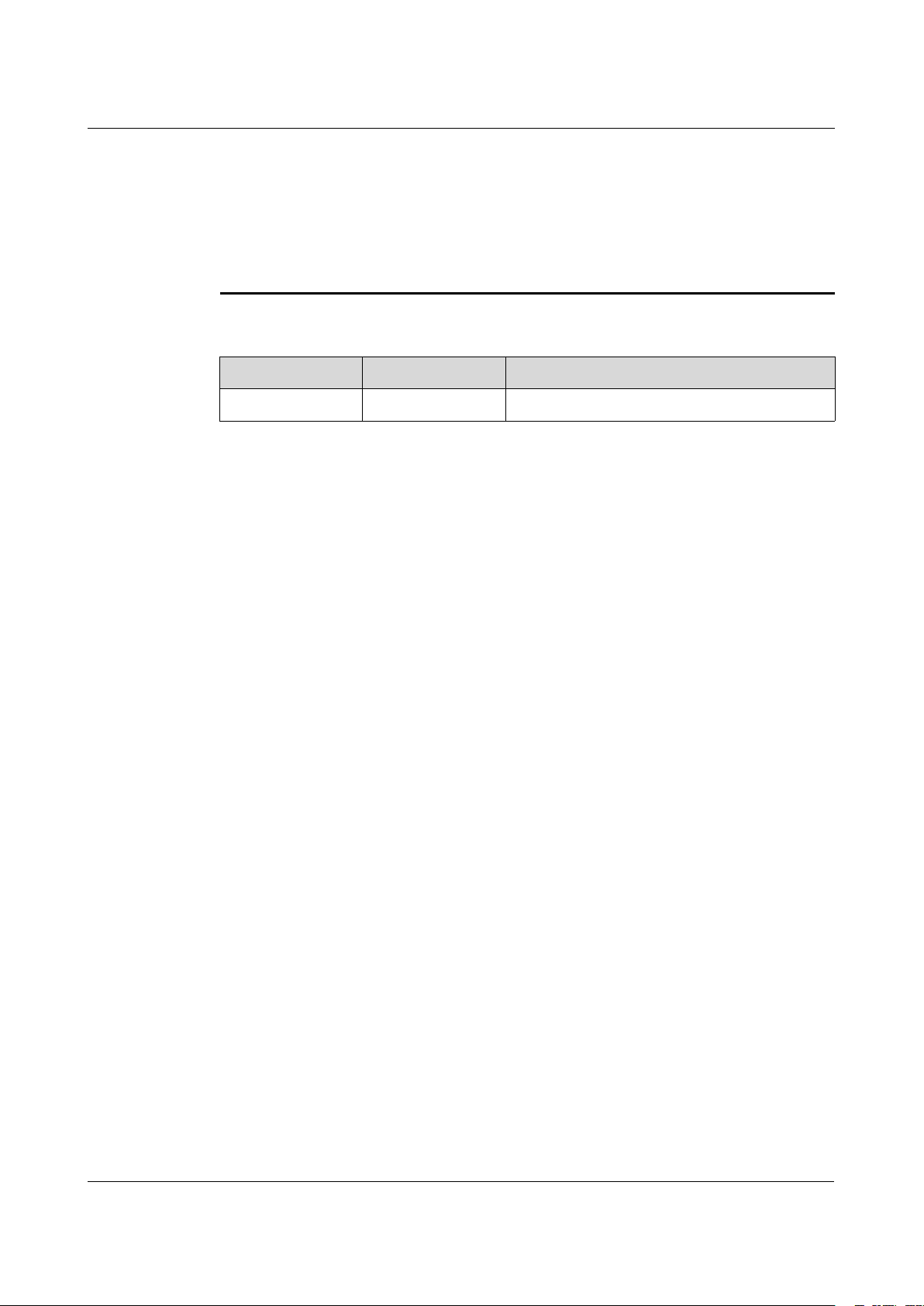
Taurus Series Multimedia Players
Quick Start Guide
www.novastar.tech
V1.0.0
i
Change History
Version
Release Date
Description
V1.0.0
2017-07-20
First release.
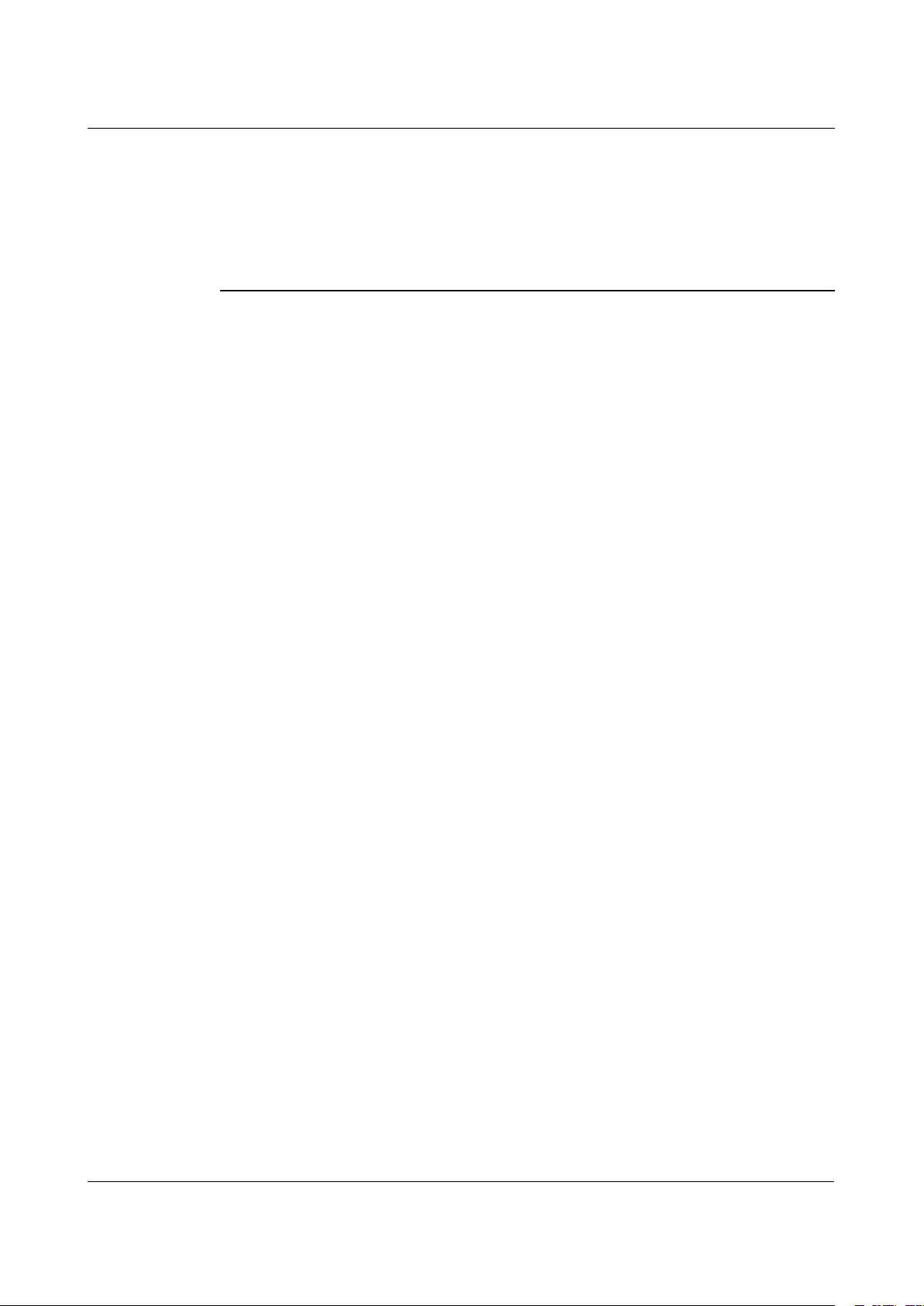
Taurus Series Multimedia Players
Quick Start Guide
www.novastar.tech
V1.0.0
ii
Table of Contents
Change History
.................................................................................................................................
Table of Contents............................................................................................................................ ii
1 Overview.........................................................................................................................................1
1.1 Scenario........................................................................................................................................................................1
1.2 Procedures
...................................................................................................................................................................
2 Preparation.................................................................................................................................... 2
2.1 Getting and Installing Software
2.2 Getting Documents
2.3 Getting Required Account Information.................................................................................................................... 3
.....................................................................................................................................................
.................................................................................................................................
3 Taurus Connections.................................................................................................................... 4
3.1 Connecting via Ethernet Cable................................................................................................................................. 4
3.2 Connecting via Local Area Network (LAN)
3.3 Connecting via Wi-Fi
3.3.1 Wi-Fi AP Mode......................................................................................................................................................... 5
3.3.2 WiFi Sta Mode
3.3.3 WiFi AP+Sta Mode
..................................................................................................................................................
..........................................................................................................................................................
..................................................................................................................................................
4 Receiving Card Parameter Configuration
4.1 Loading Configuration File or Configuring the Parameters Manually Through NovaLCT-Taurus
4.2 Loading the Configuration File Through ViPlex Handy......................................................................................... 9
.............................................................................................................
.............................................................................
.................
i
1
2
3
4
5
6
6
8
8
5 Screen Configuration................................................................................................................10
5.1 Configuring a Screen Through ViPlex Handy...................................................................................................... 10
6 General Operations................................................................................................................... 11
6.1 Taurus Login with ViPlex Handy (Android and iOS)........................................................................................... 11
6.2 Taurus Login with ViPlex Express (Windows)
7 Caution......................................................................................................................................... 13
......................................................................................................
11
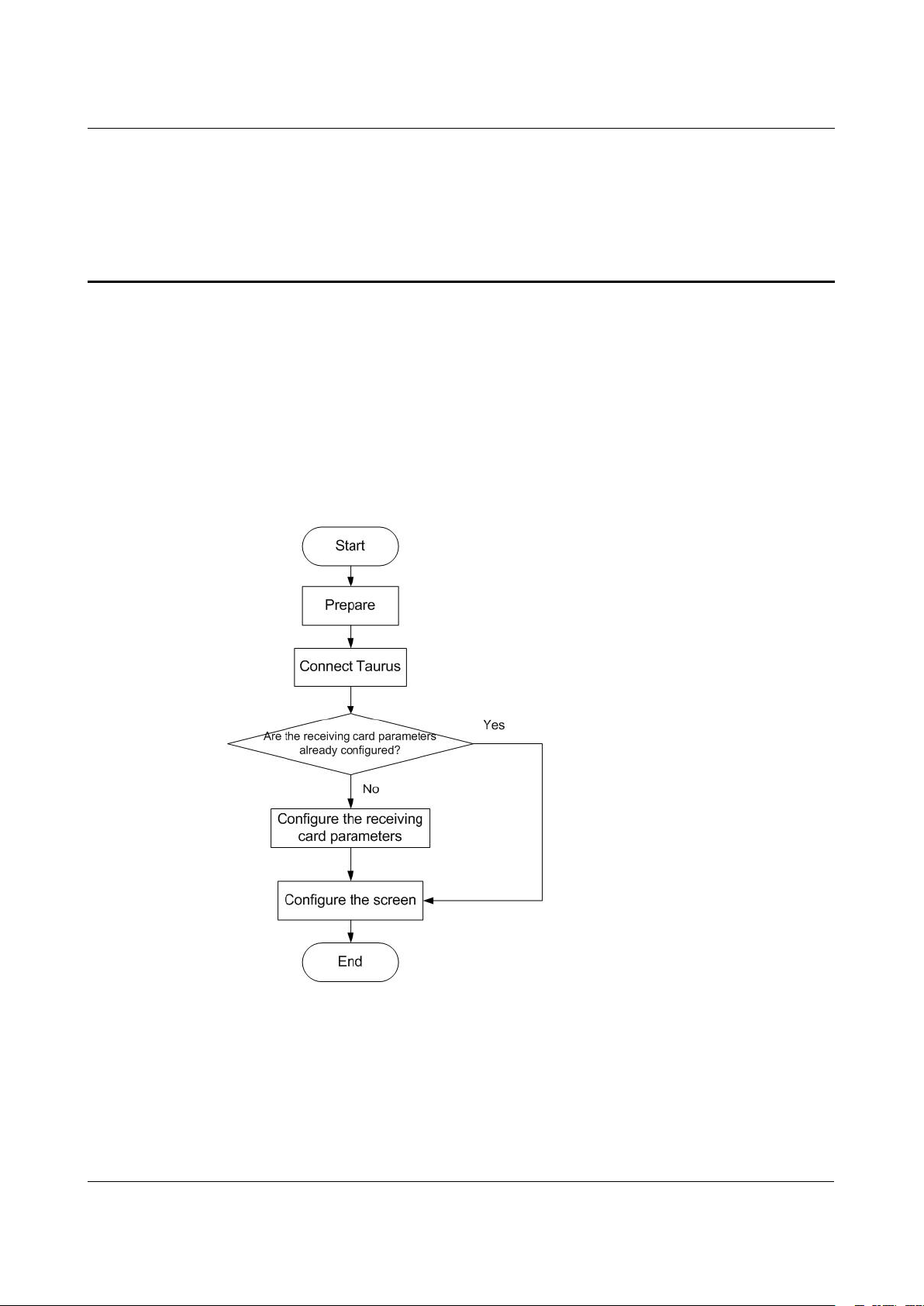
Taurus Series Multimedia Players
Quick Start Guide
www.novastar.tech
V1.0.0
1
1 Overview
1.1 Scenario
This document introduces a quick way to use Taurus series multimedia players and
1.2 Procedures
provides instructions for the first-timer.
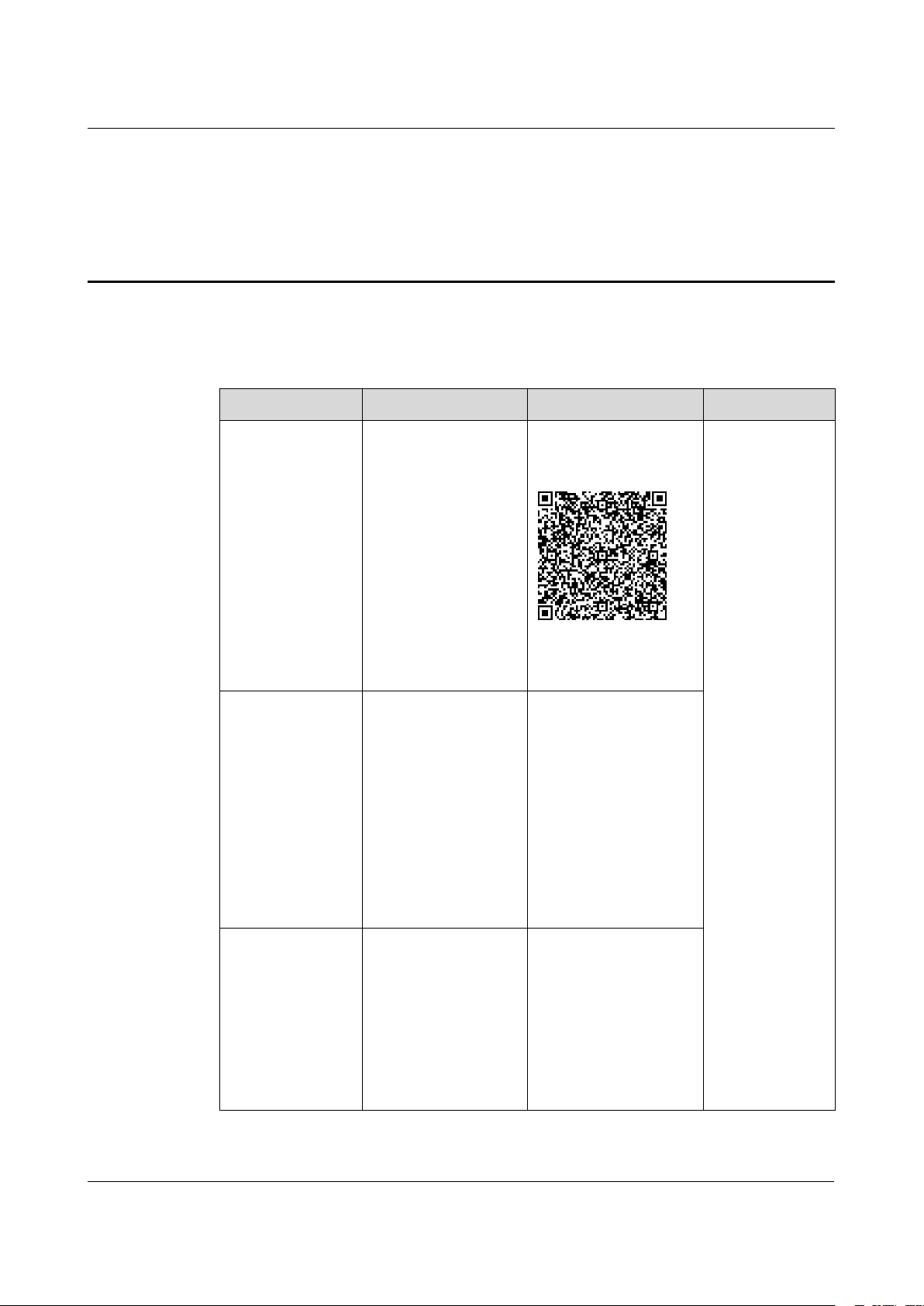
Taurus Series Multimedia Players
Quick Start Guide
www.novastar.tech
V1.0.0
2
2 Preparation
2.1 Getting and Installing Software
Item
Description
How to get
How to install
ViPlex Handy
It is a LAN-based
display
management
software, including
the one applicable
to Android and iOS
operating systems,
is mainly used for
display
management as
well as solution
editing and
publishing.
Scan the following
OR code to download
and install the APP.
Use the App Store on
your iPhone to get
ViPlex Handy for iOS.
Software
installation is
the same as
other
applications.
ViPlex Express
It is a LAN-based
display
management
software applicable
to the Windows
operating system,
and is mainly used
for display
management as
well as solution
editing and
publishing.
Visit
www.novastar.tech,
download and install
the required software.
NovaLCT-Taurus
Screen
configuration
software, which only
supports Windows
and is mainly used
for adjusting
screens to the
optimal display
status.
Visit
www.novastar.tech,
download and install
the required software.
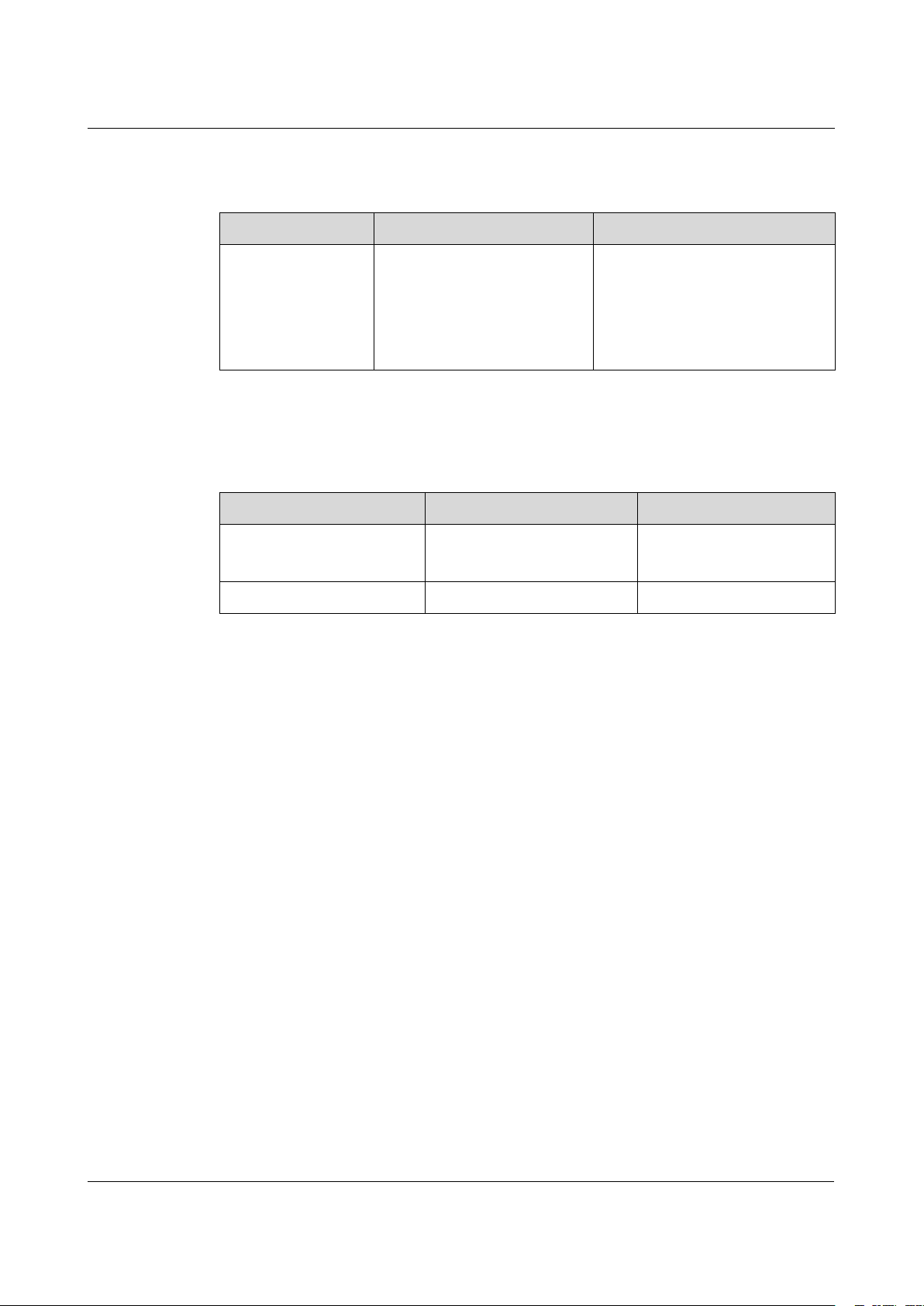
Taurus Series Multimedia Players
Quick Start Guide
www.novastar.tech
V1.0.0
3
2.2 Getting Documents
Item
Description
How to get
Taurus Series
Multimedia Players
Product
Description-V1.0.0
Describing application
scenarios, features, safety
instructions, hardware
structure, software structure
and specifications of Taurus
series products.
Visit www.novastar.tech to
download the required
documents.
2.3 Getting Required Account Information
Item
Account Name
Default Password
Connect Taurus WiFi AP
AP+ last 8 digits of the SN,
For example: AP10000033
12345678
Log into the Taurus
admin
123456
