Xi an NovaStar Tech PBOX150 User Manual

XI'AN NOVASTAR
TECH
CO.,
LTD
User’s Manual
Dual-mode Multimedia Player PBOX150
Rev1.0.0 NS120100107

XI'AN NOVASTAR
TECH
CO.,
LTD
Statement
Welcome to use the product from Xi’an NovaStar Tech Co., Ltd. (hereinafter referred to as
“NovaStar”). It is our great pleasure to offer this manual to help you understand and use the
product. We have striven for precision and reliability during the compilation of this manual.
The contents of this manual are subject to change without notice. If you have any problem in
use or you have any suggestion, please feel free to contact us according to the contact
information provided in this manual. We will do our utmost to satisfy your needs. We would
like to express our sincere thanks to your suggestions and make assessment for adoption as
soon as possible
Copyright
All the intellectual property rights involved in this document belong to NovaStar. Unauthorized
duplication is a violation of applicable laws.
Trademark
is the registered trademark of NovaStar.

XI'AN NOVASTAR TECH CO., LTD
FCC Caution
Any Changes or modifications not expressly approved by the party responsible for compliance could
void the user’s authority to operate the equipment.
This device complies with part 15 of the FCC Rules. Operation is subject to the following two
conditions: (1) This device may not cause harmful interference, and (2) this device must accept any
interference received, including interference that may cause undesired operation.
Note: This equipment has been tested and found to comply with the limits for a Class B digital device,
pursuant to part 15 of the FCC Rules. These limits are designed to provide reasonable protection
against harmful interference in a residential installation. This equipment generates, uses and can
radiate radio frequency energy and, if not installed and used in accordance with the instructions, may
cause harmful interference to radio communications. However, there is no guarantee that interference
will not occur in a particular installation. If this equipment does cause harmful interference to radio or
television reception, which can be determined by turning the equipment off and on, the user is
encouraged to try to correct the interference by one or more of the following measures:
—Reorient or relocate the receiving antenna.
—Increase the separation between the equipment and receiver.
—Connect the equipment into an outlet on a circuit different from that to which the receiver is
connected.
—Consult the dealer or an experienced radio/TV technician for help.
This equipment complies with FCC radiation exposure limits set forth for an uncontrolled
environment .This equipment should be installed and operated with minimum distance 20cm
between the radiator& your body.
This transmitter must not be co-located or operating in conjunction with any other antenna or
transmitter.

Dual-mode Multimedia Player PBOX150 User’s Manual
XI'AN NOVASTAR TECH CO., LTD
TABLE OF CONTENTS
1 BRIEF INTRODUCTION OF PBOX150 ................................................................................................................ 5
2 APPEARANCE .................................................................................................................................................. 6
3 NETWORK CONNECTIONS ..................................................................................................................... 7
3.1 NETWORK CABLE ................................................................................................................................................ 8
3.2 LAN ..................................................................................................................................................................... 8
3.3 WIFI ..................................................................................................................................................................... 9
3.3.1 Mode I: WiFi control card does not connect with external network ................................................................ 10
3.3.2 Mode II: connect the WiFi card with external network by wireless network
3.3.3 Mode III: connect the WiFi card with external network by network cables
3.3.4 Mode IV: WiFi card opens the bridge connection mode
3.4 IP SEARCHING .................................................................................................................................................. 14
4 ADVANCED LOGIN..........................................................................................................................................15
5 SOFTWARE INSTALLATION .............................................................................................................................16
6 OPERATION FLOWCHART ...............................................................................................................................16
7 SWITCH OF PLAY MODE .................................................................................................................................16
8 OPERATION OF ASYNCHRONOUS PLAY MODE ..............................................................................17
9 OPERATION OF SYNCHRONOUS PLAY MODE .................................................................................17
10 SCREEN CONFIGURATION BY APPLYING NOVALCT-PLUTO ....................................................17
10.1 START LED DISPLAY BY RECEIVING CARD CONFIGURATION FILES ..................................................................... 18
10.2 START LED DISPLAY MANUALLY ....................................................................................................................... 20
............................................................. 13
.......................... 11
............................ 12
10.2.1 Smart setting
10.2.2 Screen configuration
11 PROGRAM EDITING AND PUBLISHING BY APPLYING PLUTOMANAGER ..........................................................29
11.1 EDITING PLAY PROGRAM .................................................................................................................................. 30
11.2 EDITING SIGN LIST ............................................................................................................................................ 32
11.3 SETTING THE SIZE OF DISPLAY WINDOW........................................................................................................... 32
11.4 CONFIGURING PLAYLIST DIRECTORY ................................................................................................................. 33
11.5 PUBLISH ............................................................................................................................................................ 34
11.5.1 Online publish
www.novastar.tech 3
............................................................................................................................................ 20
.............................................................................................................................. 24
.......................................................................................................................................... 34

Dual-mode Multimedia Player PBOX150 User’s Manual
XI'AN NOVASTAR TECH CO., LTD
11.5.2 Offline export ............................................................................................................................................... 38
11.5.3 Publish temporary content ........................................................................................................................... 38
11.5.4 Immediate notification................................................................................................................................. 39
12 REMOTE CLUSTER PLAY& CONTROL SYSTEM ..................................................................................................41
13 SPECIFICATIONS .............................................................................................................................................43
www.novastar.tech 4

Dual-mode Multimedia Player PBOX150 User’s Manual
XI'AN NOVASTAR TECH CO., LTD
1 Brief Introduction of PBOX150
In order to support traditional digital signage and provide a better entry into full-color LED
display industry for clients to carry out media business, NovaStar has launched dual-mode
media player PBOX150. Synchronous and asynchronous dual-mode switch is supported, which
has made it more convenient for clients to use.
1) Synchronous and asynchronous dual-mode and supporting full zoom of video input in
synchronous mode;
2) Supporting HDMI Loop;
3) Supporting WiFi function to enable wireless communication;
4) WiFi function supports AP+Sta at the same time and you can build your LAN while
connecting public network;
5) Supporting load capability of 600,000 and maximum width of 2048 and maximum height
of 1024;
6) Supporting redundancy backup of Gigabit Ethernet port;
7) Supporting audio output with stereo dual-channel;
8) Supporting local USB drive playing;
9) Supporting local USB drive playing of imported program;
10) Supporting three ways of brightness adjustment: timing adjustment, automatic
adjustment and manual adjustment;
11) Supporting screen lock and blackout;
12) Supporting screen on/off via power;
13) Supporting SD card memory expansion;
www.novastar.tech 5

Dual-mode Multimedia Player PBOX150 User’s Manual
VIDEO SWITCH
Audio and video Switching
Light on in HDMI mode and off in asynchronous mode.
WiFi
Connecting antenna
SD CARD
Plugging SD card
XI'AN NOVASTAR TECH CO., LTD
14) Supporting remote cluster control and play via Internet;
15) Supporting various media formats such as analog clock, animation, picture, text, scrolling
text, digital clock, positive and negative timing, Chinese traditional calendar etc;
16) Supporting playing with transparent background;
17) Supporting chips: driving IC of Macroblock, CHIPONE, Sumacro, Mingyang, IT, Bright Way,
Hangzhou Silan etc. supported in cascading mode;
18) Support full-color static to 32 scan;
19) Field frequency of 60Hz;
20) Settable gray level and supporting a maximum gray level of 16bits 65536 grades;
21) Refresh frequency: scanning screen can achieve 3840Hz and static screen can achieve
6000Hz;
22) Supporting brightness and chroma calibration;
23) Able to connect function card MFN300;
2 Appearance
www.novastar.tech 6
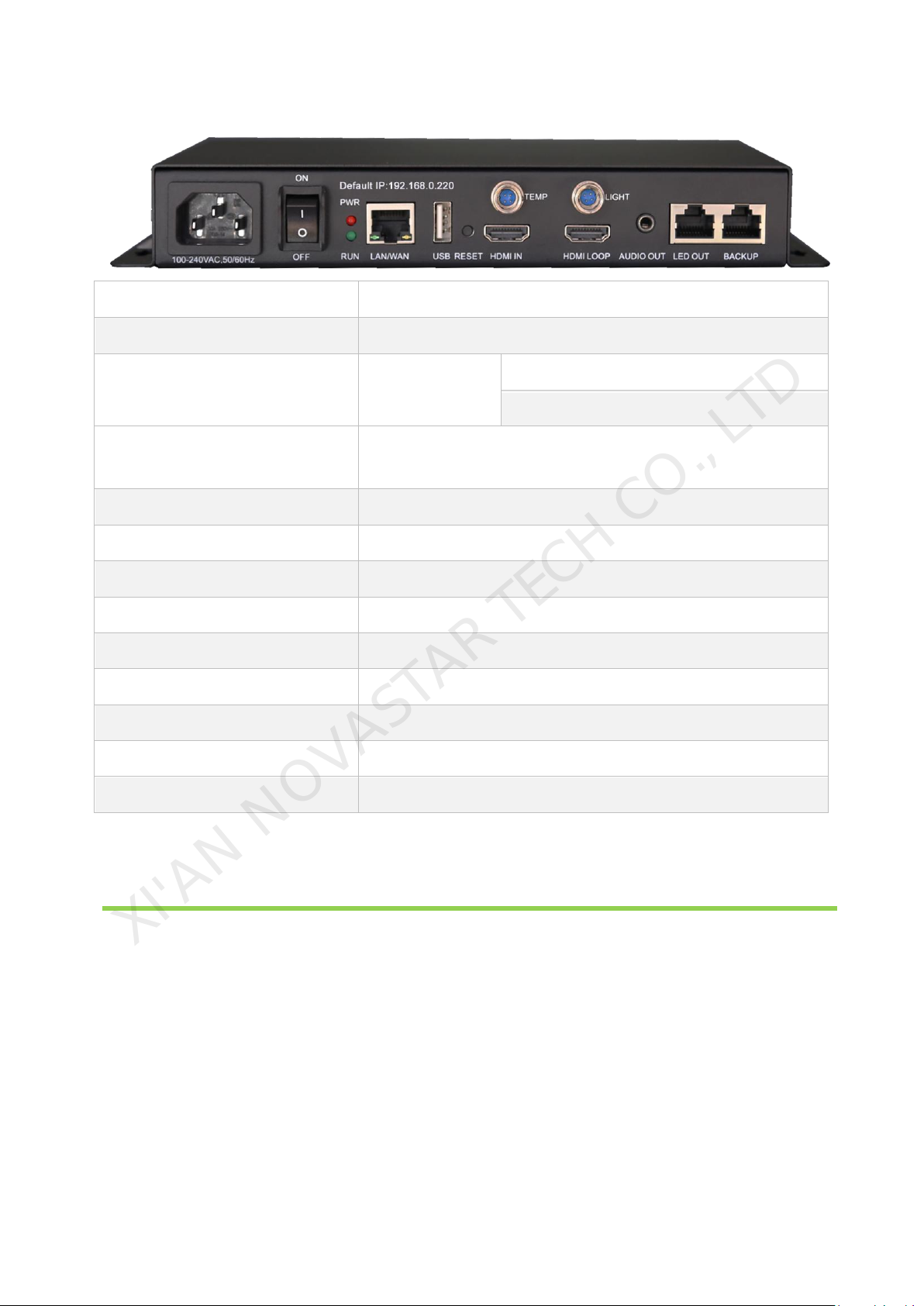
Dual-mode Multimedia Player PBOX150 User’s Manual
100~240AV.50/60Hz
Power interface
Default IP
Default IP of PBOX150 is: 192.168.0.220
PWR&RUN
Status
indicator
PWR: power indicator
RUN: signal indicator
LAN/WAN
100M interface connecting to control computer or to
the Internet.
USB
USB interface for mainstream USB drive
RESET
Reset button
TEMP
interface for temperature sensor
LIGHT
interface for light sensor
HDMI IN
HDMI input
HDMI LOOP
HDMI Loop output
AUDIO OUT
Audio output
LED OUT
Gigabit Ethernet port, LED output
BACKUP
Gigabit Ethernet port, LED backup output
XI'AN NOVASTAR TECH CO., LTD
3 Network Connections
PBOX150 can be connected to play& control computer through three modes: network cable,
LAN and WiFi.
www.novastar.tech 7
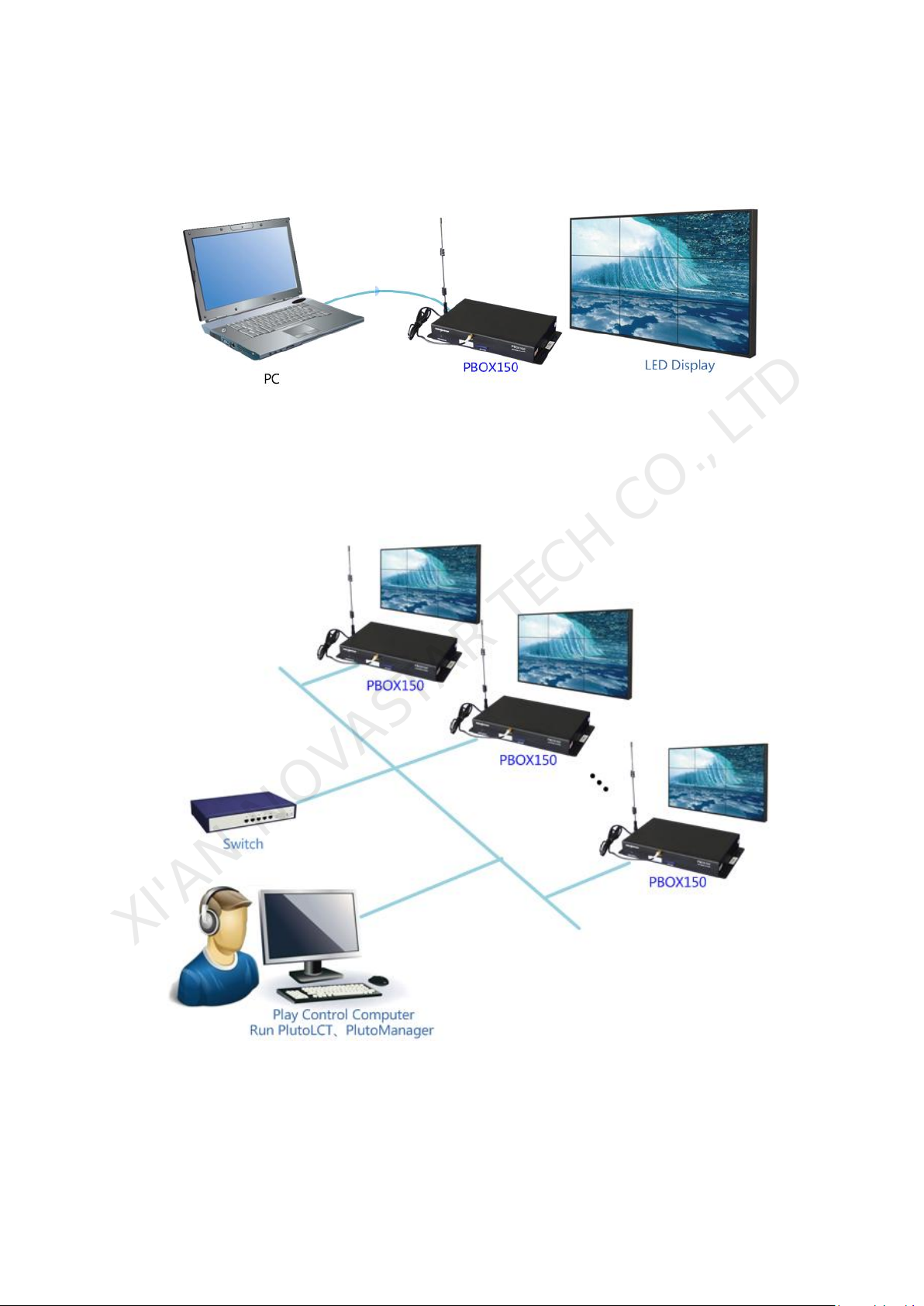
Dual-mode Multimedia Player PBOX150 User’s Manual
XI'AN NOVASTAR TECH CO., LTD
3.1 Network cable
Fig. 3-1Network cable
3.2 LAN
Fig. 3-2 LAN
www.novastar.tech 8

Dual-mode Multimedia Player PBOX150 User’s Manual
XI'AN NOVASTAR TECH CO., LTD
3.3 Wifi
Tips:
1) Please do not directly switch PSD100-WiFi into local area networks by network cables at
the time of DHCP opening. As the DHCP of this card will conflict with the DHCP service for
routers in the local area network at the time of opening and meanwhile, IP addresses will
be distributed simultaneously.
2) When the PSD100-WiFi switches into routers, Huawei, TP-link, Tenda and net gear brands
are recommended for the guarantee of stability.
3) When the bridge feature is used, the superior router under bridge connection shall have
the WDS function, otherwise, bridge connection will fail. Mutual bridge connection can be
realized among PSD100-WiFi systems and for superior router, it is allowed to pre-confirm
whether the WDS of the superior router can be enabled. The mode is generally enabled.
4) The default factory settings of control card are that DHCP service is disable.
5) The default factory settings of control card are that router mode, users could select the
bridge mode according network interface,long press the WiFi module reset button to
restore factory settings.
www.novastar.tech 9
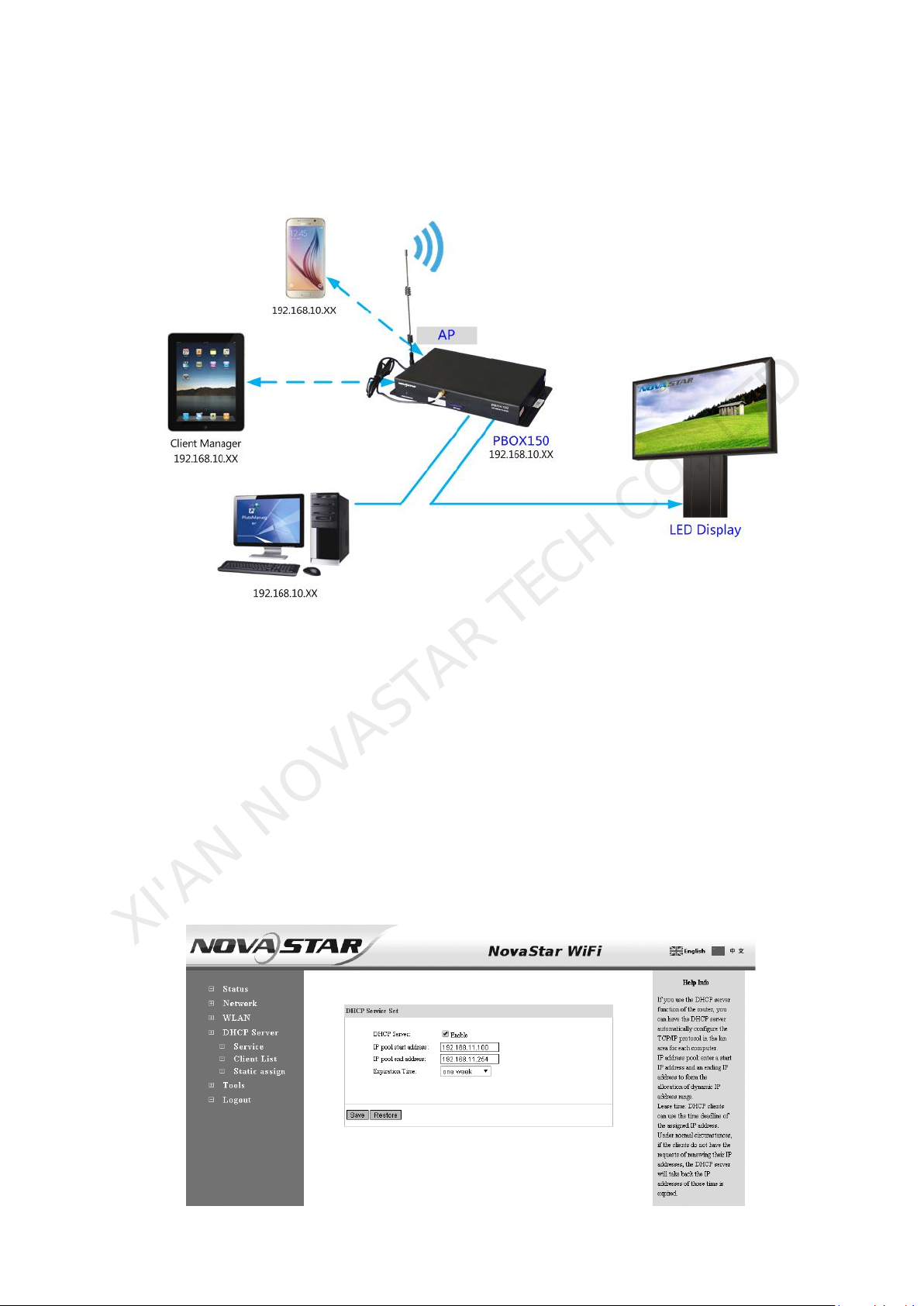
Dual-mode Multimedia Player PBOX150 User’s Manual
XI'AN NOVASTAR TECH CO., LTD
3.3.1 Mode I: WiFi control card does not connect with external
network
Tips: In this case, devices at the distribution and management terminals cannot get on the
internet.
1) Connect PSD100-WiFi to user computers by network cables;
2) Set computer's IP address as static IP: 192.168.10. *;
3) Open the browser and input 192.168.10.1 in the address bar, to enter the setting interface
of wireless routers. Both the Login User and the password are admin by default. Enter the
DHCP server >DHCP service and open DHCP services;
www.novastar.tech 10

Dual-mode Multimedia Player PBOX150 User’s Manual
XI'AN NOVASTAR TECH CO., LTD
6) Use mobile device to search the hot spots of the WiFi module for connection: The SSID is
nova****** (check information label) and the default password is 0123456789.
3.3.2 Mode II: connect the WiFi card with external network by
wireless network
1) Set computer's IP address as static IP: 192.168.10. *;
2) Open the browser and input 192.168.10.1 in the address bar, to enter the setting interface of
wireless routers. Both the Login User and the password are admin by default. Enter the DHCP
server ->DHCP service and open DHCP services. Conduct wireless setting -> scanning hot
spots and decide the spot for connection:
www.novastar.tech 11

Dual-mode Multimedia Player PBOX150 User’s Manual
XI'AN NOVASTAR TECH CO., LTD
3) The connection status is displayed as connected (see the Figure above), when it is allowed to
use mobile device for searching the hot spots of the WiFi module for connection: The SSID is
nova****** (check information label) and the default password is 0123456789;
3.3.3 Mode III: connect the WiFi card with external network
by network cables
Note: Please close the DHCP service before setting wireless network parameters.
Connect PSD100-WiFi to external routers by network cables and then use mobile devices for
WiFi hot spots searching: The SSID is nova****** (check information label) and the default
password is 0123456789;
www.novastar.tech 12
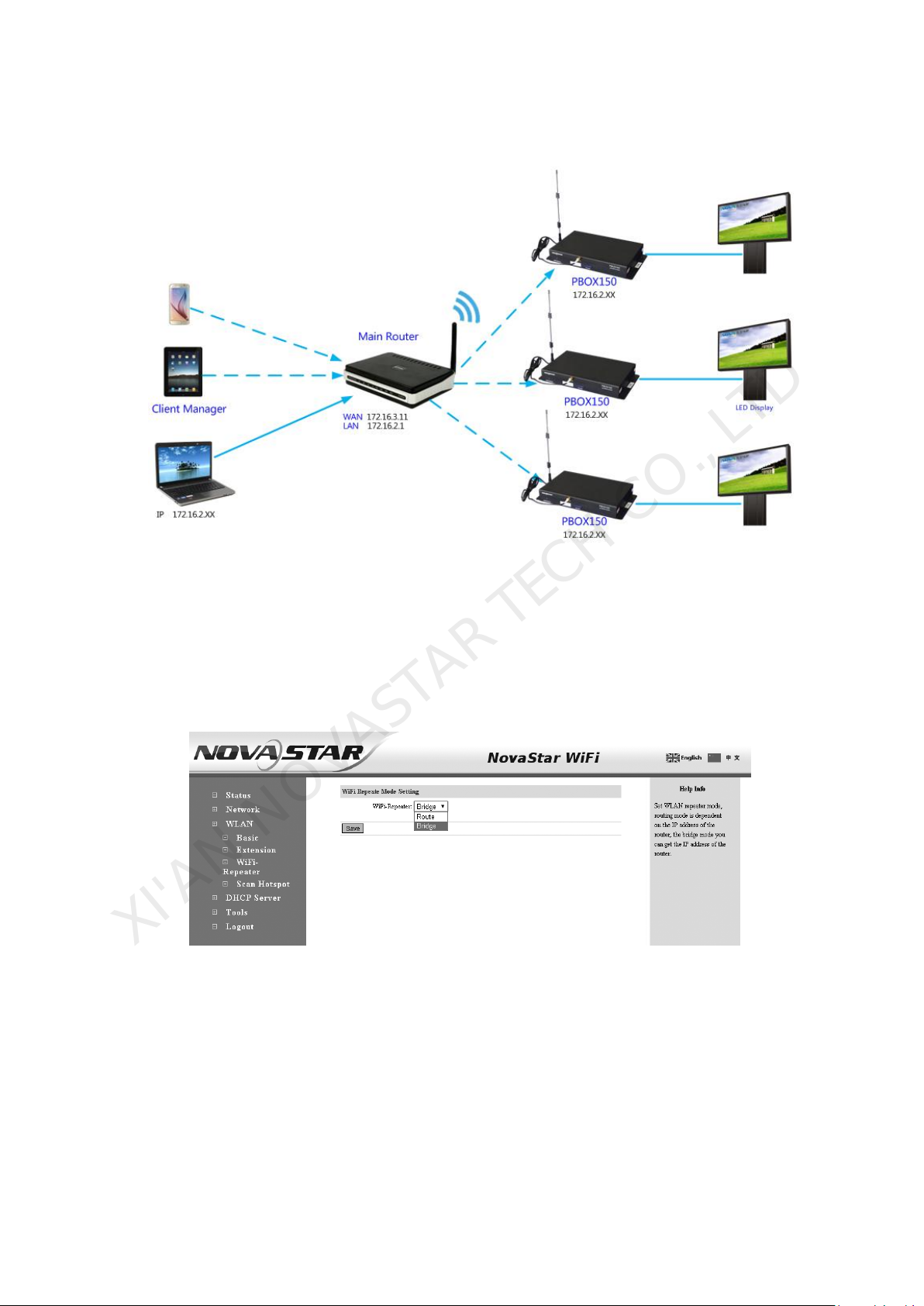
Dual-mode Multimedia Player PBOX150 User’s Manual
XI'AN NOVASTAR TECH CO., LTD
3.3.4 Mode IV: WiFi card opens the bridge connection mode
Note: Please close the DHCP service before setting wireless network parameters.
1) Open the browser and input 192.168.10.1 in the address bar, to enter the setting interface
of wireless routers. Both the Login User and the password are admin by default. Upon
successful login, configure the Relay mode -> Bridge connection;
2) After configuration, reset computer IP as automatic acquisition, select Wireless setting ->
Scan hot spots and determine the hot spot for connection. The topological graph of
bridge connection mode is as shown below;
Note: Please refer to the PSD100-WiFi User Guide for mode bridge connection schemes.
www.novastar.tech 13
