Xi an NovaStar Tech EMT200 Users manual

EMT200
3D Emitter
Product Version:
V1.0.0
Document Number:
NS110100634
Quick Start Guide
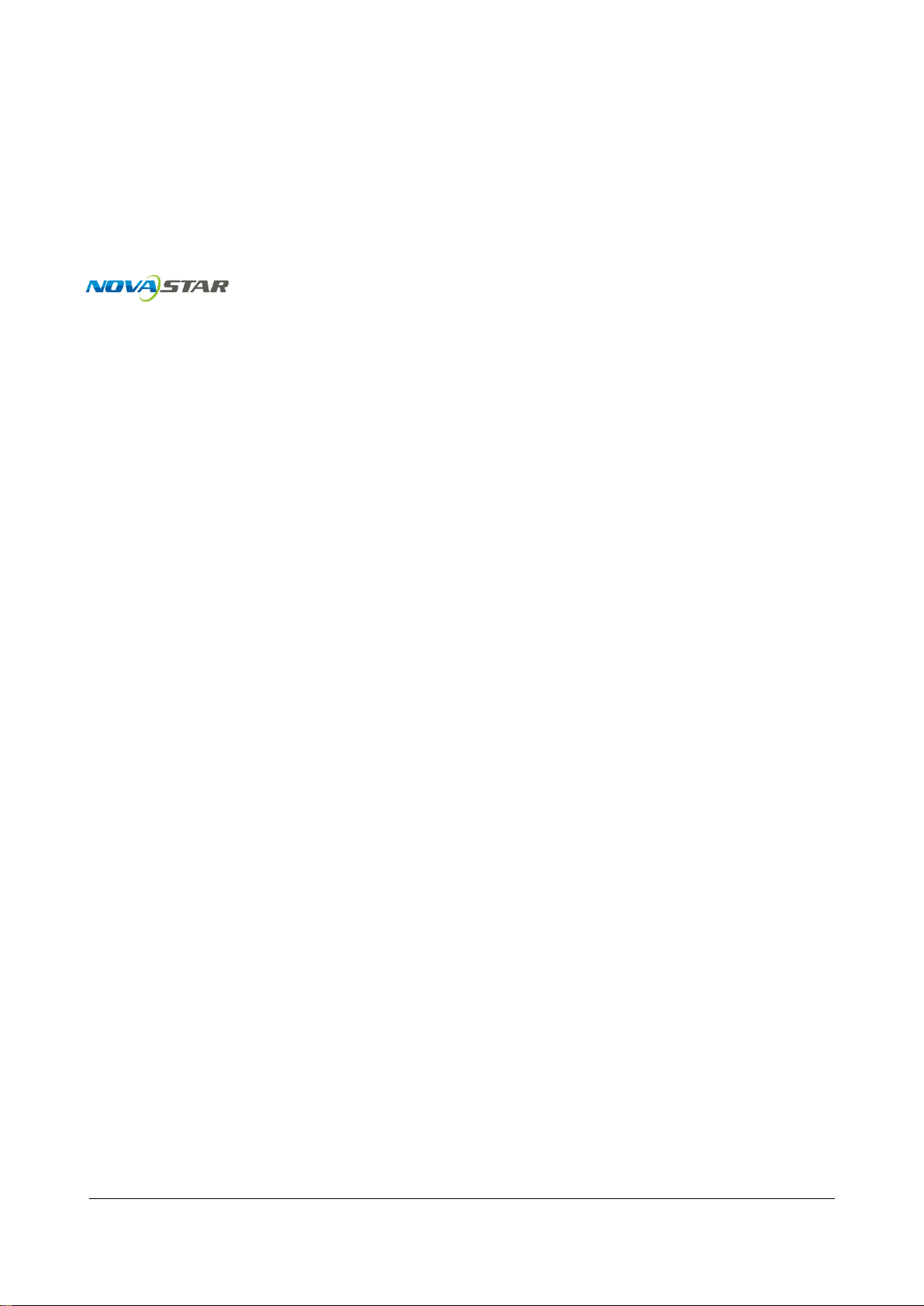
www.novastar.tech
i
Copyright © 2018 Xi’an NovaStar Tech Co., Ltd. All Rights Reserved.
No part of this document may be copied, reproduced, extracted or transmitted in any form or by any means
without the prior written consent of Xi’an NovaStar Tech Co., Ltd.
Trademark
is a trademark of Xi’an NovaStar Tech Co., Ltd.
Statement
You are welcome to use the product of Xi’an NovaStar Tech Co., Ltd. (hereinafter referred to as NovaStar).
This document is intended to help you understand and use the product. For accuracy and reliability,
NovaStar may make improvements and/or changes to this document at any time and without notice. Any
problem in use or any good suggestion, please contact us through ways provided in the document. We will
do our utmost to solve the problems and adopt the suggestions after evaluation as soon as possible.
FCC Caution
Any Changes or modifications not expressly approved by the party responsible for compliance could void the
user's authority to operate the equipment.
This device complies with part 15 of the FCC Rules. Operation is subject to the following two conditions: (1)
This device may not cause harmful interference, and (2) this device must accept any interference received,
including interference that may cause undesired operation.
Note: This equipment has been tested and found to comply with the limits for a Class B digital device,
pursuant to part 15 of the FCC Rules. These limits are designed to provide reasonable protection against
harmful interference in a residential installation. This equipment generates, uses and can radiate radio
frequency energy and, if not installed and used in accordance with the instructions, may cause harmful
interference to radio communications. However, there is no guarantee that interference will not occur in a
particular installation. If this equipment does cause harmful interference to radio or television reception,
which can be determined by turning the equipment off and on, the user is encouraged to try to correct the
interference by one or more of the following m easures:
—Reorient or relocate the receiving antenna.
—Increase the separation between the equipment and receiver.
—Connect the equipment into an outlet on a circuit different from that to which the receiver is c onnected.
—Consult the dealer or an experienced radio/TV technician for help.
This transmitter must not be co-located or operating in conjunction with any other antenna or transmitter.
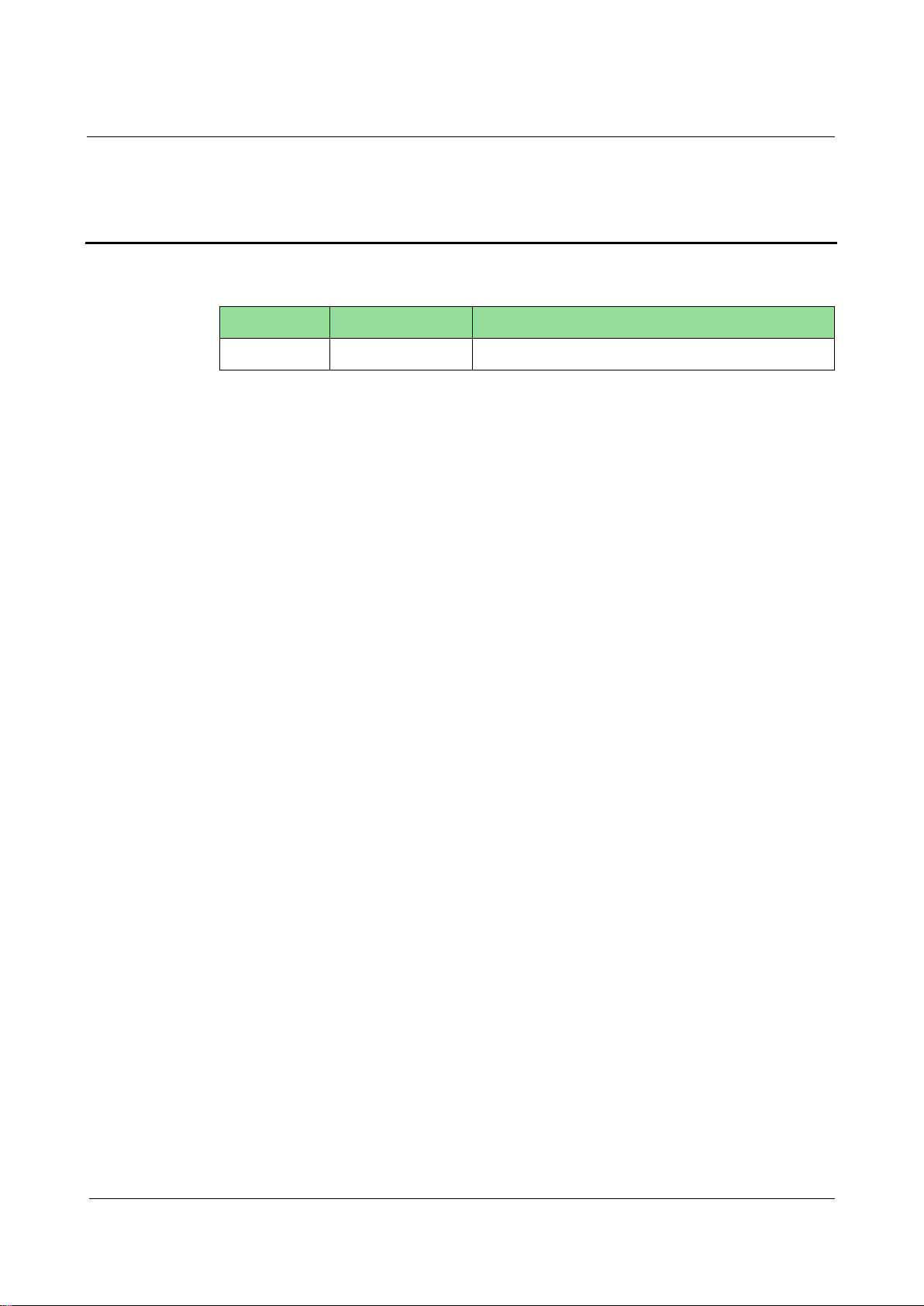
3D Emitter EMT200
Quick Start Guide
Change History
www.novastar.tech
ii
Version
Release Date
Description
V1.0.0
2018-08-16
First release
Change History
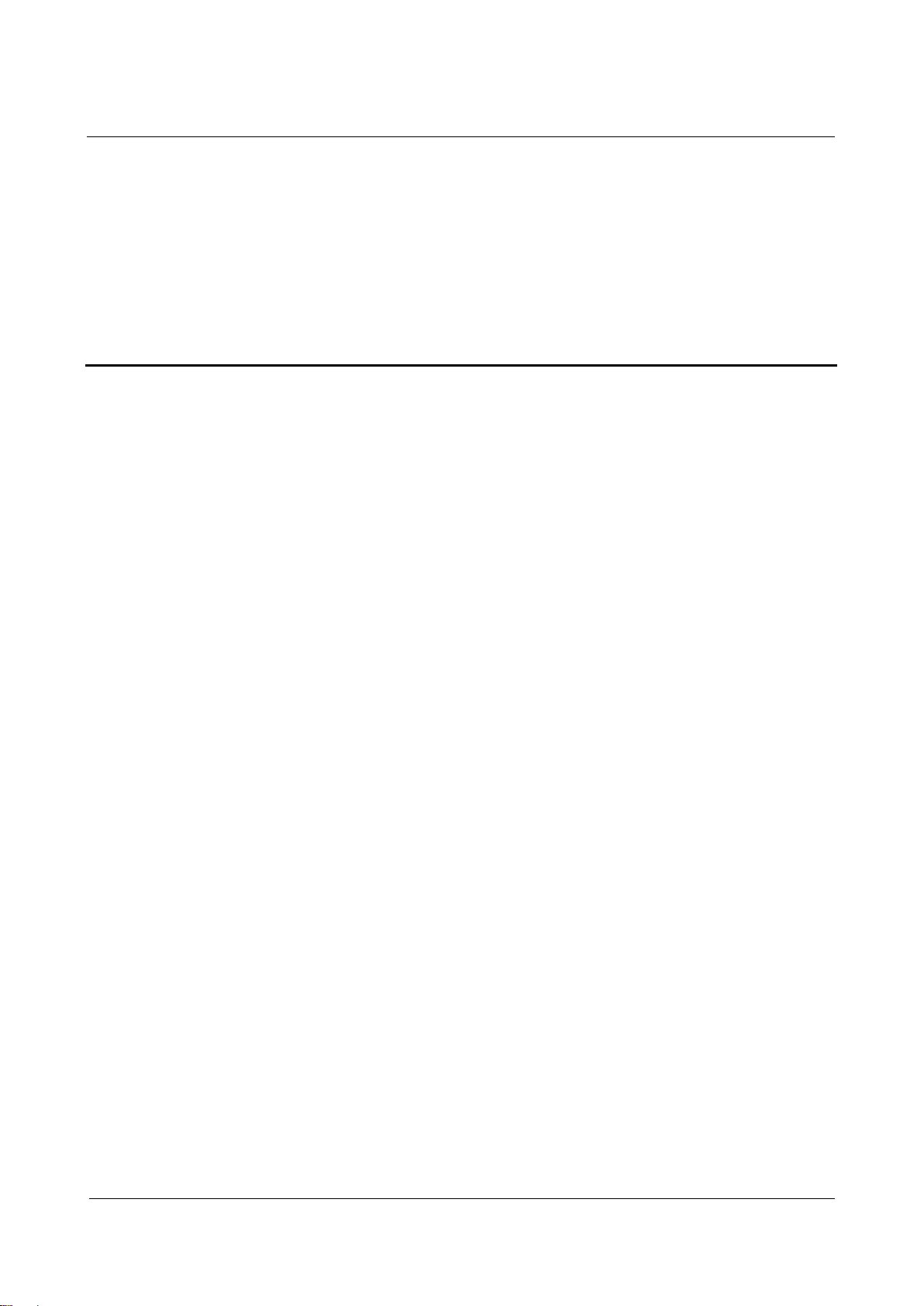
3D Emitter EMT200
Quick Start Guide
1 Overview
www.novastar.tech
1
Features
1 Overview
The EMT200 is a 3D signal emitter from NovaStar designed for LED displays. The
emitter enables 3D display effect by working with 3D glasses and the controllers that
support 3D function.
Obtains the 3D synchronization signal through Ethernet cables and can be
connected to receiving cards.
Supports a VESA 3D signal output connector connecting to a third-party external
emitter.
