Xiangde Electronic Technologies DV030HBF Owner's Manual
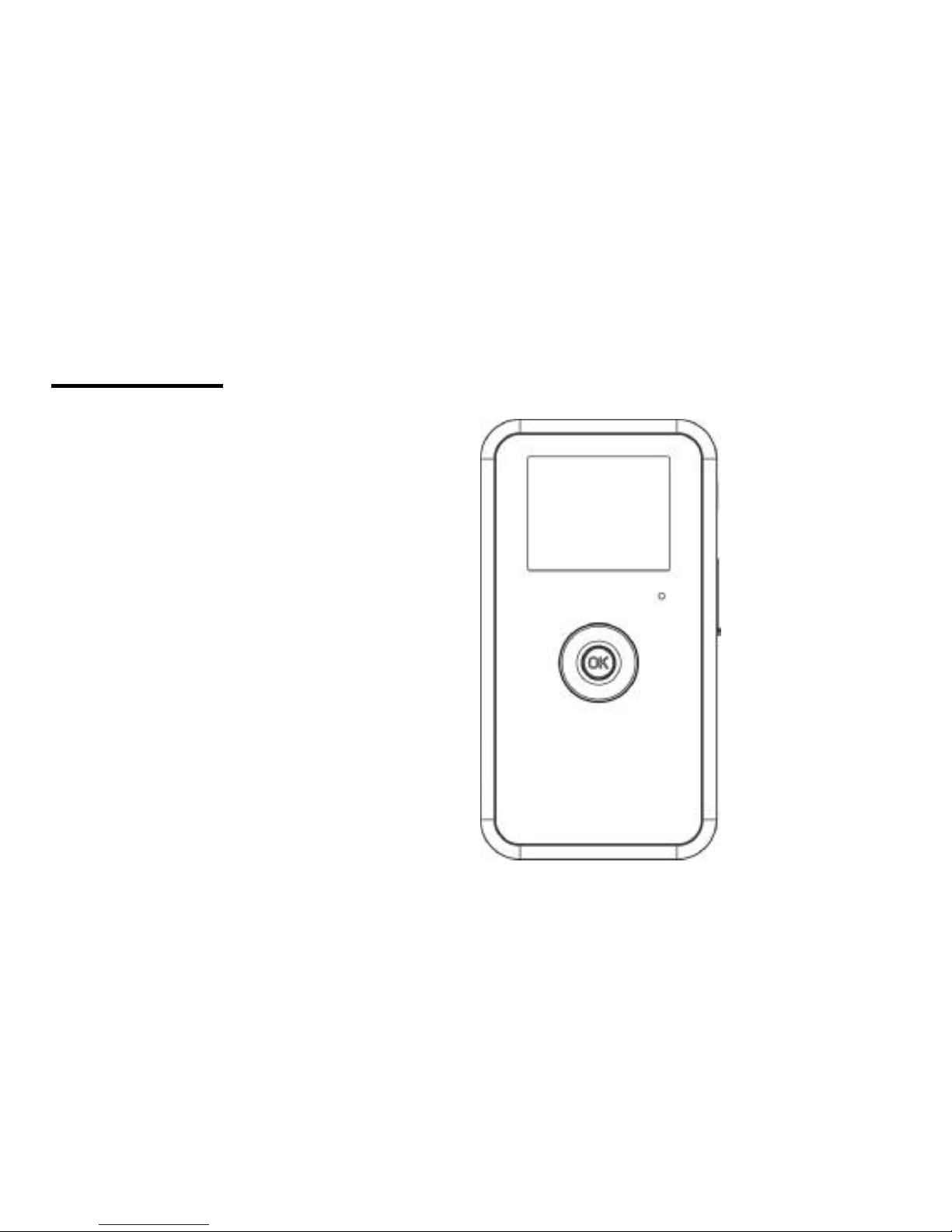
Digital Camcorder Owner Manual
DV030HBF
Please read this manual carefully before using and keep it
for future reference.

1
Table of Contents
Introduction.............................................................................................................................................................2
Key Features..........................................................................................................................................................2
What your camcorder included..............................................................................................................................3
Computer System Requirement for Windows 2000/XP........................................................................................3
Computer System Requirement for Windows Vista..............................................................................................4
Computer System Requirements for Macintosh...................................................................................................4
A Quick Look at Your Digital Camcorder...............................................................................................................5
Prepare Your Digital Camcorder for Use...............................................................................................................6
Starting Your Digital Camcorder.............................................................................................................................8
TV out function......................................................................................................................................................11
Transfer Files to Your Computer..........................................................................................................................13
Software Installation.............................................................................................................................................15
Video impression Application...............................................................................................................................16
Specifications........................................................................................................................................................21

2
Introduction
Thanks for purchasing this kind of Digital Camcorder, it not only can shoot videos, and the internal Nand Flash
but also can be used as a U disk for store any format files. Please read this manual carefully before using.
Key Features
Ø Digital Video resolution- 640x480pixels (VGA), 320x240pixels (QVGA).
Ø 1.8’’ LCD screen
Ø 8X Digital Zoom
Ø Infrared Night Vision function
Ø Internal Nand Flash 2GB
Ø TV out function
Ø Support external SD memory card up to 4GB
Ø Video impression software is a tool for producing custom movies and slide shows using your own video
clips, and sound tracks.

3
What your camcorder included
Ø Digital Camcorder
Ø Owner Manual
Ø TV cable
Ø Built-in USB
Ø Software CD
Computer System Requirement for Windows 2000/XP
To be able to download videos to your PC you will need the following minimum configuration:
Ÿ Pentium processor or above with Windows 2000, XP
Ÿ 128 MB RAM, more than 125MB free disk space.
Ÿ Available USB Interface
Ÿ CD-ROM Drive
Ÿ Recommended screen resolution 1024 X 768 pixels or higher.
Ÿ 16-bit color or higher display adaptor.

4
Computer System Requirement for Windows Vista
To be able to download videos to your PC you will need the following minimum configuration:
Ÿ Windows Vista
Ÿ 800MHz processor and 512 MB of system memory
Ÿ 20GB hard driver with at least 15GB of available space
Ÿ Support for Super VGA graphics
Ÿ Available USB Interface
Ÿ CD-ROM Drive
Computer System Requirements for Macintosh
Ÿ Power Macintosh G3 500 MHz or higher
Ÿ Mac OS X version 10.2.6 or later
Ÿ 128 MB or more available system RAM (256 MB recommended), 150 MB free disk space
Ÿ 800 x 600 or higher-resolution monitor displaying millions of colors
Note: you can just use MSDC function in Mac system.
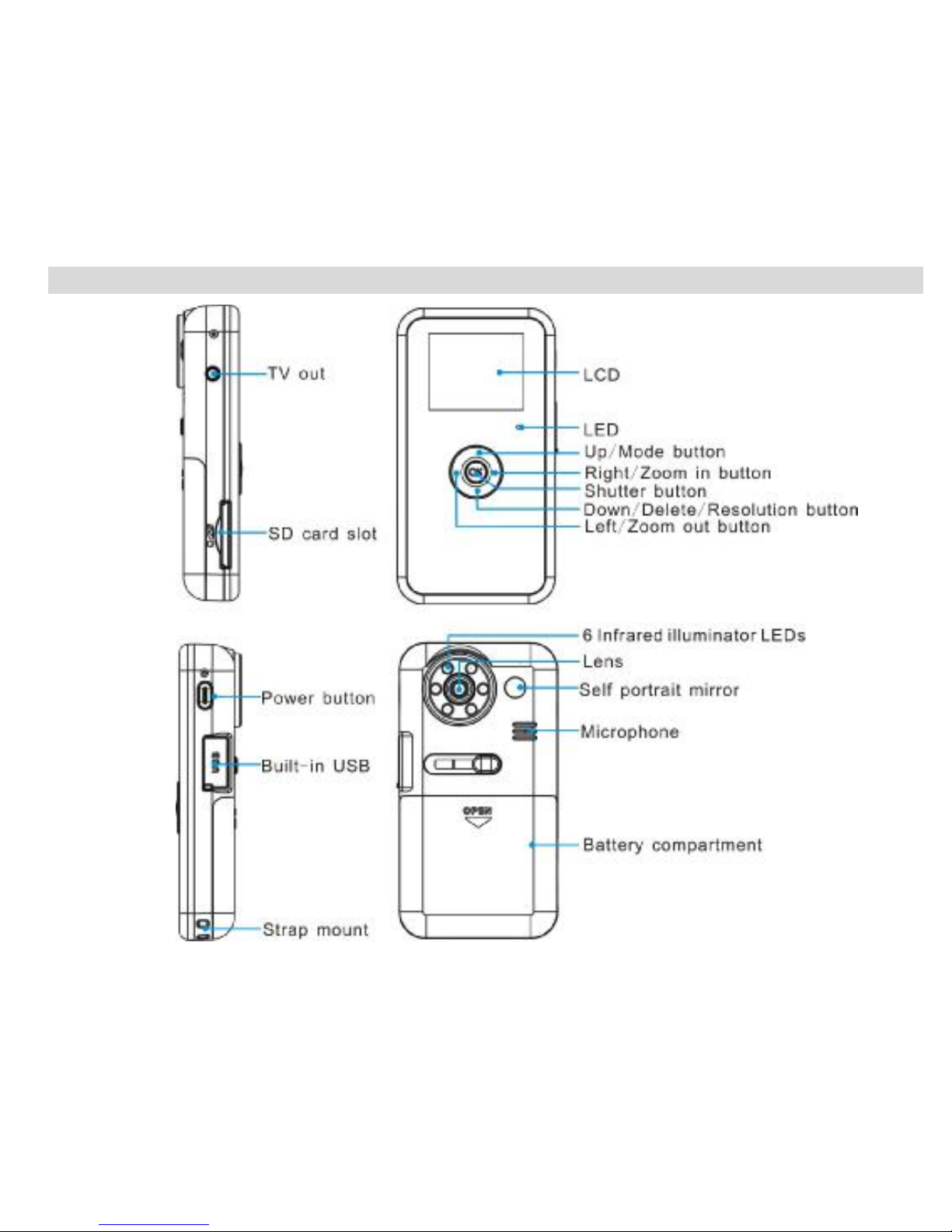
5
A Quick Look at Your Digital Camcorder

6
Icons on your LCD screen
Battery power level
Full battery power
Medium battery power
Low battery power
Modes
Playback Video
Digital Zoom
Infrared Night Vision
Prepare Your Digital Camcorder for Use
Battery Installation
Your Digital Camcorder requires 4 AAA batteries, alkaline battery is recommended. Because of 2GB Nand
Flash memory is built in, the data in your internal memory won’t be lost regardless of any powering off and
battery changing.
Insert the battery into your Digital Camcorder as below:
1. Slide and open the battery cover.
2. Locate the correct polarity in battery compartment and put in the battery as the correct positive
