Xiamen Smarttek PCT503 Z User Manual
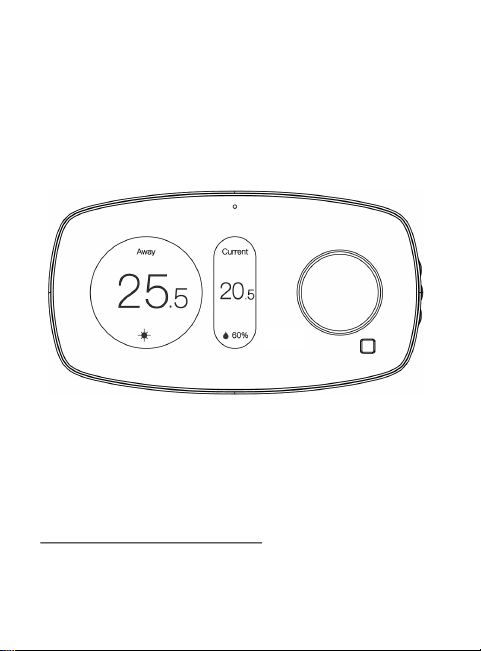
!
!
!
!
!
!
!
!
!
!
!
!
!
!
!
!
PCT503-Z!Thermostat!
!
Quick!Start!Guide
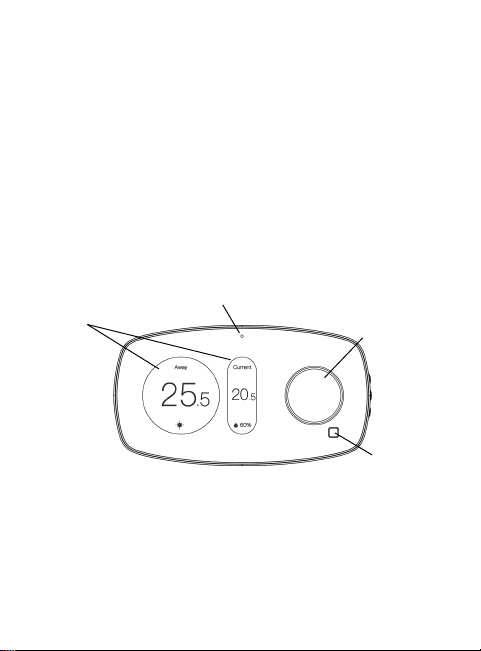
1. Introduction!
!
The!PCT503-Z!ZigBee!Thermostat!is!designed!to!work!with!the!
ZigBee!gateway!so!that!you!could!control!your!Thermostat!remotely.!
It!can!control:!
! Heating:!one!and!two!stages!(W1,!W2)!
! Cooling:!one!and!two!stages!(Y1,!Y2)!
! Heat!pump:!with!auxiliary!and!emergency!heat!
! Fan!(G)!
! Power!(C,!RH,!RC)!
!
2. Get!to!know!your!device!
!
2.1. PCT503!at!a!glance!
!
!
!
!
Display!
LED!indicator !
Rotary!button!
Movement!Sensor!
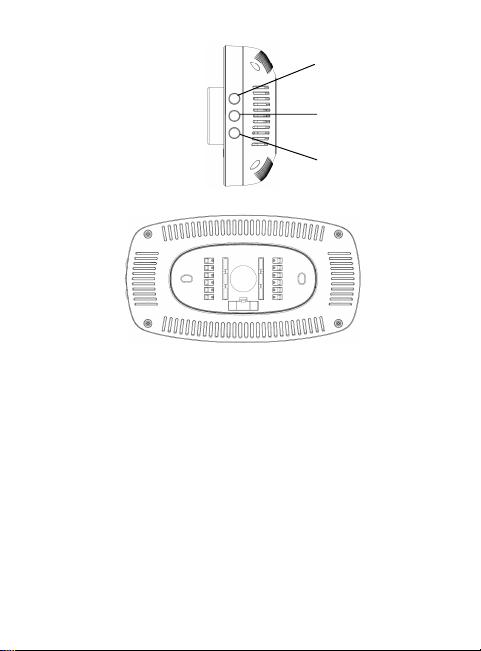
!
!
!
2.2. Buttons!Introduction!
!
Rotary!button! !
! Choose!options!
! Confirm!options!
!
Home!button! !
! Switch!between!home!screen!and!date!&!time!screen!
!
Away!button! !
! Switch!between!home!screen!and!away!screen!
Home!button!
Away!button!
Hold!button!
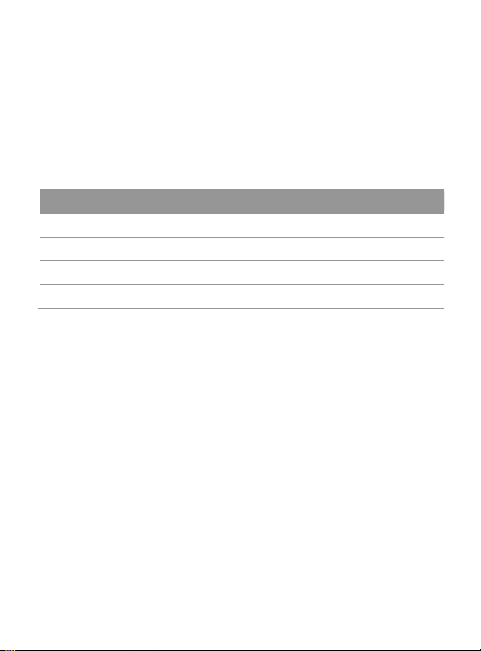
Hold!button! !
! Enter!“Permanent!hold”! !
Tips:&operational&details&will&be&described&below.&
&
2.3. LED!Indicator!
!
The!LED!indicator!status!is!as!below:!
LED!status!
What!it!means!
Red!Flashes!
The!device!has!not!joined!a!network.!
Alternately!flashing!in!RGB!
Thermostat!initializing.!
Green!solid!on!
Entering!update!mode.!
Green!flashes!
In!the!process!of!updating!
!
!
2.4. Activity!sensor!
!
Activity!sensor!is!used!to!detect!the!activity!so!that!the!display!could!
be!on/off!automatically.!
!
! !
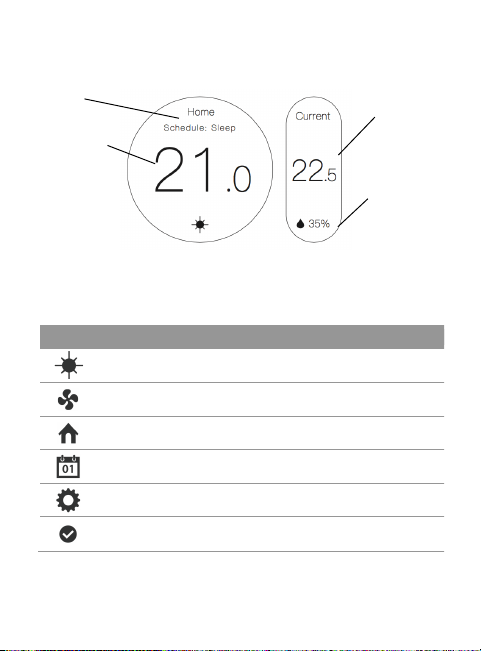
2.5. Display!
!
!
!
!
!
2.6. Icon!introduction!
!
icon!
What!it!means!
!
System!
!
Fan!!Home!!Schedule!
!
Settings!
!
Done!
!
Status!
Current !
Temperature! !
Current !
Humidity! !
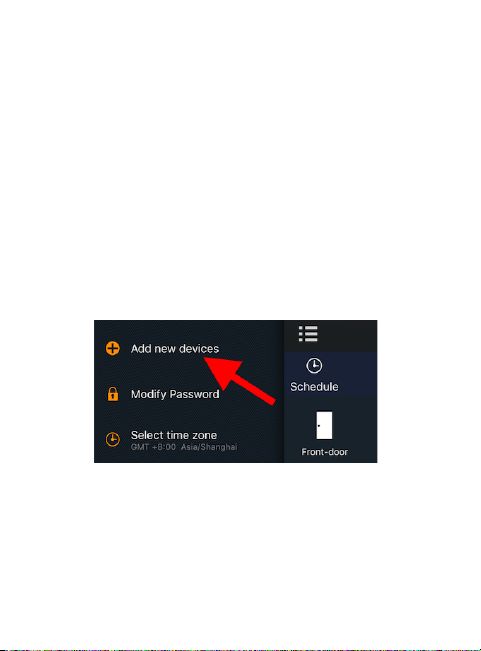
3. Get!started!
To!get!started,!you!will!need:!
! A!Smart!Gateway!
! A!PCT503-Z!Thermostat!
! The!mobile!app!
!
Then!follow!the!steps!below:!
!
Step!1:!Install!the!PCT503!Thermostat.!
!
Please!follow&the&Installation&Guide&on!page!10&to!install!this!device.!
!
Step!2:!Set!to!suit!your!HVAC.!
After!installing,!press!the!rotary!button,!and!then!follow!the!setup!
guide.!
!
Step!3:!Select!“Add!new!devices”!in!the!menu!of!the!app.!
!
Tips:&for&this&step,&you&could&also&press&the&“Z”&button&of&the&gateway&
for&two&seconds&until&the&LED&indicator&turns&blue.&
!
Step!4:!The!PCT503!will!add!into!the!gateway!system,!the!LED!
indicator!will!be!off!when!pairing!is!successful.!Please!check!the!app!
to!ensure!if!it!is!added!to!the!system.!
