XIAMEN SCALETECH SDC5LBSCALE Users manual
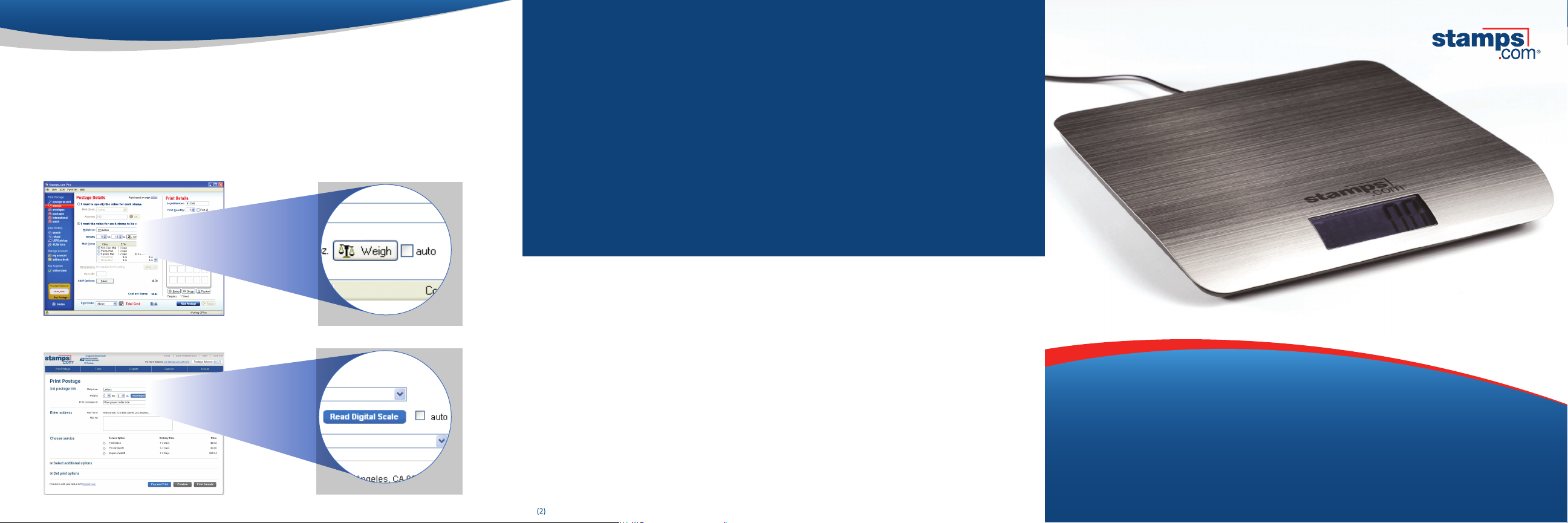
Using your scale
Your 5 lb. scale can be used with both the Stamps.com software and the Stamps.com website. Click
the “Weigh” or “Read Digital Scale” button to transfer the weight from the scale once, or select the “Auto”
checkbox to transfer the weight from the scale to Stamps.com whenever the weight on the scale changes.
software:
My scale is not powering on.
Make sure the power switch is in the ON position and that the USB cable is properly plugged into your
scale and computer. If this doesn’t work, try using a dierent USB port on your computer.
The weight is not being transferred from the scale to Stamps.com.
Make sure the USB cable is properly plugged into your scale and computer, then move the ON/OFF
switch on the back of the scale to OFF and then to ON again. Click the “Weigh” or “Read Digital Scale”
button in the Stamps.com software or website. If prompted, download the required plug-in.
How do I tare or zero the scale?
Place the box, envelope, or any other object you want to tare on the scale, then simply move the ON/
OFF switch on the back of the scale to OFF and then to ON again.
How do I hold the weight on the display?
The 5 lb. scale does not have a hold feature, but you can hold the weight in the Stamps.com software
or website by clicking on the “Weigh” or “Read Digital Scale” button when printing postage.
website:
Need Additional support?
Call 1-800-434-0055, M–F, 6 am–6 pm PT or visit www.stamps.com/support.
Warranty
Your Stamps.co m Digital Scale h as a one (1) year limite d warranty agai nst faulty work manship and/or mate rials. Warranty p eriod shall be de ned as
the earli er of: one (1) year from the date l isted on your proof o f purchase or bill of s ale (or) one (1) year from the date on w hich your trial pe riod ends.
Should yo ur product prove d efective duri ng the warranty p eriod, please v isit www.sta mps.com/returns f or more informat ion and instruc tions
on how to retu rn or exchange your s cale. This warra nty does not cover co smetic damage or d amage due to acts o f God, accident, mi suse, abuse,
neglig ence, or modicat ion of, or to, any part of t he product. Th is warranty doe s not cover damage due to i mproper oper ation or maintenan ce,
or attem pted repair by anyon e other than a facili ty authorized b y Stamps.com to ser vice the produc t. This warrant y is valid only in the U nited
States. Th is warranty is inva lid if the factor y-applied s erial number has b een altered or rem oved from the prod uct. Except for t he express warr anty
set for th above, Stamps.co m disclaims all othe r warranties, ex press or implied , including any imp lied warranty o f merchantabili ty or tness for a
parti cular purpose. R epair or placemen t as provided unde r this warranty is t he exclusive reme dy of the consumer. Stamp s.com shall not be li able for
any incide ntal, special, p unitive, economi c or consequentia l damages for breac h of any express or imp lied warrant y on this product. To the e xtent
exclusio ns of implied warr anties are prohib ited by applicabl e law, any implied warr anty of merchant ability or tn ess for a particul ar purpose on this
produc t is limited in durat ion to one (1) year. Some states do no t allow the exclusio n or imitation of in cidental or conse quential damage s, or allow
limitati ons on how long an imp lied warranty l asts, so the above l imitations or exc lusions may not appl y to you. This warran ty gives you spec ic
legal ri ghts, and you may have ot her rights that var y from state to st ate.
FCC Statement
This equipment has been tested and found to comply with the regulations for a Class B digital device, pursuant to Part 15 of the FCC Rules.
These limits are designed to provide reasonable protection against harmful interference when the equipment is operate din a commercial environment.
This equipment generates, uses, and can radiate radiofrequency energy and, if not installed and used in accordance with the instruction manual, may cause harmful
interference to radio communications. Operation of this equipment in a residential area is likely to cause harmful interference in which case the user will be required
to correct the interference at his own expense.
FCC Caution: Any changes or modifications not expressly approved by the party responsible for compliance could void the user’s authority to operate this equipment.
FCC Warning
This equipment has been tested and found to comply with the regulations for a Class B digital device, pursuant to Part 15 of the FCC Rules.
Operation is subject to the following two conditions:
(1) This device may not cause harmful interference.
(1) This device must accept any interference received including interference that may cause undesired operation.
Stamps.com Stainless Steel
5 lb. Digital Postal Scale
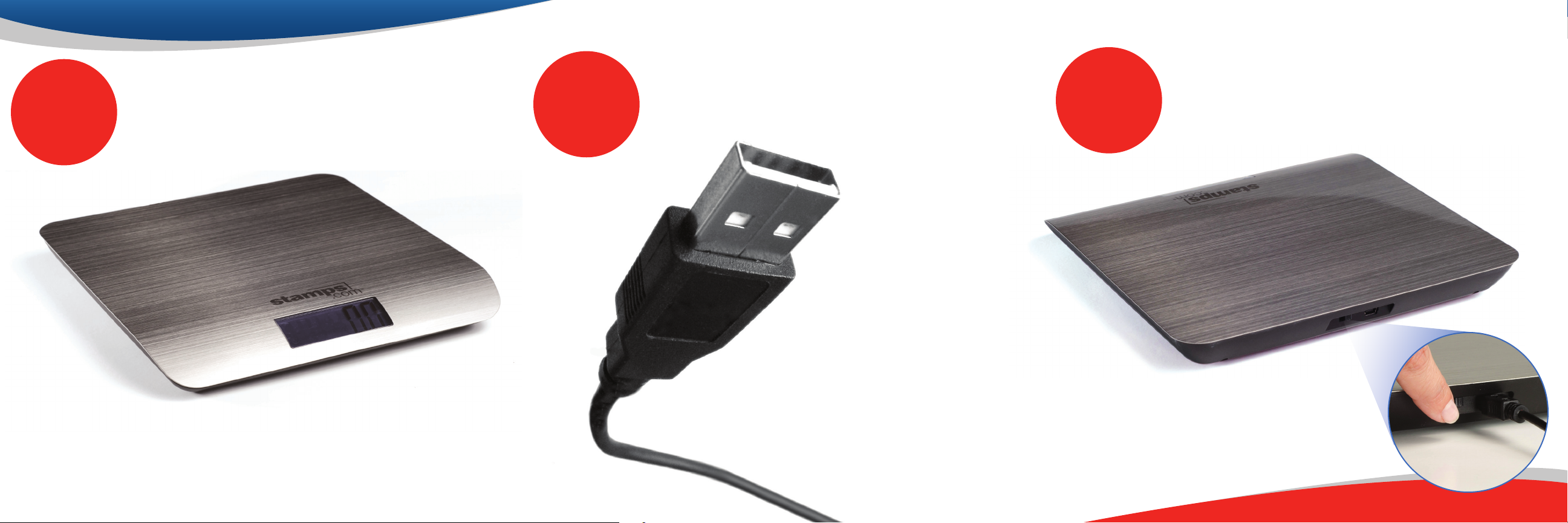
1
Place on at surface. Connect to computer. Turn it on.
3
Move the switch on the back of the scale to the ON position.
The LCD display will illuminate if the scale is connected correctly.
The scale may display inaccurate weight if the surface is not at.
2
Plug one end of the USB cable
into your scale and the other into
your computer, which will provide
power for the scale and transfer
the weight to the Stamps.com
software or website automatically.
If you do not want to plug the
USB cable into your computer, you
may also use a USB power adapter
(sold separately).
