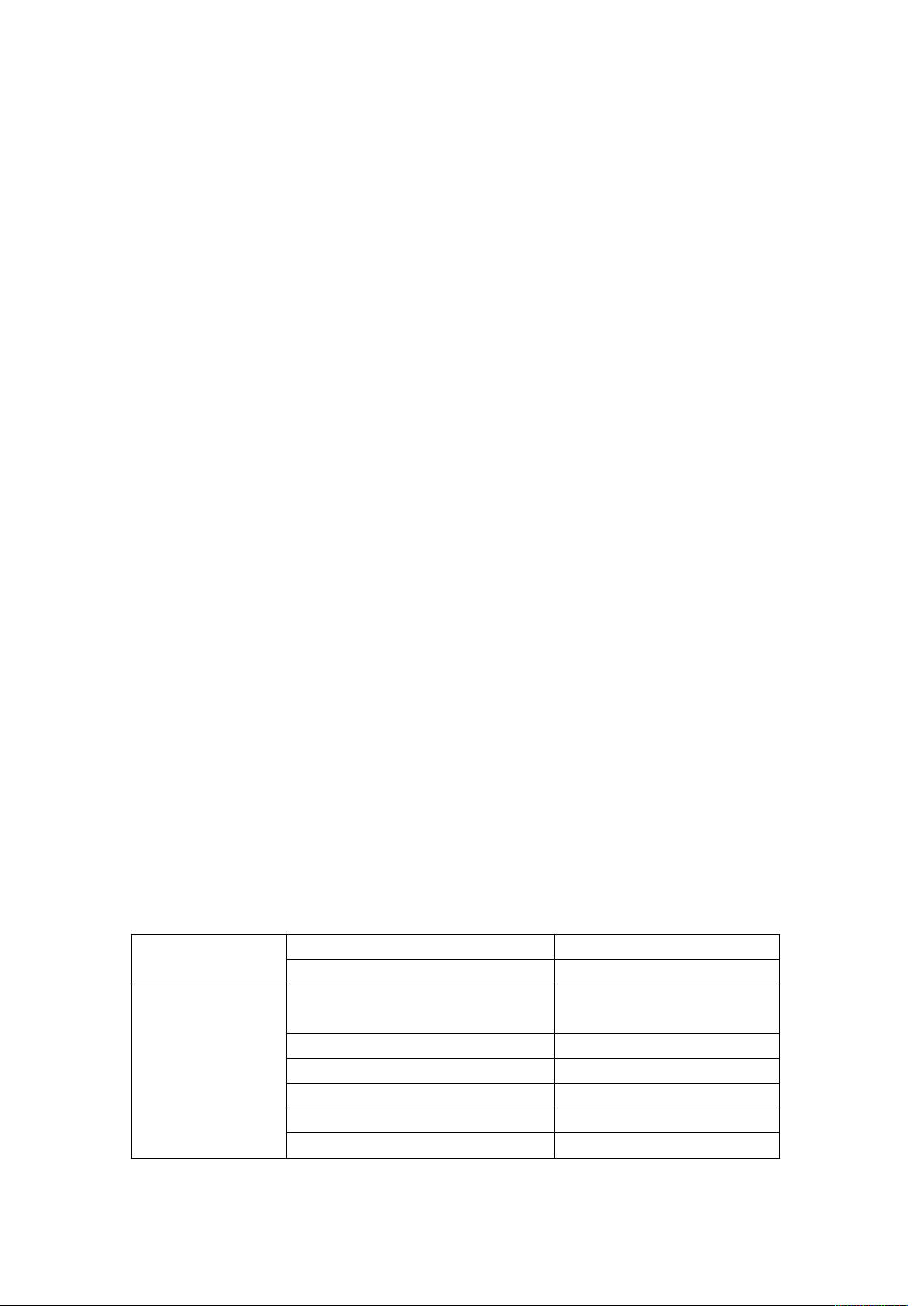
User manual
2. Switch on the Headset again and make it into pairing mode. Turn on the bluetooth function of
Multifunction Button
Multifunction button: when paired successfully, press to play/ pause music
Answer button: answer/ reject phone call
Vol + : press vol + to turn up volume
Vol - : press vol - to turn down the volume
PREV. : press to switch to the previous song
NEXT : press to switch to the next song
Press vol-/+ together: freely switch between six audio mode
(Padmate style, bass, treble, rock, jazz and default )
How to pair
1. Switch on the Headset. Press multifunction button for about 5 seconds until the LED indicator
shines in red and blue alternatively, now the Headset is in pairing mode. (Notice:The LED
indicator must shine in red and blue alternatively.)
2. Turn on bluetooth function on cellphone and search for “X7”.
3. Click “X7” to pair. The LED indicator will shine in blue once a while after being paired.,
Multi-point Pairing
1. After powered on, press multifunction button for about 5 seconds until the LED indicator
shines in RED and BLUE alternatively, then it is in pairing mode.Turn on the bluetooth function in
cellphone A and search for “X7”, click to connect. Then switch off the Headset and the bluetooth
function of cellphone A.
cellphone B and search for “X7”, click to connect,Turn on the bluetooth function of cellphone A
and find the paired X7, click to connect.
Headset indicator mode
Charging
Using
Red light on Charging
Blue light on Fully charged
LED indicator shines in red and blue
alternatively once per second
Blue light shines once per second Unpaired
Red light shines once per two seconds On third party communication
No light On phone call
Red light shines and turn of Power off
All indicator turns in red Lower power
Pairing mode
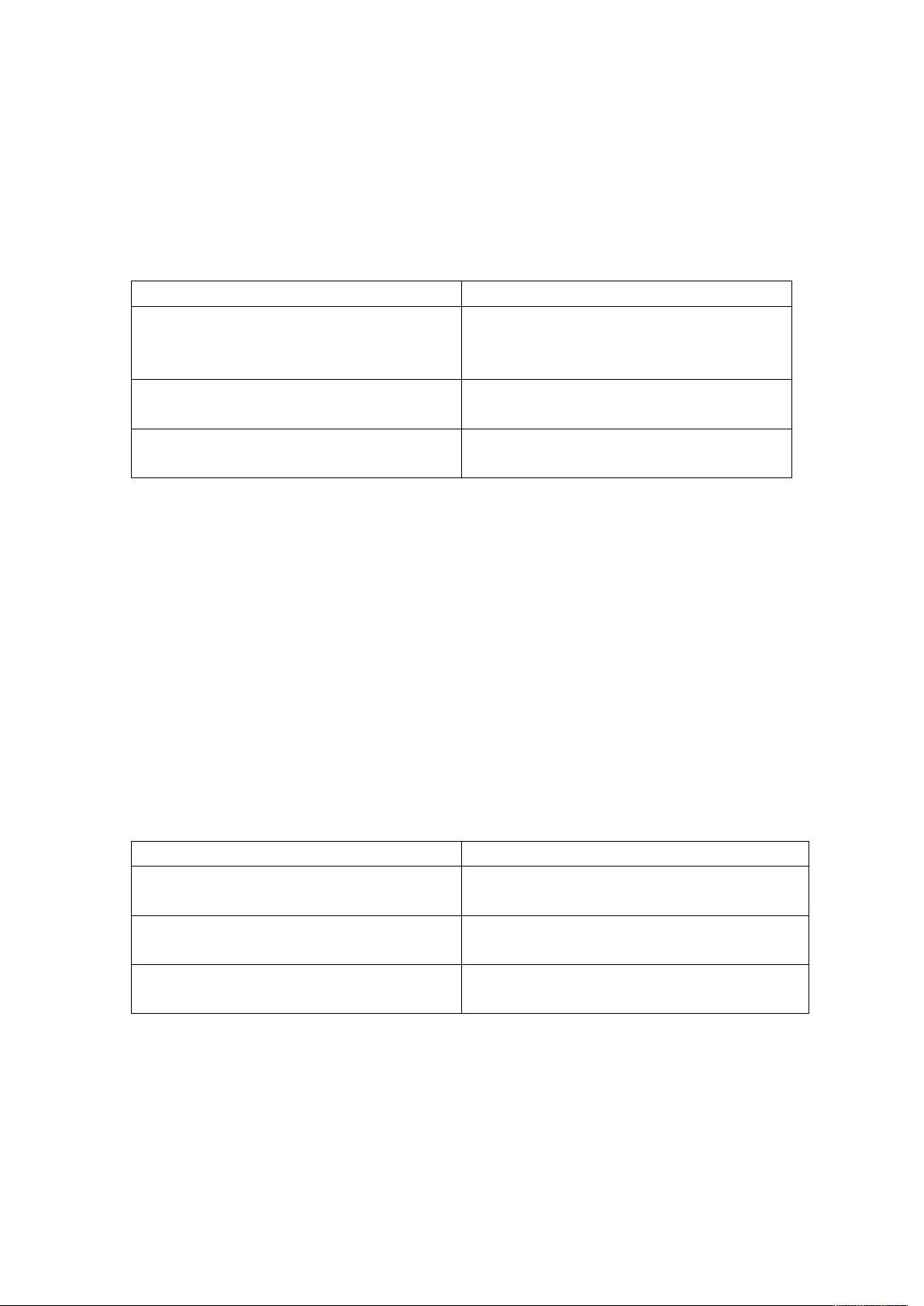
Reset
Press multifunction button and vol+ together for about 3 seconds until the RED and BLUE
indicator shine together for once and turn off.
Frequently Asked Questions and Solutions
Headset can not be searched on cellphone
Possible reasons Solutions
After turning on the headphone, press
The headset is not in pairing mode.
There was something wrong with the headset
Bluetooth routine.
There was something wrong with the
cellphone Bluetooth routine
multifunction button until the LED indicator
shine is RED and BLUE alternatively.
Reset the headset.
Clear all the devices in cellphone Bluetooth list.
Notice
The Headset need to be paired within 5 minutes after turning into pairing mode or it will turn off
automatically.
Headset can only be used to answer phone call or can only be used to listen to music.
Possible reason: there was something wrong with the Headset bluetooth routine or the
cellphone bluetooth routine.
There methods:
1.Power off Headset and then power on again.
2.Turn off cellphone bluetooth function and then turn on again.
3. Reset the Headset; After the cellphone is restarted, clear all
the paired devices on the cellphone bluetooth list.
No sound from the receiver
Possible reasons Solutions
The volume of headset or cellphone is not loud
enough
The headset is not connected to cellphone
successfully.
The headset is out of the transmission
distance.
Press vol+T
Operate according to the manual
Make sure the headset is within the transmission
distance and there is no obstacles.
Notice:
1. No other operation during searching Headset in case there will be program malfunction.
2. In order to make sure the Headset will do its best, please try to use it around the cellphone.
