Page 1

1. Door sta ti on s
2. Technical s pecific ation
Camera:
Viewing angle:
Lens:
Resolution:
Min. Illumination:
Video Output:
Audio SNR:
Audio Distortion:
PIN Code:
System Capacity:
Card and capacity:
Standby Current:
Work in g Cu rr en t:
Power supply:
Environment Temperature:
L8 User’s manual
(Door station Model No.16)
1/3" CCD
92°
F=3.6
420TV Lin es
0.01 Lux
1V /75Ω
P- P
≥25 d B
≤7%
1~6 bits
Max. 9999 apartments/building
≤50,000pcs; ID card(Format:EM, 125Kh); IC card (Format:
mifare 1 S50/S70, mifare Ultra Light, mifare Light, 13.56MHz)
≤160mA
≤410mA
DC12V (fo r au di o) ; DC 32 V (for video)
-40℃~+ 45℃
3. Structure
2
4
5
LED
1
3
6
7
8
9
10
11
1
Cam era
2
Lig ht sens or
3
Scr een
4
Key pad
5
Gua rd butt on
6
Up ar row but ton
7
Dow n arrow b utton
8
Key b utton
9
Car d reade r
10
Mic ropho ne
11
1
Page 2
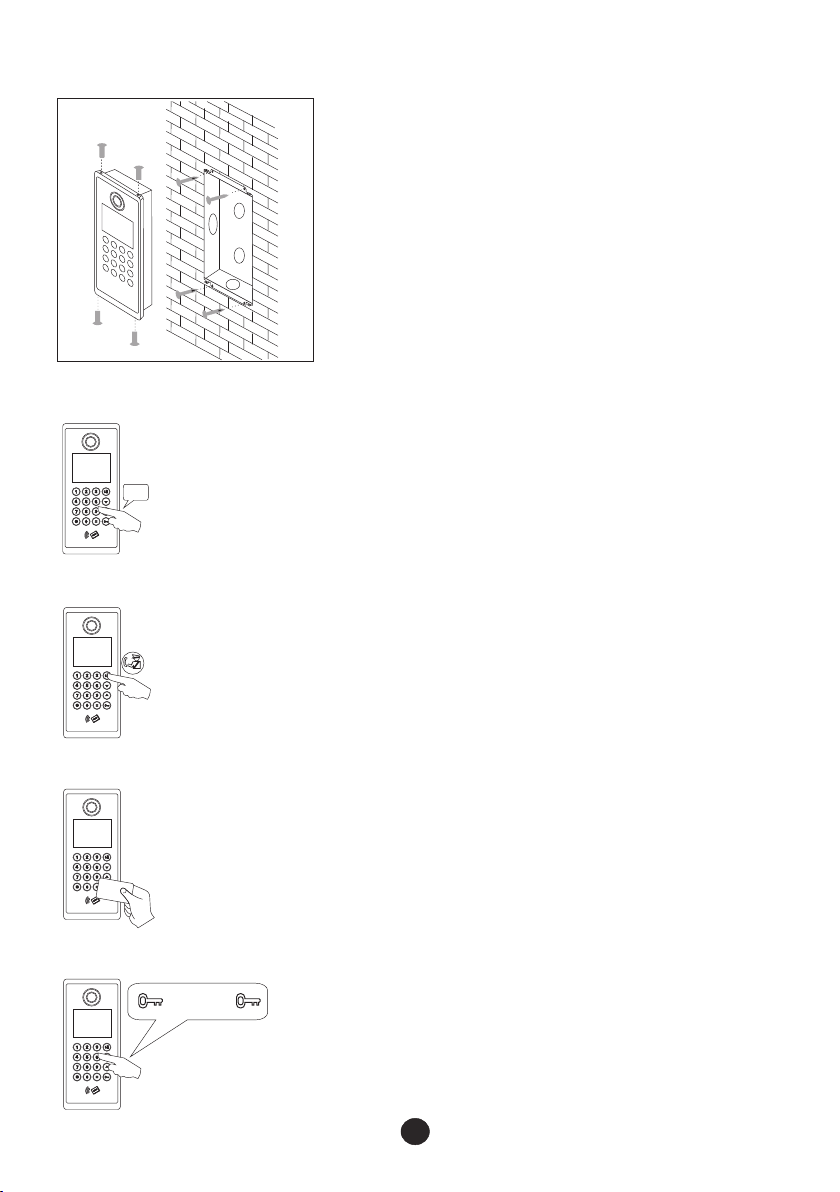
4. Installation
a. Produce a rectangle groove according to the
installation size (360x147x60mm) on a suitable
position(①).
b. Put the box in the groove and fix it with expansion
tubes and screws(②).
c. After the connection, put the door panel in the box
and fix it with screws from two ends as the
figure(③).
Doo r panel
Box
j
②
③
Wall
5. Operation
5.1 Call indoor pho ne s
Push a room number on the door station.
100 1
5.2 Call the guard unit (if there is)
Push the guard button as the following figure.
5.3 Release door wi th r eg is tered card
Move the registered card over the card reader as the following figure.
5.4 Release door wi th p as sw or d
Push the room number and the password as the following figure.
1001 12 34
2
Page 3

6. 2nd-confirm door sta ti on l is t
Prod uct p odel n umber s Sizes : L x W x D (mm) Exc lusiv e featu reshoto s Model n ames Se ries m
Mod el No. 1 6
Mod el No. 1 6N
Mod el No. 1 0
JB- 5000 L8 -5002 MGLCQ T-IP (8)-1 6
JB- 5000 L8 -5002 MLCQT-I P(8)- 16
JB- 5000 L8 -5002 MGLCQ T-IP (8)-1 6N
JB- 5000 L8 -5002 MLCQT-I P(8)- 16N
JB- 5000 L8 -5002 MGLCQ E-IP( 8)-10
JB- 5000 L8 -5002 MLCQE -IP(8 )-10
38 6×1 6 6×52
38 6×1 6 6×52
17 0×3 8 6×54
XIMAN LEELEN TE CH NO LO GY CO.,LTD.
65, S UNBAN S OUTH RO AD, JIM EI, XIA MEN, 36 1021 CH INA
Thi s appli ance sh all not b e dispo sed tog ether
wit h the nor mal was te. It mu st be rec ycled .
Ati tude du ring op erati on belo w 2km.
3
Page 4

FCC Statement:
This device complies with part 15 of the FCC Rules. Operation is subject to the following
two conditions: (1) This device may not cause harmful interference, and (2) this device
must accept any interference received, including interference that may cause undesired
operation.
This equipment has been tested and found to comply with the limits for a Class B digital
device, pursuant to part 15 of the FCC Rules. These limits are designed to provide
reasonable protection against harmful interference in a residential installation. This
equipment generates, uses and can radiate radio frequency energy and, if not installed
and used in accordance with the instructions, may cause harmful interference to radio
communications. However, there is no guarantee that interference will not occur in a
particular installation. If this equipment does cause harmful interference to radio or
television reception, which can be determined by turning the equipment off and on, the
user is encouraged to try to correct the interference by one or more of the following
measures:
—Reorient or relocate the receiving antenna.
—Increase the separation between the equipment and receiver.
—Connect the equipment into an outlet on a circuit different from that to which the
receiver is connected.
—Consult the dealer or an experienced radio/TV technician for help.
Caution: Any changes or modifications not expressly approved by the party responsible
for compliance could void the user's authority to operate the equipment.
