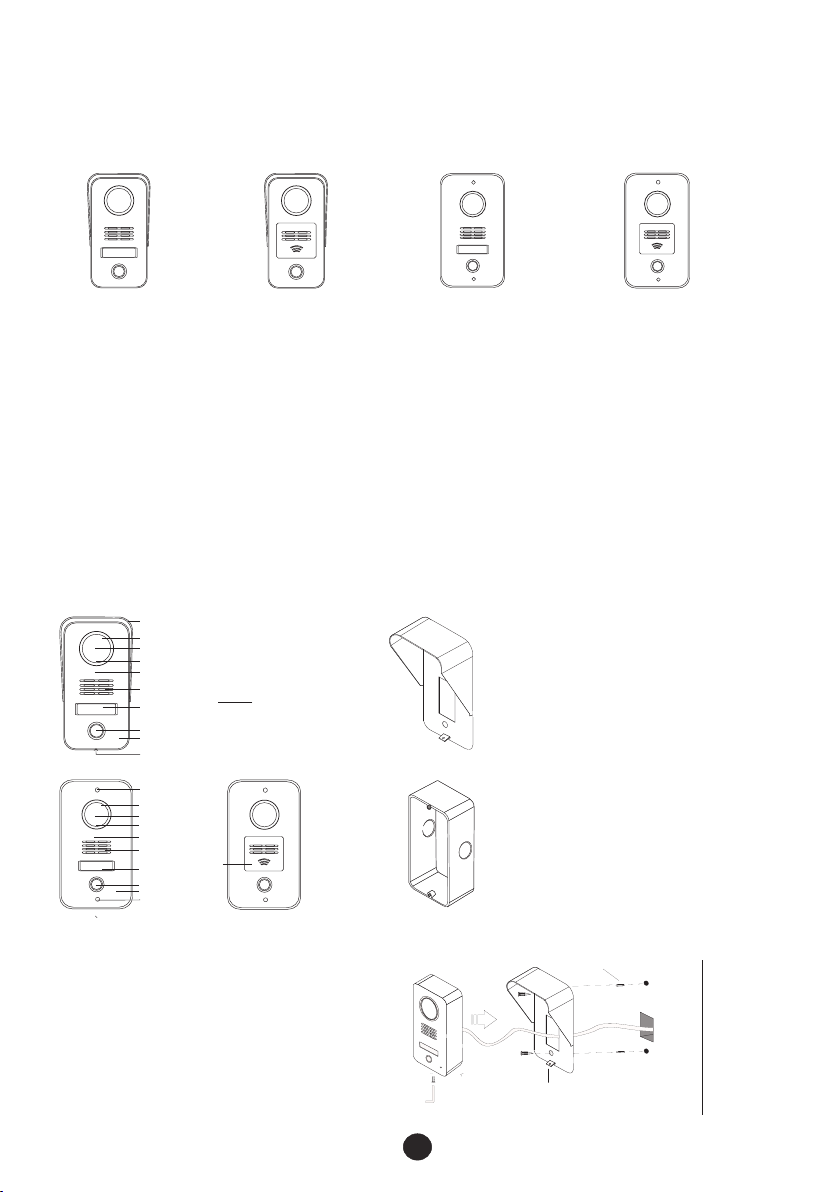
1. Door stat io ns
L8 User’s Manual
(2nd-confirm door stations)
Mod el No.1 5A surfa ce moun t
79X 148X4 5(mm)
2. Technical s pe cificat io n
Camera :
Viewing ang le :
Lens:
Resolu ti on:
Min. ill um ination :
Video outpu t:
Audio SN R:
Audio di st ortion:
Standb y cu rrent:
Work in g current :
Work in g voltage :
Enviro nm ent tempe ra ture:
6.4.3 St ru cture
A) Mo del No. 15 (Sur face mo unt):
B) Mod el No.1 5 (Flus h mount ):
Rain s hield (Surf ace
moun t brack et)
LEDs
Came ra
Ligh t senso r
Cast a lumin ium pan el
Spea ker
Card r eader
Name t ag
insi de
Call b utton
Micr ophon e
Scre w
Scre w
LEDs
Came ra
Ligh t senso r
Cast a lumin ium pan el
Spea ker
Card r eader
Name t ag
insi de
Call b utton
Micr ophon e
Scre w
Mod el No.1 5B surf ace mou nt,
car d reade r. 79X14 8X45( mm)
1/3" CCD o r CM OS
92°
F=3.6
420TV Line
0.01 LUX
1Vp-p/ 75 Ω
≥25dB
≤7%
≤60mA
≤230mA
DC12V (for aud io ); DC32V (for v id eo)
-40℃ ~+ 45℃
Mod el No.1 5C flus h mount
93X 168X5 2(mm)
Surf ace mou nt brac ket
Flus h mount b ox
Mod el No.1 5D flus h mount ,
car d reade r. 93X16 8X52( mm)
4. Insta ll ation
Model No .1 5
A) Surfa ce m ount
a. Take off the do or panel fr om t he bracke t
with the e nc losed scr ew d river( ).
①
b. Fix the b ra cket on the w al l with two sc re ws
and expa ns ion plugs ( ).
②
c. Put the d oo r panel on th e br acket and f ix i t
after co nn ect the cab le ( ).
③
exp ansio n plugs
②
Doo r panel
①
Bra cket( rain sh ield)
③
1
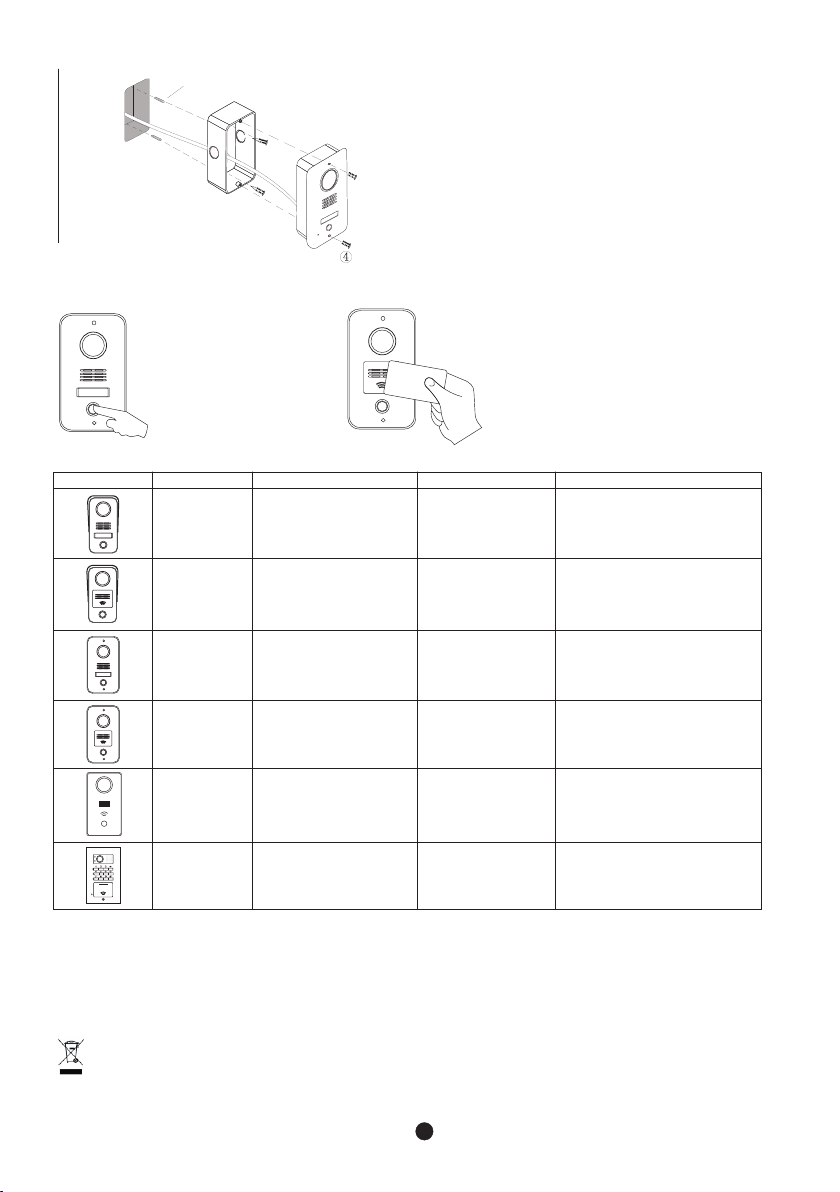
exp ansio n plugs
①
Box
③
Doo r panel
②
5. Opera ti on on door stat io ns
A. Call resi de nt s
6. 2nd-c on firm door sta ti on list
Prod uct p odel n umber s Sizes : L x W x D (mm) Exc lusiv e featu reshoto s Model n ames Se ries m
B) Flush m ou nt
a. Produ ce a g roove (75 x1 50x50mm )
on a prope r po sition of t he w all( ).
b. Take off th e do or panel fr om t he box
with the e nc losed scr ew d river( ).
c. Fix the b ox i n the groov e wi th screws
and expa ns ion plugs ( ).
d. Fix the d oo r panel in th e bo x with the
screws ( ).
④
B. Use car ds t o re le ase doo rs
①
②③
①
Mod el No.1 5A
Mod el No.1 5B
Mod el No.1 5C
Mod el No.1 5D
Mod el No.1 5E
CALL
MIC
XIMAN LE EL EN TECHNOLO GY CO.,LTD .
65, S UNBAN S OUTH RO AD, JIM EI, XIA MEN, 36 1021 CH INA
Thi s appli ance sh all not b e dispo sed tog ether
wit h the nor mal was te. It mu st be rec ycled .
Mod el No.1 8
JB-5 000 L8- 5002M BCNW( 8)-S1 5
JB-5 000 L8- 5002M BGCW( 8)-S1 5
JB-5 000 L8- 5002M BCNQ( 8)-S1 5
JB-5 000 L8- 5002M BGCQ( 8)-S1 5
JB-5 000 L8 -5002 MBCQ(8 )-S1 5E
JB-5000 L8-5002M BCQ (8)-S18A
JB-5000 L8-5002M BGCQ (8)-S18A
Ati tude du ring op erati on belo w 2km.
79X1 48X45
79X1 48X45
93X1 68X52
93X1 68X52
93×1 6 8×3 2
102X 175X3 9
With n ame tag a nd surf ace mou nt
With c ard rea der and s urfac e mount
With n ame tag a nd flus h mount
With c ard rea der and f lush mo unt
With c ard rea der and f lush mo unt
With k eypad
With k eypad a nd card r eader
2

FCC Statement:
This device complies with part 15 of the FCC Rules. Operation is subject to the following
two conditions: (1) This device may not cause harmful interference, and (2) this device
must accept any interference received, including interference that may cause undesired
operation.
This equipment has been tested and found to comply with the limits for a Class B digital
device, pursuant to part 15 of the FCC Rules. These limits are designed to provide
reasonable protection against harmful interference in a residential installation. This
equipment generates, uses and can radiate radio frequency energy and, if not installed
and used in accordance with the instructions, may cause harmful interference to radio
communications. However, there is no guarantee that interference will not occur in a
particular installation. If this equipment does cause harmful interference to radio or
television reception, which can be determined by turning the equipment off and on, the
user is encouraged to try to correct the interference by one or more of the following
measures:
—Reorient or relocate the receiving antenna.
—Increase the separation between the equipment and receiver.
—Connect the equipment into an outlet on a circuit different from that to which the
receiver is connected.
—Consult the dealer or an experienced radio/TV technician for help.
Caution: Any changes or modifications not expressly approved by the party responsible
for compliance could void the user's authority to operate the equipment.
