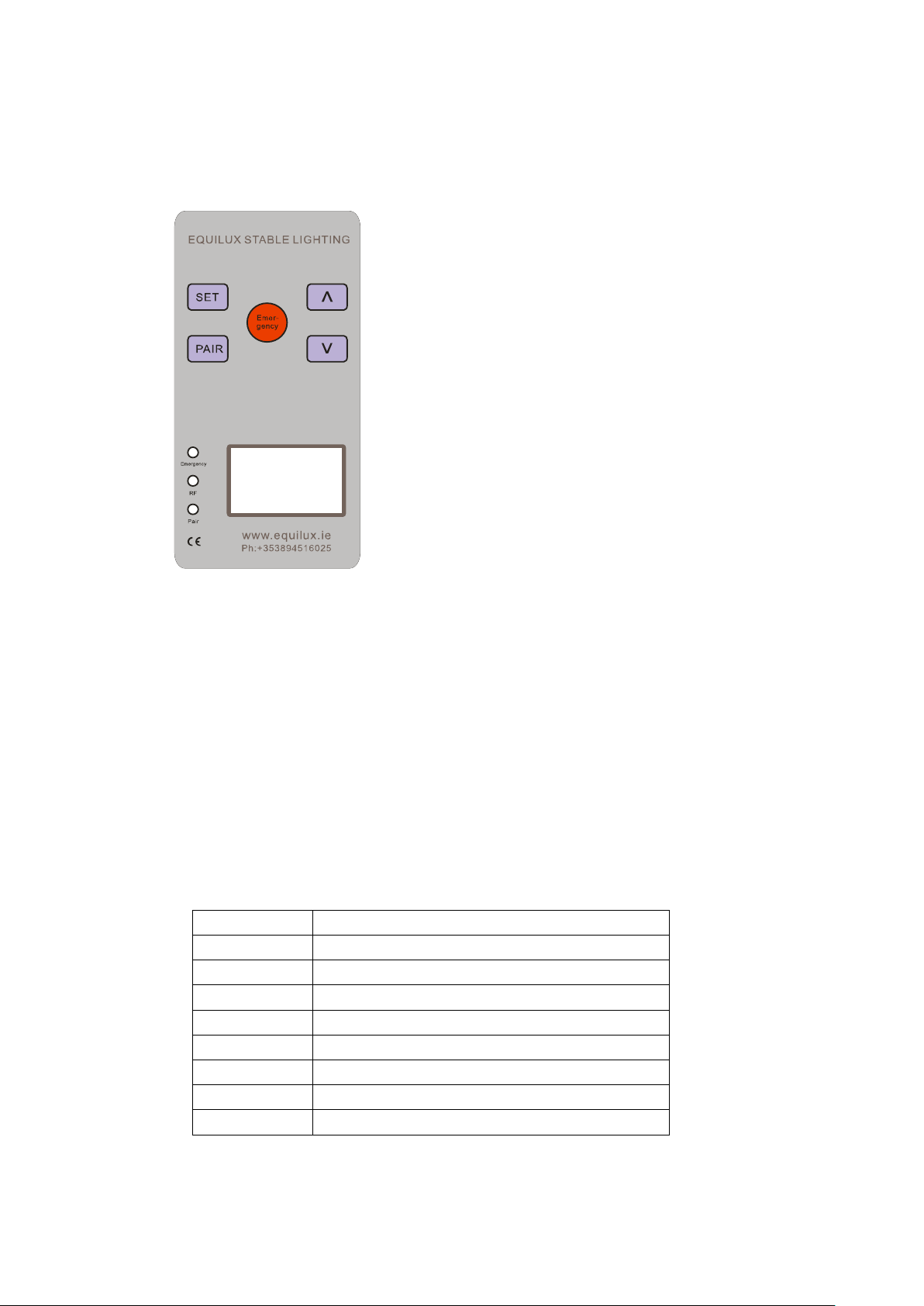
password
description
1111
time set
2222
location set
3333
Astronomical Clock time begain and finish
4444
sunrise and sunset time set
5555
correction
6666
the limit of daytime
7777
Astronomical Clock open or close
8888
other function open or close
User Manual
1.The controller panel instructions
keyboard:
SET: Use for enter the system and set the function .long press for next set serie,short press
turn to next function
^: Use for add ,long press add quick ,short press add 1
Emergency: Use for emergency function
PAIR:Use for pair the lamp to controller
v: Use for reduce ,long press for quick reduce ,short press for reduce 1
Emergency: In emergency the emergency signal led in flash
RF: Mean the singlein sending
Pair:Use for match the lamp to controller
2.the operating instructions
functions set
2.1 Long press set button enter system
2.2:short press set the enter the password
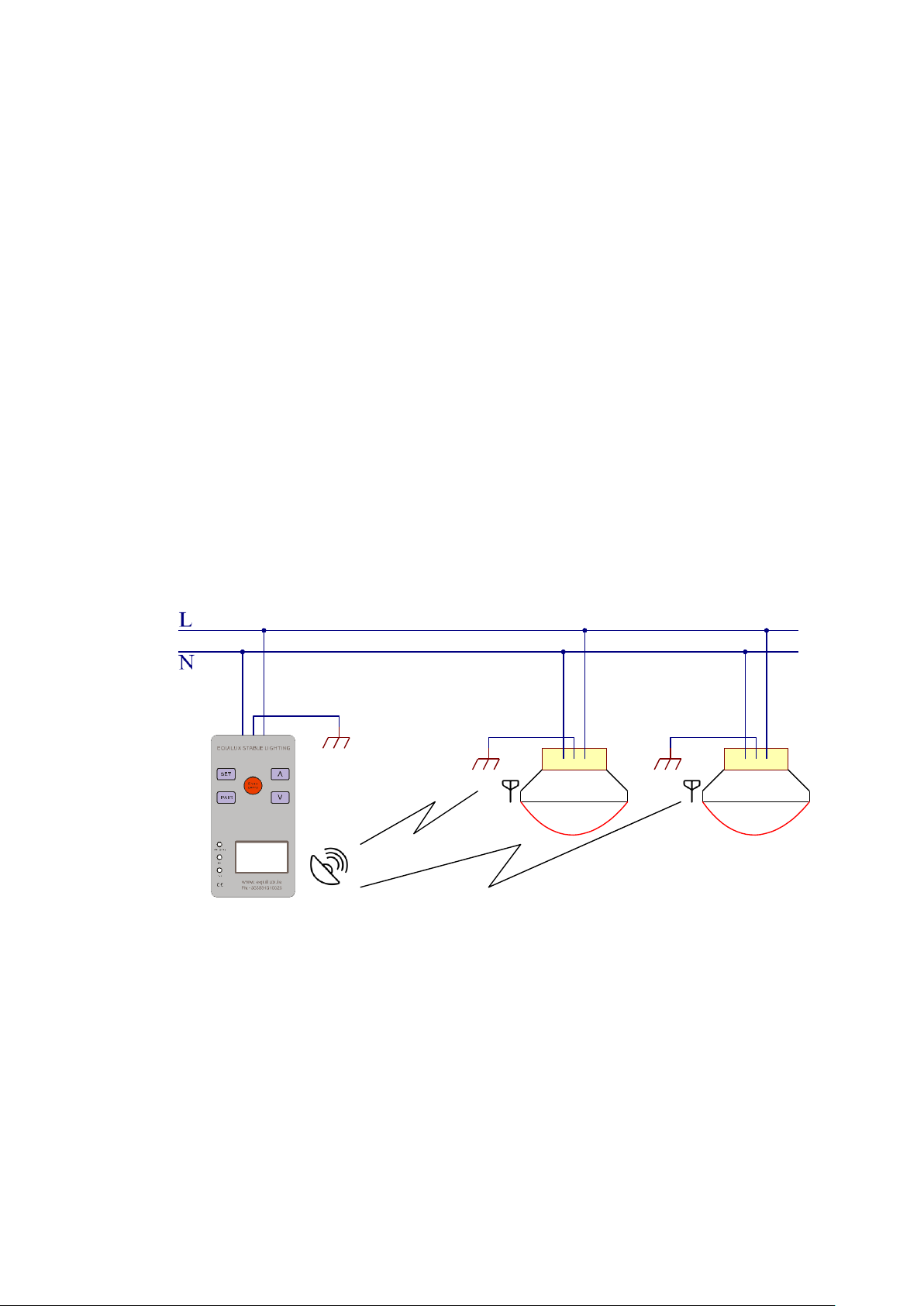
2.3 long press set mean enter
2.4 Up and down button can choose open or close
2.5Long press set can out system
3.Emergency operation
3.1 Press emergency button can enter the emergency lamp .the lamp full bright .under
emergency the emergency led signal chip will in flash ,when emergency off the chip
back to off.
4. Pairing operation:
3.1 Long press the switch on the lamp base ,the switch green light on ,this mean the
lamp into match function
3.2 Long press the PAIR button on the master ,the green led signal light on ,mean the
master into the match function
3.3 After the lamp match to the master the green lights off ,each time the lamp get
signal the switch green light will flash once time ,it mean the lamp at work
5. Way of working
5.1 The master send out the manager signal wireless
5.2 The lamp which match to the driver get the signal ,doing the work as the master send
5.3 The wireless signal is 915MHZ
6. Wiring and installation instructions.
6.1:How to connect the master with the lamp
6.2. Controller wiring:
Connect the electric power supply cable to the master side ACIN base ,L to L N to N
earth to earth
