Page 1

User Guide
XFX nForce 750a
SLI Motherboard
Page 2

Page 3

Table of Contents
Chapter 1 Introduction ...........................................................................................
3
1.1 Package Checklist ...............................................................................................................
3
1.2 Specications ......................................................................................................................
4
1.3 Motherboard Layout ...............................................................................................................
5
1.4 Connecting Rear Panel I/O Devices ............................................................................. 6
Chapter 2 Hardware Setup ......................................................................................
7
2.1 Choosing a Computer Chassis ..............................................................................................
7
2.2 Installing Motherboard ............................................................................................................
7
2.3 Installation of the CPU and CPU Cooler................................................................................
8
2.3.1 Installation of the CPU ............................................................................................................
8
2.3.2 Installation of the CPU Cooler .................................................................................................. 8
2.4 Installation of Memory Modules............................................................................................
9
2.5 Connecting Peripheral Devices............................................................................................. 10
2.5.1 Floppy and IDE Disk Drive Connectors ...................................................................................... 10
2.5.2 Serial ATA Connectors .............................................................................................................
10
2.5.3 PCI and PCI Express slots ........................................................................................................
10
Chapter 3 Jumpers & Headers Setup .................................................................... 11
3.1 Checking Jumper Settings ..................................................................................................
11
3.2 CMOS Memory Clearing Header ..........................................................................................
11
3.3 Keyboard Power Function(JKB) ........................................................................................... 11
3.4 FAN Power Connectors ....................................................................................................... 12
3.5 Front Panel Switches & Indicators Headers .........................................................................
.
12
3.6 Additional USB Port Headers ..............................................................................................
.
13
3.7 Front Panel Audio Connection Header....................................................................................13
3.8 Serial Port Header(JCOM1)..................................................................................................
1
4
3.9 JDVI_HDMI Jumper Setting................................................................................................. 14
3.10 ATX Power Input Connectors ............................................................................................
.
15
3.11 RCA_SLC Jumper...............................................................................................................15
3.12 SLI Jumper.......................................................................................................................
.
16
Chapter 4 BIOS Setup Utility ................................................................................. 17
4.1 About BIOS Setup ............................................................................................................. 17
4.2 To Run BIOS Setup ...........................................................................................................
17
4.3 About CMOS...................................................................................................................... 17
4.4 The POST (Power On Self Test)........................................................................................... 17
4.5 BIOS Setup — CMOS Setup Utility.....................................................................................
..
18
4.5.1 CMOS Setup Utility ................................................................................................................ 18
4.5.2 Control Keys ........................................................................................................................
19
4.5.3 Advanced Setting .................................................................................................................
20
4.5.4 Boot Setting..........................................................................................................................
21
4.5.5 Security Setting...................................................................................................................... 23
4.5.6 JUSTw00t!(Overclock) Setting...............................................................................................
...
23
4.5.7 Power Setting........................................................................................................................
. 24
4.5.8 Exit Options...........................................................................................................................
.
26
APPENDIX 1
(AMIBIOS easy code list only for your reference)...........................
28
Page 4

Page 5
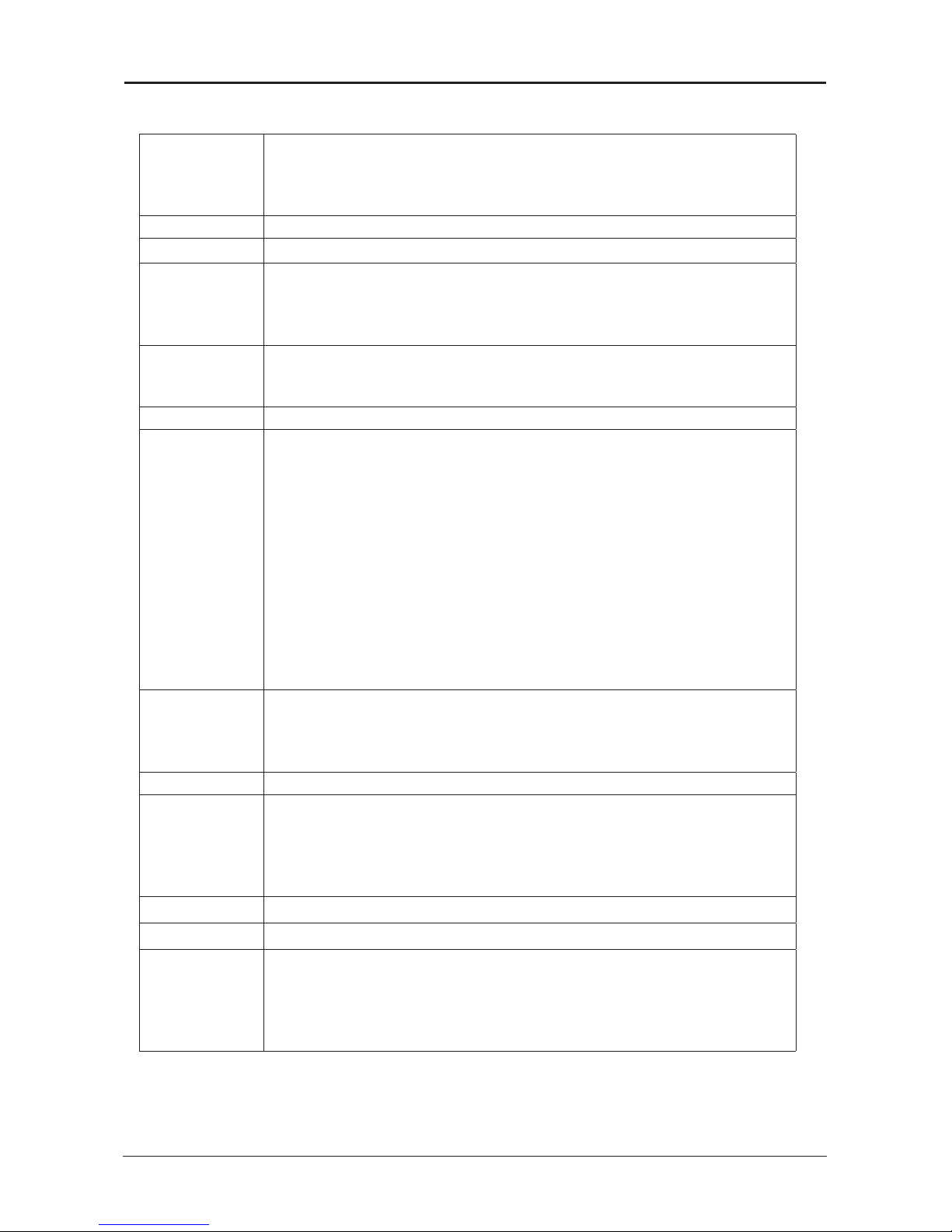
- 4 -
XFX nForce 750a Motherboard User's Guide
1.2 Specications
CPU
- Supports AMD® Socket AM2+/ AM2 processors:
- AMD Phenom™FX / Phenom™ / Athlon™ 64 FX / Athlon™ 64 X2 Dual-
Core/ Athlon™ 64 / Sempron™ /Cool 'n' Quiet Technology
- Supports Hyper Transport Bus 5200/2000 MT/s (HT 3.0/1.0)
Chipset - nVIDIA 750a MCP chipset
VGA - Integrated nVIDIA GeForce 8300
Main Memory
- Supports 4 x 1.8V DDR2 DIMM sockets supporting up to 8 GB of
system memory
- Supports Dual channel memory architecture
- Supports for DDR2 1066/800/667 MHz memory modules
BIOS
- 2 x 8Mbit AMI BIOS, Supports Plug&Play
- Supports Advanced Power Management ACPI,STR
- Supports 2x SYS FAN, 1x CPU FAN
I/O Chipset - Winbond W83627
Integrated Ports
- 1 x PS/2 Keyboard port, 1 x PS/2 Mouse Port
- 1 x S/PDIF IN port, 1 x S/PDIF OUT port
- 1 x DVI port
- 1 x HDMI port
- 1 x VGA port
- 1 x RJ45 port
- 10 x USB 2.0 ports, USB 1.1 is compliant
- 6 x SATA ports by BGA , Maximum Speed to 3GB/s, supports
SATA RAID 0, RAID 1 and RAID 0+1,5. SATA ports 5 & 6 will either
support AHCI or Raid mode.
- 1 x IDE connector, supports 2 IDE devices, supports ATA
133/100/66/33
- 1 x Floppy Drive, supports 360K/720K/1.2M/1.44M/2.88M oppy disk
Sound
- Supports Realtek® ALC 888 codec
- Supports 8 channel HD Audio,24 bit Audio Codec
- High Denition Audio
- Front Panel Jumper, provides stereo MIC port on front panel
Onboard LAN - Onboard Marvell® 88E8056 PCIe LAN(10/100/1000 Mbit)
Expansion Slots
- 2 x PCI Express x16 slot (Single slot at x16, or dual slot in x8
speed.)
- 2 x PCI Express x1 slot
- 3 x PCI slots
- Support PCI Bus interface v2.2 compliant
OS Supports - Microsoft Windows Vista/XP
Form Factor - ATX (305* 244mm)
Remark
- Supports GeForce® Boost
- Supports SmartPower
- Supports HybridSLI
- Suports HybridPOWER
- Supports PureVideoHD
Page 6
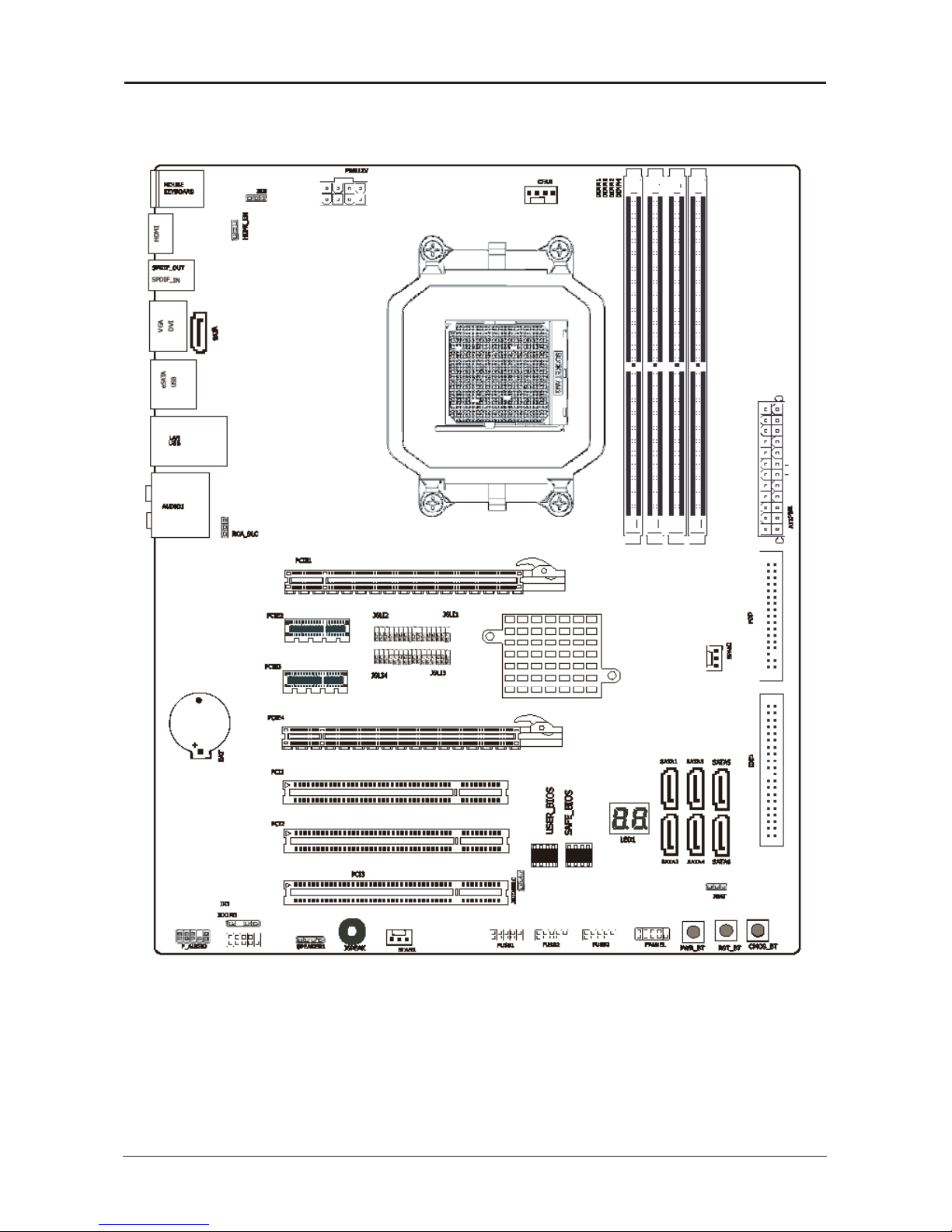
- 5 -
XFX nForce 750a Motherboard User's Guide
1.3 Motherboard Layout
(This picture is only for reference)
Page 7
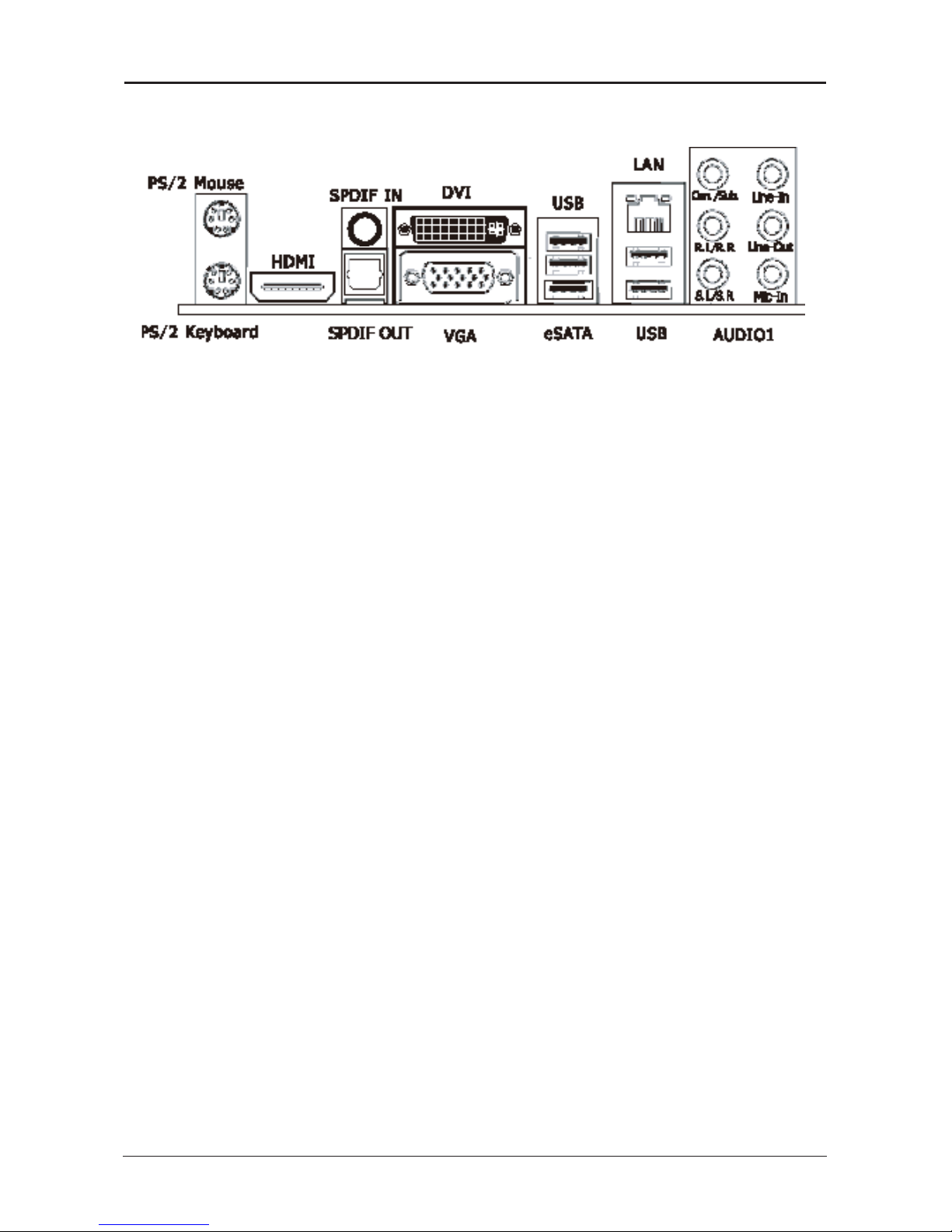
- 6 -
XFX nForce 750a Motherboard User's Guide
1.4 Rear I/O Panel
(This picture is only for reference)
• PS/2 Keyboard: Connects to PS/2 keyboard.
• PS/2 Mouse: Connects to PS/2 mouse.
• HDMI:Connects to multimedia devices with an HDMI port.
• SPDIF IN:This connector provides an S/PDIF-IN connection.
• SPDIF OUT:Connects to digital audio device.
• DVI: Connects to monitor input.
• VGA: Connects to monitor input.
• eSATA:Connects to peripherial SATA devices. The SATA cable one side insert ESTA1 connect,
another side can insert SATA1, SATA2, SATA3, SATA4.
• USB: Connects to USB devices such as scanner, digital speakers, monitor, mouse, keyboard,
hub, digital camera, joystick etc.
• LAN: Connects to Local Area Network.
• AUDIO1:
Cen./Sub. (Center / Subwoofer): Connects to the center and subwoofer channel in the 7.1
channel audio system.
R.L./R.R. (Rear Left / Rear Right): Connects to the rear left and rear right channel in the 7.1
channel audio system.
S.L./S.R. (Surround Left / Surround Right): Connects to the surround left and surround right
channel in the 7.1 channel audio system.
Line-In: Connects to the line out from external audio sources.
Line-Out: Connects to the front left and front right channel in the 7.1-channel or regular
2-channel audio system.
Mic-In: Connects to the plug from external microphone.
Page 8
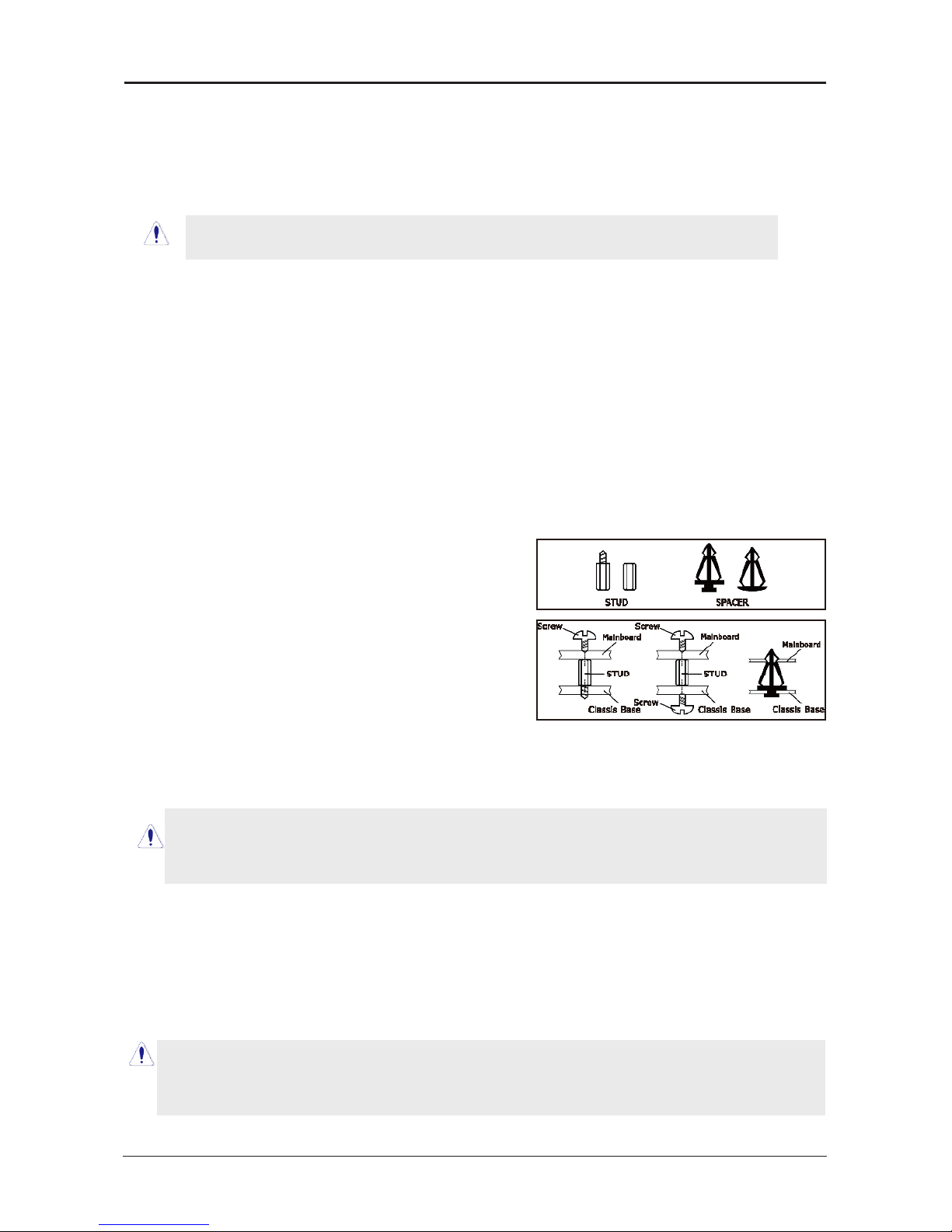
- 7 -
XFX nForce 750a Motherboard User's Guide
Chapter 2 Hardware Setup
2.1 Choosing a Computer Chassis
• Choose a chassis big enough to install this motherboard.
• As some features for this motherboard are implemented by cabling connectors on the
motherboard to indicators and switches or buttons on the chassis, make sure your chassis
supports all the features required.
• If there is possibility of adopting some more hard drives, make sure your chassis has
sufcient power and space for them.
• Most chassis have alternatives for I/O shield located at the rear panel. Make sure the I/O
shield of the chassis matches the I/O port conguration of this motherboard. You can nd
an I/O shield specically designed for this motherboard in its package.
2.2 Installing Motherboard
Most computer chassis have a base with many mounting holes to allow the motherboard to
be securely attached, and at the same time, prevent the system from short circuits. There
are two ways to attach the motherboard to the
chassis base: (1) with studs, or (2) with spacers.
Basically, the best way to attach the board is with
studs. Only if you are unable to do this should you
attach the board with spacers. Line up the holes on
the board with the mounting holes on the chassis.
If the holes line up and there are screw holes, you
can attach the board with studs. If the holes line
up and there are only slots, you can only attach with
spacers. Take the tip of the spacers and insert them
into the slots. After doing this to all the slots, you can slide the board into position aligned
with slots. After the board has been positioned, check to make sure everything is OK before
putting the chassis back on.
To install this motherboard:
1. Locate all the screw holes on the motherboard and the chassis base.
2. Place all the studs or spacers needed on the chassis base and have them tightened.
3. Face the motherboard’s I/O ports toward the chassis’s rear panel.
4. Line up all the motherboard’s screw holes with those studs or spacers on the chassis.
5. Install the motherboard with screws and have them tightened.
The motherboard and its component layouts illustrated in this chapter are only for
reference.
Always power off the computer and unplug the AC power cord before adding or removing
any peripheral or component. Failing to do so may cause severe damage to your
motherboard and/or peripherals. Plug in the AC power cord only after you have carefully
checked everything.
To prevent shorting the motherboard, REMOVE the any unused metal studs or spacers from
the chassis.
Page 9
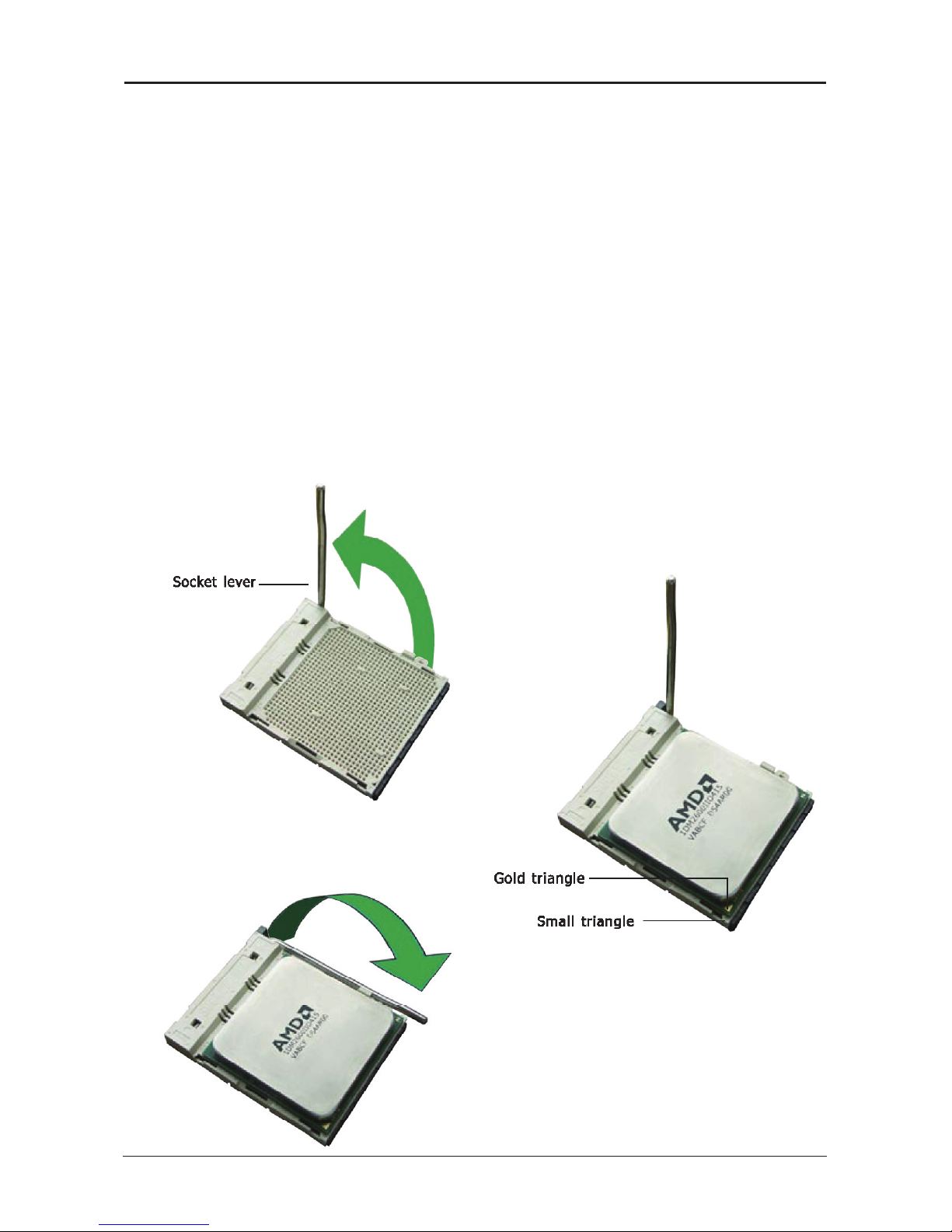
- 8 -
XFX nForce 750a Motherboard User's Guide
2.3 Installing CPU and CPU Cooler
Before installing the CPU:
1. Please make sure that the motherboard supports the CPU.
2. Please take note of the indented corners of the CPU. If you install the CPU in the wrong
direction, the CPU will not insert properly. If this occurs, please change the insert direction
of the CPU.
3. Please add an even layer of thermal paste between the CPU and CPU cooler.
4. Please make sure the CPU cooler is installed on the CPU prior to system use, otherwise
overheating and permanent damage of the CPU may occur.
5. Please set the CPU host frequency in accordance with the processor specications. It is not
recommended that the system bus frequency be set beyond hardware specications since
it does not meet the required standards for the peripherals. If you wish to set the frequen-
cy beyond the proper specications, please do so according to your hardware
specications including the CPU, graphics card, memory, hard drive, etc.
2.3.1 Installation of the CPU
1. Unlock the socket by pressing the
lever sideways, then lift it up to a 90o.
2. Position the CPU above the socket such
that the CPU corner with the gold
triangle matches the socket corner with
a small triangle.
3. Carefully insert the CPU into the socket
until it ts place.
4. When the CPU is in place, push down
the socket lever to secure the CPU.
The lever clicks on the side tab to
indicate that it is locked.
Figure 1
Figure 2
Figure 3
Page 10
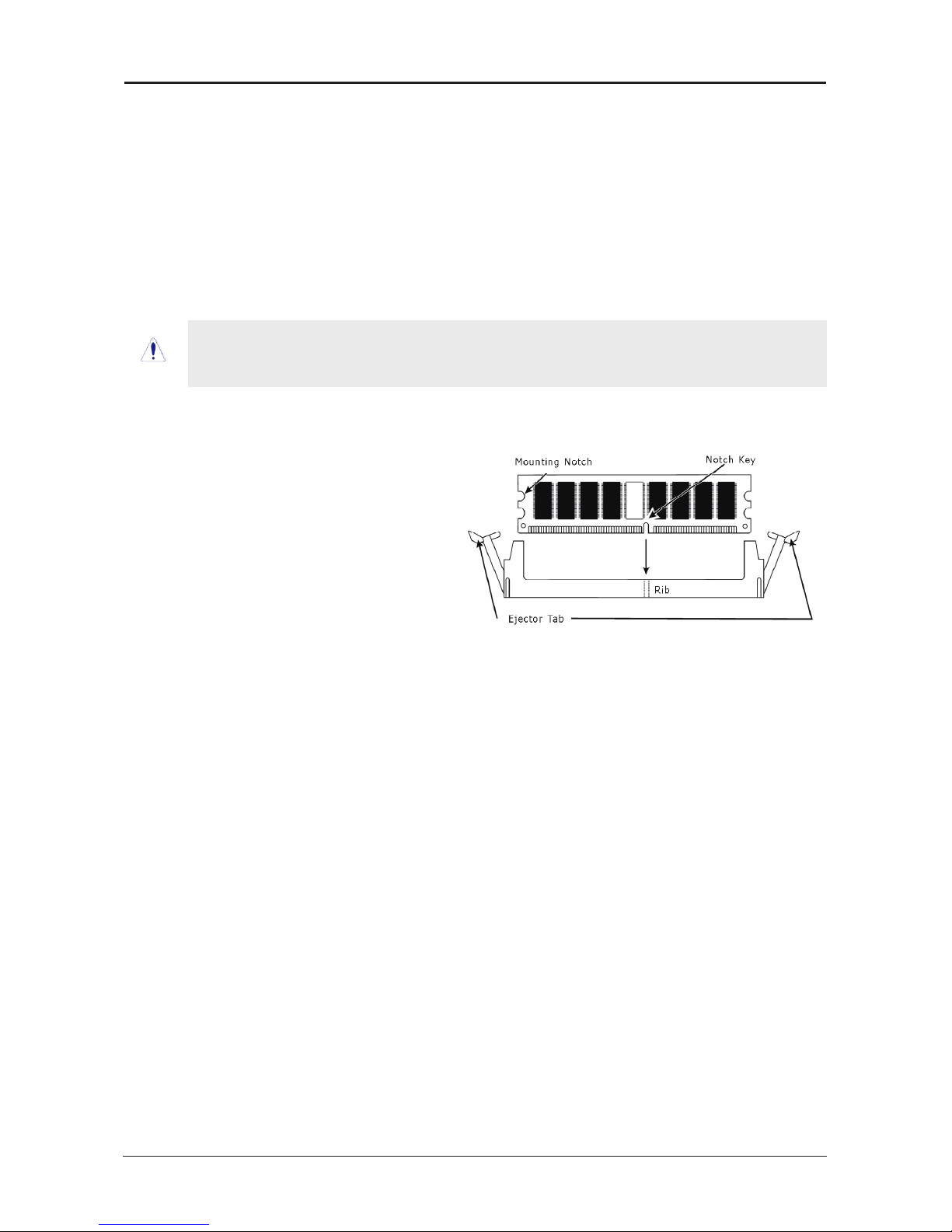
- 9 -
XFX nForce 750a Motherboard User's Guide
2.3.2 Installation of the CPU Cooler
For proper installation, please kindly refer to the instruction manuals of your CPU Cooler.
2.4 Installation of Memory Modules
This motherboard provides four 240-pin DDRII (Double Data Rate) DIMM slots, and supports
Dual Channel Memory Technology. For dual channel conguration, you always need to install
two identical (the same brand, speed, size and chip-type) memory modules in the DDRII
DIMM slots to activate Dual Channel Memory Technology. Otherwise, it will operate at single
channel mode.
To install system memory:
1. Power off the computer and unplug the
AC power cord before installing or
removing memory modules.
2. Locate the DIMM slot on the board.
3. Hold two edges of the DIMM module
carefully, keep away from touching its
connectors.
4. Align the notch key on the module with
the rib on the slot.
5. Firmly press the module into the slots until the ejector tabs at both sides of the slot
automatically snap into the mounting notch. Do not force the DIMM module in with extra
force as the DIMM module only ts in one direction.
6. To remove the DIMM modules, push the two ejector tabs on the slot outward
simultaneously, and then pull out the DIMM module.
Under POWER ON:
• The LED of PWR_LED will light.
• The LED of LED_DIMM1 will light while DIMM1 slocket be installed Memory.
• The LED of LED_DIMM2 will light while DIMM2 slocket be installed Memory.
• The LED of LED_DIMM3 will light while DIMM3 slocket be installed Memory.
• The LED of LED_DIMM4 will light while DIMM4 slocket be installed Memory.
Static electricity can damage the electronic components of the computer or optional
boards. Before starting these procedures, ensure that you are discharged of static
electricity by touching a grounded metal object briey.
Page 11

- 10 -
XFX nForce 750a Motherboard User's Guide
2.5 Connecting Peripheral Devices
2.5.1 Floppy and IDE Disk Drive Connectors
The FDD connector connects up to two oppy drives with a 34-wire, 2-connector oppy
cable. Connect the single end at the longer length of ribbon cable to the FDD on the board,
the two connectors on the other end to the oppy disk drives connector. Generally you need
only one oppy disk drive in your system.
2.5.2 Serial ATA Connectors
Each SATA connector serves as one single channel to connect one SATA device by SATA
cable.
2.5.3 PCI and PCI Express slots
Install PCI Express X1 graphics card into slot “PCIE2” or "PCIE3".
Install PCI Express X4 graphics card into slot “PCIE1”.
Install PCI Express X4 graphics card into slot “PCIE4”.
Install PCI card into slots “PCI1” or “PCI2” or "PCI3".
Each of the IDE port connects up to two IDE
drives at Ultra ATA 133/100
/66/33
mode by
one 40-pin, 80-conductor,and 3-connector Ultra
ATA/66 ribbon cables.
Connect the single end (blue connector) at the
longer length of ribbon cable to the IDE port of
this board, the other two ends (gray and black
connector) at the shorter length of the ribbon
cable to the connectors of your hard drives.
Make sure to congure the “Master” and “Slave” relation
before connecting two drives by one single ribbon cable.
The red line on the ribbon cable must be aligned with
pin-1 on both the IDE port and the hard-drive connector.
The red line on the ribbon cable must be aligned with pin-1 on both the FDD port and the oppy connector.
Page 12

- 11 -
XFX nForce 750a Motherboard User's Guide
Chapter 3 Jumpers & Headers Setup
3.1 Checking Jumper Settings
• For a 2-pin jumper, plug the jumper cap on both
pins will make it CLOSE (SHORT). Remove the
jumper cap, or plug it on either pin (reserved for
future use) will leave it at OPEN position.
• For 3-pin jumper, pin 1~2 or pin 2~3 can be
shorted by plugging the jumper cap in.
How to identify the PIN1 jumpers?
Please check the motherboard carefully, the PIN1
is marked by "1" or white thick line.
3.2 CMOS Memory Clearing Header
The time to clear the CMOS memory occurs when (a)
the CMOS data becomes corrupted, (b) you forgot
the supervisor or user password preset in the BIOS
menu, (c) you are unable to boot-up the system
because the CPU ratio/clock was incorrectly set in the
BIOS menu, or (d) whenever there is modication on
the CPU or memory modules.
This header uses a jumper cap to clear the CMOS
memory and have it recongured to the default
values stored in BIOS.
• Pins 1 and 2 shorted
(Default): Normal
operation.
• Pins 2 and 3 shorted:
Clear CMOS memory.
• When the boot is from User BIOS, the "LED A1" LED on board will light up;
if the boot is from Safe BIOS, the "LED B1" LED on board will light up.
To clear the CMOS memory and load in the default values:
1. Power off the system.
2. Set pin 2 and pin 3 shorted by the jumper cap. Wait for a few seconds. Set the jumper
cap back to its default settings --- pin 1 and pin 2 shorted.
3. Power on the system.
4. For incorrect CPU ratio/clock settings in the BIOS, press <Del> key to enter the BIOS
setup menu right after powering on system.
5. Set the CPU operating speed back to its default or an appropriate value.
6. Save and exit the BIOS setup menu.
3.3 Keyboard Power Function(JKB)
Pin 1-2 short: Disabled power on by keyboard
Pin 2-3 short: Support power on by keyboard JKB:
JBIOSSLC
NC Dual_BIOS
1-2 Standard BIOS
2-3 Overclock BIOS
Page 13

- 12 -
XFX nForce 750a Motherboard User's Guide
3.4 FAN Power Connectors
These connectors each provide power to the cooling fans installed in your system.
CFAN or CFAN1: CPU Fan Power Connector
SYSFAN1/2: System Fan Power Connector
3.5 Front Panel Switches & Indicators Headers
1
SPEAKER
HDD_LED (Hard Driver LED Header)
Connect the HDD LED cable to these PINs, in order to see the HDD status
RESET (RST_BT is the reset button)
This connector connects to the case-mounted reset switch for rebooting your computer
without having to turn off your power switch. This is a preferred method of rebooting in
order to prolong the life of the system’s power supply.
PWR-ON (PWT _BT is the power button)
This connector connects to the case-mounted power switch to power ON/OFF the system.
SPEAKER (Speaker)
This 4-pin connector connects to the case-mounted speaker. You should follow the
instruction of the speaker cable.
The CMOS_BT button is use for clearing the CMOS.
These fan connectors are not jumpers. DO NOT place
jumper caps on these connectors.
SYSFAN1/2
Page 14

- 13 -
XFX nForce 750a Motherboard User's Guide
Pin Pin Assignment Pin Pin Assignment
1 VCC 2 VCC
3 Data 0- 4 Data 05 Data 0+ 6 Data 0+
7 Ground 8 Ground
9 No Pin 10 NC
Audio:
Pin No. Label Denition
1 MIC Mic In
2 GND Ground
3 MIC_PWR Mic Power
4 NC Not Used
5 Line Out_R Rt. Channel Audio
6 NC Not Used
7 NC Not Used
8 No Pin No Pin
9 Line Out-L Lt. Channel Audio
10 NC Not Used
3.6 Additional USB Port Headers
3.7 Front Panel Audio Connection Header
FUSB1/FUSB2/FUSB3
Page 15

- 14 -
XFX nForce 750a Motherboard User's Guide
3.8 Serial Port Header (Optional)
3.9 HDMI Jumper Setting
Pin No. HDMI Setting
1-2 DVI
2-3 HDMI
Pin Pin Assignment Pin Pin Assignment
1 DCD 2 RXD
3 TXD 4 DTR
5 GND 6 DSR
7 CTS 8 RTS
9 RI
This JCOM1 header supports a serial port module.
This jumper is prepare for HDMI function. When pin 1 & 2 is shorted, DVI port is enabled
and HDMI port is disabled. When pine 2 &3 is shorted, the HDMI port will be enabled and
the DVI port is disabled. HDMI and DVI cannot display simultaneously
.
Page 16

- 15 -
XFX nForce 750a Motherboard User's Guide
3.10 ATX Power Input Connectors
This motherboard provides two power connectors to connect power supplier.
3.11 RCA_SLC Jumper
This jumper is prepare for S/PDIF IN or S/PDIF OUT. When pin 1& 2 shorted, S/PDIF IN
is enabled. If pin 2 & 3 is shorted, S/PDIF OUT is enabled.
Pin No. Function
1-2 RCA_IN
2-3 RCA_OUT
Page 17

- 16 -
XFX nForce 750a Motherboard User's Guide
3.12 SLI Jumper
The Jumper of JSLI1,JSLI2,JSLI3,JSLI4 are prepare for SLI function, while they are all be
shorted #pin 1-2, this is normal state; but while they are all be shorted #pin 2-3, there will be
support SLI MODE.
Pin No. Function
1-2 Normal
2-3 SLI MODE
Page 18

- 17 -
XFX nForce 750a Motherboard User's Guide
Chapter 4 BIOS Setup Utility
BIOS stands for Basic Input and Output System. It was once called ROM BIOS when it was
stored in a Read-Only Memory (ROM) chip. Now manufacturers would like to store BIOS in
EEPROM which means Electrically Erasable Programmable Memory. BIOS used in this series
of motherboard is stored in EEPROM, and is the rst program to run when you turn on your
computer.
BIOS performs the following functions:
1. Initializing and testing hardware in your computer (a process called "POST", for Power On
Self Test).
2. Loading and running your operating system.
3. Helping your operating system and application programs manage your PC hardware by
means of a set of routines called BIOS Run-Time Service.
4.1 About BIOS Setup
BIOS Setup is an interactive BIOS program that you need to run when:
1. Changing the hardware of your system. (For example: installing a new Hard Disk etc.)
2. Modifying the behavior of your computer. (For example: changing the system time or date,
or turning special features on or off etc.)
3. Enhancing your computer's behavior. (For example: speeding up performance by turning
on shadowing or cache)
4.2 To Run BIOS Setup
First access BIOS setup menu by pressing <F1> key after “POST” is complete (before OS is
loaded). After the rst BIOS be setupped(or loaded default values) and save, the <DEL> key
will be pressed if you will enter BIOS setup menu.
4.3 About CMOS
CMOS is the memory maintained by a battery. CMOS is used to store the BIOS settings you
have selected in BIOS Setup. CMOS also maintains the internal clock. Every time you turn
on your computer, the BIOS Looks into CMOS for the settings you have selected and
congures your computer accordingly. If the battery runs out of power, the CMOS data will
be lost and POST will issue a “CMOS invalid” or “CMOS checksum invalid” message. If this
happens, you have to replace the battery and check and congure the BIOS Setup for the
new start.
4.4 The POST (Power On Self Test)
POST is an acronym for Power On Self Test. This program will test all things the BIOS does
before the operating system is started. Each of POST routines is assigned a POST code, a
unique number which is sent to I/O port 080h before the routine is executed.
Page 19

- 18 -
XFX nForce 750a Motherboard User's Guide
4.5 BIOS Setup — CMOS Setup Utility
4.5.1 CMOS Setup Utility
After powering up the system, the BIOS message appears on the screen,when the rst time
or when CMOS setting wrong, there is following message appears on the screen , but if
the rst BIOS be setuped(or loaded default values) and save, the <DEL> key will be
pressed if you will enter BIOS setup menu.
If this message disappears before you respond, restart the system by pressing <Ctrl> +
<Alt>+ <Del> keys, or by pressing the reset button on computer chassis. Only when these
two methods should be fail that you restart the system by powering it off and then back on.
After pressing <F1> or <Del> key, the main menu appears.
Press F1 to Run SETUP
This is the System Overview, The System Time, System Date, Primary IDE information,
SATA port information and Memory size display.
►
IDE Conguration
Click <Press Enter> key to enter its submenu, it will be display IDE conguration, also
you can set the ATA/IDE, SATA function from the options and set the IDE boot order,
or set it as IDE Master, Slave within them.
►
Floppy Conguration
Click <Press Enter> key to enter its submenu, it will be display oppy conguration, and
this item sets the type of oppy drives installed.
•
In order to increase system stability and performance, our engineering staff is
constantly improving the BIOS menu. The BIOS setup screens and descriptions
illustrated in this manual are for your reference only, and may not completely
match with what you see on your screen.
•
Do not change the BIOS parameters unless you fully understand its function.
BIOS SETUP UTILITY
Main Advanced
Boot
Security
Power JUSTwOOT! Exit
System Overview Use [ENTER] , [TAB]
or [SHIF-TAB] to
select a eld.
Use [+] or [-] to
congure system time.
←
Select Screen
↑↓
Select Item
+- Change Field
Tab Select Field
F1 General Help
F10 Save and Exit
ESC Exit
►
System Information
System Time
System Date
Floppy A
Language
►
Primary IDE Master :
►
Primary IDE Slave :
►
SATA Port 1 :
►
SATA Port 3 :
►
SATA Port 2 :
►
SATA Port 4 :
►
USB Device
[00:42:05]
[Sun 11/04/2007]
[Disabled]
[English]
[Not Detected]
[Not Detected]
[Not Detected]
[Not Detected]
[Not Detected]
[Not Detected]
v02.61 (C)Copyright 1985-2006, American Megatrends, Inc.
Page 20

- 19 -
XFX nForce 750a Motherboard User's Guide
4.5.2 Control Keys
Press F1 to pop up a small help window that describes the appropriate keys to use and the
possible selections for the highlighted item.
Please check the following table for the function description of each control key.
Control Key(s) Function Description
← / →
Move cursor left or right to select Screens
↑
/ ↓
Move cursor up or down to select items
+/
-/PU/PD
To Change option for the selected items
<Enter>
To bring up the selected screen
<ESC>
Main Menu - Quit and not save changes into CMOS Status
Page Setup Menu and Option Page Setup Menu - Exit
current page and return to Main Menu
<F1>
General help
<F2/F3>
Change Colors
<F5>
Restore the previous CMOS value from CMOS, only for
Option Page Setup Menu
<F7>
Discard Changes
<F8>
Load Failsafe Defaults
<F9>
Load Optimal Defaults
<F10>
Save conguration changes and exit setup
Page 21

- 20 -
XFX nForce 750a Motherboard User's Guide
4.5.3 Advanced Setting
This submenu including these congurations, such as CPU, Northbridge, Southbridge,
Onboard Device, only CPU Conguration submenu dispay diallog box as follwoing.
This is CPU related parameter and CPU setting.
►
CPU Conguration
Click <Press Enter> key to enter its submenu, it will be display congureted CPU
information, including Module Version, Manufacturer , CPU type, Frequency, FSB
Speed, Cache L1 , Cache L2 and so on.
BIOS SETUP UTILITY
Main Advanced
Boot
Security
Power JUSTwOOT! Exit
Advanced Settings Congure CPU.
←
Select Screen
↑↓
Select Item
Enter Go to Sub Screen
F1 General Help
F10 Save and Exit
ESC Exit
WARNING: Setting wrong values in below sections
may cause system to malfunction.
►
CPU Conguration
►
Chipset
►
Onboard Devices
►
PCIPnP
v02.61 (C)Copyright 1985-2006, American Megatrends, Inc.
BIOS SETUP UTILITY
Advanced
CPU Conguration
Moudule Version:13.24
AGESA Version:3.1.7.0
Physical Count:1
Logical Count:2
This option should
remain disabled for
the normal operation.
The Driver developer
may enable it for
testing purpose.
←
Select Screen
↑↓
Select Item
+- Change Field
F1 General Help
F10 Save and Exit
ESC Exit
AMD Sempron(tm)Processor LE-1100
Revision :G2
Cache L1 :128 KB
Cache L2 :256 KB
Cache L3 :N/A
Speed :1912MHz, NB Clk : N/A
Current FSB Multiplier:9.5x
Maximum FSB Multiplier:9.5x
Able to Change Freq. :Yes
uCode Patch Level :None Required
Garp Error Reporting [Disabled]
Microcode Update
Secure Virtual Machine Mode
Cool 'n'Quiet
[Enabled]
[Enabled]
[Disabled]
v02.61 (C)Copyright 1985-2006, American Megatrends, Inc.
Page 22

- 21 -
XFX nForce 750a Motherboard User's Guide
►
PCIPnP
Clear NVRAM
This item for clearing NVRAM during system boot.
Optional: Yes, No
Plug & Play O/S
This item lets the BIOS congure all the devices in the system or lets the operating
system congure plug and play (PnP) devices not required for boot if your system has
a Plug and Play operating system.
Optional: Yes, No
PCI Latency Timer
This item sets value in units of PCI clocks for PCI device latency timer register.
Optional: 32, 64, 96, 128, 160, 192, 224, 248
Allocate IRQ to PCI VGA
This item assigns IRQ to PCI VGA card if card requests IRQ or doesn't assign IRQ to
PCI VGA card even if card requests an IRQ.
Optional: Yes, No
Palette Snooping
This item informs the PCI devices that an ISA graphics device is installed in the system
so the card will function correctly.
Optional: Disabled, Enabled
►
Chipset
Click <Press Enter> key to enter its submenu, that can select primary graphics adapter
from optional items, or set Internal VGA or External VGA CARD to display.
• The LED of HYBRID_LED will gliter if the option of "iGPU and Ext-VGA Selection"
be selected "Both Exist and iGPU" and PCIE2 socket be installed exterend card.
►
Onboard Device
Click <Press Enter> key to enter its submenu, it will be dispay south bridge
chipset conguration, and these items can set LAN, USB, AUDIO, HDMI/DVI and PCIE
function from AUTO or Enabled or Disabled states.
BIOS SETUP UTILITY
Advanced
Advanced Chipset Settings PCI VGA Card First
Internal VGA First
PCIE VGA Card First
←
Select Screen
↑↓
Select Item
+- Change Field
F1 General Help
F10 Save and Exit
ESC Exit
Primary Graphics Adapter [PCIE VGA Card Firs]
iGPU and Ext-VGA Selection [Both Exist and iGPU]
iGPU Frame Buer Detect [Disabled]
iGPU Frame Buer Size [256MB]
v02.61 (C)Copyright 1985-2006, American Megatrends, Inc.
Page 23

- 22 -
XFX nForce 750a Motherboard User's Guide
4.5.4 Boot Setting
►
Boot Settings Conguration
Click <Press Enter> key to enter its submenu, it will be display boot setting
conguration,and the all functions allow BIOS to skip certain tests while booting, whether
displays normal POST messages or OEM Logo instead of POST messages through sets the
Quit Boot.
►
Boot Device Priority
Click <Press Enter> key to enter its submenu, it will be display species the boot
sequence from the available devices.
►
Removable Drives
Click <Press Enter> key to enter its submenu, it will be display species the boot device
priority sequence from available removable drives.
BIOS SETUP UTILITY
Main Advanced
Boot
Security
Power
JUSTw00t!
Exit
Boot Settings Congure Settings
during System Boot.
←
Select Screen
↑↓
Select Item
Enter Go to Sub Screen
F1 General Help
F10 Save and Exit
ESC Exit
►
Boot Settings Conguration
►
Boot Device Priority
►
Removable Drives
v02.61 (C)Copyright 1985-2006, American Megatrends, Inc.
PCI IDE BusMaster
This item uses PCI busmastering for BIOS reading / writing to IDE derives.
Optional: Disabled, Enabled
OffBoard PCI/ISA IDE Card
This item works for most PCI IDE cards, some PCI IDE cards may require this to be set
to the PCI slot number that is holding the card.
Optional: Auto, PCI Slot 1~6
Page 24

- 23 -
XFX nForce 750a Motherboard User's Guide
4.5.5 Security Settings
This item allows you to Chage Supervisor/User Password, Type the password, up to
eight characters, and press <Enter>. The password typed now will clear any previously
entered password from CMOS memory. You will be asked toconrm the password. Type the
password again and press <Enter>.
Note: Don’t forget your password. If you forget the password, you will have to
open the computer case and clear all information in the CMOS before you can start
up the system. But by doing this, you will have to reset all previously set options.
You may also press <Esc> to abort the selection.
BIOS SETUP UTILITY
Main Advanced
Boot
Security
Power
JUSTw00t!
Exit
Security Settings Install or Change the
password.
←
Select Screen
↑↓
Select Item
Enter Change
F1 General Help
F10 Save and Exit
ESC Exit
Supervisor Password :Not Installed
User Password :Not Installed
Change Supervisor Password
Change User Password
Boot Sector Virus Protection
Flash Write Protection
[Disabled]
[Enabled]
v02.61 (C)Copyright 1985-2006, American Megatrends, Inc.
4.5.6 Power Setting
BIOS SETUP UTILITY
Main Advanced
Boot
Security
Power
JUSTw00t!
Exit
POWER Settings Congure/monitor
the Hardware Health
←
Select Screen
↑↓
Select Item
Enter Go to Sub Screen
F1 General Help
F10 Save and Exit
ESC Exit
►
ACPI Conguration
►
APM Conguration
►
PC Health
v02.61 (C)Copyright 1985-2006, American Megatrends, Inc.
Page 25

- 24 -
XFX nForce 750a Motherboard User's Guide
4.5.7 JUSTw00t! Setting (OverClock Settings)
►
ACPI Conguration
These options allow you to manage General/Advanced/Chipset ACPI Conguration, for the
Gerneral ACPI Advanced Conguration, Suspend mode there are three mode for selection,
S1(POS), S3(STR), and AUTO, the function explains to following:
S1 (POS): Enables the system to enter the ACPI S1 (Power on Suspend) sleep state (default),
In S1 sleep state, the system appears suspended any stays in a low power mode. The system
can be resumed at any time.
S3 (STR): Ehables the system to enter the ACPI S3 (Suspend to RAM)sleep state. In S3 sleep
state. When signaled by a wake-up device or event, the system resumes to its working state
exactly where it was left off.
►
APM Conguration
Click <Press Enter> key to enter its submenu, APM Conguration Template Manager allows
you to manage Power Managerment default or custom conguration templates.
►
PC Health
Click <Press Enter> key to enter its submenu, it will be display hardware health
conguration, including System temperature, CPU temperature, FAN speed and all kinds
of voltages.
BIOS SETUP UTILITY
Main Advanced
Boot
Security
Power
JUSTw00t!
Exit
Over Voltage and Clock Setting To Enable/Disable
Onboard PCIE LAN BootR
←
Select Screen
↑↓
Select Item
Enter Go to Sub Screen
F1 General Help
F10 Save and Exit
ESC Exit
Frequency/Voltage Control
LAN1 BootROM Control [Disabled]
►
Memory Conguration
CPU Voltage Control [Auto]
DRAM Voltage Control [Auto]
Chipset Voltage Control [Auto]
Memory 2T Mode [2T Mode]
CPU/LDT Spread Spectrum [Disabled]
PCIE Spread Spectrum [Disabled]
SATA Spread Spectrum [Disabled]
iGPU Spread Spectrum [Disabled]
►
Hyper Transport Conguration
CPU Frequency,MHz [200]
v02.61 (C)Copyright 1985-2006, American Megatrends, Inc.
These options allow you to manage LAN BootRom Contor, CPU Voltage Control, Dram
Voltage, Chipset Voltage Contorl, Memory Mode, and so on...
And the option of CPU Frequency, MHz allows you overclock CPU clock, the Min is
200MHz, the Max is 400, press "+" or "-" to select clock.
Page 26

- 25 -
XFX nForce 750a Motherboard User's Guide
4.5.8 Exit Options
Save Changes and Exit
Highlight this item and select <Ok>, then press <Enter> to save the changes that you have
made in the Setup Utility and exit the Setup Utility. Press <Cancel> to return to the main
menu.
BIOS SETUP UTILITY
Main Advanced
Boot
Security
Power
JUSTw00t!
Exit
Exit Options Exit system setup
after saving the
changes.
F10 key can be used
for this operation.
←
Select Screen
↑↓
Select Item
Enter Go to Sub Screen
F1 General Help
F10 Save and Exit
ESC Exit
Save Changes and Exit
Discard Changes and Exit
Discard Changes
Load Optimal Defaults
Load Failsafe Defaults
v02.61 (C)Copyright 1985-2006, American Megatrends, Inc.
Save conguration changes and exit setup?
[Ok] [Cancel]
[Ok]
Discard Changes and Exit
Highlight this item and select <Ok>, then press <Enter> to discard any changes that
you have made in the Setup Utility and exit the Setup Utility. Or press <Cancel> to return
to the main menu.
BIOS SETUP UTILITY
Main Advanced
Boot
Security
Power
JUSTw00t!
Exit
Exit Options
Exit system setup
without saving any
changes.
ESC key can be used
for this operation.
←
Select Screen
↑↓
Select Item
Enter Go to Sub Screen
F1 General Help
F10 Save and Exit
ESC Exit
Save Changes and Exit
Discard Changes and Exit
Discard Changes
Load Optimal Defaults
Load Failsafe Defaults
v02.61 (C)Copyright 1985-2006, American Megatrends, Inc.
Discard changes and exit setup?
[Ok] [Cancel]
[Ok]
Page 27

- 26 -
XFX nForce 750a Motherboard User's Guide
Discard Changes
Select <Ok> and press <Enter> to discard changes and exit, or press <Cancel> to
return to the main menu.
Load Optimized Defaults
This option opens a dialog box that let you install optimized defaults for all appropriate
items in the Setup Utility. Select <OK> and then <Enter> to install the defaults.
select <Cancel> and then <Enter> to not install the defaults. The optimized defaults place
demand on the system that may be greater than the performance level of the components,
such as the CPU and the memory. You can cause fatal errors or instability if you install the
optimized defaults when your hardware does not support them. If you only want to install
setup defaults for a specic option, select and display that option, and then press <F9>.
BIOS SETUP UTILITY
Main Advanced
Boot
Security
Power
JUSTw00t!
Exit
Exit Options Discards changes
done so far to any of
the setup questions.
F7 key can be used
for this operation.
←
Select Screen
↑↓
Select Item
Enter Go to Sub Screen
F1 General Help
F10 Save and Exit
ESC Exit
Save Changes and Exit
Discard Changes and Exit
Discard Changes
Load Optimal Defaults
Load Failsafe Defaults
v02.61 (C)Copyright 1985-2006, American Megatrends, Inc.
Discard changes?
[Ok] [Cancel]
[Ok]
BIOS SETUP UTILITY
Main Advanced
Boot
Security
Power
JUSTw00t!
Exit
Exit Options Load Optimal Default
values for all the
setup questions.
F9 key can be used
for this operation.
←
Select Screen
↑↓
Select Item
Enter Go to Sub Screen
F1 General Help
F10 Save and Exit
ESC Exit
Save Changes and Exit
Discard Changes and Exit
Discard Changes
Load Optimal Defaults
Load Failsafe Defaults
v02.61 (C)Copyright 1985-2006, American Megatrends, Inc.
Load Optimal Defaults?
[Ok] [Cancel]
[Ok]
Page 28

- 27 -
XFX nForce 750a Motherboard User's Guide
Load Failsafe Defaults
This option opens a dialog box that lets you install fail-safe defaults for all appropriate items
in the Setup Utility: Select <Ok> and the <Enter> to install the defaults. Select<Canel>
and then <Enter> to not install the defaults. The fail-safe defaults place no great demand
on the system and are generally stable. If your system is not functioning correctly, try
installing the fail-safe defaults as a rst step in getting your system working properly again.
If you only want to install fail-safe defaults for a specic option, select and display that
option, and then press <F8>.
BIOS SETUP UTILITY
Main Advanced
Boot
Security
Power
JUSTw00t!
Exit
Exit Options Load Failsafe Default
values for all the
setup questions.
F8 key can be used
for this operation.
←
Select Screen
↑↓
Select Item
Enter Go to Sub Screen
F1 General Help
F10 Save and Exit
ESC Exit
Save Changes and Exit
Discard Changes and Exit
Discard Changes
Load Optimal Defaults
Load Failsafe Defaults
v02.61 (C)Copyright 1985-2006, American Megatrends, Inc.
Load Failsafe Defaults?
[Ok] [Cancel]
[Ok]
Page 29

- 28 -
XFX nForce 750a Motherboard User's Guide
APPENDIX 1
AMIBIOS Check Point and Code List:
1.Bootblock Initialization Code Checkpoints
The Bootblock initialization code sets up the chipset, memory and other
components before system memory is available. The following table describes the
type of checkpoints that may occur during the bootblock initialization portion of
the BIOS:
Checkpoint Description
Before D1
Early chipset initialization is done. Early super I/O
initialization is done including RTC and keyboard controller.
NMI is disabled.
D1
Perform keyboard controller BAT test. Check if waking up
from power management suspend state. Save power-on
CPUID value in scratch CMOS.
D0
Go to at mode with 4GB limit and GA20 enabled. Verify the
bootblock checksum.
D2
Disable CACHE before memory detection. Execute full
memory sizing module. Verify that at mode is enabled.
D3
If memory sizing module not executed, start memory refresh and do memory sizing in Bootblock
code. Do additional chipset initialization. Re-enable CACHE. Verify that at mode is enabled.
D4 Test base 512KB memory. Adjust policies and cache rst 8MB. Set stack.
D5
Bootblock code is copied from ROM to lower system memory and control is given to it. BIOS now
executes out of RAM.
D6
Both key sequence and OEM specic method is checked to determine if BIOS recovery is forced.
Main BIOS checksum is tested. If BIOS recovery is necessary, control ows to checkpoint E0. See
Bootblock Recovery Code Checkpoints section of document for more information.
D7
Restore CPUID value back into register. The Bootblock-Runtime interface module is moved to
system memory and control is given to it. Determine whether to execute serial ash.
D8 The Runtime module is uncompressed into memory. CPUID information is stored in memory.
D9
Store the Uncompressed pointer for future use in PMM. Copying Main BIOS into memory. Leaves
all RAM below 1MB Read-Write including E000 and F000 shadow areas but closing SMRAM.
DA
Restore CPUID value back into register. Give control to BIOS POST (ExecutePOSTKernel). See
POST Code Checkpoints section of document for more information.
2.Bootblock Recovery Code Checkpoints
The Bootblock recovery code gets control when the BIOS determines that a
BIOS recovery needs to occur because the user has forced the update or the
BIOS checksum is corrupt. The following table describes the type of checkpoints
that may occur during the Bootblock recovery portion of the BIOS:
Checkpoint Description
E0
Initialize the floppy controller in the super I/O. Some interrupt vectors are initialized. DMA
controller is initialized. 8259 interrupt controller is initialized. L1 cache is enabled.
E9 Set up oppy controller and data. Attempt to read from oppy.
EA Enable ATAPI hardware. Attempt to read from ARMD and ATAPI CDROM.
EB Disable ATAPI hardware. Jump back to checkpoint E9.
Page 30

- 29 -
XFX nForce 750a Motherboard User's Guide
Checkpoint Description
EF Read error occurred on media. Jump back to checkpoint EB.
E9 or EA Determine information about root directory of recovery media.
F0 Search for pre-dened recovery le name in root directory.
F1 Recovery le not found.
F2 Start reading FAT table and analyze FAT to nd the clusters occupied by the recovery le.
F3 Start reading the recovery le cluster by cluster.
F5 Disable L1 catche
FA Check the validity of the recovery le conguration to the current conguration of the ash part.
FB
Make ash write enabled through chipset and OEM specic method. Detect proper ash part.
Verify that the found ash part size equals the recovery le size.
F4 The recovery le size does not equal the found ash part size.
FC Erase the ash part.
FD Program the ash part.
FF
The flash has been updated successfully. Make flash write disabled. Disable ATAPI hardware.
Restore CPUID value back into register. Give control to F000 ROM at F000:FFF0h.
3.POST Code Checkpoints
The POST code checkpoints are the largest set of checkpoints during the BIOS pre-
boot process. The following table describes the type of checkpoints that may occur
during the POST portion of the BIOS:
Checkpoint Description
03
Disable NMI, Parity, video for EGA, and DMA controllers. Initialize BIOS, POST, Runtime data area.
Also initialize BIOS modules on POST entry and GPNV area. Initialized CMOS as mentioned in the
Kernel Variable "wCMOSFlags."
04
Check CMOS diagnostic byte to determine if battery power is OK and CMOS checksum is OK.
Verify CMOS checksum manually by reading storage area. If the CMOS checksum is bad, update
CMOS with power-on default values and clear passwords. Initialize status register A. Initializes
data variables that are based on CMOS setup questions. Initializes both the 8259 compatible PICs
in the system
05 Initializes the interrupt controlling hardware (generally PIC) and interrupt vector table.
06
Do R/W test to CH-2 count reg. Initialize CH-0 as system timer. Install the POSTINT1Ch handler.
Enable IRQ-0 in PIC for system timer interrupt. Traps INT1Ch vector to "POSTINT1ChHandlerBlock
."
08
Initializes the CPU. The BAT test is being done on KBC. Program the keyboard controller command
byte is being done after Auto detection of KB/MS using AMI KB-5.
C0 Early CPU Init Start -- Disable Cache - Init Local APIC
C1 Set up boot strap proccessor Information
C2 Set up boot strap proccessor for POST
C5 Enumerate and set up application proccessors.
C6 Re-enable cache for boot strap proccessor
C7 Early CPU Init Exit
0A Initializes the 8042 compatible Key Board Controller.
0B Detects the presence of PS/2 mouse.
0C Detects the presence of Keyboard in KBC port.
0E
Testing and initialization of different Input Devices. Also, update the Kernel Variables. Traps the
INT09h vector, so that the POST INT09h handler gets control for IRQ1. Uncompress all available
language, BIOS logo, and Silent logo modules.
13 Early POST initialization of chipset registers.
Page 31

- 30 -
XFX nForce 750a Motherboard User's Guide
Checkpoint Description
24 Uncompress and initialize any platform specic BIOS modules.
30 Initialize System Management Interrupt.
2A
Initializes different devices through DIM. See DIM Code Checkpoints section of document for more
information.
2C
Initializes different devices. Detects and initializes the video adapter installed in the system that
have optional ROMs.
2E Initializes all the output devices.
31
Allocate memory for ADM module and uncompress it. Give control to ADM module for initialization.
Initialize language and font modules for ADM. Activate ADM module.
33 Initializes the silent boot module. Set the window for displaying text information.
37
Dis playing sign-on message, CPU information, setup key message, and any OEM specific
information.
38
Initializes different devices through DIM. See DIM Code Checkpoints section of document for more
information.
39 Initializes DMAC-1 & DMAC-2.
3A Initialize RTC date/time.
3B
Test for total memory installed in the system. Also, Check for DEL or ESC keys to limit memory
test. Display total memory in the system.
3C Mid POST initialization of chipset registers.
40
Detect different devices (Parallel ports, serial ports, and coprocessor in CPU, … etc.) successfully
installed in the system and update the BDA, EBDA…etc.
50
Programming the memory hole or any kind of implementation that needs an adjustment in system
RAM size if needed.
52
Updates CMOS memory size from memory found in memory test. Allocates memory for Extended
BIOS Data Area from base memory.
60 Initializes NUM-LOCK status and programs the KBD typematic rate.
75 Initialize Int-13 and prepare for IPL detection.
78 Initializes IPL devices controlled by BIOS and option ROMs.
7A Initializes remaining option ROMs.
7C Generate and write contents of ESCD in NVRam.
84 Log errors encountered during POST.
85 Display errors to the user and gets the user response for error.
87 Execute BIOS setup if needed / requested.
8C Late POST initialization of chipset registers.
8D Build ACPI tables (if ACPI is supported)
8E Program the peripheral parameters. Enable/Disable NMI as selected
90 Late POST initialization of system management interrupt.
A0 Check boot password if installed.
A1 Clean-up work needed before booting to OS.
A2
Takes care of runtime image preparation for different BIOS modules. Fill the free area in F000h
segment with 0FFh. Initializes the Microsoft IRQ Routing Table. Prepares the runtime language
module. Disables the system conguration display if needed.
A4 Initialize runtime language module.
A7
Displays the system configuration screen if enabled. Initialize the CPU’s before boot, which
includes the programming of the MTRR’s.
A8 Prepare CPU for OS boot including nal MTRR values.
AA Uninstall POST INT1Ch vector and INT09h vector. Deinitializes the ADM module.
AB Prepare BBS for Int 19 boot.
AC End of POST initialization of chipset registers.
B1 Save system context for ACPI.
00 Passes control to OS Loader (typically INT19h).
