Xfinity Remote with Aim Anywhere User Manual
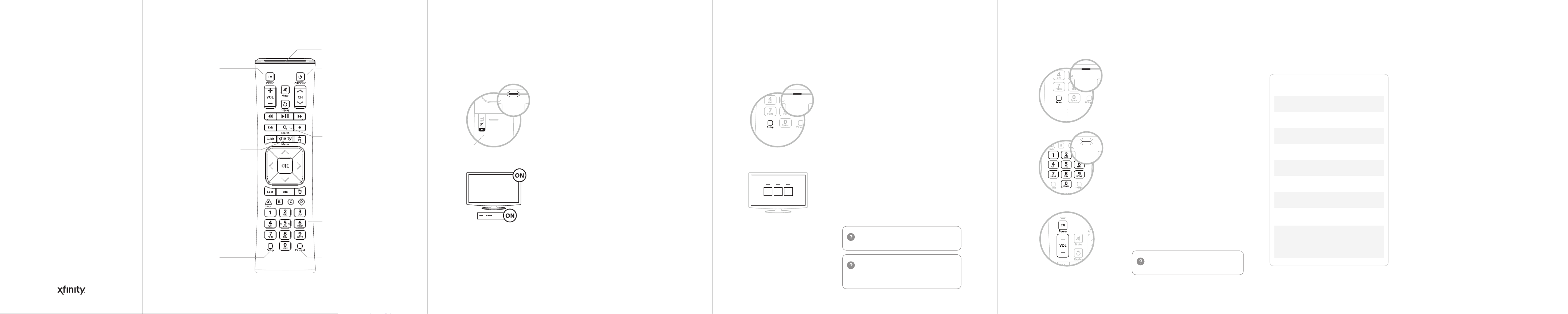
Start
Back
Remote with Aim Anywhere
Meet Your Remote Pair Remote for “Aim Anywhere” ControlTurn On Your Remote Control Your TV’s Power and Volume
1
TV Power
Status LED
All Power
Your remote arrives with the AA batteries already installed,
but not activated. Here is how to power it on for the rst time.
32 4
Control your set-top box without having to point at it, even
when it is inside a cabinet or entertainment center.
Using the list on the right, nd the rst
A
5-digit code for your TV manufacturer.
Press and hold the Setup button (about 3
Pick up your remote and remove the “Pull” tab
A
(on back) by pulling away from the remote. The
Status LED will blink green four times as the
Press and hold the Setup button (about 3
A
seconds) until the Status LED changes from
red to green.
B
seconds) until the Status LED changes from
red to green.
remote powers up (about 5 seconds).
XFINITY / Menu
Access Gu ide, Saved,
XFINIT Y On Demand, Apps,
Search and Settings.
Search
Discover content by
channe l, program or ke y
words.
Press the XFINITY button.
B
Enter in the rst 5-digit code for your TV
C
manufacturer. The Status LED should blink
green twice.
Turn on your TV.
B
Follow the on-screen instructions to enter the
C
3-digit code that appears.
Turn on your set-top box.
C
Once the code is correctly entered, your
XFINITY Remote is paired with the device.
Verify that the code was accepted by using
D
your remote to adjust volume and turn the
TV on and o.
Not working? Try the seco nd code listed . Still
not wor king? Visit xnit y.com/remotes for a
comple te list of manuf acturer co des.
Setup
Progr am remote for Aim
Anyw here or to control your
TV or au dio device.
Number Keys
Use pre dicitve tex t (T9) to
quickl y search for con tent.
TV Input
Change s to the next
available input on your T V
(if pro grammed in Ste p 4)
Not working? Make sure th e battery tab from
your remote is removed, y our TV is on and yo u are
enteri ng the correc t 3-digit co de on your TV scr een.
Need to r emove Aim Anywhere co ntrol? Press
and hol d the Setup button on t he remote unti l the
stat us LED changes f rom red to green. Pr ess A on
the rem ote. If the st atus LED blinks green twice,
you have successfully removed Aim Anywhere.
Popular Manufacturer Codes
LG 1017 8 , 11265
Panasonic 10051, 10250
Samsung 10812, 10060
Sanyo 1015 4, 10159
Sony 10000, 11100
Sharp 100 93, 10165
Toshiba 1015 6, 1115 6
Vizio 11758 , 117 5 6
If your code isn’t listed or you
would like to control an audio
device, visit xnity.com/remotes.
FCC Compliance Statement
This equipment has been tested a nd found to compl y with the
limit s for a Class B digital dev ice, pursuant t o part 15 of the
FCC rules. Thes e limits are de signed to prov ide reasonab le
protection against harmful interference in a residential
insta llation. This equipm ent generates, uses, and can radiate
radio f requency e nergy and, if not used i n accordance with
the ins tructions, may cau se harmful in terferen ce to radio
communications.
There is no guara ntee that inter ference will not occu r in a
particular i nstallatio n. If this equipment do es cause harm ful
interference to radio or television reception, the user is
encour aged to try to correc t the interf erence by one or m ore
of the following measures:
• Reorient or relocate the receiving antenna.
• Incre ase or decrea se the separa tion betwe en the
equipment and receiver.
• Conne ct the equipm ent into an outl et on a circuit
dier ent from that w hich the receiver is connected .
• Consult the dea ler or an exper ienced remote control/
TV technician f or help.
• It is st rongly recom mended that the TV be p lugged
into a sep arate wall outlet.
The use r is cautioned t hat changes an d modicati ons made
to this eq uipment with out the appro val of the manu facturer
could vo id the user’s a uthority to opera te this equipme nt.
This device comp lies with par t 15 of th e FCC rules. Operation
is subje ct to the following tw o conditions: (1) This de vice
may not cause har mful inter ference, and (2) thi s device must
accept any interference received, including interference that
may cause undesired operation.
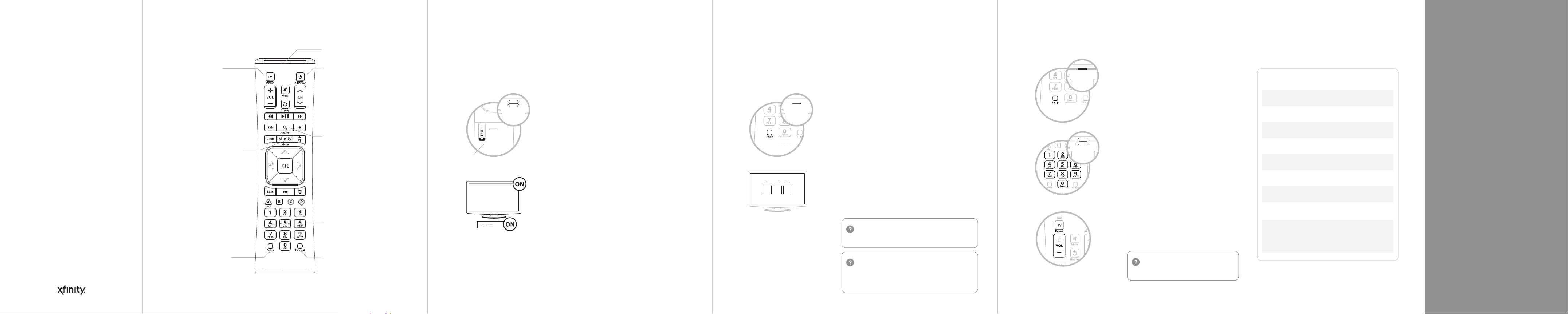
Conozca su control remoto Sincronice el control remoto para controlar
Back
1
Encienda su control remoto Controle el encendido y el volumen del televisor
32 4
Inicio
Control remoto con Aim Anywhere
Encendido
de televisor
XFINITY/Menú
Acceda a gu ía, guardados ,
XFINIT Y On Demand, Apps,
búsqueda y conguración.
Luz LED de estado
Todo encendido
Buscar
Busque contenido por
canal, p rograma o pal abras
clave.
Teclas de números
Use el tex to predict ivo (T9)
para bu scar contenid o con
rapidez/facilidad.
Su control remoto se le entrega con baterías AA ya instaladas,
pero no activado. A continuación se muestra cómo debe
encenderlo la primera vez.
Tome su control remoto y quite la pestaña “Pull”
A
(situada en la parte posterior) separándola del
control remoto. La luz LED de estado parpadeará
en verde cuatro veces mientras se enciende el
control remoto (unos 5 segundos).
Encienda su televisor.
B
Encienda su decodicador.
C
“Aim Anywhere”
Controle su decodicador sin tener que apuntar hacia él, incluso
si está dentro de un armario o en un centro de entretenimiento.
Mantenga presionado el botón Setup unos 3
A
segundos, hasta que la luz LED de estado
cambie de rojo a verde.
Presione el botón XFINIT Y.
B
Siga las instrucciones en pantalla para ingresar
C
el código de 3 dígitos que aparece.
Una vez que el código se haya ingresado
correctamente, su control remoto de XFINIT Y
queda sincronizado con el aparato.
¿No funciona? Asegúre se de que ha retirado la
pest aña junto a las ba terías de su control rem oto, su TV
está e ncendido y ha ing resado el códi go de 3 dígitos
corre ctamente en l a pantalla del televisor.
Encuentre en la lista de la derecha el primer
A
código de 5 dígitos correspondiente al
fabricante de su televisor.
Mantenga presionado el botón Setup unos
B
3 segundos, hasta que la luz LED de estado
cambie de rojo a verde.
Ingrese el primer código de 5 dígitos
C
correspondiente al fabricante. La luz LED
de estado debe parpadear en color verde
dos veces.
Verique que el código ha sido aceptado
D
usando su control remoto para ajustar el
volumen y encender y apagar el televisor.
Códigos de fabricantes más comunes
LG 1017 8 , 11265
Panasonic 10051, 10250
Samsung 10812, 10060
Sanyo 1015 4, 10159
Sony 10000, 11100
Sharp 100 93, 10165
Toshiba 1015 6, 1115 6
Vizio 11758 , 117 5 6
Si su código no está en la lista o le gustaría
controlar un equipo de audio, visite x nity.com/
remotes.
Need help?
Visit xnity.com/xtv
Conguración
P rograme el con trol remoto
para Ai m Anywhere o
contro le su TV o equipo
de audio .
Entrada de TV
C ambios para la s iguiente
entra da disponible e n su
telev isor (si se progr amó en
el paso 4).
¿Necesita eliminar el control Aim Anywhere? Mantenga
presionado el b otón Setup del control remot o hasta que
la luz LED d e estado cambie de roj o a verde. Presione A
en el cont rol remoto. Si la luz LED de e stado parp adea dos
veces en color verde, elim inó satisf actoriame nte el
control Aim Anywhere.
¿No funciona? Pruebe el s egundo códig o de
la list a. ¿Aún no fun ciona? Visite xnit y.com/
remotes para un a obtener list a completa de
códigos de fabricantes.
Keep for future reference, but if you
decide to toss, please recycle.
Get Star ted Guide v.1.0
