Xexun tk201-2 User Manual

1
GSM/GPRS/GPS MINI TRACKER
USER MANUAL
Preface
Thank you for purchasing the Mini Gp s Tracker. This manual shows how to operate
the device smoothly and correctly. Make sure to read this manual carefully before
using this product. Please note that specification and information are subject to
changes without prior notice in this manual. Any change will be integrated in the latest
release. The manufacturer assumes no responsibility for any errors or omissions in
this document

2
Content
1 Summary ---------------------------------------------------------------------------------- 3
2 Application --------------------------------------------------------------------------------- 3
3 Hardware Description
3.1 Front Face -------------------------------------------------------------------------------------- 3
3.2 Rear Face -------------------------------------------------------------------------------------- 3
3.3 Side Face -------------------------------------------------------------------------------------- 3
3.4 Interior --------------------------------------------------------------------------------------- 4
4 Specifications ---------------------------------------------------------------------------------------- 4
5 Usage
5.1 SIM card installation ----------------------------------------------------------------------- 5
5.2 Charger and charging ------------------------------------------------------------------------ 6
5.3 Startup ---------------------------------------------------------------------- 7
5.4 Initialization ---------------------------------------------------------------------- 7
5.5 Change the Password -------------------------------------------------------------------- 7
5.6 Authorization -------------------------------------------------------------------------- 8
5.7 Real-time Polling ------------------------------------------------------------------------ 8
5.8 Auto-Track ---------------------------------------------------------------------- 8
5.9 Geo-fence ----------------------------------------------------------------------- 9
5.10 Movement Alert ----------------------------------------------------------------------- 10
5.11 Overspeed Alert ---------------------------------------------------------------------- 10
5.12 Low battery Alert -------------------------------------------------------------------- 11
5.13 IMEI Check -------------------------------------------------------------------- 11
5.14 SMS Center -------------------------------------------------------------------- 11
5.15 GPRS Setting -------------------------------------------------------------------- 12
6 Cautions --------------------------------------------------------------------- 14
7 Faults & Solutions --------------------------------------------------------------------- 14
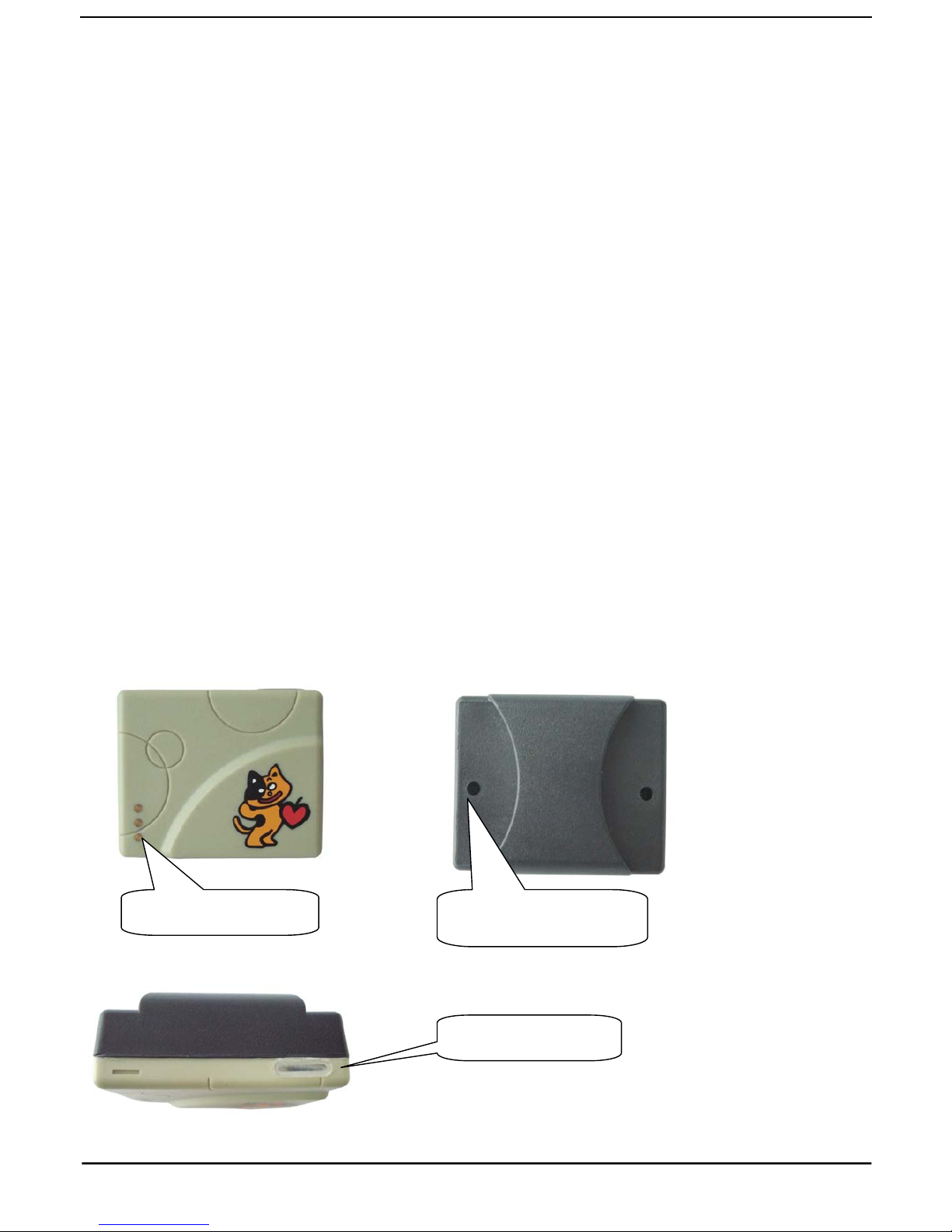
3
1 Summary
Working based on existing GSM/GPRS network and GPS satellites, this product can
locate and monitor any remote targets by SMS or GPRS.
2 Applications
z Protect the child / the old / the disabled / pet etc
z Personnel management
z Covert Tracking
3 Hardware Description
Accessories including Color box,Belt,Built-in battery,Wall charger,Indoor charger and
Instruction CD.
3.1 Front Face 3.2 Rear Face
3.3 Side Face
Open the back cover
byloosen the screws
Charging connector
The LED indicator
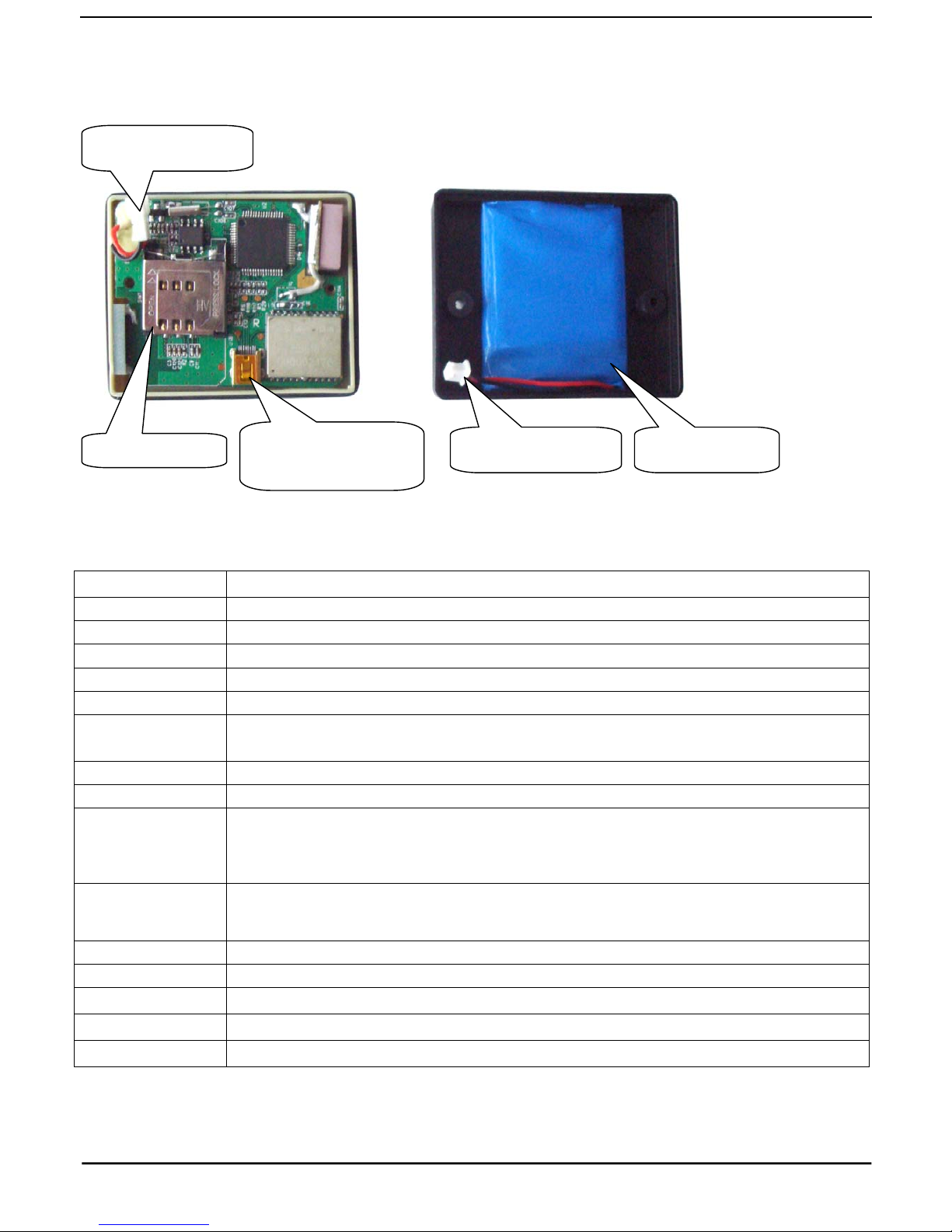
4
3.4 Interior
4 Specs.
Content Specs.
Dimension. 46(L)x39(W)x13(H) mm
Weight 35g
Network GSM/GPRS
Band 850/1800/1900Mhz or 900/1800/1900Mhz
GPS chip SIRF3 chip
GSM/GPRS
module
Enfora module
GPS sensitivity -159dBm
GPS accuracy 5m
Time To First Fix
Cold status 45s
Warm status 35s
Hot status 1s
Wall charger
110-220V input
5V output
Battery Chargeable changeable 3.7V 450mAh Li-ion battery
Standby 48hours
Storage Temp. -40°C to +85°C
Operation Temp. -20°C to +55°C
Humidity 5%--95% non-condensing
SIM Card slot
Battery connector
Built-in battery Battery connector
USB connector for
updating software

5
5 Usage
5.1 SIM card installation
Make sure that there is no call transfer and call display is on, and PIN code off. The
SMS message must in Text format, can’t be identified for PDU format.
Steps:
5.1.1 Open the back cover by loosen the screws
5.1.2 Push the foil back and pull it up.
5.1.3 Insert the SIM card into the holder and press the foil down.
5.1.4 Connecting the battery as below, and close the back cover by tighten the screws.
