Xeuss Tike User Manual

1
User Manual
Model Name: Tiké
Brand Name: Xeuss
FCC ID: Y2X-TIKE
Legal Notices
z Without the prior written permission; in any form is strictly
prohibited to copy, transfer, distribution and storage of the user
manual for any of the content.
z Spirit of continuous improvement, sustainable development
principles, the Company reserves the right to notice, described in
this manual for any product right to make changes and
improvements.
z No matter the circumstances, the Company shall not for any loss of
data or income or any special events, accidents caused directly or
indirectly responsible for any losses.
z The contents of this manual provided as is. Unless the law
otherwise provides, not its accuracy, reliability or content of any
kind, express or implied, including but not limited to a particular
purpose, timeliness and usefulness of the guarantee.
z The Company reserves the right to notice, at any time amend or
revoke the power of the user manual. All warranty consulting,
product features and specifications are subject to change without
notice.
z As the software version of the update, apply to different networks
or using different settings, the manual cell phone screen display
may be different with your phone.
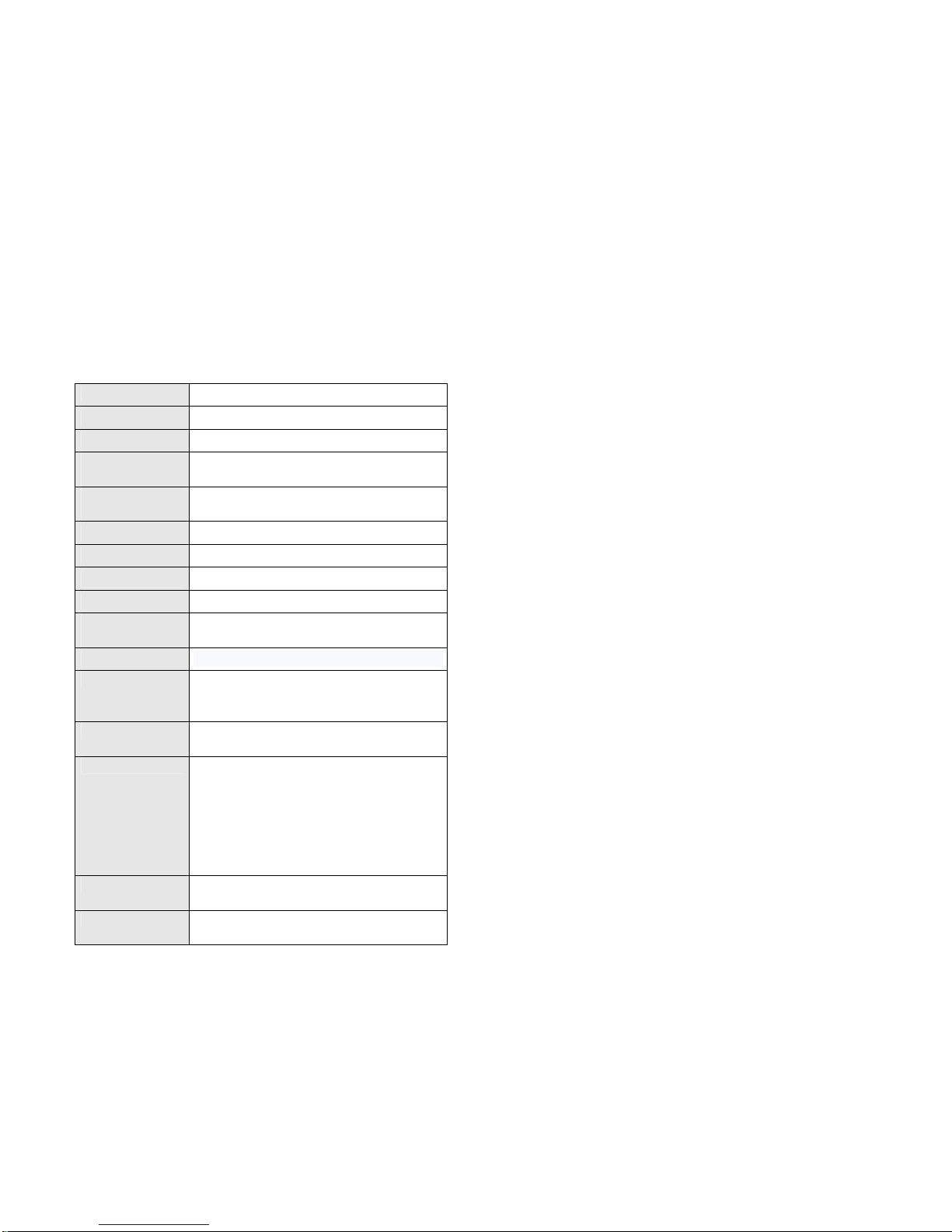
2
Product Specifications
Processor ARM9(156MHZ)
memory Nor Flash:128M/PSRAM:32M
Support band GSM1900MHZ、850MHZ
Main screen of
information
2.0〞 QCIF 176*220
Battery
Configuration
850mA/H
mode Tike
mace
internal
Memory Card Support 4G T-Flash up
Bluetooth chip internal
Headphone / data
line interface
5 PIN
Mode of operation
Standard keyboard
Address Book 1200 records high-capacity storage
Alphabetical Quick Search
groups and blacklist
Note
Short Message
No message content extraction
Multimedia MP3/WMA/AAC/AAC + and other audio
formats
3GP/RMVB and other video formats
FM radio
recorder function
video camera and audio functions
Electronic Album
Game Java
built-in fruit bowl games and e-books
The other can Calendar, alarm clock, calculator, stopwatch,
countdown timer, world clock, quick list

3
目录
1. Security and Performance...............................5
2. Getting Started................................................8
2.1. Battery .........................................................8
2.1.1. Battery removal and installation ............ 8
2.1.2. Battery charge ....................................... 8
2.1.3. Battery ................................................... 8
2.1.4. Power of direction ................................. 8
2.2. Connect to the network ...................................8
2.2.1. SIM .......................................................... 8
2.2.2. SIM insertion.......................................... 9
2.2.3. SIM card to lock..................................... 9
2.2.4. Connected to the network...................... 9
2.2.5. Standby screen and the content............. 9
2.2.6. Button................................................... 11
2.3. Input .......................................................... 12
3. Make and receive calls ..................................12
3.1. The phone on / off..................................... 12
3.2. Call .............................................................12
3.2.1. Direct Dial............................................ 12
3.2.2. Call from the phone book..................... 13
3.2.3. Phone not connected............................ 13
3.3. Answer the call .......................................... 13
3.4. Call the process ......................................... 13
3.5. Emergency calls.........................................14
4. Main Menu.....................................................14
5. Telephone Directory...................................... 14
5.1. SIM card and phone phonebook ...............14
5.2. Contact List................................................ 14
5.3. Contact.......................................................14
5.4. Groups and black.......................................15
6. Information Center ....................................... 15
6.1. Written information................................... 15
6.1.1. SMS.......................................................15
6.1.2. MMS...................................................... 15
6.2. Inbox..........................................................15
6.3. Drafts .........................................................16
6.4. Sent Box.....................................................16
6.5. Outbox ....................................................... 16
6.6. Template.................................................... 16
6.7. SIM card information ................................ 16
6.8. Voice mail................................................... 16
6.9. Cell Broadcast............................................16
6.10. Setting........................................................16
6.11. Memory Status...........................................16
7. Call Center.....................................................16
8. SetTING.........................................................17
8.1. General Settings ........................................ 17
8.1.1. Personalization settings........................17
8.1.1.1. Display Settings ................................17
8.1.1.2. Standby Interface ..............................17
8.1.1.3. Breathing light...................................17
8.1.1.4. Ring setting .......................................17
8.1.1.5. Date / Time..........................................17
8.1.1.6. Profile ..................................................17
8.1.1.7. Languages............................................17
8.1.1.8. Automatic Switcher..............................17
8.1.1.9. Mobile ..................................................18
8.1.1.10. Security Settings................................18
8.1.1.11. PIN code settings............................... 18
8.1.1.12. Handset lock ......................................18
8.1.1.13. SIM card lock.....................................18

4
8.1.1.14. Automatic keyguard .......................... 18
8.1.1.15. To restore factory settings............... 18
8.1.1.16. Handset settings................................ 18
8.1.1.17. Call settings....................................... 18
8.1.1.18. Call waiting........................................ 18
8.1.1.19. Send the machine number ................. 18
8.1.1.20. Any key answer................................. 18
8.1.1.21. Call time reminder............................. 18
8.1.1.22. Automatic redial ................................ 18
8.1.1.23. Automatic answer.............................. 18
8.1.1.24. Answer to remind.............................. 18
8.1.1.25. Cost settings...................................... 18
8.1.1.26. Call Group.......................................... 18
8.1.1.27. Call Transfer ..................................... 19
8.1.1.28. Call barring........................................ 19
8.1.1.29. Network Settings............................... 19
8.1.1.30. Standby mode.................................... 19
8.1.2. ........................................................Default SIM card
19
8.1.3. .....................................................................Speed Dial
19
8.2. Connection Settings ..................................19
9. Multimedia ....................................................19
9.1. Select Camera............................................19
9.2. Camera.......................................................19
9.3. Recorders...................................................20
9.4. Music player...............................................20
9.5. Video player...............................................21
9.6. Electronic Album........................................21
9.7. Radio..........................................................22
9.8. Recorders...................................................22
9.9. Analog TV................................................... 22
10. Document Management................................ 22
11. Fun & Games................................................. 23
11.1. EBook.........................................................23
11.2. MSN ..............................................................23
12. Network Services..........................................23
12.1. WAP browser ............................................. 23
12.2. Bluetooth ................................................... 23
12.3. Operator services ......................................23
13. Toolbox.........................................................23
13.1. Calendar..................................................... 23
13.2. Alarm Clock................................................24
13.3. Calculator................................................... 24
13.4. Stopwatch..................................................24
13.5. World Clock................................................ 24
13.6. Countdown.................................................24
13.7. Quick list....................................................24
14. USB mode...................................................... 24
15. Appendix.......................................................25
15.1. Frequently Asked Questions .....................25
15.2. Display information...................................25
15.3. Accessories ................................................ 25
Note: ..................................................................25
15.4. Maintenance Guide.................................... 26
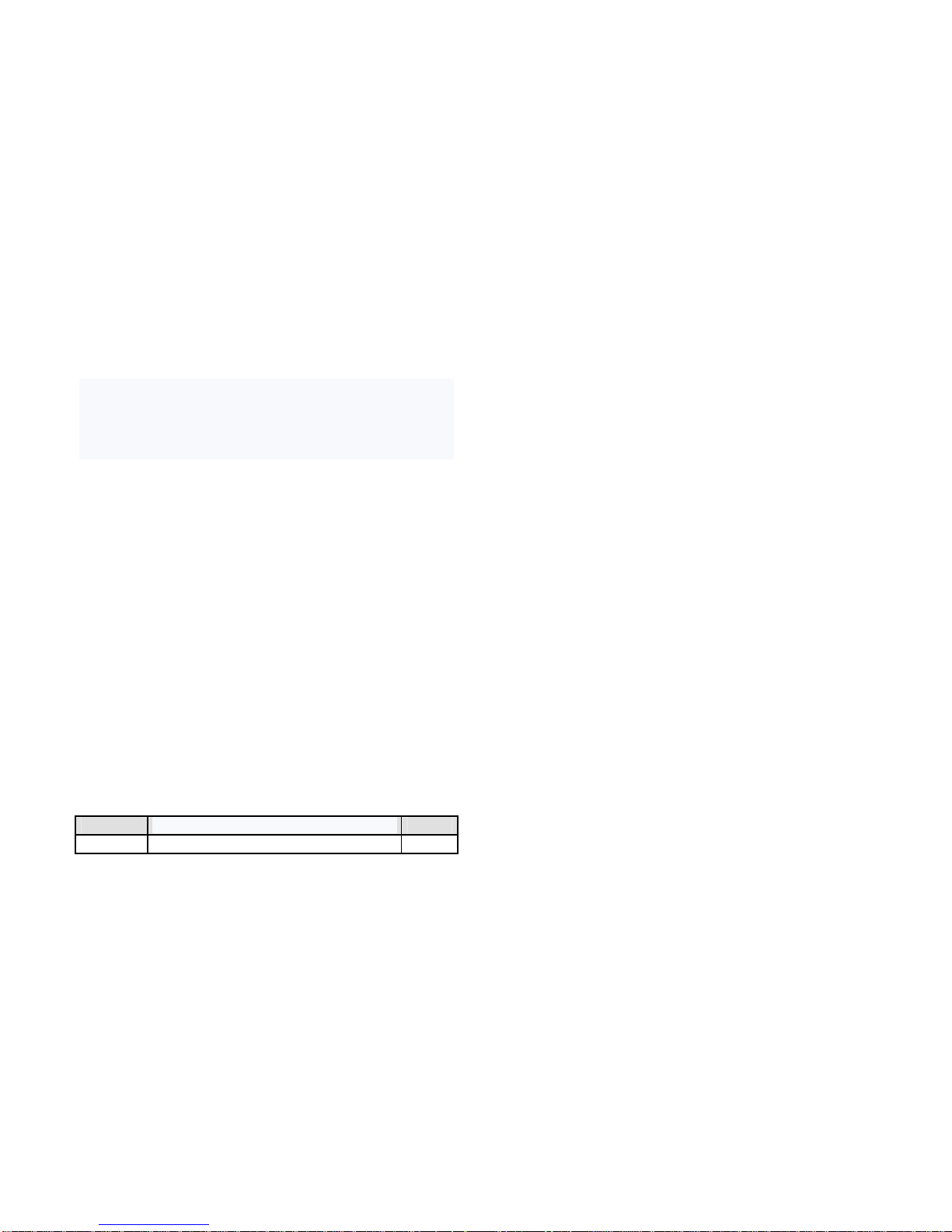
5
Preface
Dear User:
Hello, Thank you for choosing our TIKE mobile phone.
This manual details the TIKE mobile phone varied functions. In addition
to basic call functionality, a variety of network services and game
entertainment, peaceful, through benign TIKE mobile phone interface,
have a pleasant experience.
In addition, TIKE mobile phone with a 2.5G GSM / GPRS 850/1900
dual-band dual-card support network, you can easily free to use your
own door number two, and can enjoy excellent call quality anytime,
anywhere and swim free wireless high speed Internet access.
TIKE mobile phone package box contains a rechargeable battery,
quick charger and other special wiring.
Attention:
¾ Use without the approval of the relevant plant parts, may cause
danger, damage caused will not be included in the warranty.
¾
TIKE mobile phone has been tested by the State Ministry of
Information Industry of the network, the indicators have reached
the national standard, and awarded the State Ministry of
Information Industry issued the "Network Access License", if the
content described in this manual or picture with your mobile phone
does not match, please show your mobile phone prevail, the
company may amend the technical rules without prior notice.
¾
The Company reserves the right technical product specifications
and the right to amend this specification without prior notice.
Accessibility statement:
In the manual shows a different layout style of the different details
of operation as follows
:
Operating
Description
Example
Display Normal character
0-9
1. SECURITY AND PERFORMANCE
Emergency Services
In any country, if there is a need to allocate an emergency call; direct
dial 112 (or other emergency services calls).
NOTE: Due to the special nature of the cellular network,
emergency calls can not guarantee success.
Personal
y Including mobile phones, including the use of the RF device may be
bad shielding properties of some disruption to medical devices, such
as hearing aids and heart pacemakers, so before using the phone,
should medical equipment manufacturer or your doctor consultation.
y For users with heart disease, paying particular attention to incoming
ring volume and vibrating alert settings.
y In the oil warehouses, chemical plants and other explosive gases, or
explosive production sites, should pay close attention to restrictions
on the use of RF equipment.
y Your mobile phone is in standby, will send electromagnetic signal, if it
needs, you should turn off the phone.
y Should pay attention to traffic safety, do not use mobile phones while
driving, such as it is necessary, and park your car first.
y If your phone is lost or stolen, please immediately notify the network
operator to disable the SIM card, which will allow you to take phone
calls from others, the economic losses.
y When you network operator or its outlet, they need to know your
phone's IMEI number, it is printed on the label on the back of the
phone (remove the battery can be found) (or dial "* # 06 #" see
IMEI number.), please copy down the numbers, and take good care
of it for future needs.
y To enable your phone is not being misused, take preventive
measures, such as: set up or a mobile phone SIM card PIN, personal
security code, and changes in the others know.

6
y Please do not directly remove the battery in standby mode; this will
result in the loss of user data.
y Leave your car, please do not put cell phones on the easy to be seen,
the best portable or locked in the trunk.
y Do not let children play with cell phone, charger or battery.
Mobile telephone
Phone contains sophisticated electronic circuits, magnets and battery
systems, should be handled with care, in particular the following points
need attention:
y Your mobile phone will generate electromagnetic fields; do not put
in some categories such as computer disk near the magnetic storage
medium.
y Television, telephone, radio and personal calculators and other
electrical equipment near the mobile phone may cause interference,
thus affecting the phone's performance.
y Any time, do not let the phone and its accessories come into contact
with liquid or in a humid environment.
y Do not phone the temperature is too high or too low on the
environment.
y Do not use mobile phones on the flame, lit cigarette next.
y Do not graffiti on the phone.
y Do not let the phone drop, or on the phone beat any violent acts.
y Do not use mobile phones and computer disks, credit cards, travel
cards or other magnetic objects together, or stored within the disk
or credit card information, may be affected by the phone.
y Do not place the phone or the battery temperature may exceed 60
℃ in areas such as car dashboard, window sill or in direct sunlight
after the other.
y Do not try to open the device or any other accessories.
y Can only use the slightly damp or antistatic cloth cell phone, do not
use dry or with a cell phone static cloth.
y Do not use chemicals or cleaning agents containing grinding
elements, or may damage the chassis.
y Handset may be used in normal heating; mobile phones will be hot
during charging.
y Do not let the phone a long time not to install the battery or the
battery is empty, otherwise some data may be lost.
y Phones contain some of the metal material may cause you to allergic
phenomena, depending on your constitution and health status.
y Do not put the phone back pocket pants or skirt, to prevent damage
to the phone when sitting down. Also do not want cell phones on the
bottom of the bag to prevent the phone by the impact or strong
compression.
y If the vibration function turned on, the phone away from heat
sources (such as the heater), and to avoid cell phones because of
vibration and drop from your desktop.
y Use only the stylus for this model.
y Using other stylus may violate the phone warranty, and may damage
the touch screen.
Battery
y Do not make the battery short circuit, which will damage the battery,
heat, and may cause a fire.
y Discard the battery in a fire so as not to cause an explosion, used
batteries should be returned to the supplier, or on the designated
collection points, do not put household garbage.
y Do not use metal objects (such as coins or key ring) contact with the
battery of endpoints that make them short.
y Do not remove the phone battery under the boot.
y Do not phone battery in its mouth, because after swallowed the
electrolyte may cause poisoning.
y Built a mobile phone battery can only be replaced by a professional
maintenance engineer. If you use the wrong type of battery, it may
cause an explosion. Be sure to deal with according to the

7
manufacturer's instructions to the battery used.
y Handset manufacturers to use any non-specified battery charger will
have a potential risk; the resulting damage is not warranty on the
phone list.
y If the battery is damaged, avoid contact with the inside, and if they
come into contact with skin, wash with plenty of clean water, if
necessary, should seek medical help.
On the road
y Must always be safety control car, please focus on driving on.
y Please abide by local traffic safety laws and regulations in all its
provisions.
y In the send, receive calls; you should pay close attention to the local
mobile phone use on the legal system, and in the use of attention.
y According to the requirements of driving conditions, then please
stop car make and receive calls.
y Except in case of emergency, ban off the highway side of the road
office to answer or make calls.
y vehicle electronic systems, such as: locking brake, fixed degree of
control and fuel injection system, generally free of RF effects, such
equipment manufacturers tell you whether these devices have good
shielding. If you suspect that the fault car radio lead, please contact
the car dealer, without qualified personnel inspect the installation
before please do not use the phone in the car.
y Airbags inflate with a strong external force, do not secure over the
air bag or air bag to hit the region after the commencement of the
installation or placement of wireless communications equipment, if
the vehicle wireless communication device is not installed correctly,
if the airbag inflated will result in serious injury.
y When refueling, turn off your mobile phone, the same situation
applies to prohibit the use of two-way wireless devices place. Please
do not be flammable, explosive materials and mobile phones
together with the handling or the internal spark may cause fire.
The plane
y In the vicinity of aircraft or aircraft, turn off the phone and remove
the battery. The use of mobile phones in aircraft is illegal; it could
have dangerous aircraft operations may also undermine the mobile
phone network. Offenders may be suspended or canceled phone
service, even prosecution, or by double punishment.
y In emergency situations, consent should be in accordance with the
safety requirements before allowing the crew to use the phone.
Other manufacturer’s equipment
y Unauthorized use of other manufacturers of equipment, cables or
accessories may cause the phone warranty, but will also affect the
normal use of mobile phones. Be sure to use rationing cable.
Maintenance service
y Phone, battery and charger there are no user serviceable parts.
Proposed to your mobile phone to the designated repair facility for
service. When you think you need repair service, contact the network
service provider for details.
Non-ionizing radiation
y Radio equipment should be no radiation through cable (such as
coaxial cable) and the antenna connected. Antenna should not be
installed in areas close to the body, unless there is between the metal
shields, such as metal roofs. Use only specially designed
antenna-based mobile phone. Use of unauthorized antennas,
modifications or additions unauthorized attachments that may
damage the phone or the breach, or cause performance degradation
caused by the radiation level does not meet the relevant standards.
The effective use

8
y In order to minimize power consumption for optimal performance,
please note the following provisions: Do not hand cover the phone
antenna site, or it may affect call quality, and cause the phone to the
normal level of output power beyond the work, shorten the Battery
talk time and standby time.
RF energy
y Your cell phone is a low-power radio transmitter and receiver. Once
the boot, it will intermittently receive and transmit radio signals.
Network system will control the phone's transmitting power.
2. GETTING STARTED
2.1. Battery
Set box with battery, battery not charging when the purchase, but
there may be support boot.
The new battery is completely used up, please boot state without
charge at least 12 hours, so after three consecutive charge and
discharge, the battery will achieve the best use of the state.
2.1.1.
Battery removal and installation
Demolition of the battery set the back of the phone facing you,
press and hold the battery cover the top, sliding down the back cover,
you can remove the battery located at the bottom to pull the hand out
flip, and you can remove the battery.
Installation, insert the battery the edge of the corresponding slot, slot,
press the battery down, then cover the back cover, you can install a
good battery. Please be sure that the phone battery before booting.
2.1.2.
Battery charge
Please phone charger connector into the charger jack, and charger
plugged in, it will start charging.
Flashing battery symbol that is charging, when charging symbol
stationary, that is fully charged.
During charging, batteries, cell phone and charger become hot, this
is normal, charging is completed, please turn the power off, unplug the
charger.
Warning:
¾ provides charging temperature range 0 ℃ -50 ℃, over this range,
please do not use the charging equipment.
¾ Be sure to use the charger provided by the supplier, the use of an
unapproved charger may be dangerous and breach of the phone
recognition and warranty.
2.1.3.
Battery
Providing handset manufacturer’s standby time and talk time is an
ideal work environment based on the value, the actual use state, battery
life may be with the network conditions, work environment and the use
of different methods vary.
Dispose of batteries according to local regulations (erg recycling),
Do not dispose as household waste.
2.1.4.
Power of direction
Cell phone turned on, battery power level displayed in the upper
right corner of the screen
2.2. Connect to the network
2.2.1. SIM
Your network operator for your mobile phone to provide a plug-in
user identification card, which is SIM card .
SIM card is your key to enter the digital GSM network, access to the
network start communications; you must first insert a valid SIM phone
card.
And a network connection of all relevant information, are recorded
in the SIM card in any future name, phone numbers and information, will
also be stored in SIM card.

9
SIM cards can be removed from your mobile phone; a GSM mobile
phone into any use, the majority of new mobile phone SIM card will be
automatically read the data.
In order to prevent loss and damage card information, should avoid
touching the metal surface area, and away from the SIM card on the
electric, magnetic place.
Once the SIM card is damaged, you will not have access to GSM
networks.
Warning
:
¾ Remove the SIM card to phone them before shutdown, there is
absolutely prohibited in the case of external power supply
connected to insert or remove a SIM card, or SIM card will likely be
damaged.
2.2.2.
SIM insertion
SIM card usually on a special card, in the assembly, you must
carefully remove it, then switch off the power, remove the battery and
other external power supply.
The SIM card is inserted in the SIM card slot, SIM card slot as
lacking in position should be the same direction around the corner
missing. Push the SIM card, SIM card into the slot to determine, and the
battery, cover the back cover to complete the SIM card inserted.
Similarly, if you want to remove the SIM card, also turn off the cell
phone power, remove the battery and the other external power
connector, then remove the SIM card.
2.2.3.
SIM card to lock
In order to prevent illegal use, SIM cards with personal
identification number, PIN code is encrypted and protected.
Elected to use this feature, you must enter the PIN every time boot
code, so you can unlock the SIM, and then send or receive calls.
Users can also lift the SIM card protection; in this case, SIM card
will not be able to prevent the illegal use.
SIM card lock on the boot mode, please refer to the relevant
sections of this manual.
Unlock method:
y Long press the power key to open the phone.
y Enter the PIN code, click confirm, for example: if the PIN is set to
1234, then enter as follows: 1234 and click confirm.
If three consecutive incorrect, your SIM card will be locked, the
phone will be asked PUK code.
Note:
¾ Your network operator SIM card for your Chamber of Commerce to
set a standard PIN number, usually 4 to 8 digits, you should change
as soon as possible to your personal password.
¾
PUK code 10 times the wrong row, SIM card will be invalid
2.2.4.
Connected to the network
SIM card decryption is successful, the phone will automatically search
your network or the registration of other available local network, once
contacted, the network operator's network name, will appear in the top
of the screen.
Your phone is in a standby status; you can send or receive calls.
2.2.5.
Standby screen and the content
The machine provides a standard standby interface, you can display
the instructions and symbols to obtain the information you need.
Standby interface standard provides a variety of fast control; you
can open the touch drag to a number of functions. In addition, the
machine idle screen also provides a lovely pet control, in the call and
receives information; it is interesting and vivid way to show expression.
