
XETA1-M2
User Manual
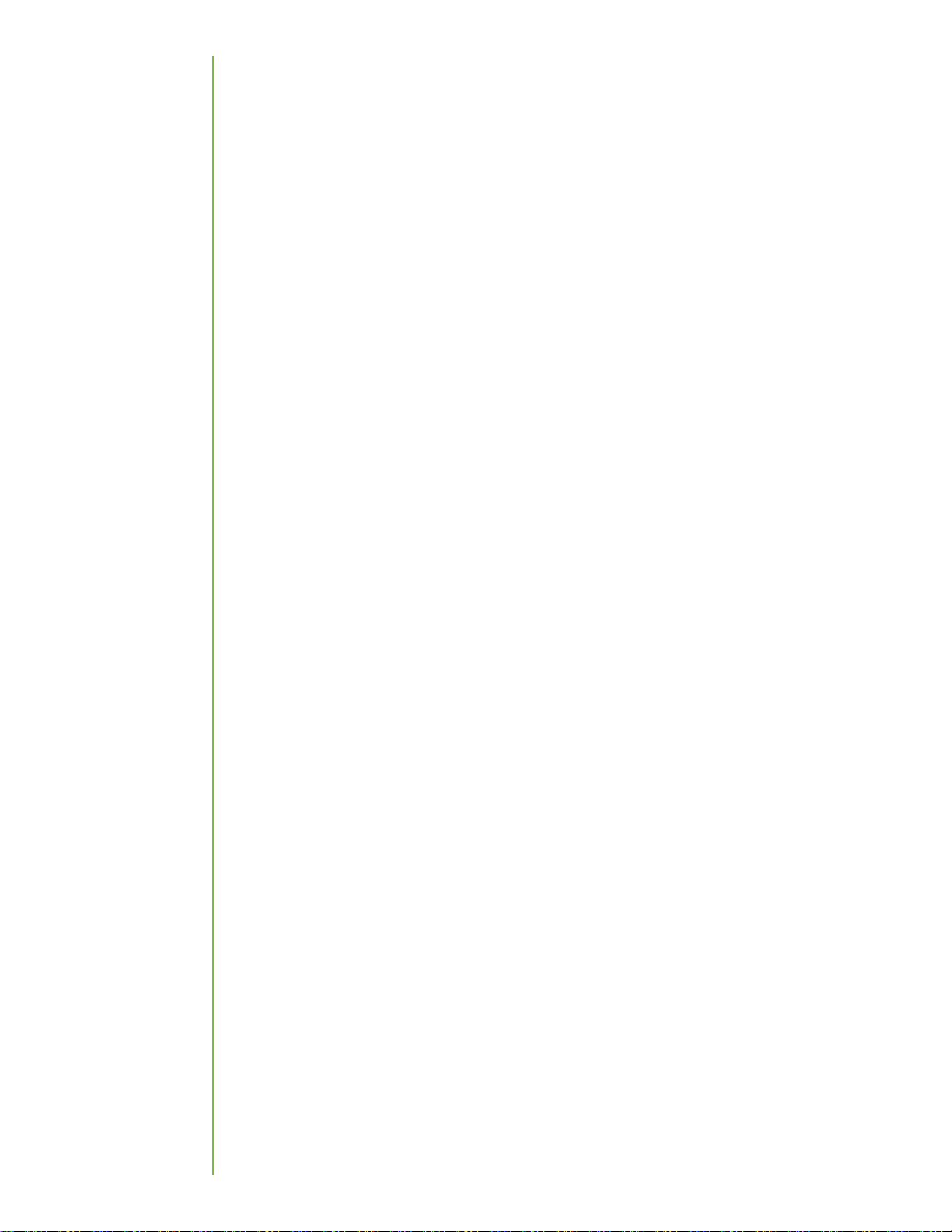
i
Warranty ............................................................................................................................. 1
FCC IC Notifications ............................................................................................................. 2
Table of
Contents
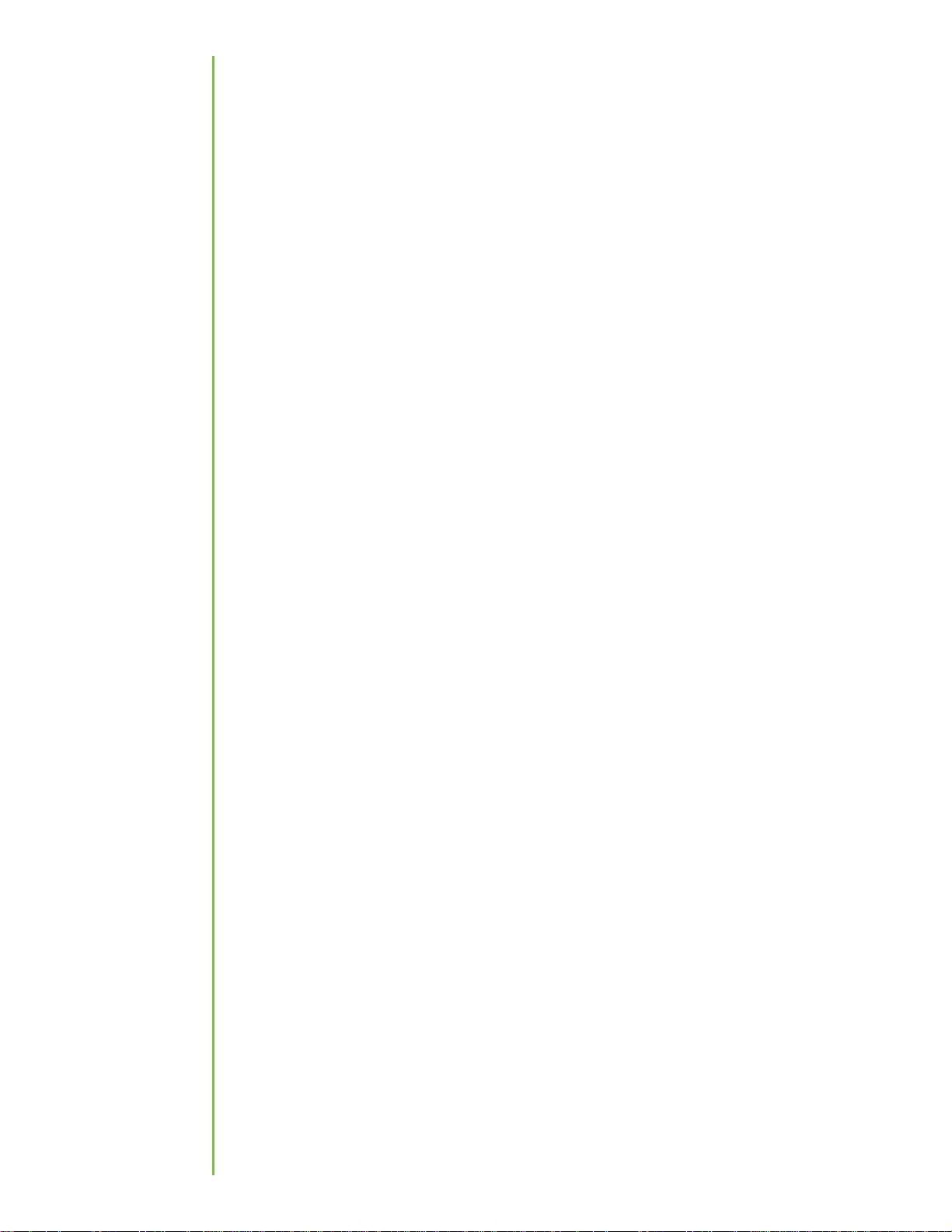
1
XetaWave LLC warrants your XetaWave wireless data transceiver against defects in
materials and manufacturing for a period of two years from the date of purchase. In the
event of a product failure due to materials or workmanship, XetaWave will, at its
discretion, repair or replace the product.
In no event, will XetaWave LLC, its suppliers or its licensors, be liable for any damages
arising from the use of or the inability to use this product. This includes business
interruption, loss of business information, or other loss which may arise from the use of
this product. XetaWave LLC transceivers should not be used in situations where failure
to transmit or receive data could result in damage of any kind to the user or any other
party, including but not limited to personal injury, death, or loss of property. XetaWave
LLC accepts no responsibility for damages of any kind resulting from delays or errors in
data transmitted or received using the XetaWave transceiver, or for the failure of such
transceiver to transmit or receive such data.
Warranty policy may not apply:
1) If product repair, adjustments, or parts replacements is required due to
accident, neglect or unusual physical, electrical or electromagnetic stress.
2) If product is used outside of XetaWave specifications.
3) If product has been modified, repaired or altered by Customer unless XetaWave
specifically authorized such alterations in each instance in writing.
The warranty period begins from the date of shipment and is defined per the standard
warranty policy stated above.
Information in this document is subject to change without notice. The information
contained in this document is proprietary and confidential to XetaWave LLC. This
manual is for use by purchasers and other authorized users of the XetaWave wireless
data transceiver only.
No part of this document may be reproduced or transmitted in any form or by any
means, electronic or mechanical, or for any purpose without the express written
permission of XetaWave LLC.
This product is licensed by the United States. Diversion contrary to U.S. law is
prohibited. Shipment or re-export of this product outside of the United States may
require authorization by the U.S. Bureau of Export Administration. Please contact
XetaWave LLC for assistance and further information.
Warranty
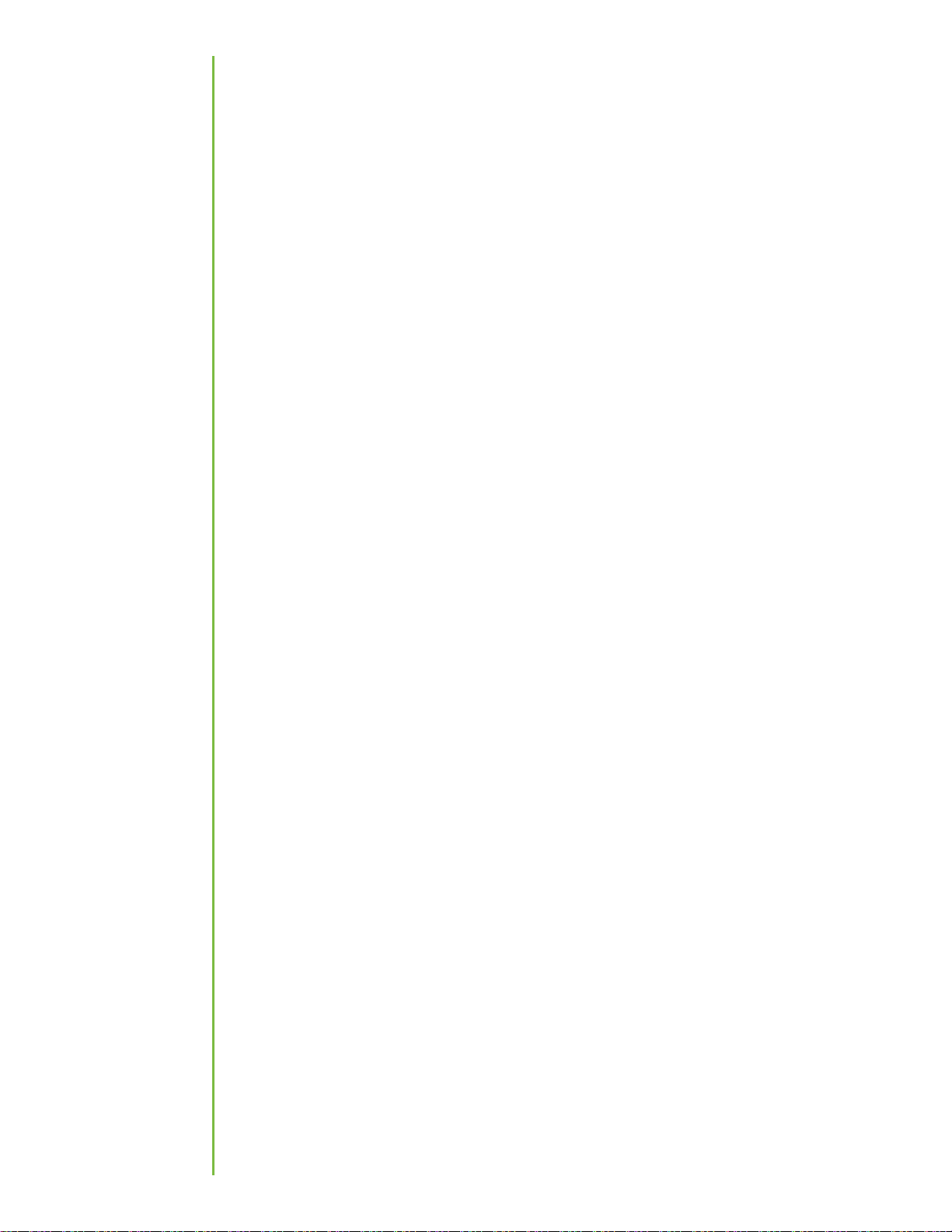
2
Federal Communications Commission
This device complies with Title 47 CFR § Parts 90 of the federal code. The device
complies with 47CFR § 1.1310, Table 1, Limits for General Population/Uncontrolled
Exposure for MPE (maximum permissible exposure) to electromagnetic fields, when
installed and operated as described herein.
This device must be operated as supplied by XetaWave LLC. Any changes or
modifications made to the device without the express written approval of XetaWave LLC
may void the user’s authority to operate the device, pose violations and liabilities.
Caution
The Xeta1-M2 has a maximum transmitted output power of 5 watts when used in
compliance with FCC or IC regulations in the 150-174 MHz frequency band. The
transmit antenna shall be kept at least 160.3 cm from physical space where humans
may exist, based on a maximum antenna gain of 11.0 dBi.
Additional details may be found in the “RF Exposure Calculations” at the end of
this section.
These limits are designed to provide reasonable protection against harmful energy and,
if not installed and used in accordance with the instructions, may cause harmful
interference to radio communications.
However, there is no guarantee that interference will not occur in a particular
installation.
If this equipment does cause harmful interference, which can be determined by turning
the equipment off and on, the user is encouraged to try to correct the interference by
one or more of the following measures:
1) Reorient or relocate the devices and/or antennas.
2) Increase the separation between the equipment and the receiver.
3) Connect the equipment to an outlet on a circuit different from that to which the
receiver is connected.
4) Consult the dealer or an experienced RF/radio/electronics professional for help.
This device must be installed in a host unit for fixed installations.
FCC
Notifications

3
Integration FCC ID:
When the module is installed inside of another device, then the outside of the device
into which the module is installed must display a label referring to the enclosed module.
The exterior label will use the wording: ‘Contains FCC ID: PEJ-9382009’
Serial # X00000000 1234 1234
Model # XETA1-M2
Contains FCC ID: PEJ-9382010
Input Voltage: 11.0 VDC
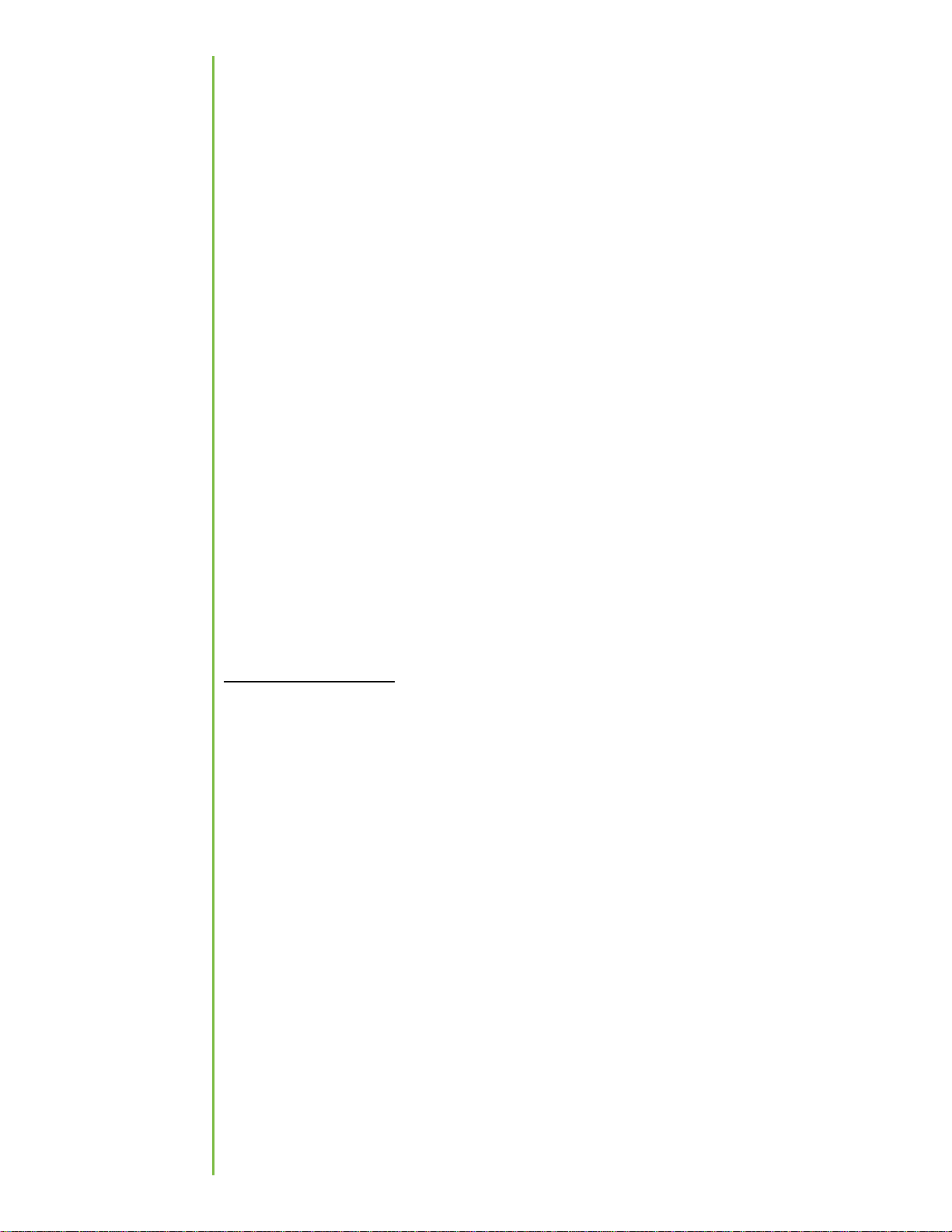
4
WARNING
This radio module shall be installed by an RF/radio professional familiar with the
applicable rules. Installation of antennas shall be performed in a manner that will
provide at least the MPE Distance from any user or member of the public in the
direction of maximum radiation.
Professional installers receive radios with factory preset settings in compliance with the
values and limits specified in the radio certification.
While the grant references the full range of 150-174MHz frequencies, we attest that this
product will comply with Part 90 FCC regulations within the following frequency bands
and modulations:
150.8 - 156.2475 MHz
157.1875 -161.575 MHz
161.775 - 161.9625 MHz
162.0375 - 173.4 MHz
FCC antenna compliance
Since professional installation is required, standard RF connectors are used. Adapters or
custom coaxial cables may be required to connect the radio output connector to the
desired antenna.
Any antenna from a reputable manufacturer with desired bandwidth, gain/pattern
coverage, and a rated nominal impedance of 50 ohms, can be used.
Exposure Compliance
FCC ID: PEJ-9382010
It is the responsibility of the licensee or user to guarantee compliance with the
appropriate MPE regulations when operating this device in a way other than described
herein. The installer of this equipment must ensure the antenna is located or oriented
such that it does not emit an RF field in excess of the guidelines in FCC OET Bulletin
65/47CFR § 1.1310.
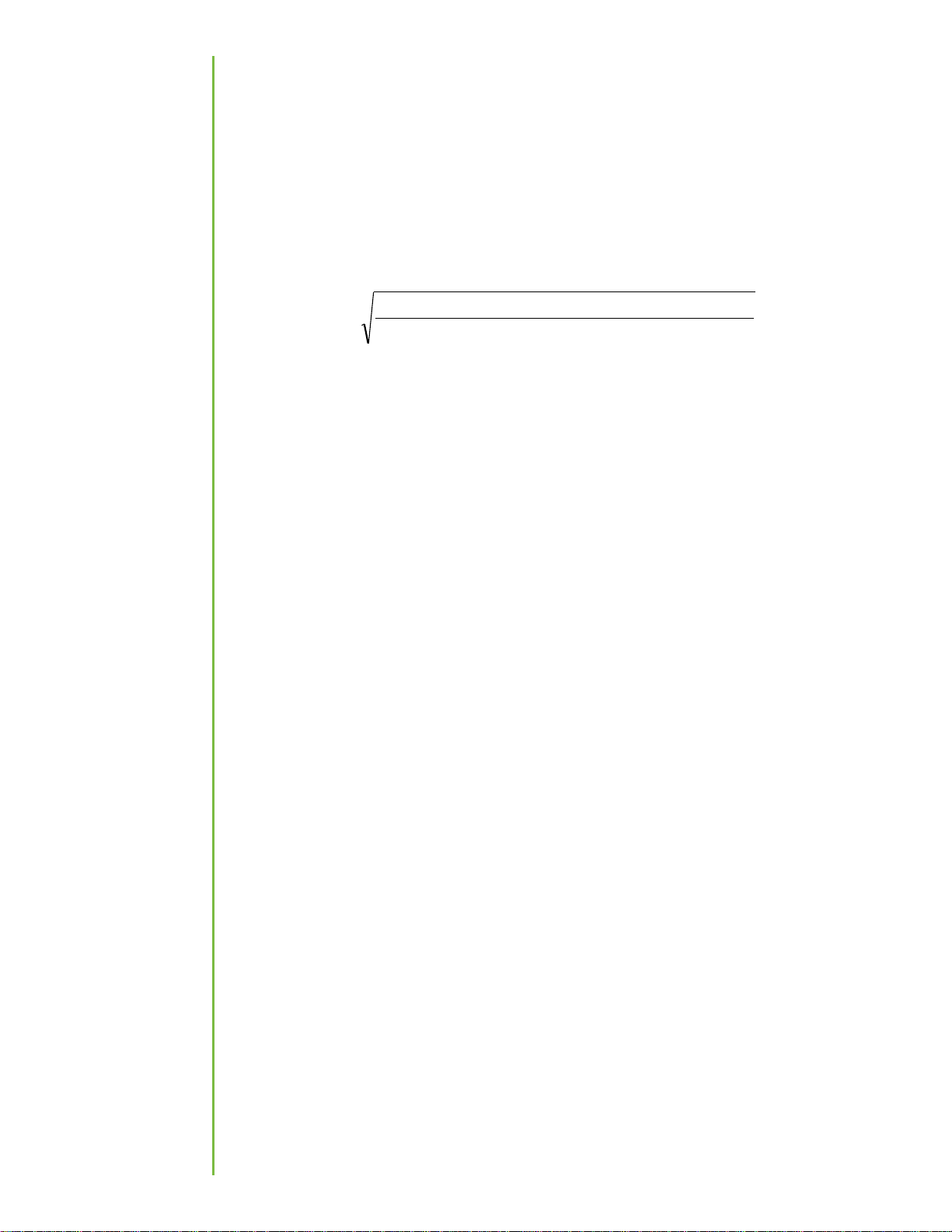
5
People should not be near the antenna when the radio link is operating as general
practice and maintain a safe distance as calculated below.
The MPED (Maximum Permissible Exposure Distance) is calculated using the FCC limit
(0.2 mW/cm2) for a general population/uncontrolled exposure in the 30-300 MHz
frequency band.
To calculate safe distance:
mitExposureLi
nAntennaGaiDutyCycleowerConductedP
MPED
4
Where:
MPED is Maximum Permissible Exposure Distance or safe distance in cm;
ConductedPower is the power delivered to the antenna in mW;
ExposureLimit is the limit for General Population/ Uncontrolled exposure in mW/cm2
All quantities are calculated in linear or numeric quantities.
The XETA1-M2 transmitter duty cycle varies depending on many factors. Packet sizes,
which are set up by the installer as part of the radio/network configuration, are a
primary determinant. At power up and with no data payload, the radios will transmit a
beacon with a duty cycle of 6 to 10%, depending upon modulation setting. The duty
cycle will increase when a data payload is transmitted, but will also be influenced by
network configuration, network type, number of radios in the network, propagation
distance between radios, and other factors. For the purpose of the MPED calculation, a
worst case duty cycle of 100% will be assumed, although this duty cycle is not achieved
in typical operation.
This device complies with part 15 of the FCC Rules. Operation is subject to the following
two conditions:
(1) This device may not cause harmful interference, and
(2) this device must accept any interference received, including interference that may
cause undesired operation.
This equipment has been tested and found to comply with the limits for a Class B digital
device, pursuant to part 15 of the FCC Rules. These limits are designed to provide
reasonable protection against harmful energy and interference. If not installed and
used in accordance with the instructions, the Xeta1 may cause harmful interference to
radio communications. However, there is no guarantee that interference will not occur
in a particular installation. If this equipment does cause harmful interference to radio or

6
television reception, which can be determined by turning the equipment off and on, the
user is encouraged to try to correct the interference by one or more of the following
measures:
1) Reorient or relocate the receiving antenna.
2) Increase the separation between the equipment and the receiver.
3) Connect the equipment to an outlet on a circuit different from that to which the
receiver is connected.
4) Consult the dealer or an experienced radio/TV technician for help.
Integrators are responsible for including RF exposure information statements in their final
user manuals.
The worst case MPED for any transmit frequency in the 150-174 MHz band is shown in
the table below.
FCC MPE Calculation
Use: General
Antenna: 11 dBi
For 30 - 300 MHz single transmitters (General use)
Required separation distance for US is 160.3 cm
For the cases where S > the MPE Limit
IC
IC: 11169A-00001
This device complies with Industry Canada RSS-GEN, RSS-119. This device must be
operated as supplied by XetaWave LLC. Any changes or modifications made to the
device without the express written approval of XetaWave LLC may void the user’s
authority to operate the device.

7
In compliance with CTFA2014EditionEN, users are restricted from setting the
device to the following frequency bands:
156.4875-156.5625 MHz (International distress)
156.7625 - 156.7875 MHz (Mobile Satellite)
IC setting:
This equipment has been tested and found to comply with the limits for a Class B digital
device, pursuant to IC ICES-003.
This unit must be installed in a fixed location.
Cet appareil est conforme à Industrie Canada RSS-GEN, RSS-119. Cet appareil doit être
utilisé comme fourni par XetaWave LLC. Toute modification ou modification apportée à
l'appareil sans l'autorisation écrite expresse de XetaWave LLC peut annuler
l'autorisation de l'utilisateur d'utiliser l'appareil.
Cet équipement a été testé et reconnu conforme aux limites d'un appareil numérique
de classe B, conformément au IC ICES-003.
Cet appareil doit être installé dans un endroit fixe.

8
Integrators are responsible for including RF exposure information statements in their final
user manuals.
Les intégrateurs sont responsables d'inclure des instructions d'information sur la RF dans
leurs manuels d'utilisation.
When the module is installed inside of another device, then the outside of the device
into which the module is installed must display a label referring to the enclosed module.
The exterior label will use the wording: ‘Contains IC: 11169A-00001”
HVIN: XETA1-M2
Lorsque le module est installé à l'intérieur d'un autre périphérique, l'extérieur du
périphérique dans lequel le module est installé doit afficher une étiquette faisant
référence au module inclus.
L'étiquette extérieure utilisera le libellé: 'Contient IC: 11169A-00001 "
HVIN: XETA1-M2
IC Exposure Compliance
NOTE: Integrators are required to include RF exposure information in their
product user manual.
REMARQUE: Les intégrateurs doivent inclure les informations d'exposition RF
dans leur manuel utilisateur.
Innovation, Science and Economic Development Canada MPE Calculation
Required separation distance for Canada is 199.5 cm.
Innovation, Science and Economic Development Canada MPE Calculation
Innovation, science et développement économique Canada Calcul MPE
La distance de séparation requise pour le Canada est de 199,5 cm.
Innovation, science et développement économique Canada Calcul MPE

9
Use: General
Utilisation: Généralités
Antenna: 11 dBi
Antenne: 11 dBi
For 48 - 300 MHz single transmitters (General use)
Pour émetteurs simples 48 - 300 MHz (usage général)
For the cases where S > the MPE Limit
Pour les cas où S> la limite MPE
Industry Canada Antenna Compliance
Under Industry Canada regulations in RSS-GEN and SRSP-500, this radio transmitter may
only operate using an antenna of a type approved for the transmitter. To reduce
potential radio interference to other users, the antenna type and gain should be
selected such that the equivalent isotropic radiated power (EIRP) is not more than that
necessary for successful communication. Additionally, for fixed point-to-point systems,
the antennas must be directional, with a minimum gain of 9 dBd (11.15 dBi), and the
maximum Effective Radiated Power (ERP) shall not exceed 125 watts.
This radio transmitter, 11169A-00001, has been approved by Industry Canada to
operate with the antenna types listed below with the gain and required antenna
impedance for each antenna type indicated. Antenna types not included in this list, or
having a gain greater than the maximum gain indicated for that type, are strictly
prohibited for use with this device.

10
The installer of this radio equipment must ensure that the antenna is located and
oriented such that it does not emit an RF field in excess of Health Canada limits for the
general population; consult Safety Code 6, obtainable from Health Canada’s website
www.hc-sc.gc.ca/rpb.
Table 1 summarizes the antenna types and specifications and radio power settings for
the approved antenna types.
Table 1. Antenna Types for Industry Canada
Antenna
Type
Imped-
ance
(ohms)
MAX
Gain
(dBd)
Radio
Power
Setting
(mW)
Directional,
Yagi
(5 Element)
50
8.85
5000
Directional,
4-Dipole,
Corner
Reflector
50
8.85
5000
Installation:
All radios are shipped password protected from the factory and do not allow users to
set parameters outside the limits of certification.
Users have the ability to set parameters, via GUI, within the permissible limits. Users
do not have access to programming capability.

11
1 Communicating with the XETA1-M2 using a serial
terminal emulator
Bits per Second (Baud): 115200
Data Bits: 8
Parity: None
Stop Bits: 1
Flow Control: None
The computer’s serial port must be configured by the user to match this configuration to
communicate. Once the radio is connected to the computer, power may be applied to
the radio resulting in the following initialization information being displayed on the
terminal:

12
Following this, the standard menu based prompt will be displayed. Using this interface,
the radio can be controlled and the following parameters can be configured:
Operation Reference Map
0: Main Configuration Menu- configuration is bound within the limits of
certification.
0: Serial Menu
0: Set Data Serial Bit Rate
1: Set Data Serial Framing
2: Set Data Serial Protocol
spi_init(SPI_BUS_0)
spi_init(SPI_BUS_1)
twi_init()
iox_init()
pll_init(TRUE)
interrupt_init()
timer_init()
mon_init()
Xetawave Bootloader revision x.xx.xxx for rev 4 board
Booting . . .
spi_init(SPI_BUS_0)
spi_init(SPI_BUS_1)
twi_init()
iox_init()
pll_init(TRUE)
interrupt_init()
timer_init()
if_init()
synth_init()
params_load()
sport_init(SPORT_BUS_0)
sport_init(SPORT_BUS_1)
daca_init()
dac_init()
recv_init()
xmit_init()
crc_init()
pwm_init()
watchdog_init()
mon_init()
Starting . . .

13
3: Set Baud Clock Multiplier
1: RF Menu
0: Toggle between RF Bands
1: Set Hop Pattern (N/A)
2: Set Hop Frequency Offset (N/A)
3: Exclude a Range of Frequencies from Hop Pattern (N/A)
4: Set RF Transmit Frequency (Licensed Band only)
5: Set RF Transmit Power
6: Set Maximum Radio Separation
7: Print Hop Frequencies (N/A)
2: Bit Rate and Modulation Menu
0::D Toggle between data rates and modulation methods
3: Network Menu
0: Set Operating Mode (Master; Slave; Repeater)
1: Set Network Type (M to S; M to R to S; M to xS)
2: Set Network Address (unique 9-digit value)
3: Set Upstream Device Address
4: Set Downstream Device Address
5: Set Maximum Payload Size, Master
6: Set Maximum Payload Size, Slave
7: Set Device Address
4: Utilities Menu
0: Scan RF Band
1: Download Firmware Update
2: Scan Network (for information on other radios in the
network)

14
2 Standard Operating Menu
If the characters are garbled, or nothing is displayed, then it is likely that the computer’s
serial port does not match the radio’s serial port or the proper converters may not be in
use. The radio is shipped from the factory configured at 115200 Baud. This value can be
configured differently by the factory upon customer request. Thus, if the radio is new,
the computer settings should be verified with a different serial port device. If the radio
has had settings changed from the factory settings, then you may need to try different
computer baud rates to find the match with the radio.
This screen displays the current configuration of the radio and of importance is the third
line with the Mode (Master/Repeater/Slave) of the radio and the mating radio on the
other side of the link and the device addresses (numbered 8 and 1 in the example) of
the two radios making the link. In this example, the radio is a Slave unit numbered 8
and will link with a master unit numbered 1.
The “0” option will pause the radio RF operation and display the configuration settings
menu as below.
The “1” option will cause the values such as temperature and link state to refresh on
screen.
The “2” option will reset the Byte, Error and Packet counters to zero.
The “3” option will turn on or off the automatic refreshing of variables currently
displayed.
Operating Menu
Xetawave XETA1 rev 5, firmware 1.03.1039
Mode: Slave (8) to Master (1)
Frequency 150000000 Hz
Bit rate 27000 bps Link state down
Modulation 8PSK RSSI -94 dBm
Fwd power 0 mW Att level 0
Rev power 0 mW Xmit rate 22.5 Kbps
Supply 7488 mV Recv rate 0 Kbps
Amp current 0 mA Cur success 100.00%
Amp temp 32 C Avg success 100.00%
Board temp 32 C
0 : Pause operation and enter configuration menu
1 : Update radio status
2 : Reset error/packet/byte counters
3 : Enable or disable automatic status updates
Enter selection:

15
Upon entering the “0” option the following screen is displayed.
3 Serial Port Configuration
If the data serial port needs to be modified, that may be done by option “0”.
Each radio has two serial ports for communication; one is a lower speed diagnostics port
and the second is a high speed data port. The ports are configured at the time of order
for either 3.5V or 5V operation at Xetawave and are not modifiable in the field. The
ports are typically configured as 8 bits of data with no parity and 1 stop bit by default.
The diagnostics port does not have hardware flow control while the data port does have
hardware flow control.
The diagnostics port should always be configured to the parameters as listed under the
HyperTerminal subsection, but the configuration for the data serial port is editable
through this menu. In order to communicate, the computer’s serial port needs to have
the same configuration as listed by this menu where, in this example:
Baud rate would be set to 115200. Data bits, parity, and stop bits are given by the three
characters in the Data serial framing field. So in this case there are 8 data bits, no parity,
and 1 stop bit. The flow control should always be set to hardware.
Main Configuration Menu
Xetawave XETA1 rev 5, firmware 1.03.1039
Device address: 1 Mode: Slave
0 : Serial Port Configuration Menu
1 : RF and Hopping Menu
2 : Bit Rate and Modulation Type Menu
3 : Network Menu
4 : Utilities Menu
Esc: Resume Radio Operation
Enter selection:
Serial Port Configuration Menu
0 : Data serial bit rate 115200 bps
1 : Data serial framing 8N1
2 : Data serial protocol Raw
3 : Baud clock multiplier 0
Diagnostic serial bit rate 115200 bps
Esc: Return to previous menu
Enter selection:

16
Option “0” is selected to modify the baud rate.
Option “1” is selected to modify the serial framing on the data port.
Option “2” is used only with the Ethernet option and should be left as “Raw” for normal
radio operation.
The diagnostic serial Baud rate is shown for reference but is not adjustable.
Option “3” is selected to modify the output clock that is synchronous to the data serial
port. The output clock may be used to synchronize the user hardware to the radio clock
for ease of serial port interface but is not required.
The baud rate for the data port can be changed by selecting “0” and the various speeds
will be displayed:
Care must be taken when changing the baud rates since the computer must match the
expected rate of the radio.
When configuring the data serial framing, the following are examples of valid inputs:
7E1
8O2
5N1.5
8N1
Data Serial Bit Rate
This parameter specifies the serial bit rate in bits/second for
the data port.
Current selection: 115200 bps
0 : 1200 bps b : 1049479 bps
1 : 2400 bps c : 1259375 bps
2 : 4800 bps d : 1574219 bps
3 : 9600 bps e : 2098958 bps
4 : 19200 bps f : 3148438 bps
5 : 38400 bps g : Enter a bit rate
6 : 57600 bps
7 : 115200 bps
8 : 230400 bps
9 : 460800 bps
a : 921600 bps
Esc: Return to previous menu
Enter selection:

17
The first character, representing data bits can be set from 5 – 8. The second character
represents parity and can be set to N, O, or E for none, odd, or even. The last character
represents stop bits and can be set to 1, 1.5, or 2.
4 RF Configuration
This menu allows for the selection of the frequency characteristics of the radio and can
be accessed from the main configuration menu by selecting menu option “1”.
Menu for 100 MHz band operation:
Option “5” is the allowable RF power output setting and is bound the max limits as
defined by the certification. The power is dynamically adjusted to maintain this value
as conditions change within the limits set. If the load does not permit this power
setting, then the power is automatically adjusted to its maximum value. Additionally,
thermal monitors continuously measure the output amplifier of the radio and can
reduce the power level if the temperature rises above a predefined set limit.
Option “6” is the distance between the master unit and the farthest slave (or repeater)
unit that is connected to the master. This sets the delays for receiving an ACK from a
slave and generally slows the network down as the distance increases.
The RF transmit power sets the power as measured at the connector. This value must
be set by the user to be the within the allowed level based on regulatory limits with the
appropriate antenna attached.
RF Configuration Menu
Bandwidth: 12500
Freq Range: 150000000 - 174000000
Exclude: 1 - 1
0 : RF band Licensed band
1 : Hop pattern N/A
2 : Hop frequency offset N/A
3 : Exclude frequencies N/A
5 : RF transmit power 1500 mW
6 : Maximum separation 0 km
7 : Print Hop Frequencies N/A
Esc: Return to previous menu
Enter selection:

18
The final RF input is the maximum distance between master/slave radios. This distance
determines the propagation delay so that a short distance will have less delay and a
higher throughput. The higher that this parameter is, the lower the data speed but
setting this parameter to a smaller value than the actual separation can result in higher
error rates. Important: this parameter must be the same for all radios in a given
network.
Transmit Power
This parameter specifies the desired transmit power in milliwatts.
Current value = 500 mW
Enter new value (0 - 5000) or Esc to exit:
Maximum Separation
This parameter specifies the maximum distance in km between radios.
Larger values result in lower throughput due to time allocated for
propagation delay.
Current value = 2 km
Enter new value (0 - 200) or Esc to exit:

19
