Page 1

Xerox Security Bulletin XRX21-004
Xerox® FreeFlow® Print Server v2 / Windows® 10
Install Method: USB Media
Supports:
• Xerox® iGen®5 Press
• Xerox® BaltoroTM HF Production Inkjet Press
• Xerox
®
Brenva
TM
HD Production Inkjet Press
Deliverable: January 2021 Security Patch Update
Includes: OpenJDK 1.8.0-102021
Bulletin Date: February 8, 2021
1.0 Background
Microsoft® responds to US CERT advisory council notifications of Security vulnerabilities referred to as Common
Vulnerabilities and Exposures (CVE’s) and develops patches that remediate the Security vulnerabilities that are applicable
to Windows® 10 and components (e.g., Windows® Explorer®, .Net Framework®, etc.). The FreeFlow® Print Server
organization has a dedicated development team, which actively review the US CERT advisory council CVE notifications,
and delivers Security patch updates from Microsoft® to remediate the threat of these Security risks for the FreeFlow® Print
Server v2 / Windows® v10 (supporting the Integrated and Standalone platforms)
The FreeFlow® Print Server organization delivers Security Patch Updates on the FreeFlow® Print Server v2 / Windows® v10
platform by the FreeFlow® Print Server organization on a quarterly (i.e., 4 times a year) basis. The FreeFlow® Print Server
engineering team receives new patch updates in January, April, July and October, and will test them for supported Printer
products (such as iGen®5 printers) prior to delivery for customer install.
Xerox tests FreeFlow® Print Server operations with the patch updates to ensure there are no software issues prior to
installing them at a customer location. Alternatively, a customer can use Windows® Update to install patch updates directly
from Microsoft®. If the customer manages their own patch install, the Xerox support team can suggest options to minimize
the risk of FreeFlow® Print Server operation problems that could result from patch updates.
This bulletin announces the availability of the following:
1. January 2021 Security Patch Update
• This supersedes the October 2020 Security Patch Update
2. Open JDK 1.8.0-012021Software
• This supersedes JDK 1.8.0-102020 Software
3. Firefox v85.0 Software
• This supersedes Firefox v81.0.2
See the US-CERT Common Vulnerability Exposures (CVE) list for OpenJDK 1.8.0-102021 software below:
OpenJDK 1.8.0-012021 Software Remediated US-CERT CVE’s
CVE-2020-14803
Page 2
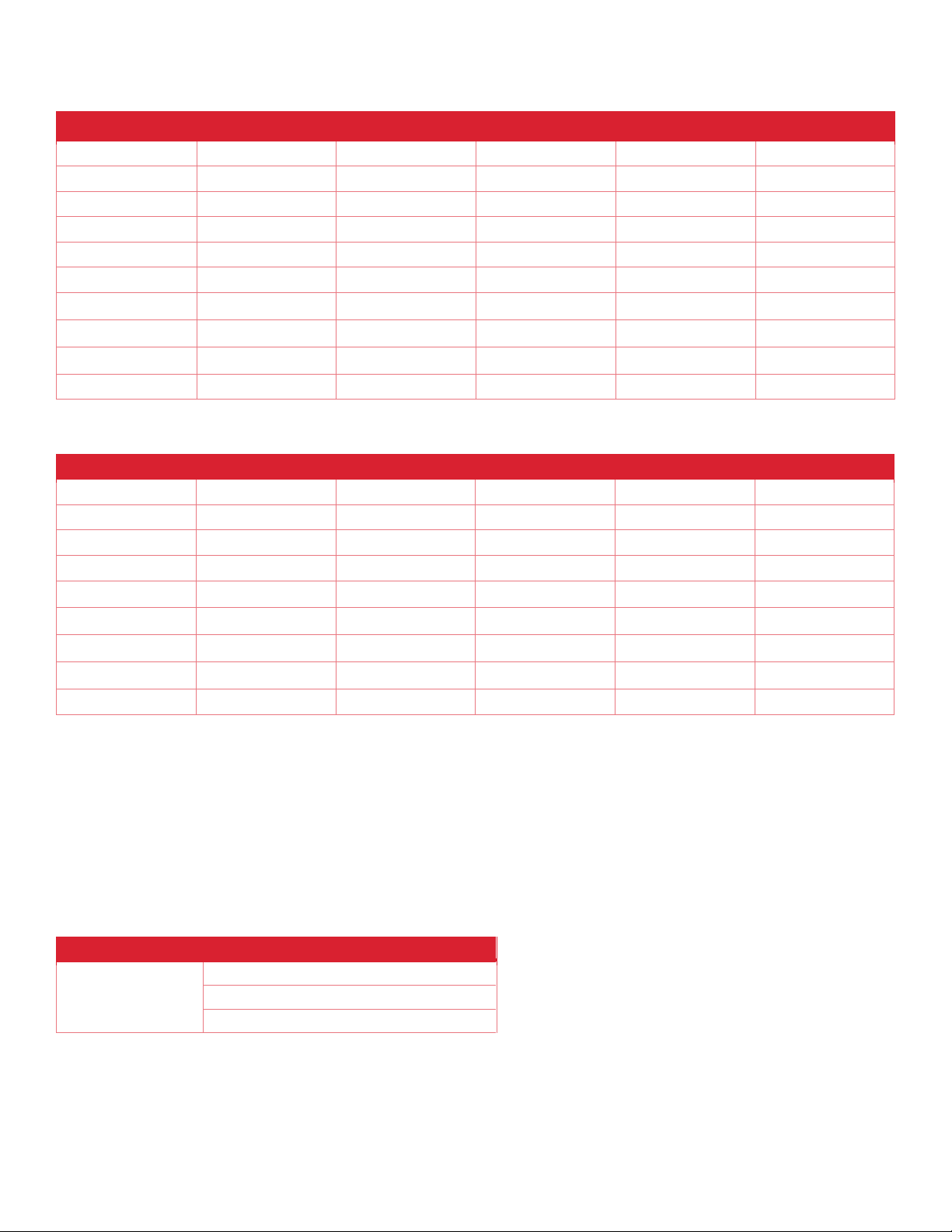
See US-CERT Common Vulnerability Exposures (CVE) for the January 2021 Security Patch Update in table below:
January 2021 Security Patch Update Remediated US-CERT CVE’s
CVE-2020-0689
CVE-2021-1653
CVE-2021-1665
CVE-2021-1679
CVE-2021-1690
CVE-2021-1702
CVE-2020-0733
CVE-2021-1654
CVE-2021-1666
CVE-2021-1680
CVE-2021-1692
CVE-2021-1704
CVE-2021-1637
CVE-2021-1655
CVE-2021-1667
CVE-2021-1681
CVE-2021-1693
CVE-2021-1706
CVE-2021-1642
CVE-2021-1656
CVE-2021-1668
CVE-2021-1683
CVE-2021-1694
CVE-2021-1708
CVE-2021-1645
CVE-2021-1657
CVE-2021-1669
CVE-2021-1684
CVE-2021-1695
CVE-2021-1709
CVE-2021-1648
CVE-2021-1658
CVE-2021-1671
CVE-2021-1685
CVE-2021-1696
CVE-2021-1710
CVE-2021-1649
CVE-2021-1659
CVE-2021-1673
CVE-2021-1686
CVE-2021-1697
CVE-2021-1650
CVE-2021-1660
CVE-2021-1674
CVE-2021-1687
CVE-2021-1699
CVE-2021-1651
CVE-2021-1661
CVE-2021-1676
CVE-2021-1688
CVE-2021-1700
CVE-2021-1652
CVE-2021-1664
CVE-2021-1678
CVE-2021-1689
CVE-2021-1701
See the US-CERT Common Vulnerability Exposures (CVE) list for the Firefox v 85.0 software below:
Firefox v85.0 Software Remediated US-CERT CVE’s
CVE-2020-15999
CVE-2020-26955
CVE-2020-26964
CVE-2020-26974
CVE-2020-35114
CVE-2021-23962
CVE-2020-16012
CVE-2020-26956
CVE-2020-26965
CVE-2020-26975
CVE-2021-23953
CVE-2021-23963
CVE-2020-16042
CVE-2020-26957
CVE-2020-26966
CVE-2020-26976
CVE-2021-23954
CVE-2021-23964
CVE-2020-16044
CVE-2020-26958
CVE-2020-26967
CVE-2020-26977
CVE-2021-23955
CVE-2021-23965
CVE-2020-26950
CVE-2020-26959
CVE-2020-26968
CVE-2020-26978
CVE-2021-23956
CVE-2020-26951
CVE-2020-26960
CVE-2020-26969
CVE-2020-26979
CVE-2021-23957
CVE-2020-26952
CVE-2020-26961
CVE-2020-26971
CVE-2020-35111
CVE-2021-23958
CVE-2020-26953
CVE-2020-26962
CVE-2020-26972
CVE-2020-35112
CVE-2021-23959
CVE-2020-26954
CVE-2020-26963
CVE-2020-26973
CVE-2020-35113
CVE-2021-23960
Note: Xerox recommends that customers evaluate their security needs periodically and if they need Security patches to
address the above CVE issues, schedule an activity with their Xerox Service team to install this announced Security Patch
Update. The customer can manage their own Security Patch Updates using Windows® Update services, but we recommend
checking with Xerox Service to reduce risk of installing patches that have not been tested by Xerox.
2.0 Applicability
This January 2021 Security Patch Update (including OpenJDK 1.8.0-102021 software, and Firefox v85.0 Patches) is
available for the FreeFlow® Print Server v2 Software Release running on Windows® v10 OS. The FreeFlow® Print Server
software releases tested with the January 2021 Security Patch Update installed per printer products is illustrated below:
Printer Products
Patch Update Tested Releases
iGen®5 Press
BaltoroTM HF Inkjet
BrenvaTM HD Inkjet
CP.24.0.18201.0
CP.24.0.19114.0
CP.24.0.19119.0
All of the listed printer products were tested with each of the releases listed.
Security of the network, devices and information on a customer network may be a consideration when deciding whether to
use the USB, or Windows® Update method of Security Patch Update delivery and install. Delivery and install of the Security
Patch Update using Update Manager may still be a concern for some highly “secure” customer locations such as US Federal
and State Government sites. Alternatively, delivery and install of Security Patch Updates from USB media may be more
Page 3

desirable for these highly Security sensitive customers. They can perform a Security scan of the USB media with a virus
protection application prior to install. If the customer does not allow use of USB media for devices on their network, you
can transfer (using SMB, SFTP, or SCP) the Security Patch Update to the FreeFlow® Print Server platform, and then install.
3.0 Patch Install
Xerox strives to deliver these critical Security Patch Updates in a timely manner. The customer process to obtain FreeFlow®
Print Server Security Patch Updates (delivered on a quarterly basis) is to contact the Xerox hotline support number. The
methods of Security Patch Update delivery and install are over the network using FreeFlow® Print Server Update Manager
or directly from Microsoft® using Windows® Update service, and using media (i.e., USB).
We recommend the customer use the FreeFlow® Print Server Update Manager or Microsoft® Windows® Update method if
they wish to perform install on their own. This empowers the customer to have the option of installing these patch updates
as soon as they become available, and not need to rely on the Xerox Service team. Many customers do not want the
responsibility of installing the quarterly Security Patch Update or they are not comfortable providing a network tunnel to the
Xerox or Microsoft® servers that store the Security Patch Update. In this case, the media install method is the best option
under those circumstances.
3.1 USB Media Delivery
Xerox uploads the FreeFlow® Print Server Security Patch Update to a “secure” SFTP site that is available to the Xerox
Analyst and Service once the deliverables have been tested and approved. The FreeFlow® Print Server patch
deliverables are available as a ZIP archive, and a script used to perform the install. The Security Patch Update installs
by executing a script and installs on top of a pre-installed FreeFlow® Print Server software release. The install script
includes options to install the Security Patch Update directly from USB media or from the FreeFlow® Print Server internal
hard disk. A PDF document is available with procedures to install the Security Patch Update using the USB media delivery
method upon request.
If the Analyst supports their customer performing the Security Patch Update, then they must provide the customer with
the Security Patch Update install document and the Security update deliverables. This method of Security Patch Update
install is not as convenient or simple for customer install as the network install methods offered by Update Manger.
See the Security Patch Update deliverable filenames and sizes in the table below:
Security Patch File
Windows® Size
(K-bytes)
Size in Bytes
FFPSv2-Win10_SecPatchUpdate_Jan2021.zip
6,974,435
7,141,820,750
3.2 Windows® Update Delivery
Windows® Update services enables information technology administrators to deploy the latest Microsoft® product updates
to computers that are running the Windows® operating system. By using Windows® Update service, administrators can
fully manage the distribution of updates released through Microsoft® Update to FreeFlow® Print Server platforms on their
network.
Microsoft® uploads the Patch Updates to a server that is available on the Internet outside of the Microsoft® Corporate
network once patch deliverables have been tested and approved. Installing the Security patches directly from Microsoft®
using the Windows® Update service brings some risk given they have not been tested by Xerox on the FreeFlow® Print
Server platform. It is required that the customer proxy server information be configured on the FreeFlow® Print Server
platform so that the Windows® Update service can gain access to the Microsoft® server over the Internet outside of the
customer network. Xerox is not responsible for the Security of the connection to the Microsoft® patch server.
We recommend manually performing a FreeFlow® Print Server System Backup and a Windows® Restore Point backup
just prior to checking for the Windows® patch updates and installing them. This will give assurance of FreeFlow® Print
Server system recovery if the installed Security patches create a software problem or results in the FreeFlow® Print Server
software becoming inoperable. The Security Patch Update makes changes to only the Windows® 10 OS system, and not
the FreeFlow® Print Server software. Therefore, the restore of a Windows® Restore Point (prior to patch install) will
reverse install of the Security Patch Update if recovery is required and is much faster than the full FreeFlow® Print Server
System Restore. We recommend performing a full FreeFlow® Print Server System Backup for redundancy purposes in
case the checkpoint restore does not work. The only option for FreeFlow® Print Server system recovery may be the
Page 4

©
2021 Xerox Corporation. © 2021 Xerox Corporation. All rights reserved. Xerox® and Xerox
and Design®, FreeFlow®, and BrenvaTM, BaltoroTM and iGen
®,
are trademarks of Xerox
Corporation in the United States and/or other countries.BR21127
Other company trademarks are also acknowledged
FreeFlow® Print Server System Backup if the system should become inoperable such that Windows® is not stable. Make
sure to store the FreeFlow® Print Server System backup onto a remote storage location or USB media.
4.0 Disclaimer
The information provided in this Xerox Product Response is provided "as is" without warranty of any kind. Xerox Corporation
disclaims all warranties, either express or implied, including the warranties of merchantability and fitness for a particular
purpose. In no event shall Xerox Corporation be liable for any damages whatsoever resulting from user's use or disregard
of the information provided in this Xerox Product Response including direct, indirect, incidental, consequential, loss of
business profits or special damages, even if Xerox Corporation has been advised of the possibility of such damages. Some
states do not allow the exclusion or limitation of liability for consequential damages so the foregoing limitation may not apply.
