Page 1
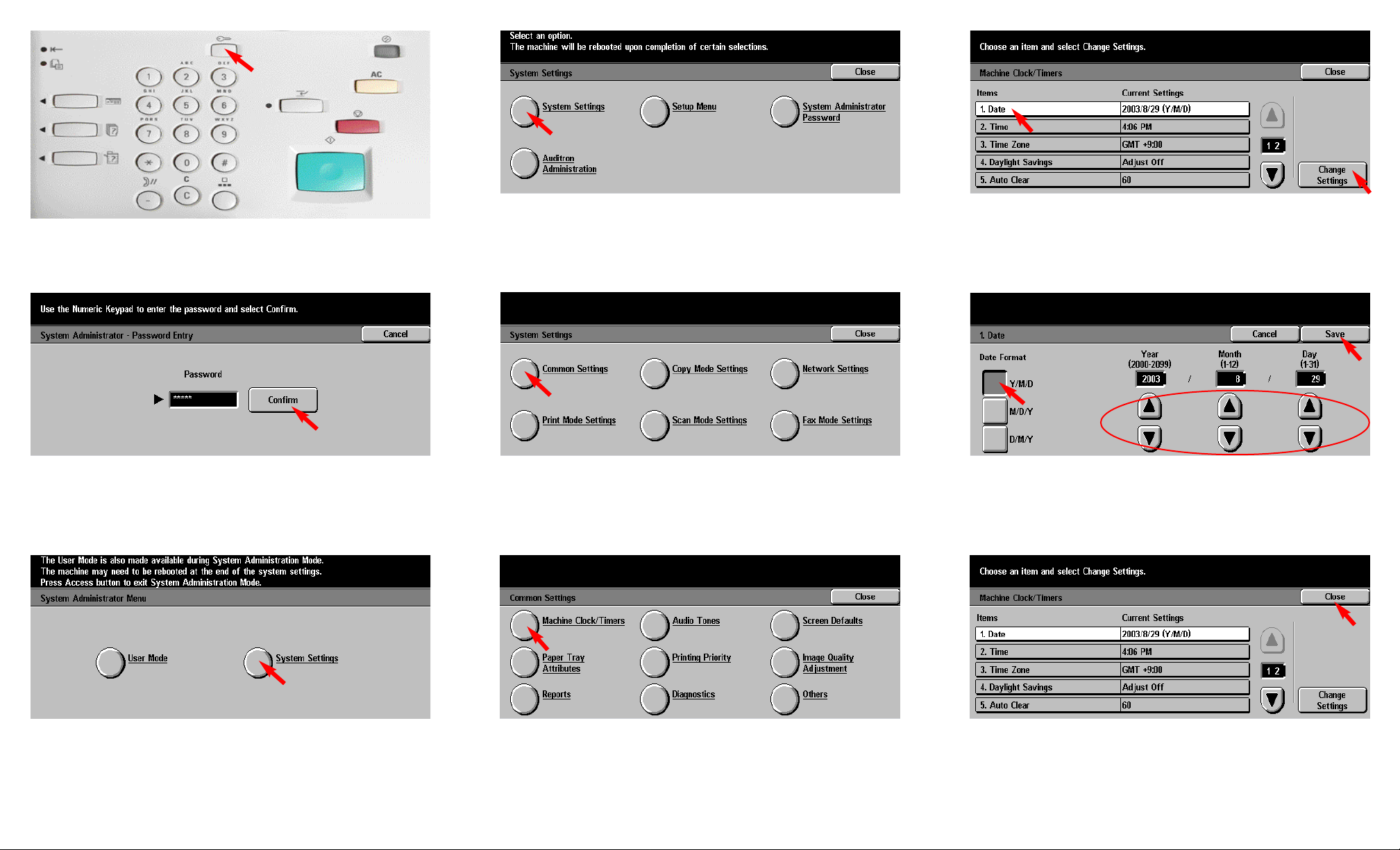
Fig. 1-1
Press Access.
Fig. 1-2
Enter System Administrator Password using the Numeric Keypad and
then press Confirm. (See Machine Administrator User Guide for
default password.)
Fig. 1-4
Select System Settings.
Fig. 1-5
Select Common Settings.
Fig. 1-3
Select System Settings.
Fig. 1-6
Select Machine Clock / Timers.
Fig. 1-7
Select 1. Date and then press Change Settings.
Fig. 1-8
Select a Date Format. Using the scroll arrows, select the correct
year, month, and day. Select Save.
Fig. 1-9
Follow steps on Fig. 1-7 and Fig. 1-8 to change the settings for 2.
Time, 3. Time Zone, and 4. Daylight Savings. Select Close on the
System Settings screen.
Entering Local Terminal Information - 1 of 6
Page 2
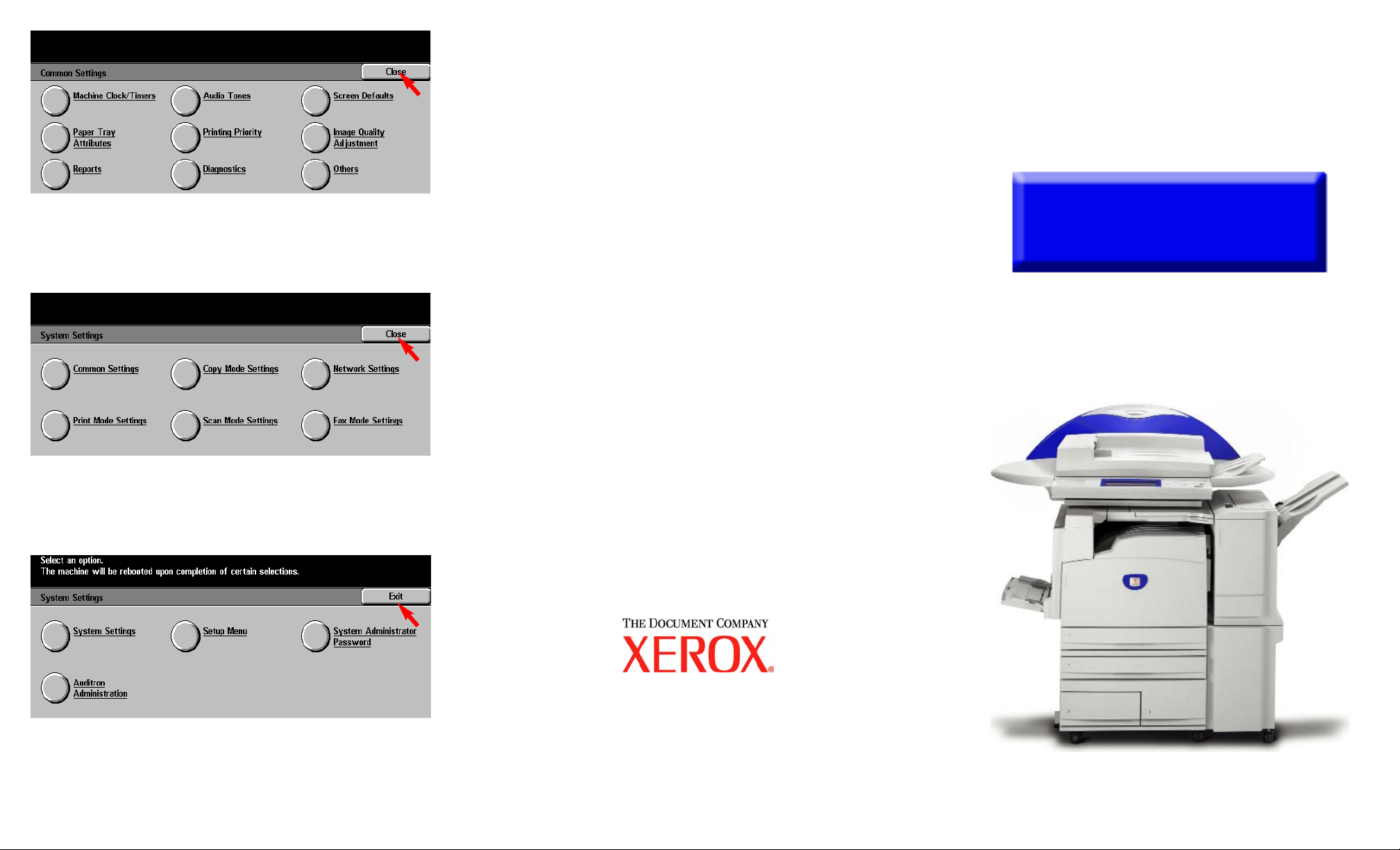
Entering Local Terminal Information - 2 of 6
Fig. 1-11
Select Close on the System Settings screen.
Fig. 1-10
Select Close on the Common Settings screen.
Fig. 1-12
Select Exit on the Systems Settings screen, the machine will reboot.
The reboot will take approximately 5 minutes.
Quick Start Guide
Entering Local Terminal Information
Part 1 of 3
The Telephone Consumer Protection Act of 1991 makes it unlawful for any person to use a
computer or other electronic device, including FAX machines, to send any message unless such
message clearly contains in a margin at the top or bottom of each transmitted page or on the first page
of the transmission, the date and time it is sent and an identification of the business or other entity, or
other individual sending the message and the telephone number of the sending machine or such
business, other entity, or individual.To enter the telephone number identifying the machine and the
header text information (business name) please refer to "Entering Local Terminal Information"
pamphlet Part 2 of 2. To enter date and time please refer to "Entering Local Terminal Information"
pamphlet Part 1 of 2.
WorkCentre M24
Page 3

Fig. 2-6
Select Local Terminal Information.
Fig. 2-7
Select 1. Local Name and then press Change Settings.
Fig. 2-8
Enter the local name using the keyboard displayed and select Save.
Fig. 2-9
Select 7. G3 Line 1 - Fax ID then press Change Settings.
Entering Local Terminal Information - 3 of 6
Fig. 2-1
Press Access.
Fig. 2-2
Enter System Administrator Password using the Numeric Keypad and
then press Confirm. (See Machine Administrator User Guide for
default password.)
Fig. 2-3
Select System Settings.
Fig. 2-4
Select System Settings.
Fig. 2-5
Select Fax Mode Settings.
Page 4

Entering Local Terminal Information - 4 of 6
Fig. 2-10
Enter Fax Number of WorkCentre M24 and then press Save.
Fig. 2-11
Select Close on the Local Terminal Information screen.
Fig. 2-12
Select Close on the Fax Mode Settings screen.
Fig. 2-13
Select Close on the System Settings screen.
Fig. 2-14
Select Exit on the System Settings screen.
Quick Start Guide
Entering Local Terminal Information
Part 2 of 3
The Telephone Consumer Protection Act of 1991 makes it unlawful for any person to use a
computer or other electronic device, including FAX machines, to send any message unless such
message clearly contains in a margin at the top or bottom of each transmitted page or on the first page
of the transmission, the date and time it is sent and an identification of the business or other entity, or
other individual sending the message and the telephone number of the sending machine or such
business, other entity, or individual.To enter the telephone number identifying the machine and the
header text information (business name) please refer to "Entering Local Terminal Information"
pamphlet Part 2 of 2. To enter date and time please refer to "Entering Local Terminal Information"
pamphlet Part 1 of 2.
WorkCentre M24
Page 5

Fig. 3-6
Select Others.
Fig. 3-7
Select 4. Country Code. Press Change Settings.
Fig. 3-8
Select a Country Code. Press Save.
Fig. 3-9
Select Close.
Entering Local Terminal Information - 5 of 6
Fig. 3-1
Press Access.
Fig. 3-2
Enter System Administrator Password using the Numeric Keypad and
then press Confirm. (See Machine Administrator User Guide for
default password.)
Fig. 3-3
Select System Settings.
Fig. 3-4
Select System Settings.
Fig. 3-5
Select Common Settings.
Page 6

Entering Local Terminal Information - 6 of 6
Fig. 3-10
Select Screen Defaults.
Fig. 3-11
Select 3. Default Language. Press Change Settings.
Fig. 3-12
Select Language and press Save.
Fig. 3-13
Press Close, Close, and Close.
Fig. 3-14
Press Exit. The machine will reboot.
Quick Start Guide
Entering Local Terminal Information
Part 3 of 3
The Telephone Consumer Protection Act of 1991 makes it unlawful for any person to use a
computer or other electronic device, including FAX machines, to send any message unless such
message clearly contains in a margin at the top or bottom of each transmitted page or on the first page
of the transmission, the date and time it is sent and an identification of the business or other entity, or
other individual sending the message and the telephone number of the sending machine or such
business, other entity, or individual.To enter the telephone number identifying the machine and the
header text information (business name) please refer to "Entering Local Terminal Information"
pamphlet Part 2 of 2. To enter date and time please refer to "Entering Local Terminal Information"
pamphlet Part 1 of 2.
WorkCentre M24
