Page 1
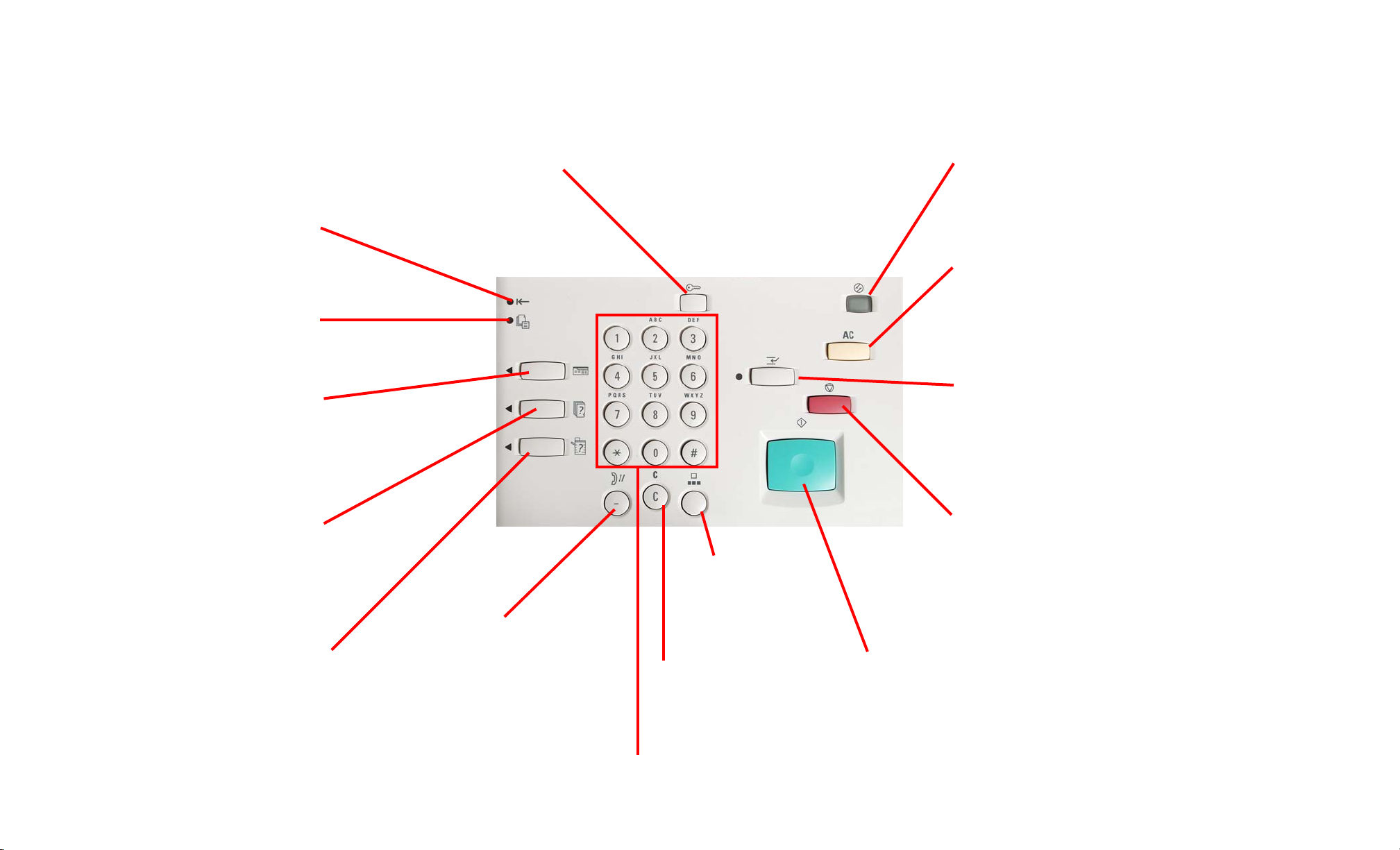
Control Panel - 1 of 2
Power Saver
Lights up green and is initiated automatically if the machine is left idle
for a specific amount of time. Press the Power Saver button to bring
the machine back to full power after the warm-up period.
Clear All
Returns the machine to the original Default State. When the Clear All
button is selected in Interrupt mode, default settings are applied only to
the interrupting job.
Interrupt
Stops the printer/copier during the current job. This allows another job
to be run.
Stop
Pressing Stop will halt the copy job in process at the completion of the
current activity. A message asking if you want to press Start to continue the job or Clear All to cancel the job is displayed on the Touch
Screen.
Start
Initiates a job or continues the copying
process.
Numeric Keypad
Is used to enter copy quantity or other numeric information.
Clear
Clears an incorrect
numeric.
Pause
One pause is three
seconds. You can
enter pauses of six
seconds, nine
seconds, etc. by
additional button
presses
Speed
Dialing
Enter # and a two
digit number using
numeric keypad.
Online
Indicator lights when data is
being received from a client.
Job Memory
Indicator lights when data is
stored in the machine's memory.
Features
Allows you to display features settings to pro-
gram a copy job. It also allows you to alternate
between scanning and copying feature screens.
Job Status
Allows you to check or cancel jobs currently
executing, or to check or print saved documents.
Machine Status
Allows you to check the
machine status, meters, the state of
consumables, and output reports.
Access
Use this administrator level feature to change machine default settings,
and to setup or modify user accounts.
Page 2

Quick Start Guide
Control Panel - 2 of 2
Control Panel
The Telephone Consumer Protection Act of 1991 makes it unlawful for any person to use a
computer or other electronic device, including FAX machines, to send any message unless such
message clearly contains in a margin at the top or bottom of each transmitted page or on the first page
of the transmission, the date and time it is sent and an identification of the business or other entity, or
other individual sending the message and the telephone number of the sending machine or such
business, other entity, or individual.To enter the telephone number identifying the machine and the
header text information (business name) please refer to "Entering Local Terminal Information"
pamphlet Part 2 of 2. To enter date and time please refer to "Entering Local Terminal Information"
pamphlet Part 1 of 2.
WorkCentre M24
