Page 1
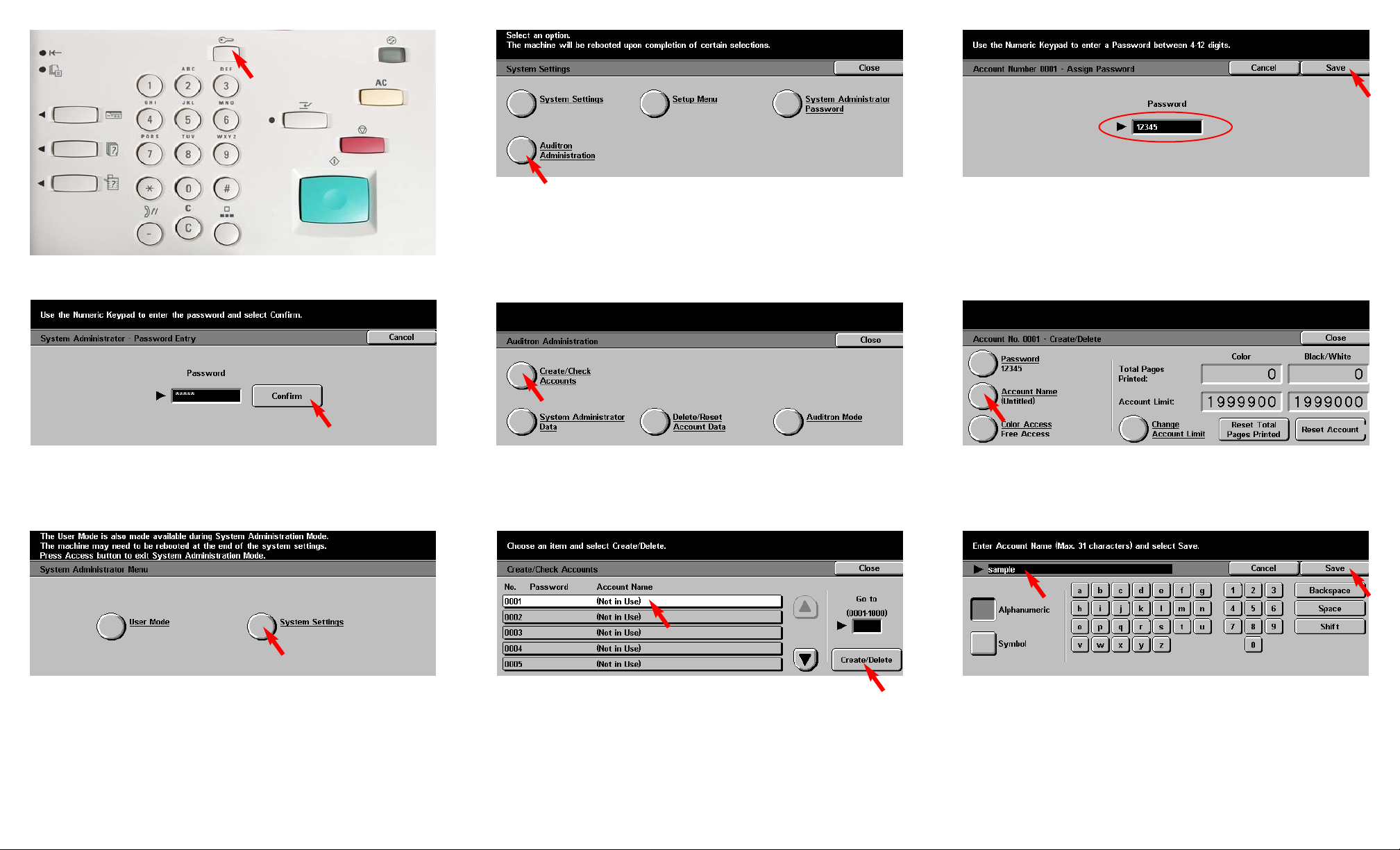
Fig. 1-1
Select Access.
Fig. 1-2
Enter the System Administrator Password from the Numeric Keypad
and then press Confirm. See Machine Administrator User Guide for
default password.
Fig. 1-3
Select System Settings.
Fig. 1-5
Select Create/Check Accounts.
Fig. 1-6
Select the Auditron Account to be setup. Press Create/Delete.
Fig. 1-7
Use the Numeric Keypad to enter the password. Then press Save.
Fig. 1-8
Press Account Name.
Fig. 1-9
Enter Account Name using the keyboard on the display and press Save.
Continue with Auditron Setting for Copy Part 2 of 2.
Auditron Settings for Copy - 1 of 4
Fig. 1-4
Select Auditron Administration.
Page 2

Auditron Settings for Copy - 2 of 4
Quick Start Guide
Auditron Settings for Copy
Part 1 of 2
The Telephone Consumer Protection Act of 1991 makes it unlawful for any person to use a
computer or other electronic device, including FAX machines, to send any message unless such
message clearly contains in a margin at the top or bottom of each transmitted page or on the first page
of the transmission, the date and time it is sent and an identification of the business or other entity, or
other individual sending the message and the telephone number of the sending machine or such
business, other entity, or individual.To enter the telephone number identifying the machine and the
header text information (business name) please refer to "Entering Local Terminal Information"
pamphlet Part 2 of 2. To enter date and time please refer to "Entering Local Terminal Information"
pamphlet Part 1 of 2.
WorkCentre M24
Page 3

Fig. 2-1
Press Close.
Note: Password, Color Access, Change Account Limit may be set at
this time.
Fig. 2-2
Press Close
Fig. 2-3
Select Auditron Mode.
Fig. 2-4
Select On for Copy Service.
Fig. 2-5
Press Save.
Fig. 2-6
Press Close.
Fig. 2-7
Press Exit.
Fig. 2-8
Changes have been completed and you are ready to use the Copy
Audtiron.
Note: When the Copy Auditron is enabled only users that input a valid
user account name and password will be able to copy.
Auditron Settings for Copy - 3 of 4
Page 4

Auditron Settings for Copy - 4 of 4
Quick Start Guide
Auditron Settings for Copy
Part 2 of 2
The Telephone Consumer Protection Act of 1991 makes it unlawful for any person to use a
computer or other electronic device, including FAX machines, to send any message unless such
message clearly contains in a margin at the top or bottom of each transmitted page or on the first page
of the transmission, the date and time it is sent and an identification of the business or other entity, or
other individual sending the message and the telephone number of the sending machine or such
business, other entity, or individual.To enter the telephone number identifying the machine and the
header text information (business name) please refer to "Entering Local Terminal Information"
pamphlet Part 2 of 2. To enter date and time please refer to "Entering Local Terminal Information"
pamphlet Part 1 of 2.
WorkCentre M24
