Page 1

WorkCentre M15/M15i
Handleiding voor de gebruiker
604P13223
Page 2

Samengesteld en vertaald door:
The Document Company Xerox
GKLS European Operations
Bessemer Road
Welwyn Garden City
Hertfordshire
AL7 1HE
VERENIGD KONINKRIJK
©2003 Xerox Corporation. Alle rechten voorbehouden.
De auteursrechtelijke bescherming waarop aanspraak wordt gemaakt, bevat alle vormen en zaken van
auteursrechtelijk materiaal en informatie die thans of in de toekomst van rechtswege is toegestaan. Dit
omvat, zonder enige beperking, materiaal dat wordt gegenereerd door de software en dat in het scherm
wordt weergegeven, zoals pictogrammen, uiterlijk en inhoud van schermen, enzovoort.
®
Xerox
, The Document Company
genoemd, zijn handelsmerken van Xerox Corporation. Productnamen en handelsmerken van andere
bedrijven worden hierbij erkend
In latere uitgaven zullen wijzigingen, technische onnauwkeurigheden en typefouten worden gecorrigeerd.
®
, de digitale X® en alle Xerox-producten die in deze publicatie worden
.
Page 3
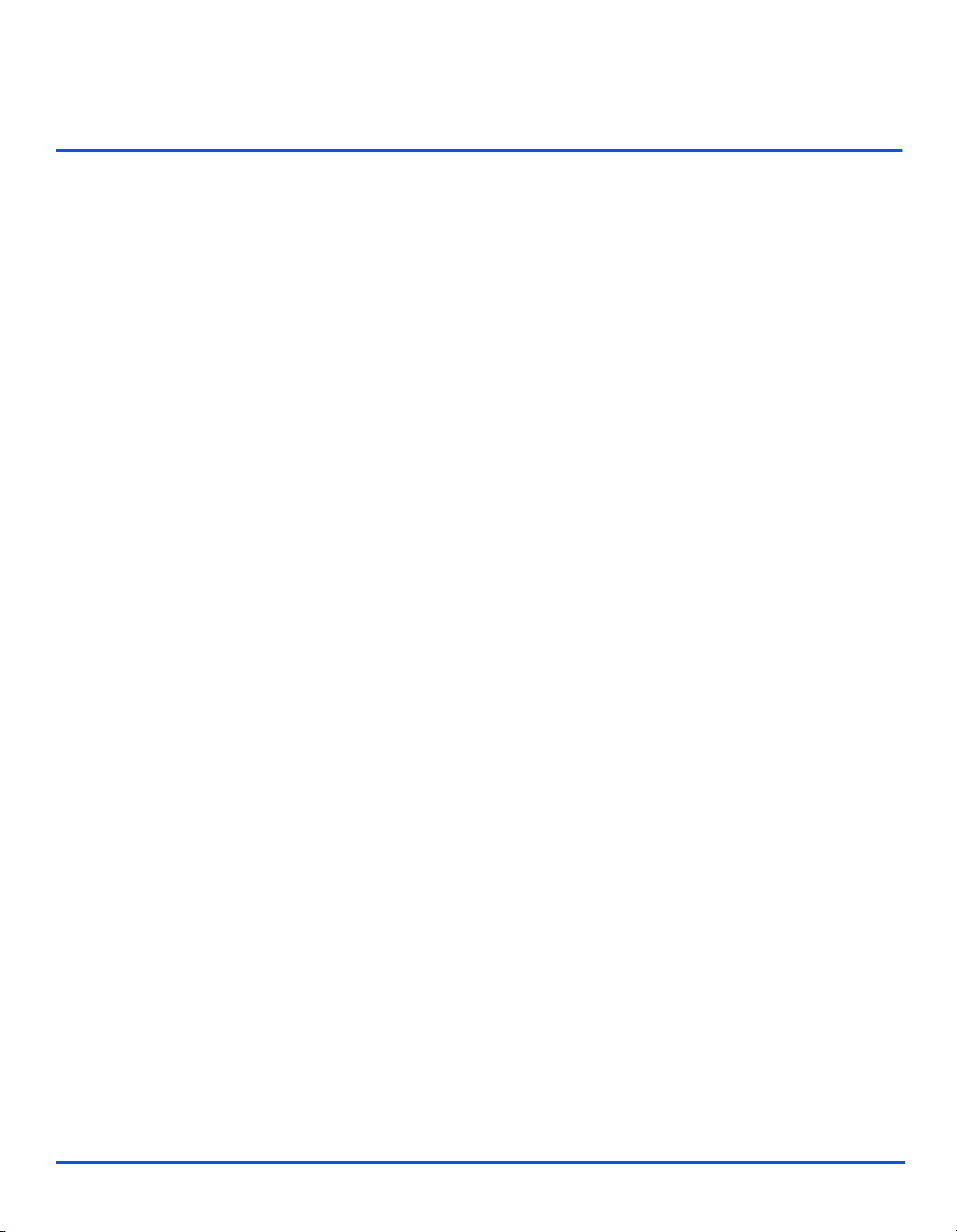
Inhoudsopgave
1 Welkom ...................................................................................1-1
Inleiding ...................................................................................................... 1-2
Informatie over deze handleiding............................................................. 1-3
Overige informatiebronnen....................................................................... 1-4
Xerox Welcome Centre.............................................................................. 1-5
Veiligheid.................................................................................................... 1-6
Informatie betreffende Europese regelgeving ........................................ 1-9
Europese regelgeving ............................................................................. 1-14
Regulations - USA ................................................................................... 1-15
Regulations - Canada .............................................................................. 1-17
Milieubepalingen...................................................................................... 1-18
2 Aan de slag.............................................................................2-1
Verpakking verwijderen ............................................................................ 2-2
Aansluitingen ............................................................................................. 2-4
Afdrukmodule en tonercassette installeren ............................................ 2-6
Papier plaatsen .......................................................................................... 2-8
Taal instellen (alleen M15) ...................................................................... 2-11
Taal en land instellen (alleen M15i)........................................................ 2-12
Lokale ID en naam instellen (alleen M151i) ........................................... 2-13
Datum en tijd instellen (alleen M151i).................................................... 2-15
Software installeren................................................................................. 2-16
3 Productoverzicht ...................................................................3-1
Overzicht van toepassingen ..................................................................... 3-2
Apparaatoverzicht ..................................................................................... 3-4
Overzicht bedieningspaneel ..................................................................... 3-7
Overzicht van modes............................................................................... 3-10
Xerox WorkCentre M15/M15i Handleiding voor de gebruiker Pagina-i
Page 4

Tekens invoeren ...................................................................................... 3-11
4 Kopiëren .................................................................................4-1
Kopiëren - procedure ................................................................................ 4-2
Kopieertoepassingen ................................................................................ 4-6
5 Papier en ander afdrukmateriaal ..........................................5-1
Papier plaatsen .......................................................................................... 5-2
Papierspecificaties .................................................................................... 5-8
6 Faxen (alleen M15i)................................................................6-1
Faxen - procedure...................................................................................... 6-2
Faxtoepassingen ....................................................................................... 6-6
Geavanceerde faxtoepassingen ............................................................... 6-8
Faxopdrachtbeheer ................................................................................. 6-11
Kiesmethoden .......................................................................................... 6-14
Fax ontvangen ......................................................................................... 6-19
Faxoverzichten......................................................................................... 6-24
7 Afdrukken ...............................................................................7-1
Afdrukken - procedure .............................................................................. 7-2
Afdrukopties............................................................................................... 7-4
8 Scannen (alleen M15i) ...........................................................8-1
TWAIN-scannerprogramma ...................................................................... 8-2
Scannen - procedure ................................................................................. 8-3
9 Apparaatbeheer .....................................................................9-1
Overzicht instellingen ............................................................................... 9-2
Instellingen systeemgegevens ................................................................. 9-3
Taal instellen (alleen M15) ........................................................................ 9-7
Taal en land instellen (alleen M15i) .......................................................... 9-8
Lokale ID en naam instellen (alleen M15i) ............................................... 9-9
Datum en tijd instellen ............................................................................ 9-11
Opties van Systeeminstellingen............................................................. 9-12
Geheugen wissen .................................................................................... 9-16
Luidsprekervolume aanpassen (alleen M15i) ....................................... 9-17
Pagina-ii Xerox WorkCentre M15/M15i Handleiding voor de gebruiker
Page 5

Overzichten .............................................................................................. 9-18
ControlCentre 5.0..................................................................................... 9-20
10 Onderhoud ...........................................................................10-1
Reinigen.................................................................................................... 10-2
Verbruiksartikelen bestellen ................................................................... 10-4
Door klant vervangbare eenheden......................................................... 10-5
11 Problemen oplossen ...........................................................11-1
Algemeen.................................................................................................. 11-2
Storingen verhelpen ................................................................................ 11-3
Xerox Welcome Centre bellen .............................................................. 11-12
Foutberichten in LCD ............................................................................ 11-13
Apparaat herstellen ............................................................................... 11-21
12 Specificaties.........................................................................12-1
Inleiding .................................................................................................... 12-2
Printerspecificaties.................................................................................. 12-3
Faxspecificaties ....................................................................................... 12-4
Scanner en kopieerapparaat - specificaties.......................................... 12-5
Algemene specificaties ........................................................................... 12-6
Papierspecificaties .................................................................................. 12-7
13 Index ............................................................................... Index-1
Xerox WorkCentre M15/M15i Handleiding voor de gebruiker Pagina-iii
Page 6

Pagina-iv Xerox WorkCentre M15/M15i Handleiding voor de gebruiker
Page 7
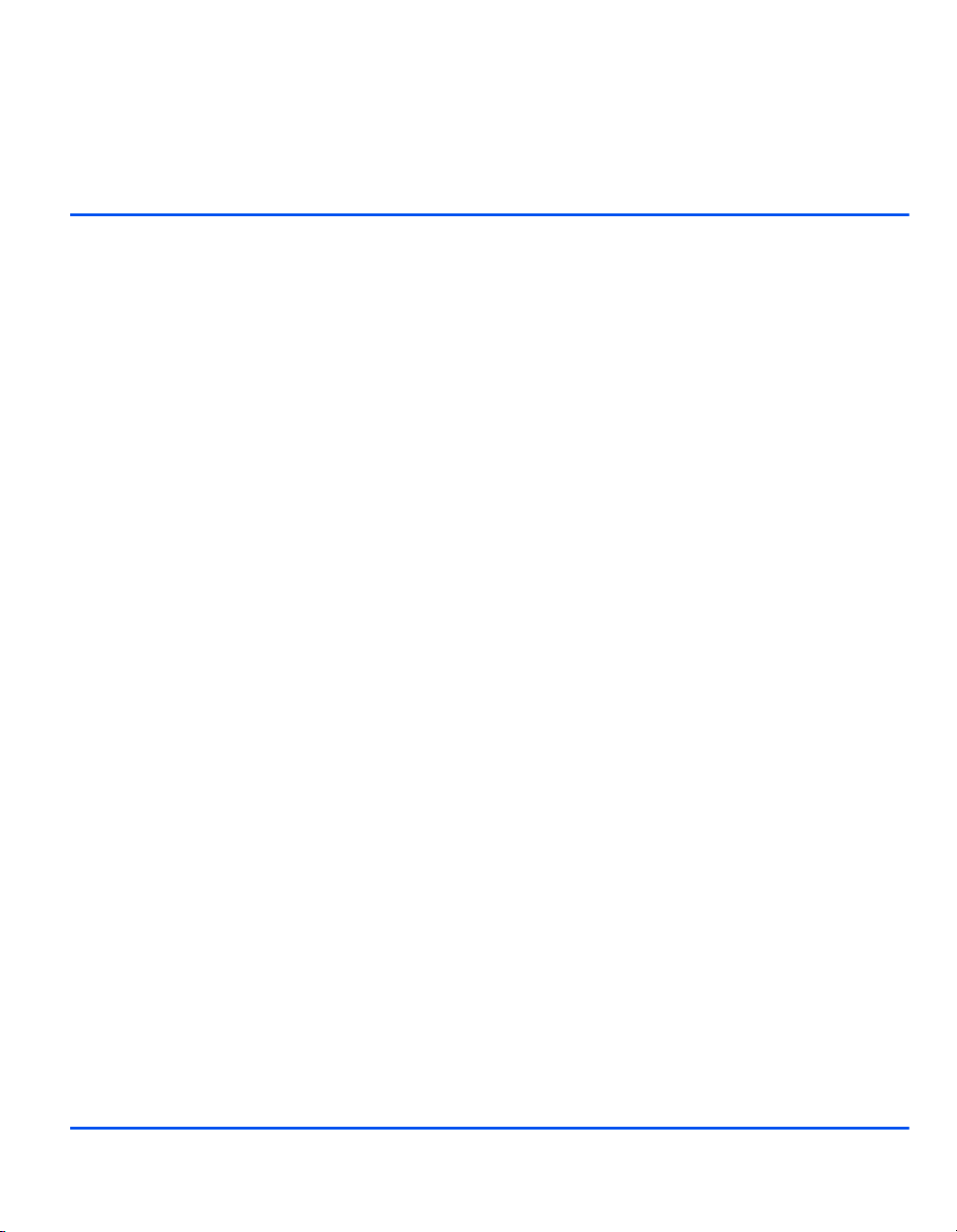
1 Welkom
Ø Inleiding . . . . . . . . . . . . . . . . . . . . . . . . . . . . . . . . . 1-2
Ø Informatie over deze handleiding . . . . . . . . . . . . . 1-3
Ø Overige informatiebronnen . . . . . . . . . . . . . . . . . . 1-4
Ø Xerox Welcome Centre . . . . . . . . . . . . . . . . . . . . . 1-5
Ø Veiligheid . . . . . . . . . . . . . . . . . . . . . . . . . . . . . . . . 1-6
Ø Informatie betreffende Europese regelgeving . . . . 1-9
Ø Milieubepalingen . . . . . . . . . . . . . . . . . . . . . . . . . 1-18
Xerox WorkCentre M15/M15i Handleiding voor de gebruiker Pagina 1-1
Page 8

Inleiding
Welkom
Bedankt voor de aanschaf van de Xerox WorkCentre M15. De WorkCentre M15 is een digitaal
apparaat waarmee u kunt kopiëren, afdrukken, faxen en scannen. Welke specifieke toepassingen
en functies beschikbaar zijn op het apparaat hangt af van de configuratie die u heeft gekocht. Er
zijn twee WorkCentre M15-configuraties beschikbaar:
- WorkCentre M15: Een kopieerapparaat en printer met glasplaat en optionele
automatische originelendoorvoer.
- WorkCentre M15i: Een kopieerapparaat, printer, fax en scanner met een
automatische originelendoorvoer.
l Instructies voor
het uitpakken en
gereed maken
van het apparaat
voor gebruik vindt
u in “Aan de slag”
op pagina 2-1.
De WorkCentre M15 is zeer gebruikersvriendelijk. Indien u dit apparaat echter ten volle wilt
benutten, raden wij u aan deze Handleiding voor de gebruiker aandachtig door te lezen.
Pagina 1-2 Xerox WorkCentre M15/M15i Handleiding voor de gebruiker
Page 9
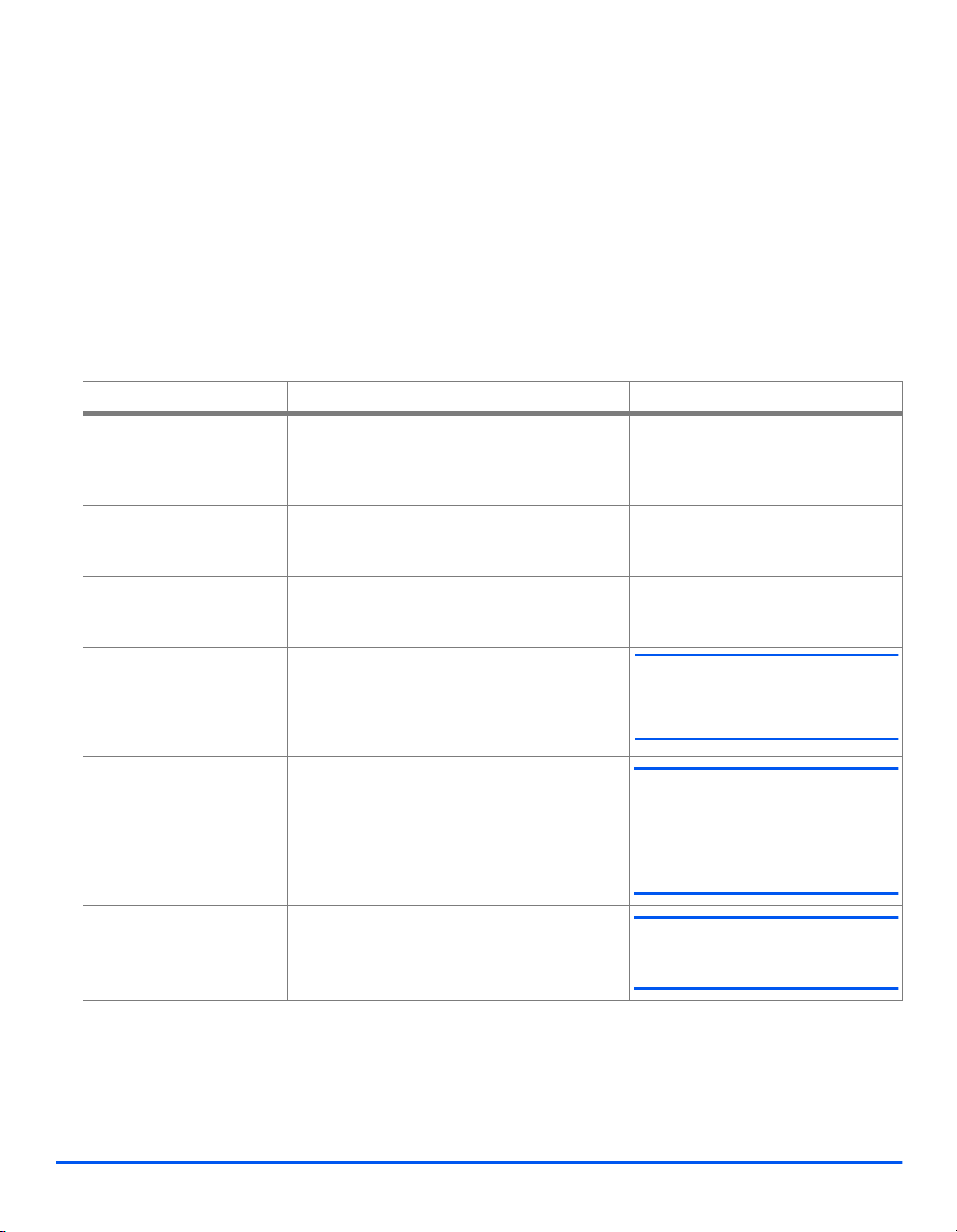
Informatie over deze handleiding
In deze Handleiding voor de gebruiker kunnen een aantal termen door elkaar worden gebruikt:
Ø Papier is synoniem met afdrukmateriaal.
Ø Document is synoniem met origineel.
Ø Pagina is synoniem met vel.
Ø WorkCentre M15/M15i is synoniem met het apparaat.
In de volgende tabel vindt u nadere informatie over de conventies die in deze handleiding worden
gebruikt.
CONVENTIE BESCHRIJVING VOORBEELD
Cursief
Tussen rechte haken
Opmerking
Specificatie-opmerking
Wordt gebruikt om een woord of zinsdeel te
benadrukken. Verwijzingen naar andere
publicaties worden eveneens cursief
weergegeven.
Wordt gebruikt om de selectie van een
toepassingsmode of toets te benadrukken.
Bevindt zich in de kantlijn en wordt gebruikt om
aanvullende of handige informatie over een
functie of toepassing te verschaffen.
Verschaft meer gedetailleerde specificatieinformatie met betrekking tot het apparaat.
Xerox WorkCentre M15
Ø De gewenste papierbron
l Voor instructies voor het plaatsen
E Voor de volledige
Welkom
selecteren door [Papierinvoer] in
te drukken.
van papier, Hoofdstuk 5, ’Papier en
ander afdrukmateriaal’, raadplegen.
papierspecificaties
“Papierspecificaties” op pagina
12-7 raadplegen.
Voo r zich tig
Waarschuwing
Xerox WorkCentre M15/M15i Handleiding voor de gebruiker Pagina 1-3
Na het kopje Voorzichtig volgen opmerkingen
die waarschuwen voor mogelijke mechanische
schade die het gevolg kan zijn van een
bepaalde handeling.
Wordt gebruikt om de gebruiker te
waarschuwen voor risico op persoonlijk letsel.
VOORZICHTIG: GEEN biologische of
sterk chemische oplosmiddelen of
schoonmaakmiddelen in spuitbussen
gebruiken of vloeistoffen
rechtstreeks op of in enig onderdeel
van het apparaat gieten.
WAARSCHUWING: Dit product
dient op een geaard stopcontact te
worden aangesloten.
Page 10

Overige informatiebronnen
Welkom
Voo r de WorkCentre M15 is de volgende informatie beschikbaar:
- Deze Handleiding voor de gebruiker
-De Starthandleiding
-Het Installatieblad
Pagina 1-4 Xerox WorkCentre M15/M15i Handleiding voor de gebruiker
Page 11
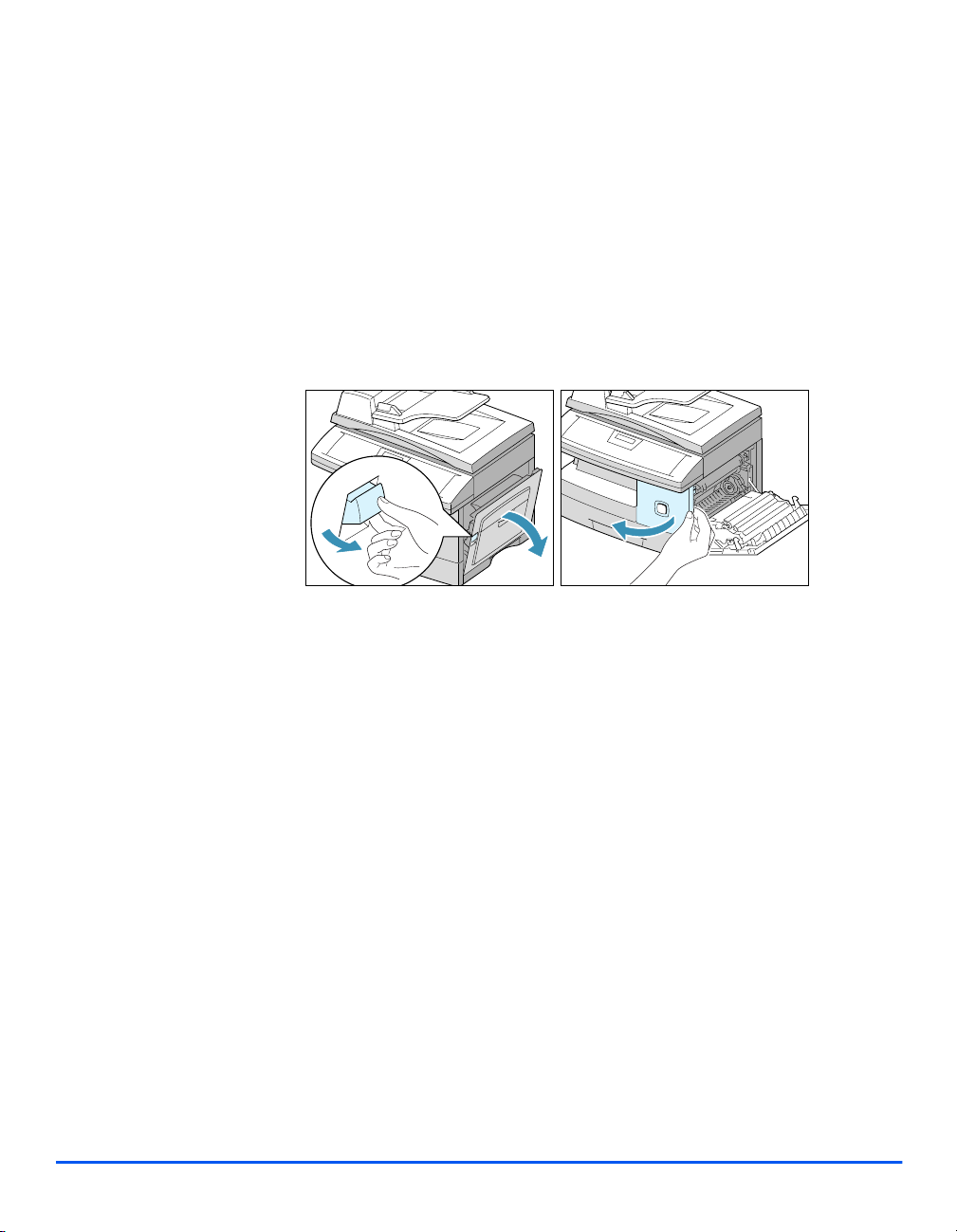
Xerox Welcome Centre
Indien u na de installatie van het product hulp nodig heeft, contact opnemen met een medewerker
van het Xerox Welcome Centre of met uw Xerox-leverancier. Wanneer u telefonisch contact
opneemt, dient u het serienummer van het apparaat door te geven. Hieronder kunt u dit
serienummer noteren:
Serienummer: ____________________________________
Voor toegang tot het serienummer, de vergrendeling van het zijdeksel ontgrendelen, het zijdeksel
openen en vervolgens de voordeur openen. Het serienummer bevindt zich op het paneel boven de
afdrukmodule.
U ontvangt het telefoonnummer van het Xerox Welcome Centre of uw Xerox-leverancier wanneer
de WorkCentre M15/M15i wordt geïnstalleerd. U kunt het telefoonnummer hieronder noteren zodat
u dit in de toekomst eenvoudig kunt terugvinden:
Telefoonnummer Welcome Centre of Xerox-leverancier:
Welkom
Telefoonnummer: _________________________________
Xerox Welcome Centre Nederland: 020-6563620
Xerox Welcome Centre België: 02-7131453
Xerox WorkCentre M15/M15i Handleiding voor de gebruiker Pagina 1-5
Page 12
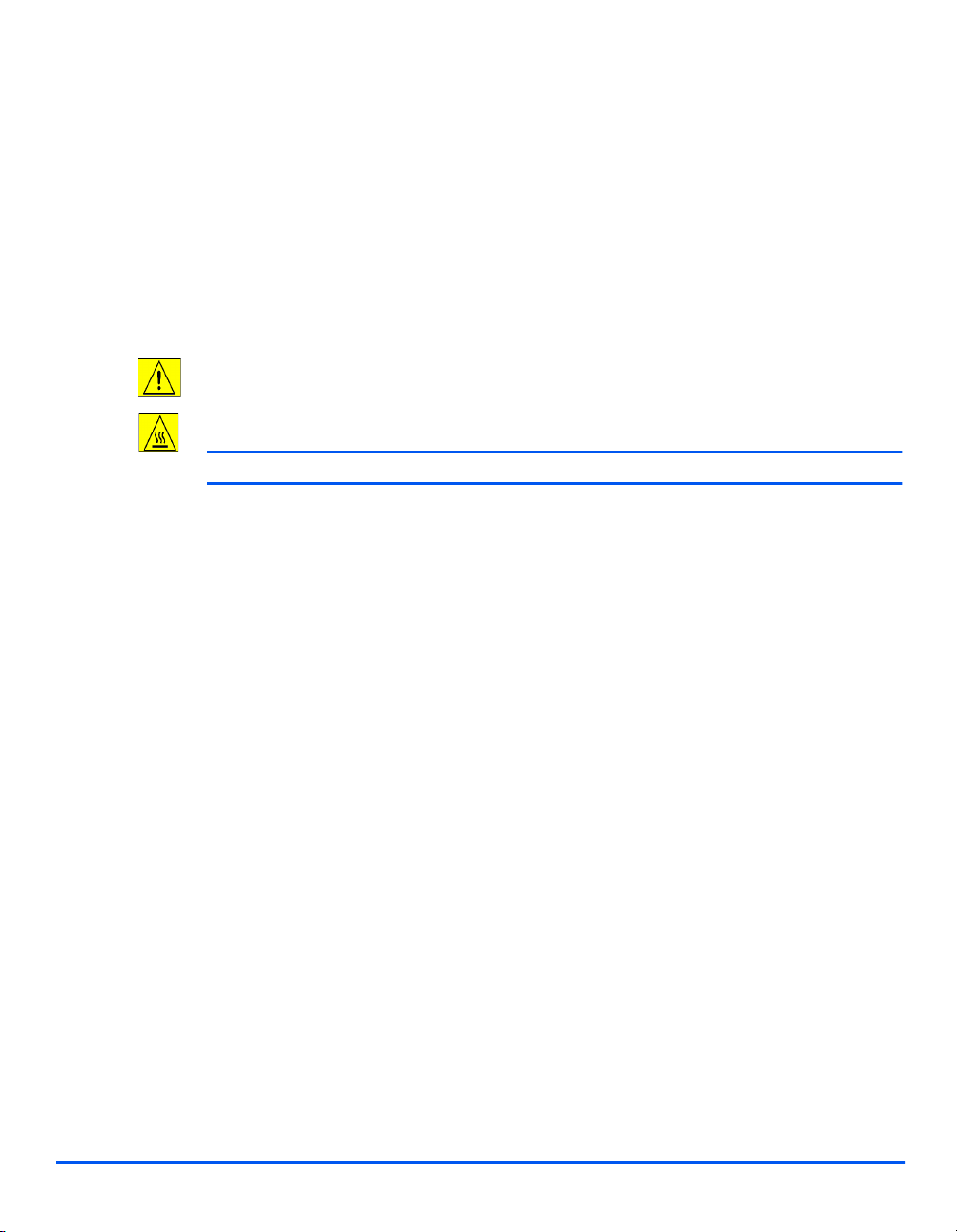
Veiligheid
Welkom
Uw Xerox-product en de verbruiksartikelen zijn getest en voldoen aan strenge veiligheidseisen.
Deze omvatten onder meer de goedkeuring van veiligheidsinstanties en het voldoen aan geldende
milieunormen. Onderstaande instructies aandachtig doorlezen voordat u met het product gaat
werken en de instructies zo nodig raadplegen om te zorgen voor een voortdurend veilig gebruik van
dit product.
De veiligheid en prestaties van dit product zijn getest met uitsluitend Xerox-materialen.
Altijd alle waarschuwingen en instructies opvolgen die zijn aangebracht op of geleverd bij het
product.
Dit symbool waarschuwt gebruikers voor mogelijk persoonlijk letsel.
Dit symbool waarschuwt gebruikers voor hete oppervlakken.
WAARSCHUWING: Dit product dient op een geaard stopcontact te worden aangesloten.
Dit product is voorzien van een 3-pins geaarde stekker. Deze stekker past alleen op een geaard
stopcontact. Dit is een veiligheidsvoorziening. Om het risico op elektrische schok te vermijden,
contact opnemen met een elektricien om het stopcontact te laten vervangen indien de stekker niet
in het stopcontact past. Nooit een geaarde adapter gebruiken om het apparaat aan te sluiten op
een stopcontact zonder aarding.
Dit product altijd aansluiten op een stopcontact met de spanning die wordt aangegeven op de
label. In geval van twijfel contact opnemen met uw elektriciteitsbedrijf.
Nooit voorwerpen op het netsnoer plaatsen. Het product nooit op een locatie plaatsen waar op het
snoer gestapt kan worden of er over kan worden gestruikeld.
Het gebruik van een verlengsnoer met dit product wordt niet aanbevolen en is niet
goedgekeurd. Gebruikers dienen de bouwverordeningen en de verzekeringsvoorwaarden te
controleren indien toch gebruik dient te worden gemaakt van een correct geaard verlengsnoer.
Controleren of het totaal aantal ampères van de producten die worden aangesloten op het
verlengsnoer, het maximaal toegestane aantal ampères van het verlengsnoer niet overschrijdt.
Tevens controleren of het totaal aantal ampères van alle producten die worden aangesloten, het
maximaal toegestane aantal ampères van het stopcontact niet overschrijdt.
Het netsnoer wordt gebruikt om dit apparaat uit te schakelen. Om alle stroom naar het apparaat
uit te schakelen, het netsnoer uit het stopcontact verwijderen.
Het apparaat is uitgerust met een energiespaarstand om stroom te besparen wanneer het niet
wordt gebruikt. Het apparaat kan dus altijd ingeschakeld blijven.
Altijd de stekker van het apparaat uit het stopcontact verwijderen alvorens het apparaat te reinigen.
Altijd materialen gebruiken die specifiek bedoeld zijn voor dit product. Het gebruik van andere
materialen kan leiden tot slechte prestaties en kan gevaarlijke situaties opleveren.
Nooit reinigingsmiddelen in spuitbussen gebruiken. De instructies in deze handleiding volgen voor
de juiste reinigingsmethoden.
Pagina 1-6 Xerox WorkCentre M15/M15i Handleiding voor de gebruiker
Page 13
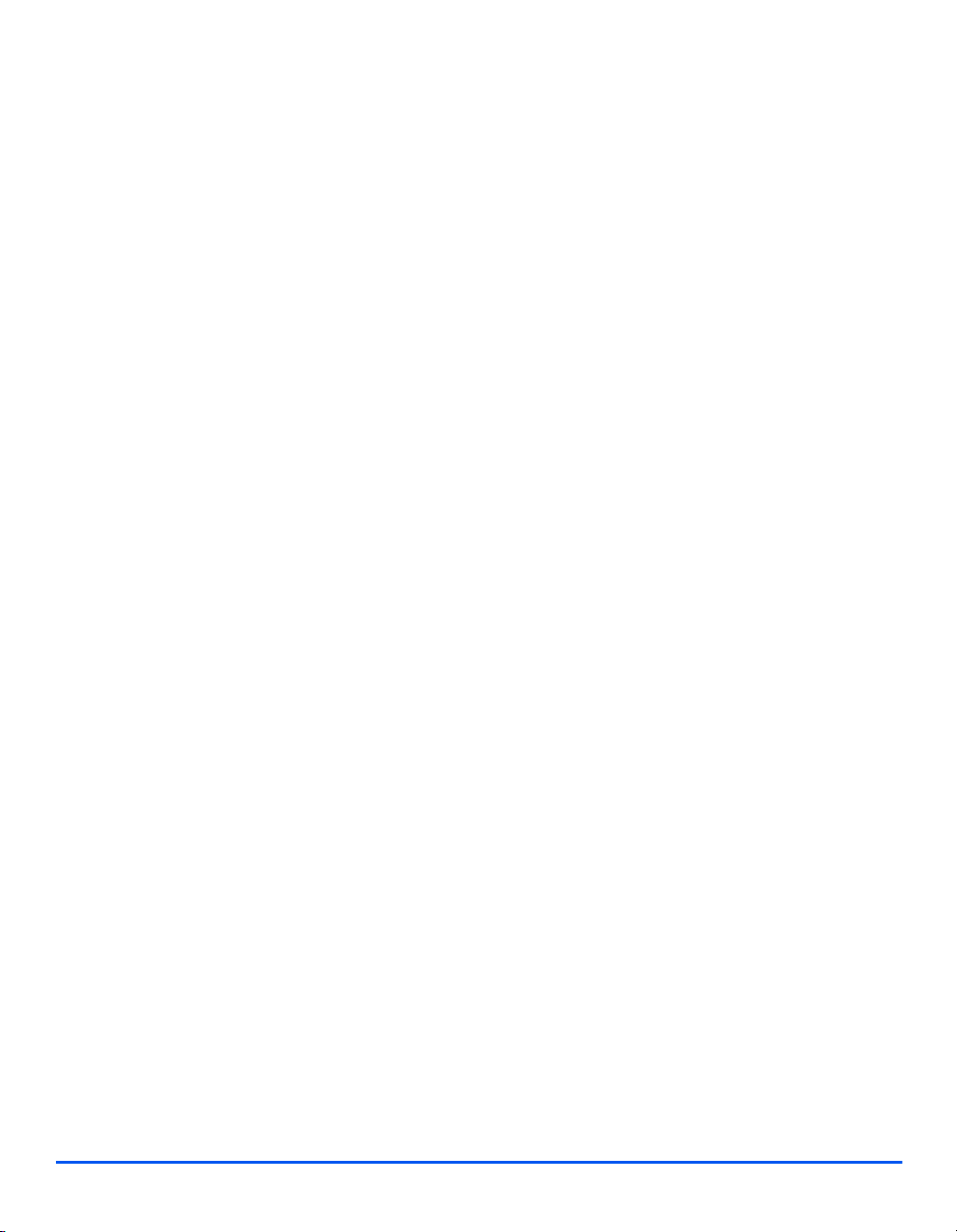
Nooit verbruiksartikelen of reinigingsmiddelen gebruiken voor andere doeleinden dan waarvoor
deze zijn bedoeld. Alle verbruiksartikelen en reinigingsmiddelen buiten het bereik van kinderen
houden.
Het apparaat nooit in de buurt van water, op vochtige locaties of buitenshuis gebruiken.
Het apparaat nooit op een onstabiele ondergrond, stellage of tafel plaatsen. Het product kan
omvallen, met mogelijk schade aan het product en/of persoonlijk letsel tot gevolg.
Sleuven en openingen in de behuizing en in de achterkant en zijkanten van het apparaat zijn
bedoeld voor ventilatie. Om een betrouwbare werking van het product te waarborgen en om
oververhitting te voorkomen, deze openingen nooit blokkeren of bedekken. Het apparaat nooit in
de buurt van een radiator of een andere warmtebron plaatsen. Het apparaat mag niet worden
ingebouwd tenzij er wordt gezorgd voor een goede ventilatie.
Nooit voorwerpen in de sleuven van het apparaat steken omdat deze contact kunnen maken met
spanningspunten. Dit kan kortsluiting, brand of een elektrische schok veroorzaken.
Nooit vloeistoffen op het apparaat morsen.
Nooit deksels of panelen verwijderen die met schroeven zijn bevestigd, behalve wanneer dit
gebeurt volgens de instructies die worden geleverd bij een goedgekeurde Xerox-onderhoudskit.
Nooit de werking van elektrische of mechanische beveiligingen overbruggen. Het apparaat is
zodanig ontworpen dat de gebruiker geen toegang heeft tot onveilige gedeelten. Deksels,
beschermplaten en mechanische beveiligingen zorgen ervoor dat het apparaat niet kan worden
gebruikt met geopende deksels.
Nooit uw handen in de fuserzone steken, die zich net boven de opvangbak bevindt. Dit kan
brandwonden veroorzaken.
Kwaliteitsnormen: Dit product is vervaardigd volgens een geregistreerd ISO9002kwaliteitssysteem.
Voor meer veiligheidsinformatie over dit XEROX-product of XEROX-verbruiksartikelen, contact
opnemen met het Xerox Welcome Centre:
Nederland: 020-6563620
België: 02-7131453
Welkom
Xerox WorkCentre M15/M15i Handleiding voor de gebruiker Pagina 1-7
Page 14

Veiligheidsnormen
Welkom
EUROPA Dit XEROX-product is gecertificeerd door de volgende instantie met de vermelde
veiligheidsnormen.
Instantie: TUV Rheinland
Norm: IEC60950 3e editie Amendementen A1, A2, A3, A4 en A11.
VS/CANADA Dit XEROX-product is gecertificeerd door de volgende instantie met de vermelde
veiligheidsnormen.
Instantie: UNDERWRITERS LABORATORIES
Norm: UL 1950 3e editie. De certificering is gebaseerd op reprociteitsovereenkomsten, waarin
onder meer de vereisten voor Canada zijn vastgelegd.
Pagina 1-8 Xerox WorkCentre M15/M15i Handleiding voor de gebruiker
Page 15
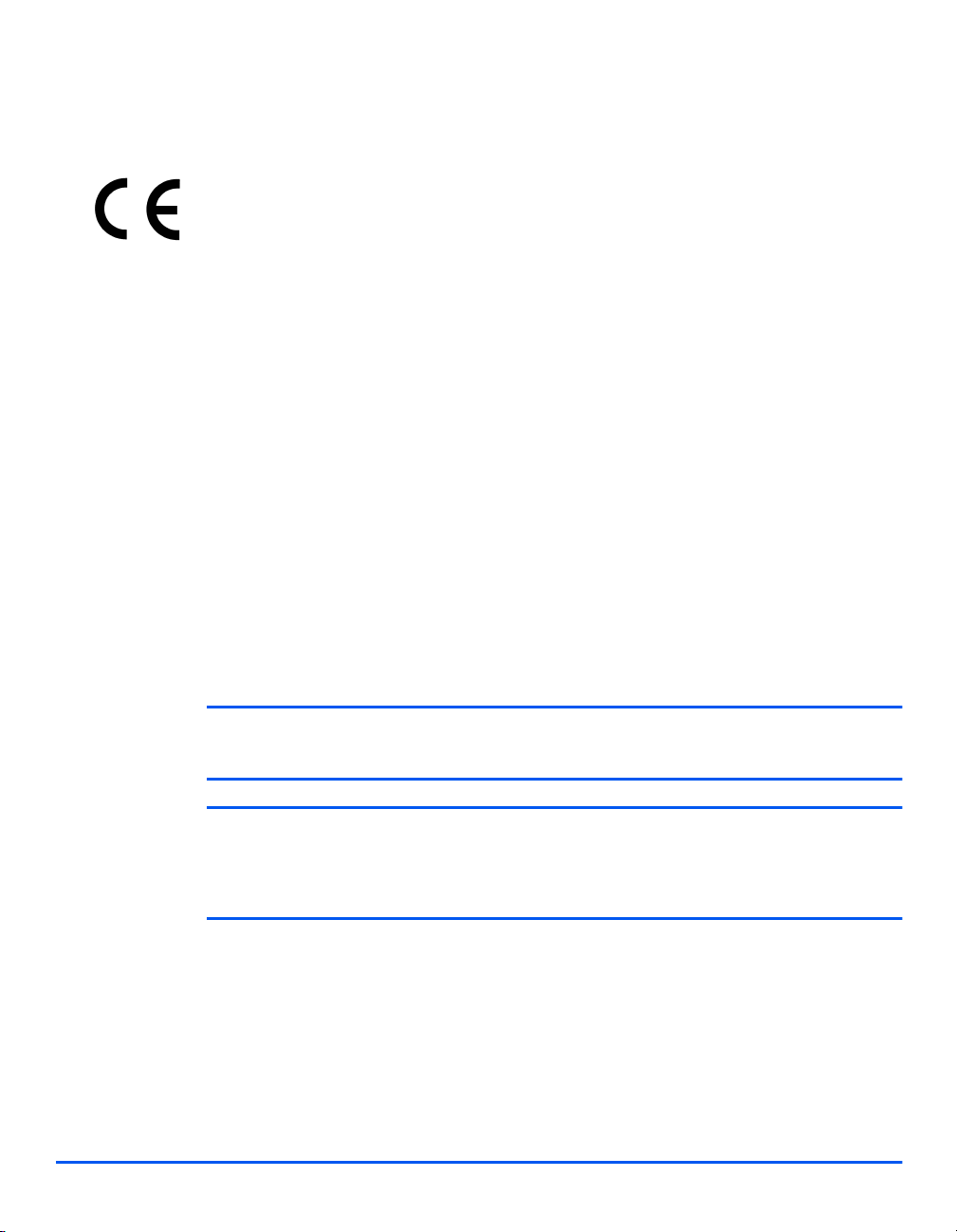
Informatie betreffende Europese regelgeving
Het CE-merk op dit product symboliseert de conformiteitsverklaring van Xerox Limited met de
volgende van toepassing zijnde richtlijnen van de Europese Unie vanaf de aangegeven data:
1 januari 1995: Richtlijn 73/23/EEG van de Raad, bij amendement gewijzigd door Richtlijn 93/68/EEG van de
Raad, betreffende de onderlinge aanpassing van de wettelijke voorschriften der Lidstaten inzake
elektrisch materiaal bestemd voor gebruik bij lage spanning.
1 januari 1996: Richtlijn 89/336/EEG van de Raad betreffende de onderlinge aanpassing van de wetgevingen van
de Lidstaten inzake elektromagnetische compatibiliteit.
9 maart 1999: Richtlijn 99/5/EG van de Raad betreffende radioapparatuur en telecommunicatie-
terminalapparatuur en de wederzijdse erkenning van hun conformiteit.
Een volledige verklaring met de relevante richtlijnen en de normen kan worden verkregen bij het
Xerox Welcome Centre of door contact op te nemen met:
Environment, Health and Safety
Xerox Limited
Bessemer Road
Welwyn Garden City
Hertfordshire
AL7 1HE
Verenigd Koninkrijk
Tel.: +44 (0) 1707 353434
Welkom
WAARSCHUWING: Dit is een klasse A-product. In een woonomgeving kan dit product
radiofrequentiestoringen veroorzaken. In dit geval dient de gebruiker passende
maatregelen te nemen.
WAARSCHUWING: Dit product is vervaardigd, getest en goedgekeurd in overeenstemming
met strenge normen met betrekking tot veiligheid en radiofrequentie. Niet-geautoriseerde
wijzigingen, zoals het toevoegen van nieuwe functies of de aansluiting van randapparatuur,
kunnen van invloed zijn op deze goedkeuring. Contact opnemen met het Xerox Welcome
Centre voor een lijst met goedgekeurde accessoires.
Xerox WorkCentre M15/M15i Handleiding voor de gebruiker Pagina 1-9
Page 16
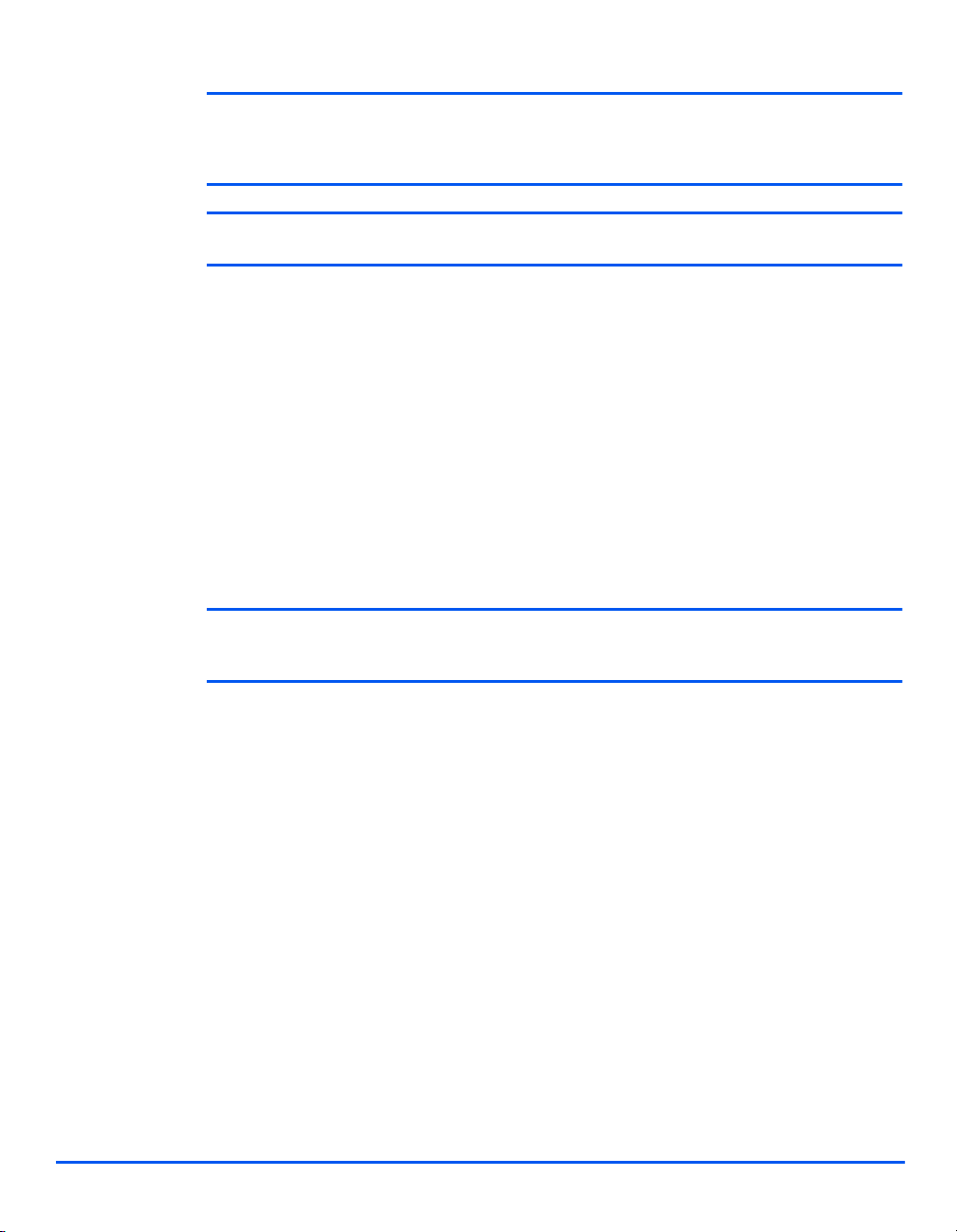
Welkom
WAARSCHUWING: Om deze apparatuur te laten werken in de nabijheid van industriële,
wetenschappelijke en medische apparatuur, kan het zijn dat de externe straling van deze
apparatuur dient te worden beperkt, of dat er speciale stralingstemperende maatregelen
dienen te worden getroffen.
WAARSCHUWING: Er dienen afgeschermde kabels te worden gebruikt bij deze apparatuur
om te blijven voldoen aan Richtlijn 89/336/EEG van de Raad.
FCC Part 15 This equipment has been tested and found to comply with the limits for a Class A digital device,
pursuant to Part 15 of the FCC Rules. These limits are designed to provide reasonable protection
against harmful interference when the product is operated in a commercial environment. This
equipment generates, uses, and can radiate radio frequency energy and, if not installed and used
in accordance with the instruction manual, may cause harmful interference to radio
communications. Operation of this equipment in a residential area is likely to cause harmful
interference in which case the user will be required to correct the interference at his own expense.
Reference CFR
47 Part 15
Section 15.21
Changes or modifications to this equipment not specifically approved by the XEROX Corporation
may void the user's authority to operate this equipment.
Shielded cables must be used with this equipment to maintain compliance with FCC regulations.
Veiligheid van de laser
WAARSCHUWING: Gebruik, aanpassing of uitvoering van procedures die afwijken van de
procedures die worden genoemd in deze handleiding, kan leiden tot blootstelling aan
gevaarlijke straling.
Met betrekking tot de laser voldoet de apparatuur aan de prestatienormen voor laserproducten,
zoals die zijn vastgesteld door overheids-, nationale en internationale instanties voor een Klasse 1laserproduct. Het apparaat straalt geen gevaarlijk licht uit; de lichtstraal is in elke bedieningsmode
en bij alle onderhoudswerkzaamheden volledig afgeschermd.
Pagina 1-10 Xerox WorkCentre M15/M15i Handleiding voor de gebruiker
Page 17

The Electricity at Work Regulations - UK ONLY
The Electricity at Work Regulation 1989 came into force in England and Wales on the 1 April 1990.
This 1989 Regulation places a duty on all employers and self-employed persons to ensure the
electrical system in their premises is constructed, maintained and operated in such a manner as to
prevent, so far as reasonably practical, danger. This includes ensuring all electrical equipment
connected to such electrical systems safely constructed, maintained and operated.
All Xerox equipment has been designed to exacting safety standards and has undergone a variety
of stringent safety tests including earth bond, insulation resistance and electrical strength tests.
Xerox Limited manufacturing plants have been awarded ISO 9000 quality certification and are
subject to regular audits by the British Standards Institution or equivalent national standards body.
Xerox equipment which has been properly and regularly serviced and maintained should not have
to undergo additional specific safety tests pursuant to the 1989 Regulation. Customers wishing to
complete safety testing should contact Xerox Limited (see page 1-13 for details) for advice prior to
any test implementation.
XEROX equipment should, however, be properly and regularly serviced and maintained at all times.
QUESTION: What is the Electricity at Work Regulation?
ANSWER: The Electricity at Work Regulation 1989 came into force in England and Wales
on the 1 April 1990. This 1989 Regulation places a duty on all employers and self-employed
persons to ensure the electrical systems in their premises are constructed, maintained and
operated in such a manner as to prevent, so far as reasonably practicable, danger. This includes
ensuring that all electrical products connected to such electrical systems are safely constructed,
maintained and operated.
QUESTION: Does XEROX Limited comply with the Electricity at Work Regulation?
ANSWER: The regulation places a duty on all employers and self-employed persons to
ensure the electrical systems in their premises are, effectively safe.
The regulation does not impose on, amongst others, manufacturers or suppliers of such electrical
systems. However, rest assured that all XEROX equipment which XEROX Limited and its
authorized distributors supplies to customers, conforms with all the relevant safety legislation and
standards.
QUESTION: Is XEROX equipment safe?
ANSWER: All XEROX equipment supplied by XEROX Limited and their authorized
distributors conforms to all relevant safety legislation and standards.
Welkom
Xerox WorkCentre M15/M15i Handleiding voor de gebruiker Pagina 1-11
Page 18

Welkom
QUESTION: Is the XEROX equipment in my premises safe?
ANSWER: All XEROX equipment supplied by XEROX Limited and their authorized
distributors conforms to all relevant safety legislation and standards. However, like all electrical
equipment, they have to be regularly serviced and maintained by competent persons.
XEROX Limited Customer Service Engineers ensure XEROX equipment is serviced and
maintained to exacting XEROX safety standards. If you would like your XEROX equipment to be
serviced and maintained to such high standards, please contact your local XEROX Limited
Customer Service Organization. They will be pleased to assist you.
QUESTION: Does the XEROX equipment in my premises comply with the Electricity at
Work Regulations?
ANSWER: All employers and self-employed persons must ensure that the electrical
systems in their premises are safe. This will include ensuring XEROX equipment in such premises
is safe.
XEROX Limited’s Product Safety function has prepared a guide which contains a list of tests which
may be completed by your XEROX Limited Customer Service Organization.
THESE TESTS MUST BE CARRIED OUT ONLY BY PERSONS WHO POSSESS THE
RELEVANT SKILL, KNOWLEDGE AND EXPERIENCE TO CARRY OUT SUCH TESTS.
Please contact the XEROX Limited Customer Service Organization for further information.
THE USE OF INAPPROPRIATE TEST PROCEDURES AND TEST EQUIPMENT MAY PROVIDE
MISLEADING RESULTS AND MAY CAUSE DEATH, PERSONAL INJURY AND/OR DAMAGE TO
PROPERTY.
QUESTION: I would like to carry out my own safety tests on the XEROX equipment in
my premises.
ANSWER: You may, of course, request such tests as you deem necessary to satisfy yourself
that your XEROX equipment is safe. Your XEROX Limited Customer Support will be pleased to
advise you on such testing.
QUESTION: I require records of all tests.
ANSWER: After safety testing, your XEROX Limited Customer Service Engineer will
provide you with a certificate which details the results of all tests completed.
Pagina 1-12 Xerox WorkCentre M15/M15i Handleiding voor de gebruiker
Page 19
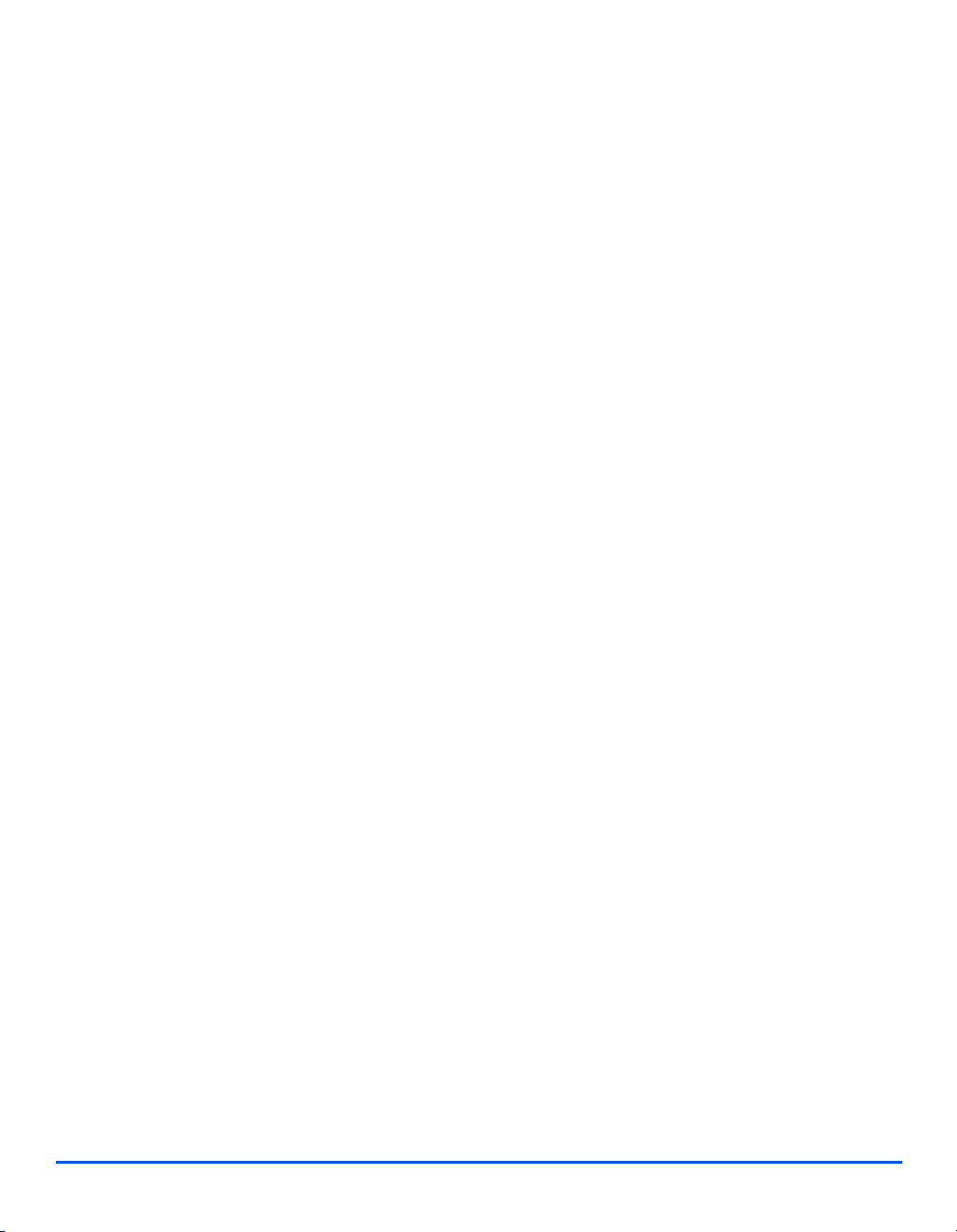
In the event of any defect being noted, the XEROX equipment will be switched off and disconnected
from the supply until the defect has been corrected. You will be advised of such action to enable
such defects to be corrected.
PLEASE NOTE: YOU MUST ENSURE THAT YOUR XEROX EQUIPMENT IS SAFE AT ALL
TIMES.
Please contact us if you have any queries regarding the information provided in this document.
Environment, Health and Safety
XEROX Limited
Bessemer Road
Welwyn Garden City
Hertfordshire
AL7 1HE
Verenigd Koninkrijk
Tel.: +44 (0) 1707 353434
Welkom
Xerox WorkCentre M15/M15i Handleiding voor de gebruiker Pagina 1-13
Page 20
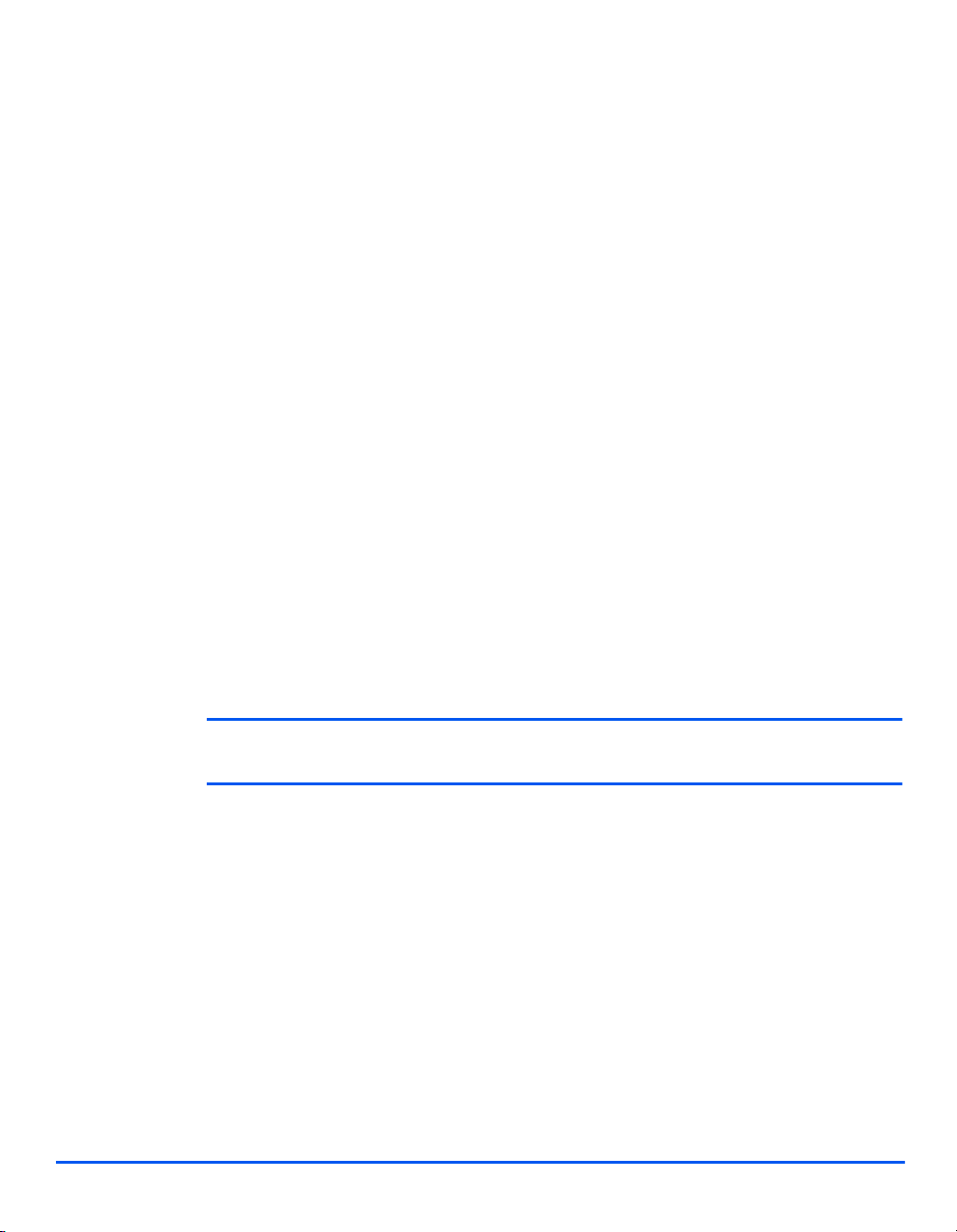
Europese regelgeving
Welkom
Certificering volgens richtlijn 1999/5/EG betreffende
radioapparatuur en telecommunicatie-terminalapparatuur
Dit Xerox-product is door Xerox zelf gecertificeerd voor pan-Europese enkele eindaansluiting op het
analoge openbare telefoonnetwerk (PSTN) in overeenstemming met Richtlijn 1999/5/EG.
Dit apparaat is zo ontworpen dat het functioneert met de nationale PSTN’s en compatibele PBX’s
van de volgende landen:
België Griekenland Nederland Verenigd Koninkrijk
Denemarken Ierland Noorwegen Zweden
Duitsland IJsland Oostenrijk Zwitserland
Finland Italië Portugal
Frankrijk Luxemburg Spanje
In het geval dat er zich problemen voordoen, dient u in eerste instantie contact op te nemen met
het Xerox Welcome Centre.
Dit apparaat is getest en voldoet aan TBR21, een technische specificatie voor eindaansluitingen
die worden gebruikt in het analoge openbare telefoonnetwerk in de Europese Economische
Ruimte.
Het apparaat kan worden geconfigureerd voor compatibiliteit met netwerken in andere landen.
Contact opnemen met het Xerox Welcome Centre indien het apparaat dient te worden aangesloten
op het netwerk van een ander land. Het apparaat heeft geen instellingen die de gebruiker zelf kan
wijzigen.
OPMERKING: Hoewel dit product zowel puls- als DTMF-signalen (toonsignalen) kan gebruiken, raden
wij u aan het product in te stellen op DTMF-signalen. Gebruik van DTMF-signalen biedt een betrouwbare
en snellere opbouw van de verbinding.
Door wijziging, aansluiting op externe besturingssoftware of op externe besturingsapparatuur,
waarvoor door Xerox geen toestemming is verleend, wordt de certificering van dit product ongeldig.
Pagina 1-14 Xerox WorkCentre M15/M15i Handleiding voor de gebruiker
Page 21
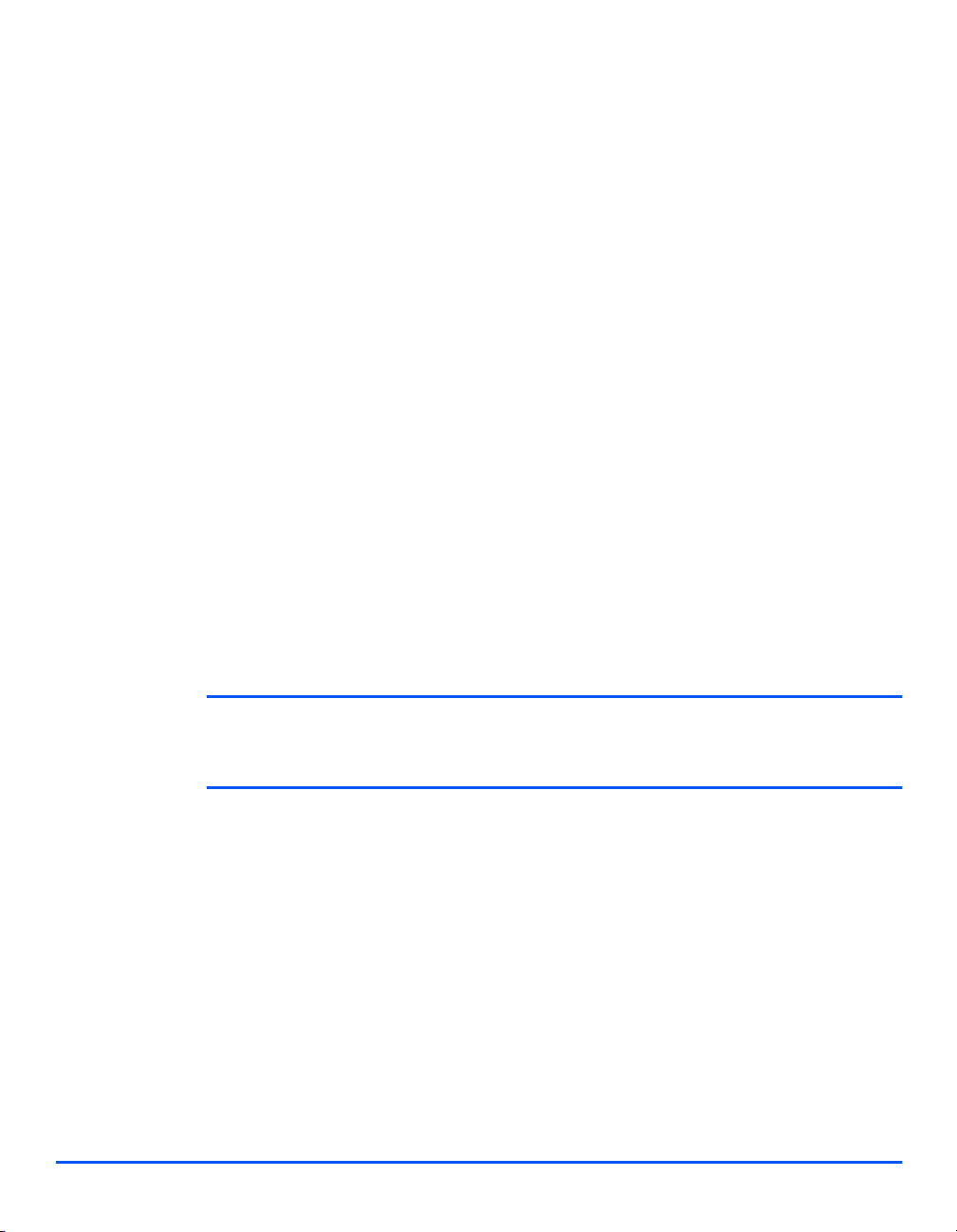
Regulations - USA
Fax Send Header Requirements
The Telephone Consumer Protection Act of 1991 makes it unlawful for any person to use a
computer or other electronic device, including FAX machines, to send any message unless such
message clearly contains in a margin at the top or bottom of each transmitted page or on the first
page of the transmission, the date and time it is sent and an identification of the business or other
entity, or other individual sending the message and the telephone number of the sending machine
or such business, other entity, or individual. (The telephone number provided may not be a 900
number or any other number for which charges exceed local or long-distance transmission
charges.)
In order to program this information into your FAX machine refer to “Lokale ID en naam instellen
(alleen M151i)” op pagina 2-13 and follow the steps provided.
Data Coupler Information
This equipment complies with Part 68 of the FCC rules and the requirements adopted by the
Administrative Council for Terminal Attachments (ACTA). On the rear of this equipment is a label
that contains, among other information, a product identifier in the format US:AAAEQ##TXXXX. If
requested, this number must be provided to the Telephone Company.
A plug and jack used to connect this equipment to the premises wiring and telephone network must
comply with the applicable FCC Part 68 rules and requirements adopted by the ACTA. A compliant
telephone cord and modular plug is provided with this product. It is designed to be connected to a
compatible modular jack that is also compliant.
Welkom
WAARSCHUWING: Ask your local telephone company for the modular jack type installed
on your line. Connecting this machine to an unauthorized jack can damage telephone
company equipment. You, not Xerox, assume all responsibility and/or liability for any
damage caused by the connection of this machine to an unauthorized jack.
You may safely connect the machine to the following standard modular jack: USOC RJ-11C using
the compliant telephone line cord (with modular plugs) provided with the installation kit. See
installation instructions for details.
Xerox WorkCentre M15/M15i Handleiding voor de gebruiker Pagina 1-15
Page 22

Welkom
The Ringer Equivalence Number (or REN) is used to determine the number of devices that may be
connected to a telephone line. Excessive RENs on a telephone line may result in the devices not
ringing in response to an incoming call. In most but not all areas, the sum of RENs should not
exceed five (5.0). To be certain of the number of devices that may be connected to a line, as
determined by the total RENs, contact the local Telephone Company. For products approved after
July 23, 2001, the REN for this product is part of the product identifier that has the format
US:AAAEQ##TXXXX. The digits represented by ## are the REN without a decimal point (e.g., 03
is a REN of 0.3). For earlier products, the REN is separately shown on the label.
If this Xerox equipment causes harm to the telephone network, the telephone company will notify
you in advance that temporary discontinuance of service may be required. But if advance notice
isn't practical, the Telephone Company will notify the customer as soon as possible. Also, you will
be advised of your right to file a complaint with the FCC if you believe it is necessary.
The telephone company may make changes in its facilities, equipment, operations or procedures
that could affect the operation of the equipment. If this happens the Telephone Company will
provide advance notice in order for you to make necessary modifications to maintain uninterrupted
service.
If trouble is experienced with this Xerox equipment, for repair or warranty information, please
contact the appropriate service center; details of which are displayed either on the machine or
contained within the user guide. If the equipment is causing harm to the telephone network, the
Telephone Company may request that you disconnect the equipment until the problem is resolved.
Repairs to the machine should be made only by a Xerox representative or an authorized Xerox
service agency. This applies at any time during or after the service warranty period. If unauthorized
repair is performed, the remainder of the warranty period is null and void.
This equipment must not be used on party lines. Connection to party line service is subject to state
tariffs. Contact the state public utility commission, public service commission or corporation
commission for information.
If your office has specially wired alarm equipment connected to the telephone line, ensure the
installation of this Xerox equipment does not disable your alarm equipment. If you have questions
about what will disable alarm equipment, consult your telephone company or a qualified installer.
Pagina 1-16 Xerox WorkCentre M15/M15i Handleiding voor de gebruiker
Page 23
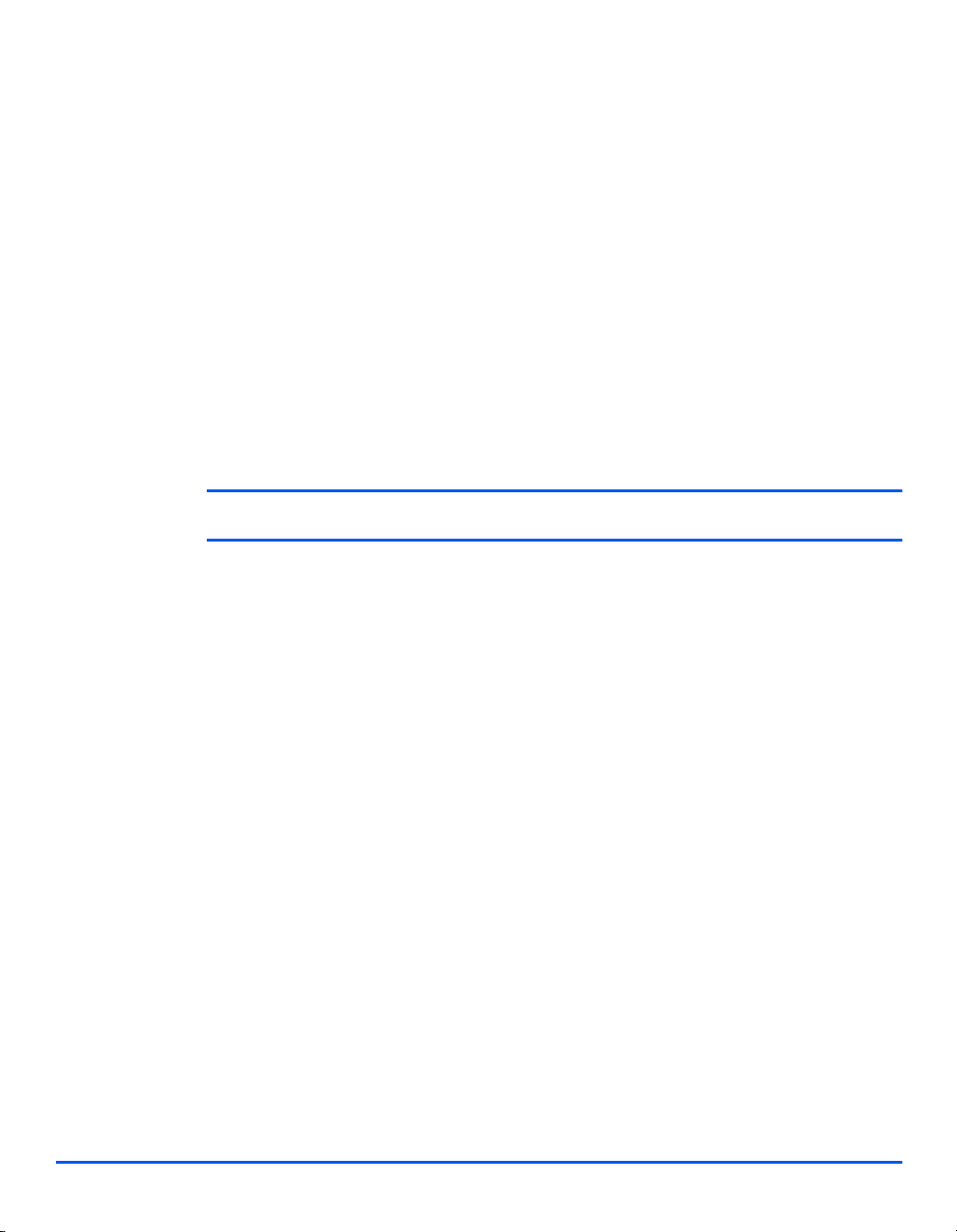
Regulations - Canada
This product meets the applicable Industry Canada technical specifications.
'The Ringer Equivalence Number (REN) is an indication of the maximum number of devices allowed
to be connected to a telephone interface. The termination on an interface may consist of any
combination of devices subject only to the requirement that the sum of the RENs of all the devices
does not exceed five.
The REN value may be found on the label located on the rear of the equipment.
Repairs to certified equipment should be made by an authorized Canadian maintenance facility
designated by the supplier. Any repairs or alterations made by the user to this equipment, or
equipment malfunctions, may give the telecommunications company cause to request the user to
disconnect the equipment.
Users should ensure for their own protection the electrical ground connections of the power utility,
telephone lines and internal metallic water pipe system, if present, are connected together. This
precaution may be particularly important in rural areas.
VOORZICHTIG: Users should not attempt to make such connections themselves, but should
contact the appropriate electric inspection authority or electrician, as appropriate.
Welkom
Xerox WorkCentre M15/M15i Handleiding voor de gebruiker Pagina 1-17
Page 24

Milieubepalingen
Welkom
Energy Star
XEROX Corporation heeft dit product zo ontworpen dat het voldoet aan de richtlijnen van het
ENERGY STAR-programma van de Environmental Protection Agency. Als ENERGY STAR-partner
heeft XEROX vastgesteld dat dit apparaat voldoet aan de ENERGY STAR-richtlijnen voor efficiënt
energieverbruik.
Pagina 1-18 Xerox WorkCentre M15/M15i Handleiding voor de gebruiker
Page 25
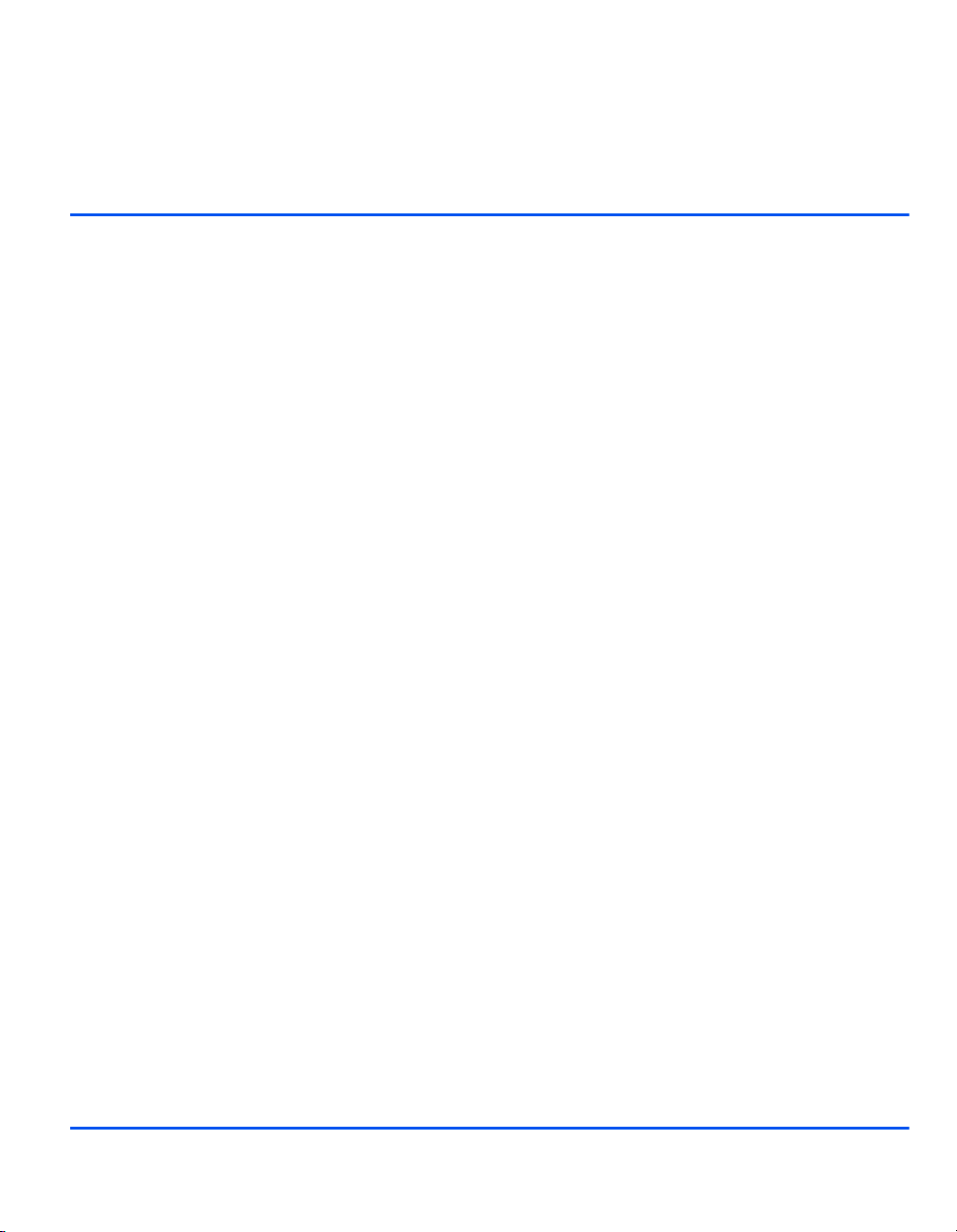
2 Aan de slag
Ø Verpakking verwijderen . . . . . . . . . . . . . . . . . . . . . 2-2
Ø Aansluitingen. . . . . . . . . . . . . . . . . . . . . . . . . . . . . 2-4
Ø Afdrukmodule en tonercassette installeren . . . . . . 2-6
Ø Papier plaatsen . . . . . . . . . . . . . . . . . . . . . . . . . . . 2-8
Ø Taal instellen (alleen M15). . . . . . . . . . . . . . . . . . 2-11
Ø Taal en land instellen (alleen M15i) . . . . . . . . . . . 2-12
Ø Lokale ID en naam instellen (alleen M151i) . . . . 2-13
Ø Datum en tijd instellen (alleen M151i) . . . . . . . . . 2-15
Ø Software installeren . . . . . . . . . . . . . . . . . . . . . . . 2-16
Xerox WorkCentre M15/M15i Handleiding voor de gebruiker Pagina 2-1
Page 26
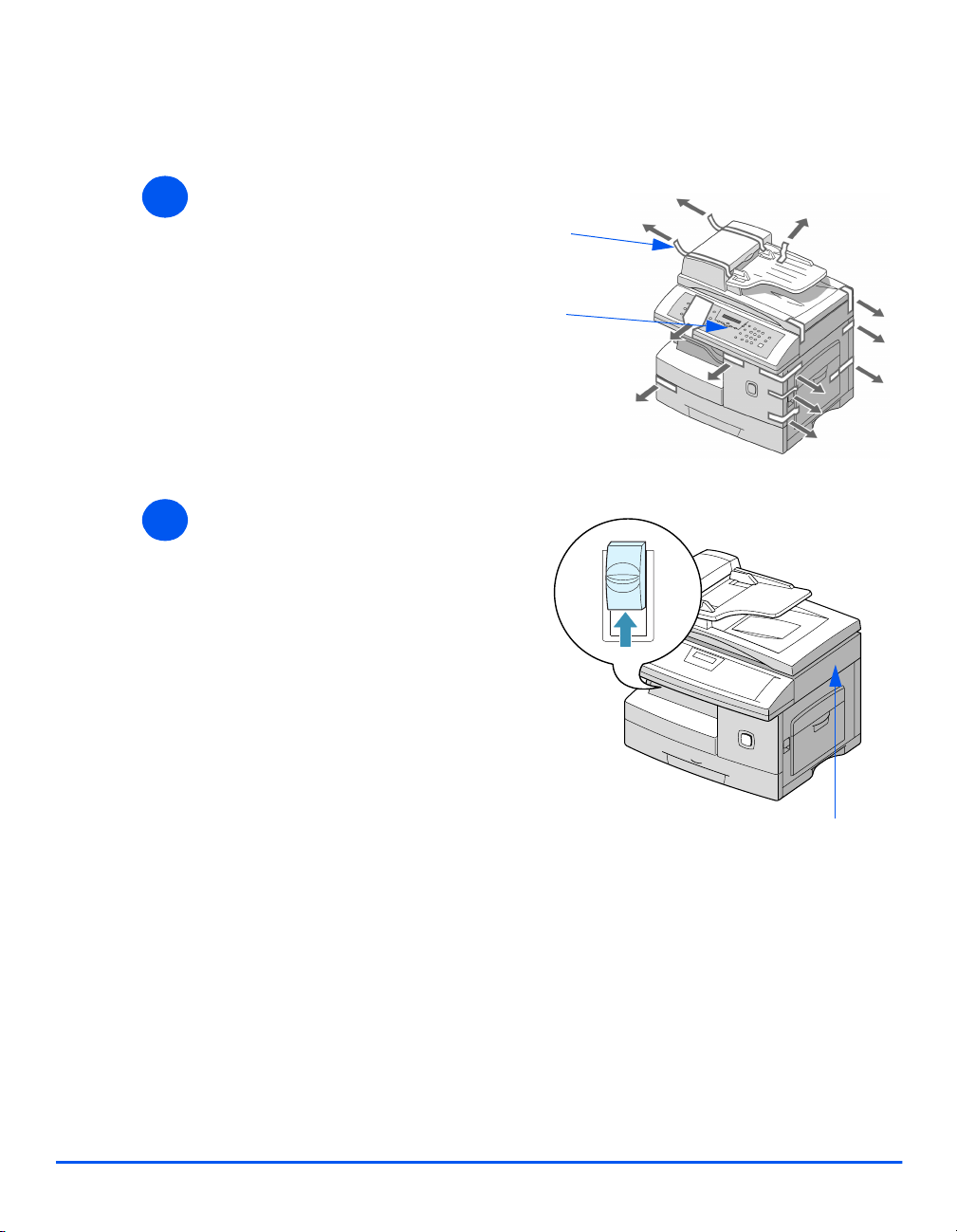
Verpakking verwijderen
Aan de slag
1
Ø Het plastic van het LCD
verwijderen.
Ø Alle tape en verpakkingsmaterialen
verwijderen.
Tape
LCD
2
Ø De schakelaar van de
scannervergrendeling aan de
onderkant van scannermodule
omzetten om de scanner te
ontgrendelen.
Ø De papiercassette opentrekken en
het verpakkingsmateriaal
verwijderen.
Scannermodule
Pagina 2-2 Xerox WorkCentre M15/M15i Handleiding voor de gebruiker
Page 27
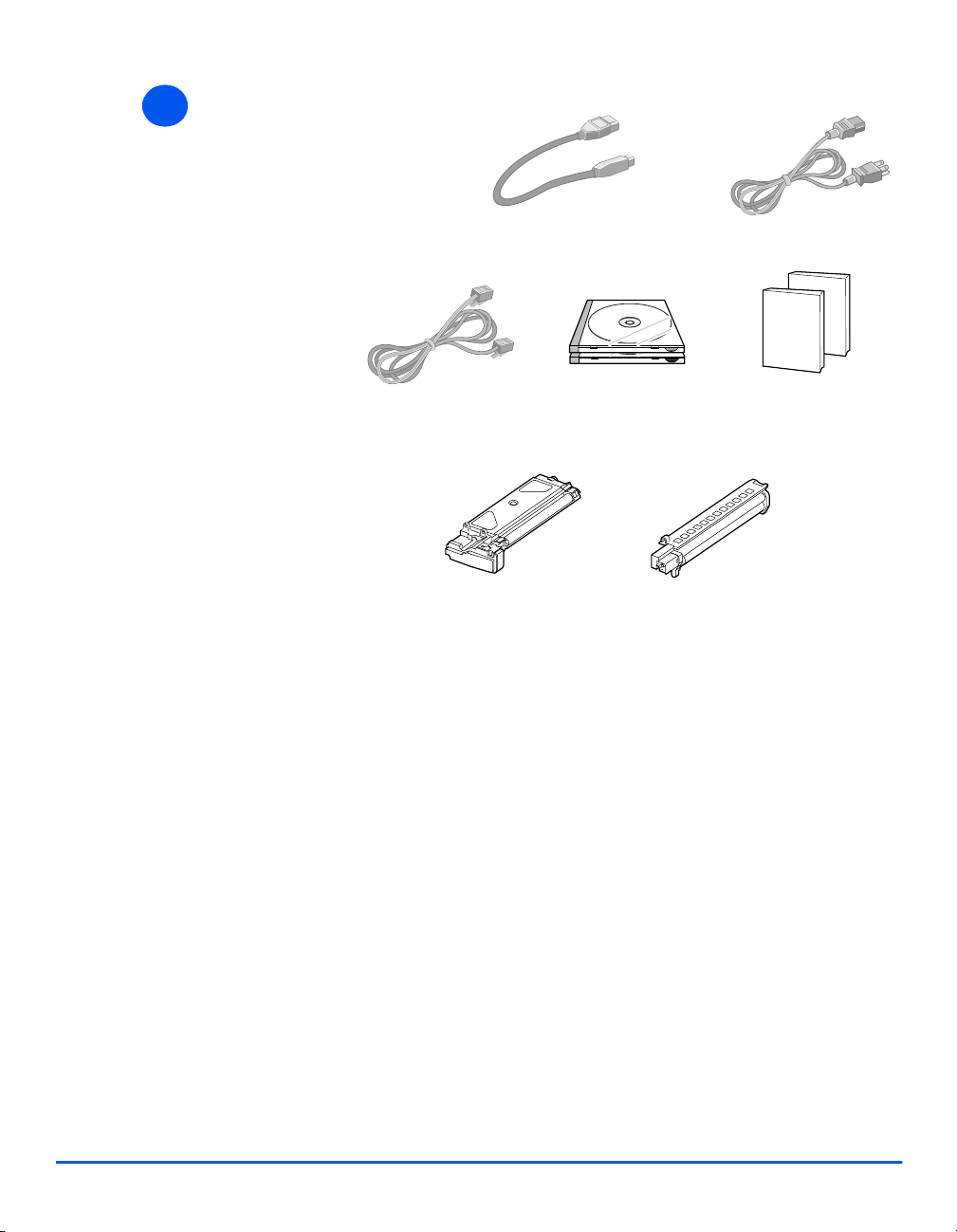
3
Ø Controleren of de volgende
onderdelen aanwezig zijn:
Aan de slag
USB-kabel
Telefoonsnoer Software Gebruikers-
Start-tonercassette Afdrukmodule
Netsnoer
documentatie
Xerox WorkCentre M15/M15i Handleiding voor de gebruiker Pagina 2-3
Page 28
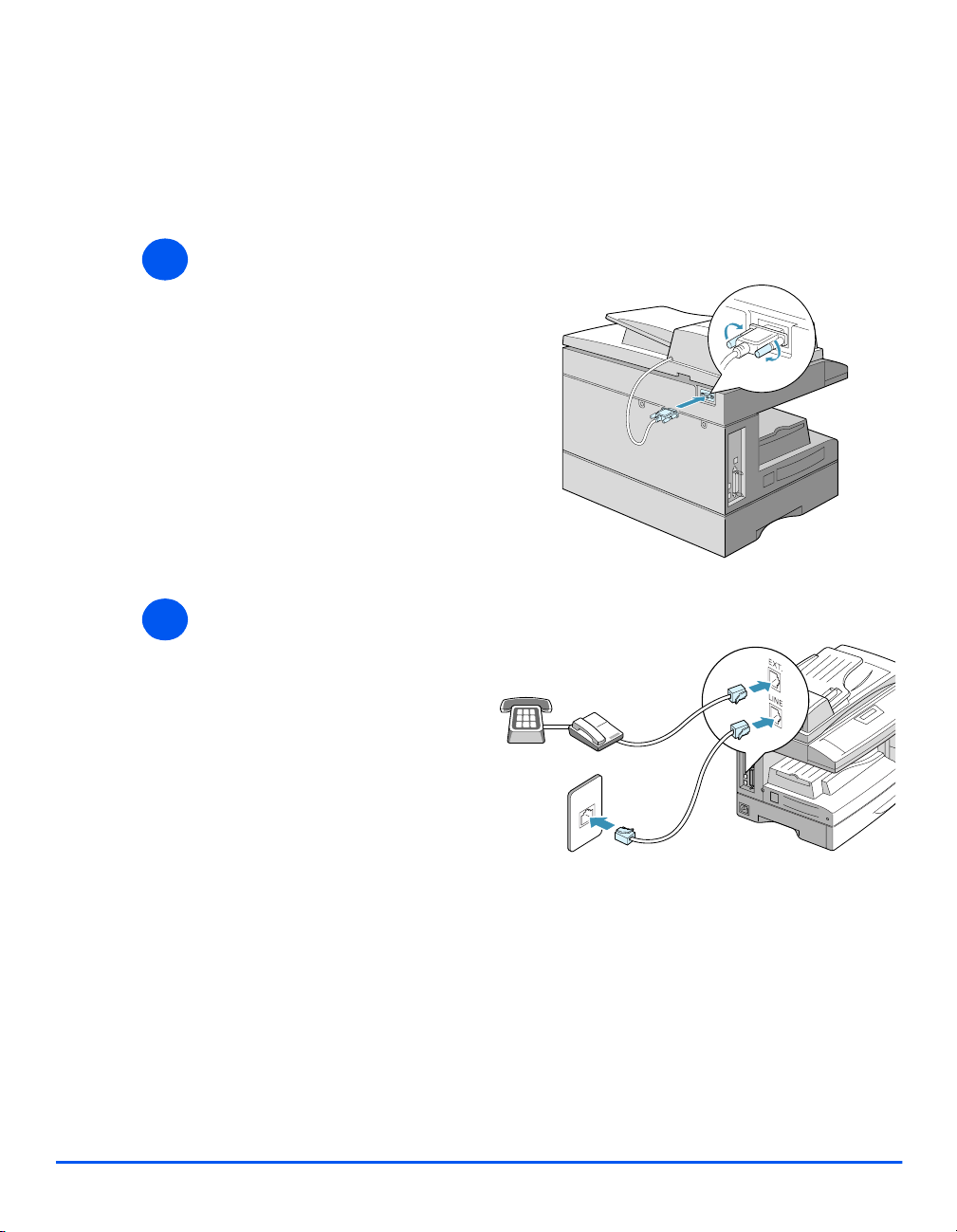
Aansluitingen
Aan de slag
Aan de hand van de volgende instructies de benodigde aansluitingen uitvoeren voor de installatie
van de WorkCentre M15.
Automatische Originelendoorvoer (AOD)
1
Ø De kabel van de automatische
originelendoorvoer (AOD)
aansluiten op de afgebeelde poort
en de zijschroeven vastdraaien.
Telefoonsnoer (alleen M15i)
2
Ø Het telefoonsnoer aansluiten op de
wandcontactdoos en de LINE-bus.
Ø Indien gewenst, een
antwoordapparaat en/of telefoon
aansluiten op de EXT-bus.
Pagina 2-4 Xerox WorkCentre M15/M15i Handleiding voor de gebruiker
Page 29
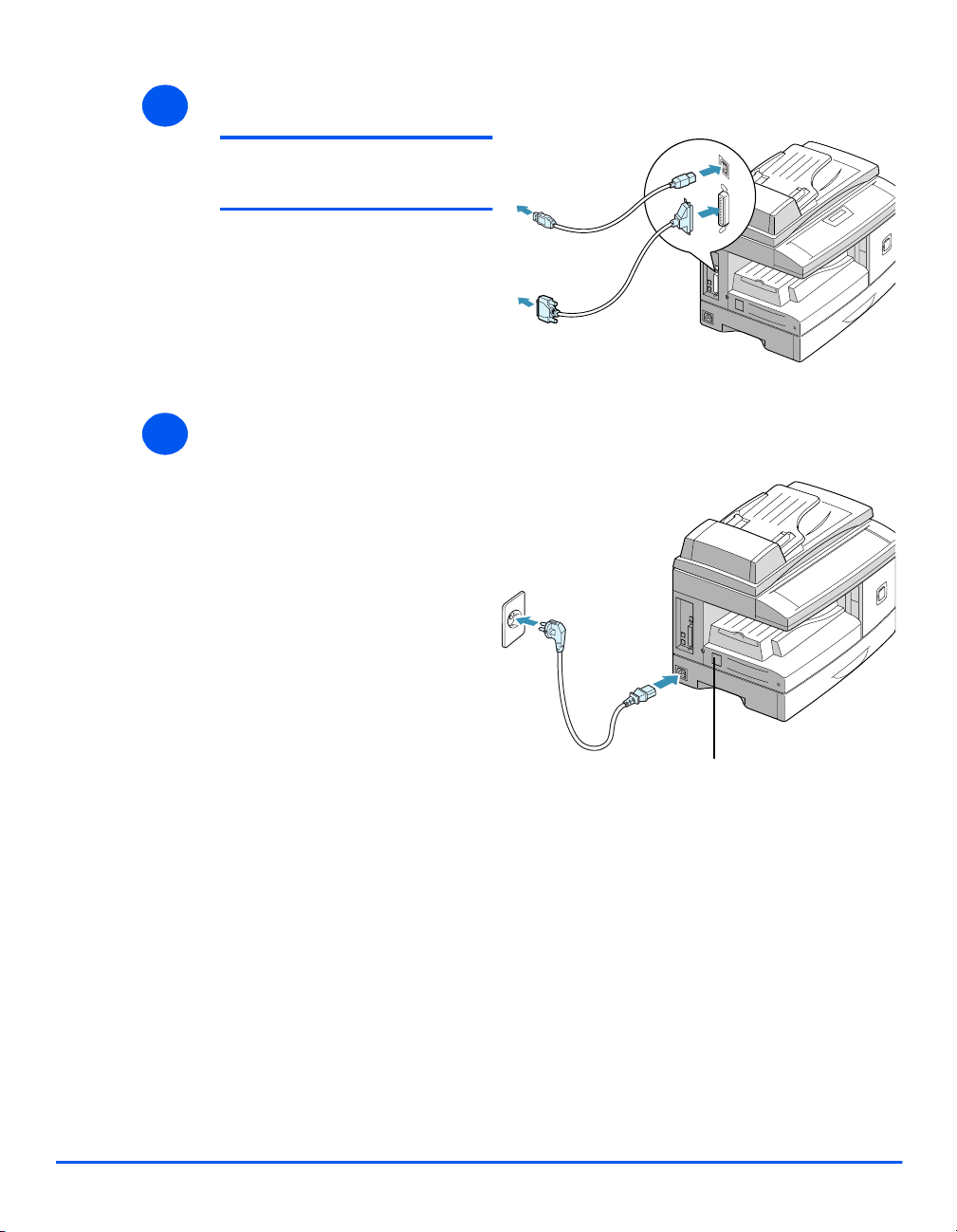
USB- of parallelle poort-kabel
3
VOORZICHTIG: De computer
uitschakelen alvorens de kabel aan
te sluiten.
Ø De USB-kabel rechtstreeks op de
pc aansluiten.
OF
Ø Een kabel voor de parallelle poort
IEEE1284 aansluiten (wordt apart
verkocht).
Voeding
4
USB-kabel
IEEE1284 Parallelle
poort-kabel
Aan de slag
l Controleren of de
scanner is
ontgrendeld
alvorens u het
netsnoer aansluit.
Voor meer
informatie
“Verpakking
verwijderen” op
pagina 2-2
raadplegen.
Ø Het netsnoer aansluiten op het
apparaat en een stopcontact.
Ø De AAN/UIT-schakelaar indrukken.
Ø In het LCD verschijnt:
’OPWARMEN WACHTEN A.U.B...’
AAN/UIT-schakelaar
Xerox WorkCentre M15/M15i Handleiding voor de gebruiker Pagina 2-5
Page 30
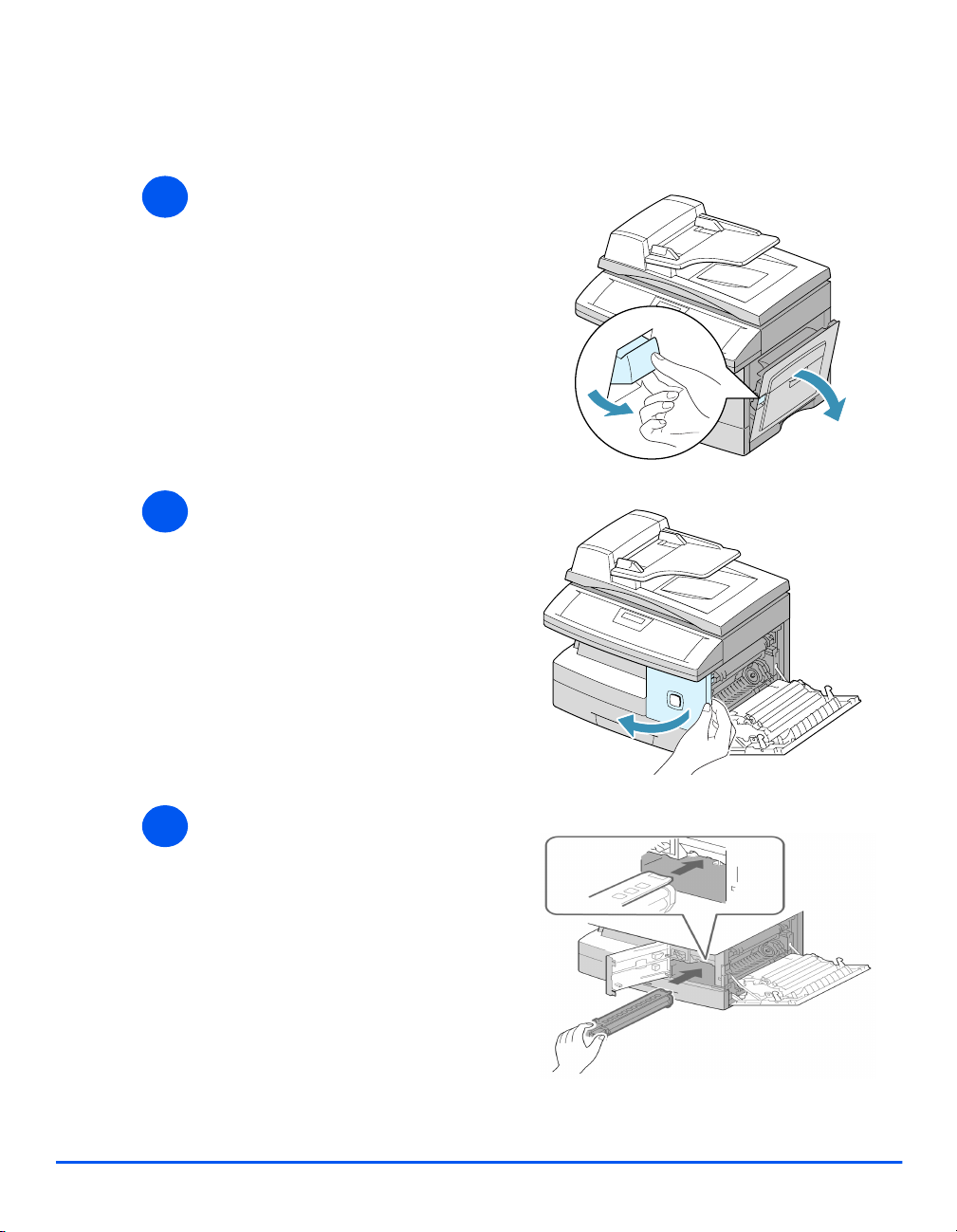
Afdrukmodule en tonercassette installeren
Aan de slag
1
Ø Aan de ontgrendeling trekken om
het zijpaneel te openen.
2
3
Ø Het voorpaneel openen.
Ø De nieuwe afdrukmodule uit de
verpakking halen.
Het oppervlak van de module niet
aanraken.
Ø De afdrukmodule in de sleuf aan de
rechterkant van de opening
schuiven.
Pagina 2-6 Xerox WorkCentre M15/M15i Handleiding voor de gebruiker
Page 31

l Xerox
heeft een starttonercassette
bijgeleverd. Met
in de winkel
verkrijgbare
tonercassettes
kunt u ongeveer
twee keer zoveel
afdrukken maken.
4
Ø De start-tonercassette uit de
verpakking halen.
Ø De cassette voorzichtig schudden
om de toner los te maken.
Hierdoor bent u verzekerd van het
maximale aantal afdrukken per
cassette.
Aan de slag
5
6
Ø De tonervergrendeling naar boven
draaien.
Ø De nieuwe tonercassette naar
binnen schuiven tot deze vastklikt.
Ø De tonervergrendeling naar
beneden draaien tot deze vastklikt.
Ø Het voorpaneel en het zijpaneel
sluiten.
Het apparaat keert terug in de
mode Standby.
Xerox WorkCentre M15/M15i Handleiding voor de gebruiker Pagina 2-7
Page 32

Papier plaatsen
Aan de slag
1
Ø De papiercassette opentrekken.
2
Ø De drukplaat naar beneden duwen
tot deze vastklikt.
Pagina 2-8 Xerox WorkCentre M15/M15i Handleiding voor de gebruiker
Page 33

3
LGL
FOLIO
A4
LTR
Ø De achterste papiergeleider
instellen op het gewenste
papierformaat.
Deze is vooringesteld op A4formaat (8,5 x 11 inch).
Ø Om een ander formaat te plaatsen,
de achterste geleider optillen en in
de juiste positie plaatsen.
Aan de slag
Achterste
geleider
4
5
E De papiercassette kan maximaal
550 vellen 80 g/m
bevatten.
Ø De stapel papier uitwaaieren en in
de cassette plaatsen.
Ø Controleren of het papier onder het
uitsteeksel is geplaatst.
Ervoor zorgen dat papier niet boven
de lijn uitkomt die de maximale
hoogte aangeeft.
2
gewoon papier
Maximale
papierhoogte
Uitsteeksel
Xerox WorkCentre M15/M15i Handleiding voor de gebruiker Pagina 2-9
Page 34

Aan de slag
6
Ø De zijgeleider naar de papierstapel
toeschuiven tot deze net tegen de
zijkant van de stapel rust.
De geleider mag niet te vast tegen
de rand van de stapel papier
worden geplaatst.
Ø De papiercassette sluiten.
Pagina 2-10 Xerox WorkCentre M15/M15i Handleiding voor de gebruiker
Page 35

Taal instellen (alleen M15)
1
2
Ø [Menu/Afsluiten] indrukken, zodat
het eerste menu wordt
weergegeven.
Ø Naar ’SELECT LANGUAGE’
schuiven met de toets
Ø Met de navigatietoets of
de gewenste taaloptie selecteren.
Ø [Invoeren] indrukken.
Aan de slag
WorkCentre M15
SYSTEM DATA
PAPER SIZE...]
WorkCentre M15
SELECT LANGUAGE
[DUTCH]
Xerox WorkCentre M15/M15i Handleiding voor de gebruiker Pagina 2-11
Page 36

Taal en land instellen (alleen M15i)
Aan de slag
1
Ø [Menu/Afsluiten] indrukken, zodat het
eerste menu wordt weergegeven.
WorkCentre M15i
SYSTEEM DATA
[PAPER SIZE...]
2
3
4
Ø Naar ’SYSTEEM SETUP’ schuiven met
de toets key.
Ø [Invoeren] indrukken.
Ø Naar ’SELECT LANGUAGE’ schuiven
met de toets .
Ø Met de navigatietoets of de
gewenste taaloptie selecteren.
Ø [Invoeren] indrukken.
De optie LAND SELECTEREN? wordt weergegeven.
OPMERKING: Deze optie is niet beschikbaar in N-Amerika en Canada. Wanneer de landoptie
wordt gewijzigd, wordt het geheugen gewist.
Ø Met de navigatietoets of [1: JA]
selecteren om de instelling te wijzigen of
[2: NEE] selecteren om de huidige
instelling te verlaten en vervolgens
[Invoeren] indrukken.
Ø Indien [1: JA] is geselecteerd, de
gewenste optie selecteren en [Invoeren]
indrukken.
Ø Indien nodig, [Menu/Afsluiten] indrukken
om op te slaan en af te sluiten.
WorkCentre M15i
SYSTEM SETUP
[RECEIVE MODE...]
WorkCentre M15i
SELECT LANGUAGE
[DUTCH]
WorkCentre M15i
LAND SELECTEREN?
1: JA 2: NEE
WorkCentre M15i
LAND SELECTEREN
[ NEDERLAND ]
Pagina 2-12 Xerox WorkCentre M15/M15i Handleiding voor de gebruiker
Page 37

Lokale ID en naam instellen (alleen M151i)
l In sommige
landen heeft de
gebruiker geen
toegang tot de
lokale ID ten
gevolge van
wettelijke
bepalingen.
l Om het +-
teken in het
telefoonnummer
op te nemen, de
toets * indrukken;
om een spatie toe
te voegen de
toets # indrukken.
“Tekens
invoeren” op
pagina 3-11
raadplegen voor
meer informatie.
In sommige landen is het wettelijk verplicht uw faxnummer te vermelden op elke fax die u verzendt.
De systeem-ID, bestaande uit het telefoonnummer en een naam (of bedrijfsnaam), wordt bovenaan
elke pagina afgedrukt. De onderstaande instructies volgen om de systeem-ID voor het apparaat in
te voeren.
1
2
3
Ø [Menu/Afsluiten] indrukken, zodat
het eerste menu wordt
weergegeven.
Ø Naar ’SYSTEEM-ID’ schuiven met
de toets
Ø [Invoeren] indrukken.
Ø Het faxnummer invoeren.
Indien er reeds een nummer is
ingevoerd, wordt dit weergegeven.
[Wissen/Alles wissen] indrukken
om het huidige nummer te
verwijderen en vervolgens het
correcte nummer invoeren.
Ø [Invoeren] indrukken wanneer het
correcte telefoonnummer wordt
weergegeven.
WorkCentre M15i
SYSTEEMGEGEVENS
[PAPIERFORMAAT...]
WorkCentre M15i
SYSTEEM-ID
WorkCentre M15i
FAX:
Aan de slag
Xerox WorkCentre M15/M15i Handleiding voor de gebruiker Pagina 2-13
Page 38

l Voor meer
informatie over
het invoeren van
Aan de slag
tekens “Tekens
invoeren” op
pagina 3-11
raadplegen.
4
Nu wordt u gevraagd de ID in te
voeren.
Ø Met de aantaltoetsen een naam of
bedrijfsnaam invoeren.
TOETS TOEGEWEZEN CIJFERS, LETTERS OF TEKENS
1
1> Spatie
2 A > B> C > 2
3 D > E > F > 3
4 G > H > I > 4
5 J > K > L > 5
6 M > N > O > 6
7 P > Q > R > S > 7
8 T > U > V > 8
WorkCentre M15i
ID:
9 W > X > Y > Z > 9
0 + > - > , > . > ‘ > / > * > # > & > 0
Indien er al een naam is ingevoerd, wordt deze weergegeven. [Wissen/Alles wissen] indrukken om
de huidige invoer te verwijderen en de juiste naam in te voeren.
Nummers of namen bewerken
Om een fout te corrigeren, de cursor onder het incorrecte teken plaatsen door of in te
drukken. Het juiste cijfer indrukken om het incorrecte teken te overschrijven. Indien [Wissen/
Alles wissen] wordt ingedrukt, worden alle tekens gewist.
Ø [Invoeren] indrukken wanneer de naam correct wordt weergegeven.
Ø [Menu/Afsluiten] indrukken om op te slaan en af te sluiten.
Pagina 2-14 Xerox WorkCentre M15/M15i Handleiding voor de gebruiker
Page 39

Datum en tijd instellen (alleen M151i)
1
2
3
l Indien u een fout
maakt, de cursor
onder het
incorrecte teken
plaatsen door
of in te
drukken.
Indien een
ongeldig cijfer
wordt ingevoerd,
is er een pieptoon
hoorbaar en
wordt de
volgende stap
niet
weergegeven.
Het juiste cijfer
invoeren om
verder te gaan.
De huidige datum en tijd worden in het LCD weergegeven wanneer het apparaat is ingeschakeld
en gereed is voor faxen. De datum en tijd worden afgedrukt op alle faxen die worden verzonden.
De onderstaande instructies volgen om de datum en tijd in te stellen.
Ø [Menu/Afsluiten] indrukken, zodat
het eerste menu wordt
weergegeven.
Ø Naar ’DATUM & TIJD’ schuiven met
de toets of
Ø [Invoeren] indrukken.
Ø De correcte datum en tijd invoeren
via de aantaltoetsen:
Dag = 01 ~ 31
Maand = 01 ~ 12
Jaar = 00 ~ 99
Uren = 00 ~ 23 (24-uurs mode)
= 01 ~ 12 (12-uurs mode)
Minuten = 00 ~ 59
De datum en tijd wordt ingevoerd
en in de volgende volgorde
weergegeven:
DD = Dag
MM = Maand
YY = Jaar
HH = Uren
MM = Minuten
Ø [Invoeren] indrukken wanneer de
correcte datum en tijd worden
weergegeven.
Ø [Menu/Afsluiten] indrukken om op
te slaan en af te sluiten.
WorkCentre M15i
SYSTEEMGEGEVENS
[PAPIERFORMAAT...]
WorkCentre M15i
DATUM & TIJD
DDMMYY HH:MM
WorkCentre M15i
11-12-2002
15:00
Aan de slag
Xerox WorkCentre M15/M15i Handleiding voor de gebruiker Pagina 2-15
Page 40

Software installeren
Aan de slag
l Windows 95 en
Windows NT 4.0
ondersteunen
geen USBaansluiting.
l Indien er een
venster verschijnt
met een bericht
over nieuwe
hardware,
Annuleren
selecteren.
Wanneer de drivers en andere software is geïnstalleerd, kan er via de pc worden afgedrukt. Het
netsnoer van de WorkCentre M15 moet zijn ingestoken en het apparaat moet zijn aangesloten op de
parallelle of USB-poort van de computer, voordat er software vanaf de cd kan worden geïnstalleerd.
1
Ø De pc inschakelen en Windows
opstarten.
Ø De driver-CD in het CD-ROM-
2
station van de PC plaatsen.
Indien het Xerox-scherm
automatisch wordt weergegeven,
doorgaan met stap 3.
Ø In het Start-menu [Uitvoeren]
selecteren.
Ø D:XINSTALL.EXE invoeren (waarbij
"D" staat voor de letter van het cdrom-station).
Ø [OK] selecteren.
Uitvoeren
Openen:
Typ de naam van een program ma, map of document.
Druk daarna op ENTER of klik op OK. Windows
opent dan de map of het document, of start het
programma.
D:\XINSTALL.EXE
OK
Annuleren
Bladeren...
Pagina 2-16 Xerox WorkCentre M15/M15i Handleiding voor de gebruiker
Page 41

l Voor meer
informatie over
afdrukken, het
hoofdstuk
"Afdrukken" in
deze handleiding
raadplegen.
3
Ø De instructies in het scherm volgen
om de software-installatie te voltooien.
Ø Na de software-installatie de pc
opnieuw opstarten.
Ø Voor Windows 95/98 de cd uit de lade
halen voordat u de pc opnieuw
opstart.
Aan de slag
Xerox WorkCentre M15/M15i Handleiding voor de gebruiker Pagina 2-17
Page 42

Aan de slag
Pagina 2-18 Xerox WorkCentre M15/M15i Handleiding voor de gebruiker
Page 43

3 Productoverzicht
Ø Overzicht van toepassingen . . . . . . . . . . . . . . . . . 3-2
Ø Apparaatoverzicht . . . . . . . . . . . . . . . . . . . . . . . . . 3-4
Ø Overzicht bedieningspaneel . . . . . . . . . . . . . . . . . 3-7
Ø Overzicht van modes. . . . . . . . . . . . . . . . . . . . . . 3-10
Ø Tekens invoeren . . . . . . . . . . . . . . . . . . . . . . . . . 3-11
Xerox WorkCentre M15/M15i Handleiding voor de gebruiker Pagina 3-1
Page 44

Overzicht van toepassingen
Een keer scannen en vele malen afdrukken
Productoverzicht
Wanneer er wordt gekopieerd, hoeft de WorkCentre M15 een document maar één keer te scannen,
ongeacht het aantal benodigde afdrukken. Hierdoor wordt het risico van storingen en schade aan
originelen tot een minimum beperkt.
Verschillende taken tegelijkertijd uitvoeren
De WorkCentre M15 kan verschillende taken tegelijkertijd uitvoeren. Een opdracht kan worden
toegevoegd aan de opdrachtenwachtrij door het document te scannen, zelfs wanneer de
WorkCentre bezig is met het afdrukken van een andere opdracht.
Kopieën zien eruit als orginelen
Met de WorkCentre M15 kunt u beelden van hoge kwaliteit reproduceren. Wanneer u de afdrukken
van de WorkCentre M15 vergelijkt met die van andere kopieerapparaten, kunt u het verschil zien.
Vriendelijk voor het milieu
Dit product voldoet aan verschillende internationale normen op het gebied van milieubescherming
en is compatibel met de meeste soorten kringlooppapier.
Documenten vanaf de pc afdrukken
De WorkCentre M15 kan op een pc worden aangesloten om vanaf de pc af te drukken. Dankzij de
bijgeleverde printerdrivers zijn de volgende functies mogelijk:
Ø Aanpassing van de afdrukkwaliteit
Ø Aanpassing van de beeldpositie
Ø Verkleining of vergroting van een beeld
Ø Toevoeging van standaard watermerken of zelf ontworpen watermerken
Pagina 3-2 Xerox WorkCentre M15/M15i Handleiding voor de gebruiker
Page 45

Documenten scannen naar elektronische bestanden (alleen M15i)
De WorkCentre M15 is uitgerust met een True Color-scanner waarmee kleurengrafieken, foto’s,
afbeeldingen en afgedrukte tekst kunnen worden gereproduceerd. Documenten kunnen naar de
vaste schijf van de pc worden gescand, waarna beelden met behulp van daarvoor bedoelde
software (bijvoorbeeld PaperPort) kunnen worden bewerkt.
Documenten faxen (alleen M15i)
Met de WorkCentre M15i kunnen documenten via een telefoonlijn worden gefaxt. Het apparaat
beschikt over functies als snelkiezen, uitgesteld verzenden en pollen. Ook zijn er verschillende
faxoverzichten beschikbaar met informatie voor de gebruiker, bijvoorbeeld over geplande
opdrachten, opgeslagen faxnummers en verzendingen.
Productoverzicht
Xerox WorkCentre M15/M15i Handleiding voor de gebruiker Pagina 3-3
Page 46

Apparaatoverzicht
Configuraties
Productoverzicht
Er zijn twee configuraties beschikbaar voor de WorkCentre M15:
Xerox WorkCentre M15 - Kopieerapparaat en printer
Met deze configuratie kan de gebruiker kopiëren en afdrukken. Het apparaat is standaard uitgerust
met een glasplaat en afdekklep. Een automatische originelendoorvoer (AOD) kan als optioneel
onderdeel worden aangeschaft.
Xerox WorkCentre M15i - Kopieerapparaat, printer, fax en scanner
Met deze configuratie kan de gebruiker kopiëren, afdrukken, faxen en scannen. Een automatische
originelendoorvoer wordt standaard bijgeleverd voor deze configuratie.
Pagina 3-4 Xerox WorkCentre M15/M15i Handleiding voor de gebruiker
Page 47

Onderdelen
Vooraanzicht:
Automatische
originelendoorvoer (AOD)
Bedieningspaneel
Originelengeleiders
Invoerlade
Productoverzicht
Opvangbak
Papiergeleiders
Handmatige
invoer
Zijpaneel
Scanner-
module
Xerox WorkCentre M15/M15i Handleiding voor de gebruiker Pagina 3-5
Papier-
cassette
OPMERKING: Bovenstaande afbeelding is de WorkCentre M15i.
Voorpaneel
Ontgrendeling
Page 48

Productoverzicht
Achteraanzicht:
ADV-connector
Telefoon-
aansluitingen
EXT.
USB-connector
Afdekklep glasplaat
Glasplaat
Opvangbak
LINE
Papier-
cassette
Connector netsnoer
Parallelle connector
AAN/UIT-schakelaar
OPMERKING: Bovenstaande afbeelding is de WorkCentre M15i.
Pagina 3-6 Xerox WorkCentre M15/M15i Handleiding voor de gebruiker
Verlenging papieruitvoer
Page 49

Overzicht bedieningspaneel
WorkCentre M15i
PC-afdrukopdracht
pauzeren
Kopiëren/Faxen/
Scannen
LCD
Opdracht-
status
Menu/
Afsluiten
Handmatig
groepskiezen
Handmatig
kiezen
Productoverzicht
Wissen/Alles
wissen
Stop
Functietoetsen Opnieuw
Navigatie-
toetsen
Foutenscherm
Invoeren
kiezen/
Pauze
ITEM BESCHRIJVING
Functietoetsen
Overzichten Gebruiken om een menu-overzicht en een lijst met
afdrukbare overzichten weer te geven.
Type opdracht Gebruiken om 2-zijdige kopieën te maken.
Sets Gebruiken om afdrukken in de kopieermode in sets af te
leveren.
Vergroten/verkleinen Gebruiken om het kopieerformaat in te stellen van 25%
tot 400% wanneer een origineel via de glasplaat wordt
ingevoerd, en van 25% tot 100% via de AOD.
Wanneer de glasplaat wordt gebruikt, zijn de functies
Klonen en Auto-passen ook beschikbaar.
Lichter/Donkerder Gebruiken om het contrast aan te passen alvorens te
kopiëren, faxen of scannen.
Papierinvoer Gebruiken om de papierinvoerbron Cassette of
Handmatige invoer te selecteren in de kopieer- of
faxmode.
Origineelsoort Gebruiken om de origineelsoort te selecteren die wordt
gescand.
Snelkiezen
Aantal-
Start
toetsen
Xerox WorkCentre M15/M15i Handleiding voor de gebruiker Pagina 3-7
Page 50

Productoverzicht
PC-afdrukopdracht
pauzeren
Handmatig
groepskiezen
Handmatig kiezen
Opnieuw kiezen/Pauze
Snelkiezen
Aantaltoetsen
Start
Stop
Wissen/Alles wissen
ITEM BESCHRIJVING
Resolutie Gebruiken om de resolutie of scherpte van het beeld aan
te passen.
Scanopties Gebruiken om de mode KLEUR, Z/W of GRIJS te
selecteren voor scannen.
In de faxmode kan de mode Z/W of KLEUR worden
geselecteerd.
Gebruiken om een afdrukopdracht tijdelijk stop te zetten. Wanneer deze toets
nogmaals wordt ingedrukt, wordt de pc-afdrukopdracht hervat.
Gebruiken om een faxopdracht naar meerdere bestemmingen te verzenden.
Gebruiken om handmatig een faxnummer te kiezen.
Gebruiken om het laatste nummer opnieuw te kiezen of om een pauze toe te voegen
tijdens het opslaan van een nummer in de kieslijst.
Gebruiken voor het kiezen van telefoonnummers en het verzenden van
faxdocumenten via een 2-cijferig snelkiesnummer dat in de kieslijst van het apparaat
is opgeslagen.
Gebruiken om een telefoonnummer te kiezen, een letter in te voeren of om speciale
functies te kiezen in combinatie met de toets Menu.
Gebruiken om een opdracht te starten.
Gebruiken om een bewerking te stoppen. Een bewerking die op de pc is gestart, dient
ook op de pc te worden geannuleerd.
Wissen/Alles wissen werkt verschillend naar gelang de geselecteerde mode:
• Kopieermode - Gebruiken om het aantal kopieën te wissen bij het invoeren van een
aantal of om de momenteel geselecteerde toepassingsinstelling te wissen.
• Scanmode - Gebruiken om terug te keren naar de mode Standby.
• Faxmode - Gebruiken om een incorrect faxnummer te wissen. Tweemaal indrukken
om alle geprogrammeerde instellingen te wissen en terug te keren naar de mode
Standby.
Licht op bij een systeemfout.
Pagina 3-8 Xerox WorkCentre M15/M15i Handleiding voor de gebruiker
Page 51

WorkCentre M15
PC-afdrukopdracht
pauzeren
Functie-
toetsen
ITEM BESCHRIJVING
Functietoetsen
PC-afdrukopdracht
pauzeren
Aantaltoetsen
Start
Stop
Wissen/Alles wissen
Menu/Afsluiten
Navigatie-
toetsen
Overzichten Gebruiken om een menu-overzicht en een lijst met
Type opdracht Gebruiken om 2-zijdige kopieën te maken.
Sets Gebruiken om afdrukken in sets af te leveren.
Verkleinen/Vergroten Gebruiken om het kopieerformaat in te stellen van 25%
Lichter/Donkerder Gebruiken om het contrast aan te passen alvorens te
Papierinvoer Gebruiken om de papierinvoerbron Cassette of
Origineelsoort Gebruiken om de origineelsoort te selecteren die wordt
Gebruiken om een afdrukopdracht tijdelijk stop te zetten. Wanneer deze toets
nogmaals wordt ingedrukt, wordt de pc-afdrukopdracht hervat.
Gebruiken voor het invoeren van het aantal te maken afdrukken en het invoeren van
alfanumerieke tekens.
Gebruiken om een opdracht te starten.
Gebruiken om een bewerking te stoppen. Een bewerking die op de pc is gestart, dient
ook op de pc te worden geannuleerd.
Gebruiken om het aantal te wissen bij het invoeren van een cijfer of om de huidige
functie-instelling te wissen.
Licht op bij een systeemfout.
Foutenscherm
LCD
Wissen/
Alles
wissen
Stop
Invoeren
afdrukbare overzichten weer te geven.
tot 400% wanneer een origineel via de glasplaat wordt
ingevoerd, en van 25% tot 100% via de AOD.
Wanneer de glasplaat wordt gebruikt, zijn via deze toets
de toepassingen Klonen en Auto-passen beschikbaar
kopiëren.
Handmatige invoer te selecteren.
gescand.
Aantal-
toetsen
Start
Productoverzicht
Xerox WorkCentre M15/M15i Handleiding voor de gebruiker Pagina 3-9
Page 52

Overzicht van modes
%
Kopiëren
Productoverzicht
Faxen
Scannen
De mode Kopiëren gebruiken om kopieën te maken en de kopieertoepassingen te selecteren.
Wanneer het apparaat in de mode Kopiëren staat, wordt in het LCD weergegeven:
Status
% Verkleinen/
vergroten
De mode Faxen is alleen beschikbaar op de WorkCentre M15i. De mode Faxen gebruiken om
faxen te verzenden en de faxtoepassingen en -functies te gebruiken. Faxen worden ook ontvangen
wanneer een andere mode is geselecteerd.
Wanneer het apparaat in de mode Faxen staat, wordt in het LCD weergegeven:
Huidige datum
Huidige tijd
WorkCentre M15
KLAAR V. KOPIER.
100% 001
WorkCentre M15i
11 - DEC - 2002 100%
15:11 FAX
Aantal kopieën
geheugen
beschikbaar
Geselecteerde mode
De mode Scannen is alleen beschikbaar op de WorkCentre M15i. De mode Scannen gebruiken om
beelden te scannen en op de pc op te slaan.
Wanneer het apparaat in de mode Scannen staat, wordt in het LCD weergegeven:
Status
Pagina 3-10 Xerox WorkCentre M15/M15i Handleiding voor de gebruiker
WorkCentre M15i
KLAAR V. SCANNEN
Page 53

Tekens invoeren
Voor verschillende opties en handelingen is het nodig om tekens in te voeren met behulp van de
aantaltoetsen. Tijdens het instellen van het apparaat kunt u bijvoorbeeld uw naam en
telefoonnummer invoeren. De instructies hieronder volgen voor het invoeren van alfanumerieke
tekens.
Ø Wanneer het apparaat daarom
1
2
vraagt, het gewenste teken
invoeren.
De beschikbare tekens worden
weergegeven boven de cijfers op
de aantaltoetsen.
Ø De toets herhaaldelijk indrukken
totdat de juiste letter in het LCD
verschijnt.
Om bijvoorbeeld de letter O in te
voeren, 6 indrukken (met MNO).
Elke keer dat u 6 indrukt, wordt een
andere letter weergegeven, eerst
M, dan N en O, en uiteindelijk 6.
Productoverzicht
Aantaltoetsen
l U kunt ook
speciale tekens
(spatie,
plusteken, enz.)
invoeren.
Daarvoor
“Toewijzing van
tekens aan
toetsen” op
pagina 3-12
raadplegen.
Xerox WorkCentre M15/M15i Handleiding voor de gebruiker Pagina 3-11
Ø Om meer letters in te voeren, de
procedure herhalen.
Indien de volgende letter op
dezelfde toets wordt weergegeven,
de cursor verplaatsen door in
te drukken en vervolgens de toets
met de gewenste letter indrukken.
De cursor gaat naar rechts en de
volgende letter wordt weergegeven.
Ø Wanneer alle letters zijn ingevoerd,
[Invoeren] indrukken.
Invoeren
3
Page 54

Toewijzing van tekens aan toetsen
In de volgende tabel staat een overzicht van de tekens die zijn toegewezen aan de cijfertoetsen die
onderdeel uitmaken van de aantaltoetsen:
Productoverzicht
TOETS TOEGEWEZEN CIJFERS, LETTERS OF TEKENS
1
1> Spatie
2 A > B> C > 2
3 D > E > F > 3
4 G > H > I > 4
5 J > K > L > 5
6 M > N > O > 6
7 P > Q > R > S > 7
8 T > U > V > 8
9 W > X > Y > Z > 9
0 + > - > , > . > ‘ > / > * > # > & > 0
Nummers of namen bewerken
Om een fout te corrigeren, de cursor onder het incorrecte teken plaatsen door of in te
drukken. Het juiste cijfer indrukken om het incorrecte teken te overschrijven. Indien [Wissen/Alles
wissen] wordt ingedrukt, worden alle tekens gewist.
Pauze invoegen
Bij sommige telefoonsystemen is een toegangscode (bijvoorbeeld 9) vereist en klinkt er een tweede
kiestoon. In dat geval dient er een pauze in het telefoonnummer te worden ingevoegd. Een pauze
kan in een snelkiesnummer worden ingevoegd.
Om een pauze in te voegen [Opnieuw kiezen/Pauze] indrukken terwijl het telefoonnummer wordt
ingevoerd. Op de betreffende plaats wordt "-" weergegeven.
Pagina 3-12 Xerox WorkCentre M15/M15i Handleiding voor de gebruiker
Page 55

4 Kopiëren
Ø Kopiëren - procedure . . . . . . . . . . . . . . . . . . . . . . . 4-2
Ø Kopieertoepassingen. . . . . . . . . . . . . . . . . . . . . . . 4-6
Xerox WorkCentre M15/M15i Handleiding voor de gebruiker Pagina 4-1
Page 56

Kopiëren - procedure
Kopiëren
De toets Kopiëren/Faxen/Scannen selecteren (alleen
1
M15i)
Ø Controleren of ’KLAAR V. KOPIER.’
in het LCD wordt weergegeven.
Ø Indien dit niet het geval is, de toets
[Kopiëren/Faxen/Scannen]
herhaaldelijk indrukken totdat
’KOPIEERMODE’ wordt
weergegeven en vervolgens
[Invoeren] indrukken.
De papierbron selecteren
2
l Voor instructies
voor het plaatsen
van papier, “Papier plaatsen” op
pagina 5-2 raadplegen.
Voor de volledige
specificaties “Papierspecificaties”
op pagina 12-7
raadplegen.
Ø De gewenste papierbron selecteren
door [Papierinvoer] in te drukken.
Ø Indien u de cassette gebruikt,
[Papierinvoer] indrukken totdat
’CASSETTE’ wordt weergegeven.
Ø Indien u de Handmatige invoer
gebruikt, [Papierinvoer] indrukken
totdat ’HANDM. INVOER’ wordt
weergegeven.
Indien de Handmatige invoer wordt
gebruikt, de Papiersoort selecteren.
Ø [Invoeren] indrukken om de selectie
op te slaan.
Toets Kopiëren/Faxen/
Scannen
Toets Papierinvoer
Toets Invoeren
Toets Invoeren
E Tijdens het kopiëren op een papierformaat kleiner dan A4/Letter, kan het gebeuren dat het beeld
wordt verschoven en niet correct wordt afgedrukt, zelfs niet wanneer de optie Auto-passen is
geselecteerd.
Pagina 4-2 Xerox WorkCentre M15/M15i Handleiding voor de gebruiker
Page 57

De originelen plaatsen
3
Automatische originelendoorvoer (AOD):
Ø Alle nietjes en paperclips
verwijderen voordat u papier
plaatst.
Ø De originelengeleiders aanpassen
aan het vereiste papierformaat.
Ø De originelen netjes met de
beeldzijde omhoog in de AOD
plaatsen.
De eerste pagina bovenop plaatsen
met de kop naar de achterkant of
linkerkant van het apparaat.
Ø De stapel tegen de linker- en
achterkant van de lade plaatsen.
De geleiders net tegen de rand van
de orginelen plaatsen.
E Er kunnen maximaal 30 vellen 80 g/m
varieert van 45 tot 105 g/m
(7 x 10 inch resp. 8,5 x 14 inch). “Scanner en kopieerapparaat - specificaties” op pagina 12-5
raadplegen voor de volledige AOD-specificaties.
2
(12,5 - 28 lb). De toegestane papierformaten variëren van B5 tot Legal
2
papier worden geplaatst. Het toegestane papiergewicht
Glasplaat:
Kopiëren
l Wanneer u de
glasplaat
gebruikt,
controleren of er
geen originelen in
de AOD zijn
geplaatst.
Xerox WorkCentre M15/M15i Handleiding voor de gebruiker Pagina 4-3
Ø De AOD of afdekklep van de
glasplaat optillen en het origineel
met de beeldzijde omlaag op de
glasplaat leggen.
Het origineel uitlijnen met de
registratiepijl linksboven.
Ø De AOD of afdekklep weer omlaag
brengen.
Page 58

l Alleen de
Kopiëren
toepassingen die
relevant zijn voor
de apparaatconfiguratie zijn
beschikbaar.
De kopieertoepassingen selecteren
4
Ø Om een kopieertoepassing te
selecteren, de toepasselijke toets
op het bedieningspaneel indrukken.
De huidige instelling voor de
geselecteerde toepassing wordt
weergegeven.
Ø De toets herhaaldelijk indrukken tot
de gewenste instelling wordt
weergegeven.
Ø Wanneer de correcte instelling
wordt weergegeven, [Invoeren]
indrukken om de selectie op te
slaan.
Kopieertoepassingen
E Voor meer informatie over de beschikbare kopieertoepassingen, “Kopieertoepassingen” op pagina
4-6 raadplegen.
Aantal invoeren
5
l Het maximale
aantal kopieën is
999.
Pagina 4-4 Xerox WorkCentre M15/M15i Handleiding voor de gebruiker
Ø Via de aantaltoetsen het gewenste
aantal kopieën invoeren.
Ø Indien nodig, [Wissen/Alles wissen]
op het bedieningspaneel indrukken
om het huidige aantal te wissen en
een nieuw aantal in te voeren.
Aantaltoetsen
Toets Wissen/Alles wissen
Page 59

Start indrukken
6
Ø [Start] indrukken om te beginnen
met kopiëren.
Ø Indien Sets is geselecteerd en de
orginelen worden via de glasplaat
gescand, met de navigatietoetsen
aangeven of er nog een ander
origineel dient te worden gescand.
[JA] selecteren om een andere
pagina te scannen.
Ø Zodra alle originelen zijn gescand
met de toets
en [Invoeren] indrukken.
Het afdrukken begint en de kopieën
worden in de opvangbak
afgeleverd.
[NEE] selecteren
Navigatietoetsen
Kopiëren
Toets Start
Xerox WorkCentre M15/M15i Handleiding voor de gebruiker Pagina 4-5
Page 60

Kopieertoepassingen
Kopiëren
Er zijn 6 kopieertoepassingen beschikbaar. Deze toepassingen kunnen worden geselecteerd met
de toepassingstoetsen op het bedieningspaneel:
Beschrijving van toepassingen
TOEPASSING OPTIES OM TE SELECTEREN
Origineelsoort
l Gebruiken om
het soort
document te
selecteren dat
wordt gescand.
Papierinvoer
l Gebruiken om de
papierbron te
selecteren.
Tekst Gebruiken voor documenten
die voornamelijk uit tekst
bestaan.
Gemengd Gebruiken voor documenten
met tekst en afbeeldingen.
Foto Gebruiken voor foto’s.
Cassette Selecteren om papier te
gebruiken dat in de cassette
is geplaatst.
Handm.
invoer
Selecteren om papier te
gebruiken dat in de
handmatige invoer is
geplaatst.
Ø [Origineelsoort] indrukken om de huidige instelling
weer te geven.
Ø [Origineelsoort] herhaaldelijk indrukken tot de
gewenste instelling wordt weergegeven.
Ø [Invoeren] indrukken om de selectie op te slaan.
Ø [Papierinvoer] op het bedieningspaneel indrukken
om de huidige instelling weer te geven.
Ø [Papierinvoer] herhaaldelijk indrukken totdat de
gewenste selectie wordt weergegeven.
Ø [Invoeren] indrukken om de selectie op te slaan.
Ø Indien de handmatige invoer wordt gebruikt, de
papiersoort selecteren die wordt geplaatst en
[Invoeren] indrukken.
Pagina 4-6 Xerox WorkCentre M15/M15i Handleiding voor de gebruiker
Page 61

Lichter/
Donkerder
l Gebruiken om
het contrast van
een document
met vage of
donkere
afbeeldingen aan
te passen en de
achtergrond te
verminderen.
Handmatig
Auto-
onder-
drukken
Er zijn 5 contrastinstellingen
beschikbaar.
Gebruiken om markeringen
op de achtergrond te
onderdrukken.
Ø [Lichter/Donkerder] indrukken tot ’HANDMATIG’
verschijnt en [Invoeren] indrukken.
Ø Elke keer dat de toets wordt ingedrukt, gaat het
selectieblokje op het LCD naar links of rechts. Hoe
verder het blokje naar rechts wordt verplaatst, hoe
donkerder het contrast wordt.
Ø [Invoeren] indrukken om de selectie op te slaan.
Ø [Lichter/Donkerder] herhaaldelijk indrukken tot het
bericht voor auto-onderdrukken verschijnt en
[Invoeren] indrukken.
Ø Met de navigatietoetsen ’AAN’ selecteren en
[Invoeren] indrukken.
Kopiëren
Verkl ein en/
Vergr oten
l Gebruiken om
een beeld te
verkleinen of te
vergroten tot
maximaal 25%
resp. 400%,
afhankelijk van
het gebruikte
invoergebied.
25 - 400% Het formaat kan worden
verkleind of vergroot van
25% tot 400% via de
glasplaat of van 25% tot
100% via de AOD.
Auto-
passen
Gebruiken om het beeld
automatisch aan het
papierformaat aan te passen.
l Alleen beschikbaar wanneer
u de glasplaat gebruikt; van
tevoren controleren of de
AOD leeg is. De optie Sets
werkt niet bij Auto-passen.
Klonen Gebruiken om meerdere
beelden op één enkel vel
papier af te drukken. Het
aantal beelden dat wordt
geproduceerd, wordt
automatisch bepaald op
basis van het formaat van het
originele beeld.
l Alleen beschikbaar wanneer
u de glasplaat gebruikt; van
tevoren controleren of de
AOD leeg is.
Ø [Verkleinen/Vergroten] herhaaldelijk indrukken totdat
’25 - 400%’ wordt weergegeven.
Ø Het gewenste percentage via de aantaltoetsen
invoeren.
Indien [Wissen/Alles wissen] wordt ingedrukt, wordt
het percentage teruggezet op 100%.
Ø Wanneer het correcte percentage wordt
weergegeven, [Invoeren] indrukken om de selectie
op te slaan.
[Verkleinen/Vergroten] herhaaldelijk indrukken totdat
Ø
’AUTO-PASSEN’ wordt weergegeven.
Ø [Invoeren] indrukken om de selectie op te slaan.
Ø Het origineel op de glasplaat leggen, de afdekklep
sluiten en [Start] indrukken.
Er wordt een voorscan van het origineel gemaakt om
de afmetingen van de kopie te bepalen.
Het apparaat scant de orginelen nogmaals en
voltooit de opdracht.
[Verkleinen/Vergroten] herhaaldelijk indrukken totdat
Ø
’KLONEN’ wordt weergegeven.
Ø [Invoeren] indrukken om de selectie op te slaan.
Ø Het origineel op de glasplaat leggen, de afdekklep
sluiten en [Start] indrukken.
Er wordt een voorscan van het origineel gemaakt om
te bepalen hoeveel beelden op een pagina kunnen
worden afgedrukt.
Het apparaat voltooit de opdracht.
Xerox WorkCentre M15/M15i Handleiding voor de gebruiker Pagina 4-7
Page 62

Sets
l Gebruiken om
kopieën in sets af
Kopiëren
te leveren.
AAN/UIT Gebruiken om sets te
produceren. Bijvoorbeeld: bij
2 kopieën van een opdracht
die uit 3 pagina’s bestaat,
wordt eerst een volledig
document afgedrukt dat
wordt gevolgd door het
tweede document.
Ø [Sets] indrukken om de huidige instelling weer te
geven.
Ø [Sets] indrukken om ’AAN’ te selecteren.
Ø [Invoeren] indrukken om de selectie op te slaan.
Type opdracht
l Gebruiken om 2-
zijdige kopieën te
produceren.
UIT Gebruiken om 2-zijdig
kopiëren uit te schakelen.
Lange
kant
Er worden kopieën gemaakt
met de inbindrichting langs
de lange kant van het papier.
Korte
kant
Er worden kopieën gemaakt
met de inbindrichting langs
de korte kant van het papier.
Ø [Type opdracht] herhaaldelijk indrukken totdat de
gewenste selectie wordt weergegeven.
Ø [Invoeren] indrukken om de selectie op te slaan.
Ø 1-2 zijdige originelen scannen via de AOD of de
glasplaat.
Ø Voor het scannen van 2-zijdige originelen de
glasplaat gebruiken. Eerst zijde 1 scannen en
wanneer dit op het apparaat wordt aangegeven, het
origineel omdraaien en [JA] selecteren om zijde 2 te
scannen. Deze procedure herhalen tot alle
originelen zijn gescand. Vervolgens met de toets
[NEE] selecteren en [Invoeren] indrukken.
Pagina 4-8 Xerox WorkCentre M15/M15i Handleiding voor de gebruiker
Page 63

Kopieertoepassingen herstellen
De volgende instructies volgen om de gekozen kopieertoepassingen weer in te stellen op de
standaardinstellingen:
Ø [Wissen/Alles wissen] twee keer
indrukken.
Ø Wanneer het apparaat de
kopieertoepassingen heeft
hersteld, word ’KLAAR V. KOPIER.’
weergegeven.
WorkCentre M15
KLAAR V. KOPIER.
100% 001
Kopiëren
Xerox WorkCentre M15/M15i Handleiding voor de gebruiker Pagina 4-9
Page 64

Kopiëren
Pagina 4-10 Xerox WorkCentre M15/M15i Handleiding voor de gebruiker
Page 65

5 Papier en ander
afdrukmateriaal
Ø Papier plaatsen . . . . . . . . . . . . . . . . . . . . . . . . . . . 5-2
Ø Papierspecificaties. . . . . . . . . . . . . . . . . . . . . . . . . 5-8
Xerox WorkCentre M15/M15i Handleiding voor de gebruiker Pagina 5-1
Page 66

Papier plaatsen
Voordat u papier plaatst
Alvorens u papier in de papierladen plaatst, de randen van het papier uitwaaieren. Deze procedure
voorkomt dat papier aan elkaar plakt en daardoor een papierstoring kan veroorzaken.
l Om onnodige
papierstoringen
en foutieve invoer
te voorkomen, het
Papier en ander afdrukmateriaal
papier pas uit de
verpakking halen
wanneer u het
daadwerkelijk
gaat gebruiken.
Papiercassette gebruiken
Papier in de papiercassette plaatsen
Het papier volgens de instructies in de WorkCentre M15 plaatsen. De papiercassette kan maximaal
550 vellen 80 g/m
E Tijdens het kopiëren op een papierformaat kleiner dan A4/Letter, kan het gebeuren dat het beeld
wordt verschoven en niet correct wordt afgedrukt, zelfs niet wanneer de optie Auto-passen is
geselecteerd
2
gewoon papier bevatten.
Ø De papiercassette openen.
1
Pagina 5-2 Xerox WorkCentre M15/M15i Handleiding voor de gebruiker
Page 67

2
LGL
FOLIO
A4
LTR
3
Ø De drukplaat naar beneden duwen
tot deze vastklikt.
Papier en ander afdrukmateriaal
Ø De achterste papiergeleider
instellen op het gewenste
papierformaat.
Deze is vooringesteld op A4formaat (of 8,5 x 11 inch).
Ø Om een ander formaat te plaatsen,
de achterste geleider optillen en op
de gewenste plaats zetten.
4
E De papiercassette kan maximaal
550 vellen 80 g/m
bevatten.
Ø De stapel papier uitwaaieren en in
de cassette plaatsen.
2
gewoon papier
Achterste geleider
Xerox WorkCentre M15/M15i Handleiding voor de gebruiker Pagina 5-3
Page 68

Ø Controleren of het papier onder het
5
Papier en ander afdrukmateriaal
6
uitsteeksel is geplaatst.
Ervoor zorgen dat papier niet boven
de lijn uitkomt die de maximum
hoogte aangeeft.
Maximale papierhoogte
Uitsteeksel
Ø De hendel van de zijgeleider
indrukken en de geleider tot net
tegen de stapel papier schuiven.
De geleider mag niet te vast tegen
de rand van de stapel papier
worden geplaatst.
Ø De papiercassette sluiten.
Pagina 5-4 Xerox WorkCentre M15/M15i Handleiding voor de gebruiker
Page 69

Handmatige invoer gebruiken
De handmatige invoer bevindt zich aan de rechterzijde van het apparaat. Wanneer deze niet wordt
gebruikt, kan deze worden gesloten, zodat het apparaat er compacter uitziet. De handmatige invoer
gebruiken voor het afdrukken op transparanten, enveloppen of briefkaarten of voor geringe
aantallen afdrukken op papiersoorten of -formaten die niet in de papiercassette zijn geplaatst.
Acceptabel afdrukmateriaal is gewoon papier met een formaat van 98 x 148 mm (3,86 x 5,83 inch)
tot Legal-formaat (216 x 356 mm / 8,5 x 14 inch) en een gewicht tussen 60 g/m
E Wanneer papier via de handmatige invoer wordt ingevoerd, dient het papierformaat correct te
worden ingesteld in Instellingen Systeemgegevens. Indien papier wordt ingevoerd dat kleiner is
dan A4/Letter, kan de instelling A4, Letter of Legal gehandhaafd blijven. “Instellingen
systeemgegevens” op pagina 9-3 raadplegen voor nadere informatie.
Tijdens het kopiëren op een papierformaat kleiner dan A4/Letter, kan het gebeuren dat het beeld
wordt verschoven en niet correct wordt afgedrukt, zelfs niet wanneer de optie Auto-passen is
geselecteerd.
In de volgende tabel wordt het afdrukmateriaal weergegeven en de bijbehorende maximumhoogte
van de papierstapel.
PAPIERSOORT MAXIMALE STAPELHOOGTE
2
en 160 g/m2.
Papier en ander afdrukmateriaal
Gewoon papier/
100 vellen of 9 mm (0,35 inch)
bankpostpapier/
gekleurd en
voorbedrukt papier
Enveloppen
Transparanten
Etiketten
Karton
10 enveloppen of 9 mm (0,35 inch)
30 vellen of 9 mm (0,35 inch)
10 vellen of 9 mm (0,35 inch)
10 vellen of 9 mm (0,35 inch)
E De hoogte wordt gemeten bij een losstaande stapel vellen op een vlak oppervlak.
Xerox WorkCentre M15/M15i Handleiding voor de gebruiker Pagina 5-5
Page 70

Papier in de handmatige invoer plaatsen
l Papierkrul in
briefkaarten,
enveloppen en
etiketten
gladstrijken
alvorens deze in
de handmatige
invoer te
plaatsen.
Papier en ander afdrukmateriaal
1
2
Ø De handmatige invoer aan de
rechterkant van het apparaat
omlaag brengen.
Ø De verlenging uitklappen.
Ø Een stapel papier of enveloppen
gereedmaken voor gebruik door
deze uit te waaieren of enigszins te
buigen. De randen op een gelijk
oppervlak recht kloppen.
l Transparanten bij
de randen
vasthouden zodat
de afdrukzijde
niet wordt
aangeraakt.
Pagina 5-6 Xerox WorkCentre M15/M15i Handleiding voor de gebruiker
Ø Het papier met de te bedrukken
zijde naar beneden tegen de
rechterrand van de lade plaatsen.
3
Page 71

4
5
Ø De papiergeleider aanpassen aan
de breedte van de stapel
afdrukmateriaal.
Papier en ander afdrukmateriaal
Ø Ervoor zorgen dat de stapel niet
hoger is dan het gespecificeerde
maximum.
Ø Indien u gaat kopiëren, de toets
[Papierinvoer] op het
bedieningspaneel herhaaldelijk
indrukken totdat ’HANDM.
INVOER’ wordt weergegeven,
vervolgens [Invoeren] indrukken.
Ø De ’PAPIERSOORT’ selecteren
met behulp van de
navigatietoetsen of .
Indien u gaat afdrukken, de
correcte papierbron selecteren in
de software-applicatie.
Xerox WorkCentre M15/M15i Handleiding voor de gebruiker Pagina 5-7
Page 72
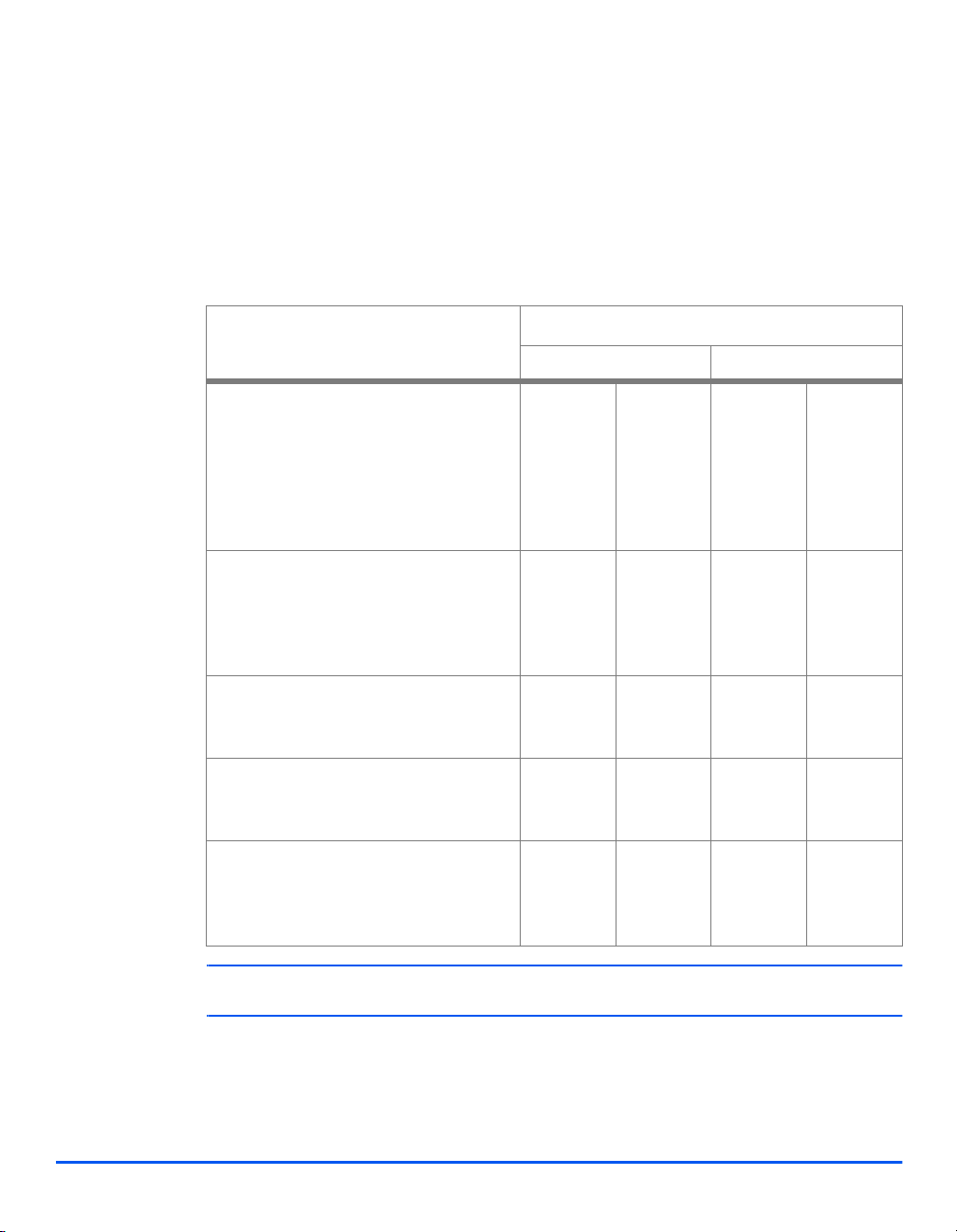
Papierspecificaties
Papierformaten en -soorten
In de onderstaande tabel worden de papierformaten weergegeven die kunnen worden gebruikt in
de papiercassette en in de handmatige invoer. Ook wordt het aantal vellen dat kan worden
geplaatst, weergegeven.
PAPIERFORMAAT
Papier en ander afdrukmateriaal
Gewoon papier
Letter (8,5 x 11 inch)
Legal (8,5 x 14 inch)
Executive (7,25 x 10,5 inch)
A4 (210 x 297 mm)
B5 (182 x 257 mm)
A5 (148 x 210 mm)
Enveloppen
Nr. 9 (8,5 x 11 inch)
Nr. 10 (8,5 x 14 inch)
C5 (6,38 x 9,37 inch)
DL (110 x 220 mm)
Etiketten
Letter (8,5 x 11 inch)
A4 (210 x 297 mm)
Transparanten
Letter (8,5 x 11 inch)
A4 (210 x 297 mm)
Karton
A6 (105 x 148,5 mm)
Briefkaart (4 x 6 inch)
Hagaki (5,83 x 8,27 inch)
b
b
b
CAPACITEIT INVOERBRON
Papiercassette Handmatige invoer
JA
JA
NEE
JA
NEE
NEE
NEE
NEE
NEE
NEE
NEE
NEE
NEE
NEE
NEE
NEE
NEE
550
550
0
550
0
0
0
0
0
0
0
0
0
0
0
0
0
JA
JA
JA
JA
JA
JA
JA
JA
JA
JA
JA
JA
JA
JA
JA
JA
JA
a
100
100
100
100
100
100
10
10
10
10
10
10
30
30
10
10
10
E a. Afhankelijk van de papierdikte kan de maximumcapaciteit lager zijn.
b. Indien er papierstoringen optreden, één vel per keer in de handmatige invoer plaatsen.
Pagina 5-8 Xerox WorkCentre M15/M15i Handleiding voor de gebruiker
Page 73

Richtlijnen voor papier
Ø Altijd kwalitatief hoogwaardig papier dat specifiek voor laserprinters is bedoeld in de
WorkCentre M15 plaatsen.
Ø Beschadigd, gekruld of vochtig papier kan papierstoringen en problemen met de afdrukkwaliteit
veroorzaken. De volgende richtlijnen volgen voor het bewaren van papier:
- Papier altijd op een droge plek bewaren en beschermen tegen extreme warmte of kou; dus
niet in de buurt van bijvoorbeeld radiators of openstaande ramen.
- Wanneer u papier bewaart, dient u een vochtwerende verpakking (plastic doos of zak) te
gebruiken om stof en vocht te weren.
- Papier altijd plat bewaren op een plank of pallet en nooit op de vloer.
- Het papier in de verpakking en doos laten totdat u het daadwerkelijk gaat gebruiken.
- Gedeeltelijk gebruikte papierstapels terug in de verpakking plaatsen.
Ø Wanneer wordt afgedrukt op vochtig, gekruld, gekreukt of gescheurd papier, kunnen
papierstoringen of een slechte afdrukkwaliteit het gevolg zijn.
Ø Geen papier gebruiken met reliëf of perforaties, of papier dat te glad of te ruw is.
Ø Altijd papier en ander afdrukmateriaal gebruiken dat overeenkomt met de specificaties.
Ø De volgende richtlijnen volgen voor het afdrukken op enveloppen:
- Alleen goede enveloppen met scherpe vouwen gebruiken.
- GEEN enveloppen met speciale sluitingen gebruiken.
- GEEN enveloppen gebruiken met vensters, gecoate voering, zelf-plakkende
verzegelingen of ander synthetisch materiaal.
Papier en ander afdrukmateriaal
Xerox WorkCentre M15/M15i Handleiding voor de gebruiker Pagina 5-9
Page 74

Richtlijnen voor speciaal afdrukmateriaal
De instructies bij het speciale afdrukmateriaal lezen en opvolgen. Deze richtlijnen voorzien in
belangrijke informatie over hoe de beste afdrukkwaliteit bij speciaal afdrukmateriaal wordt bereikt.
Ø Het wordt aanbevolen speciale papiersoorten vel voor vel in te voeren.
Ø Alleen speciaal papier gebruiken dat specifiek bedoeld is voor laserprinters.
Ø Om te voorkomen dat speciaal afdrukmateriaal zoals transparanten en vellen etiketten aan
elkaar vastplakken, deze uit de opvangbak verwijderen zodra ze zijn afgedrukt.
Ø Transparanten op een vlak oppervlak plaatsen nadat ze uit het apparaat zijn verwijderd.
Ø Transparanten niet gedurende een langere periode in de papiercassette laten zitten. Stof en vuil
Papier en ander afdrukmateriaal
kan zich ophopen en resulteren in vlekkerige afdrukken.
Ø Om vlekken ten gevolge van vingerafdrukken te voorkomen, transparanten en gecoat papier
altijd met zorg behandelen.
Ø Om vervaagde afdrukken te voorkomen, transparanten niet gedurende een langere periode
aan zonlicht blootstellen.
Ø Ongebruikt materiaal plat bewaren. Papier pas uit de beschermende verpakking halen wanneer
u het gaat gebruiken.
Ø Ongebruikt afdrukmateriaal bewaren bij een temperatuur tussen 15 en 30 graden Celsius.
De relatieve luchtvochtigheid dient tussen 10% en 70% te liggen.
Ø Nagaan of de klevende zijde van de etiketten geschikt is voor een fuseertemperatuur van
°C gedurende 0,1 seconde.
200
Ø Controleren of er tussen de etiketten geen klevend materiaal zichtbaar is. Blootgestelde
gebieden kunnen tot gevolg hebben dat etiketten losraken tijdens het afdrukken, hetgeen
papierstoringen tot gevolg kan hebben. Dit kan schade aan onderdelen van het apparaat
veroorzaken.
Ø Niet meer dan één vel etiketten tegelijk in het apparaat invoeren. De klevende achterzijde is
ontworpen voor één doorvoer door het apparaat.
Ø Geen etiketten gebruiken die loszitten van het achtervel of die gekreukt zijn of bobbels
bevatten, of anderszins zijn beschadigd.
Pagina 5-10 Xerox WorkCentre M15/M15i Handleiding voor de gebruiker
Page 75

6 Faxen (alleen M15i)
Ø Faxen - procedure . . . . . . . . . . . . . . . . . . . . . . . . . 6-2
Ø Faxtoepassingen . . . . . . . . . . . . . . . . . . . . . . . . . . 6-6
Ø Geavanceerde faxtoepassingen . . . . . . . . . . . . . . 6-8
Ø Faxopdrachtbeheer . . . . . . . . . . . . . . . . . . . . . . . 6-11
Ø Kiesmethoden . . . . . . . . . . . . . . . . . . . . . . . . . . . 6-14
Ø Fax ontvangen . . . . . . . . . . . . . . . . . . . . . . . . . . . 6-19
Ø Faxoverzichten . . . . . . . . . . . . . . . . . . . . . . . . . . 6-24
Xerox WorkCentre M15/M15i Handleiding voor de gebruiker Pagina 6-1
Page 76

Faxen - procedure
De originelen plaatsen
1
Faxen (alleen M15i)
Automatische originelendoorvoer (AOD):
Ø Alle nietjes en paperclips
verwijderen voordat u originelen
plaatst.
Ø De originelengeleiders aanpassen
aan het vereiste papierformaat.
Ø De originelen netjes met de
beeldzijde omhoog in de AOD
plaatsen.
De eerste pagina bovenop plaatsen
met de kop naar de achterkant of
linkerkant van het apparaat.
Ø De stapel tegen de linker- en
achterkant van de lade plaatsen.
De geleiders net tegen de rand van
de orginelen plaatsen.
E Er kunnen maximaal 30 vellen 80 g/m
varieert van 45 tot 105 g/m
(7 x 10 inch resp. 8,5 x 14 inch). “Scanner en kopieerapparaat - specificaties” op pagina 12-5
raadplegen voor de volledige AOD-specificaties.
2
(12,5 - 28 lb). De toegestane papierformaten variëren van B5 tot Legal
2
papier worden geplaatst. Het toegestane papiergewicht
Pagina 6-2 Xerox WorkCentre M15/M15i Handleiding voor de gebruiker
Page 77

Glasplaat:
l Controleren of er
geen originelen in
de AOD zijn
geplaatst
wanneer u de
glasplaat
gebruikt.
l Na voltooiing van
de opdracht,
controleren of de
AOD is gesloten.
2
Ø De AOD of afdekklep van de
glasplaat optillen en het origineel
met de beeldzijde omlaag op de
glasplaat leggen.
Het origineel uitlijnen met de
registratiepijl linksboven.
Ø De AOD of afdekklep sluiten.
De toets Kopiëren/Faxen/Scannen selecteren
Ø Controleren of ’FAX’ wordt
weergegeven.
Ø Indien dit niet het geval is, de toets
[Kopiëren/Faxen/Scannen]
herhaaldelijk indrukken totdat
’FAXMODE’ wordt weergegeven en
vervolgens [Invoeren] indrukken.
Faxen (alleen M15i)
Toets Kopiëren/Faxen/
Scannen
Xerox WorkCentre M15/M15i Handleiding voor de gebruiker Pagina 6-3
Toets Invoeren
Page 78

l Alleen de
toepassingen die
relevant zijn voor
de apparaatconfiguratie zijn
beschikbaar
Faxen (alleen M15i)
De faxtoepassingen selecteren
3
Ø Om een faxtoepassing te
selecteren, de toepasselijke toets
op het bedieningspaneel indrukken.
De huidige instelling voor de
geselecteerde toepassing wordt
weergegeven.
Ø De toets herhaaldelijk indrukken tot
de gewenste instelling wordt
weergegeven.
Ø Wanneer de correcte instelling
wordt weergegeven, [Invoeren]
indrukken om de selectie op te
slaan.
Faxtoepassingen
E Voor meer informatie over de beschikbare faxtoepassingen, “Faxtoepassingen” op pagina 6-6
raadplegen.
Faxnummer invoeren
4
l Er zijn
verschillende
methoden
beschikbaar voor
het invoeren van
het externe
faxnummer; voor
meer informatie
“Kiesmethoden”
op pagina 6-14
raadplegen.
Pagina 6-4 Xerox WorkCentre M15/M15i Handleiding voor de gebruiker
Ø Met de aantaltoetsen het
telefoonnummer van het externe
faxapparaat invoeren.
Ø Indien een foutief cijfer is
ingevoerd, de navigatietoetsen
gebruiken om het foutieve cijfer te
selecteren en vervolgens het juiste
cijfer indrukken.
Wanneer de toets [Wissen/Alles
wissen] wordt ingedrukt, wordt het
hele faxnummer verwijderd.
Navigatietoetsen
Aantaltoetsen
Toets Wissen/Alles
wissen
Page 79

Start indrukken
5
Ø [Start] indrukken om te beginnen
met scannen.
Ø Indien er orginelen via de glasplaat
worden gescand, met de
navigatietoetsen aangeven of er
nog een ander origineel dient te
worden gescand. [JA] selecteren
om nog een pagina te scannen.
Ø Wanneer alle originelen zijn
gescand, met de toets
selecteren en [Invoeren] indrukken.
De opdracht wordt nu gefaxt.
[NEE]
Navigatietoetsen
Faxen (alleen M15i)
Toets Start
Xerox WorkCentre M15/M15i Handleiding voor de gebruiker Pagina 6-5
Page 80

Faxtoepassingen
Er zijn 4 standaard faxtoepassingen beschikbaar. Deze toepassingen kunnen worden geselecteerd
met de toepassingstoetsen op het bedieningspaneel:
Faxen (alleen M15i)
Beschrijving van toepassingen
TOEPASSING OPTIES OM TE SELECTEREN....
Resolutie
l Gebruiken om de scherpte
en helderheid te verhogen.
Scanopties
l Indien het externe
faxapparaat kleuren
ondersteunt, kunnen
kleurendocumenten
worden verzonden.
Stan-
daard
Fijn Gebruiken voor
Zeer fijn Gebruiken voor
Z/W Gebruiken voor
Kleur Gebruiken voor
Gebruiken voor
documenten met tekens
van normale grootte.
documenten die kleine
tekens of dunne lijnen
bevatten. Wordt ook
gebruikt voor het verzenden
van een kleurenfax.
documenten met zeer fijne
details. De mode Zeer fijn
wordt alleen ingeschakeld
indien het externe apparaat
deze resolutie ook
ondersteunt.
documenten die geen kleur
bevatten.
kleurendocumenten.
l Controleren of de resolutie
is ingesteld op FIJN
wanneer u een kleurenfax
verzendt.
Ø [Resolutie] indrukken om de huidige
instelling weer te geven.
Ø [Resolutie] herhaaldelijk indrukken om door
de keuzes te schuiven.
Ø Wanneer de correcte instelling wordt
weergegeven, [Invoeren] indrukken om de
selectie op te slaan.
Ø [Scanopties] indrukken om de huidige
instelling weer te geven.
Ø [Scanopties] herhaaldelijk indrukken om door
de keuzes te schuiven.
Ø Wanneer de correcte instelling wordt
weergegeven, [Invoeren] indrukken om de
selectie op te slaan.
Pagina 6-6 Xerox WorkCentre M15/M15i Handleiding voor de gebruiker
Page 81

Origineelsoort
l Gebruiken om het soort
document te selecteren dat
wordt gescand.
Tekst Gebruiken voor
documenten die
voornamelijk uit tekst
bestaan.
Ge-
mengd
Foto Gebruiken voor foto’s.
Gebruiken voor
documenten met tekst en
afbeeldingen.
Ø [Origineelsoort] indrukken om de huidige
instelling weer te geven.
Ø [Origineelsoort] herhaaldelijk indrukken tot
de gewenste instelling wordt weergegeven.
Ø [Invoeren] indrukken om de selectie op te
slaan.
Faxen (alleen M15i)
Lichter/Donkerder
l Gebruiken om het contrast
van een document met
vage of donkere
afbeeldingen aan te
passen en om de
achtergrond te
verminderen.
Hand-
matig
Er zijn 5
contrastinstellingen
beschikbaar.
Faxtoepassingen herstellen
De volgende instructies opvolgen om de gekozen faxtoepassingen weer in te stellen op de
standaardinstellingen:
Ø [Wissen/Alles wissen] twee keer
indrukken.
In het LCD worden de datum en
tijd en FAX weergegeven.
Ø [Lichter/Donkerder] herhaaldelijk indrukken
tot ’HANDMATIG’ verschijnt en [Invoeren]
indrukken.
Ø Elke keer dat de toets wordt ingedrukt, gaat
het selectieblokje naar links of rechts. Hoe
verder het selectieblokje naar rechts wordt
verplaatst, hoe donkerder het contrast.
Ø [Invoeren] indrukken om de selectie op te
slaan.
WorkCentre M15i
11 - DEC - 2002 100%
15:11 FAX
Xerox WorkCentre M15/M15i Handleiding voor de gebruiker Pagina 6-7
Page 82

Geavanceerde faxtoepassingen
Er zijn verschillende geavanceerde faxtoepassingen beschikbaar op de WorkCentre M15. In de
onderstaande tabel worden de beschikbare geavanceerde toepassingen nader omschreven,
evenals de mogelijke opties voor elke toepassing en hoe u deze selecteert.
Faxen (alleen M15i)
Beschrijving van toepassingen
TOEPASSING OM TE SELECTEREN....
De originelen plaatsen en controleren of ’FAX’ staat aangegeven in het LCD. Indien dit niet het
Verzenden
uitstellen
l Gebruiken om
een fax op een
gespecificeerd
tijdstip te
verzenden.
Ø
geval is, de toets [Kopiëren/Faxen/Scannen] indrukken tot de fax-mode verschijnt en [Invoeren]
indrukken.
Ø De gewenste toepassingen voor de opdracht programmeren.
Ø [Menu/Afsluiten] indrukken en of indrukken tot ’VERZ. UITSTELLEN’ wordt
weergegeven; vervolgens [Invoeren] indrukken.
Ø Het nummer van het externe apparaat via de aantaltoetsen invoeren of de snelkiesfunctie
gebruiken.
Ø [Invoeren] indrukken om het nummer te bevestigen.
Ø Om de fax naar meer dan één locatie te verzenden, de navigatietoetsen of gebruiken
om [1: JA] te selecteren en vervolgens [Invoeren] indrukken. Het volgende faxnummer invoeren
en [Invoeren] indrukken. Doorgaan met het invoeren van faxnummers tot alle bestemmingen zijn
ingevoerd.
Ø Om de fax naar één enkele locatie te verzenden of wanneer de laatste bestemming is ingevoerd,
[2: NEE] selecteren en [Invoeren] indrukken.
In het LCD wordt een naam gevraagd voor de uitgestelde verzendopdracht.
Ø Indien er een naam is vereist, een naam invoeren met de aantaltoetsen en [Invoeren] indrukken.
De huidige tijd wordt weergegeven en er wordt gevraagd de starttijd voor het verzenden van de
fax in te voeren.
Ø De tijd invoeren via de aantaltoetsen.
Ø Indien beschikbaar, AM (voormiddag) of PM (namiddag) selecteren met de toets of .
[Invoeren] indrukken om de starttijd te bevestigen.
De orginelen worden naar het geheugen gescand en opgeslagen, zodat ze op het
gespecificeerde tijdstip kunnen worden verzonden. In het LCD worden het percentage
beschikbaar geheugen en het aantal gescande pagina’s weergegeven.
Pagina 6-8 Xerox WorkCentre M15/M15i Handleiding voor de gebruiker
Page 83

Prioriteit
verzenden
l Gebruiken om
documenten
met prioriteit te
verzenden.
Verzend-pol
l Gebruiken om
een ander
faxapparaat toe
te staan
documenten op
te halen van de
WorkCentre
M15i.
De orginelen plaatsen en controleren of ’FAX’ staat aangegeven in het LCD. Indien dit niet het
Ø
geval is, de toets [Kopiëren/Faxen/Scannen] indrukken tot de fax-mode verschijnt en [Invoeren]
indrukken.
Ø De gewenste toepassingen voor de opdracht programmeren.
Ø [Menu/Afsluiten] indrukken en of indrukken tot ’PRIORIT. VERZ’ wordt weergegeven;
vervolgens [Invoeren] indrukken.
Ø Het nummer van het externe apparaat via de aantaltoetsen invoeren of via de snelkiesfunctie.
Ø [Invoeren] indrukken om het nummer te bevestigen.
Ø Indien er een naam is vereist, een naam voor de opdracht invoeren met de aantaltoetsen en
[Invoeren] indrukken.
De orginelen worden naar het geheugen gescand vóór verzending. In het LCD wordt het
percentage beschikbaar geheugen en het aantal gescande pagina’s weergegeven.
Het document wordt verzonden wanneer de huidige bewerking is beëindigd. Indien een
rondzendbewerking plaatsvindt, wordt de opdracht met prioriteit verzonden tijdens de interval
tussen het verzenden of het opnieuw kiezen.
De originelen plaatsen en controleren of ’FAX’ staat aangegeven in het LCD. Indien dit niet het
Ø
geval is, de toets [Kopiëren/Faxen/Scannen] indrukken tot de fax-mode verschijnt en [Invoeren]
indrukken.
Ø De gewenste toepassingen voor de opdracht programmeren.
Ø [Menu/Afsluiten] indrukken en of indrukken tot ’POLLEN’ wordt weergegeven;
vervolgens [Invoeren] indrukken.
Ø of indrukken tot ’VERZEND-POL’ wordt weergegeven; vervolgens [Invoeren]
indrukken.
U wordt gevraagd een 4-cijferige pol-code in te voeren. De pol-code is in de fabriek
vooringesteld op 0000, hetgeen inhoudt dat geen pol-code is ingesteld. Indien er een pol-code is
ingevoerd, dient de persoon die de documenten wil ophalen dezelfde pol-code in te voeren op
het externe faxapparaat om toegang te krijgen tot de documenten die op de WorkCentre M15i
zijn opgeslagen.
Ø Om een pol-code te gebruiken, een 4-cijferige code invoeren en [Invoeren] indrukken.
Ø Indien er geen pol-code is vereist, controleren of in het LCD 0000 wordt weergegeven en
[Invoeren] indrukken.
Indien er meerdere externe faxapparaten toegang dienen te verkrijgen tot het document, kan het
worden opgeslagen in het bulletin board-geheugen. Hierdoor wordt het mogelijk het document
meer dan één keer op te halen zonder dat het wordt verwijderd. Indien het niet wordt opgeslagen
in het bulletin board-geheugen, wordt het automatisch verwijderd nadat het door een
faxapparaat is opgehaald.
Faxen (alleen M15i)
Ø Met de toets of AAN selecteren om het document in het bulletin board-geheugen op te
slaan of UIT selecteren om het document in het standaardgeheugen op te slaan.
Ø [Invoeren] indrukken. De orginelen worden gescand en in het geheugen opgeslagen, zodat ze
kunnen worden gepold. In het LCD worden het percentage beschikbaar geheugen en het aantal
opgeslagen pagina’s weergegeven.
Xerox WorkCentre M15/M15i Handleiding voor de gebruiker Pagina 6-9
Page 84

Uitstel
ontvangst-pol
l Gebruiken om
documenten
onmiddellijk of
op een
gespecificeerd
tijdstip van een
Faxen (alleen M15i)
ander
faxapparaat op
te halen.
Controleren of in het LCD ’FAX’ wordt weergegeven. Indien dit niet het geval is, de toets
Ø
[Kopiëren/Faxen/Scannen] herhaaldelijk indrukken tot de fax-mode wordt weergegeven en
vervolgens [Invoeren] indrukken.
Ø [Menu/Afsluiten] indrukken en of indrukken tot ’POLLEN’ wordt weergegeven;
vervolgens [Invoeren] indrukken.
Ø of indrukken tot ’UITST ONTV.-POL’ wordt weergegeven; vervolgens [Invoeren]
indrukken.
Er wordt gevraagd het nummer in te voeren van het externe apparaat dat wordt gepold.
Ø Het nummer van het externe apparaat met de aantaltoetsen of de snelkiesfunctie invoeren.
Ø [Invoeren] indrukken om het nummer te bevestigen.
In het display verschijnt de tijd en wordt er gevraagd het tijdstip in te voeren waarop het pollen
moet worden gestart.
Ø Met de aantaltoetsen het tijdstip invoeren.
Ø Indien beschikbaar, voormiddag (AM) of namiddag (PM) selecteren met de toetsen en .
Indien een tijdstip wordt ingevoerd dat vroeger is dan het huidige tijdstip, dan wordt de volgende
dag op dat tijdstip begonnen met pollen.
Om onmiddellijk te beginnen met pollen, [Invoeren] indrukken wanneer de huidige tijd wordt
weergegeven.
Ø [Invoeren] indrukken om de starttijd te bevestigen.
Ø U wordt gevraagd een 4-cijferige pol-code in te voeren. Indien het externe apparaat is beveiligd
met een pol-code, dient de code nu te worden ingevoerd. Indien er geen code is vereist, 0000
invoeren. Pol-code ’0000’ betekent dat er geen pol-code is ingesteld. Vervolgens [Invoeren]
indrukken.
Indien er onmiddellijk met pollen dient te worden begonnen, kiest het apparaat het nummer van
het externe faxapparaat en wordt het document opgehaald. Indien er een tijdstip is ingesteld,
wordt het document op dat tijdstip opgehaald.
Pagina 6-10 Xerox WorkCentre M15/M15i Handleiding voor de gebruiker
Page 85

Faxopdrachtbeheer
Fax annuleren
Ø
Op een willekeurig moment tijdens
het verzenden [Stop] indrukken.
Ø Om de annulering te bevestigen,
nogmaals [Stop] indrukken.
De faxverzending wordt
geannuleerd.
Verzending bevestigen
l Voor een lijst en
beschrijving van
foutberichten,
"LCD-foutberichten" op
pagina 11-13
raadplegen.
Wanneer de laatste pagina van het
document is verzonden, is een
pieptoon hoorbaar en keert het
apparaat terug in de mode Standby.
Indien een fout optreedt tijdens de
verzending, wordt er een
foutbericht weergegeven.
Ø Indien een foutbericht verschijnt,
[Stop] indrukken om het bericht te
wissen en het document opnieuw
verzenden.
WorkCentre M15
[STOP] INDRUKKEN
OM TE ANNULEREN
WorkCentre M15i
11 - DEC - 2002 100%
15:11 FAX
Faxen (alleen M15i)
E Het apparaat kan zodanig worden ingesteld dat er automatisch na elke verzending een
bevestigingsoverzicht wordt afgedrukt; “Faxoverzichten” op pagina 6-24 raadplegen voor meer
informatie.
Xerox WorkCentre M15/M15i Handleiding voor de gebruiker Pagina 6-11
Page 86

Tweede opdrachtstatus bekijken
De WorkCentre M15i kan twee
functies tegelijkertijd uitvoeren.
Ø Wanneer het apparaat twee taken
uitvoert, [Opdrachtstatus] indrukken
Faxen (alleen M15i)
om de huidige status van de andere
bewerking te bekijken.
Elke keer dat [Opdrachtstatus]
wordt ingedrukt, wordt de status
van de andere bewerking
weergegeven.
Opdrachtstatus
Pagina 6-12 Xerox WorkCentre M15/M15i Handleiding voor de gebruiker
Page 87

Toevoegen aan een geplande bewerking of geplande bewerking annuleren
Uitgestelde verzendingen, verzendingen met prioriteit, groepsverzendingen en verzend-pollen zijn
allemaal bewerkingen die dienen te worden gepland. Om originelen aan een geplande bewerking
toe te voegen of om een geplande bewerking te annuleren, de volgende instructies volgen:
Ø Indien u originelen aan een geplande
bewerking wilt toevoegen, de
originelen plaatsen.
Ø Controleren of in het LCD ’FAX’ wordt
weergegeven. Indien dit niet het
geval is, de toets [Kopiëren/Faxen/
Scannen] herhaaldelijk indrukken tot
de fax-mode verschijnt en [Invoeren]
indrukken.
Ø [Menu/Afsluiten] indrukken.
’SYSTEEMGEGEVENS’ wordt
weergegeven.
Ø of indrukken tot ’TOEV./
ANNULEREN’ wordt weergegeven
en vervolgens [Invoeren] indrukken.
Ø of indrukken om
’ANNULEREN’ of ’TOEVOEGEN’ te
selecteren en vervolgens [Invoeren]
indrukken.
In het LCD wordt de informatie
getoond van de laatste opdracht die
in het geheugen is opgeslagen.
Ø of herhaaldelijk indrukken
totdat de gewenste bewerking wordt
weergegeven en vervolgens
[Invoeren] indrukken.
Bij het annuleren van een handeling
wordt een bevestigingsbericht
weergegegeven.
Bij toevoegingen aan een bewerking,
wordt het totaal aantal gescande
pagina’s en het aantal toegevoegde
pagina’s weergegeven.
WorkCentre M15i
TOEV./ANNULEREN
[BEWERKING...]
WorkCentre M15i
WEET U ’T ZEKER?
1:JA 2:NEE
WorkCentre M15i
TOT. PAG. = 006
TOEG. PAG. = 002
Faxen (alleen M15i)
Xerox WorkCentre M15/M15i Handleiding voor de gebruiker Pagina 6-13
Page 88

Kiesmethoden
Er zijn verschillende kiesmethoden beschikbaar op de WorkCentre M15i.
Beschrijving methode
Faxen (alleen M15i)
KIESMETHODE OPTIES INSTRUCTIES
Controleren of in het LCD ’FAX’ wordt weergegeven.
Kiezen met de
aantaltoetsen
l Gebruiken wanneer u
het externe faxnummer
met de aantaltoetsen
invoert.
Ø
Indien dit niet het geval is, de toets [Kopiëren/Faxen/
Scannen] indrukken tot de fax-mode wordt
weergegeven en [Invoeren] indrukken.
Ø Met de aantaltoetsen het telefoonnummer van het
externe faxapparaat invoeren.
Ø [Start] of [Invoeren] indrukken om de fax te verzenden.
Pagina 6-14 Xerox WorkCentre M15/M15i Handleiding voor de gebruiker
Page 89

Snelkiezen
l Gebruiken om
faxnummers die
regelmatig worden
gebruikt op te slaan
onder een 1- of 2-cijferig
snelkiesnummer.
Nummer
opslaan
Er kunnen
maximaal 80
nummers worden
opgeslagen op de
snelkieslocaties
t/m 80.
1
Ø Controleren of ’FAX’ staat aangegeven in het LCD.
Indien dit niet het geval is, de toets [Kopiëren/Faxen/
Scannen] indrukken tot de fax-mode verschijnt en
[Invoeren] indrukken.
Ø [Snelkiezen] 2 seconden ingedrukt houden.
Ø Een snelkiesnummer invoeren via de aantaltoetsen en
vervolgens [Invoeren] indrukken.
Ø Indien er reeds een nummer is opgeslagen op de
ingevoerde locatie, wordt dit nummer weergegeven.
Ø Het faxnummer invoeren dat dient te worden
opgeslagen en vervolgens [Invoeren] indrukken.
Ø Indien gewenst, een naam invoeren via de
aantaltoetsen en vervolgens [Invoeren] indrukken.
Indien geen naam hoeft te worden ingevoerd,
[Invoeren] indrukken.
Ø De procedure herhalen om meer telefoonnummers op
te slaan.
Ø [Menu/Afsluiten] indrukken om terug te keren naar de
mode Standby.
Faxen (alleen M15i)
Snelkiezen
gebruiken
Gebruiken om
een reeds
ingesteld
snelkiesnummer
te selecteren.
Ø De originelen plaatsen en controleren of ’FAX’ staat
aangegeven in het LCD. Indien dit niet het geval is, de
toets [Kopiëren/Faxen/Scannen] indrukken tot de faxmode verschijnt en [Invoeren] indrukken.
Ø De gewenste toepassingen voor de opdracht
programmeren.
Ø [Snelkiezen] indrukken en het 1- of 2-cijferige
snelkiesnummer invoeren.
Ø [Invoeren] indrukken.
Xerox WorkCentre M15/M15i Handleiding voor de gebruiker Pagina 6-15
Page 90

Groepskiezen
l Gebruiken om meerdere
snelkiesnummers samen
te voegen tot één
groepsnummer voor
rondzenden.
Nummers
aan een
groep
toewijzen
Gebruiken om
een groep in te
stellen die bestaat
uit meerdere
snelkiesnummers.
Ø Controleren of in het LCD ’FAX’ wordt weergegeven.
Indien dit niet het geval is, de toets [Kopiëren/Faxen/
Scannen] indrukken tot de fax-mode verschijnt en
[Invoeren] indrukken.
Ø [Menu/Afsluiten] indrukken. ’SYSTEEMGEGEVENS’
wordt weergegeven.
Faxen (alleen M15i)
Ø of indrukken tot ’GROEPSKIEZEN’ wordt
weergegeven en vervolgens [Invoeren] indrukken.
Ø [Invoeren] indrukken om ’NIEUW’ te activeren.
Ø Het gewenste groepsnummer invoeren op een van de
snelkieslocaties 01 - 80 en [Invoeren] indrukken.
Indien het groepsnummer reeds wordt gebruikt, wordt
‘GROEPSNR. IS GEREGISTREERD’ in het LCD
weergegeven en dient er een ander nummer te worden
ingevoerd.
Ø Er wordt gevraagd om een 2-cijferig snelkiesnummer.
Het snelkiesnummer invoeren dat u in de groep wilt
opnemen en [Invoeren] indrukken.
Het snelkiesnummer, faxnummer en de naam worden
weergegeven.
Ø [Invoeren] indrukken.
Ø Deze procedure herhalen voor alle snelkiesnummers
die u aan de groep wenst toe te voegen.
Ø [Menu/Afsluiten] indrukken wanneer alle nummers zijn
ingevoerd.
Ø Er wordt gevraagd een ID in te voeren voor de groep.
Indien gewenst, een naam voor de groep invoeren en
[Invoeren] indrukken.
Ø Indien geen naam hoeft te worden ingevoerd,
[Invoeren] indrukken.
Ø Om een andere groep in te stellen, de procedure
herhalen. [Menu/Afsluiten] indrukken om af te sluiten.
Pagina 6-16 Xerox WorkCentre M15/M15i Handleiding voor de gebruiker
Page 91

Groepsnummers
bewerken
Gebruiken om
nummers toe te
voegen aan of te
verwijderen uit
een groep.
Tevens gebruiken
om de
groepsnaam te
wijzigen.
Ø Controleren of in het LCD ’FAX’ wordt weergegeven.
Indien dit niet het geval is, de toets [Kopiëren/Faxen/
Scannen] indrukken tot de fax-mode wordt
weergegeven en [Invoeren] indrukken.
Ø [Menu/Afsluiten] indrukken. ’SYSTEEMGEGEVENS’
wordt weergegeven.
Ø of indrukken tot ’GROEPSKIEZEN’ wordt
weergegeven en vervolgens [Invoeren] indrukken.
Ø of indrukken tot ’BEWERKEN’ wordt
weergegeven en vervolgens [Invoeren] indrukken.
Ø Het groepsnummer invoeren dat u wilt bewerken en
vervolgens [Invoeren] indrukken.
Er wordt gevraagd om een 2-cijferig snelkiesnummer.
Ø Het snelkiesnummer invoeren dat u wilt verwijderen of
toevoegen en [Invoeren] indrukken.
Ø Indien het aangegeven snelkiesnummer al in de groep
is opgenomen, wordt de optie ’VERWIJDEREN’
weergegeven; indien het geen deel uitmaakt van de
groep wordt ’Toevoegen’ weergegeven.
Ø [Invoeren] indrukken.
Ø Deze procedure herhalen voor alle snelkiesnummers
die u wilt toevoegen of verwijderen. [Menu/Afsluiten]
indrukken wanneer het bewerken is voltooid.
Ø De groepsnaam wordt weergegeven. Om de
groepsnaam te wijzigen, de nieuwe naam invoeren met
de aantaltoetsen en vervolgens [Invoeren] indrukken.
Ø Om een andere groep te bewerken, de procedure
herhalen. [Menu/Afsluiten] indrukken om af te sluiten.
Faxen (alleen M15i)
Groeps-
kiezen
gebruiken
Gebruiken om
dezelfde
orginelen naar
meerdere
ontvangers te
verzenden door
middel van
groepskiezen.
Ø De originelen plaatsen en controleren of ’FAX’ staat
aangegeven in het LCD. Indien dit niet het geval is, de
toets [Kopiëren/Faxen/Scannen] indrukken tot de faxmode verschijnt en [Invoeren] indrukken.
Ø De gewenste toepassingen voor de opdracht
programmeren.
Ø [Snelkiezen] indrukken en het groepsnummer invoeren.
Ø [Invoeren] indrukken. De groep-ID verschijnt.
Ø Voor elke verzending kan maar één groepsnummer
worden gebruikt.
Ø Het apparaat scant de orginelen automatisch naar het
geheugen. Het apparaat kiest elk nummer van de groep
en verzendt de fax naar elke locatie.
Xerox WorkCentre M15/M15i Handleiding voor de gebruiker Pagina 6-17
Page 92

Handmatig
groepskiezen
l Gebruiken om de
verzending van een
faxopdracht naar
meerdere
bestemmingen
handmatig te
Faxen (alleen M15i)
programmeren.
Handmatig
groeps-
kiezen
Selecteren om
handmatig
meerdere
bestemmingen
voor een
faxopdracht in te
voeren.
Ø De originelen plaatsen en controleren of ’FAX’ staat
aangegeven in het LCD. Indien dit niet het geval is, de
toets [Kopiëren/Faxen/Scannen] indrukken tot de faxmode verschijnt en [Invoeren] indrukken.
Ø [Handmatig groepskiezen] indrukken.
Er wordt gevraagd om een faxnummer.
Ø Het eerste faxnummer invoeren en [Invoeren] indrukken.
Ø ’ANDER NR.?’ wordt weergegeven. [1. JA] selecteren
om een ander nummer toe te voegen en vervolgens
[Invoeren] indrukken.
Ø De procedure herhalen tot alle nummers zijn ingevoerd.
Vervolgens [2. NEE] selecteren en [Invoeren] indrukken.
De orginelen worden gescand en naar de ingevoerde
bestemmingen gefaxt.
Handmatig kiezen
l Gebruiken om het
faxnummer in te voeren
wanneer de telefoonlijn
open staat.
Opnieuw kiezen
l Nummers die onlangs
zijn ingevoerd, kunnen
snel opnieuw worden
gekozen dankzij de
functie Opnieuw kiezen.
Handmatig
kiezen
Laatste
nummer
opnieuw
kiezen
Zoeken in
geheugen
van
Opnieuw
kiezen
Gebruiken om het
faxnummer in te
voeren terwijl de
telefoonlijn open
staat.
Gebruiken om
automatisch het
laatst gekozen
nummer opnieuw
te kiezen.
Gebruiken om
een eerder
gekozen nummer
te selecteren in
het geheugen van
de functie
Opnieuw kiezen.
Ø De originelen plaatsen en controleren of ’FAX’ staat
aangegeven in het LCD. Indien dit niet het geval is, de
toets [Kopiëren/Faxen/Scannen] indrukken tot de faxmode verschijnt en [Invoeren] indrukken.
Ø [Handmatig kiezen] indrukken.
De kiestoon is hoorbaar en in het LCD wordt
’TELEFOON’ weergegeven.
Ø Het faxnummer kiezen. Wanneer de faxtoon hoorbaar
is, [Start] indrukken om te beginnen met faxen.
Ø De originelen plaatsen en controleren of ’FAX’ staat
aangegeven in het LCD. Indien dit niet het geval is, de
toets [Kopiëren/Faxen/Scannen] indrukken tot de faxmode verschijnt en [Invoeren] indrukken.
Ø [Pauze/Opnieuw kiezen] indrukken.
Het laatste nummer wordt automatisch gekozen en de
orginelen worden gescand en gefaxt.
Ø De originelen plaatsen en controleren of ’FAX’ staat
aangegeven in het LCD. Indien dit niet het geval is, de
toets [Kopiëren/Faxen/Scannen] indrukken tot de faxmode verschijnt en [Invoeren] indrukken.
Ø [Pauze/Opnieuw kiezen] 2 seconden ingedrukt houden.
In het geheugen van het apparaat worden de laatste 10
gekozen nummers bewaard.
Ø of indrukken tot het gewenste nummer wordt
weergegeven en vervolgens [Invoeren] indrukken.
De orginelen worden gescand en gefaxt.
Pagina 6-18 Xerox WorkCentre M15/M15i Handleiding voor de gebruiker
Page 93

Fax ontvangen
Ontvangstmodes
ONTVANGSTMODES BESCHRIJVING
TEL
l In de mode TEL is automatische
faxbeantwoording en -ontvangst
uitgeschakeld.
FAX
l In de mode FAX beantwoordt
het apparaat een inkomende
oproep en wordt de fax
automatisch ontvangen.
TEL/FAX
l In de mode TEL/FAX wordt een
binnenkomende oproep
automatisch beantwoord en
bepaald of er een gesprek of
een fax binnenkomt.
ANTW/FAX
l Indien het apparaat in de mode
ANTW/FAX een faxtoon
waarneemt, schakelt het
automatisch over naar de mode
FAX.
In deze mode is automatische faxbeantwoording en faxontvangst uitgeschakeld.
Om een fax handmatig te ontvangen, de hoorn opnemen of Handmatig kiezen
indrukken om de oproep te accepteren.
U hoort een stem of faxtoon van het externe apparaat. [Start] indrukken en de hoorn
neerleggen om de fax te ontvangen.
OPMERKING: Indien het apparaat niet in de FAXMODE staat, is de toets Handmatig
kiezen niet geactiveerd.
In deze mode, beantwoordt het apparaat automatisch een inkomende oproep en
wordt automatisch overgeschakeld naar de faxontvangstmode.
In deze mode beantwoordt het apparaat de binnenkomende oproep. Indien er geen
faxsignaal wordt waargenomen, wordt de beltoon geactiveerd. Om het gesprek te
beantwoorden, [Start] indrukken en de hoorn opnemen. Indien de oproep niet wordt
beantwoord, schakelt het apparaat over naar de automatische faxontvangstmode.
Deze mode selecteren indien er een antwoordapparaat op de WorkCentre M15i is
aangesloten. Indien het apparaat een faxtoon waarneemt, wordt automatisch
overgeschakeld op de mode FAX.
Faxen (alleen M15i)
Xerox WorkCentre M15/M15i Handleiding voor de gebruiker Pagina 6-19
Page 94

Ontvangstmode instellen
Faxen (alleen M15i)
1
2
3
Ø Controleren of FAX wordt
weergegeven.
Ø Indien dit niet het geval is, de toets
[Kopiëren/Faxen/Scannen]
indrukken totdat ’FAX’ wordt
weergegeven, vervolgens
[Invoeren] indrukken.
Ø [Menu/Afsluiten] indrukken.
’SYSTEEMGEGEVENS’ wordt
weergegeven.
Ø of indrukken tot
’SYSTEEMINSTELL.’ wordt
weergegeven en vervolgens
[Invoeren] indrukken.
Toets Kopiëren/Faxen/
Scannen
WorkCentre M15i
SYSTEEMGEGEVENS
[PAPIERFORMAAT...]
WorkCentre M15i
SYSTEEMINSTELL.
[ONTVANGSTMODE...]
Toets Invoeren
Ø of indrukken om de
gewenste ontvangstmode te
selecteren.
Ø [Invoeren] indrukken om de
instelling op te slaan.
Ø [Menu/Afsluiten] indrukken om op
te slaan en af te sluiten.
Pagina 6-20 Xerox WorkCentre M15/M15i Handleiding voor de gebruiker
Page 95

Beveiligd ontvangen
Wanneer deze optie is ingeschakeld, worden alle faxen in het geheugen ontvangen. Deze faxen
kunnen alleen worden afgedrukt, nadat er een beveiligde toegangscode is ingevoerd. Deze functie
komt van pas wanneer er regelmatig vertrouwelijke documenten worden ontvangen of wanneer het
faxapparaat niet regelmatig wordt gecontroleerd.
Beveiligd ontvangen inschakelen
Ø Controleren of ’FAX’ wordt
1
2
3
weergegeven.
Ø Is dit niet het geval, de toets
[Kopiëren/Faxen/Scannen
herhaaldelijk indrukken tot de faxmode verschijnt en [Invoeren]
indrukken.
Ø [Menu/Afsluiten] indrukken.
’SYSTEEMGEGEVENS’ verschijnt.
Ø of indrukken tot
’SYSTEEMINSTELLINGEN’
verschijnt en [Invoeren] indrukken.
Toets Kopiëren/Faxen/
Scannen
WorkCentre M15i
SYSTEEMGEGEVENS
[PAPIERFORMAAT]
WorkCentre M15i
SYSTEEMINSTELL.
[ONTVANGSTMODE]
Faxen (alleen M15i)
Toets Invoeren
4
Xerox WorkCentre M15/M15i Handleiding voor de gebruiker Pagina 6-21
Ø of indrukken tot
’BEVEILIGD ONTV.’ verschijnt.
WorkCentre M15i
BEVEILIGD ONTV.
[UIT...]
Page 96

l De
toegangscode
moet ook worden
ingevoerd om
BEVEILIGD
ONTVANGEN uit
te schakelen.
Faxen (alleen M15i)
5
Ø Beveiligingd ontvangen
inschakelen door of in te
drukken, ’AAN’ te selecteren en
[Invoeren] in te drukken.
Ø Een 4-cijferige toegangscode
invoeren en [Invoeren] indrukken.
Ø De toegangscode nogmaals
invoeren om deze te bevestigen en
[Invoeren] indrukken.
Ø Om Beveiligd ontvangen zonder
een toegangscode te gebruiken
[Invoeren] selecteren zonder een
toegangscode in te voeren.
Ø [Menu/Afsluiten] selecteren om op
te slaan en af te sluiten.
Beveiligde faxen afdrukken
Ø Controleren of ’FAX’ wordt
1
weergegeven.
Ø Is dit niet het geval, de toets
[Kopiëren/Faxen/Scannen]
herhaaldelijk indrukken tot de faxmode verschijnt en [Invoeren]
indrukken.
WorkCentre M15i
BEVEILIGD ONTV.
[AAN...]
WorkCentre M15i
CODE INVOEREN
[_ _ _ _]
Toets Kopiëren/Faxen/
Scannen
2
Pagina 6-22 Xerox WorkCentre M15/M15i Handleiding voor de gebruiker
Ø [Menu/Afsluiten] indrukken.
’SYSTEEMGEGEVENS’ verschijnt.
WorkCentre M15i
SYSTEEMGEGEVENS
[PAPIERFORMAAT]
Toets Invoeren
Page 97

3
Ø of herhaaldelijk indrukken
tot ’SYSTEEMINSTELL.’ verschijnt
en [Invoeren] indrukken.
WorkCentre M15i
SYSTEEMINSTELL.
[ONTVANGSTMODE]
Faxen (alleen M15i)
4
5
Ø of indrukken tot
’BEVEILIGD ONTV.’ verschijnt.
Ø Om de beveiligde faxen af te
drukken, of indrukken,
AFDRUKKEN selecteren en
[Invoeren] indrukken.
Ø Indien nodig, de 4-cijferige
toegangscode invoeren en
[Invoeren] indrukken.
De faxen worden afgedrukt.
WorkCentre M15i
BEVEILIGD ONTV.
[UIT...]
WorkCentre M15i
BEVEILIGD ONTV.
[AFDRUKKEN...]
Xerox WorkCentre M15/M15i Handleiding voor de gebruiker Pagina 6-23
Page 98

Faxoverzichten
Er zijn verschillende overzichten en lijsten beschikbaar. Deze ondersteunen de gebruiker door de
faxactiviteiten te bevestigen en bij te houden. Overzichten kunnen worden ingesteld voor specifieke
informatie of om automatisch te worden afgedrukt.
Faxen (alleen M15i)
Beschikbare overzichten
OVERZICHT BESCHRIJVING
Berichtbevestigings
overzicht
Overzicht geplande
opdrachten
Telefoonboekoverzicht
Verzendoverzicht
Ontvangstoverzicht
Multicommunicatieoverzicht
In dit overzicht worden het faxnummer, het aantal pagina’s, de verstreken bewerkingstijd, de
communicatiemode en de communicatieresultaten getoond.
Er zijn 3 opties voor het afdrukken van dit overzicht:
AAN Er wordt automatisch na elke verzending een overzicht afgedrukt.
FT Er wordt alleen een overzicht afgedrukt indien er een fout optreedt.
UIT Er wordt niet automatisch een overzicht afgedrukt. Een overzicht kan worden
Deze lijst toont het document dat momenteel is opgeslagen voor verzenden uitstellen,
verzenden met prioriteit, groepsverzenden en pol-zenden. Deze lijst geeft de starttijd en het
type bewerking weer.
Deze lijst bevat alle nummers die momenteel in het geheugen van het apparaat als
snelkiesnummers en groepsnummers zijn opgeslagen.
Dit overzicht bevat informatie over recente verzendactiviteiten.
Dit overzicht bevat informatie over recente ontvangstactiviteiten.
Dit overzicht wordt automatisch afgedrukt na het verzenden van documenten naar meerdere
locaties.
Overzicht afdrukken
afgedrukt indien dat handmatig wordt geselecteerd.
Ø [Overzichten] indrukken. ’BER.
BEVEST’ wordt weergegeven.
Ø [Overzichten] herhaaldelijk
indrukken totdat het gewenste
overzicht wordt weergegeven en
vervolgens [Invoeren] indrukken.
Het geselecteerde overzicht wordt
afgedrukt.
Pagina 6-24 Xerox WorkCentre M15/M15i Handleiding voor de gebruiker
WorkCentre M15i
OVERZICHTEN
[BER. BEVEST.]
Page 99

7 Afdrukken
Ø Afdrukken - procedure . . . . . . . . . . . . . . . . . . . . . . 7-2
Ø Afdrukopties. . . . . . . . . . . . . . . . . . . . . . . . . . . . . . 7-4
Xerox WorkCentre M15/M15i Handleiding voor de gebruiker Pagina 7-1
Page 100

Afdrukken - procedure
Afdrukken
l Voor nadere
informatie, de
documentatie bij
de softwareapplicatie
raadplegen.
Deze procedure volgen om een document te maken en af te drukken vanuit een Windowsapplicatie op een pc. De vermelde stappen dienen slechts als voorbeeld; de daadwerkelijke
stappen kunnen per applicatie verschillen.
Alvorens het afdrukken vanaf een pc, controleren of de WorkCentre M15/M15i correct is
aangesloten op de computer. De printerdriversoftware dient op de pc te zijn geïnstalleerd om te
kunnen afdrukken.
De WorkCentre M15/M15i dient te zijn ingeschakeld en er dient papier in een van de papierladen
te zijn geplaatst.
Het document aanmaken of openen
1
Ø De gewenste applicatie voor het
document openen.
Ø Een bestaand document selecteren
of een nieuw document maken.
Afdrukopties selecteren
2
Ø [Afdrukken] of [Pagina-instelling]
selecteren in het menu [Bestand].
Ø Controleren of de WorkCentre M15
is geselecteerd als de
standaardprinter.
Ø [Eigenschappen] of [Instellingen]
selecteren en de instellingen indien
nodig wijzigen.
Ø [OK] selecteren om het
dialoogvenster met eigenschappen
te sluiten.
Pagina 7-2 Xerox WorkCentre M15/M15i Handleiding voor de gebruiker
