Page 1
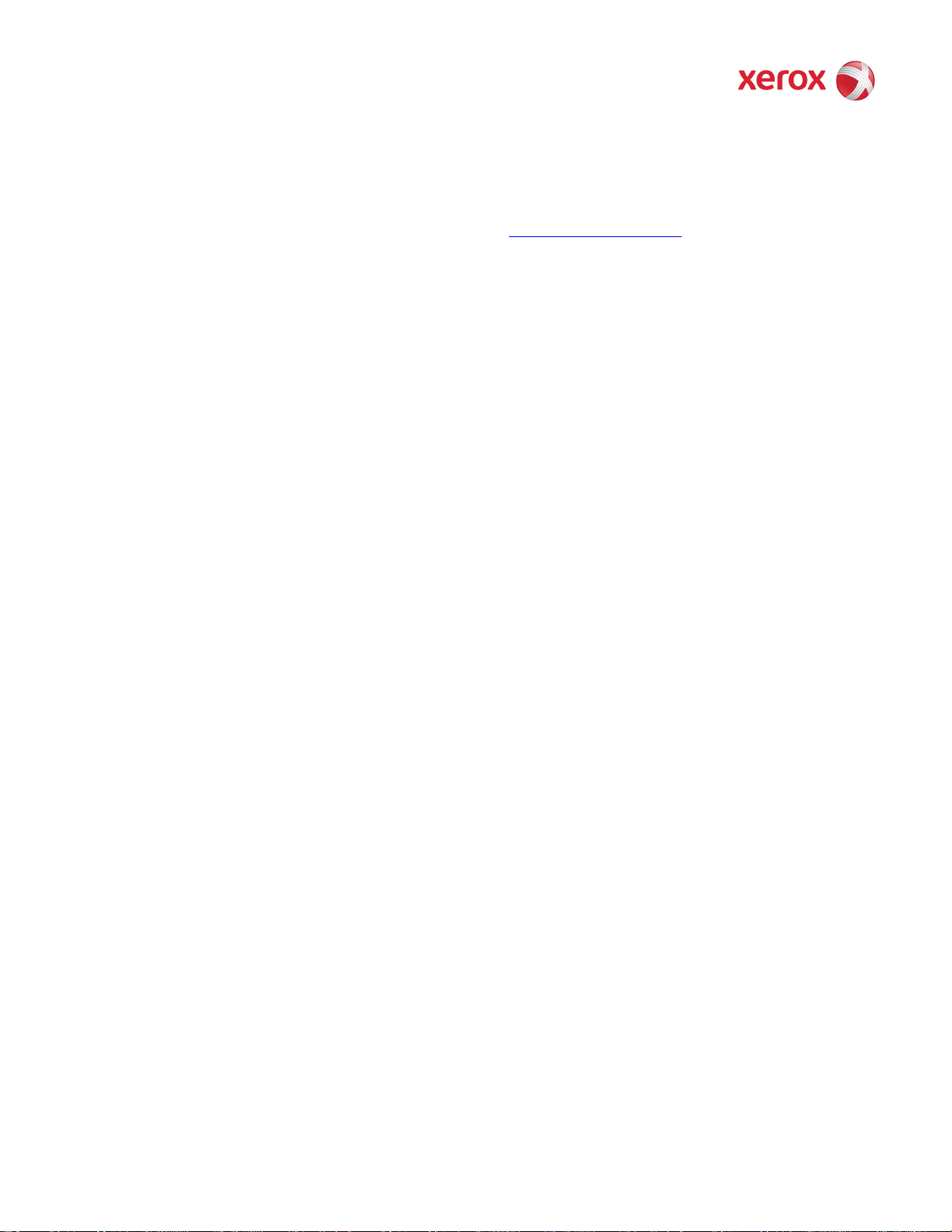
FreeFlow® Print Manager 7.0
Differences Document
The latest documentation and support can be found at www.xerox.com/support.
Locate the FreeFlow
Welcome to the Product Differences Document for the Xerox FreeFlow Print
Manager product.
• FreeFlow Print Manager 7.0 is a standalone Microsoft Windows
application for XP
• No Support for Mac, Unix and Linux Operating Systems
• Similar in Functionality to FreeFlow Print Manager 6.0
• FreeFlow Print Manager 7.0 is customer-installable and does require a site
license
• 30 day trial version available
• FreeFlow Print Manager 7.0 Command Line Interface
®
configuration and access the information you need.
®
®
, Vista® and Server® 2003
only
Xerox Corporation
Global Knowledge &
Language Services
800 Phillips Road
MS 0218-01A
Webster, NY 14580
© 2008 Xerox
Corporation. All rights
reserved. Xerox® and
the sphere of
connectivity design, and
FreeFlow® are
trademarks of Xerox
Corporation in the US
and/or other countries.
• The Command Line Interface commands are the same as FreeFlow Print
Manager 6.0
• The exception is Print.exe, it is the same as FreeFlow Print Manager 6.0.
However, the supported print path is limited to the printer custom
names that are registered in Printer settings
• FreeFlow Print Manager - Advanced Print Path 7.0 is a standalone Windows
application and also the integrated application for the FreeFlow products for
Windows Vista, XP and Windows Server 2003
• Not sold separately. Available only as a ‘bundled’ application with FreeFlow
applications. However, the standalone FreeFlow Print Manager - Advanced
Print Path 7.0 is available to the customers who already have standalone
configuration in FreeFlow 6.0
• Supports Submission File Formats of JPEG, RDO, Tiff/IT, Microsoft Office,
and Adobe CS3.
• FreeFlow Print Manager - Advanced Print Path 7.0 Command Line Interface
commands are the same as FreeFlow Print Manager - Advanced Print Path
6.0
701P48863
