Page 1

Version 6.1
April 2021
702P08593
Xerox
®
FreeFlow
®
Quick Start Guide
Core Cloud
Page 2

© 2021 Xerox Corporation. All rights reserved. Xerox®, Xerox and Design®, and FreeFlow®are trademarks of Xerox
Corporation in the United States and/or other countries.
This software includes software developed by Adobe Systems Incorporated.
Adobe, the Adobe logo, the Adobe PDF logo, PDF Converter SDK, Adobe Acrobat Pro DC, Adobe Reader DC, and PDF Library
are either registered trademarks or trademarks of Adobe Systems Incorporated in the United States and/or other countries.
Google Chrome
Microsoft
365, Microsoft SQL Server, and Internet Explorer
™
browser is a trademark of Google LLC.
®
, Windows®, Edge®, Microsoft Language Pack, Microsoft Office 2016, Microsoft Office 2019, Microsoft Office
®
are registered trademarks of Microsoft Corporation in the United States
and/or other countries.
®
Apple
, Macintosh®, Mac®, Mac OS®, and Safari®are trademarks or registered trademarks of Apple, Inc., registered in the U.
S. and other countries.
Mozilla Firefox is a trademark of Mozilla Foundation in the U. S. and other countries.
Amazon Web Services and the “Powered by AWS” logo are trademarks of Amazon.com, Inc. or its affiliates in the United
States and/or other countries.
OpenVPN
®
is a registered trademark of OpenVPN Inc.
Page 3

Table of Contents
1 Introduction............................................................................................................................... 5
Before You Begin....... ......... ......... ......... ......... . ........ . ........ . ......... ......... ......... . ........ ......... . ......... . 6
Internet Bandwidth ...... ......... ......... . ......... ........ . ......... ......... ......... . ........ . ........ . ......... ......... . ..... 7
2 Prerequisites............................................................................................................................... 9
3 Xerox
®
FreeFlow®Core Cloud Service.................................................................................11
Accessing the Xerox®FreeFlow®Core Cloud Service . ........ . ......... ......... ......... . ........ ......... . ....... 12
®
Creating a Xerox
FreeFlow®Core Admin Account .......... ......... ......... ......... ......... . ......... ........ . 13
4 FreeFlow®Core Cloud Print...................................................................................................15
Enabling FreeFlow®Core Cloud Print ........ ......... . ......... ......... ......... ......... ......... . ......... ........ . .... 16
Installing the FreeFlow
Configuring a Printer with a Cloud Production Printer .... ......... . ........ ......... . ......... ......... ......... .. 18
Limitations... . ........ . ........ . ......... ......... ......... . ........ ......... . ......... ......... ......... ......... ......... . ......... .. 20
®
Core Cloud Print Client ..... . ........ . ......... ......... ......... . ........ . ........ . ........ 17
5 Xerox®FreeFlow®Hot Folder and Save Node in Workflows ..........................................21
Enabling a Hot Folder and Save Node in Workflows.. . ........ . ........ . ......... ......... ......... . ........ ....... 22
Installing and Configuring Amazon Web Services (AWS) Client VPN ........ ......... . ......... ......... ... 23
Connecting to the Remote Network File System .... . ......... ......... ......... ......... ......... . ......... ........ . 24
Configuring the Remote File System for Hot Folders and Save Node .. . ........ . ........ . ......... ......... 25
6 FreeFlow®Core Submit..........................................................................................................27
Enabling FreeFlow®Core Submit ......... . ........ . ........ . ......... ......... ......... . ........ ......... . ......... ......... 28
Installing FreeFlow
Configuring Connectivity with the Xerox
Establishing a Connection Using the Microsoft Add-in.. . ......... ......... ......... . ........ ......... . ......... .. 31
®
Core Submit . ........ . ........ . ......... ......... . ........ . ........ . ......... ......... ......... . ....... 29
®
FreeFlow®Core Cloud Server... ......... . ........ . ........ . ... 30
7 Xerox®FreeFlow®Core Cloud Easy Start Workflows........................................................33
Installing the Xerox®FreeFlow®Core Easy Start Workflow Sample Files ...... ......... ......... . ........ 34
Xerox®FreeFlow®Core Cloud
Quick Start Guide
3
Page 4

Table of Contents
4
Xerox®FreeFlow®Core Cloud
Quick Start Guide
Page 5

1
Introduction
This chapter contains:
• Before You Begin. ......... ......... ......... ......... . ......... ........ . ......... ......... ......... . ........ . ........ . ......... ......... .. 6
• Internet Bandwidth...... ......... ......... ......... . ......... ........ . ......... ......... ......... . ........ . ........ . ......... ......... .. 7
This Xerox
use the Xerox
Xerox
included as part of the initial setup service. A Xerox representative contacts you, provides access to
the cloud service, and schedules training. Depending on your location, the cloud service is performed,
through a remote login or on site, as part of the user onboarding process.
®
FreeFlow®Core Cloud document provides important instructions on how to set up and
®
FreeFlow®Core Cloud service.
®
FreeFlow®Core Cloud is a complete software solution, with configuration and basic training
Xerox®FreeFlow®Core Cloud
Quick Start Guide
5
Page 6
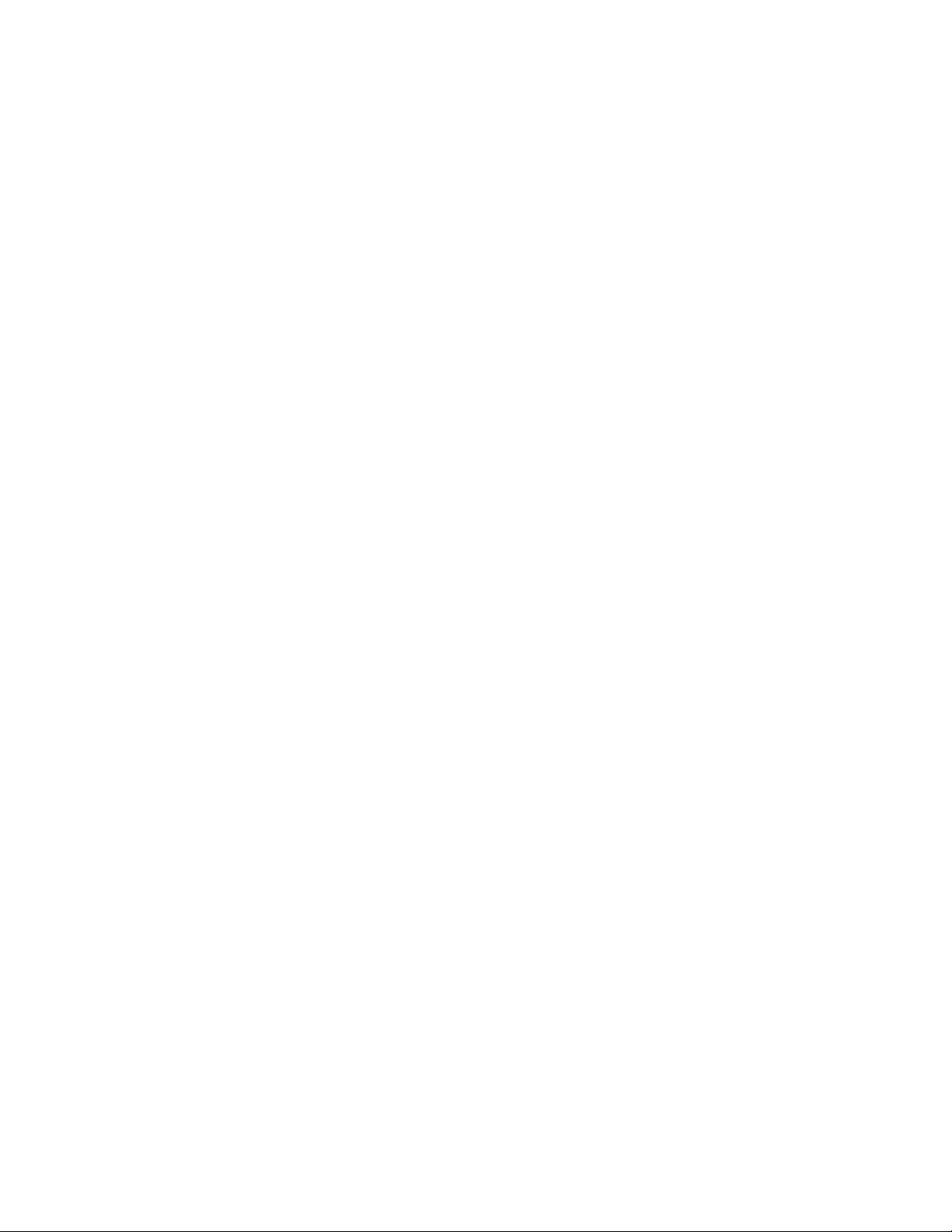
Introduction
Before You Begin
The following resources are required to complete the setup process. You can download the resources
from the Support & Drivers section on Xerox.com:
• The FreeFlow
• The FreeFlow
®
Office
• The Xerox
To enable access to the Xerox
the Xerox
®
website at https://www.xerox.com/security.
®
Core Cloud Print Client software.
®
Core Submit software is optional, but is required for submission of Microsoft
documents, such as Word, PowerPoint®, and Excel®, to the cloud service.
®
FreeFlow®Core Cloud Easy Start sample files.
®
FreeFlow®Cloud service from your location, follow the instructions in
FreeFlow®Core Security Guide. You can download this document from the Xerox Security
6
Xerox®FreeFlow®Core Cloud
Quick Start Guide
Page 7

Introduction
Internet Bandwidth
Your Internet bandwidth determines how much data can pass through your network at a time, and
affects how long it takes to upload or download information from the cloud. To know the bandwidth
needed, measure the bandwidth. Usage patterns from user to user and company to company vary.
There are a variety of resources available on the Internet designed to help businesses estimate
bandwidth requirements, including the bandwidth calculator, available at Speedtest.net.
Note: The Xerox®FreeFlow®Core Cloud service does not impose any limitations on file size.
If any of the following issues occur, a Timeout expired message can appear:
• A network problem occurs.
• There is an improperly configured firewall.
• The timeout period elapses before an operation completes.
• There is insufficient network bandwidth.
Xerox
®
FreeFlow®Core Cloud
Quick Start Guide
7
Page 8

Introduction
8
Xerox®FreeFlow®Core Cloud
Quick Start Guide
Page 9

Prerequisites
Ensure that the following prerequisites are met for the client system:
2
Note: For the minimum system requirements for the client PC, refer to the Xerox®FreeFlow
Core Cloud Release Notes. To download the document from the Xerox®FreeFlow®Core
documentation website, visit https://www.support.xerox.com/support/core/documentation.
• Microsoft .NET Framework 4.8
• To enable access to the Xerox
required firewall, host, and port settings are required. If a proxy is required, ensure that the proxy
is configured using a Web browser.
For more information, refer to the Xerox
• Prerequisites for the Xerox
– Fully qualified, customer-specific domain name of the Xerox
– The administrator user name and password.
®
– The Xerox
Note: When you contact Xerox for support, have your product Serial Number available. To
locate the product Serial Number, in the FreeFlow
• Prerequisites for Optional Software are as follows:
– Microsoft Office
Required for conversion of Microsoft Office
®
Excel
FreeFlow®Core Cloud Serial Number.
®
2016 (64-bit), Office 2019 (64-bit), or Microsoft Office 365 (64-bit):
to PDF, using FreeFlow®Core Submit.
®
FreeFlow®Cloud service, access to the Internet, including a
®
FreeFlow®Core Security Guide.
®
FreeFlow®Cloud server are as follows:
®
FreeFlow®Core Cloud server.
®
Core application, select the Licensing link.
®
documents, such as Word, PowerPoint®, and
®
Note: Ensure that Microsoft Office®is installed on the local system. Cloud versions
are not supported.
– Adobe Acrobat Reader: Required to open and view PDF files within the browser window.
– Amazon Client VPN: Required to connect to Amazon FSx (File Share) for Hot Folder and Save
node usage in workflows.
Xerox®FreeFlow®Core Cloud
Quick Start Guide
9
Page 10

Prerequisites
10
Xerox®FreeFlow®Core Cloud
Quick Start Guide
Page 11

3
Xerox
This chapter contains:
• Accessing the Xerox
• Creating a Xerox
®
FreeFlow
®
®
Core Cloud Service
®
FreeFlow®Core Cloud Service . ........ . ......... ......... ......... . ........ . ........ . ......... .. 12
FreeFlow®Core Admin Account ... . ......... ......... . ........ ......... . ......... ......... ......... . 13
Xerox®FreeFlow®Core Cloud
Quick Start Guide
11
Page 12
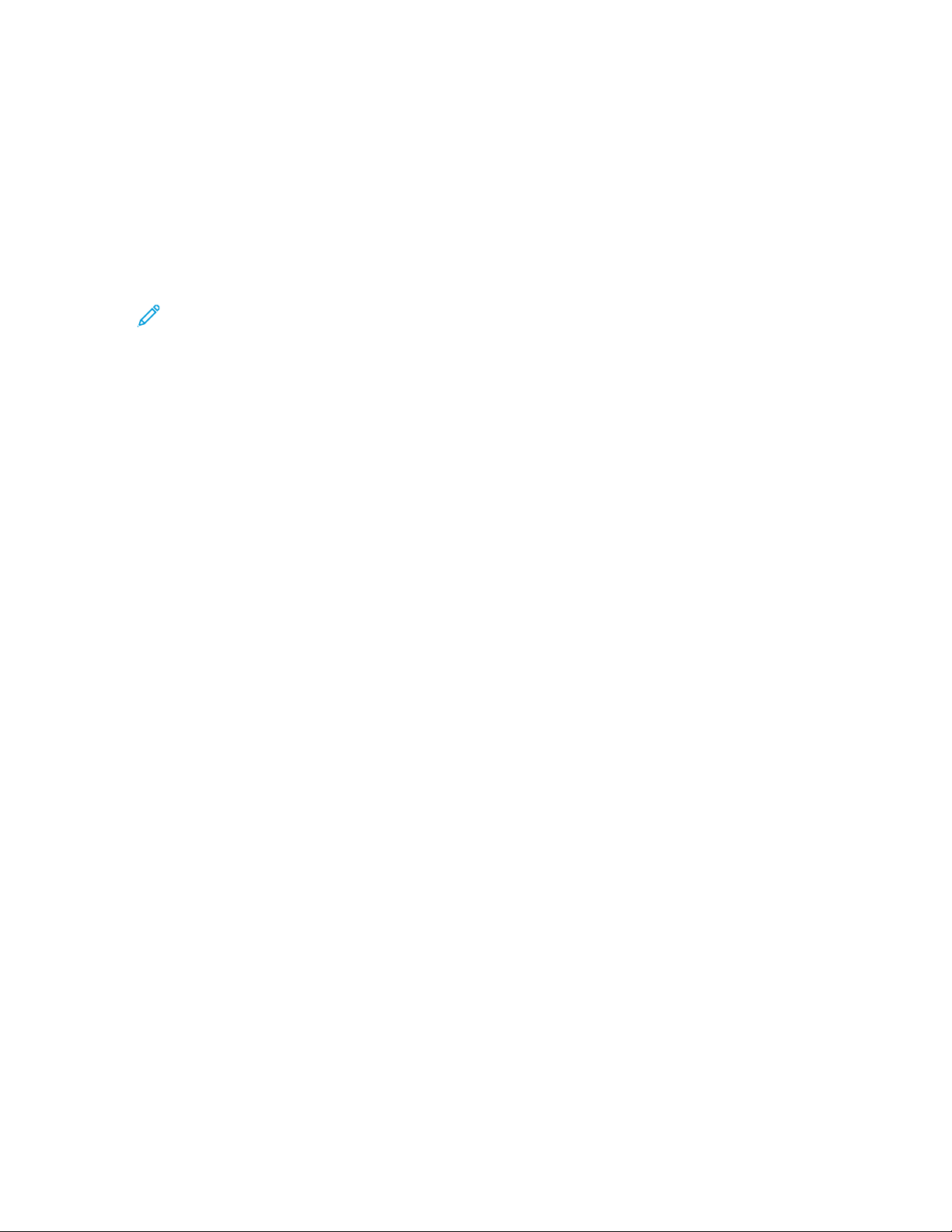
Xerox
®
FreeFlow®Core Cloud Service
Accessing the Xerox®FreeFlow
®
Core Cloud
Service
To access the Xerox®FreeFlow®Core Cloud Service, perform the following steps:
1. Using the customer-specific domain name, log in to the Xerox
2. Using the administrator account username and password, log in to the Xerox
Cloud.
Note: Change the initial administrator username and password to customer-specified
credentials in the User Access Setup tab. For more information, refer to the Creating a
®
Xerox
3. When prompted, accept the End User License Agreement (EULA). If you do not want the End
User License Agreement presented each time you log in to the system, select the check box for
Do not show me this message again.
4. When prompted, accept the Cloud Hosted Services Agreement. If you do not want the Cloud
Hosted Services Agreement presented each time you log in to the system, select the check box
for Do not show me this message again.
FreeFlow®Core Admin Account section.
®
FreeFlow®Core Cloud Service.
®
FreeFlow®Core
12
Xerox®FreeFlow®Core Cloud
Quick Start Guide
Page 13

Xerox®FreeFlow®Core Cloud Service
Creating a Xerox®FreeFlow®Core Admin Account
To create a Xerox®FreeFlow®Core Admin account, perform the following steps:
1. From the Administration tab, select User Access Setup. The User Access Setup screen appears.
2. Select Add.
3. In the User Name field, enter the name of the admin user.
4. In the Password field, enter the password for the user.
5. In the Re-enter Password field, reenter the password for the user.
6. For the Access field, select Administrator.
7. Select Save.
Xerox
®
FreeFlow®Core Cloud
Quick Start Guide
13
Page 14

Xerox
®
FreeFlow®Core Cloud Service
14
Xerox®FreeFlow®Core Cloud
Quick Start Guide
Page 15

4
FreeFlow
This chapter contains:
• Enabling FreeFlow
• Installing the FreeFlow
• Configuring a Printer with a Cloud Production Printer ....... . ........ . ........ . ......... ......... ......... . ........ ... 18
• Limitations...... . ........ . ........ . ......... ......... ......... . ........ ......... . ......... ......... . ........ ......... . ......... ......... ... 20
®
Core Cloud Print
®
Core Cloud Print .. . ........ . ......... ......... ......... . ........ ......... . ......... ......... ......... ..... 16
®
Core Cloud Print Client ........ . ......... ......... ......... . ........ . ........ . ......... ......... 17
Xerox®FreeFlow®Core Cloud
Quick Start Guide
15
Page 16

®
FreeFlow
Core Cloud Print
Enabling FreeFlow®Core Cloud Print
Before you submit a print job to the Xerox®FreeFlow®Core Cloud service, do the following:
• Install the FreeFlow
• Establish connectivity with the Xerox
Note: To avoid connectivity issues, ensure that the FreeFlow®Core Cloud Print client and the
®
Xerox
FreeFlow®Core Cloud software have the same software version.
®
Core Cloud Print client on your local system.
®
FreeFlow®Core Cloud server and the printer destination.
16
Xerox®FreeFlow®Core Cloud
Quick Start Guide
Page 17

FreeFlow®Core Cloud Print
Installing the FreeFlow®Core Cloud Print Client
To install FreeFlow®Core Cloud Print, perform the following steps:
1. Double-click XeroxFreeFlowCloudPrint-6.1.x-Setup.exe.
2. If prompted, allow the Xerox Corporation installer to make changes to the computer.
3. For the installer user interface to appear, select the needed language, then click OK.
4. In the Welcome window, click Next.
5. In the License Agreement window, accept the terms of the license agreement, then click Next.
6. Select where to install the software, then click Next.
7. To start the installation, click Install.
8. To finish the installation, click Finish.
9. Restart the system.
Xerox
®
FreeFlow®Core Cloud
Quick Start Guide
17
Page 18

®
FreeFlow
Core Cloud Print
Configuring a Printer with a Cloud Production Printer
On the client PC, register the system with the Xerox®FreeFlow®Core Cloud server, then add
production printers to the client. To access the cloud printers, log in to the Xerox
®
FreeFlow®Core
Cloud.
To configure a printer as a cloud printer, perform the following steps:
1. Launch the Cloud Print Configuration Tool.
2. In the FreeFlow
name of the Xerox
®
Core Server DNS field, enter the fully qualified, customer-specific domain
®
FreeFlow®Core Cloud server in this format: <<company name>>.
xmpiecloud.com.
3. In the Remote Client Name field, enter the name of the client. By default, the client name is set
to the name of the local system.
4. In the FreeFlow
privileges for the Xerox
5. In the FreeFlow
®
Core User Name field, enter the user name that has administrator or operator
®
FreeFlow®Core Cloud server.
®
Core Password field, enter the associated password.
6. If proxy authentication is required, select Use Proxy Authentication.
7. For proxy authentication, in the User Name and Password fields, enter the required user name
and password.
8. To complete the registration process for the client with the Xerox
select Log In. The message FreeFlow
®
Core Cloud Print Client registered
®
FreeFlow®Core Cloud server,
successfully appears.
9. The Configured Printers screen appears. To add printers, follow the onscreen instructions. A
printer can be added only once.
a. To open the Add Printer window, select Add.
b. In the Name of Printer field, enter the printer name.
c. Enter the Printer DNS name or IP Address. If the printer supports JDF or JMF connectivity,
append :<JMF port number> after the hostname or IP address. For example, xxx.xxx.xxx.
xxx:8010.
d. To retrieve the model of the printer, select Get Printer Info.
Note: There is a delay while the service attempts to retrieve the printer model.
e. To save the printer model, select Save.
10. Create or add a cloud printer destination to a workflow on the Xerox
®
FreeFlow®Core Cloud
server:
a. Open a Web browser, then launch the Xerox
®
FreeFlow®Core Cloud service in this format:
<<company name>>. xmpiecloud.com.
b. Log in to the administrator account.
c. Select the Printer Management and Status tab.
• For the Printer Destination List, select Add.
• In the Name of Printer Destination field, enter the printer name.
18
Xerox®FreeFlow®Core Cloud
Quick Start Guide
Page 19

• From the list, select your printer. The remote printer name appears, followed by the name
of the client system.
d. Select Get Printer Info. The system retrieves the Printer Queues.
Note: There is a delay while the service attempts to retrieve the Printer Queues.
• Select the queue where you submitted the job.
• For Printer Destination, select Save.
• Select Workflow Setup, then select Add.
• Enter the name of the workflow.
• For Components, drag and drop a Print component into the Workflow window.
• Place the mouse cursor over the Print icon, then select Edit.
• Type a name for the preset, then select the Printer Destination. Select Save.
• To save the changes for the workflow, select Save.
11. To submit a job to the workflow:
a. Select the Job Management and Status tab, then select Submit Job.
b. Select Add Documents, then select a PDF file to upload.
FreeFlow®Core Cloud Print
c. For Workflow Destinations, select the workflow where the cloud print destination is defined.
d. Select Submit Job. Verify that the job prints.
Xerox
®
FreeFlow®Core Cloud
Quick Start Guide
19
Page 20

®
FreeFlow
Core Cloud Print
Limitations
• On the Xerox®FreeFlow®Core Cloud server, the following limitations apply:
– Automated job submission: Pausing and resuming are not enabled.
– The Printer Name is not changed within Xerox
– The Xerox
appear in the Printer Management and Status tab.
• For jobs submitted to a cloud print destination: In the Job Management and Status tab, the Job
ID is displayed for the Job ID/Status at Printer. The status from the printer is not available.
®
FreeFlow®Core Cloud printers that do not have a printer destination do not
®
FreeFlow®Core Cloud.
20
Xerox®FreeFlow®Core Cloud
Quick Start Guide
Page 21

5
Xerox
®
FreeFlow
®
Hot Folder and Save
Node in Workflows
This chapter contains:
• Enabling a Hot Folder and Save Node in Workflows...... ........ . ......... ......... ......... . ........ . ........ . ....... 22
• Installing and Configuring Amazon Web Services (AWS) Client VPN ......... ......... ......... ......... ....... 23
• Connecting to the Remote Network File System ....... . ......... ......... ......... ......... . ......... ......... ......... . 24
• Configuring the Remote File System for Hot Folders and Save Node ..... . ........ . ......... ......... ......... . 25
Xerox®FreeFlow®Core Cloud
Quick Start Guide
21
Page 22

®
Xerox
FreeFlow®Hot Folder and Save Node in Workflows
Enabling a Hot Folder and Save Node in Workflows
You can use the Hot Folder and Save node in workflows that are created using the Xerox®FreeFlow
Core Cloud service.
To enable Hot Folder and Save Node:
1. Access the remote network file system provided by Xerox
®
.
®
2. Connect your local computer to one of the following VPN client applications:
• OpenVPN
• AWS Client VPN: For more information, refer to Installing and Configuring Amazon Web
Services (AWS) Client VPN.
3. On your local computer, map the network drive. For more information, refer to Connecting to the
Remote Network File System.
4. To configure the Hot Folder and Save node directory location in workflows, use the network drive.
For more information, refer to Configuring the Remote File System for Hot Folders and Save Node.
®
Client
22
Xerox®FreeFlow®Core Cloud
Quick Start Guide
Page 23

Xerox®FreeFlow®Hot Folder and Save Node in Workflows
Installing and Configuring Amazon Web Services (AWS) Client VPN
Before you install AWS Client VPN, copy the OpenVPN®profile file to the desktop of your local
computer.
To install and configure the AWS Client VPN application:
1. Download and install the AWS Client VPN application from https://aws.amazon.com/vpn/client-
vpn-download to your local computer.
2. Run the AWS Client VPN.
3. In the AWS Client VPN dialog box, select Invoke File→Manage Profiles.
The Manage Profiles dialog box appears.
4. Select Add Profile.
5. For VPN Configuration File, select the OpenVPN
6. For Display Name, enter a name for the VPN, for example, FreeFlow Core.
7. To close the Manage Profiles dialog box, select Done, then select Connect.
®
profile.
The profile appears in the Ready to connect menu.
Xerox
®
FreeFlow®Core Cloud
Quick Start Guide
23
Page 24

®
Xerox
FreeFlow®Hot Folder and Save Node in Workflows
Connecting to the Remote Network File System
Before you attempt to connect to the remote network file system, ensure that you are connected to
the AWS Client VPN. For more information, refer to Installing and Configuring Amazon Web Services
(AWS) Client VPN.
To connect to the remote network file system:
1. On your local computer, open File Explorer or Windows Explorer.
2. In the menu bar, click Map network drive.
3. For the folder path, enter the URL provided by Xerox.
4. Enable Connect using different credentials, then select Finish.
A dialog box prompts you to enter the network credentials.
5. In the Name and Password fields, enter the required name and password.
The network drive maps to your local computer.
24
Xerox®FreeFlow®Core Cloud
Quick Start Guide
Page 25

Xerox®FreeFlow®Hot Folder and Save Node in Workflows
Configuring the Remote File System for Hot Folders and Save Node
After you connect to the remote file system and map the network drive, configure the Hot Folders
and Save node.
Note: For details about connecting to the remote file system and mapping the network drive,
refer to Connecting to the Remote Network File System. For more information about creating
Hot Folders and Save nodes, refer to the Xerox
To configure the remote file system for the Hot Folders and Save node:
Note: When you enter the HotFolders or Save node directory paths, enter the remote directory
path using the URL provided, and append the directory locations created by your local system.
1. From the local system, open the mapped network drive and create two folders named
HotFolders and Save.
2. Create the required directories:
a. For the Hot Folders, open the HotFolders folder.
b. To configure the Hot Folder on the Xerox
directories.
Example: For a HotFolders directory with subdirectory HF1, append HotFolders\HF1 to
the URL provided.
®
FreeFlow®Core Help.
®
FreeFlow®Core Cloud service, create the required
c. For the Save node, open the Save folder.
d. To configure the Save node on the Xerox
directories.
Example: For a Save node directory with subdirectory S1, append Save\S1 to the URL
provided.
For more information about creating Hot Folders and Save nodes, refer to the Xerox
Core Help.
Note: For Hot Folders, the following files are supported for processing:
• PostScript: .ps
• Encapsulated PostScript: .eps
• JPEG: .jpg, .jpeg
• Portable Network Graphics: .png
• TIFF: .tif, .tiff
• PDF: .pdf
• Text files: .txt, .csv used for Manifest
• Manifest Automation from Xerox (MAX)
• ZIP: .zip
• Optional Print ticket associated with the file: .ext.xpf, the format where .ext is the
filename extension. Example: For PDF, if the filename is Sample.pdf, the optional
print ticket file name is Sample.pdf.xpf.
®
FreeFlow®Core Cloud service, create the required
®
FreeFlow
®
Xerox
®
FreeFlow®Core Cloud
Quick Start Guide
25
Page 26

Xerox
®
FreeFlow®Hot Folder and Save Node in Workflows
Note: For Hot Folders, Microsoft Office®files, such as Excel®, Word®, PowerPoint®, and
Publisher
To access the Xerox
Core administrator.
®
files are not supported.
®
FreeFlow®Core Cloud system, use a Web browser and log in as the FreeFlow
®
26
Xerox®FreeFlow®Core Cloud
Quick Start Guide
Page 27

6
FreeFlow
This chapter contains:
• Enabling FreeFlow
• Installing FreeFlow
• Configuring Connectivity with the Xerox
• Establishing a Connection Using the Microsoft Add-in..... . ......... ......... . ........ . ........ . ......... ......... ... 31
®
Core Submit
®
Core Submit ......... . ......... ......... ......... ......... ......... . ......... ........ . ......... ......... . ... 28
®
Core Submit .......... ......... . ........ . ........ . ......... ......... ......... . ........ ......... . ......... .. 29
®
FreeFlow®Core Cloud Server...... ......... . ........ . ........ . .... 30
Xerox®FreeFlow®Core Cloud
Quick Start Guide
27
Page 28

®
FreeFlow
Core Submit
Enabling FreeFlow®Core Submit
FreeFlow®Core Cloud Submit allows job submission from your local system to the Xerox®FreeFlow
®
Core Cloud service. The FreeFlow®Core Submit client includes both a standalone desktop application
and Microsoft Office
when submitting Microsoft Office
After the FreeFlow
®
Xerox
FreeFlow®Core Cloud server. After the connection is established, the connection is shared by
®
add-ins for Word, PowerPoint®, and Excel®. The Microsoft add-ins are required
®
Core Submit client is installed, the Setup feature establishes a connection to the
®
documents to the Xerox®FreeFlow®Core Cloud service.
the application and the add-ins.
Note: To avoid connectivity issues, ensure that FreeFlow®Core Submit and the Xerox
®
FreeFlow®Core Cloud software have the same software version.
28
Xerox®FreeFlow®Core Cloud
Quick Start Guide
Page 29

FreeFlow®Core Submit
Installing FreeFlow®Core Submit
Before you install FreeFlow®Core Submit, install Microsoft Office 2016 (64-bit), Office 2019 (64-bit),
or Microsoft Office 365 (64-bit) on your local system.
Note: Ensure that Microsoft Office®is installed on the local system. Cloud versions are not
supported.
1. Double-click XeroxFreeFlowCoreSubmit-6.1.x-Setup.exe.
2. If prompted, allow the Xerox Corporation installer to make changes to the computer.
3. For the installer user interface to appear, select the needed language, then click OK.
4. In the Welcome window, click Next.
5. In the License Agreement window, accept the terms of the license agreement, then click Next.
6. Select the location where you want to install the software, then click Next.
7. To start the installation, click Install.
8. To finish the installation, click Finish.
9. Restart the system.
Xerox
®
FreeFlow®Core Cloud
Quick Start Guide
29
Page 30

FreeFlow
®
Core Submit
Configuring Connectivity with the Xerox
®
FreeFlow®Core Cloud Server
To enable the FreeFlow®Core Submit client, establish a connection between the client computer and
the Xerox
To establish a connection with the Xerox
application, perform the following:
1. Launch FreeFlow
2. In the FreeFlow
3. In the FreeFlow
4. To establish connectivity, select Save. Note that establishing connectivity can take a few minutes.
®
FreeFlow®Core Cloud server.
®
Core Submit. At the bottom of the screen, select the Settings link. In the
FreeFlow
®
Core Username field, enter the user name that has administrator or operator
privileges for the Xerox
®
Core Password field, enter the associated password.
®
Core Hostname field, enter the fully qualified, customer-specific domain
name of the Xerox
®
FreeFlow®Core Cloud server: <<company name>>.xmpiecloud.com.
®
FreeFlow®Core Cloud server using the standalone desktop
®
FreeFlow®Core Cloud server.
30
Xerox®FreeFlow®Core Cloud
Quick Start Guide
Page 31

FreeFlow®Core Submit
Establishing a Connection Using the Microsoft Add-in
To establish a connection with the Xerox®FreeFlow®Core Cloud server using the Microsoft Add-in,
perform the following:
1. Open a Microsoft Excel
2. Select the FreeFlow
3. Select the Connection Setup button. In the FreeFlow
name that has administrator or operator privileges for the Xerox
4. In the FreeFlow
5. In the FreeFlow
name of the Xerox
xmpiecloud.com.
6. To establish connectivity, select Save. Note that establishing connectivity can take a few minutes.
Note: When you open Microsoft Office®Word, Excel®, or PowerPoint®applications for the
first time after installing FreeFlow Core Submit, a warning appears from Xerox Corporation
about installing an Office Add-in. To complete the FreeFlow
installation, select Install.
Depending on the local system setting, the Microsoft Office
load automatically. To enable the FreeFlow
Microsoft Office
®
, PowerPoint®, or Word document.
®
Core tab.
®
Core Username field, enter the user
®
Core Password field, enter the associated password.
®
Core Hostname field, enter the fully qualified, customer-specific domain
®
FreeFlow®Core Cloud server in this format: <<company name>>.
®
®
Add-ins setting manually.
Core Submit add-in to load, change the
®
FreeFlow®Core Cloud server.
®
Core Submit Office Add-in
®
Add-ins software does not
To manage and install add-ins, do the following:
1. Click File→Options→Add-Ins.
2. Select an add-in type.
3. Click Go.
4. Select the add-ins to add, remove, load, or upload, or browse to locate add-ins to install.
For more information, refer to https://support.office.com/en-us/article/view-manage-and-
install-add-ins-in-office-programs.
When opening FreeFlow
®
Core Submit Help, Internet Explorer displays a warning about
blocked content. To view the help, select Allow blocked content.
Xerox
®
FreeFlow®Core Cloud
Quick Start Guide
31
Page 32

FreeFlow
®
Core Submit
32
Xerox®FreeFlow®Core Cloud
Quick Start Guide
Page 33

7
Xerox
®
FreeFlow
®
Core Cloud Easy Start
Workflows
This chapter contains:
• Installing the Xerox
®
Xerox
basic training included with the initial setup service. The setup service includes Xerox
Easy Start workflows to guide users through workflow creation and management.
FreeFlow®Core is a software solution with an online help system designed to expand the
®
FreeFlow®Core Easy Start Workflow Sample Files ......... ......... . ........ . ........ . 34
®
FreeFlow®Core
Xerox®FreeFlow®Core Cloud
Quick Start Guide
33
Page 34

®
Xerox
FreeFlow®Core Cloud Easy Start Workflows
Installing the Xerox®FreeFlow®Core Easy Start Workflow Sample Files
The Xerox®FreeFlow®Core Easy Start workflows address a variety of common job types, from
business cards to books and calendars. When you log in to the service, the workflows appear in the
Workflow Setup tab, under the Workflow List. The workflows are available for immediate use with
the service.
To take advantage of the workflows, load the associated sample files on your local system.
To load the sample files:
1. Access the Xerox.com webpage. Click the link for Support & Drivers. Download the Xerox
FreeFlow®Core Cloud Easy Start sample files.
®
34
Xerox®FreeFlow®Core Cloud
Quick Start Guide
Page 35

Xerox®FreeFlow®Core Cloud Easy Start Workflows
2. Unzip the contents of the .zip file to your local system.
Note: Not all Easy Start workflows are designed to work with every cloud configuration. If a
workflow is selected that is not supported, the software displays a message indicating that
the required functionality is not enabled.
Easy Start Workflow Descriptions
The following section provides a description of the Easy Start workflows that are
preconfigured with the Xerox
®
FreeFlow®Core Cloud service, and lists the supported cloud
configurations.
• Workflow Name: ESv4-c01 Preflight
Supported Configuration: Base and Advanced
Description: The Preflight workflow automates routine checks on incoming files.
• Preflight ensures that image resolution is acceptable and that fonts are embedded in the
document.
– If a job fails preflight checks, Xerox
®
FreeFlow®Core Cloud pauses the job.
– Review the preflight report. Every object that triggers a preflight warning or error is
highlighted with an annotation. The annotation includes details indicating why the
specific object triggered a preflight warning or error.
– Cancel or resume the job.
• Jobs that pass preflight checks continue processing in the workflow.
• Workflow Name: ESv4-c02 Preflight
Supported Configuration: Advanced
Description: The Preflight & Optimize workflow automates routine checks on incoming files
and optimizes documents to remove problematic content.
• Preflight ensures that image resolution is acceptable, and fonts are embedded in the
document. For more information, refer to ESv4-c01.
• Optimize performs the following operations:
– Embeds missing fonts.
– Discards non-print content: unneeded transparencies, content in hidden layers, objects
outside the PDF cropbox, and annotations.
– Down-samples images whose resolution is too high.
Xerox
®
FreeFlow®Core Cloud
Quick Start Guide
35
Page 36

®
Xerox
FreeFlow®Core Cloud Easy Start Workflows
– Discards actions.
• Workflow Name: ESv4-c03 Business Cards
Supported Configuration: Base and Advanced
Description: The Business Cards workflow demonstrates how the Xerox
Cloud approaches prepress to make automation simpler to implement and sustain.
• Preflight ensures that image resolution is acceptable and that fonts are embedded in the
document. For more information, refer to ESv4-c01.
– Imposition uses the incoming PDF bleed box to define the imposed trim size. To abut
all document pages in the layout, enable clustering.
– If the document does not have a bleed, the PDF bleed and trim boxes are the same
size. The document is imposed without gutters.
– If the document has a bleed, the PDF bleed box is larger than the trim box. The
document is imposed with a gutter that is based on the size difference between the
bleed and trim boxes in the PDF.
– Trim marks are placed around the PDF trim box.
– Imposition uses Automatic orientation and Auto Rows and Columns. The imposed
document orientation is selected automatically to maximize the number of rows and
columns in the imposed document.
®
FreeFlow®Core
• To ensure that the requested number of business cards is printed, the print quantity is
adjusted.
• Workflow Name: ESv4-c04 Ganged Business Cards
Supported Configuration: Advanced
Description: The Ganged Business Cards workflow demonstrates how the Xerox
®
FreeFlow
Core Cloud enables efficient production from prepress through finishing.
– Preflight ensures that image resolution is acceptable and that fonts are embedded in the
document. For more information, refer to ESv4-c01.
– Insert Pages ensures that all business cards have two pages.
– Join combines all business cards into a single PDF.
– Ganged Business Card imposition is performed in two stages:
– On the Primary Stage:
– Each business card is placed on media that is 482.6 mm (19 in.). The number of
rows is set automatically.
– The resultant layout has as many business cards that fit on the 482.6 mm (19 in.)
width.
– The height of the document is based on the number of rows, plus gutter and
margin distances.
– Because the number of rows is Automatic, FreeFlow
®
Core defaults to a single
row.
®
36
– After the number of business cards in the layout is determined, the Ganged
Business Card adjusts the print quantity.
Xerox®FreeFlow®Core Cloud
Quick Start Guide
Page 37

Xerox®FreeFlow®Core Cloud Easy Start Workflows
– On the Secondary and final Stage:
– With the Cut & Stack imposition set to One Press Sheet Per Stack, each
business card is in a different place in the layout on a 330.2 x 482.6 mm (13 x 19
in.) sheet.
– To enable finishing in a sheet-fed cutter creaser table, the resultant layout
repeats the same business card horizontally, but has different cards vertically.
• Workflow Name: ESv4-c05 Cards
Supported Configuration: Base and Advanced
Description: The Cards workflow demonstrates how the Xerox
®
FreeFlow®Core Cloud
approaches prepress to make automation simpler to implement and sustain.
• Preflight ensures that image resolution is acceptable and that fonts are embedded in the
document. For more information, refer to ESv4-c01.
• Imposition uses the incoming PDF bleed box to define the imposed trim size. With
clustering enabled, all document pages are abutted in the layout.
– Imposition uses the incoming PDF bleed box to define the imposed trim size. To abut
all document pages in the layout, enable clustering.
– If the document does not have a bleed, PDF bleed and trim boxes are the same size.
The document is imposed without gutters.
– If the document has a bleed, the PDF bleed box is larger than the trim box. The
document is imposed with a gutter that is based on the size difference between the
bleed and trim boxes in the PDF.
– Trim marks are placed around the PDF trim box.
– Imposition uses Automatic sheet size selection, Automatic orientation, and Auto
Rows and Columns.
– The imposed document size and orientation are selected automatically from the
subset of sheet sizes specified in the imposition preset, to minimize media waste.
– To ensure that the requested number of business cards is printed, the print quantity is
adjusted.
• Workflow Name: ESv4-c06 Booklets
Supported Configuration: Base and Advanced
Description: The Booklets workflow demonstrates how the Xerox
®
FreeFlow®Core Cloud
approaches prepress to make automation simpler to implement and sustain.Preflight ensures
that image resolution is acceptable and that fonts are embedded in the document. For more
information, refer to ESv4-c01.
– Booklet imposition is performed in two stages:
– On the Primary Stage:
– Booklet imposition is performed using the Automatic press sheet size, without
selecting any of the available Size Options.
– The dimensions of the resultant layout are based on the dimensions of the PDF
box used for imposition, on the number of rows and columns, and on the gutter
and margin distances.
®
Xerox
FreeFlow®Core Cloud
Quick Start Guide
37
Page 38

®
Xerox
FreeFlow®Core Cloud Easy Start Workflows
– The margin distance is required to ensure that bleed is retained in the first
imposition stage.
– On the Secondary and final Stage:
– Repeated imposition is performed using the Automatic press sheet size with
several Size Options selected.
– The imposed layout from the first imposition stage is repeated as many times as
possible on the optimal sheet size for the job.
• Workflow Name: ESv4-c07 Booklets and Calendars
Supported Configuration: Advanced
Description: The Booklets and Calendars workflow demonstrates how the Xerox
Core Cloud approaches prepress to make automation simpler to implement and sustain.
– Preflight ensures that image resolution is acceptable and that fonts are embedded in the
document. For more information, refer to ESv4-c01.
– Documents are routed based on orientation.
– Landscape documents are routed to calendar imposition.
– Portrait documents are routed to booklet imposition.
®
FreeFlow
®
– For documents routed to calendar imposition templates, the last page is rotated 180
degrees.
– Booklet imposition is performed in two stages:
– On the Primary Stage:
– Booklet imposition is performed using the Automatic press sheet size without
selecting any of the available Size Options.
– The dimensions of the resultant layout are based on the dimensions of the PDF
box used for imposition, on the number of rows and columns, and on the gutter
and margin distances.
– To ensure that bleed is retained in the first imposition stage, margin distance is
required.
– On the Secondary and final Stage:
– Repeated imposition is performed using the Automatic press sheet size with
several Size Options selected.
– The Imposed layout from the first imposition stage is repeated on the optimal
sheet size for the job.
38
Xerox®FreeFlow®Core Cloud
Quick Start Guide
Page 39

Page 40

