Page 1

Xerox Font Management
Utility (FMU)
Customer Tip
Page 2

© 2020 Xerox Corporation. All rights reserved. Xerox®, Phaser®, VersaLink®, AltaLink®,
WorkCentre®, ColorQube®, PrimeLink® are trademarks of Xerox Corporation in the United States
and/or other countries.
Other company trademarks are also acknowledged.
BR28147
Dc011cc241 Document Version: 3 (January 2020).
Page 3
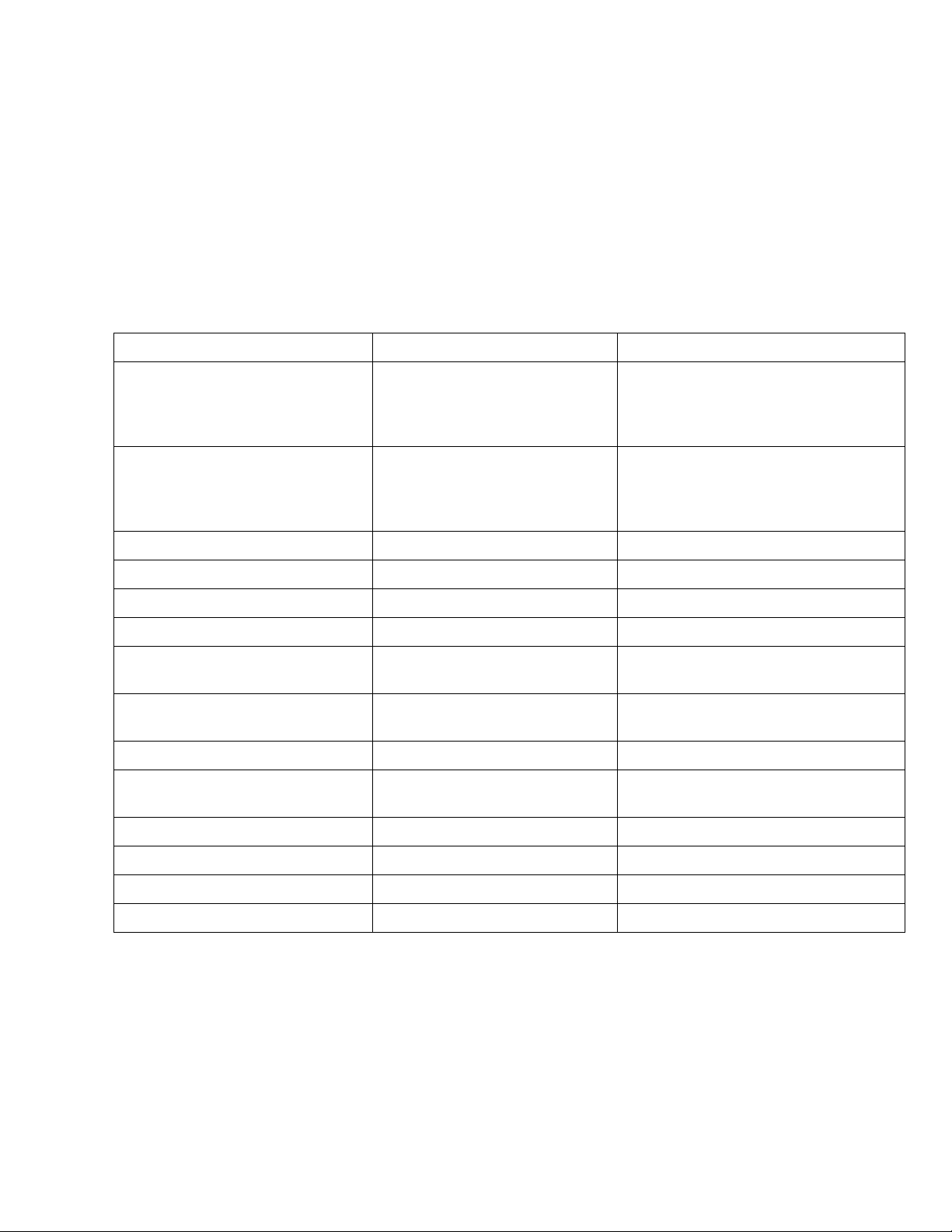
Xerox Font Management Utility − Customer Tip i
Preface
This document provides instructions about how to use the Xerox Font Management Utility as to add
PostScript and PCL fonts to supported Xerox devices.
Supported Products
Xerox® ColorQube® 8580/8880
Xerox® D95A/D110/D125
Xerox® WorkCentre® 3335/3345
Xerox® WorkCentre® 5945/5955
Xerox® WorkCentre® 5945i/5955i
Xerox® WorkCentre®
5845/5855/5865/5875/5890
Xerox® WorkCentre
®
5865i/5875i/5890i*
Xerox® AltaLink® B8045/B8055/B8065/
B8075/B8090
Xerox® Phaser® 3052
Xerox® Phaser® 3260
Xerox® WorkCentre®
7830/7835/7845/7855
Xerox® WorkCentre®
7830i/7835i/7845i/7855i
Xerox® AltaLink® C8030/C8035/C8045/
C8055/C8070
Xerox® WorkCentre® 6605
Xerox® WorkCentre® 3215/3225
Xerox® D136
Xerox® WorkCentre® 6655/6655i
Xerox® WorkCentre® 3615
Xerox® Phaser® 3020BI
Xerox® VersaLink® C400/C405
Xerox® ColorQube® 8700/8900
Xerox® WorkCentre® 7970/7970i Color
Xerox® PrimeLink® C9065/C9070
Xerox® Phaser® 6700
Xerox® Color C60/C70
Xerox® VersaLink®
C500/C505/C600/C605
Xerox® WorkCentre® 3025BI
Xerox® WorkCentre® 3025NI
Xerox® Phaser® 6510
Xerox® WorkCentre® 6515
Xerox® WorkCentre®
3655S/3655X/3655i
Xerox® WorkCentre®
7525/7530/7545/7556
Xerox® WorkCentre® 7220/7225
Xerox® WorkCentre® 7220i/7225i
Xerox® Phaser® 7500
Xerox® WorkCentre® 4265
Xerox® Phaser® 3320
Xerox® WorkCentre®
5325/5330/5335
Xerox® VersaLink®
B600/B605/B610/B615
Xerox® VersaLink®
C7020/C7025/C7030/C7000
Xerox® Phaser® 4600/4620
Xerox® Phaser® 4622
Xerox® VersaLink® B7025/7030/7035
Xerox® Phaser® 7800
Xerox® Phaser® 6600
Xerox® WorkCentre® 3315/3325
Xerox® B1025 Multifunction Printer
Xerox® Phaser® 3330
Xerox® Phaser® 7100
Xerox® VersaLink® B400/B405
Xerox® Phaser® 3610
Page 4

Xerox Font Management Utility − Customer Tip ii
Contents
Preface ................................................................................................................................................ i
Supported Products ............................................................................................................................. i
FMU Requirements ........................................................................................................................... 1
Supported Operating Systems ............................................................................................................ 1
Font Standards .................................................................................................................................... 1
Prerequisites ....................................................................................................................................... 1
FMU Operations ................................................................................................................................ 2
Adding a Printer .................................................................................................................................. 2
Adding Fonts ....................................................................................................................................... 3
Deleting Fonts ..................................................................................................................................... 4
Exporting Fonts ................................................................................................................................... 4
Printing the Font List ........................................................................................................................... 5
Xerox Intelligent Barcode Utility (XIBU) feature ............................................................................ 6
Overview ............................................................................................................................................. 6
Installing XIBU onto a Printer .............................................................................................................. 6
Print Sample Barcodes ....................................................................................................................... 7
Removing XIBU From a Printer .......................................................................................................... 7
FMU Troubleshooting ....................................................................................................................... 8
Install Status Unknown........................................................................................................................ 8
Fonts Cannot Be Selected to Install .................................................................................................... 8
Page 5

Xerox Font Management Utility − Customer Tip 1
FMU Requirements
Supported Operating Systems
The Xerox FMU supports the following Windows Client Operating systems:
• Windows 8, 32-bit, 64-bit
• Windows 8.1 Update 1, 32-bit, 64-bit
• Windows 10 (Version 1803, 1809, 1903 and 1909), 32-bit, 64-bit
Font Standards
• Adobe Type 1 Fonts (Postscript Outline Fonts)
• Adobe Type 3 Fonts (Postscript User/Bitmap Fonts)
• Adobe Type 42 Fonts (Postscript TrueType Fonts)
• Open Type font
• Open Type layout with TrueType outlines (glyph tag) (Caveat: Open type layout with PostScript outlines
(CFF tag) are not supported)
• PCL Formats 0, 10, 11 and 20 Fonts
• PCL Format 15 (TrueType) Fonts
• PCL Format 16 (TrueType) Fonts*
• PCL Macro Fonts (with a “.pcl” extension)*
• True Type Unicode fonts
• True Type version 3.0
• Barcode Postscript Type 1
• Barcode PCL
• Asian Truetype font as PCL
*Limited Product support
Prerequisites
✓ The software is available at https://www.support.xerox.com. It can be accessed by selecting
Printers - <the desired Xerox device> - and scrolling down to Utilities.
✓ The device must be connected to the network and powered on.
Page 6

Xerox Font Management Utility − Customer Tip 2
FMU Operations
Adding a Printer
1. Select Start>Xerox>Xerox Font Management Utility.
2. Select Add Printer.
3. If the desired printer is not listed, then select the Advanced Search icon.
a. Enter a Gateway and Subnet or IP Address of specific printer.
b. Select OK to search.
4. Select the printer(s) you wish to add and select OK.
Multiple printers can be selected with ‘Ctrl’ or ‘Shift’ mouse clicks.
5. When finished, select Close to exit the utility.
Page 7

Xerox Font Management Utility − Customer Tip 3
Adding Fonts
Before you begin, make sure that the device is connected to a network and powered on.
1. Select Start>Xerox>Xerox Font Management Utility.
2. Select the desired printer and select Add Fonts.
3. Select a Font from the displayed list or search for a specific font.
a. By default, fonts are stored in the following directory C:\WINDOWS\Fonts.
b. Use the arrows to choose a different directory.
c. To search for a specific font, select the magnifying glass and enter a search string.
4. Select the font(s) you wish to add. To select multiple fonts, you must hold the <Shift> or <Ctrl>
key while selecting each font.
5. Once the fonts are chosen. Select OK.
6. If a font was selected in error, click the icon to remove it from the list.
7. Select Send. This will start the process of downloading the font(s) to the device.
8. When finished, select Close to exit the utility.
Page 8

Xerox Font Management Utility − Customer Tip 4
Deleting Fonts
1. Select Start>Xerox>Xerox Font Management Utility.
2. Select the desired printer.
3. Select the Trash Can icon for the downloaded font you wish to remove.
Note: Permanent fonts cannot be removed.
4. Select Send.
5. When finished, select Close to exit the utility.
Exporting Fonts
1. Select Start>Xerox>Xerox Font Management Utility.
2. Select the desired printer(s) and select Add Fonts.
3. Select the font(s) you wish to export, then select Ok.
4. Select the Export Font List icon.
5. Depending on what type of Fonts are selected you will be able to select what fonts can be
exported. The options are:
a. Export PS and PCL fonts into two separate .exp files. (Recommended)
b. Export only PS fonts
c. Export only PCL fonts
6. Select OK to open a Windows dialog to save the file.
7. Give the file a name and save it.
Page 9

Xerox Font Management Utility − Customer Tip 5
8. When finished, select Close to exit the utility.
Note: The exported file can be loaded onto the device by sending the exported list to the device via
an ‘LPR’ command. The list can also be renamed with a .ps or pcl file extension and submitted via
the device’s Web User interface.
Printing the Font List
1. Select Start>Xerox>Xerox Font Management Utility.
2. Select the desired printer.
Note: The current font list for the selected device is displayed in the right column.
3. Select the Print Font List icon.
4. A standard Windows Print dialog will appear.
a. Select the printer where you would like the font list to print.
b. The font list printed is the list of fonts which are installed on the printer selected in step two.
5. When finished, select Close to exit the utility.
Page 10

Xerox Font Management Utility − Customer Tip 6
Xerox Intelligent Barcode Utility (XIBU) feature
Overview
The FMU encompasses a utility that interprets Postscript (only) Barcode Fonts. This utility is called
the Xerox Intelligent Barcode Utility (XIBU). XIBU is installed on the device and allows a user to
send a Barcode font to the printer in which the information is converted from a Barcode to a
readable format. The Xerox Barcode Utility only needs to be loaded once on the printer and it
should remain available after reboots.
This section of the document describes how to perform the following with the XIBU:
• Add/Remove XIBU from a printer
• Print a sample barcode font list
The sample barcode list contains the name of each barcode along with a representative set of
display items from the font.
Note: If a hard disk (SD or SSD Card) is not installed and/or not supported by the device, then
XIBU will not be available
Installing XIBU onto a Printer
1. Select Start>Xerox>Xerox Font Management Utility.
2. Select a printer and select the XIBU icon.
3. Check the Install/Update checkbox and select OK.
4. This will start the process of downloading the utility to the device.
5. Once the utility is installed select Close to exit the FMU.
Page 11

Xerox Font Management Utility − Customer Tip 7
Print Sample Barcodes
Note: XIBU must be installed on the device before printing sample barcodes.
1. Select Start>Xerox>Xerox Font Management Utility.
2. Select a printer and select the XIBU icon.
3. Select the Print a sample… check box and select OK.
4. The device selected in step two (2) will print out a sample list of Xerox barcodes.
Removing XIBU From a Printer
1. Select Start>Xerox>Xerox Font Management Utility.
2. Select a printer and select the XIBU icon.
3. Select the Remove checkbox and select OK.
4. This will start the process of removing the utility from the device.
5. Once the utility is un-installed select Close to exit the FMU.
Page 12

Xerox Font Management Utility − Customer Tip 8
FMU Troubleshooting
Install Status Unknown
Summary: The user sends a font and the device provides
the “Install Status Unknown” warning.
Possible Cause(s):
A. The time it takes to download the fonts exceeds
the printer’s internal timeout.
B. The font being installed is not accepted by the
device and is not installed.
C. The device does not support font status via SNMP.
The FMU requires font status via SNMP
Action(s):
A. Select the Back button. If the fonts that you
downloaded does not appear in the right pane, try
de-selecting the printer with Ctrl-Click and then
reselecting it. This will refresh the printer’s font
list.
B. Validate the font being downloaded is supported
by the printer being used. Attempt to install a different type of font to see if the device is
accepting any fonts.
C. Print a Font list at the device and verify the font did indeed install.
Fonts Cannot Be Selected to Install
Summary: The user sees a list of fonts however they
are not selectable and/or the OK button is greyed out.
Possible cause: Device does not have a hard disk
(SSD Card) installed, or an SSD card is not supported
by the device
Action: Contact a Xerox sales representative
If none of these troubleshooting steps resolve the issue, contact Xerox Customer Support. You can
reach Xerox Customer Support at http://www.xerox.com or by calling Xerox Support in your
country.
